2014 MITSUBISHI ASX remote start
[x] Cancel search: remote startPage 29 of 418
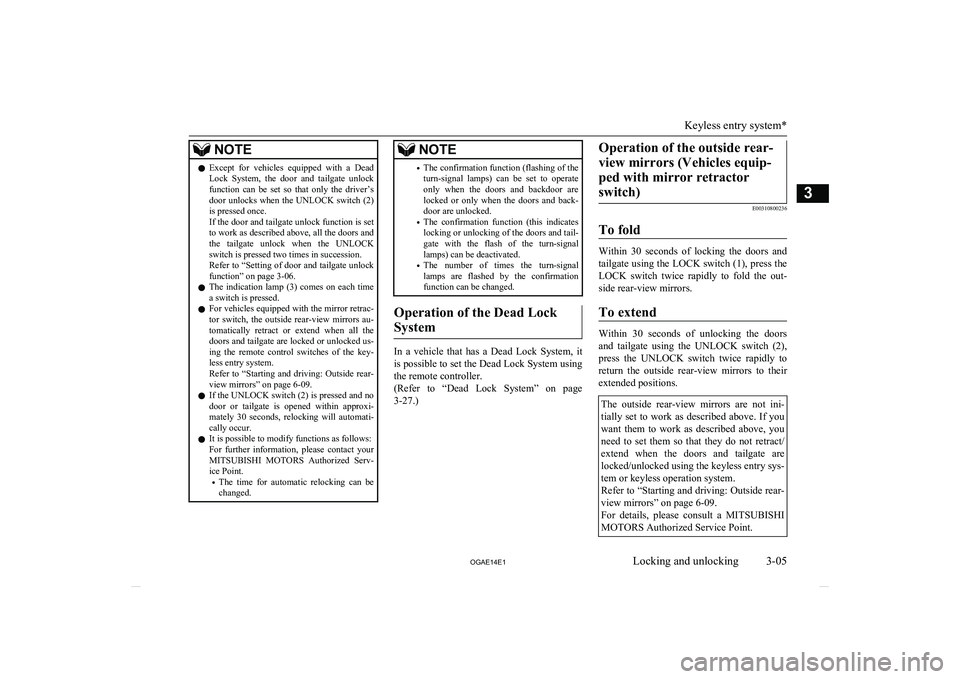
NOTElExcept for vehicles equipped with a Dead
Lock System, the door and tailgate unlock function can be set so that only the driver’sdoor unlocks when the UNLOCK switch (2) is pressed once.
If the door and tailgate unlock function is set
to work as described above, all the doors and the tailgate unlock when the UNLOCK
switch is pressed two times in succession.
Refer to “Setting of door and tailgate unlock function” on page 3-06.
l The indication lamp (3) comes on each time
a switch is pressed.
l For vehicles equipped with the mirror retrac-
tor switch, the outside rear-view mirrors au- tomatically retract or extend when all the
doors and tailgate are locked or unlocked us- ing the remote control switches of the key- less entry system.
Refer to “Starting and driving: Outside rear- view mirrors” on page 6-09.
l If the UNLOCK switch (2) is pressed and no
door or tailgate is opened within approxi-mately 30 seconds, relocking will automati-
cally occur.
l It is possible to modify functions as follows:
For further information, please contact your MITSUBISHI MOTORS Authorized Serv-
ice Point.
• The time for automatic relocking can be
changed.NOTE• The confirmation function (flashing of the
turn-signal lamps) can be set to operate
only when the doors and backdoor are locked or only when the doors and back- door are unlocked.
• The confirmation function (this indicates
locking or unlocking of the doors and tail-
gate with the flash of the turn-signal
lamps) can be deactivated.
• The number of times the turn-signal
lamps are flashed by the confirmation function can be changed.
Operation of the Dead Lock
System
In a vehicle that has a Dead Lock System, it
is possible to set the Dead Lock System using the remote controller.
(Refer to “Dead Lock System” on page 3-27.)
Operation of the outside rear-
view mirrors (Vehicles equip-ped with mirror retractorswitch)
E00310800236
To fold
Within 30 seconds of locking the doors and tailgate using the LOCK switch (1), press the LOCK switch twice rapidly to fold the out- side rear-view mirrors.
To extend
Within 30 seconds of unlocking the doors
and tailgate using the UNLOCK switch (2),
press the UNLOCK switch twice rapidly to
return the outside rear-view mirrors to their
extended positions.
The outside rear-view mirrors are not ini-
tially set to work as described above. If you
want them to work as described above, you need to set them so that they do not retract/ extend when the doors and tailgate are
locked/unlocked using the keyless entry sys-
tem or keyless operation system.
Refer to “Starting and driving: Outside rear-
view mirrors” on page 6-09.
For details, please consult a MITSUBISHI
MOTORS Authorized Service Point.
Keyless entry system*
3-05
OGAE14E1Locking and unlocking3
Page 31 of 418

to the notch in the remote control switch
case and use it to open the case.NOTEl Be sure to perform the procedure with the
MITSUBISHI mark facing you. If the
MITSUBISHI mark is not facing you when
you open the remote control switch case, the switches may come out.4. Remove the remote control transmitter
from the remote control switch case.
Then, open the remote control transmit-
ter using the method described in step 3.
5. Remove the old battery.
6. Install a new battery with the + side (B)
down.
Coin type battery
CR1616- side+ side
7. Close the remote control transmitter
firmly.
8. Place the remote control transmitter in
the remote control switch case, then se- curely close the remote control switch case.
9. Attach the screw (A) removed in step 2.
10. Check the keyless entry system to see
that it works.NOTEl You may purchase a replacement battery at
an electric appliance store.
l A
MITSUBISHI MOTORS Authorized
Service Point can replace the battery for you
if you prefer.CAUTIONl When the remote control switch case is
opened, be careful to keep water, dust, etc. out. Also, do not touch the internal compo-
nents.Keyless operation system*
E00305600470
The keyless operation system allows you tolock and unlock the doors and tailgate, start
the engine and change the operation mode simply by carrying the keyless operation key
with you.
The keyless operation key can also be used as the keyless entry system remote control
switch.
Keyless operation system*
3-07
OGAE14E1Locking and unlocking3
Page 40 of 418

When the operation mode is in OFF, if youclose all the doors and the tailgate with the
keyless operation key left in the vehicle and you try to lock the doors and tailgate by
pressing the driver’s or front passenger’s door lock/unlock switch, or the tailgate
LOCK switch, a warning is issued with the warning display and the buzzer buzzing for
approximately 3 seconds and you cannot lock the doors and tailgate.NOTEl Make sure you have the keyless operation
key with you before locking the doors. Even
if you leave the keyless operation key inside the vehicle, it is possible that the doors will
lock depending on the surrounding environ- ment and wireless signal conditions.Door ajar prevention system
E00308200347
When the operation mode is in OFF, if you
try to lock the doors and tailgate by pressing
the driver’s or front passenger’s door lock/
unlock switch, or the tailgate LOCK switch with one of the doors or the tailgate not com-pletely closed, a warning is issued with the
warning display and the buzzer buzzing for
approximately 3 seconds and you cannot lock the doors and tailgate.Operation mode OFF reminder
system
E00308300348
When the operation mode is in any mode oth- er than OFF, if you close all the doors and the
tailgate then try to lock the doors and tailgate by pressing the driver’s or front passenger’s
door lock/unlock switch, or the tailgate LOCK switch, a warning is issued with the warning display and the buzzer buzzing for
approximately 3 seconds and you cannot lock the doors and tailgate.
Steering wheel lock
E00306801261
To lock
Press the engine switch to put the operation
mode in OFF. Open one of the doors.
To unlock
The following methods can be used to unlock
the steering wheel.
l Put the operation mode in ACC.
l Start the engine.
CAUTIONl If the engine is stopped while driving, do not
open a door or press the UNLOCK switch on the remote control switch until the vehi-
cle stops in a safe place. This could cause the steering wheel to lock, making it impos- sible to operate the vehicle.
l Carry the key with you when leaving the ve-
hicle.
If your vehicle needs to be towed, put the operation mode in ACC to unlock the steer-ing wheel.
Keyless operation system*
3-16 OGAE14E1Locking and unlocking3
Page 47 of 418

NOTElIt is possible to modify functions as follows:
For further information, please contact your MITSUBISHI MOTORS Authorized Serv-
ice Point.
• The time from pressing the UNLOCK
switch (2) to the moment of automatic locking can be changed.
• The confirmation function (flashing of the
turn-signal lamps) can be set to operate
only when the doors and backdoor are locked or only when the doors and back- door are unlocked.
• The confirmation function (this indicates
locking or unlocking of the doors and tail-
gate with the flash of the turn-signal
lamps) can be deactivated.
• The number of times the turn-signal
lamps are flashed by the confirmation function can be changed.
Operation of the Dead Lock
System
In a vehicle that has a Dead Lock System, it
is possible to set the Dead Lock System using the remote controller.
(Refer to “Dead Lock System” on page 3-27.)
Operation of the outside rear-
view mirrors (Vehicles equip-
ped with mirror retractorswitch)
E00311200325
To fold
Within 30 seconds of locking the doors and tailgate using the LOCK switch (1), press the LOCK switch twice rapidly to fold the out-
side rear-view mirrors.
To extend
Within 30 seconds of unlocking the doors
and tailgate using the UNLOCK switch (2),
press the UNLOCK switch twice rapidly to return the outside rear-view mirrors to their
extended positions.
The outside rear-view mirrors are not ini-
tially set to work as described above. If you want them to work as described above, youneed to set them so that they do not retract/
extend when the doors and tailgate are
locked/unlocked using the keyless entry sys-
tem or keyless operation system.
Refer to “Starting and driving: Outside rear-
view mirrors” on page 6-09.
For details, please consult a MITSUBISHI
MOTORS Authorized Service Point.NOTEl The outside rear-view mirrors cannot be fol-
ded or extended using the remote control
switch when one of the doors or the tailgate
is open or ajar.
l For vehicles equipped with the mirror retrac-
tor switch, the outside rear-view mirrors au- tomatically retract or extend when all the
doors and tailgate are locked or unlocked us- ing the remote control switches of the key- less entry system.
Refer to “Starting and driving: Outside rear- view mirrors” on page 6-09.
l The remote control switch will operate with-
in approximately 4 m from the vehicle. However, the operating range of the remote
control switch may change if the vehicle is located near a power station, or radio/TVbroadcasting station.
l If either of the following problems occurs,
the battery may be exhausted.
• The remote control switch is operated at
the correct distance from the vehicle, but
the doors and tailgate are not locked/
unlocked in response.
• The indication lamp (3) is dim or does not
come on.
For further information, please contact your MITSUBISHI MOTORS Authorized
Service Point.
If you replace the battery yourself, refer to
“Procedure for replacing the remote con- trol switch battery” on page 3-24.
Keyless operation system*
3-23
OGAE14E1Locking and unlocking3
Page 57 of 418

NOTE•Taking the vehicle on a ferry
• Parking in an automated car park
• Leaving someone or a pet in the vehicle
• Leaving a window open
• Leaving an unstable object such as a stuf-
fed toy or accessory in the vehicle
• Suffering a continuous impact or vibra-
tion by hail, thunder, etc.
According to the situations, deactivate the
vehicle inclination detection function and the interior intrusion detection function.
Refer to “To deactivate the vehicle inclina-
tion detection function and the interior intru-
sion detection function” on page 3-37.
l The sensitivity of the interior intrusion de-
tection function can be adjusted. For details, please contact a MITSUBISHI MOTORS
Authorized Service Point.The security alarm has four
modes:
System preparation mode (ap-
prox. 20 seconds)
(The buzzer sounds intermittently and the se- curity indicator (A) blinks.)
The system preparation time extends fromthe point at which all of the doors and the
tailgate are locked by pressing the LOCK
switch on the remote control switch or the
keyless operation function to the point at which the system armed mode goes into ef- fect.
During this time, it is possible to temporarily
open a door or the tailgate without using the
keyless entry system or the keyless operation function and without causing the alarm tosound (for example, when you forget some-
thing inside the vehicle or realize that a win- dow is open).
System armed mode
(The security indicator continues to blink with the indicator’s reduced lit-up duration
time.)
Once the system preparation mode has ended,
the system armed mode starts.
If an unlawful opening of any of the doors, tailgate or bonnet is detected during the sys-
tem armed mode, the alarm will be activated to warn people around the vehicle of an ab-
normal condition.
Also, if unlawful moving of the vehicle is at-
tempted or a vehicle intrusion is detected, the alarm will be activated.
Alarm activation
The turn-signal lamps blink and the siren sounds for approximately 30 seconds.
Refer to “Alarm activation” on page 3-38.
Security alarm system*
3-33
OGAE14E1Locking and unlocking3
Page 58 of 418

NOTElThe alarm will resume if unlawful actions
are taken again, even if the alarm has stop-
ped.
System cancellation
It is possible to cancel the system activation
during the system preparation mode or the system armed mode.
In addition, it is possible to cancel the alarm
once it has been activated.
Refer to “Cancelling the system” on page 3-37, “Cancelling the alarm” on page 3-38.
NOTEl When lending the vehicle to another person
or allowing the vehicle to be driven bysomeone who is unfamiliar with the securityalarm system, be sure to give the person a
proper explanation of the security alarm sys- tem.
If a person who is unfamiliar with the securi-
ty alarm system accidentally unlocked the vehicle, causing the alarm to sound, the
alarm would be a nuisance to people nearby.Changing the security alarm
settings
E00301600267
It is possible to set the security alarm to the “active” mode or “inactive” mode.
Follow the procedure below. 1. Except for vehicles equipped with the
keyless operation system, remove the
key from the ignition switch. For vehi-
cles equipped with the keyless operation
system, put the operation mode in OFF.
2. Place the lamp switch in the “OFF” posi- tion, and leave the driver’s door open.3. Pull the windscreen wiper and washer
switch towards you and hold it there. (Since the ignition switch is in the
“LOCK” position or the operation mode
is in OFF, washer fluid will not be
sprayed.)
4. After approximately 10 seconds, the
buzzer will make a sound. Keep the windscreen wiper and washer switch
pulled towards you. (If the windscreen
wiper and washer switch was released,
the setting change mode would be can-
celled. To start over, perform the proce- dure again from step 3.)
5. When the buzzer stops, with the wind-
screen wiper and washer switch still
pulled towards you, press the UNLOCK switch (A) on the remote control switch to select the security alarm settings
mode.
Security alarm system*
3-34 OGAE14E1Locking and unlocking3
Page 177 of 418
![MITSUBISHI ASX 2014 Owners Manual (in English) Retracting and extending themirrors without using the mir- ror retractor switch
[Vehicles with keyless entry system]
The mirrors automatically retract or extend when the doors are locked or MITSUBISHI ASX 2014 Owners Manual (in English) Retracting and extending themirrors without using the mir- ror retractor switch
[Vehicles with keyless entry system]
The mirrors automatically retract or extend when the doors are locked or](/manual-img/19/34863/w960_34863-176.png)
Retracting and extending themirrors without using the mir- ror retractor switch
[Vehicles with keyless entry system]
The mirrors automatically retract or extend when the doors are locked or unlocked using the remote control switches of the keyless en-
try system.
Refer to “Keyless entry system” on page 3-04.
[Vehicles equipped with keyless operation
system]
The mirrors automatically retract or extend when the doors are locked or unlocked using the remote control switches or the keyless op-eration function of the keyless operation sys-
tem.
Refer to “Keyless operation system: To oper- ate using the keyless operation function, Key-
less entry system” on pages 3-10 and 3-22.
NOTEl Functions can be modified as stated below.
Consult a MITSUBISHI MOTORS Author-
ized Service Point.NOTE• Automatically extend when the following
operation is performed.
[Except vehicles equipped with keyless operation system]
Turn the ignition switch to the “ON” or
“ACC” position.
[Vehicles equipped with keyless operation
system]
Put the operation mode in ON or ACC.
• Automatically retract when the driver’s
door is opened after turning the ignition switch to the “LOCK” position or putting the operation mode in OFF.
• Automatically extend when the vehicle
speed reaches 30 km/h (19 mph).
• Deactivate the automatic extension func-
tion.Heated mirror
E00601200497
To demist or defrost the outside rear-view
mirrors, press the rear window demister
switch.
The indication lamp (A) will illuminate while the demister is on.
The heater will be turned off automatically in
about 20 minutes.Ignition switch
E00601401845
[For vehicles equipped with keyless opera-tion system]
For information on operations for vehicles equipped with the keyless operation system,
refer to “Keyless operation system: Engine
switch” on page 3-13.
Ignition switch
6-11
OGAE14E1Starting and driving6
Page 259 of 418

Steering wheel audio remotecontrol switches*
E00737600103
1- Vol + key, - key Adjust audio functions and the mobile
phone function volume.
2- CH
key, key
Select CD and other audio source tracks and radio stations.
Hold down to skip up and down through tracks.
3- MODE Key Hold down to turn the audio function
ON/OFF. Additionally, each time this is
pressed, this switches the audio source.
The order of switching is as shown be-
low.
If devices are not connected, then these
are to be skipped, and the next source se-
lected.
CD or MP3MWLWDAB1, 2, 3 *3FM1, 2, 3Bluetooth Audio *2iPod*1
or USB device*1
:An iPod cable (available separately) is
required.* 2
:Requires a separately-purchased Blue-
tooth-capable audio device (vehicles
with a Bluetooth ®
2.0 interface).*3
:Requires DAB tuner connection.Listen to Radio
E00737700032
This explains how to listen to FM, MW, and
LW radio broadcasts.
To Listen to the Radio
Press the RADIO key to switch the band.
Switch between FM1, FM2, FM3, MW, and LW bands.
The selected band is indicated on the display.
NOTEl This switches in the order FM1, FM2, FM3,
DAB1*, DAB2*, DAB3*, MW, and LW. *:When a DAB tuner is connected.
Manual/Seek Station Selection
Turn the /SEL key to the frequency to lis-
ten to.
/SEL key
(counter-
clockwise)Reduces the frequency being
received./SEL key
(clockwise)Increases the frequency be-
ing received. key
(hold down)Release the button to start
seek station selection, and
when a station is received,
scanning stops. key
(hold down)
Preset Memory
Register the broadcast station in advance, and select this at a later time.
1. Tune in to the frequency to register.
Listen to Radio
7-25
OGAE14E1For pleasant driving7