2014 MITSUBISHI ASX battery
[x] Cancel search: batteryPage 128 of 418

NOTElThe memory of the language setting is
erased if the battery is disconnected, and it returns automatically to ENGLISH or RUS-
SIAN.
l If “---” is selected in the language setting, a
warning message is not displayed when there is a warning display or interrupt dis-
play.Operation sound setting
E00523400498
You can turn off the operation sounds of the
multi-information meter switch and daytime
dipper button. 1. Press and hold the multi-information
meter switch for about 2 seconds or more to switch from the setting mode screen to the menu screen.
Refer to “Changing the function settings
(when the ignition switch or the opera- tion mode is ON)” on page 5-19.
2. Lightly press the multi-information me-
ter switch to select “
” (operation sound
setting).
Type 1Type 2
3. Press and hold the multi-information
meter switch for about 2 seconds or more to switch in sequence from ON(operation sound on) → OFF (operation
sound off) → ON (operation sound on).
The setting is changed to the selected condition.
NOTEl The memory of the operation sound setting
is erased if the battery is disconnected, and it returns automatically to ON (operationsound on).
l The operation sound setting only deactivates
the operation sound of the multi-information meter switch and daytime dipper button. The
warning display and other sounds cannot be deactivated.Changing the time until “REST
REMINDER” is displayed
E00523500503
The time until the display appears can be changed. 1. Press and hold the multi-information
meter switch for about 2 seconds or more to switch from the setting mode
screen to the menu screen.
Refer to “Changing the function settings (when the ignition switch or the opera-
tion mode is ON)” on page 5-19.
Multi-information display
5-24 OGAE14E1Instruments and controls5
Page 129 of 418

2.Lightly press the multi-information me-
ter switch to select “ALARM” (rest time
setting).Type 1Type 23. Press and hold the multi-information
meter switch for about 2 seconds or more to display “ALARM” (rest time
setting).Type 1Type 2
4. Lightly press the multi-information me-
ter switch to select the time until the dis- play.
5. Press and hold the multi-information
meter switch for about 2 seconds or more, the setting is changed to the selec- ted time.
NOTEl If the battery is disconnected, the unit setting
is erased from memory and is automatically
set to OFF.
l The drive time is reset when the ignition
switch is turned off or the operation mode is
put in OFF.Changing the turn-signal sound
E00529100211
It is possible to change the turn-signal sound.
1. Press and hold the multi-information
meter switch for about 2 seconds or more to switch from the setting mode
screen to the menu screen.
Refer to “Changing the function settings (when the ignition switch or the opera- tion mode is ON)” on page 5-19.
2. Lightly press the multi-information me-
ter switch to select
(changing the
turn-signal sound).
Type 1Type 2
Multi-information display
5-25
OGAE14E1Instruments and controls5
Page 151 of 418
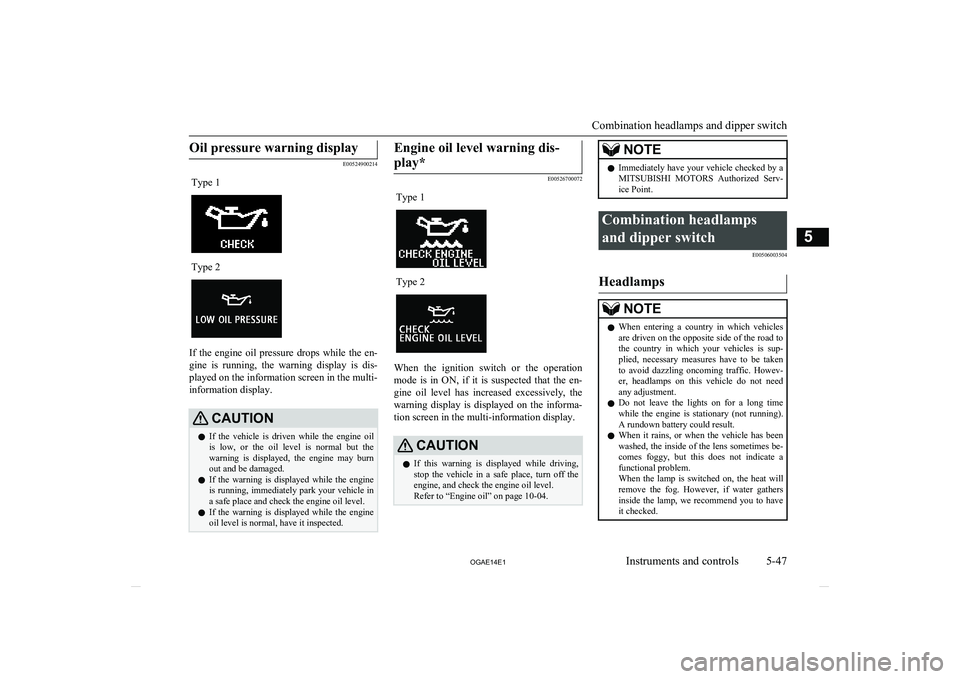
Oil pressure warning display
E00524900214
Type 1Type 2
If the engine oil pressure drops while the en-gine is running, the warning display is dis-
played on the information screen in the multi- information display.
CAUTIONl If the vehicle is driven while the engine oil
is low, or the oil level is normal but the
warning is displayed, the engine may burn out and be damaged.
l If the warning is displayed while the engine
is running, immediately park your vehicle in
a safe place and check the engine oil level.
l If the warning is displayed while the engine
oil level is normal, have it inspected.Engine oil level warning dis-
play*
E00526700072
Type 1Type 2
When the ignition switch or the operation mode is in ON, if it is suspected that the en-
gine oil level has increased excessively, the warning display is displayed on the informa-
tion screen in the multi-information display.
CAUTIONl If this warning is displayed while driving,
stop the vehicle in a safe place, turn off the engine, and check the engine oil level.
Refer to “Engine oil” on page 10-04.NOTEl Immediately have your vehicle checked by a
MITSUBISHI MOTORS Authorized Serv-
ice Point.Combination headlamps
and dipper switch E00506003504
Headlamps
NOTElWhen entering a country in which vehicles
are driven on the opposite side of the road tothe country in which your vehicles is sup- plied, necessary measures have to be takento avoid dazzling oncoming traffic. Howev-
er, headlamps on this vehicle do not need any adjustment.
l Do not leave the lights on for a long time
while the engine is stationary (not running).A rundown battery could result.
l When it rains, or when the vehicle has been
washed, the inside of the lens sometimes be-
comes foggy, but this does not indicate a functional problem.
When the lamp is switched on, the heat will
remove the fog. However, if water gathers
inside the lamp, we recommend you to have it checked.
Combination headlamps and dipper switch
5-47
OGAE14E1Instruments and controls5
Page 179 of 418

CAUTIONlDo not remove the ignition key from the ig-
nition switch while driving. The steeringwheel will be locked, causing loss of con-
trol.
l If the engine is stopped while driving, the
brake servomechanism will cease to function and braking efficiency will deteriorate. Also,
the power steering system will not function
and it will require greater manual effort to
operate the steering.
l Do not leave the key in the “ON” position
for a long time when the engine is not run-
ning, doing so will cause the battery to be discharged.
l Do not turn the key to the “START” position
while the engine is running. Doing so could damage the starter motor.Steering wheel lock
E00601500676
[For vehicles equipped with keyless opera-tion system]
For information on operations for vehicles equipped with the keyless operation system,
refer to “Keyless operation system: Steering
wheel lock” on page 3-16.
[Except for vehicles equipped with keyless operation system]
To lock
Remove the key at the “LOCK” position.
Turn the steering wheel until it is locked.
To unlock
Turn the key to the “ACC” position while
moving the steering wheel slightly right and left.
CAUTIONl Remove the key when leaving the vehicle.
In some countries, it is prohibited to leave the key in the vehicle when parked.Starting
E00620600298
Tips for starting
l Do not operate the starter motor continu-
ously longer than 10 seconds; doing so
could run down the battery. If the engine
does not start, turn the ignition switch
back to “LOCK”, wait a few seconds,
and then try again. Trying repeatedly with the starter motor still turning will damage the starter mechanism.
l [For diesel-powered vehicles with M/T]
While the vehicle is stationary with the
clutch pedal fully depressed, the engine revolutions do not rise to over 3,000 rpm
in order to protect the engine even if the accelerator pedal is depressed.
WARNINGl Never run the engine in a closed or poorly
ventilated area any longer than is needed
to move your vehicle in or out of the area. Carbon monoxide gases are odourless and can be fatal.
Steering wheel lock
6-13
OGAE14E1Starting and driving6
Page 186 of 418

NOTEgine will not stop automatically even if thevehicle is stopped.
• Driver’s seat belt is not fastened
• Bonnet is open
• After the engine restarts automatically,
the vehicle speed has not exceeded ap- proximately 5 km/h (3 mph)
• Brake booster vacuum pressure is low be-
cause the brake pedal is depressed repeat-
edly or depressed harder than usual
• After the ignition switch is turned from
the “ON” position to the “START” posi-
tion, approximately 30 seconds or more
have not elapsed.
• After the engine restarts automatically
and the vehicle stops again within 10 sec- onds.
• After presing the engine switch to start
the engine from the operation mode is in ON, approximately 30 seconds or morehave not elapsed
• Engine coolant temperature is low
• Ambient temperature is lower than ap-
proximately 3 °C
• Air conditioning is operating and passen-
ger compartment has not sufficiently cooled
• Mode selection dial is set to the demister
position.
Refer to “Demisting of the windscreen
and door windows: For quick demisting”
on page 7-09.NOTE• When the air conditioning is operated in
AUTO mode where the temperature con- trol dial is set to the max. hot or the max.
cool position (for vehicles with automatic air conditioning).
• Electric power consumption is high, such
as when the rear window demister or oth- er electrical components are operating or
the blower speed is set to a high setting.
• Battery voltage or battery performance is
low
• Check engine warning lamp is illuminated
or the “
” display/indicator is blinking
l If the Auto Stop & Go (AS&G) system oper-
ates while the air conditioning is operating, both the engine and the air conditioning
compressor will stop. Therefore, the wind- screen and door windows may mist up be-
cause only the blower will operate.
If the windscreen and door windows mist up,
set the mode selection dial to “
” to restart
the engine.
→ “Mode selection dial” on page 7-03
l If the windscreen and door windows mist up
every time the engine stops, it is recommen-
ded to deactivate the Auto Stop & Go
(AS&G) system by pressing the “Auto Stop & Go (AS&G) OFF” switch.
→ “To deactivate” on page 6-21
l If the air conditioning is operating, set the
temperature control dial higher to lengthen
the time that the engine is stopped automati- cally.
Automatically restarting the
engine
E00627600082
Depress the clutch pedal while the gearshift
lever is in the “N” (Neutral) position. The
“
” display/indicator in the meter turns off
and the engine restarts automatically.
Type 2Type 1
Auto Stop & Go (AS&G) system*
6-20 OGAE14E1Starting and driving6
Page 191 of 418

Automatic transmissionINVECS-II Sports Mode
6A/T (Intelligent &
Innovative Vehicle
Electronic Control System
II)* E00603200866
Automatic transmission will automatically
change its gear depending on road and driv- ing conditions. This helps achieve smooth
driving and excellent fuel efficiency.
Also you can manually shift up and shift down the transaxle. Refer to “Sports mode”
on page 6-28.NOTEl During running-in period or immediately af-
ter reconnection of the battery cable, there may be a case where gear shifts are not
made smoothly. This does not indicate a faulty transmission.
Gear shifts will become smooth after the transmission has been shifted several times
by the electronic control system.Selector lever operation
E00603301200
The transmission has 6 forward gears and 1
reverse gear.
The individual gears are selected automati-cally, depending on the speed of the vehicle
and the position of the accelerator pedal.
The selector lever (A) has 2 gates; the main gate (B) and the manual gate (C).While depressing the brake pedal,
move the selector lever through the gate.Move the selector lever through the
gate.WARNINGl Always depress the brake pedal when
shifting the selector lever into a gear from the “P” (PARK) or “N” (NEUTRAL) po-sition.
Never put your foot on the accelerator
pedal while shifting the selector lever
from the “P” (PARK) or “N” (NEU- TRAL) position.NOTEl To avoid erroneous operation, move the se-
lector lever firmly into each position and
briefly hold it there. Always check the posi- tion shown by the selector lever position dis-
play after moving the selector lever.
l If the brake pedal is not depressed and held,
the shift-lock device activates to prevent the selector lever from being moved from the “P” (PARK) position.
Automatic transmission INVECS-II Sports Mode 6A/T (Intelligent & Innovative Vehicle Electronic Control System II)*
6-25
OGAE14E1Starting and driving6
Page 192 of 418

When the selector lever cannotbe shifted from the “P” (PARK)position
E00629100153
When the selector lever cannot be shifted
from the “P” (PARK) position to another po-
sition while the brake pedal is pressed and
held down with the ignition switch or the op- eration mode in ON, the battery may be flator the shift-lock mechanism may be malfunc-
tioning. Immediately have your vehicle checked by a MITSUBISHI MOTORS Au-
thorized Service Point.
If you need to move the vehicle, shift the se- lector lever as follows
For LHD vehicles 1. Make sure the parking brake is applied.
2. Stop the engine if it is running.
3. Insert a straight blade (or minus) screw-
driver with a cloth over its tip into notch
(A) or the cover. Pry gently as shown to remove the cover.
4. Depress the brake pedal with the right
foot.
5. Insert a straight blade (or minus) screw-
driver in the shiftlock release hole (B).Shift the selector lever to the “N” (NEU-
TRAL) position while pressing the
straight blade (or minus) screwdriver
down
For RHD vehicles 1. Make sure the parking brake is applied.
2. Stop the engine if it is running.
3. Depress the brake pedal with the right
foot.
Automatic transmission INVECS-II Sports Mode 6A/T (Intelligent & Innovative Vehicle Electronic Control System II)*
6-26 OGAE14E1Starting and driving6
Page 198 of 418

WARNINGlAlways depress the brake pedal when
shifting the selector lever into the other position from the “P” (PARK) or “N”(NEUTRAL) position.
Never put your foot on the accelerator
pedal while shifting the selector lever from the “P” (PARK) or “N” (NEU-
TRAL) position.NOTEl To avoid erroneous operation, move the se-
lector lever firmly into each position and
briefly hold it there. Always check the posi- tion shown by the selector lever position dis-
play after moving the selector lever.
l If the brake pedal is not depressed and held,
the shift-lock device activates to prevent the selector lever from being moved from the “P” (PARK) position.When the selector lever cannot
be shifted from the “P” (PARK)position
E00629000312
When the selector lever cannot be shifted
from the “P” (PARK) position to another po-
sition while the brake pedal is pressed and
held down with the ignition switch or the op- eration mode in ON, the battery may be flator the shift-lock mechanism may be malfunc-
tioning. Immediately have your vehicle checked by a MITSUBISHI MOTORS Au-
thorized Service Point.
If you need to move the vehicle, shift the se- lector lever as follows. 1. Make sure the parking brake is applied.
2. Stop the engine if it is running.
3. Insert a straight blade (or minus) screw-
driver with a cloth over its tip into notch
(A) of the cover. Pry gently as shown to remove the cover.
4. Depress the brake pedal with the right
foot.
Automatic transmission INVECS-III Sports Mode 6CVT (Intelligent & Innovative Vehicle Electronic Control System III)*
6-32 OGAE14E1Starting and driving6