2014 MERCEDES-BENZ S-Class Comand
[x] Cancel search: ComandPage 2 of 434
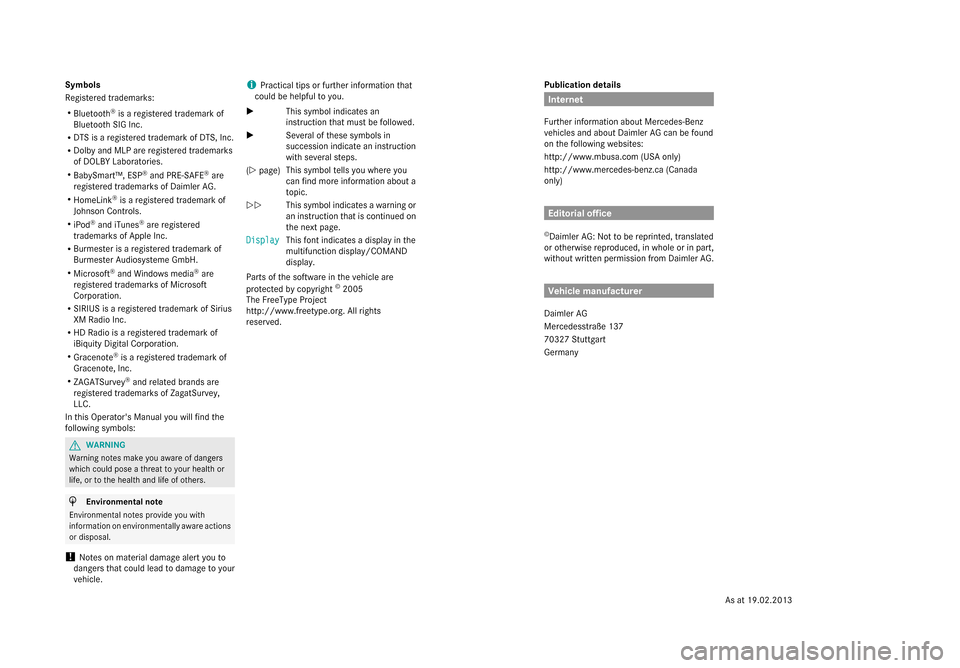
Publication details
Internet
Further information about Mercedes-Benz
vehicles and about Daimler AG can be found
on the following websites:
http://www.mbusa.com (USA only)
http://www.mercedes-benz.ca (Canada
only) Editorial office
© Daimler AG: Not to be reprinted, translated
or otherwise reproduced, in whole or in part,
without written permission from Daimler AG. Vehicle manufacturer
Daimler AG
Mercedesstraße 137
70327 Stuttgart
Germany
Symbols
Registered trademarks:
R
Bluetooth ®
is a registered trademark of
Bluetooth SIG Inc.
R DTS is a registered trademark of DTS, Inc.
R Dolby and MLP are registered trademarks
of DOLBY Laboratories.
R BabySmart™, ESP ®
and PRE-SAFE ®
are
registered trademarks of Daimler AG.
R HomeLink ®
is a registered trademark of
Johnson Controls.
R iPod ®
and iTunes ®
are registered
trademarks of Apple Inc.
R Burmester is a registered trademark of
Burmester Audiosysteme GmbH.
R Microsoft ®
and Windows media ®
are
registered trademarks of Microsoft
Corporation.
R SIRIUS is a registered trademark of Sirius
XM Radio Inc.
R HD Radio is a registered trademark of
iBiquity Digital Corporation.
R Gracenote ®
is a registered trademark of
Gracenote, Inc.
R ZAGATSurvey ®
and related brands are
registered trademarks of ZagatSurvey,
LLC.
In this Operator's Manual you will find the
following symbols: G
WARNING
Warning notes make you aware of dangers
which could pose a threat to your health or
life, or to the health and life of others. H
Environmental note
Environmental notes provide you with
information on environmentally aware actions
or disposal.
! Notes on material damage alert you to
dangers that could lead to damage to your
vehicle. i
Practical tips or further information that
could be helpful to you.
X This symbol indicates an
instruction that must be followed.
X Several of these symbols in
succession indicate an instruction
with several steps.
(Y page) This symbol tells you where you
can find more information about a
topic.
YY This symbol indicates a warning or
an instruction that is continued on
the next page.
Display
Display This font indicates a display in the
multifunction display/COMAND
display.
Parts of the software in the vehicle are
protected by copyright ©
2005
The FreeType Project
http://www.freetype.org. All rights
reserved.
As at 19.02.2013
Page 9 of 434

Children
In the vehicle ................................... 63
Restraint systems ............................ 63
Special seat belt retractor ...............66
Child seat
LATCH-type (ISOFIX) child seat
anchors ............................................ 67
Top Tether ....................................... 68
Cigarette lighter ................................ 326
Cleaning Mirror turn signal ........................... 357
Climate control
Automatic climate control .............153
Controlling automatically ...............157
Cooling with air dehumidification ..156
Defrosting the windows .................162
Defrosting the windshield ..............161
ECO start/stop function ................155
Important safety notes ..................152
Indicator lamp ................................ 157
Ionization ....................................... 166
Notes on using automatic climate
control ........................................... 155
Overview of systems ......................152
Perfume atomizer .......................... 164
Problems with cooling with air
dehumidification ............................ 157
Problem with the rear window
defroster ........................................ 163
Rear control panel .........................153
Refrigerant ..................................... 428
Refrigerant filling capacity .............428
Setting the air distribution .............160
Setting the airflow .........................160
Setting the air vents ......................166
Setting the climate mode .............. .159
Setting the temperature ................159
Switching air-recirculation mode
on/off ............................................ 163
Switching on/off ........................... 155
Switching residual heat on/off ......163
Switching the rear window
defroster on/off ............................ 162
Switching the synchronization
function on and off ........................161
Cockpit
Overview .......................................... 32COLLISION PREVENTION ASSIST
Activating/deactivating the
distance warning function .............. 261
Display message ............................ 273
Operation/notes .............................. 73
COMAND display
Cleaning ......................................... 359
Combination switch ..........................140
Consumption statistics (on-board
computer) .......................................... 251
Convenience closing feature ............100
Convenience opening feature ..........100
Coolant (engine) Checking the level .........................351
Display message ............................ 283
Filling capacity ............................... 427
Important safety notes ..................426
Temperature gauge ........................ 259
Warning lamp ................................. 309
Coolbox .............................................. 331
Cooling see Climate control
Copyright ............................................. 29
Cornering light function Display message ............................ 280
Function/notes ............................. 141
Crash-responsive emergency
lighting ............................................... 145
Crosswind, driving assistance
(vehicles without MAGIC BODY
CONTROL) ............................................ 77
Crosswind driving assistance
(vehicles with Magic Body
Control) .............................................. 214
Crosswind driving assistance
(vehicles without MAGIC BODY
CONTROL) ............................................ 77
Cruise control Cruise control lever .......................200
Deactivating ................................... 201
Display message ............................ 294
Driving system ............................... 199
Function/notes ............................. 199
Important safety notes ..................199
Setting a speed .............................. 201
Storing and maintaining current
speed ............................................ .200 Index
7
Page 14 of 434

K
KEYLESS-GO Convenience closing feature .......... 101
Locking ............................................ 85
Unlocking ......................................... 85
Key positions
SmartKey ....................................... 171
Start/Stop button .......................... 171
Kickdown
Driving tips .................................... 182
Knee bag .............................................. 49L
Lamps see Warning and indicator lamps
Lane Keeping Assist
see Active Lane Keeping Assist
LATCH-type (ISOFIX) child seat
anchors ................................................ 67
License plate lamp (display
message) ............................................ 281
Light function, active Display message ............................ 282
Lighting
Light switch ................................... 138
Lights
Adaptive Highbeam Assist .............141
Adaptive Highbeam Assist PLUS .... 143
Automatic headlamp mode ............138
Cornering light function .................141
Driving abroad ............................... 138
Fogged up headlamps .................... 144
Hazard warning lamps ...................140
High beam flasher .......................... 140
High-beam headlamps ...................140
Low-beam headlamps ....................139
Parking lamps ................................ 139
Setting exterior lighting .................138
Standing lamps .............................. 139
Switching the daytime running
lamps on/off (on-board computer) 262
Switching the spotlight on/off .......262
Turn signals ................................... 140
see Interior lighting
see Replacing bulbs
Light sensor (display message) .......282 Loading guidelines
............................316
Locking see Central locking
Locking (doors)
Automatic ........................................ 92
Emergency locking ........................... 93
From inside (central locking
button) ............................................. 91
Locking centrally
see Central locking
Low-beam headlamps
Display message ............................ 280
Setting for driving abroad
(symmetrical) ................................. 138
Switching on/off ........................... 139
Lumbar support
Adjusting the 4-way lumbar
support .......................................... 125
Luxury head restraints .....................122 M
M+S tires ............................................ 386
Magic Body Control ...........................213
Malfunction message see Display messages
Matte finish (cleaning instructions) 356
MBC see Magic Body Control
mbrace
Call priority .................................... 336
Display message ............................ 272
Downloading destinations
(COMAND) ..................................... 337
Downloading routes .......................340
Emergency call .............................. 334
General notes ................................ 332
Geo fencing ................................... 340
Locating a stolen vehicle ...............339
MB info call button ........................336
Remote vehicle locking ..................338
Roadside Assistance button ..........335
Search & Send ............................... 337
Self-test ......................................... 333
Speed alert .................................... 340
System .......................................... 333
Triggering the vehicle alarm ........... 341 12
Index
Page 30 of 434
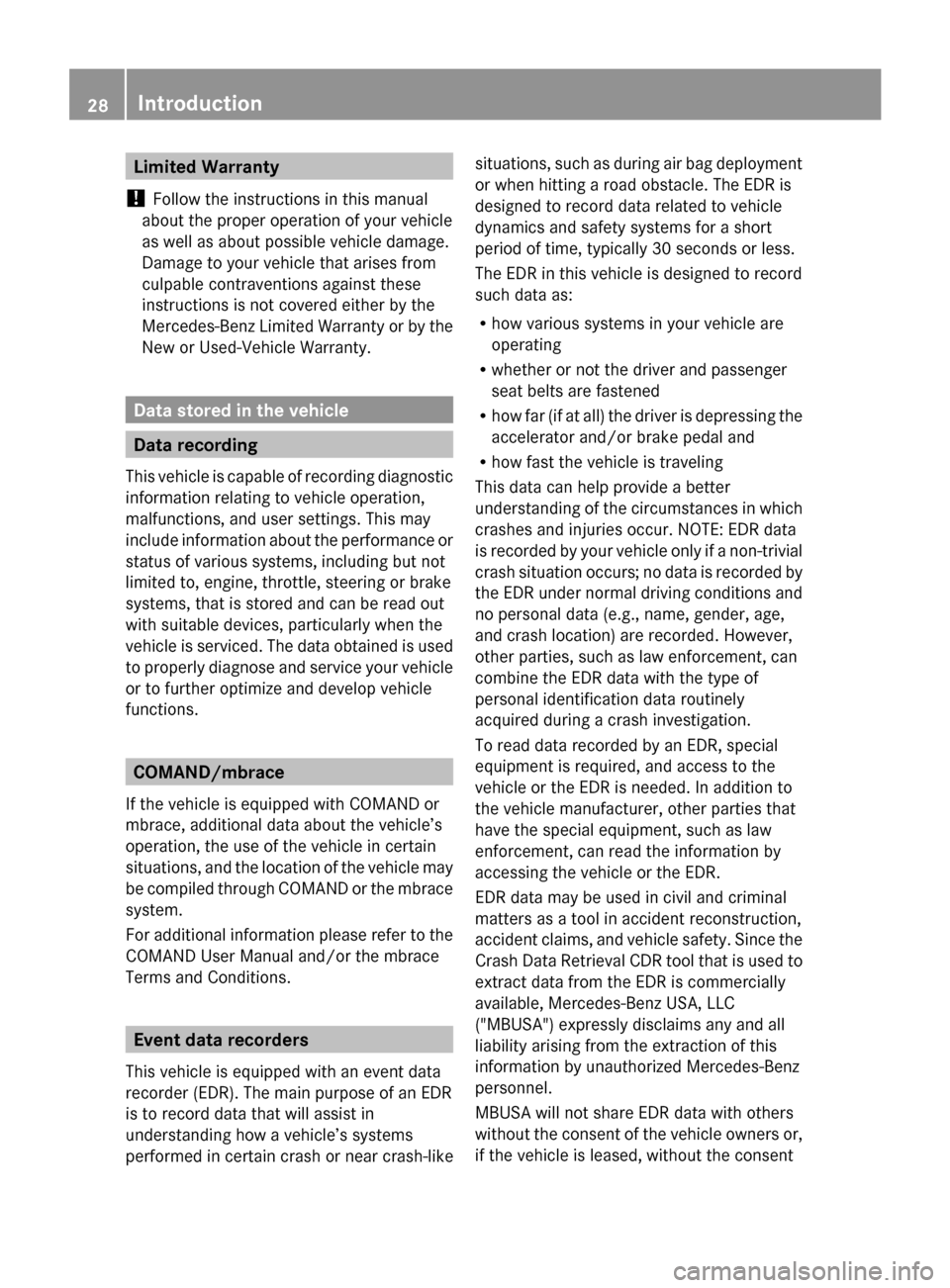
Limited Warranty
! Follow the instructions in this manual
about the proper operation of your vehicle
as well as about possible vehicle damage.
Damage to your vehicle that arises from
culpable contraventions against these
instructions is not covered either by the
Mercedes-Benz Limited Warranty or by the
New or Used-Vehicle Warranty. Data stored in the vehicle
Data recording
This vehicle is capable of recording diagnostic
information relating to vehicle operation,
malfunctions, and user settings. This may
include information about the performance or
status of various systems, including but not
limited to, engine, throttle, steering or brake
systems, that is stored and can be read out
with suitable devices, particularly when the
vehicle is serviced. The data obtained is used
to properly diagnose and service your vehicle
or to further optimize and develop vehicle
functions. COMAND/mbrace
If the vehicle is equipped with COMAND or
mbrace, additional data about the vehicle’s
operation, the use of the vehicle in certain
situations, and the location of the vehicle may
be compiled through COMAND or the mbrace
system.
For additional information please refer to the
COMAND User Manual and/or the mbrace
Terms and Conditions. Event data recorders
This vehicle is equipped with an event data
recorder (EDR). The main purpose of an EDR
is to record data that will assist in
understanding how a vehicle’s systems
performed in certain crash or near crash-like situations, such as during air bag deployment
or when hitting a road obstacle. The EDR is
designed to record data related to vehicle
dynamics and safety systems for a short
period of time, typically 30 seconds or less.
The EDR in this vehicle is designed to record
such data as:
R how various systems in your vehicle are
operating
R whether or not the driver and passenger
seat belts are fastened
R how far (if at all) the driver is depressing the
accelerator and/or brake pedal and
R how fast the vehicle is traveling
This data can help provide a better
understanding of the circumstances in which
crashes and injuries occur. NOTE: EDR data
is recorded by your vehicle only if a non-trivial
crash situation occurs; no data is recorded by
the EDR under normal driving conditions and
no personal data (e.g., name, gender, age,
and crash location) are recorded. However,
other parties, such as law enforcement, can
combine the EDR data with the type of
personal identification data routinely
acquired during a crash investigation.
To read data recorded by an EDR, special
equipment is required, and access to the
vehicle or the EDR is needed. In addition to
the vehicle manufacturer, other parties that
have the special equipment, such as law
enforcement, can read the information by
accessing the vehicle or the EDR.
EDR data may be used in civil and criminal
matters as a tool in accident reconstruction,
accident claims, and vehicle safety. Since the
Crash Data Retrieval CDR tool that is used to
extract data from the EDR is commercially
available, Mercedes-Benz USA, LLC
("MBUSA") expressly disclaims any and all
liability arising from the extraction of this
information by unauthorized Mercedes-Benz
personnel.
MBUSA will not share EDR data with others
without the consent of the vehicle owners or,
if the vehicle is leased, without the consent 28
Introduction
Page 34 of 434

Dashboard
Function Page
0043
Steering wheel paddle
shifters
183
0044
Combination switch 140
0087
Horn
0085
Instrument cluster 33
0083
DIRECT SELECT lever 179
0084
Overhead control panel 39
006B
Control panel for:
00CA
Lowering the rear
seat head restraints 123
0094
Extending/retracting
the rear roller sunblind 325
0073
PASSENGER AIR BAG
OFF indicator lamp 63
Setting the brightness of
the instrument cluster
lighting and the COMAND
display 006C
Ignition lock 171
Start/Stop button
171 Function Page
006D
Climate control systems 152
006E
Adjusts the steering wheel 127
Steering wheel heating 128
006F
Cruise control lever 200
0070
Electric parking brake 192
0071
Diagnostics connection 26
0072
Opens the hood 348
0073
Light switch 138
0074
Control panel for:
Activating Steering Assist 210
Switching on Active Lane
Keeping Assist 243
Deactivating PARKTRONIC 218
Switching on 360° camera 230
Activating Night View
Assist 23632
Dashboa
rdAt a glance
Page 37 of 434

Multifunction steering wheel
Function Page
0043
Multifunction display 250
0044
Sets the brightness of the
instrument cluster lighting
and the COMAND display
0087
COMAND display; see the
separate COMAND
operating instructions
0085
CD and DVD player/
changer; see the separate
COMAND operating
instructions
0083
COMAND controller and
buttons; see the separate
COMAND operating
instructions Function Page
0084
0076
Rejects or ends a call 257
Exits phone book/redial
memory
0061
Makes or accepts a call
Switches to the redial
memory
00810082
Adjusts the volume
0063
Mute
00E3
Switches on the Voice
Control System; see the
separate operating
instructionsMultifunction steering wheel
35At a glance
Page 39 of 434

Center console
Function Page
0043
Switches COMAND on/off
(see the separate operating
instructions)
0044
Adjusts the volume/mute
(see the separate operating
instructions)
0087
00A7
ECO start/stop
function 177
0085
Telephone keypad (see the
separate operating
instructions) 0083
00CC
Sets the vehicle level 214,
216 0084
Adjusts the suspension
settings 214,
216 006B
00C9
Selects the drive
program/program selector
button 182
00CD
Selects the drive
program/program selector
button (AMG vehicles) 182 Function Page
006C
Back button (see the
separate operating
instructions)
006D
Seat adjustment button
(see the separate operating
instructions)
006E
Navigation button (see the
separate operating
instructions)
006F
Radio button (see the
separate operating
instructions)
0070
002F
Hazard warning
lamps 140
0071
Media button (see the
separate operating
instructions)
0072
Telephone, address book
and Internet button (see
separate operating
instructions) Center console
37At a glance
Page 40 of 434
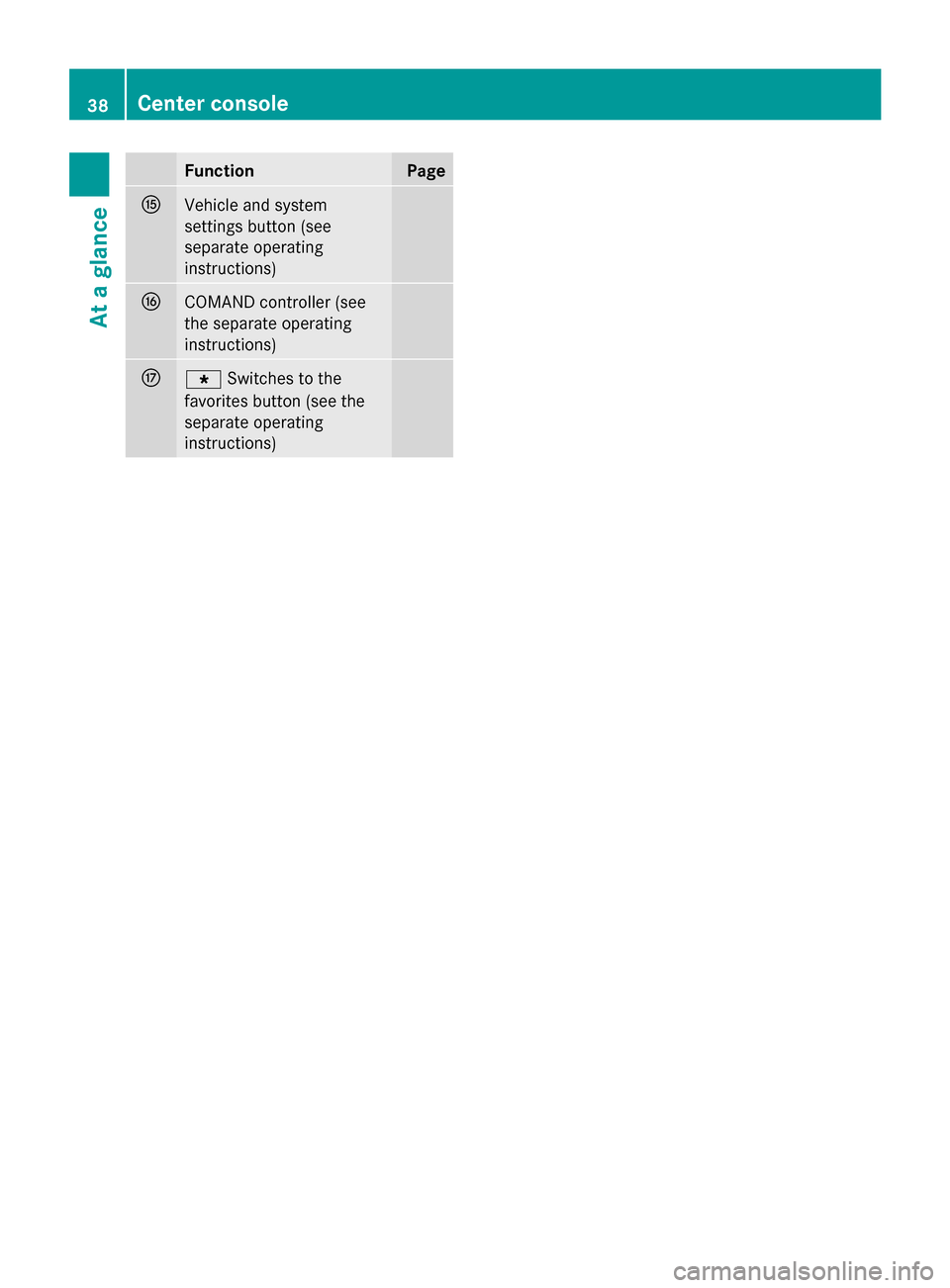
Function Page
0073
Vehicle and system
settings button (see
separate operating
instructions)
0074
COMAND controller (see
the separate operating
instructions)
0075
007D
Switches to the
favorites button (see the
separate operating
instructions) 38
Center consoleAt a glance