2014 MERCEDES-BENZ S-Class steering
[x] Cancel search: steeringPage 188 of 434

the
UP
UPdisplay message is shown, shift up
a gear using the right-hand steering wheel
paddle shifter.
The automatic transmission shifts up to the
next gear if this is permissible.
Downshifting X
Pull the left-hand steering wheel paddle
shifter (Y page 183).
The automatic transmission shifts down to
the next gear if this is permissible.
Maximum acceleration
X Pull the left-hand steering wheel paddle
shifter until the transmission selects the
optimum gear according to the speed.
i If you slow down or stop without shifting
down, the automatic transmission
automatically shifts down.
Switching off the manual drive program X
Press the program selector button
(Y page 182) repeatedly until Cor S
appears in the multifunction display. 186
Automatic transmissionDriving an
d parking
Page 195 of 434
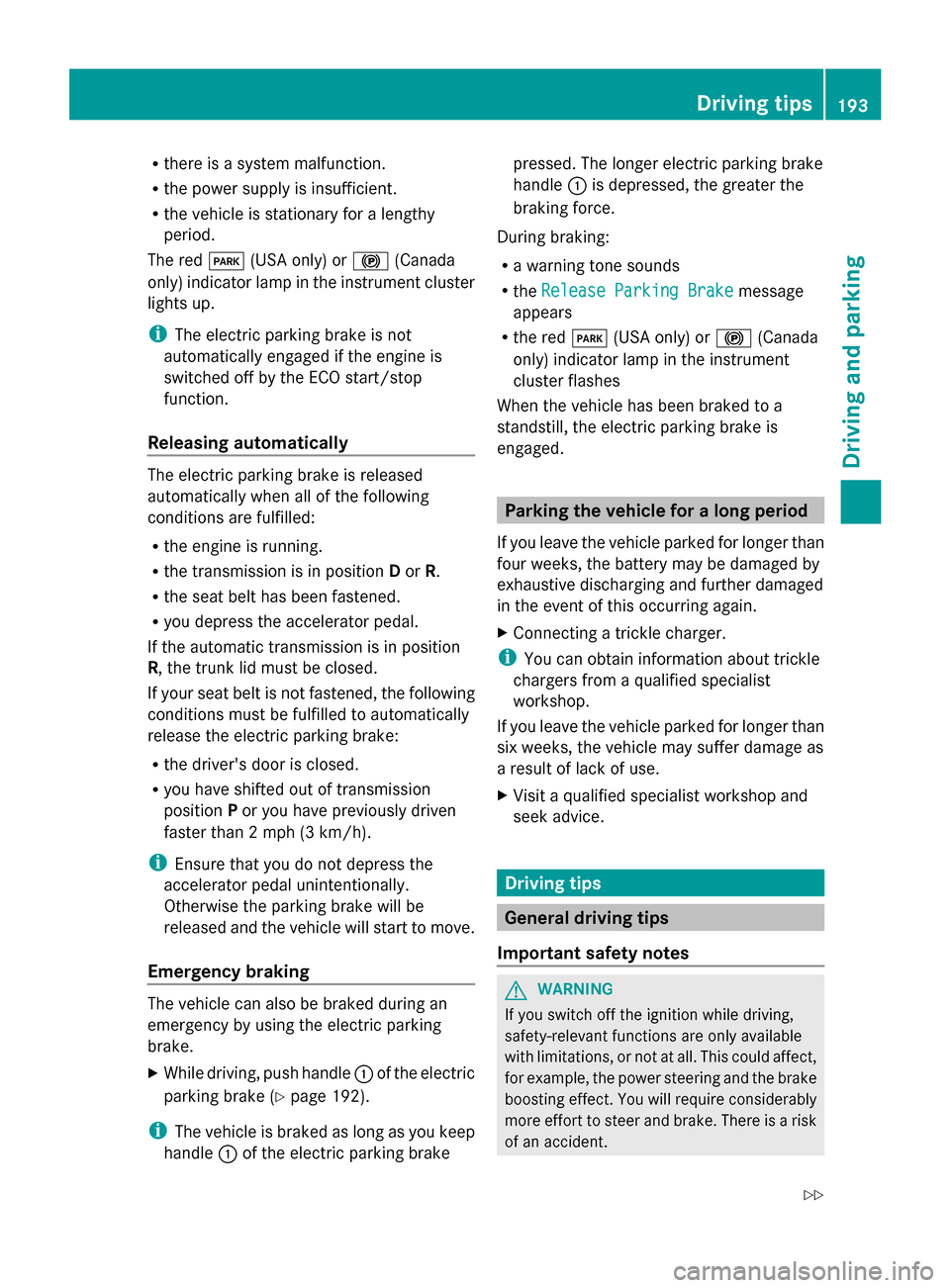
R
there is a system malfunction.
R the power supply is insufficient.
R the vehicle is stationary for a lengthy
period.
The red 0049(USA only) or 0024(Canada
only) indicator lamp in the instrument cluster
lights up.
i The electric parking brake is not
automatically engaged if the engine is
switched off by the ECO start/stop
function.
Releasing automatically The electric parking brake is released
automatically when all of the following
conditions are fulfilled:
R the engine is running.
R the transmission is in position Dor R.
R the seat belt has been fastened.
R you depress the accelerator pedal.
If the automatic transmission is in position
R, the trunk lid must be closed.
If your seat belt is not fastened, the following
conditions must be fulfilled to automatically
release the electric parking brake:
R the driver's door is closed.
R you have shifted out of transmission
position Por you have previously driven
faster than 2 mph (3 km/h).
i Ensure that you do not depress the
accelerator pedal unintentionally.
Otherwise the parking brake will be
released and the vehicle will start to move.
Emergency braking The vehicle can also be braked during an
emergency by using the electric parking
brake.
X While driving, push handle 0043of the electric
parking brake (Y page 192).
i The vehicle is braked as long as you keep
handle 0043of the electric parking brake pressed. The longer electric parking brake
handle
0043is depressed, the greater the
braking force.
During braking:
R a warning tone sounds
R the Release Parking Brake
Release Parking Brake message
appears
R the red 0049(USA only) or 0024(Canada
only) indicator lamp in the instrument
cluster flashes
When the vehicle has been braked to a
standstill, the electric parking brake is
engaged. Parking the vehicle for a long period
If you leave the vehicle parked for longer than
four weeks, the battery may be damaged by
exhaustive discharging and further damaged
in the event of this occurring again.
X Connecting a trickle charger.
i You can obtain information about trickle
chargers from a qualified specialist
workshop.
If you leave the vehicle parked for longer than
six weeks, the vehicle may suffer damage as
a result of lack of use.
X Visit a qualified specialist workshop and
seek advice. Driving tips
General driving tips
Important safety notes G
WARNING
If you switch off the ignition while driving,
safety-relevant functions are only available
with limitations, or not at all. This could affect,
for example, the power steering and the brake
boosting effect. You will require considerably
more effort to steer and brake. There is a risk
of an accident. Driving
tips
193Driving an d parking
Z
Page 201 of 434
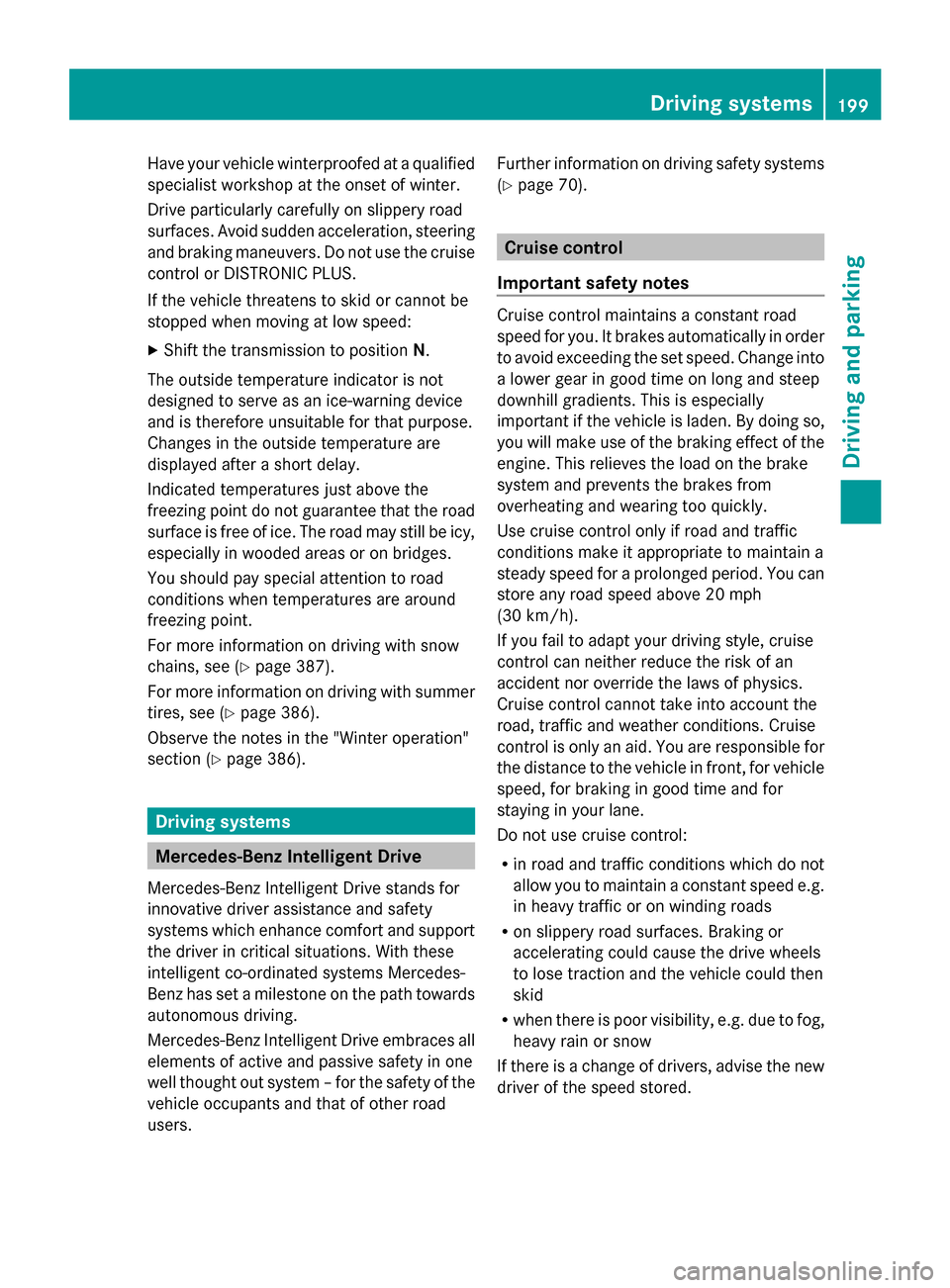
Have your vehicle winterproofed at a qualified
specialist workshop at the onset of winter.
Drive particularly carefully on slippery road
surfaces. Avoid sudden acceleration, steering
and braking maneuvers. Do not use the cruise
control or DISTRONIC PLUS.
If the vehicle threatens to skid or cannot be
stopped when moving at low speed:
X Shift the transmission to position N.
The outside temperature indicator is not
designed to serve as an ice-warning device
and is therefore unsuitable for that purpose.
Changes in the outside temperature are
displayed after a short delay.
Indicated temperatures just above the
freezing point do not guarantee that the road
surface is free of ice. The road may still be icy,
especially in wooded areas or on bridges.
You should pay special attention to road
conditions when temperatures are around
freezing point.
For more information on driving with snow
chains, see (Y page 387).
For more information on driving with summer
tires, see (Y page 386).
Observe the notes in the "Winter operation"
section (Y page 386). Driving systems
Mercedes-Benz Intelligent Drive
Mercedes-Benz Intelligent Drive stands for
innovative driver assistance and safety
systems which enhance comfort and support
the driver in critical situations. With these
intelligent co-ordinated systems Mercedes-
Benz has set a milestone on the path towards
autonomous driving.
Mercedes-Benz Intelligent Drive embraces all
elements of active and passive safety in one
well thought out system – for the safety of the
vehicle occupants and that of other road
users. Further information on driving safety systems
(Y page 70). Cruise control
Important safety notes Cruise control maintains a constant road
speed for you. It brakes automatically in order
to avoid exceeding the set speed. Change into
a lower gear in good time on long and steep
downhill gradients. This is especially
important if the vehicle is laden. By doing so,
you will make use of the braking effect of the
engine. This relieves the load on the brake
system and prevents the brakes from
overheating and wearing too quickly.
Use cruise control only if road and traffic
conditions make it appropriate to maintain a
steady speed for a prolonged period. You can
store any road speed above 20 mph
(30 km/h).
If you fail to adapt your driving style, cruise
control can neither reduce the risk of an
accident nor override the laws of physics.
Cruise control cannot take into account the
road, traffic and weather conditions. Cruise
control is only an aid. You are responsible for
the distance to the vehicle in front, for vehicle
speed, for braking in good time and for
staying in your lane.
Do not use cruise control:
R in road and traffic conditions which do not
allow you to maintain a constant speed e.g.
in heavy traffic or on winding roads
R on slippery road surfaces. Braking or
accelerating could cause the drive wheels
to lose traction and the vehicle could then
skid
R when there is poor visibility, e.g. due to fog,
heavy rain or snow
If there is a change of drivers, advise the new
driver of the speed stored. Driving systems
199Driving and parking Z
Page 212 of 434
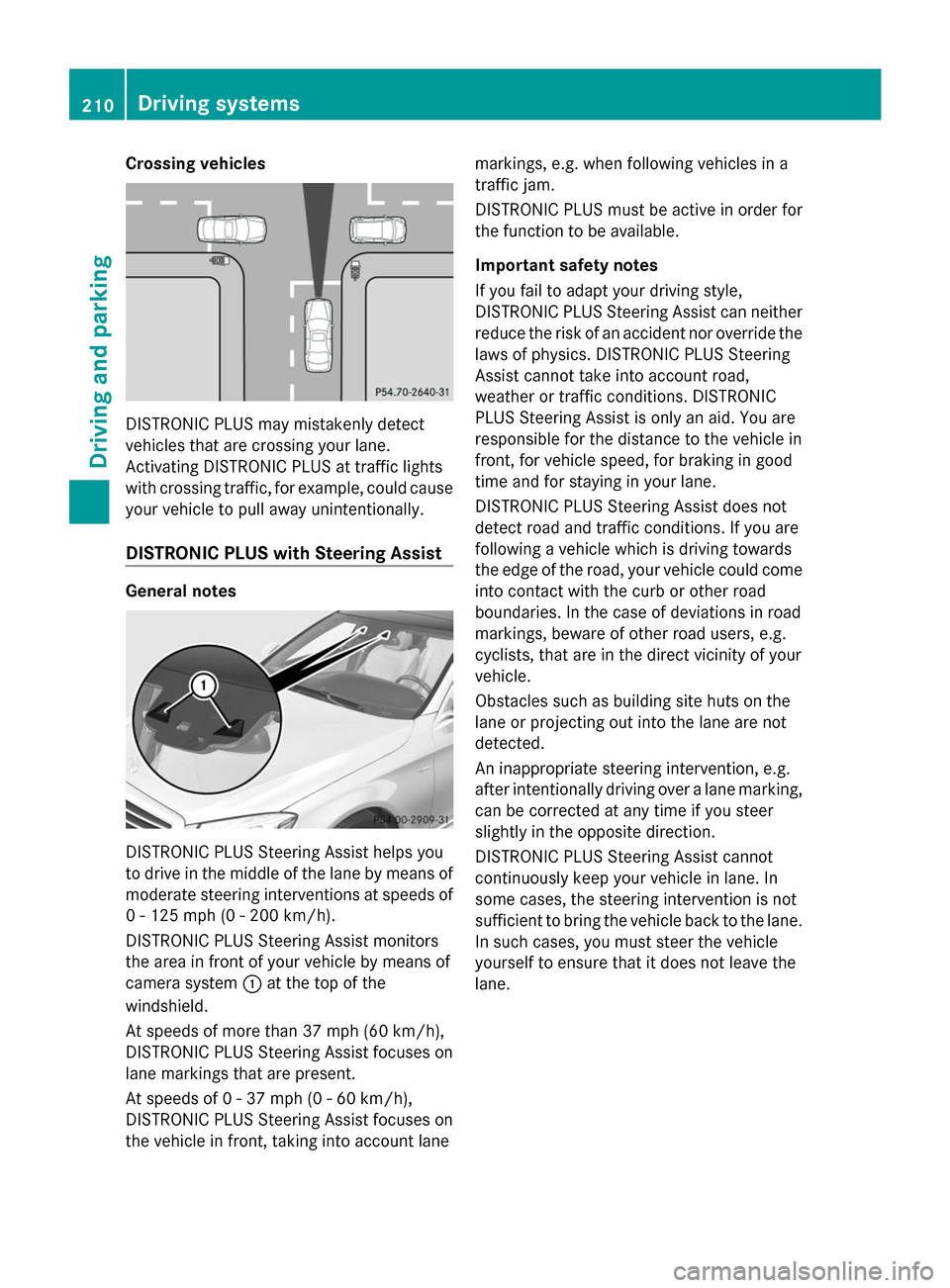
Crossing vehicles
DISTRONIC PLUS may mistakenly detect
vehicles that are crossing your lane.
Activating DISTRONIC PLUS at traffic lights
with crossing traffic, for example, could cause
your vehicle to pull away unintentionally.
DISTRONIC PLUS with Steering Assist General notes
DISTRONIC PLUS Steering Assist helps you
to drive in the middle of the lane by means of
moderate steering interventions at speeds of
0 - 125 mph (0 - 200 km/h).
DISTRONIC PLUS Steering Assist monitors
the area in front of your vehicle by means of
camera system 0043at the top of the
windshield.
At speeds of more than 37 mph (60 km/h),
DISTRONIC PLUS Steering Assist focuses on
lane markings that are present.
At speeds of 0 - 37 mph (0 - 60 km/h),
DISTRONIC PLUS Steering Assist focuses on
the vehicle in front, taking into account lane markings, e.g. when following vehicles in a
traffic jam.
DISTRONIC PLUS must be active in order for
the function to be available.
Important safety notes
If you fail to adapt your driving style,
DISTRONIC PLUS Steering Assist can neither
reduce the risk of an accident nor override the
laws of physics. DISTRONIC PLUS Steering
Assist cannot take into account road,
weather or traffic conditions. DISTRONIC
PLUS Steering Assist is only an aid. You are
responsible for the distance to the vehicle in
front, for vehicle speed, for braking in good
time and for staying in your lane.
DISTRONIC PLUS Steering Assist does not
detect road and traffic conditions. If you are
following a vehicle which is driving towards
the edge of the road, your vehicle could come
into contact with the curb or other road
boundaries. In the case of deviations in road
markings, beware of other road users, e.g.
cyclists, that are in the direct vicinity of your
vehicle.
Obstacles such as building site huts on the
lane or projecting out into the lane are not
detected.
An inappropriate steering intervention, e.g.
after intentionally driving over a lane marking,
can be corrected at any time if you steer
slightly in the opposite direction.
DISTRONIC PLUS Steering Assist cannot
continuously keep your vehicle in lane. In
some cases, the steering intervention is not
sufficient to bring the vehicle back to the lane.
In such cases, you must steer the vehicle
yourself to ensure that it does not leave the
lane. 210
Driving systemsDriving and parking
Page 213 of 434
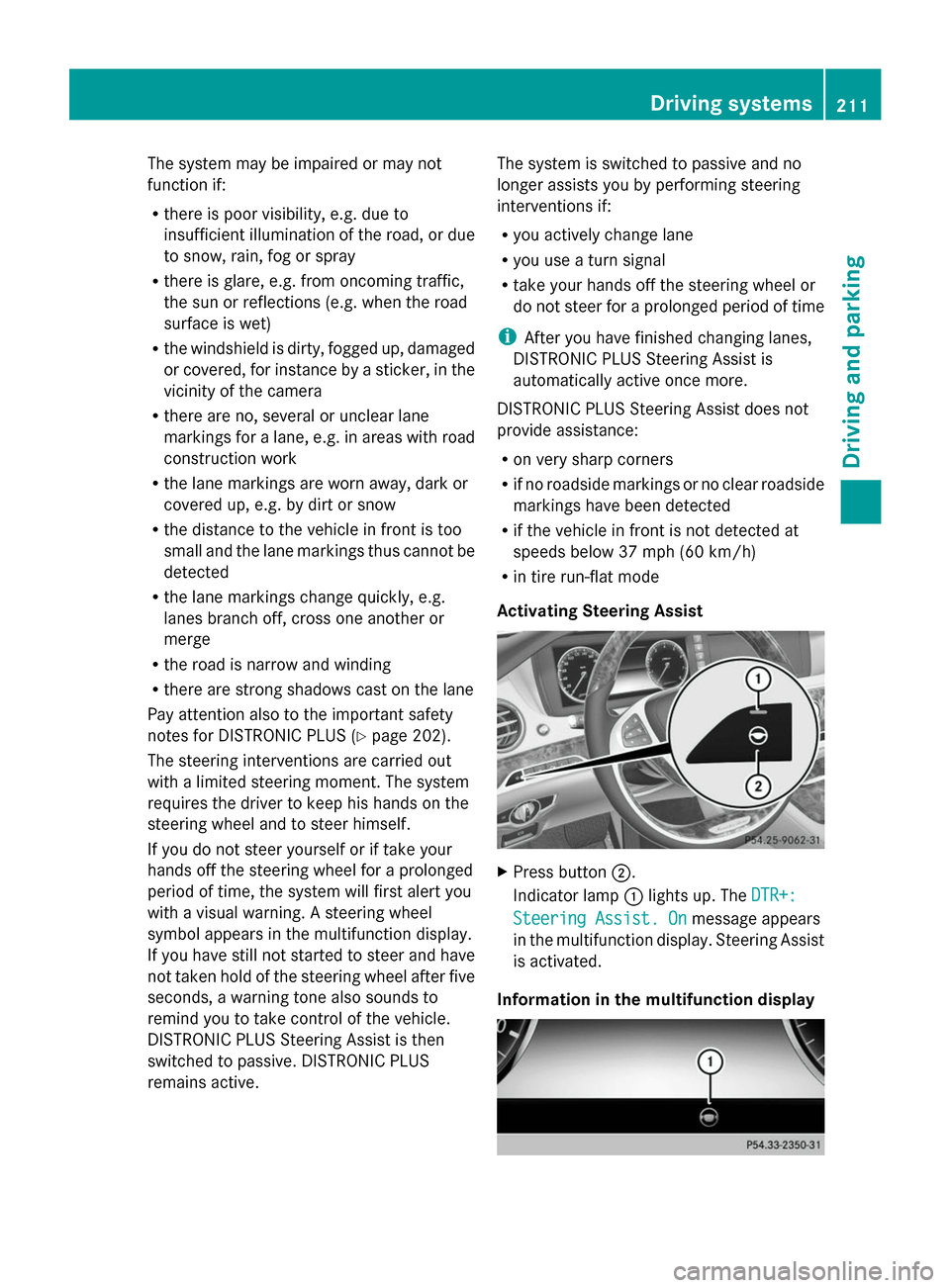
The system may be impaired or may not
function if:
R there is poor visibility, e.g. due to
insufficient illumination of the road, or due
to snow, rain, fog or spray
R there is glare, e.g. from oncoming traffic,
the sun or reflections (e.g. when the road
surface is wet)
R the windshield is dirty, fogged up, damaged
or covered, for instance by a sticker, in the
vicinity of the camera
R there are no, several or unclear lane
markings for a lane, e.g. in areas with road
construction work
R the lane markings are worn away, dark or
covered up, e.g. by dirt or snow
R the distance to the vehicle in front is too
small and the lane markings thus cannot be
detected
R the lane markings change quickly, e.g.
lanes branch off, cross one another or
merge
R the road is narrow and winding
R there are strong shadows cast on the lane
Pay attention also to the important safety
notes for DISTRONIC PLUS (Y page 202).
The steering interventions are carried out
with a limited steering moment. The system
requires the driver to keep his hands on the
steering wheel and to steer himself.
If you do not steer yourself or if take your
hands off the steering wheel for a prolonged
period of time, the system will first alert you
with a visual warning. A steering wheel
symbol appears in the multifunction display.
If you have still not started to steer and have
not taken hold of the steering wheel after five
seconds, a warning tone also sounds to
remind you to take control of the vehicle.
DISTRONIC PLUS Steering Assist is then
switched to passive. DISTRONIC PLUS
remains active. The system is switched to passive and no
longer assists you by performing steering
interventions if:
R
you actively change lane
R you use a turn signal
R take your hands off the steering wheel or
do not steer for a prolonged period of time
i After you have finished changing lanes,
DISTRONIC PLUS Steering Assist is
automatically active once more.
DISTRONIC PLUS Steering Assist does not
provide assistance:
R on very sharp corners
R if no roadside markings or no clear roadside
markings have been detected
R if the vehicle in front is not detected at
speeds below 37 mph (60 km/h)
R in tire run-flat mode
Activating Steering Assist X
Press button 0044.
Indicator lamp 0043lights up. The DTR+: DTR+:
Steering Assist. On
Steering Assist. On message appears
in the multifunction display. Steering Assist
is activated.
Information in the multifunction display Driving systems
211Driving and parking Z
Page 214 of 434

If DISTRONIC PLUS Steering Assist is
activated but is not ready for a steering
intervention, steering wheel symbol 0043
appears in gray. If the system provides you
with support by means of steering
interventions, symbol 0043is shown in green.
Deactivating Steering Assist X
Press button 0044.
Indicator lamp 0043goes out. The DTR+: DTR+:
Steering
Steering Assist.
Assist.Off
Offmessage appears
in the multifunction display. Steering Assist
is deactivated.
When DISTRONIC PLUS is deactivated,
DISTRONIC PLUS Steering Assist is
deactivated automatically. HOLD function
General notes The HOLD function can assist the driver in the
following situations:
R when pulling away, especially on steep
slopes
R when maneuvering on steep slopes
R when waiting in traffic
The vehicle is kept stationary without the
driver having to depress the brake pedal.
The braking effect is canceled and the HOLD
function deactivated when you depress the
accelerator pedal to pull away. Important safety notes G
WARNING
When leaving the vehicle, it can still roll away
despite being braked by the HOLD function if:
R there is a malfunction in the system or in
the voltage supply.
R the HOLD function has been deactivated by
pressing the accelerator pedal or the brake
pedal, e.g. by a vehicle occupant.
R the electrical system in the engine
compartment, the battery or the fuses have
been tampered with.
R the battery is disconnected
There is a risk of an accident.
If you wish to exit the vehicle, always turn off
the HOLD function and secure the vehicle
against rolling away.
Further information on deactivating the HOLD
function ( Ypage 213).
! If DISTRONIC PLUS or the HOLD function
is activated, the vehicle brakes
automatically in certain situations. To
prevent damage to the vehicle, deactivate
DISTRONIC PLUS and the HOLD function in
the following or other similar situations:
R when towing the vehicle
R in the car wash
Activation conditions You can activate the HOLD function if all of
the following conditions are fulfilled:
R the vehicle is stationary.
R the engine is running or if it has been
automatically switched off by the ECO
start/stop function.
R the driver's door is closed or your seat belt
is fastened.
R the electric parking brake is released.
R the transmission is in position D,Ror N.
R DISTRONIC PLUS is deactivated. 212
Driving systemsDriving and parking
Page 216 of 434

with the curb as the vehicle is lowered. Your
vehicle could otherwise be damaged.
Crosswind driving assistance The crosswind stabilization operates by
changing wheel loads through adjusting the
ABC spring struts. It reduces impairments in
handling when driving in a straight line and
assists during countersteering.
Crosswind driving assistance is active at
vehicle speeds above 50 mph (80 km/h)
when driving straight ahead or cornering
gently.
Active Body Control (ABC) Vehicle level
All vehicles except AMG vehicles:
depending on the vehicle level that has been
set, the vehicle automatically adjusts its
height dependent on the current speed. The
vehicle is lowered by up to 0.6 in (15 mm) as
the speed increases. As the speed is reduced,
the vehicle is raised up to the set vehicle
height.
AMG vehicles: depending on the vehicle
level that has been selected, the vehicle
automatically adjusts its height dependent on
the current speed. The vehicle is lowered by
up to 0.4 in (10 mm) below the normal level
as the speed increases. As the speed is
reduced, the vehicle is raised up to the set
vehicle height.
Select the "Normal" setting for normal road
surfaces and "Raised" for driving with snow
chains or on particularly poor road surfaces.
Your selection remains stored even if you
remove the SmartKey from the ignition lock. Setting the raised vehicle level
X
Start the engine.
X If indicator lamp 0044
0044 is not lit: press
button 0043.
All vehicles except AMG vehicles:
indicator lamp 0044lights up. The vehicle
height is adjusted to raised level.
AMG vehicles: indicator lamp0044lights up.
The vehicle is raised by 1.5 in (40 mm)
compared to the normal level. Setting the normal vehicle level
X
Start the engine.
X If indicator lamp 0044
0044 is lit: press
button 0043.
Indicator lamp 0044goes out. The vehicle is
adjusted to normal level.
Suspension tuning
The electronically controlled ABC suspension
system works continuously. This improves
driving safety and comfort. The system
detects the vehicle level and the vehicle load
and adjusts the setting accordingly. You can 214
Driving systemsDriving and parking
Page 217 of 434
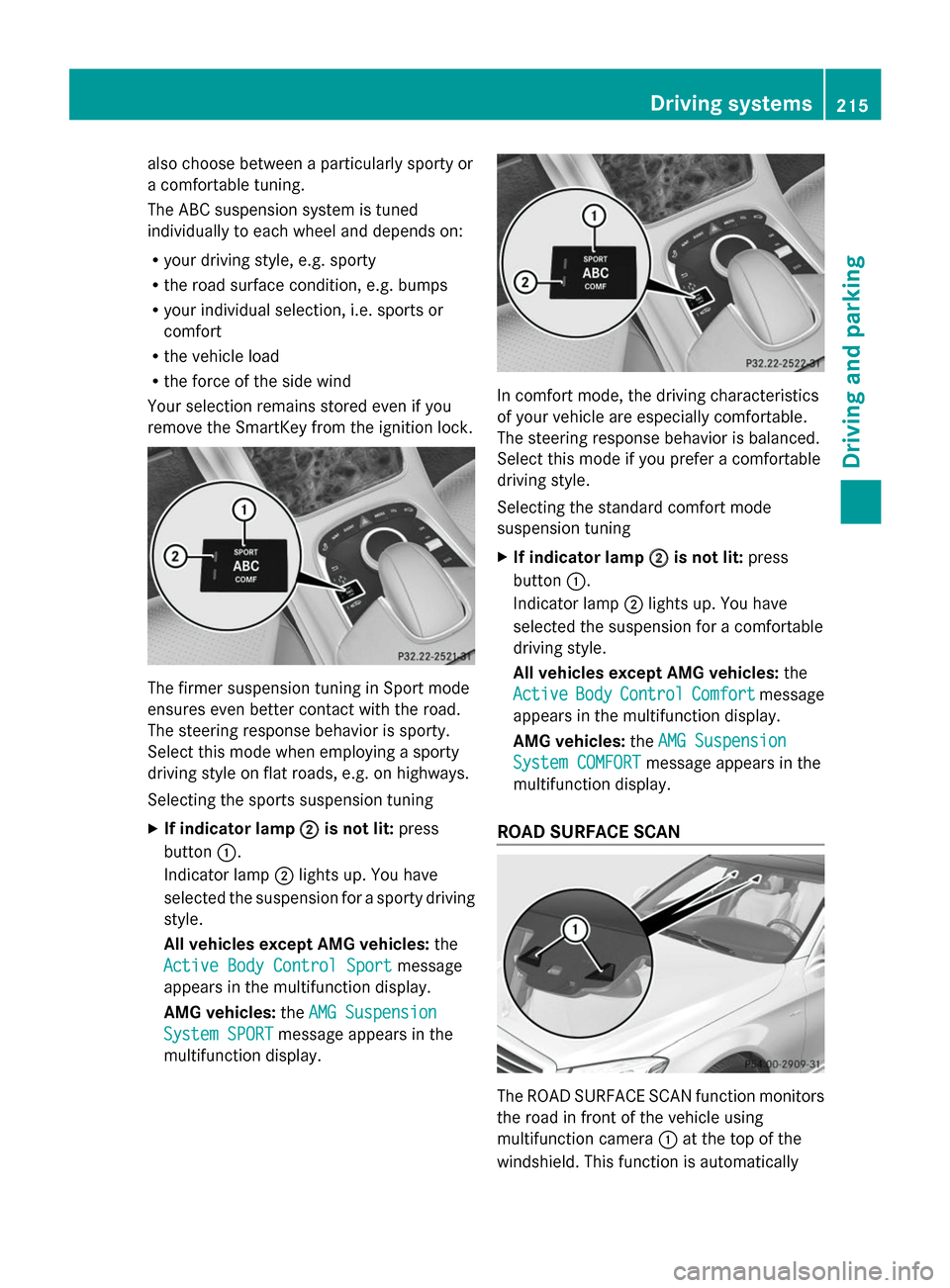
also choose between a particularly sporty or
a comfortable tuning.
The ABC suspension system is tuned
individually to each wheel and depends on:
R your driving style, e.g. sporty
R the road surface condition, e.g. bumps
R your individual selection, i.e. sports or
comfort
R the vehicle load
R the force of the side wind
Your selection remains stored even if you
remove the SmartKey from the ignition lock. The firmer suspension tuning in Sport mode
ensures even better contact with the road.
The steering response behavior is sporty.
Select this mode when employing a sporty
driving style on flat roads, e.g. on highways.
Selecting the sports suspension tuning
X If indicator lamp 0044
0044 is not lit: press
button 0043.
Indicator lamp 0044lights up. You have
selected the suspension for a sporty driving
style.
All vehicles except AMG vehicles: the
Active Body Control Sport Active Body Control Sport message
appears in the multifunction display.
AMG vehicles: theAMG Suspension
AMG Suspension
System SPORT
System SPORT message appears in the
multifunction display. In comfort mode, the driving characteristics
of your vehicle are especially comfortable.
The steering response behavior is balanced.
Select this mode if you prefer a comfortable
driving style.
Selecting the standard comfort mode
suspension tuning
X If indicator lamp 0044
0044 is not lit: press
button 0043.
Indicator lamp 0044lights up. You have
selected the suspension for a comfortable
driving style.
All vehicles except AMG vehicles: the
Active
Active Body BodyControl
Control Comfort
Comfortmessage
appears in the multifunction display.
AMG vehicles: theAMG Suspension AMG Suspension
System COMFORT
System COMFORT message appears in the
multifunction display.
ROAD SURFACE SCAN The ROAD SURFACE SCAN function monitors
the road in front of the vehicle using
multifunction camera
0043at the top of the
windshield. This function is automatically Driving systems
215Driving and parking Z