2014 MERCEDES-BENZ S-Class towing
[x] Cancel search: towingPage 8 of 434

Brake fluid
Display message ............................ 272
Notes ............................................. 426
Brake force distribution,
electronic
see EBD (electronic brake force
distribution)
Brake lamps
Display message ............................ 281
Brakes
ABS .................................................. 71
Adaptive Brake Assist ......................75
BAS .................................................. 71
BAS PLUS with Cross-Traffic Assist .72
Brake fluid (notes) .........................426
Display message ............................ 266
EBD .................................................. 78
High-performance brake system ....197
Hill start assist ............................... 175
HOLD function ............................... 212
Important safety notes ..................196
Maintenance .................................. 196
Parking brake ................................ 192
Riding tips ...................................... 196
Warning lamp ................................. 303
Breakdown
see Flat tire
see Towing away
Buttons on the steering wheel .........249 C
California Important notice for retail
customers and lessees ....................24
Calling up a malfunction
see Display messages
Camera
see 360° camera
Car
see Vehicle
Care
360° camera ................................. 358
Carpets .......................................... 361
Car wash ........................................ 354
Display ........................................... 359
Exhaust pipe .................................. 359
Exterior lights ................................ 357Gear or selector lever
....................360
Interior ........................................... 359
Matte finish ................................... 356
Night View Assist Plus ...................359
Notes ............................................. 353
Paint .............................................. 356
Plastic trim .................................... 360
Power washer ................................ 355
Rear view camera .......................... 358
Roof lining ...................................... 361
Seat belt ........................................ 361
Seat cover ..................................... 361
Sensors ......................................... 358
Steering wheel ............................... 360
Trim pieces .................................... 360
Washing by hand ........................... 355
Wheels ........................................... 356
Windows ........................................ 357
Wiper blades .................................. 357
Wooden trim .................................. 360
Car key
see SmartKey
Car wash (care) ................................. 354
CD player/CD changer (on-board
computer) .......................................... 256
Center console Overview .......................................... 37
Stowage space .............................. 317
Center console in the rear
compartment
Stowage compartment ..................319
Central locking
Locking/unlocking (SmartKey) ........85
Chauffeur mode
Display message ............................ 299
Fully reclined position ....................121
General notes ................................ 117
Installing the head restraint ...........119
Moving front-passenger seat into
the chauffeur position .................... 118
Moving the front-passenger seat
into the normal position ................. 120
Removing the head restraint .......... 119
Child-proof locks
Important safety notes ....................69
Rear doors ....................................... 696
Index
Page 21 of 434

Distribution of the vehicle
occupants (definition)
....................407
DOT, Tire Identification Number
(TIN) .............................................. .404
DOT (Department of
Transportation) (definition) ............405
GAWR (Gross Axle Weight Rating)
(definition) ..................................... 405
GVW (Gross Vehicle Weight)
(definition) ..................................... 405
GVWR (Gross Vehicle Weight
Rating) (definition) .........................405
Important safety notes ..................384
Increased vehicle weight due to
optional equipment (definition) ......405
Kilopascal (kPa) (definition) ...........405
Labeling (overview )........................ 401
Load bearing index (definition) ......406
Load index ..................................... 403
Load index (definition) ...................405
Maximum loaded vehicle weight
(definition) ..................................... 405
Maximum load on a tire (definition) 406
Maximum permissible tire
pressure (definition) ....................... 406
Maximum tire loa d......................... 403
Maximum tire load (definition) .......406
MOExtended tires ..........................386
Optional equipment weight
(definition) ..................................... 406
PSI (pounds per square inch)
(definition) ..................................... 406
Replacing ....................................... 407
Service life ..................................... 386
Sidewall (definition) .......................406
Speed rating (definition) ................405
Storing ........................................... 407
Structure and characteristics
(definition) ..................................... 404
Summer tires in winter ..................386
Temperature .................................. 400
TIN (Tire Identification Number)
(definition) ..................................... 406
Tire bead (definition) ......................406
Tire pressure (definition) ................406
Tire pressures (recommended )...... 405
Tire size (data) ............................... 413Tire size designation, load-bearing
capacity, speed rating .................... 401
Tire tread
....................................... 385
Tire tread (definition) .....................406
Total load limit (definition) .............407
Traction ......................................... 400
Traction (definition) .......................406
Tread wea r..................................... 400
Uniform Tire Quality Grading
Standards ...................................... 399
Uniform Tire Quality Grading
Standards (definition) ....................405
Unladen weight (definition) ............406
Wear indicator (definition) .............406
Wheel and tire combination ...........415
Wheel rim (definition) ....................405
see Flat tire
Top Tether ............................................ 68
Towing Important safety guidelines ...........376
Installing the towing eye ................377
Notes for 4MATIC vehicles ............378
Removing the towing eye ...............377
With the rear axle raised ................377
Towing away
With both axles on the ground .......377
Towing eye ......................................... 364
Tow-starting Emergency engine starting ............378
Important safety notes ..................376
Transfer case ..................................... 187
Transmission see Automatic transmission
Transporting the vehicle ..................378
Trim pieces (cleaning instructions) .360
Trip computer (on-board computer) 251
Trip meter see Trip odometer
Trip odometer
Calling up ....................................... 250
Resetting (on-board computer) ......252
Trunk
Emergency release ..........................98
Important safety notes ....................93
Locking separately ...........................97
Opening/closing (automatically
from inside) ...................................... 97 Index
19
Page 22 of 434

Opening/closing (automatically
from outside)
................................... 94
Opening/closing (from outside,
HANDS-FREE ACCESS) ....................95
Opening/closing (manually from
outside) ............................................ 94
Power closing .................................. 92
Trunk lid
Display message ............................ 298
Obstacle recognition ........................93
Opening/closing .............................. 93
Opening dimensions ......................429
Trunk load (maximum) ......................429
Turn signals Display message ............................ 280
Switching on/off ........................... 140
Two-way radio
Windshield (infrared reflective) ......345
Type identification plate
see Vehicle identification plate U
Unlocking Emergency unlocking .......................92
From inside the vehicle (central
unlocking button) ............................. 91V
Vanity mirror (in the sun visor) ........324
Vehicle Correct use ...................................... 27
Data acquisition ............................... 28
Display message ............................ 297
Equipment ....................................... 23
Individual settings ..........................259
Limited Warranty ............................. 28
Loading .......................................... 395
Locking (in an emergency) ...............93
Locking (SmartKey) .......................... 85
Lowering ........................................ 412
Maintenance .................................... 24
Operating safety .............................. 25
Parking for a long period ................ 193
Pulling away ................................... 174
Raising ........................................... 409
Reporting problems .........................27Securing from rolling away
............408
Towing away .................................. 376
Transporting .................................. 378
Unlocking (in an emergency) ...........92
Unlocking (SmartKey) ......................85
Vehicle data ................................... 429
Vehicle data
Roof load (maximum )..................... 429
Trunk load (maximum )................... 429
Vehicle dimensions ...........................429
Vehicle emergency locking ................93
Vehicle identification number see VIN
Vehicle identification plate ..............422
Vehicle level Active Body Control (ABC) .............214
Display message .................... 287, 288
Vehicle maintenance
see ASSYST PLUS
Vehicle tool kit .................................. 364
Video Operating the DVD ......................... 256
VIN ...................................................... 422 W
Warning and indicator lamps ABS ................................................ 304
Brakes ........................................... 303
Check Engine ................................. 308
Coolant .......................................... 309
Distance warning ........................... 311
ESP ®
.............................................. 305
ESP ®
OFF ....................................... 306
Fuel tank ........................................ 308
Overview .......................................... 34
Parking brake ................................ 307
PASSENGER AIRBAG OFF ................51
Reserve fuel ................................... 308
Seat belt ........................................ 302
SRS ................................................ 307
Steering ......................................... 313
Tire pressure monitor ....................312
Warranty .............................................. 23
Washer fluid Display message ............................ 300
Wheel and tire combination
see Tires 20
Index
Page 59 of 434

Important safety notes
The intervention of PRE-SAFE
®
PLUS cannot
prevent an imminent collision.
The driver is not warned when PRE-SAFE ®
PLUS intervenes.
PRE-SAFE ®
PLUS does not intervene:
R if the vehicle is backing up
R when the vehicle is towing a trailer and
there is a risk of a rear-end collision
PRE-SAFE ®
PLUS does not perform braking
actions while the vehicle is in motion or when
Parking Guidance is active.
Function PRE-SAFE
®
PLUS intervenes in certain
situations if the radar sensor system detects
an imminent head-on or rear-end collision.
PRE-SAFE ®
PLUS takes the following
measures depending on the hazardous
situation detected:
R If the radar sensor system detects that a
head-on collision is imminent, the seat
belts are pre-tensioned.
R If the radar sensor system detects that a
rear-end collision is imminent:
-the brake pressure is increased if the
driver applies the brakes when the
vehicle is stationary.
- the seat belts are pre-tensioned.
The PRE-SAFE ®
PLUS braking application is
canceled in the following situations:
R if the accelerator pedal is depressed when
a gear is engaged
R if the risk of a collision passes or is no
longer detected
R if DISTRONIC PLUS indicates an intention
to pull away
If the hazardous situation passes without
resulting in an accident, the original settings
are restored. Automatic measures after an
accident
Immediately after an accident, the following
measures are implemented, depending on
the type and severity of the impact:
R by activating the hazard warning lamps
R the emergency lighting is activated
R the vehicle doors are unlocked
R the front side windows are lowered
R the electrically adjustable steering wheel is
raised
R the engine is switched off
R vehicles with seat belt extenders: the
seat-belt buckles for the outer rear seats
are illuminated and extend forwards
R vehicles with mbrace: automatic
emergency call
R vehicles with the hybrid drive system:
the hybrid system is deactivated Seat belts
Important safety notes G
WARNING
Objects next to the front seat that block the
belt buckle or the moving belt anchorage on
the front seat impair the function of the
Emergency Tensioning Devices. The
Emergency Tensioning Devices may not
function as intended and the seat belt may no
longer provide the intended protection. This
poses an increased risk of injury or even fatal
injury.
Before starting the journey, make sure that
there are no objects around the belt buckle or
between the front seat and door. G
WARNING
The seat belt does not offer the intended level
of protection if the backrest is not in the
upright position. When braking or in the event
of an accident, you could slide underneath the
seat belt and sustain abdomen or neck Occupant safety
57Safety
Z
Page 78 of 434
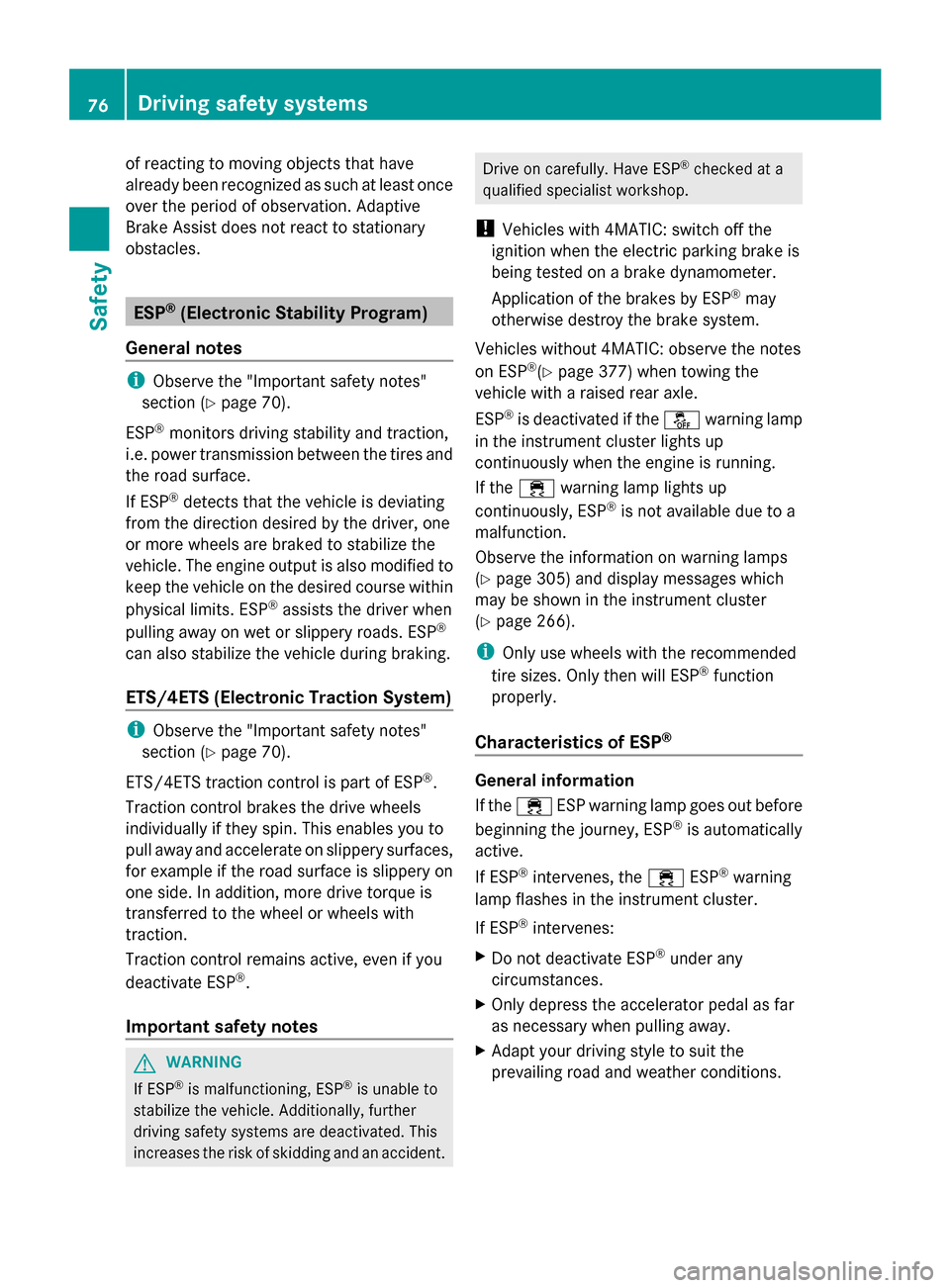
of reacting to moving objects that have
already been recognized as such at least once
over the period of observation. Adaptive
Brake Assist does not react to stationary
obstacles. ESP
®
(Electronic Stability Program)
General notes i
Observe the "Important safety notes"
section (Y page 70).
ESP ®
monitors driving stability and traction,
i.e. power transmission between the tires and
the road surface.
If ESP ®
detects that the vehicle is deviating
from the direction desired by the driver, one
or more wheels are braked to stabilize the
vehicle. The engine output is also modified to
keep the vehicle on the desired course within
physical limits. ESP ®
assists the driver when
pulling away on wet or slippery roads. ESP ®
can also stabilize the vehicle during braking.
ETS/4ETS (Electronic Traction System) i
Observe the "Important safety notes"
section (Y page 70).
ETS/4ETS traction control is part of ESP ®
.
Traction control brakes the drive wheels
individually if they spin. This enables you to
pull away and accelerate on slippery surfaces,
for example if the road surface is slippery on
one side. In addition, more drive torque is
transferred to the wheel or wheels with
traction.
Traction control remains active, even if you
deactivate ESP ®
.
Important safety notes G
WARNING
If ESP ®
is malfunctioning, ESP ®
is unable to
stabilize the vehicle. Additionally, further
driving safety systems are deactivated. This
increases the risk of skidding and an accident. Drive on carefully. Have ESP
®
checked at a
qualified specialist workshop.
! Vehicles with 4MATIC: switch off the
ignition when the electric parking brake is
being tested on a brake dynamometer.
Application of the brakes by ESP ®
may
otherwise destroy the brake system.
Vehicles without 4MATIC: observe the notes
on ESP ®
(Y page 377) when towing the
vehicle with a raised rear axle.
ESP ®
is deactivated if the 00BBwarning lamp
in the instrument cluster lights up
continuously when the engine is running.
If the 00E5 warning lamp lights up
continuously, ESP ®
is not available due to a
malfunction.
Observe the information on warning lamps
(Y page 305) and display messages which
may be shown in the instrument cluster
(Y page 266).
i Only use wheels with the recommended
tire sizes. Only then will ESP ®
function
properly.
Characteristics of ESP ® General information
If the
00E5 ESP warning lamp goes out before
beginning the journey, ESP ®
is automatically
active.
If ESP ®
intervenes, the 00E5ESP®
warning
lamp flashes in the instrument cluster.
If ESP ®
intervenes:
X Do not deactivate ESP ®
under any
circumstances.
X Only depress the accelerator pedal as far
as necessary when pulling away.
X Adapt your driving style to suit the
prevailing road and weather conditions. 76
Driving safety systemsSafety
Page 182 of 434
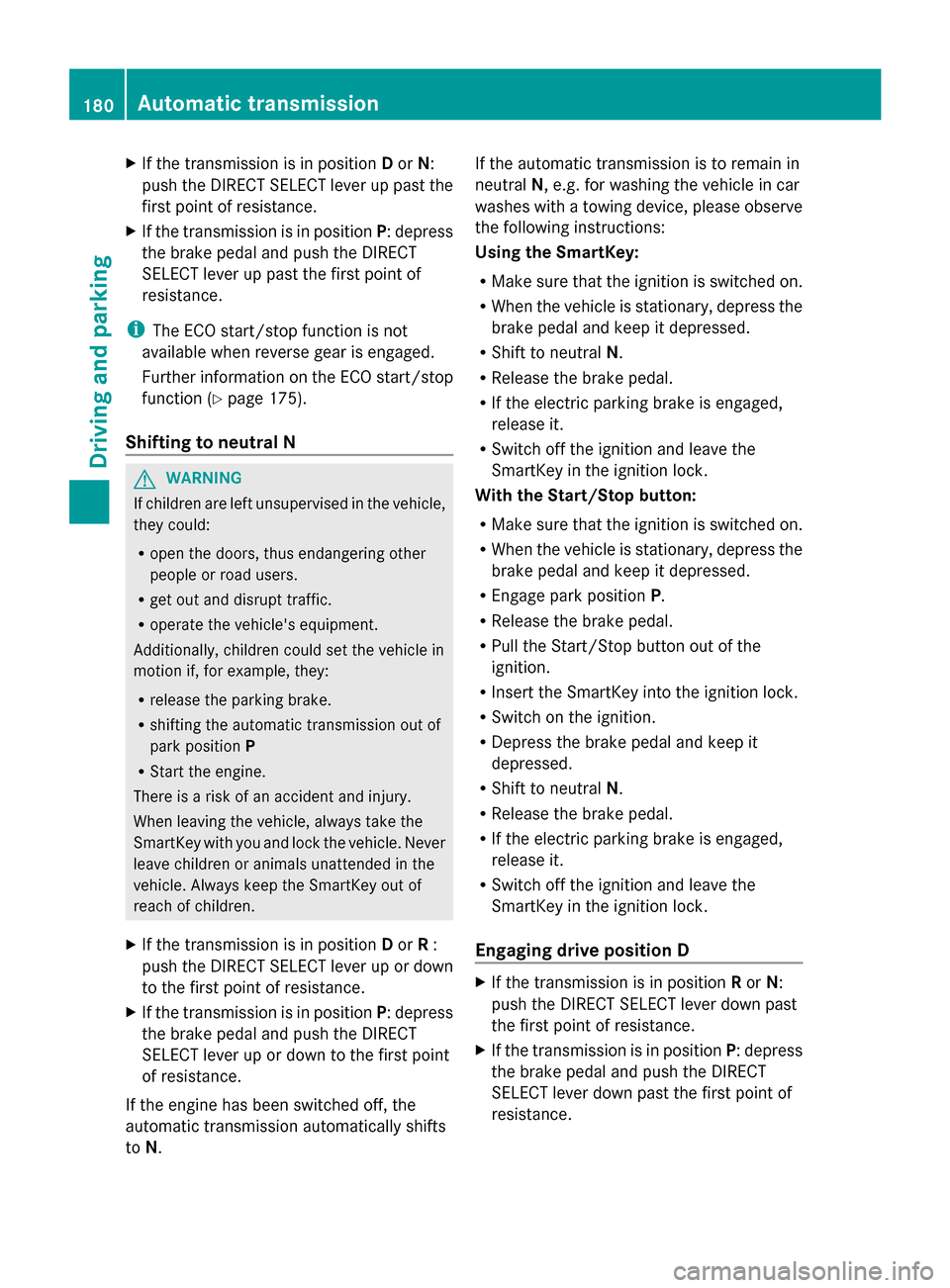
X
If the transmission is in position Dor N:
push the DIRECT SELECT lever up past the
first point of resistance.
X If the transmission is in position P: depress
the brake pedal and push the DIRECT
SELECT lever up past the first point of
resistance.
i The ECO start/stop function is not
available when reverse gear is engaged.
Further information on the ECO start/stop
function ( Ypage 175).
Shifting to neutral N G
WARNING
If children are left unsupervised in the vehicle,
they could:
R open the doors, thus endangering other
people or road users.
R get out and disrupt traffic.
R operate the vehicle's equipment.
Additionally, children could set the vehicle in
motion if, for example, they:
R release the parking brake.
R shifting the automatic transmission out of
park position P
R Start the engine.
There is a risk of an accident and injury.
When leaving the vehicle, always take the
SmartKey with you and lock the vehicle. Never
leave children or animals unattended in the
vehicle. Always keep the SmartKey out of
reach of children.
X If the transmission is in position Dor R:
push the DIRECT SELECT lever up or down
to the first point of resistance.
X If the transmission is in position P: depress
the brake pedal and push the DIRECT
SELECT lever up or down to the first point
of resistance.
If the engine has been switched off, the
automatic transmission automatically shifts
to N. If the automatic transmission is to remain in
neutral
N, e.g. for washing the vehicle in car
washes with a towing device, please observe
the following instructions:
Using the SmartKey:
R Make sure that the ignition is switched on.
R When the vehicle is stationary, depress the
brake pedal and keep it depressed.
R Shift to neutral N.
R Release the brake pedal.
R If the electric parking brake is engaged,
release it.
R Switch off the ignition and leave the
SmartKey in the ignition lock.
With the Start/Stop button:
R Make sure that the ignition is switched on.
R When the vehicle is stationary, depress the
brake pedal and keep it depressed.
R Engage park position P.
R Release the brake pedal.
R Pull the Start/Stop button out of the
ignition.
R Insert the SmartKey into the ignition lock.
R Switch on the ignition.
R Depress the brake pedal and keep it
depressed.
R Shift to neutral N.
R Release the brake pedal.
R If the electric parking brake is engaged,
release it.
R Switch off the ignition and leave the
SmartKey in the ignition lock.
Engaging drive position D X
If the transmission is in position Ror N:
push the DIRECT SELECT lever down past
the first point of resistance.
X If the transmission is in position P: depress
the brake pedal and push the DIRECT
SELECT lever down past the first point of
resistance. 180
Automatic transmissionDriving and parking
Page 205 of 434

!
If DISTRONIC PLUS or the HOLD function
is activated, the vehicle brakes
automatically in certain situations. To
prevent damage to the vehicle, deactivate
DISTRONIC PLUS and the HOLD function in
the following or other similar situations:
R when towing the vehicle
R in the car wash
If you fail to adapt your driving style,
DISTRONIC PLUS can neither reduce the risk
of accident nor override the laws of physics.
DISTRONIC PLUS cannot take into account
the road, traffic and weather conditions.
DISTRONIC PLUS is only an aid. You are
responsible for the distance to the vehicle in
front, for vehicle speed, for braking in good
time and for staying in your lane.
Do not use DISTRONIC PLUS:
R in road and traffic conditions which do not
allow you to maintain a constant speed e.g.
in heavy traffic or on winding roads
R on slippery road surfaces. Braking or
accelerating could cause the drive wheels
to lose traction and the vehicle could then
skid
R when there is poor visibility, e.g. due to fog,
heavy rain or snow
DISTRONIC PLUS may not detect narrow
vehicles driving in front, e.g. motorcycles, or
vehicles driving on a different line.
In particular, the detection of obstacles can
be impaired if:
R dirt on the sensors or anything else
covering the sensors
R snow or heavy rain
R interference by other radar sources
R strong radar reflections, for example, in
parking garages
If DISTRONIC PLUS no longer detects a
vehicle in front, DISTRONIC PLUS may
unexpectedly accelerate the vehicle to the
stored speed. This speed may:
R
be too high if you are driving in a filter lane
or an exit lane
R be so high in the right lane that you pass
vehicles driving on the left (left-hand drive
countries)
R be so high in the left lane that you pass
vehicles driving on the right (right-hand
drive countries)
If there is a change of drivers, advise the new
driver of the speed stored.
Cruise control lever 0043
To activate or increase speed
0044 To activate or reduce speed
0087 To deactivate DISTRONIC PLUS
0085 To activate at the current speed/last
stored speed
0083 To set the specified minimum distance
Activating DISTRONIC PLUS Activation conditions
In order to activate DISTRONIC PLUS, the
following conditions must be fulfilled:
R
the engine must be started. It may take up
to two minutes after pulling away before
DISTRONIC PLUS is operational.
R the electric parking brake must be
released.
R ESP ®
must be active, but not intervening.
R Active Parking Assist must not be
activated. Driving systems
203Driving and parking Z
Page 214 of 434

If DISTRONIC PLUS Steering Assist is
activated but is not ready for a steering
intervention, steering wheel symbol 0043
appears in gray. If the system provides you
with support by means of steering
interventions, symbol 0043is shown in green.
Deactivating Steering Assist X
Press button 0044.
Indicator lamp 0043goes out. The DTR+: DTR+:
Steering
Steering Assist.
Assist.Off
Offmessage appears
in the multifunction display. Steering Assist
is deactivated.
When DISTRONIC PLUS is deactivated,
DISTRONIC PLUS Steering Assist is
deactivated automatically. HOLD function
General notes The HOLD function can assist the driver in the
following situations:
R when pulling away, especially on steep
slopes
R when maneuvering on steep slopes
R when waiting in traffic
The vehicle is kept stationary without the
driver having to depress the brake pedal.
The braking effect is canceled and the HOLD
function deactivated when you depress the
accelerator pedal to pull away. Important safety notes G
WARNING
When leaving the vehicle, it can still roll away
despite being braked by the HOLD function if:
R there is a malfunction in the system or in
the voltage supply.
R the HOLD function has been deactivated by
pressing the accelerator pedal or the brake
pedal, e.g. by a vehicle occupant.
R the electrical system in the engine
compartment, the battery or the fuses have
been tampered with.
R the battery is disconnected
There is a risk of an accident.
If you wish to exit the vehicle, always turn off
the HOLD function and secure the vehicle
against rolling away.
Further information on deactivating the HOLD
function ( Ypage 213).
! If DISTRONIC PLUS or the HOLD function
is activated, the vehicle brakes
automatically in certain situations. To
prevent damage to the vehicle, deactivate
DISTRONIC PLUS and the HOLD function in
the following or other similar situations:
R when towing the vehicle
R in the car wash
Activation conditions You can activate the HOLD function if all of
the following conditions are fulfilled:
R the vehicle is stationary.
R the engine is running or if it has been
automatically switched off by the ECO
start/stop function.
R the driver's door is closed or your seat belt
is fastened.
R the electric parking brake is released.
R the transmission is in position D,Ror N.
R DISTRONIC PLUS is deactivated. 212
Driving systemsDriving and parking