2014 MERCEDES-BENZ S-Class page 120
[x] Cancel search: page 120Page 120 of 434

R
the front-passenger seat head restraint is
inserted and the ignition is switched on
R the front-passenger seat backrest is moved
backwards or the seat is moved in a
longitudinal direction out of the chauffeur
area (Y page 120).
Positioning the front-passenger seat for
chauffeur mode General notes
Pay attention to the important safety notes
(Y page 117). Adjust the seat for chauffeur
mode before the journey (Y page 118). Do not
remove the front-passenger seat head
restraint during the journey.
Adjusting from the rear compartment You can use the override button to disable
this function (Y page 69).
In order for the front-passenger seat to be
positioned in chauffeur mode:
R the front-passenger door must be closed
R the SmartKey must be in the ignition lock
and in position 1or 2(Y page 171)
R the front-passenger seat may not be
occupied
R the front-passenger seat belt must not be
inserted into the buckle X
To select the front-passenger seat:
press button 0043repeatedly until the
indicator lamp in the button lights up.
The front-passenger seat is selected if the
indicator lamp in the button lights up.
X Press button 0044forwards and hold it in this
position.
The seat moves forward.
The seat stops at the threshold of the area
for chauffeur mode.
X Release button 0044.
X Press and hold button 0044again until the
front-passenger seat is in position for
chauffeur mode.
The head restraint on the front-passenger
seat folds forwards. The seat moves
forward.
The To Toview
view the
theext.
ext. mirror,
mirror, adjust
adjust
front-passenger
front-passenger seat
seator
orremove
remove the
the
head
head restraint.
restraint. message appears in the
multifunction display (Y page 299).
i If the front-passenger seat is already at
the threshold to the area for the chauffeur
mode, the position for the chauffeur mode
is set immediately.
i The position for chauffeur mode can be
saved or set using the memory function of
the rear seat (Y page 135). For this the
indicator lamp on button 0043must be lit.
Adjusting from the driver's seat 118
SeatsSeats, steering
wheel and mirrors
Page 122 of 434

X
Fold covers 0044backwards.
X Pull adjuster lever 0085backwards and hold
it in this position.
Red pin 0087protrudes from the adjuster
lever.
X Insert head restraint 0043into the brackets.
The head restraint must engage on both
sides.
X Release adjuster lever 0085.
X Press down red pin 0087.
If the pin can be pressed down and is then
no longer visible, the head restraint has
engaged correctly.
X Fold covers 0044forwards and close them.
The head restraint folds into position
automatically.
Moving the front-passenger seat into
the normal position Adjusting from the rear compartment
You can use the override button to disable
this function (Y page 69).
The head restraint must be installed, in order
for the front-passenger seat to be moved into
the normal position (Y page 119). X
To select the front-passenger seat:
press button 0043repeatedly until the
indicator lamp in the button lights up.
The front-passenger seat is selected if the
indicator lamp in the button lights up.
X Press button 0087backwards and hold it in
this position.
The front-passenger seat moves into the
normal adjustment range at the threshold
of the area for chauffeur mode. The head
restraint folds into position.
If you continue to hold down button 0087, the
seat continues to move backwards.
or
X Briefly press button 0044backwards.
The front-passenger seat moves into the
normal adjustment range at the threshold
to the area for chauffeur mode. The head
restraint folds into position.
i Further settings are available via the
memory adjustment buttons, if:
R a position in the normal setting has
already been saved.
R the front-passenger seat has been
selected with button 0043.
Adjusting from the driver's seat The head restraint must be installed, in order
for the front-passenger seat to be moved into
the normal position (Y page 119).120
SeatsSeats, steering wheel and mirrors
Page 180 of 434

Problems with the engine
Problem Possible causes/consequences and
0050
0050Solutions The engine does not
start. The starter motor
can be heard. R
There is a malfunction in the engine electronics.
R There is a malfunction in the fuel supply.
X Before attempting to start the engine again, turn the SmartKey
in the ignition back to position 0or press the Start/Stop button
repeatedly until all indicator lamps in the instrument cluster go
out.
X Try to start the engine again (Y page 173). Avoid excessively
long and frequent attempts to start the engine as these will drain
the battery.
If the engine does not start after several attempts:
X Consult a qualified specialist workshop. The engine does not
start. You cannot hear
the starter motor. The on-board voltage is too low because the battery is too weak
or discharged.
X
Jump-start the vehicle (Y page 373).
If the engine does not start despite attempts to jump-start it:
X Consult a qualified specialist workshop. The starter motor was exposed to a thermal load that was too high.
X
Try to start the engine again.
If the engine still does not start:
X Consult a qualified specialist workshop. The engine is not
running smoothly and
is misfiring. There is a malfunction in the engine electronics or in a mechanical
component of the engine management system.
X
Only depress the accelerator pedal slightly.
Otherwise, non-combusted fuel may get into the catalytic
converter and damage it.
X Have the cause rectified immediately at a qualified specialist
workshop. The coolant
temperature gauge
shows a value above
248 ‡ (120 †). The coolant level is too low. The coolant is too hot and the engine
is no longer being cooled sufficiently.
X Stop as soon as possible and allow the engine and the coolant
to cool down.
X Check the coolant level (Y page 351). Observe the warning
notes as you do so and add coolant if necessary. 178
DrivingDriving and parking
Page 245 of 434

If a course-correcting brake application
occurs, red warning lamp 0043flashes in the
exterior mirror and a dual warning tone
sounds. In addition, display 0044underlining
the danger of a side collision appears in the
multifunction display.
In very rare cases, the system may make an
inappropriate brake application. A course-
correcting brake application may be
interrupted at any time if you steer slightly in
the opposite direction or accelerate.
The course-correcting brake application is
available in the speed range between
20 mph (30 km/h) and 120 mph (200 km/h).
Either no braking application, or a course-
correcting brake application adapted to the
driving situation occurs if:
R there are vehicles or obstacles, e.g. crash
barriers, located on both sides of your
vehicle.
R a vehicle approaches you too closely at the
side.
R you have adopted a sporty driving style with
high cornering speeds.
R you clearly brake or accelerate.
R a driving safety system intervenes, e.g.
ESP ®
or PRE-SAFE ®
Brake.
R ESP ®
is switched off.
R a loss of tire pressure or a defective tire is
detected.
Switching on Active Blind Spot Assist
X Make sure that Active Blind Spot Assist is
activated in the on-board computer
(Y page 261).
X Turn the SmartKey to position 2in the
ignition lock.
Warning lamps 0043in the exterior mirrors
light up red for approximately
1.5 seconds. Gray radar waves propagating
backwards appear next to the vehicle in the
assistance display in the multifunction
display. Active Lane Keeping Assist General notes
Active Lane Keeping Assist monitors the area
in front of your vehicle by means of camera
system
0043at the top of the windshield.
Various different areas to the front, rear and
side of your vehicle are also monitored with
the aid of the radar sensor system. Active
Lane Keeping Assist detects lane markings on
the road and can warn you before you leave
your lane unintentionally. If you do not react
to the warning, a lane-correcting application
of the brakes can bring the vehicle back into
the original lane.
If you select km kmin the Display Unit
Display Unit
Speed-/Odometer:
Speed-/Odometer: function on the on-board
computer (Y page 262), Active Lane Keeping
Assist is activated starting at a speed of
60 km/h. If the miles milesdisplay unit is selected,
the assistance range begins at 40 mph.
Important safety notes
If you fail to adapt your driving style, Active
Lane Keeping Assist can neither reduce the
risk of accident nor override the laws of
physics. Active Lane Keeping Assist cannot
take account of road and weather conditions.
It may not recognize traffic situations. Active
Lane Keeping Assist is only an aid. You are
responsible for the distance to the vehicle in
front, for vehicle speed, for braking in good
time and for staying in your lane.
Active Lane Keeping Assist cannot
continuously keep your vehicle in its lane. Driving systems
243Driving and parking Z
Page 261 of 434

Maintenance menu
Introduction In the
Serv
Servmenu, you have the following
options:
R Calling up display messages in message
memory (Y page 265)
R Checking the tire pressure electronically
(Y page 391)
R Calling up the service due date
(Y page 352)
R Displaying the coolant temperature
(Y page 259)
Displaying the coolant temperature G
WARNING
Opening the hood when the engine is
overheated or when there is a fire in the
engine compartment could expose you to hot
gases or other service products. There is a
risk of injury.
Let an overheated engine cool down before
opening the hood. If there is a fire in the
engine compartment, keep the hood closed
and contact the fire department.
! A display message is shown if the coolant
temperature is too high.
If the coolant temperature is over
248 ‡(120 †), do not continue driving. The
engine will otherwise be damaged.
The coolant temperature is also shown
digitally in the tachometer (Y page 33).X
Use 00E2 on the steering wheel to call up
the list of menus.
X Press the 0064or0063 button on the
steering wheel to select the Service
Service
menu.
X Confirm by pressing 0076on the steering
wheel.
X Use 0064 or0063 to select the Coolant Coolant
submenu.
The coolant temperature is shown as a bar
display.
Under normal operating conditions and with
the specified coolant level, the coolant
temperature may rise to 248 ‡ (120 †). Settings menu
Introduction In the
Settings Settings menu, you have the following
options:
R Changing assistance settings
(Y page 259)
R Changing the light settings (Y page 262)
R Changing the instrument cluster settings
(Y page 262)
R Restoring the factory settings
(Y page 263)
Assistance submenu Deactivating/activating ESP
®
Observe the "Important safety notes" section
in the description of ESP (Y page 76). Menus and submenus
259On-board computer and displays Z
Page 285 of 434

Display messages Possible causes/consequences and
0050
0050Solutions 0049
Switch Off Lights Switch Off Lights The lights are still switched on when you leave the vehicle. A
warning tone also sounds.
X
Turn the light switch to 0058.Adaptive Highbeam Adaptive Highbeam
Assist Assist
Inoperative Inoperative
or
Adaptive Highbeam
Adaptive Highbeam
Assist Plus Assist Plus
Inoperative Inoperative Adaptive Highbeam Assist or Adaptive Highbeam Assist Plus is
faulty.
X
Visit a qualified specialist workshop. Adaptive Highbeam Adaptive Highbeam
Assist Currently Assist Currently
Unavailable See Unavailable See
Operator's Manual Operator's Manual
or
Adaptive Adaptive
Highbeam Assist
Highbeam Assist
Plus Currently Plus Currently
Unavailable See Unavailable See
Operator's Manual Operator's Manual Adaptive Highbeam Assist or Adaptive Highbeam Assist Plus is
deactivated and temporarily not operational. Possible causes are:
R
the windshield in the camera's field of vision is dirty.
R visibility is impaired due to heavy rain, snow or fog.
X Clean the windshield.
If the system detects that the camera is fully operational, display
message Adaptive Highbeam Assist Now Available Adaptive Highbeam Assist Now Available or
Adaptive Highbeam Assist Plus Available Again
Adaptive Highbeam Assist Plus Available Again is
displayed.
Adaptive Highbeam Assist or Adaptive Highbeam Assist Plus is
operational again. Engine
Display messages Possible causes/consequences and
0050 0050Solutions 00BD
Check Coolant Check Coolant
Level See Level See
Operator's Manual Operator's Manual The coolant level is too low.
!
Avoid making long journeys with too little coolant in the engine
cooling system. The engine will otherwise be damaged.
X Add coolant, observing the warning notes before doing so
(Y page 351).
X If coolant needs to be added more often than usual, have the
engine coolant system checked at a qualified specialist
workshop. 00AC 00AC The fan motor is faulty.
X
At coolant temperatures below 248 ‡ (120 †), drive to the
nearest qualified specialist workshop.
X Avoid subjecting the engine to heavy loads, e.g. driving in
mountainous terrain, and stop-and-go traffic. Display
messages
283On-board computer and displays Z
Page 286 of 434

Display messages Possible causes/consequences and
0050
0050Solutions 00AC
Coolant Too Hot Coolant Too Hot
Stop Vehicle Turn Stop Vehicle Turn
Engine Off Engine Off The coolant is too hot.
A warning tone also sounds.
G WARNING
Do not drive when your engine is overheated. This can cause some
fluids which may have leaked into the engine compartment to
catch fire.
Steam from the overheated engine can also cause serious burns
which can occur just by opening the hood.
There is a risk of injury.
X Pull over and stop the vehicle safely and switch off the engine,
paying attention to road and traffic conditions.
X Secure the vehicle against rolling away ( Ypage 190).
X Wait until the engine has cooled down.
X Make sure that the air supply to the engine radiator is not
blocked, e.g. by snow, slush or ice.
X Do not start the engine again until the display message goes out
and the coolant temperature is below 248 ‡ (120 †).
Otherwise, the engine could be damaged.
X Pay attention to the coolant temperature display.
X If the temperature increases again, visit a qualified specialist
workshop immediately.
Under normal operating conditions and with the specified coolant
level, the coolant temperature may rise to 248 ‡ (120 †). 284
Display
messagesOn-board computer and displays
Page 312 of 434
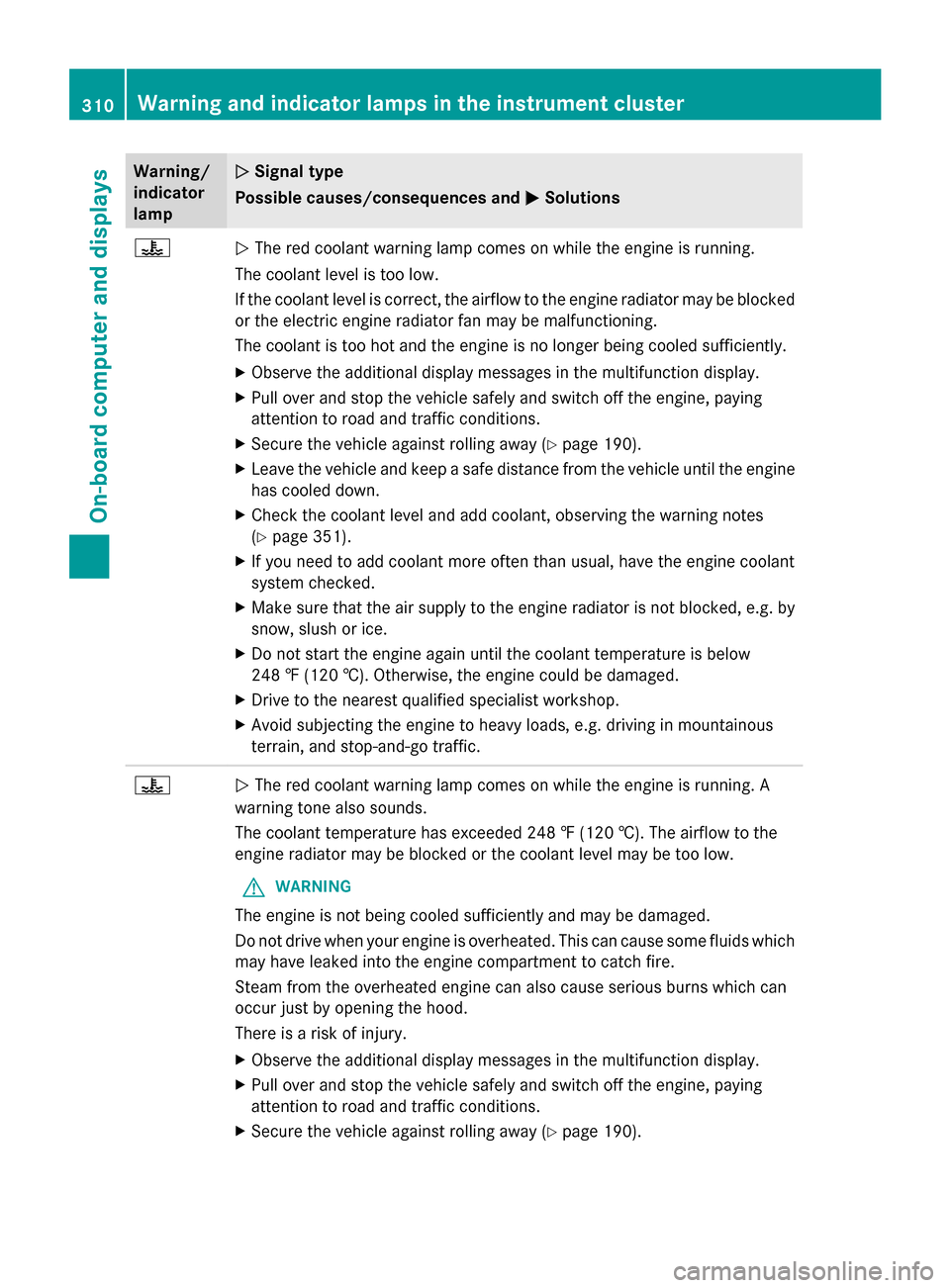
Warning/
indicator
lamp 0051
0051 Signal type
Possible causes/consequences and 0050
0050 Solutions 00AC
0051
The red coolant warning lamp comes on while the engine is running.
The coolant level is too low.
If the coolant level is correct, the airflow to the engine radiator may be blocked
or the electric engine radiator fan may be malfunctioning.
The coolant is too hot and the engine is no longer being cooled sufficiently.
X Observe the additional display messages in the multifunction display.
X Pull over and stop the vehicle safely and switch off the engine, paying
attention to road and traffic conditions.
X Secure the vehicle against rolling away (Y page 190).
X Leave the vehicle and keep a safe distance from the vehicle until the engine
has cooled down.
X Check the coolant level and add coolant, observing the warning notes
(Y page 351).
X If you need to add coolant more often than usual, have the engine coolant
system checked.
X Make sure that the air supply to the engine radiator is not blocked, e.g. by
snow, slush or ice.
X Do not start the engine again until the coolant temperature is below
248 ‡ (120 †). Otherwise, the engine could be damaged.
X Drive to the nearest qualified specialist workshop.
X Avoid subjecting the engine to heavy loads, e.g. driving in mountainous
terrain, and stop-and-go traffic. 00AC
0051
The red coolant warning lamp comes on while the engine is running. A
warning tone also sounds.
The coolant temperature has exceeded 248 ‡ (120 †). The airflow to the
engine radiator may be blocked or the coolant level may be too low.
G WARNING
The engine is not being cooled sufficiently and may be damaged.
Do not drive when your engine is overheated. This can cause some fluids which
may have leaked into the engine compartment to catch fire.
Steam from the overheated engine can also cause serious burns which can
occur just by opening the hood.
There is a risk of injury.
X Observe the additional display messages in the multifunction display.
X Pull over and stop the vehicle safely and switch off the engine, paying
attention to road and traffic conditions.
X Secure the vehicle against rolling away (Y page 190).310
Warning and indicator lamps in the instrument clusterOn-board computer and displays