2014 MERCEDES-BENZ S-Class park assist
[x] Cancel search: park assistPage 245 of 434

If a course-correcting brake application
occurs, red warning lamp 0043flashes in the
exterior mirror and a dual warning tone
sounds. In addition, display 0044underlining
the danger of a side collision appears in the
multifunction display.
In very rare cases, the system may make an
inappropriate brake application. A course-
correcting brake application may be
interrupted at any time if you steer slightly in
the opposite direction or accelerate.
The course-correcting brake application is
available in the speed range between
20 mph (30 km/h) and 120 mph (200 km/h).
Either no braking application, or a course-
correcting brake application adapted to the
driving situation occurs if:
R there are vehicles or obstacles, e.g. crash
barriers, located on both sides of your
vehicle.
R a vehicle approaches you too closely at the
side.
R you have adopted a sporty driving style with
high cornering speeds.
R you clearly brake or accelerate.
R a driving safety system intervenes, e.g.
ESP ®
or PRE-SAFE ®
Brake.
R ESP ®
is switched off.
R a loss of tire pressure or a defective tire is
detected.
Switching on Active Blind Spot Assist
X Make sure that Active Blind Spot Assist is
activated in the on-board computer
(Y page 261).
X Turn the SmartKey to position 2in the
ignition lock.
Warning lamps 0043in the exterior mirrors
light up red for approximately
1.5 seconds. Gray radar waves propagating
backwards appear next to the vehicle in the
assistance display in the multifunction
display. Active Lane Keeping Assist General notes
Active Lane Keeping Assist monitors the area
in front of your vehicle by means of camera
system
0043at the top of the windshield.
Various different areas to the front, rear and
side of your vehicle are also monitored with
the aid of the radar sensor system. Active
Lane Keeping Assist detects lane markings on
the road and can warn you before you leave
your lane unintentionally. If you do not react
to the warning, a lane-correcting application
of the brakes can bring the vehicle back into
the original lane.
If you select km kmin the Display Unit
Display Unit
Speed-/Odometer:
Speed-/Odometer: function on the on-board
computer (Y page 262), Active Lane Keeping
Assist is activated starting at a speed of
60 km/h. If the miles milesdisplay unit is selected,
the assistance range begins at 40 mph.
Important safety notes
If you fail to adapt your driving style, Active
Lane Keeping Assist can neither reduce the
risk of accident nor override the laws of
physics. Active Lane Keeping Assist cannot
take account of road and weather conditions.
It may not recognize traffic situations. Active
Lane Keeping Assist is only an aid. You are
responsible for the distance to the vehicle in
front, for vehicle speed, for braking in good
time and for staying in your lane.
Active Lane Keeping Assist cannot
continuously keep your vehicle in its lane. Driving systems
243Driving and parking Z
Page 246 of 434

G
WARNING
Active Lane Keeping Assist cannot always
clearly detect lane markings.
In such cases, Active Lane Keeping Assist
can:
R give an unnecessary warning and then
make a course-correcting brake application
to the vehicle
R not give a warning or intervene
There is a risk of an accident.
Always pay particular attention to the traffic
situation and keep within the lane, especially
if Active Lane Keeping Assist alerts you.
Terminate the intervention in a non-critical
driving situation.
The system may be impaired or may not
function if:
R there is poor visibility, e.g. due to
insufficient illumination of the road, or due
to snow, rain, fog or spray
R there is glare, e.g. from oncoming traffic,
the sun or reflections (e.g. when the road
surface is wet)
R the windshield is dirty, fogged up, damaged
or covered, for instance by a sticker, in the
vicinity of the camera
R the radar sensors in the front or rear
bumpers or the radiator trim are dirty, e.g.
obscured by snow
R there are no, several or unclear lane
markings for a lane, e.g. in areas with road
construction work
R the lane markings are worn away, dark or
covered up, e.g. by dirt or snow
R the distance to the vehicle in front is too
small and the lane markings thus cannot be
detected
R the lane markings change quickly, e.g.
lanes branch off, cross one another or
merge
R the road is narrow and winding
R there are strong shadows cast on the lane If no vehicle is detected in the adjacent lane
and broken lane markings are detected, no
lane-correcting brake application is made.
Warning vibration in the steering wheel
A warning may be given if a front wheel
passes over a lane marking. It will warn you
by means of intermittent vibration in the
steering wheel for up to 1.5 seconds.
Lane-correcting brake application
If you leave your lane, under certain
circumstances the vehicle will brake briefly
on one side. This is meant to assist you in
bringing the vehicle back to the original lane.
G
WARNING
A lane-correcting brake application cannot
always bring the vehicle back into the original
lane. There is a risk of an accident.
Always steer, brake or accelerate yourself,
especially if Active Lane Keeping Assist warns
you or makes a lane-correcting brake
application. If a lane-correcting brake application occurs,
display
0043appears in the multifunction
display. The brake application also slightly
reduces vehicle speed.
This function is available in the range between
40 mph and 120 mph (60 km/h and
200 km/h).
A lane-correcting brake application can be
made after driving over a lane marking
recognized as being solid or broken. Before
this, a warning must be given by means of
intermittent vibration in the steering wheel. 244
Driving systemsDriving and parking
Page 247 of 434
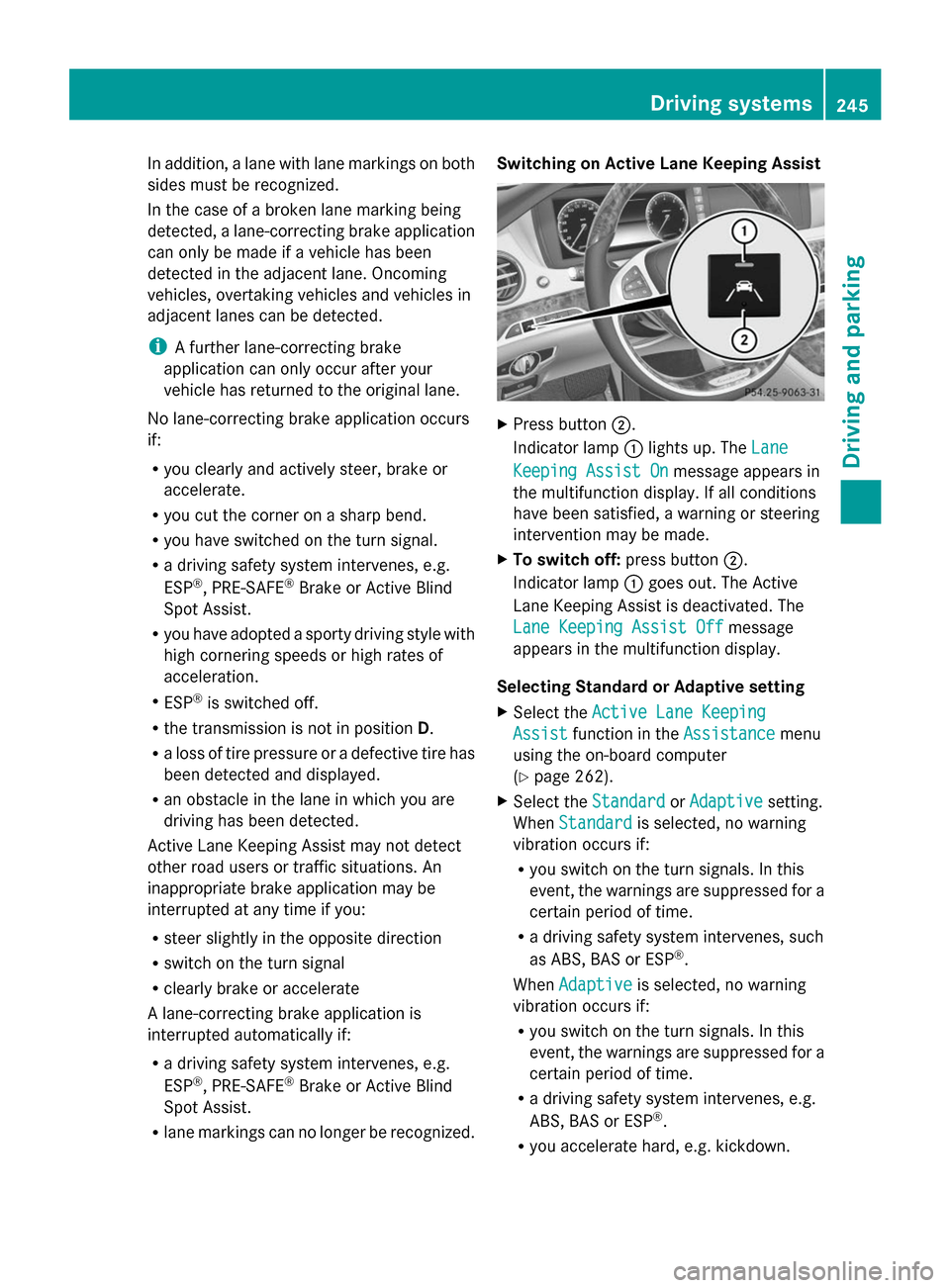
In addition, a lane with lane markings on both
sides must be recognized.
In the case of a broken lane marking being
detected, a lane-correcting brake application
can only be made if a vehicle has been
detected in the adjacent lane. Oncoming
vehicles, overtaking vehicles and vehicles in
adjacent lanes can be detected.
i A further lane-correcting brake
application can only occur after your
vehicle has returned to the original lane.
No lane-correcting brake application occurs
if:
R you clearly and actively steer, brake or
accelerate.
R you cut the corner on a sharp bend.
R you have switched on the turn signal.
R a driving safety system intervenes, e.g.
ESP ®
, PRE-SAFE ®
Brake or Active Blind
Spot Assist.
R you have adopted a sporty driving style with
high cornering speeds or high rates of
acceleration.
R ESP ®
is switched off.
R the transmission is not in position D.
R a loss of tire pressure or a defective tire has
been detected and displayed.
R an obstacle in the lane in which you are
driving has been detected.
Active Lane Keeping Assist may not detect
other road users or traffic situations. An
inappropriate brake application may be
interrupted at any time if you:
R steer slightly in the opposite direction
R switch on the turn signal
R clearly brake or accelerate
A lane-correcting brake application is
interrupted automatically if:
R a driving safety system intervenes, e.g.
ESP ®
, PRE-SAFE ®
Brake or Active Blind
Spot Assist.
R lane markings can no longer be recognized. Switching on Active Lane Keeping Assist
X
Press button 0044.
Indicator lamp 0043lights up. The Lane Lane
Keeping Assist On
Keeping Assist On message appears in
the multifunction display. If all conditions
have been satisfied, a warning or steering
intervention may be made.
X To switch off: press button0044.
Indicator lamp 0043goes out. The Active
Lane Keeping Assist is deactivated. The
Lane Keeping Assist Off Lane Keeping Assist Off message
appears in the multifunction display.
Selecting Standard or Adaptive setting
X Select the Active Lane Keeping Active Lane Keeping
Assist
Assist function in the Assistance
Assistancemenu
using the on-board computer
(Y page 262).
X Select the Standard StandardorAdaptive
Adaptive setting.
When Standard
Standard is selected, no warning
vibration occurs if:
R you switch on the turn signals. In this
event, the warnings are suppressed for a
certain period of time.
R a driving safety system intervenes, such
as ABS, BAS or ESP ®
.
When Adaptive Adaptive is selected, no warning
vibration occurs if:
R you switch on the turn signals. In this
event, the warnings are suppressed for a
certain period of time.
R a driving safety system intervenes, e.g.
ABS, BAS or ESP ®
.
R you accelerate hard, e.g. kickdown. Driving systems
245Driving and parking Z
Page 252 of 434

0063 R
Mute 00E3
Switches on the Voice Control
System; see the separate
operating instructions
Multifunction display
0043
Upper status bar with the following
possible displays and indicator lamps:
outside temperature (Y page 248)
003E Turn signal, left (Y page 140)
0058 Low-beam headlamps (Y page 139)
0057 High-beam headlamps (Y page 140)
0060 Parking lamps and license plate lamp
(Ypage 139)
003D Turn signal, right (Y page 140)
0044 Display
0087 Lower status bar with the following
possible displays:
Digital speed
00A7 ECO start/stop function (Y page 175)
00D9 HOLD function (Y page 212)
005D Active Parking Assist (Y page 221)
00CE Adaptive Highbeam Assist
(Ypage 142)
00CE Adaptive Highbeam Assist Plus
(Ypage 143)
004F DISTRONIC PLUS Steering Assist
(Ypage 210)
Additional speedometer (Y page 263)X
To call up the menu list in display
panel 0044:press the 00E2button on the
steering wheel.
Display panel 0044shows the selected menu
or submenu and display messages. Menus and submenus
Menu overview
Press the 00E2button on the steering wheel
to call up the list of menus and select a menu.
Operating the on-board computer
(Y page 249).
Depending on the equipment installed in the
vehicle, you can call up the following menus:
R Trip
Trip menu (Y page 250)
R Navi Navi menu (navigation instructions)
(Y page 252)
R Radio
Radio menu (Y page 254)
R Media
Media menu (Y page 255)
R Telephone
Telephone menu (Ypage 257)
R Assistance Info Display
Assistance Info Display menu
(Y page 258)
R Service
Service menu (Ypage 259)
R Settings
Settings menu (Ypage 259)
R AMG
AMG menu in AMG vehicles (Y page 264) Trip menu
Standard display 250
Menus and submenusOn-board computer and displays
Page 271 of 434

Display messages Possible causes/consequences and
0050
0050Solutions 007A0025
00E5
Inoperative See Inoperative See
Operator's Manual Operator's Manual EBD (electronic brake force distribution), ABS, ESP
®
, BAS,
PRE-SAFE ®
, HOLD, hill start assist and crosswind driving
assistance are not available due to a malfunction.
BAS PLUS, PRE-SAFE ®
Brake, PRE-SAFE ®
PLUS and COLLISION
PREVENTION ASSIST may also have failed.
In addition, the 00E5and0025 warning lamps light up in the
instrument cluster and a warning tone sounds.
G WARNING
The brake system continues to function normally, but without the
functions listed above. The front and rear wheels could therefore
lock if you brake hard, for example.
The steerability and braking characteristics may be severely
affected. The braking distance in an emergency braking situation
can increase.
If ESP ®
is not operational, ESP ®
is unable to stabilize the vehicle.
There is an increased risk of skidding and an accident.
X Drive on carefully.
X Visit a qualified specialist workshop immediately. 0049(USA
only)
0024(Canada
only)
Please Release Please Release
Parking Brake Parking Brake The red
0049(USA only)/ 0024(Canada only) indicator lamp
flashes and a warning tone sounds. A condition for automatic
release of the electric parking brake is not fulfilled ( Ypage 192).
You are driving with the electric parking brake applied.
X Release the electric parking brake manually. The red
0049(USA only)/ 0024(Canada only) indicator lamp
flashes and a warning tone sounds.
You are using the electric parking brake for emergency braking
(Y page 192). 0049(USA
only)
0024(Canada
only)
Parking Brake See Parking Brake See
Operator's Manual Operator's Manual The yellow
0024warning lamp lights up.
The electric parking brake is malfunctioning.
To apply:
X Switch the ignition off.
X Press the electric parking brake handle for at least ten seconds.
X Shift the transmission to P.
X Consult a qualified specialist workshop. Display
messages
269On-board computer and displays Z
Page 292 of 434

Display messages Possible causes/consequences and
0050
0050Solutions Active Blind Spot
Active Blind Spot
Assist Currently Assist Currently
Unavailable See Unavailable See
Operator's Manual Operator's Manual Active Blind Spot Assist is temporarily inoperative. Possible
causes are:
R
the sensors are dirty.
R function is impaired due to heavy rain or snow.
R the radar sensor system is outside the operating temperature
range.
R the radar sensor system is temporarily inoperative, e.g. due to
electromagnetic radiation emitted by nearby TV or radio
stations or other sources of electromagnetic radiation.
When the causes stated above no longer apply, the display
message disappears.
Active Blind Spot Assist is operational again.
If the display message does not disappear:
X Pull over and stop the vehicle safely as soon as possible, paying
attention to road and traffic conditions.
X Secure the vehicle against rolling away ( Ypage 190).
X Clean the sensors (Y page 358).
X Restart the engine. Active Blind Spot Active Blind Spot
Assist Inoperative Assist Inoperative Active Blind Spot Assist is defective.
X
Visit a qualified specialist workshop. Park Assist Park Assist
Canceled Canceled The driver's door is open.
X
Repeat the parking gap measurement and parking process with
the driver's door closed. You touched the multifunction steering wheel while steering
intervention was active.
X
While steering intervention is active, make sure that the
multifunction steering wheel is not touched unintentionally. The vehicle has started to skid and ESP
®
has intervened.
X Use Active Parking Assist again later (Y page 221).Park Assist Park Assist
Inoperative Inoperative PARKTRONIC is malfunctioning or faulty.
X
Follow the instructions and helpful hints in the "Problems with
PARKTRONIC" section ( Ypage 221).
If the display message continues to be displayed:
X Visit a qualified specialist workshop. 290
Display
messagesOn-board computer and displays
Page 293 of 434
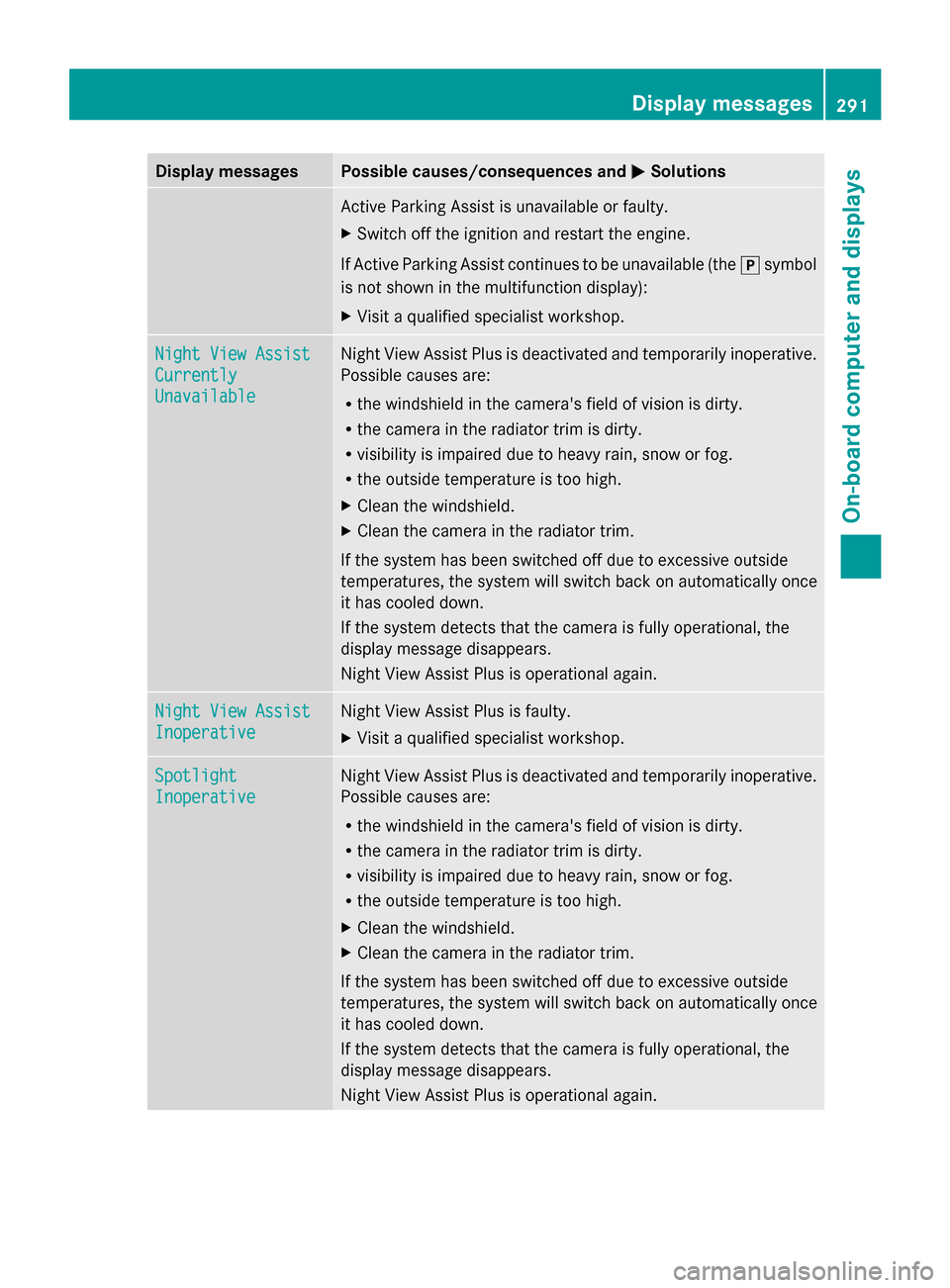
Display messages Possible causes/consequences and
0050
0050Solutions Active Parking Assist is unavailable or faulty.
X
Switch off the ignition and restart the engine.
If Active Parking Assist continues to be unavailable (the 005Dsymbol
is not shown in the multifunction display):
X Visit a qualified specialist workshop. Night View Assist Night View Assist
Currently Currently
Unavailable Unavailable Night View Assist Plus is deactivated and temporarily inoperative.
Possible causes are:
R
the windshield in the camera's field of vision is dirty.
R the camera in the radiator trim is dirty.
R visibility is impaired due to heavy rain, snow or fog.
R the outside temperature is too high.
X Clean the windshield.
X Clean the camera in the radiator trim.
If the system has been switched off due to excessive outside
temperatures, the system will switch back on automatically once
it has cooled down.
If the system detects that the camera is fully operational, the
display message disappears.
Night View Assist Plus is operational again. Night View Assist Night View Assist
Inoperative Inoperative Night View Assist Plus is faulty.
X
Visit a qualified specialist workshop. Spotlight Spotlight
Inoperative Inoperative Night View Assist Plus is deactivated and temporarily inoperative.
Possible causes are:
R
the windshield in the camera's field of vision is dirty.
R the camera in the radiator trim is dirty.
R visibility is impaired due to heavy rain, snow or fog.
R the outside temperature is too high.
X Clean the windshield.
X Clean the camera in the radiator trim.
If the system has been switched off due to excessive outside
temperatures, the system will switch back on automatically once
it has cooled down.
If the system detects that the camera is fully operational, the
display message disappears.
Night View Assist Plus is operational again. Display
messages
291On-board computer and displays Z
Page 343 of 434
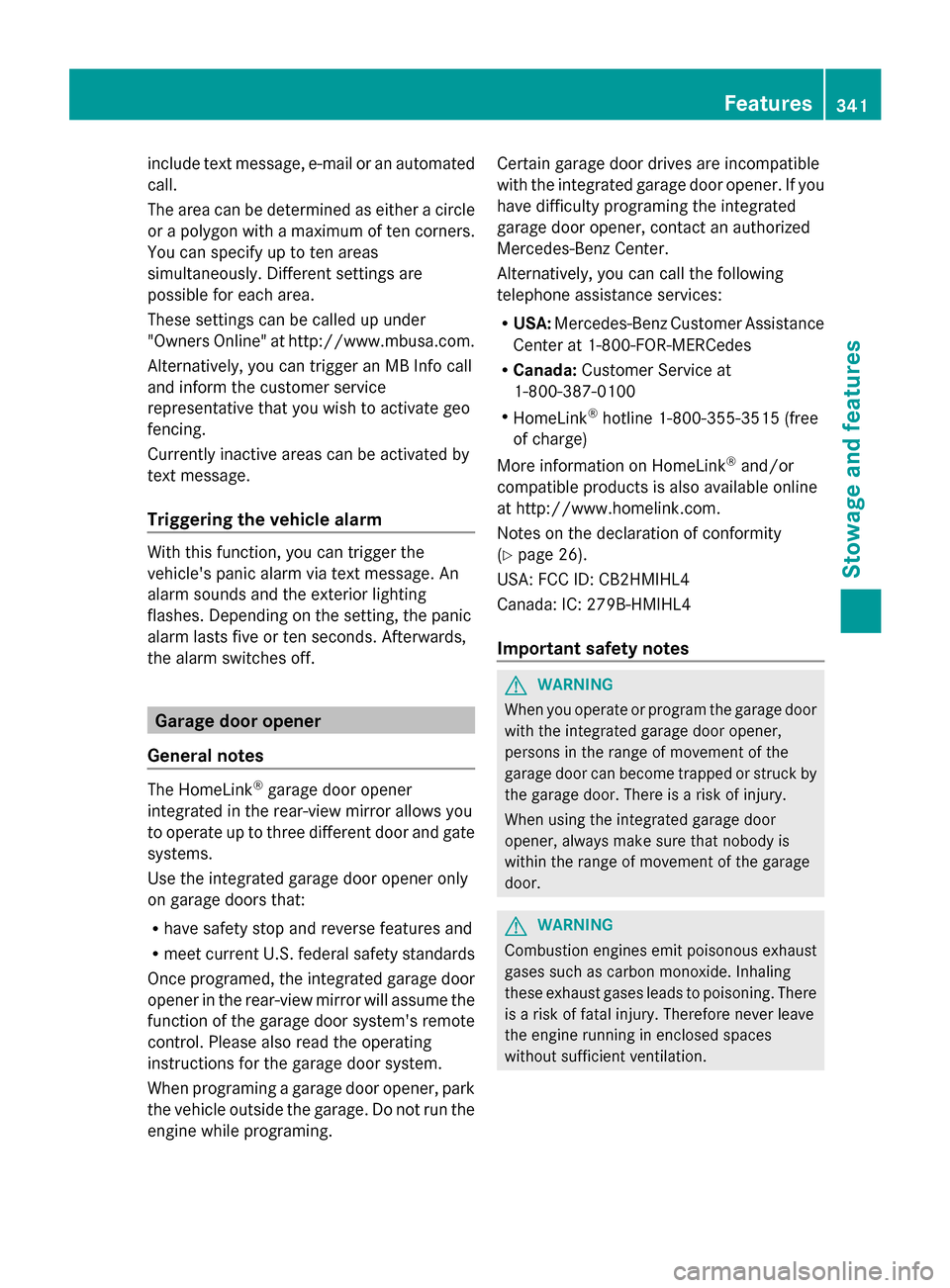
include text message, e-mail or an automated
call.
The area can be determined as either a circle
or a polygon with a maximum of ten corners.
You can specify up to ten areas
simultaneously. Different settings are
possible for each area.
These settings can be called up under
"Owners Online" at http://www.mbusa.com.
Alternatively, you can trigger an MB Info call
and inform the customer service
representative that you wish to activate geo
fencing.
Currently inactive areas can be activated by
text message.
Triggering the vehicle alarm With this function, you can trigger the
vehicle's panic alarm via text message. An
alarm sounds and the exterior lighting
flashes. Depending on the setting, the panic
alarm lasts five or ten seconds. Afterwards,
the alarm switches off. Garage door opener
General notes The HomeLink
®
garage door opener
integrated in the rear-view mirror allows you
to operate up to three different door and gate
systems.
Use the integrated garage door opener only
on garage doors that:
R have safety stop and reverse features and
R meet current U.S. federal safety standards
Once programed, the integrated garage door
opener in the rear-view mirror will assume the
function of the garage door system's remote
control. Please also read the operating
instructions for the garage door system.
When programing a garage door opener, park
the vehicle outside the garage. Do not run the
engine while programing. Certain garage door drives are incompatible
with the integrated garage door opener. If you
have difficulty programing the integrated
garage door opener, contact an authorized
Mercedes-Benz Center.
Alternatively, you can call the following
telephone assistance services:
R
USA: Mercedes-Benz Customer Assistance
Center at 1-800-FOR-MERCedes
R Canada: Customer Service at
1-800-387-0100
R HomeLink ®
hotline 1-800-355-3515 (free
of charge)
More information on HomeLink ®
and/or
compatible products is also available online
at http://www.homelink.com.
Notes on the declaration of conformity
(Y page 26).
USA: FCC ID: CB2HMIHL4
Canada: IC: 279B-HMIHL4
Important safety notes G
WARNING
When you operate or program the garage door
with the integrated garage door opener,
persons in the range of movement of the
garage door can become trapped or struck by
the garage door. There is a risk of injury.
When using the integrated garage door
opener, always make sure that nobody is
within the range of movement of the garage
door. G
WARNING
Combustion engines emit poisonous exhaust
gases such as carbon monoxide. Inhaling
these exhaust gases leads to poisoning. There
is a risk of fatal injury. Therefore never leave
the engine running in enclosed spaces
without sufficient ventilation. Features
341Stowage and features Z