2014 MERCEDES-BENZ S-Class capacity
[x] Cancel search: capacityPage 9 of 434

Children
In the vehicle ................................... 63
Restraint systems ............................ 63
Special seat belt retractor ...............66
Child seat
LATCH-type (ISOFIX) child seat
anchors ............................................ 67
Top Tether ....................................... 68
Cigarette lighter ................................ 326
Cleaning Mirror turn signal ........................... 357
Climate control
Automatic climate control .............153
Controlling automatically ...............157
Cooling with air dehumidification ..156
Defrosting the windows .................162
Defrosting the windshield ..............161
ECO start/stop function ................155
Important safety notes ..................152
Indicator lamp ................................ 157
Ionization ....................................... 166
Notes on using automatic climate
control ........................................... 155
Overview of systems ......................152
Perfume atomizer .......................... 164
Problems with cooling with air
dehumidification ............................ 157
Problem with the rear window
defroster ........................................ 163
Rear control panel .........................153
Refrigerant ..................................... 428
Refrigerant filling capacity .............428
Setting the air distribution .............160
Setting the airflow .........................160
Setting the air vents ......................166
Setting the climate mode .............. .159
Setting the temperature ................159
Switching air-recirculation mode
on/off ............................................ 163
Switching on/off ........................... 155
Switching residual heat on/off ......163
Switching the rear window
defroster on/off ............................ 162
Switching the synchronization
function on and off ........................161
Cockpit
Overview .......................................... 32COLLISION PREVENTION ASSIST
Activating/deactivating the
distance warning function .............. 261
Display message ............................ 273
Operation/notes .............................. 73
COMAND display
Cleaning ......................................... 359
Combination switch ..........................140
Consumption statistics (on-board
computer) .......................................... 251
Convenience closing feature ............100
Convenience opening feature ..........100
Coolant (engine) Checking the level .........................351
Display message ............................ 283
Filling capacity ............................... 427
Important safety notes ..................426
Temperature gauge ........................ 259
Warning lamp ................................. 309
Coolbox .............................................. 331
Cooling see Climate control
Copyright ............................................. 29
Cornering light function Display message ............................ 280
Function/notes ............................. 141
Crash-responsive emergency
lighting ............................................... 145
Crosswind, driving assistance
(vehicles without MAGIC BODY
CONTROL) ............................................ 77
Crosswind driving assistance
(vehicles with Magic Body
Control) .............................................. 214
Crosswind driving assistance
(vehicles without MAGIC BODY
CONTROL) ............................................ 77
Cruise control Cruise control lever .......................200
Deactivating ................................... 201
Display message ............................ 294
Driving system ............................... 199
Function/notes ............................. 199
Important safety notes ..................199
Setting a speed .............................. 201
Storing and maintaining current
speed ............................................ .200 Index
7
Page 12 of 434

Starting with the Start/Stop button 174
Switching off
.................................. 191
Switching off with the Start/Stop
button ............................................ 191
Switching off with the vehicle key .. 191
Tow-starting (vehicle) ..................... 378
Engine electronics
Problem (malfunction) ...................178
Engine emergency stop ....................381
Engine oil Adding ........................................... 350
Additives ........................................ 426
Checking the oil level ..................... 349
Checking the oil level using the
dipstick .......................................... 349
Display message ............................ 285
Filling capacity ............................... 426
Notes about oil grades ................... 425
Notes on oil level/consumption ....349
Temperature (on-board computer) .264
Viscosity ........................................ 426
ESP ®
(Electronic Stability
Program) AMG menu (on-board computer) ...264
Characteristics ................................. 76
Deactivating/activating ...................77
Display message ............................ 266
ETS/4ETS ........................................ 76
Function/notes ................................ 76
General notes .................................. 76
Important safety information ...........76
Warning lamp ................................. 305
ETS/4ETS (Electronic Traction
System) ................................................ 76
Exhaust see Exhaust pipe
Exhaust check ................................... 194
Exhaust pipe Cleaning ......................................... 359
Exterior lighting
Cleaning ......................................... 357
see Lights
Exterior mirrors
Adjusting ....................................... 131
Dipping (automatic) .......................132
Folding in/out (automatically). ......131
Folding in/out (electrically). ..........131 Out of position (troubleshooting)
...132
Setting ........................................... 131
Storing settings (memory function) 133
Storing the parking position ..........132
Eyeglasses compartment .................317 F
Features ............................................. 322
Filler cap see Fuel filler flap
Flat tire
Changing a wheel/mounting the
spare wheel ................................... 407
MOExtended tires ..........................365
Preparing the vehicle .....................365
TIREFIT kit ...................................... 366
Floormats ........................................... 344
Folding table ...................................... 319
Front-passenger seat Adjusting from the driver's seat ..... 114
Adjusting from the rear
compartment ................................. 114
Front windshield
see Windshield
Fuel
Additives ........................................ 425
Consumption statistics ..................251
Displaying the current
consumption .................................. 251
Displaying the range ......................251
Driving tips .................................... 194
Fuel gauge ....................................... 33
Grade (gasoline) ............................ 424
Important safety notes ..................424
Notes for AMG vehicles .................425
Problem (malfunction) ...................190
Refueling ........................................ 187
Tank content/reserve fuel .............424
Fuel filler flap
Opening ......................................... 188
Fuel level
Calling up the range (on-board
computer) ...................................... 251
Fuel tank
Capacity ........................................ 424
Problem (malfunction) ...................19010
Index
Page 21 of 434

Distribution of the vehicle
occupants (definition)
....................407
DOT, Tire Identification Number
(TIN) .............................................. .404
DOT (Department of
Transportation) (definition) ............405
GAWR (Gross Axle Weight Rating)
(definition) ..................................... 405
GVW (Gross Vehicle Weight)
(definition) ..................................... 405
GVWR (Gross Vehicle Weight
Rating) (definition) .........................405
Important safety notes ..................384
Increased vehicle weight due to
optional equipment (definition) ......405
Kilopascal (kPa) (definition) ...........405
Labeling (overview )........................ 401
Load bearing index (definition) ......406
Load index ..................................... 403
Load index (definition) ...................405
Maximum loaded vehicle weight
(definition) ..................................... 405
Maximum load on a tire (definition) 406
Maximum permissible tire
pressure (definition) ....................... 406
Maximum tire loa d......................... 403
Maximum tire load (definition) .......406
MOExtended tires ..........................386
Optional equipment weight
(definition) ..................................... 406
PSI (pounds per square inch)
(definition) ..................................... 406
Replacing ....................................... 407
Service life ..................................... 386
Sidewall (definition) .......................406
Speed rating (definition) ................405
Storing ........................................... 407
Structure and characteristics
(definition) ..................................... 404
Summer tires in winter ..................386
Temperature .................................. 400
TIN (Tire Identification Number)
(definition) ..................................... 406
Tire bead (definition) ......................406
Tire pressure (definition) ................406
Tire pressures (recommended )...... 405
Tire size (data) ............................... 413Tire size designation, load-bearing
capacity, speed rating .................... 401
Tire tread
....................................... 385
Tire tread (definition) .....................406
Total load limit (definition) .............407
Traction ......................................... 400
Traction (definition) .......................406
Tread wea r..................................... 400
Uniform Tire Quality Grading
Standards ...................................... 399
Uniform Tire Quality Grading
Standards (definition) ....................405
Unladen weight (definition) ............406
Wear indicator (definition) .............406
Wheel and tire combination ...........415
Wheel rim (definition) ....................405
see Flat tire
Top Tether ............................................ 68
Towing Important safety guidelines ...........376
Installing the towing eye ................377
Notes for 4MATIC vehicles ............378
Removing the towing eye ...............377
With the rear axle raised ................377
Towing away
With both axles on the ground .......377
Towing eye ......................................... 364
Tow-starting Emergency engine starting ............378
Important safety notes ..................376
Transfer case ..................................... 187
Transmission see Automatic transmission
Transporting the vehicle ..................378
Trim pieces (cleaning instructions) .360
Trip computer (on-board computer) 251
Trip meter see Trip odometer
Trip odometer
Calling up ....................................... 250
Resetting (on-board computer) ......252
Trunk
Emergency release ..........................98
Important safety notes ....................93
Locking separately ...........................97
Opening/closing (automatically
from inside) ...................................... 97 Index
19
Page 157 of 434

Notes on using climate control
Automatic climate control Below, you can find a number of notes and
recommendations to help you use climate
control optimally.
R Activate climate control using the 0058
rocker switch. The indicator lamp in the
0058 rocker switch lights up.
R Set the temperature to 72 ‡ (22 †).
R Only use the "Windshield defrosting"
function briefly until the windshield is clear
again.
R Only use air-recirculation mode briefly, e.g.
if there are unpleasant outside odors or
when in a tunnel. The windows could
otherwise fog up, since no fresh air is drawn
into the vehicle in air-recirculation mode.
R Use the residual heat function if you want
to heat or ventilate the vehicle interior
when the ignition is switched off. The
residual heat function can only be activated
or deactivated with the ignition switched
off. The residual heat function is switched
off when the ignition is switched on.
If you are controlling the rear climate control
using the front control panel, note the
following:
R If you set rear-compartment climate
control using the front control panel, the
00A4 symbol appears in the rear-
compartment control panel display.
R If the rear-compartment climate control is
set using the front control panel, it cannot
be set at the same time using the rear
control panel. If controlling the rear climate
control from the front control panel is
locked, wait five seconds. You will then be
able to control the rear climate control
using the rear control panel.
R After selecting the rear compartment
settings, the front climate control can be
controlled automatically again via
COMAND after five seconds. Alternatively, you can select "Cancel rear
compartment" in the COMAND air-
conditioning function bar.
ECO start/stop function During automatic engine switch-off, the
climate control only operates at a reduced
capacity. If you require the full climate control
output, you can switch off the ECO start/stop
function by pressing the ECO button
(Y
page 177). Operating the climate control
systems
Switching climate control on/off
General notes When the climate control is switched off, the
air supply and air circulation are also
switched off. The windows could fog up.
Therefore, switch off climate control only
briefly
Switch on climate control primarily using the
0058 rocker switch ( Ypage 157).
Switching the front climate control on
and off using the control panel X
Turn the SmartKey to position 2in the
ignition lock ( Ypage 171).
X To activate: press the008Arocker switch
up or down.
The COMAND climate control menu opens.
X Activate climate control via the air-
conditioning setting bar in COMAND (see
the separate operating instructions).
X To deactivate: press the008Arocker
switch up or down.
The COMAND climate control menu opens.
X Deactivate climate control via the air-
conditioning setting bar in COMAND (see
the separate operating instructions). Operating the climate control systems
155Climate control
Page 320 of 434

Stowage compartment under the armrest
X
To open: press button 0043or0044 and fold
the armrest to the left or right.
Depending on the vehicle's equipment, a USB
port, an AUX-IN jack or a Media Interface are
installed in the stowage compartment. A
Media Interface is a universal interface for
portable audio or video equipment, e.g. for an
iPod ®
, iPhone ®
or MP3 player (see the
separate COMAND operating instructions).
Stowage compartment under the driver's
seat and front-passenger seat G
WARNING
If you exceed the maximum load for the
stowage compartment, the cover may not be
able to restrain the items. Items may be
thrown out of the stowage compartment and
hit vehicle occupants. There is a risk of injury,
particularly in the event of sudden braking or
a sudden change in direction.
Never exceed the maximum permissible load
for the stowage compartment. Stow and
secure heavy objects in the trunk.
The maximum permissible load of the
stowage compartment is 3.3 lbs (1.5 kg). X
To open: pull handle 0043up and fold
cover 0044forwards.
Stowage compartments in the doors You can store items such as a rolled up
fluorescent jacket and a small umbrella in
stowage compartment
0044in the doors.
In doors 0043you can store bottles with a
capacity of up to 34 fl. oz. (1.0 liter).
Stowage space in the rear Stowage compartment in the rear seat
armrest318
Stowage areasStowage and features
Page 333 of 434
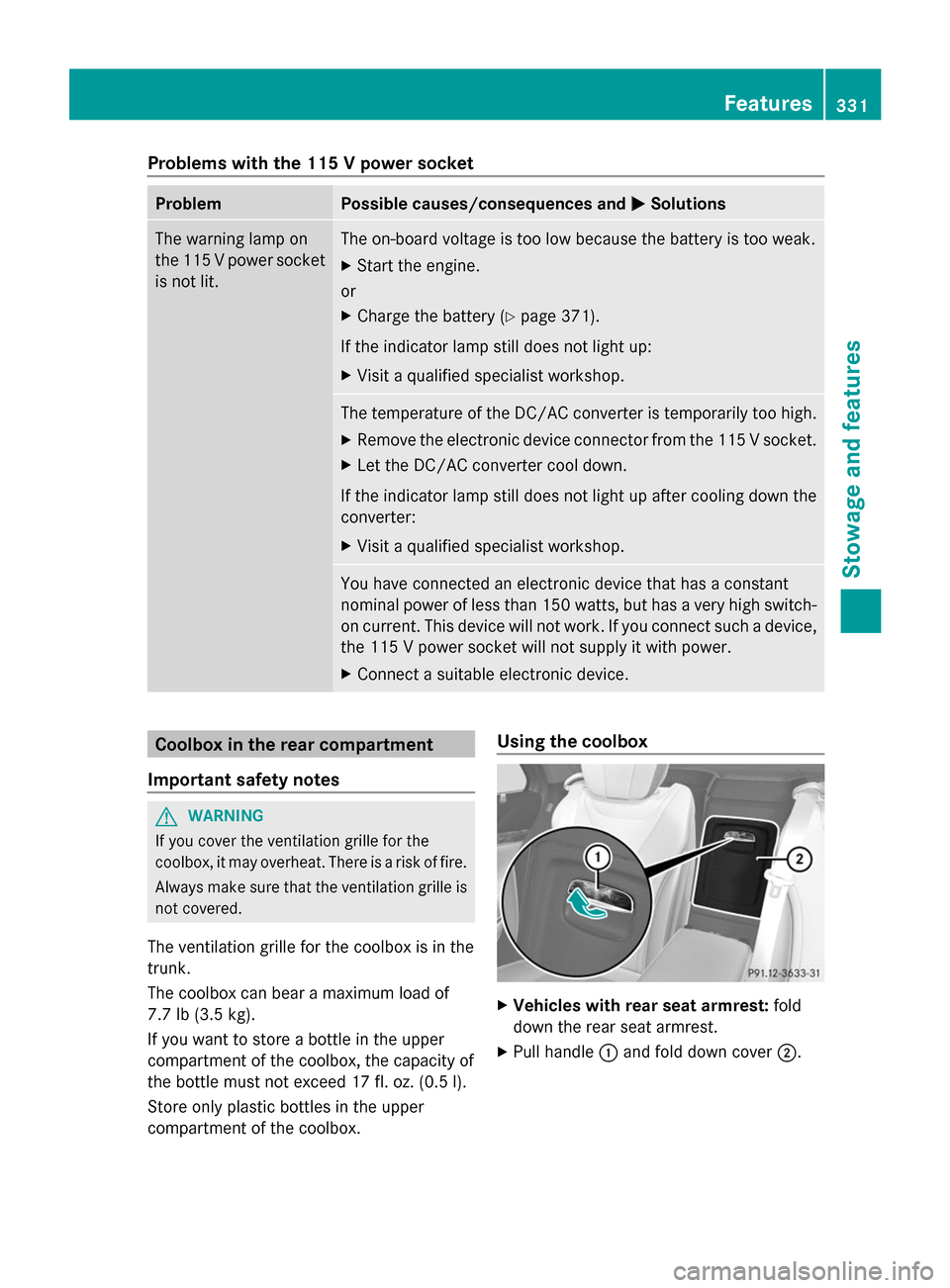
Problems with the 115 V power socket
Problem Possible causes/consequences and
0050
0050Solutions The warning lamp on
the 115 V power socket
is not lit. The on-board voltage is too low because the battery is too weak.
X
Start the engine.
or
X Charge the battery (Y page 371).
If the indicator lamp still does not light up:
X Visit a qualified specialist workshop. The temperature of the DC/AC converter is temporarily too high.
X
Remove the electronic device connector from the 115 V socket.
X Let the DC/AC converter cool down.
If the indicator lamp still does not light up after cooling down the
converter:
X Visit a qualified specialist workshop. You have connected an electronic device that has a constant
nominal power of less than 150 watts, but has a very high switch-
on current. This device will not work. If you connect such a device,
the 115 V power socket will not supply it with power.
X Connect a suitable electronic device. Coolbox in the rear compartment
Important safety notes G
WARNING
If you cover the ventilation grille for the
coolbox, it may overheat. There is a risk of fire.
Always make sure that the ventilation grille is
not covered.
The ventilation grille for the coolbox is in the
trunk.
The coolbox can bear a maximum load of
7.7 lb (3.5 kg).
If you want to store a bottle in the upper
compartment of the coolbox, the capacity of
the bottle must not exceed 17 fl. oz. (0.5 l).
Store only plastic bottles in the upper
compartment of the coolbox. Using the coolbox
X
Vehicles with rear seat armrest: fold
down the rear seat armrest.
X Pull handle 0043and fold down cover 0044. Features
331Stowage and features Z
Page 367 of 434
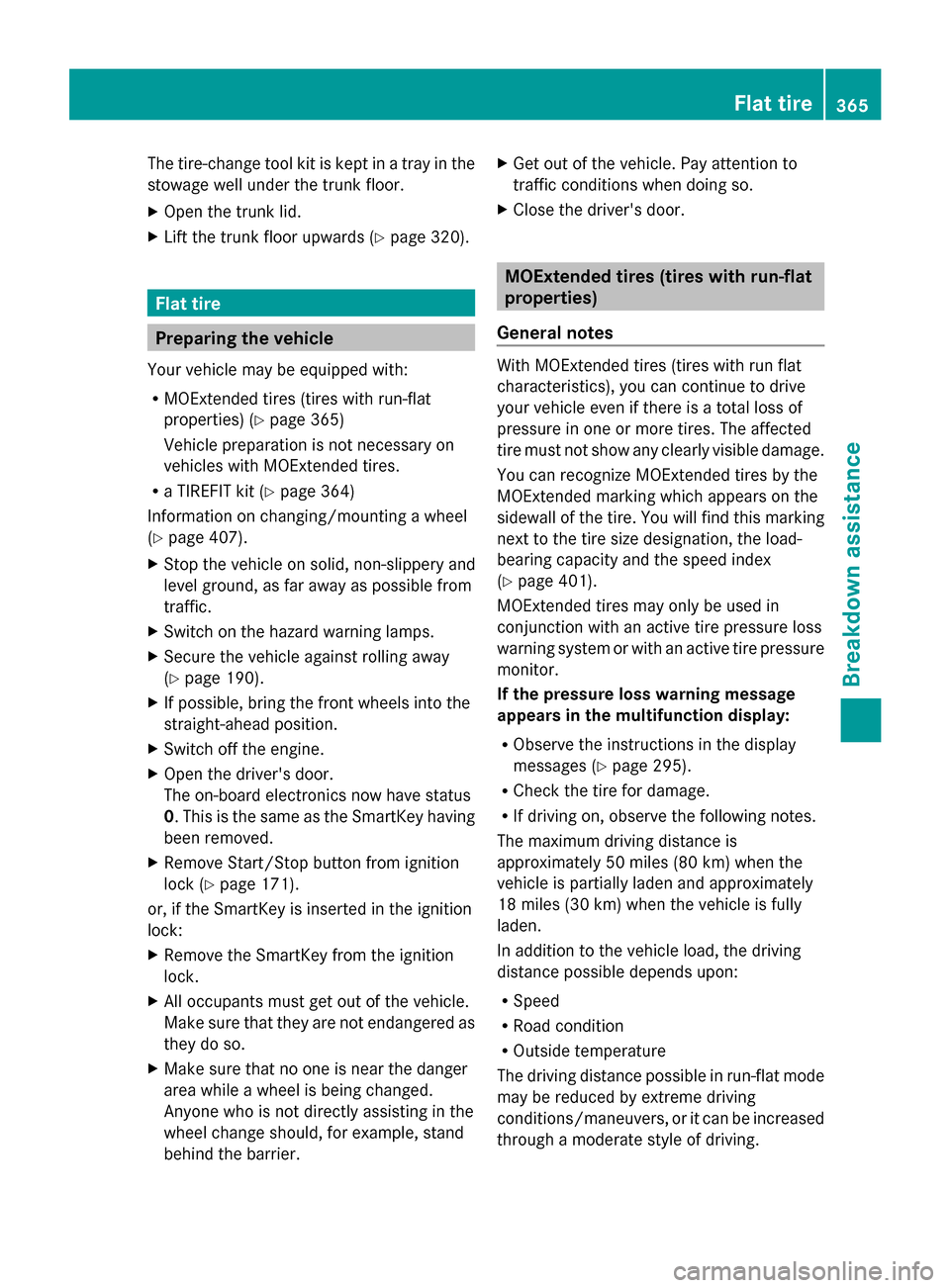
The tire-change tool kit is kept in a tray in the
stowage well under the trunk floor.
X Open the trunk lid.
X Lift the trunk floor upwards (Y page 320).Flat tire
Preparing the vehicle
Your vehicle may be equipped with:
R MOExtended tires (tires with run-flat
properties) (Y page 365)
Vehicle preparation is not necessary on
vehicles with MOExtended tires.
R a TIREFIT kit (Y page 364)
Information on changing/mounting a wheel
(Y page 407).
X Stop the vehicle on solid, non-slippery and
level ground, as far away as possible from
traffic.
X Switch on the hazard warning lamps.
X Secure the vehicle against rolling away
(Y page 190).
X If possible, bring the front wheels into the
straight-ahead position.
X Switch off the engine.
X Open the driver's door.
The on-board electronics now have status
0. This is the same as the SmartKey having
been removed.
X Remove Start/Stop button from ignition
lock (Y page 171).
or, if the SmartKey is inserted in the ignition
lock:
X Remove the SmartKey from the ignition
lock.
X All occupants must get out of the vehicle.
Make sure that they are not endangered as
they do so.
X Make sure that no one is near the danger
area while a wheel is being changed.
Anyone who is not directly assisting in the
wheel change should, for example, stand
behind the barrier. X
Get out of the vehicle. Pay attention to
traffic conditions when doing so.
X Close the driver's door. MOExtended tires (tires with run-flat
properties)
General notes With MOExtended tires (tires with run flat
characteristics), you can continue to drive
your vehicle even if there is a total loss of
pressure in one or more tires. The affected
tire must not show any clearly visible damage.
You can recognize MOExtended tires by the
MOExtended marking which appears on the
sidewall of the tire. You will find this marking
next to the tire size designation, the load-
bearing capacity and the speed index
(Y
page 401).
MOExtended tires may only be used in
conjunction with an active tire pressure loss
warning system or with an active tire pressure
monitor.
If the pressure loss warning message
appears in the multifunction display:
R Observe the instructions in the display
messages (Y page 295).
R Check the tire for damage.
R If driving on, observe the following notes.
The maximum driving distance is
approximately 50 miles (80 km) when the
vehicle is partially laden and approximately
18 miles (30 km) when the vehicle is fully
laden.
In addition to the vehicle load, the driving
distance possible depends upon:
R Speed
R Road condition
R Outside temperature
The driving distance possible in run-flat mode
may be reduced by extreme driving
conditions/maneuvers, or it can be increased
through a moderate style of driving. Flat tire
365Breakdown assistance
Page 399 of 434
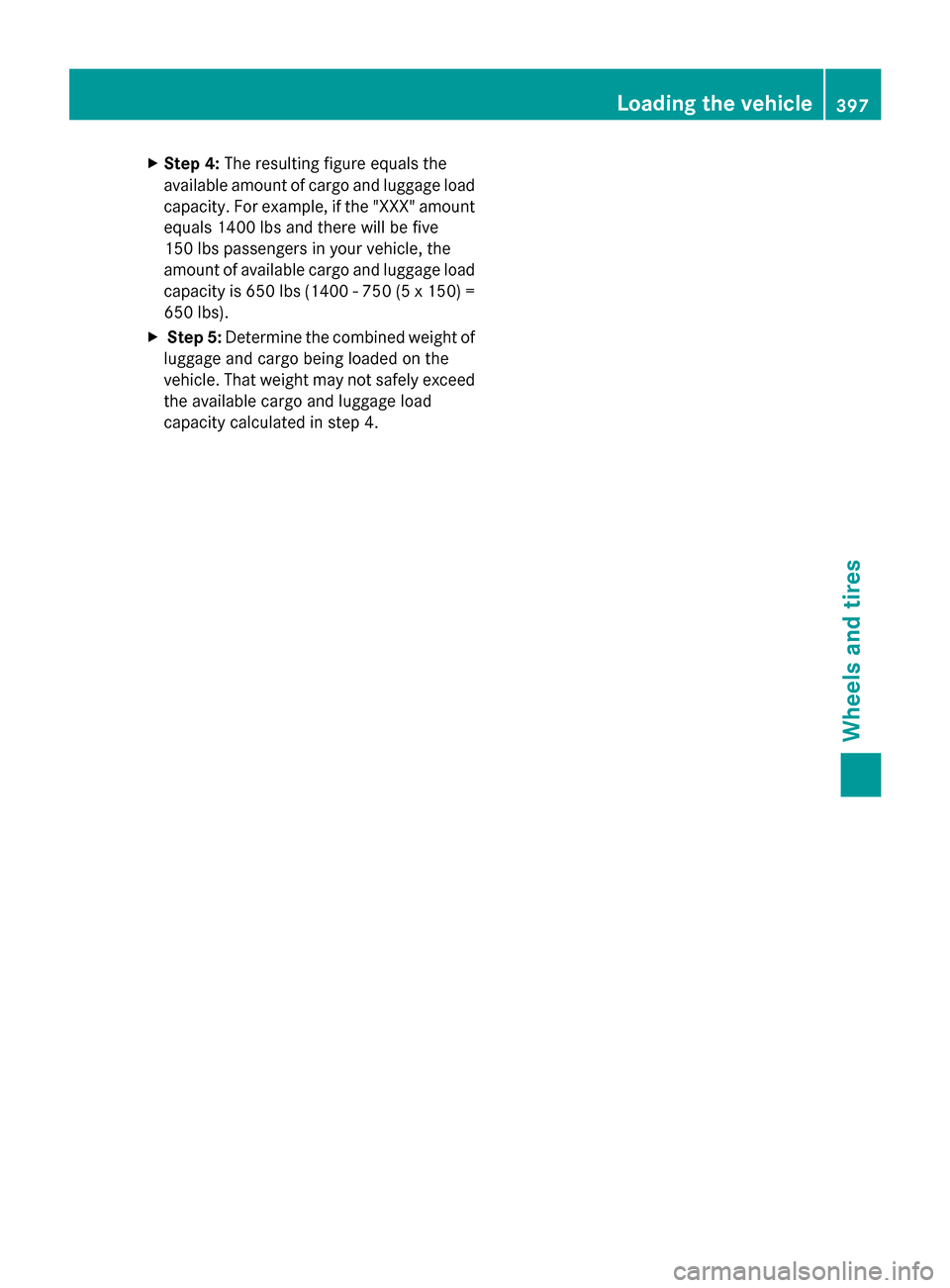
X
Step 4: The resulting figure equals the
available amount of cargo and luggage load
capacity. For example, if the "XXX" amount
equals 1400 lbs and there will be five
150 lbs passengers in your vehicle, the
amount of available cargo and luggage load
capacity is 650 lbs (1400 - 750 (5 x 150) =
650 lbs).
X Step 5: Determine the combined weight of
luggage and cargo being loaded on the
vehicle. That weight may not safely exceed
the available cargo and luggage load
capacity calculated in step 4. Loading the vehicle
397Wheels and tires Z