2014 MERCEDES-BENZ S-Class manual transmission
[x] Cancel search: manual transmissionPage 7 of 434

Anti-lock braking system
see ABS (Anti-lock Braking System)
Anti-Theft Alarm system
see ATA (Anti-Theft Alarm system)
Armrest
Stowage compartment ..................318
Ashtray ............................................... 326
Assistance display (on-board
computer) .......................................... 258
Assistance menu (on-board
computer) .......................................... 259
ASSYST PLUS Displaying a service message ........352
Hiding a service message ..............352
Notes ............................................. 352
Resetting the service interval
displa y........................................... 353
Service message ............................ 352
Special service requirements ......... 353
ATA (Anti-Theft Alarm system)
Activating/deactivating ...................81
Function .......................................... .81
Switching off the alarm ....................81
ATTENTION ASSIST
Activating/deactivating .................261
Display message ............................ 287
Function/notes ............................. 234
Authorized Mercedes-Benz Center
see Qualified specialist workshop
Authorized Workshop
see Qualified specialist workshop
AUTO lights
Display message ............................ 282
see Lights
Automatic engine start (ECO start/
stop function) .................................... 176
Automatic engine switch-off (ECO
start/stop function) ..........................175
Automatic headlamp mode ..............138
Automatic transmission Automatic drive program ...............183
Changing gea r............................... 182
DIRECT SELECT lever .....................179
Display message ............................ 297
Driving tips .................................... 182
Emergency running mode ..............187
Engaging drive position .................. 180 Engaging neutral
............................ 180
Engaging park position
automatically ................................. 179
Engaging reverse gear ...................179
Engaging the park position ............179
Kickdown ....................................... 182
Manual drive program ....................184
Manual drive program (AMG
vehicles) ........................................ 185
Overview ........................................ 179
Problem (malfunction) ...................187
Program selector button ................182
Pulling away ................................... 174
Starting the engine ........................174
Steering wheel paddle shifters ......183
Transmission position displa y........ 181
Transmission positions ..................181
Automatic transmission
emergency mode ............................... 187 B
BAS (Brake Assist System) .................71
BAS PLUS (Brake Assist System
PLUS) with Cross-Traffic Assist
Function/notes ................................ 72
BAS PLUS Q (Brake Assist System
PLUS) with Cross-Traffic Assist Important safety notes ....................72
Battery (SmartKey)
Checking .......................................... 87
Important safety notes ....................87
Replacing ......................................... 87
Battery (vehicle)
Charging ........................................ 371
Display message ............................ 285
Important safety notes ..................369
Jump starting ................................. 373
Belt
see Seat belts
Belt bag ................................................ 63
Belt force limiter Activation ......................................... 62
Function .......................................... .62
Blind Spot Assist
see Active Blind Spot Assist
Brake Assist
see BAS (Brake Assist System) Index
5
Page 10 of 434

Cup holder
Center console .............................. 322
Important safety notes ..................322
Rear compartment .........................322
Temperature controlled .................323
Cushion air bags .................................. 51
Customer Assistance Center (CAC) ...27
Customer Relations Department .......27 D
Data see Technical data
Daytime running lamps
Display message ............................ 282
Function/notes ............................. 138
Switching on/off (on-board
computer) ...................................... 262
Declarations of conformity ................. 26
Diagnostics connection ......................26
Digital speedometer .........................252
DIRECT SELECT lever see Automatic transmission
Display
see Display message
see Warning and indicator lamps
Display message
ASSYST PLUS ................................ 352
Display messages
Calling up (on-board computer) .....265
Driving systems ............................. 287
Engine ............................................ 283
General notes ................................ 265
Hiding (on-board computer) ...........265
Introduction ................................... 265
Lights ............................................ .280
Safety systems .............................. 266
SmartKey ....................................... 300
Tires ............................................... 295
Vehicle .......................................... .297
Distance warning (warning lamp) ....311
Distance warning function Activating/deactivating .................261
Function/notes ................................ 73
DISTRONIC PLUS
Activating ....................................... 203
Activation conditions .....................203
Cruise control lever .......................203Deactivating ................................... 208
Display message
............................ 292
Displays in the multifunction
displa y........................................... 207
Driving tips .................................... 208
Function/notes ............................. 201
Important safety notes ..................202
Setting the specified minimum
distance ......................................... 206
Doors
Automatic locking (switch) .............. .92
Central locking/unlocking
(SmartKey) ...................................... .85
Control panel ................................... 40
Display message ............................ 298
Emergency locking ........................... 93
Emergency unlocking .......................92
Important safety notes ....................90
Opening (from inside) ......................91
Power closing .................................. 92
Drinking and driving .........................194
Drive program Automatic ...................................... 183
Manual .......................................... .184
Manual (AMG vehicles) ..................185
SETUP (on-board computer) ..........264
Driver's/front-passenger seat
Stowage compartment ..................318
Driver's door
see Doors
Driver's seat
see Seats
Driving abroad
Mercedes-Benz Service .................353
Symmetrical low bea m.................. 138
Driving Assistance package .............240
Driving safety systems ABS (Anti-lock Braking System) .......71
ADAPTIVE BRAKE ............................. 78
Adaptive Brake Assist ......................75
BAS (Brake Assist System) ..............71
BAS PLUS with Cross-Traffic Assist .72
COLLISION PREVENTION ASSIST ....73
Distance warning function ...............73
Electronic brake force distribution ...78
ESP ®
(Electronic Stability Program) .768
Index
Page 17 of 434

Parking lamps
Switching on/off ........................... 139
PARKTRONIC
Deactivating/activating .................220
Driving system ............................... 218
Function/notes ............................. 218
Important safety notes ..................218
Problem (malfunction) ...................221
Range of the sensors .....................219
Warning displa y............................. 220
PASSENGER AIR BAG OFF
Problem (malfunction) .....................55
Problems (malfunction) .................. 279
PASSENGER AIR BAG OFF indicator
lamp ...................................................... 51
Perfume atomizer Operating ...................................... .164
Perfume via l................................... 164
Problem (malfunction) ...................166
Plastic trim (cleaning instructions) .360
Power locks ......................................... 92
Power washers .................................. 355
Power windows see Side windows
PRE-SAFE ®
(anticipatory occupant
protection) Display message ............................ 272
Operation ........................................ .56
PRE-SAFE ®
Brake
Activating/deactivating .................260
Display message ............................ 273
Function/notes ................................ 78
Important safety notes ....................78
Warning lamp ................................. 311
PRE-SAFE ®
PLUS (anticipatory
occupant protection PLUS) Operation ........................................ .56
Program selector button ..................182
Protection of the environment General notes .................................. 22
Pulling away
Automatic transmission .................174
Hill start assist ............................... 175Q
Qualified specialist workshop ...........27 R
Radio Selecting a station .........................254
Radio-wave reception/
transmission in the vehicle
Declaration of conformity ................26
Reading lamp ..................................... 144
Rear compartment Activating/deactivating climate
control ........................................... 155
Setting the air distribution .............160
Setting the airflow .........................160
Setting the air vents ......................167
Setting the temperature ................159
Stowage compartment ..................318
Rear lamps
see Lights
Rear seats
Adjusting ....................................... 113
Adjusting a rear reclining seat .......113
Overview .......................................... 41
Setting the reclined position ..........113
Rear view camera
Cleaning instructions .....................358
Function/notes ............................. 226
Switching on/off ........................... 227
Rear-view mirror
Anti-glare (manual) ........................130
Dipping (automatic) .......................132
Rear window blind ............................325
Rear window defroster Problem (malfunction) ...................163
Switching on/off ........................... 162
Refrigerant (air-conditioning
system)
Important safety notes ..................428
Refueling
Fuel gauge ....................................... 33
Important safety notes ..................187
Notes for AMG vehicles .................425
Refueling proces s.......................... 188
see Fuel
Remote control
Garage door opene r....................... 341
Programming (garage door opener) 342
Replacing bulbs
General notes ................................ 146 Index
15
Page 86 of 434

Useful information
i This Operator's Manual describes all
models and all standard and optional
equipment of your vehicle available at the
time of publication of the Operator's
Manual. Country-specific differences are
possible. Please note that your vehicle may
not be equipped with all features
described. This also applies to safety-
related systems and functions.
i Read the information on qualified
specialist workshops: (Y page 27).SmartKey
Important safety notes
G
WARNING
If children are left unsupervised in the vehicle,
they could:
R open the doors, thus endangering other
people or road users.
R get out and disrupt traffic.
R operate the vehicle's equipment.
Additionally, children could set the vehicle in
motion if, for example, they:
R release the parking brake.
R shifting the automatic transmission out of
park position P
R Start the engine.
There is a risk of an accident and injury.
When leaving the vehicle, always take the
SmartKey with you and lock the vehicle. Never
leave children or animals unattended in the
vehicle. Always keep the SmartKey out of
reach of children. G
WARNING
If persons, particularly children are subjected
to prolonged exposure to extreme heat or
cold, there is a risk of injury, possibly even
fatal. Never leave children unattended in the
vehicle. G
WARNING
If you attach heavy or large objects to the
SmartKey, the SmartKey could be
unintentionally turned in the ignition lock. This
could cause the engine to be switched off.
There is a risk of an accident.
Do not attach any heavy or large objects to
the SmartKey. Remove any bulky key rings
before inserting the SmartKey into the
ignition lock.
! Keep the SmartKey away from strong
magnetic fields. Otherwise, the remote
control function could be affected.
Strong magnetic fields can occur in the
vicinity of powerful electrical installations.
Do not keep the SmartKey:
R with electronic devices, e.g. a mobile
phone or another SmartKey
R with metallic objects, e.g. coins or metal
foil
R inside metallic objects, e.g. a metal case
This can affect the functionality of the
SmartKey.
Do not keep the SmartKey in the
temperature-controlled cup holder
(Y page 323). On vehicles without KEYLESS-
GO, do not keep it on the parcel shelf or in the
trunk. Otherwise, the SmartKey may not be
detected, e.g. when starting the engine using
the Start/Stop button.
A check which periodically establishes a radio
connection between the vehicle and the
SmartKey determines whether a valid
SmartKey is in the vehicle. This occurs, for
example:
R when starting the engine
R whilst driving
R when the external door handles are
touched
R during convenience closing 84
SmartKeyOpening and closing
Page 134 of 434

R
the exterior mirrors fold in automatically as
soon as you lock the vehicle from the
outside.
R the exterior mirrors fold out automatically
again as soon as you unlock the vehicle.
i If the exterior mirrors have been folded in
manually, they do not fold out.
Exterior mirror pushed out of position This function is only available in vehicles for
Canada.
If an exterior mirror has been pushed out of
position, proceed as follows:
X Press and hold button 0043until you hear a
click and the mirror engages audibly into
position (Y page 131).
The mirror housing is engaged again and
you can adjust the exterior mirrors as usual
(Y page 131). Automatic anti-glare mirrors
The rear-view mirror and the exterior mirror
on the driver's side automatically go into anti-
glare mode if the following conditions are met
simultaneously:
R the ignition is switched on.
R incident light from headlamps strikes the
sensor in the rear-view mirror.
The mirrors do not go into anti-glare mode if
reverse gear is engaged or if the interior
lighting is switched on. Parking position for the exterior
mirror on the front-passenger side
Setting and storing the parking position Using reverse gear
0043
Memory button M
0044 Adjustment button
0087 Button for the front-passenger side
exterior mirror
0085 Button for the driver's side exterior mirror
You can position the front-passenger side
exterior mirror in such a way that you can see
the rear wheel on that side as soon as you
engage reverse gear. You can store this
position.
X Turn the SmartKey to position 2in the
ignition lock ( Ypage 171).
X Press button 0087for the exterior mirror on
the front-passenger side.
X Engage reverse gear.
The exterior mirror on the front-passenger
side moves to the preset parking position.
X Use adjustment button 0044to adjust the
exterior mirror to a position that allows you
to see the rear wheel and the curb.
The parking position is stored.
i If you shift the transmission to another
position, the exterior mirror on the front-
passenger side returns to the driving
position. 132
MirrorsSeats, steering
wheel and mirrors
Page 176 of 434

Automatic transmission
X
Shift the transmission to position
P(Y page 179).
The transmission position display in the
multifunction display shows
P(Y page 181).
i You can also start the engine when the
transmission is in position N.
Starting procedure with the SmartKey X
Turn the SmartKey to position 3in the
ignition lock (Y page 171) and release it as
soon as the engine is running.
i To start the engine using the SmartKey
instead of the Start/Stop button, pull the
Start/Stop button out of the ignition lock.
Starting procedure with the Start/Stop
button You can start the engine if a valid SmartKey
is in the vehicle. Always take the SmartKey
with you when leaving the vehicle, even if you
only leave it for a short time. Pay attention to
the important safety notes.
X Depress the brake pedal and keep it
depressed.
X Press the Start/Stop button once
(Y page 171).
The engine starts.
i The Start/Stop button can be used to
start the vehicle manually without inserting
the SmartKey into the ignition lock. The
Start/Stop button must be inserted in the
ignition lock and the SmartKey must be in
the vehicle. This mode for starting the
engine operates independently of the ECO
start/stop automatic engine start function. Pulling away
Automatic transmission G
WARNING
If the engine speed is above the idling speed
and you engage transmission position Dor
R, the vehicle could pull away suddenly. There
is a risk of an accident.
When engaging transmission position Dor R,
always firmly depress the brake pedal and do
not simultaneously accelerate.
X Depress the brake pedal and keep it
depressed.
X Shift the transmission to position Dor R.
X Release the brake pedal.
X Carefully depress the accelerator pedal.
The electric parking brake (Y page 192) is
automatically released.
The red 0049(USA only) or 0024(Canada
only) indicator lamp in the instrument
cluster goes out.
i It is only possible to shift the transmission
from position Pto the desired position if
you depress the brake pedal. Only then is
the parking lock released. If you do not
depress the brake pedal, you can move the
DIRECT SELECT lever but the parking lock
remains engaged.
i The vehicle locks centrally once you have
pulled away. The locking knobs in the doors
drop down.
You can open the doors from the inside at
any time.
You can also deactivate the automatic
locking feature (Y page 92).
i Upshifts take place at higher engine
speeds after a cold start. This helps the
catalytic converter to reach its operating
temperature more quickly. 174
DrivingDriving and pa
rking
Page 177 of 434
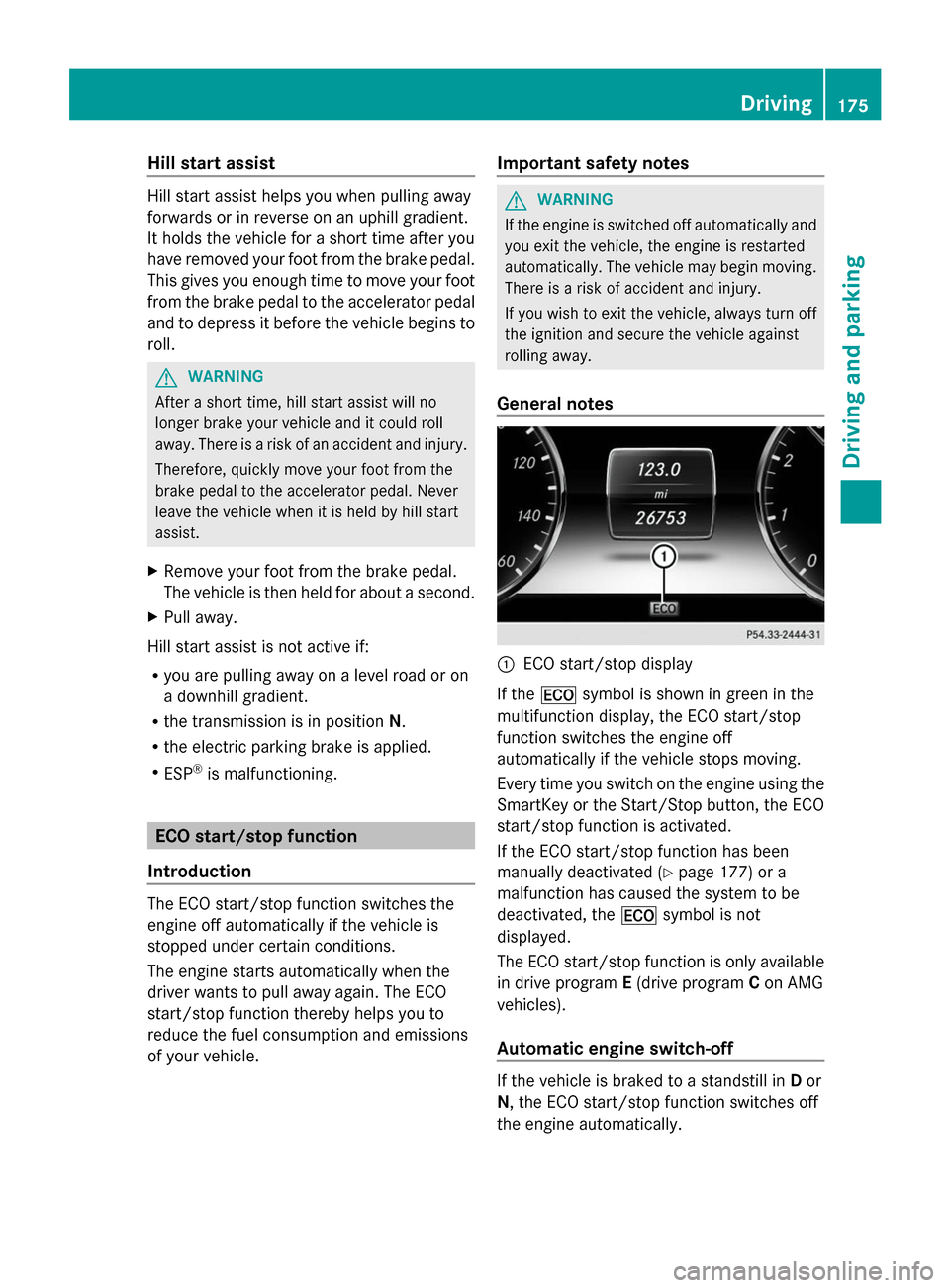
Hill start assist
Hill start assist helps you when pulling away
forwards or in reverse on an uphill gradient.
It holds the vehicle for a short time after you
have removed your foot from the brake pedal.
This gives you enough time to move your foot
from the brake pedal to the accelerator pedal
and to depress it before the vehicle begins to
roll. G
WARNING
After a short time, hill start assist will no
longer brake your vehicle and it could roll
away. There is a risk of an accident and injury.
Therefore, quickly move your foot from the
brake pedal to the accelerator pedal. Never
leave the vehicle when it is held by hill start
assist.
X Remove your foot from the brake pedal.
The vehicle is then held for about a second.
X Pull away.
Hill start assist is not active if:
R you are pulling away on a level road or on
a downhill gradient.
R the transmission is in position N.
R the electric parking brake is applied.
R ESP ®
is malfunctioning. ECO start/stop function
Introduction The ECO start/stop function switches the
engine off automatically if the vehicle is
stopped under certain conditions.
The engine starts automatically when the
driver wants to pull away again. The ECO
start/stop function thereby helps you to
reduce the fuel consumption and emissions
of your vehicle. Important safety notes G
WARNING
If the engine is switched off automatically and
you exit the vehicle, the engine is restarted
automatically. The vehicle may begin moving.
There is a risk of accident and injury.
If you wish to exit the vehicle, always turn off
the ignition and secure the vehicle against
rolling away.
General notes 0043
ECO start/stop display
If the 00A7 symbol is shown in green in the
multifunction display, the ECO start/stop
function switches the engine off
automatically if the vehicle stops moving.
Every time you switch on the engine using the
SmartKey or the Start/Stop button, the ECO
start/stop function is activated.
If the ECO start/stop function has been
manually deactivated (Y page 177) or a
malfunction has caused the system to be
deactivated, the 00A7symbol is not
displayed.
The ECO start/stop function is only available
in drive program E(drive program Con AMG
vehicles).
Automatic engine switch-off If the vehicle is braked to a standstill in
Dor
N, the ECO start/stop function switches off
the engine automatically. Driving
175Driving and parking Z
Page 179 of 434
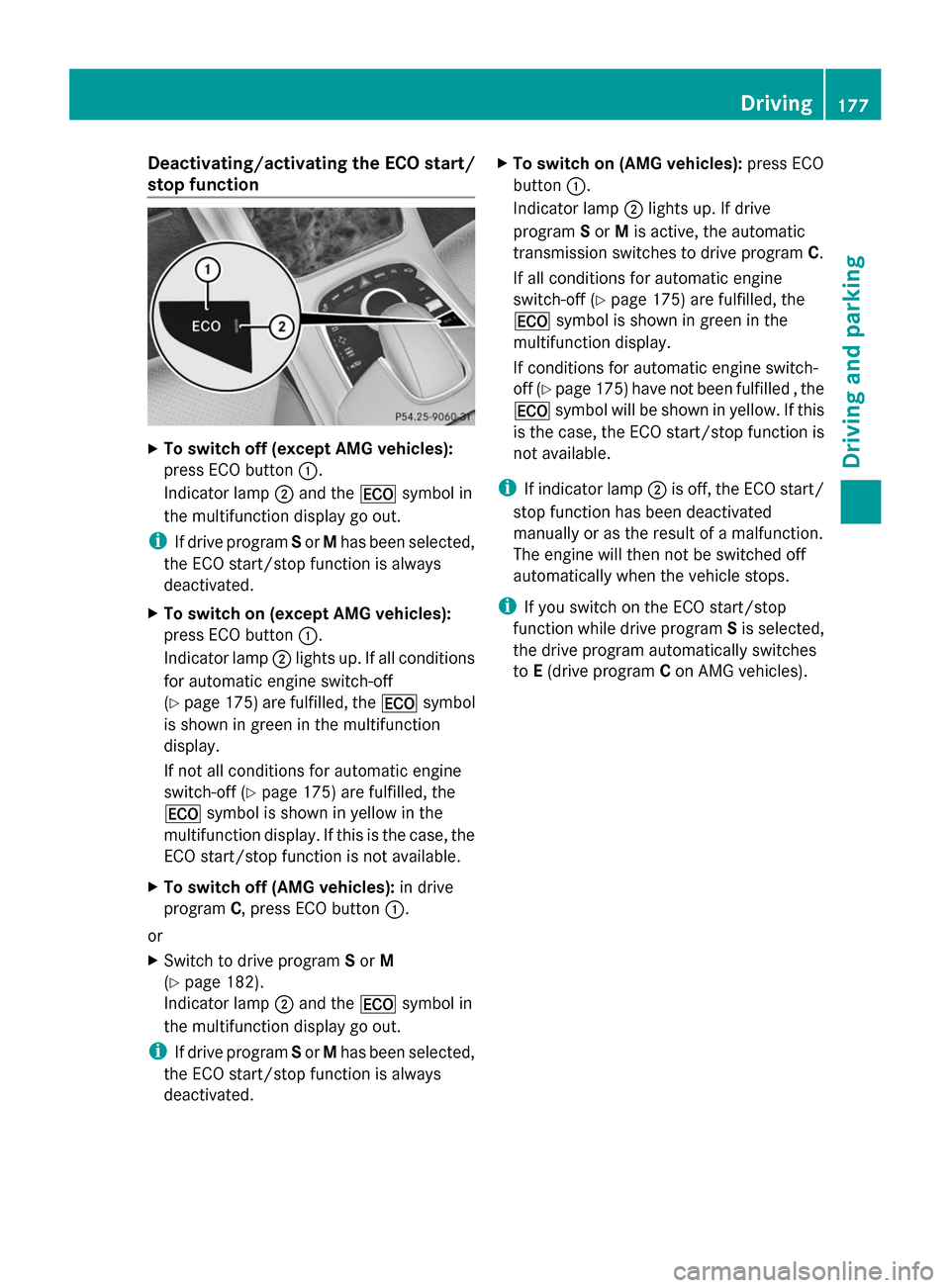
Deactivating/activating the ECO start/
stop function X
To switch off (except AMG vehicles):
press ECO button 0043.
Indicator lamp 0044and the 00A7symbol in
the multifunction display go out.
i If drive program Sor Mhas been selected,
the ECO start/stop function is always
deactivated.
X To switch on (except AMG vehicles):
press ECO button 0043.
Indicator lamp 0044lights up. If all conditions
for automatic engine switch-off
(Y page 175) are fulfilled, the 00A7symbol
is shown in green in the multifunction
display.
If not all conditions for automatic engine
switch-off (Y page 175) are fulfilled, the
00A7 symbol is shown in yellow in the
multifunction display. If this is the case, the
ECO start/stop function is not available.
X To switch off (AMG vehicles): in drive
program C, press ECO button 0043.
or
X Switch to drive program Sor M
(Y page 182).
Indicator lamp 0044and the 00A7symbol in
the multifunction display go out.
i If drive program Sor Mhas been selected,
the ECO start/stop function is always
deactivated. X
To switch on (AMG vehicles): press ECO
button 0043.
Indicator lamp 0044lights up. If drive
program Sor Mis active, the automatic
transmission switches to drive program C.
If all conditions for automatic engine
switch-off (Y page 175) are fulfilled, the
00A7 symbol is shown in green in the
multifunction display.
If conditions for automatic engine switch-
off (Y page 175) have not been fulfilled , the
00A7 symbol will be shown in yellow. If this
is the case, the ECO start/stop function is
not available.
i If indicator lamp 0044is off, the ECO start/
stop function has been deactivated
manually or as the result of a malfunction.
The engine will then not be switched off
automatically when the vehicle stops.
i If you switch on the ECO start/stop
function while drive program Sis selected,
the drive program automatically switches
to E(drive program Con AMG vehicles). Driving
177Driving and pa rking Z