2014 MERCEDES-BENZ S-Class lock
[x] Cancel search: lockPage 217 of 434
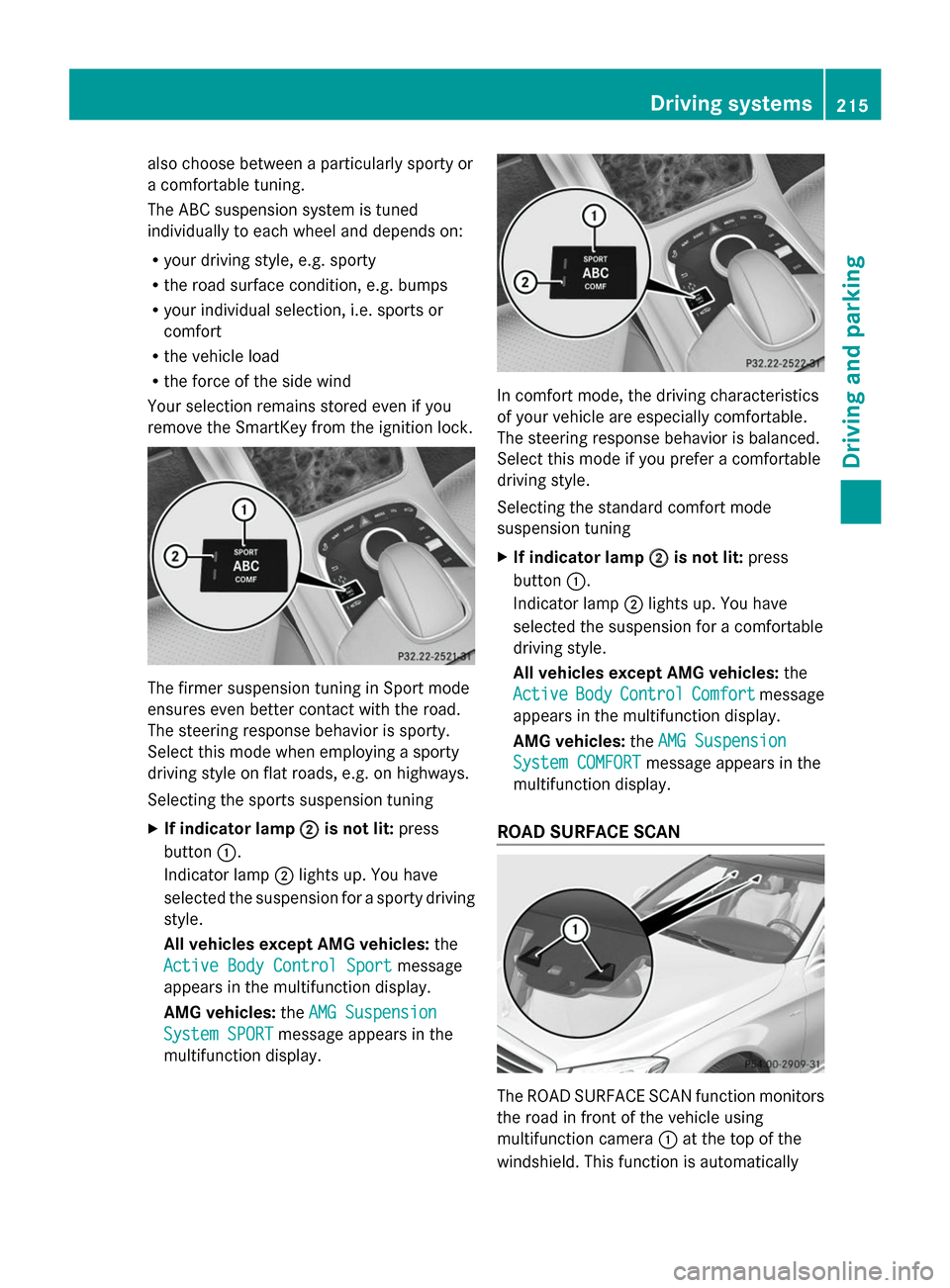
also choose between a particularly sporty or
a comfortable tuning.
The ABC suspension system is tuned
individually to each wheel and depends on:
R your driving style, e.g. sporty
R the road surface condition, e.g. bumps
R your individual selection, i.e. sports or
comfort
R the vehicle load
R the force of the side wind
Your selection remains stored even if you
remove the SmartKey from the ignition lock. The firmer suspension tuning in Sport mode
ensures even better contact with the road.
The steering response behavior is sporty.
Select this mode when employing a sporty
driving style on flat roads, e.g. on highways.
Selecting the sports suspension tuning
X If indicator lamp 0044
0044 is not lit: press
button 0043.
Indicator lamp 0044lights up. You have
selected the suspension for a sporty driving
style.
All vehicles except AMG vehicles: the
Active Body Control Sport Active Body Control Sport message
appears in the multifunction display.
AMG vehicles: theAMG Suspension
AMG Suspension
System SPORT
System SPORT message appears in the
multifunction display. In comfort mode, the driving characteristics
of your vehicle are especially comfortable.
The steering response behavior is balanced.
Select this mode if you prefer a comfortable
driving style.
Selecting the standard comfort mode
suspension tuning
X If indicator lamp 0044
0044 is not lit: press
button 0043.
Indicator lamp 0044lights up. You have
selected the suspension for a comfortable
driving style.
All vehicles except AMG vehicles: the
Active
Active Body BodyControl
Control Comfort
Comfortmessage
appears in the multifunction display.
AMG vehicles: theAMG Suspension AMG Suspension
System COMFORT
System COMFORT message appears in the
multifunction display.
ROAD SURFACE SCAN The ROAD SURFACE SCAN function monitors
the road in front of the vehicle using
multifunction camera
0043at the top of the
windshield. This function is automatically Driving systems
215Driving and parking Z
Page 218 of 434

active if you select comfort suspension
tuning. The system is operational at speeds
of up to 81 mph (130 km/h).
This function allows bumps in the road
surface to be detected before the vehicle
drives over them. The spring struts are then
actuated, with the result that chassis
movements are significantly reduced when
driving over bumps.
The system is deactivated when you select
the raised vehicle level or the sports
suspension tuning.
The system may be impaired or may not
function if:
R the road surface is insufficiently lit
R there is poor visibility, e.g. snow, rain, fog
or spray
R there is glare, e.g. from the sun or from
oncoming traffic
R the windshield is dirty, fogged up or
covered, for instance by a sticker, in the
vicinity of the camera
R the road surface has no texture or is
reflective, e.g. in the case of newly laid
asphalt, concrete slabs or puddles
R the distance to the vehicle in front is too
short
R sections of the route have a very small
radius of curvature
R you accelerate hard or brake sharply AIRMATIC
General notes AIRMATIC is an air suspension with variable
damping for improved driving comfort. All-
round level control ensures the best possible
suspension and constant ground clearance,
even with a laden vehicle. When you drive
fast, the vehicle is lowered automatically to
improve driving safety and to reduce fuel
consumption. There is also the option to
manually adjust the vehicle level. AIRMATIC consists of level setting, level control and the
Adaptive Damping System ADS.
Important safety notes G
WARNING
When the vehicle is being lowered, people
could become trapped if their limbs are
between the vehicle body and the wheels or
underneath the vehicle. There is a risk of
injury.
Make sure no one is underneath the vehicle
or in the immediate vicinity of the wheel
arches when the vehicle is being lowered.
Vehicle level Setting the raised vehicle level
It is possible to choose between the "Normal"
and "Raised" vehicle levels. Select the
"Normal" setting for normal road surfaces
and "Raised" for driving with snow chains or
on particularly poor road surfaces. Your
selection remains stored even if you remove
the SmartKey from the ignition lock.
X Start the engine.
If indicator lamp 0044is not lit:
X Press button 0043.
Indicator lamp 0044lights up. The vehicle is
raised by 1.0 in (25 mm) compared to the
normal level. 216
Driving systemsDriving and parking
Page 219 of 434
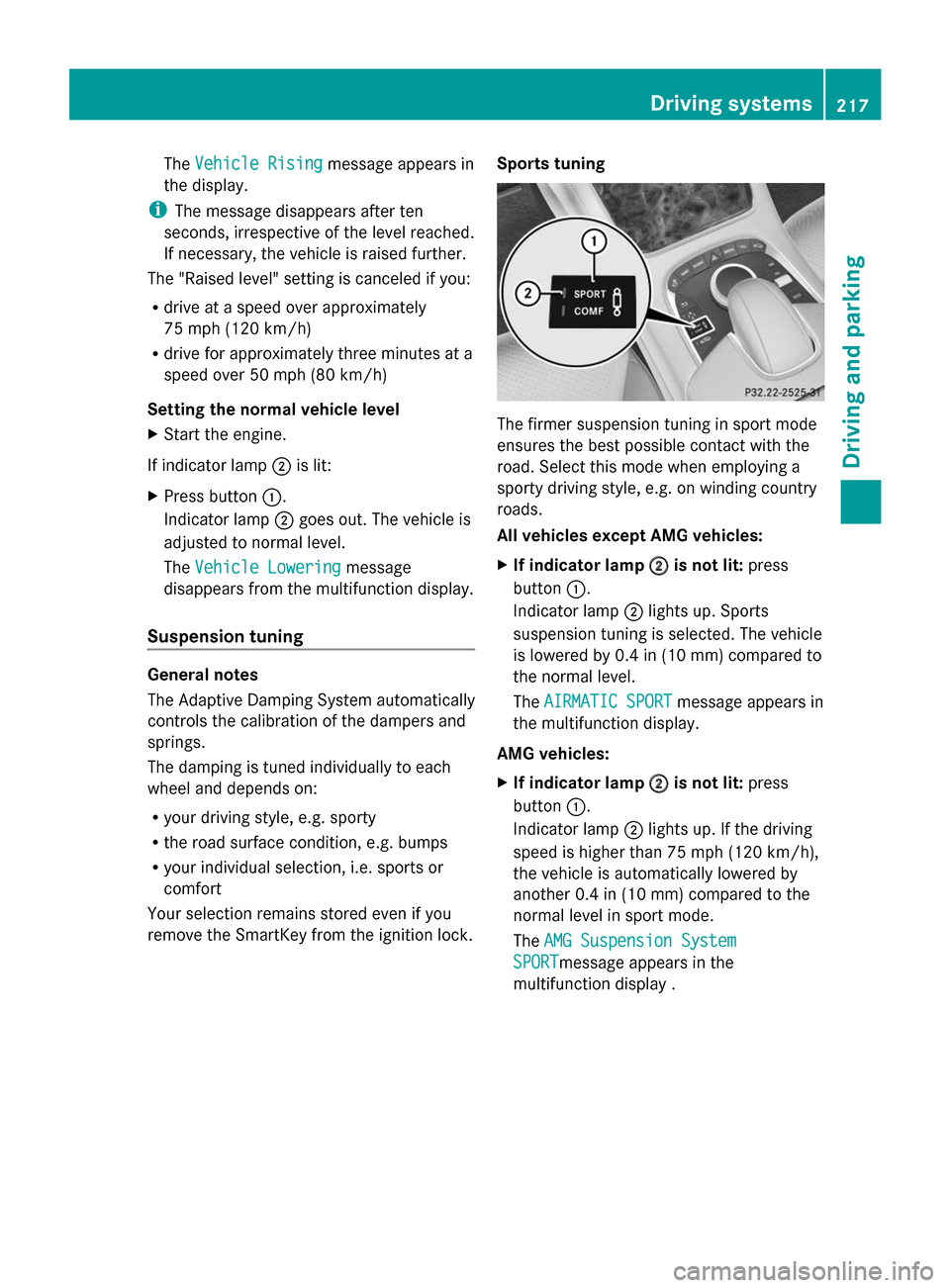
The
Vehicle Rising
Vehicle Rising message appears in
the display.
i The message disappears after ten
seconds, irrespective of the level reached.
If necessary, the vehicle is raised further.
The "Raised level" setting is canceled if you:
R drive at a speed over approximately
75 mph (120 km/h)
R drive for approximately three minutes at a
speed over 50 mph (80 km/h)
Setting the normal vehicle level
X Start the engine.
If indicator lamp 0044is lit:
X Press button 0043.
Indicator lamp 0044goes out. The vehicle is
adjusted to normal level.
The Vehicle Lowering Vehicle Lowering message
disappears from the multifunction display.
Suspension tuning General notes
The Adaptive Damping System automatically
controls the calibration of the dampers and
springs.
The damping is tuned individually to each
wheel and depends on:
R your driving style, e.g. sporty
R the road surface condition, e.g. bumps
R your individual selection, i.e. sports or
comfort
Your selection remains stored even if you
remove the SmartKey from the ignition lock. Sports tuning The firmer suspension tuning in sport mode
ensures the best possible contact with the
road. Select this mode when employing a
sporty driving style, e.g. on winding country
roads.
All vehicles except AMG vehicles:
X
If indicator lamp 0044 0044is not lit: press
button 0043.
Indicator lamp 0044lights up. Sports
suspension tuning is selected. The vehicle
is lowered by 0.4 in (10 mm) compared to
the normal level.
The AIRMATIC SPORT AIRMATIC SPORT message appears in
the multifunction display.
AMG vehicles:
X If indicator lamp 0044 0044is not lit: press
button 0043.
Indicator lamp 0044lights up. If the driving
speed is higher than 75 mph (120 km/h),
the vehicle is automatically lowered by
another 0.4 in (10 mm) compared to the
normal level in sport mode.
The AMG Suspension System AMG Suspension System
SPORT
SPORTmessage appears in the
multifunction display . Driving systems
217Driving and parking Z
Page 220 of 434

Comfort tuning
In comfort mode, the driving characteristics
of your vehicle are more comfortable.
Therefore, select this mode if you favor a
more comfortable driving style. Select
comfort mode also when driving fast on
straight roads, e.g. on straight stretches of
freeway.
X If indicator lamp 0044
0044 is not lit: press
button 0043.
Indicator lamp 0044lights up. Comfort tuning
is selected.
All vehicles except AMG vehicles: the
AIRMATIC COMFORT AIRMATIC COMFORT message appears in
the multifunction display.
AMG vehicles: theAMG Suspension
AMG Suspension
System COMFORT
System COMFORT message appears in the
multifunction display.
If the driving speed is higher than 75 mph
(120 km/h), the vehicle is automatically
lowered by another 0.4 in (10 mm) compared
to the normal level in comfort mode.
Load compensation The vehicle can compensate differences in
the vehicle level by raising or lowering the
axles. This is the case, for example, if people
get out or if luggage is being loaded.
Load compensation takes place if:
R a door or the trunk lid is opened
R the parked vehicle is unlocked
For larger level changes, the engine must be
running. 4MATIC (permanent four-wheel drive)
4MATIC ensures that all four wheels are
permanently driven. Together with ESP ®
, it
improves the traction of your vehicle
whenever a drive wheel spins due to
insufficient grip.
If you fail to adapt your driving style, 4MATIC
can neither reduce the risk of accident nor
override the laws of physics. 4MATIC cannot
take account of road, weather and traffic
conditions. 4MATIC is only an aid. You are
responsible for the distance to the vehicle in
front, for vehicle speed, for braking in good
time and for staying in your lane.
If a drive wheel spins due to insufficient grip:
R Only depress the accelerator pedal as far
as necessary when pulling away.
R Accelerate less when driving.
! Never tow the vehicle with one axle
raised. This may damage the transfer case.
Damage of this sort is not covered by the
Mercedes-Benz Limited Warranty. All
wheels must remain either on the ground
or be fully raised. Observe the instructions
for towing the vehicle with all wheels in full
contact with the ground.
i In wintry driving conditions, the maximum
effect of 4MATIC can only be achieved if
you use winter tires (M+S tires), with snow
chains if necessary. PARKTRONIC
Important safety notes PARKTRONIC is an electronic parking aid with
ultrasonic sensors. It monitors the area
around your vehicle using six sensors in the
front bumper and six sensors in the rear
bumper. PARKTRONIC indicates visually and
audibly the distance between your vehicle
and an object.
PARKTRONIC is only an aid. It is not a
replacement for your attention to your
immediate surroundings. You are always 218
Driving systemsDriving and parking
Page 222 of 434

Rear sensors
Center Approx. 48 in (approx.
120 cm)
Corners Approx. 32 in (approx.
80 cm)
Minimum distance
Center Approx. 8 in (approx.
20 cm)
Corners Approx. 6 in (approx.
15 cm)
If there is an obstacle within this range, the
relevant warning displays light up and a
warning tone sounds. If the distance falls
below the minimum, the distance may no
longer be shown.
Warning displays 0043
Segments on the left-hand side of the
vehicle
0044 Segments on the right-hand side of the
vehicle
0087 Segments showing operational readiness
The warning displays show the distance
between the sensors and the obstacle. The
warning display for the front area is in the
instrument cluster. The warning display for
the rear area is located on the headliner in the
rear compartment.
The warning display for each side of the
vehicle is divided into five yellow and two red
segments. PARKTRONIC is operational if
operational readiness indicator 0087lights up.
The selected transmission position and the
direction in which the vehicle is rolling determine which warning display is active
when the engine is running. Transmission
position Warning display
D
Front area activated
R,
Nor the vehicle
is rolling
backwards Rear and front areas
activated
P
No areas activated
One or more segments light up as the vehicle
approaches an obstacle, depending on the
vehicle's distance from the obstacle.
From the:
R
sixth segment onwards, you will hear an
intermittent warning tone for
approximately two seconds.
R seventh segment onwards, you will hear a
warning tone for approximately two
seconds. This indicates that you have now
reached the minimum distance.
Deactivating/activating PARKTRONIC 0043
Indicator lamp
0044 To deactivate/activate PARKTRONIC
If indicator lamp 0043is on then PARKTRONIC
is deactivated. Active Parking Assist is then
also deactivated.
i PARKTRONIC is automatically activated
when you turn the SmartKey to position 2
in the ignition lock. 220
Driving systemsDriving and parking
Page 224 of 434
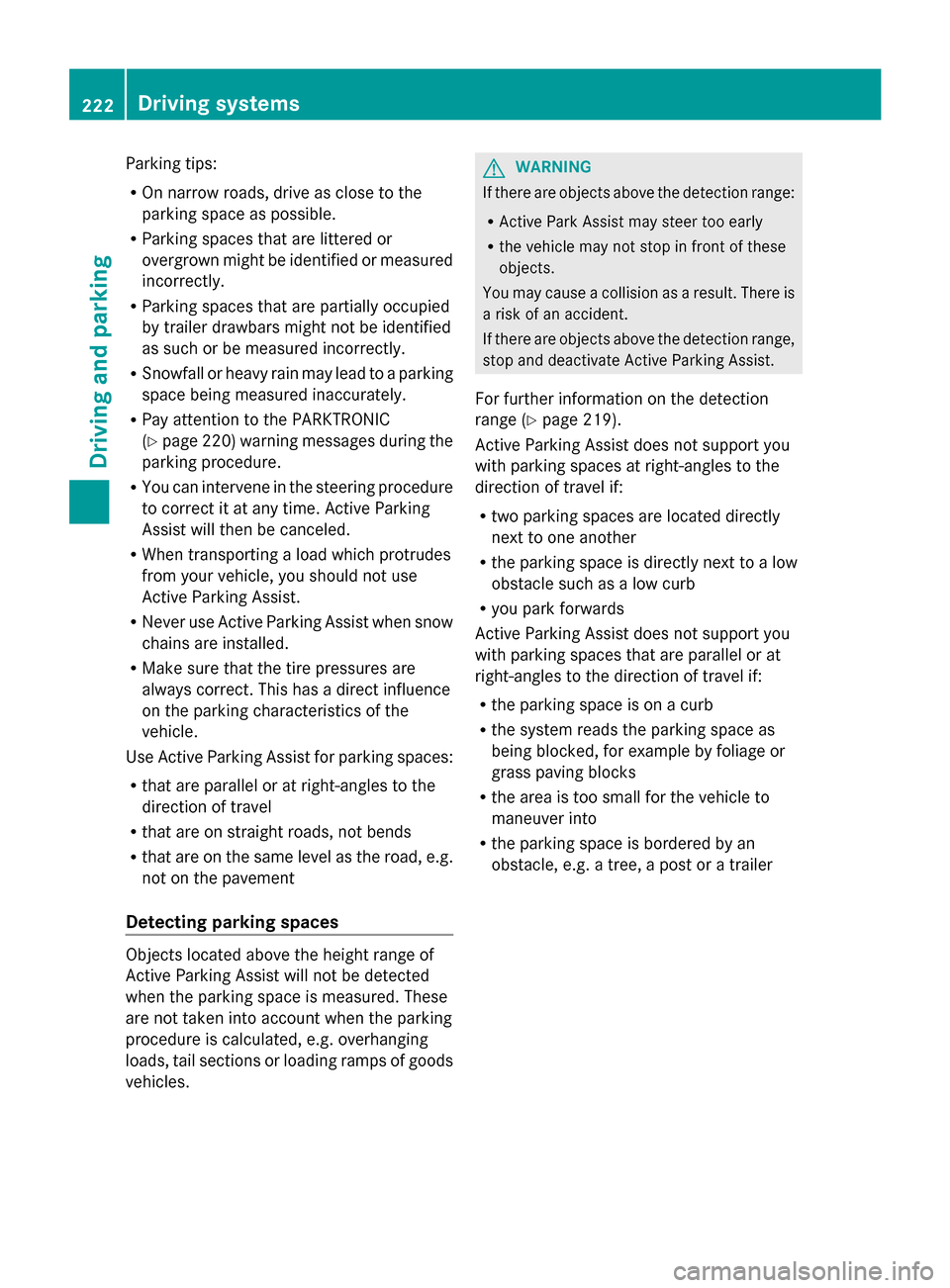
Parking tips:
R
On narrow roads, drive as close to the
parking space as possible.
R Parking spaces that are littered or
overgrown might be identified or measured
incorrectly.
R Parking spaces that are partially occupied
by trailer drawbars might not be identified
as such or be measured incorrectly.
R Snowfall or heavy rain may lead to a parking
space being measured inaccurately.
R Pay attention to the PARKTRONIC
(Y page 220) warning messages during the
parking procedure.
R You can intervene in the steering procedure
to correct it at any time. Active Parking
Assist will then be canceled.
R When transporting a load which protrudes
from your vehicle, you should not use
Active Parking Assist.
R Never use Active Parking Assist when snow
chains are installed.
R Make sure that the tire pressures are
always correct. This has a direct influence
on the parking characteristics of the
vehicle.
Use Active Parking Assist for parking spaces:
R that are parallel or at right-angles to the
direction of travel
R that are on straight roads, not bends
R that are on the same level as the road, e.g.
not on the pavement
Detecting parking spaces Objects located above the height range of
Active Parking Assist will not be detected
when the parking space is measured. These
are not taken into account when the parking
procedure is calculated, e.g. overhanging
loads, tail sections or loading ramps of goods
vehicles. G
WARNING
If there are objects above the detection range:
R Active Park Assist may steer too early
R the vehicle may not stop in front of these
objects.
You may cause a collision as a result. There is
a risk of an accident.
If there are objects above the detection range,
stop and deactivate Active Parking Assist.
For further information on the detection
range (Y page 219).
Active Parking Assist does not support you
with parking spaces at right-angles to the
direction of travel if:
R two parking spaces are located directly
next to one another
R the parking space is directly next to a low
obstacle such as a low curb
R you park forwards
Active Parking Assist does not support you
with parking spaces that are parallel or at
right-angles to the direction of travel if:
R the parking space is on a curb
R the system reads the parking space as
being blocked, for example by foliage or
grass paving blocks
R the area is too small for the vehicle to
maneuver into
R the parking space is bordered by an
obstacle, e.g. a tree, a post or a trailer 222
Driving systemsDriving and parking
Page 229 of 434
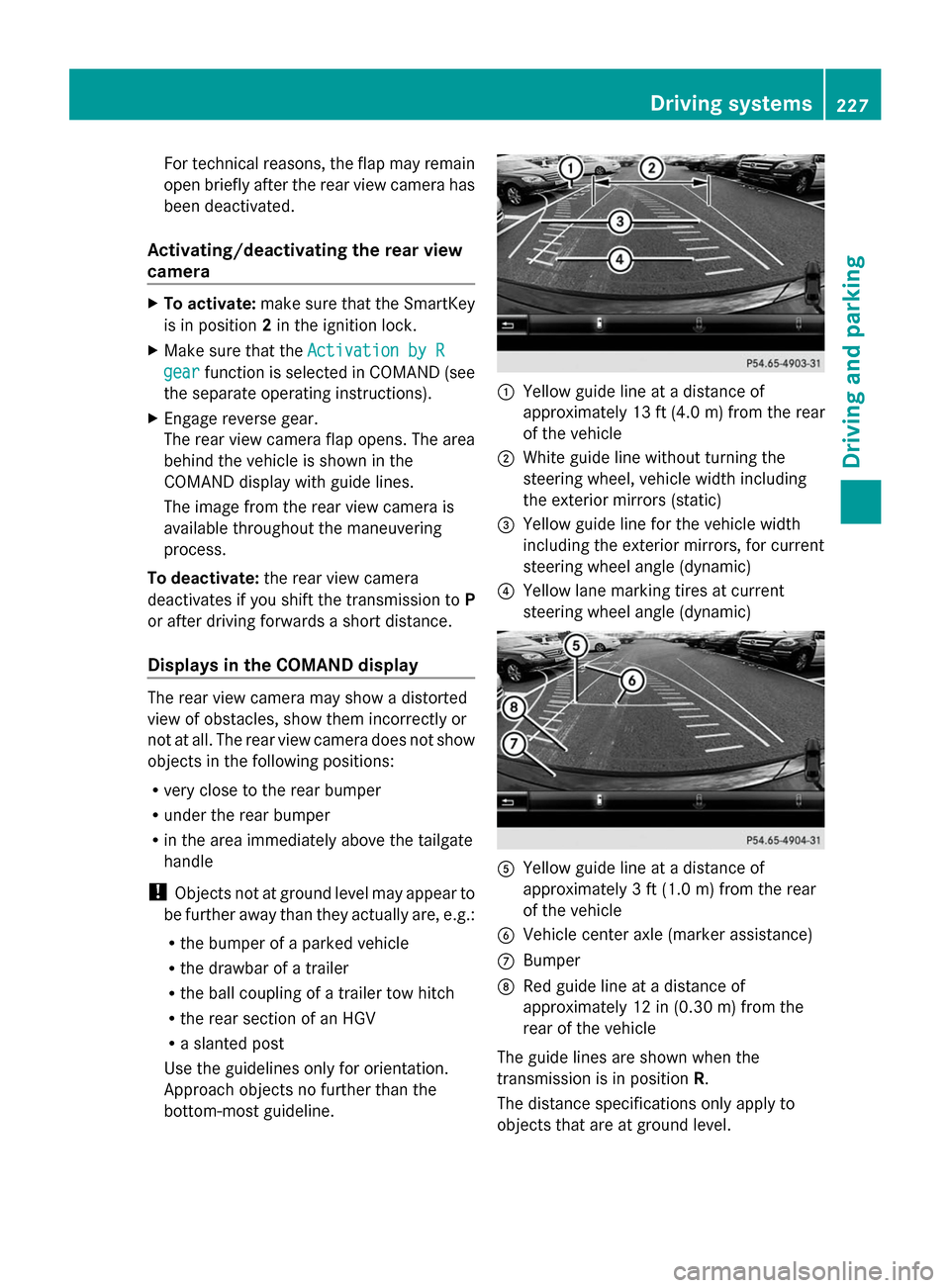
For technical reasons, the flap may remain
open briefly after the rear view camera has
been deactivated.
Activating/deactivating the rear view
camera X
To activate: make sure that the SmartKey
is in position 2in the ignition lock.
X Make sure that the Activation by R
Activation by R
gear
gear function is selected in COMAND (see
the separate operating instructions).
X Engage reverse gear.
The rear view camera flap opens. The area
behind the vehicle is shown in the
COMAND display with guide lines.
The image from the rear view camera is
available throughout the maneuvering
process.
To deactivate: the rear view camera
deactivates if you shift the transmission to P
or after driving forwards a short distance.
Displays in the COMAND display The rear view camera may show a distorted
view of obstacles, show them incorrectly or
not at all. The rear view camera does not show
objects in the following positions:
R very close to the rear bumper
R under the rear bumper
R in the area immediately above the tailgate
handle
! Objects not at ground level may appear to
be further away than they actually are, e.g.:
R the bumper of a parked vehicle
R the drawbar of a trailer
R the ball coupling of a trailer tow hitch
R the rear section of an HGV
R a slanted post
Use the guidelines only for orientation.
Approach objects no further than the
bottom-most guideline. 0043
Yellow guide line at a distance of
approximately 13 ft (4.0 m) from the rear
of the vehicle
0044 White guide line without turning the
steering wheel, vehicle width including
the exterior mirrors (static)
0087 Yellow guide line for the vehicle width
including the exterior mirrors, for current
steering wheel angle (dynamic)
0085 Yellow lane marking tires at current
steering wheel angle (dynamic) 0083
Yellow guide line at a distance of
approximately 3 ft (1.0 m) from the rear
of the vehicle
0084 Vehicle center axle (marker assistance)
006B Bumper
006C Red guide line at a distance of
approximately 12 in (0.30 m) from the
rear of the vehicle
The guide lines are shown when the
transmission is in position R.
The distance specifications only apply to
objects that are at ground level. Driving systems
227Driving and parking Z
Page 234 of 434
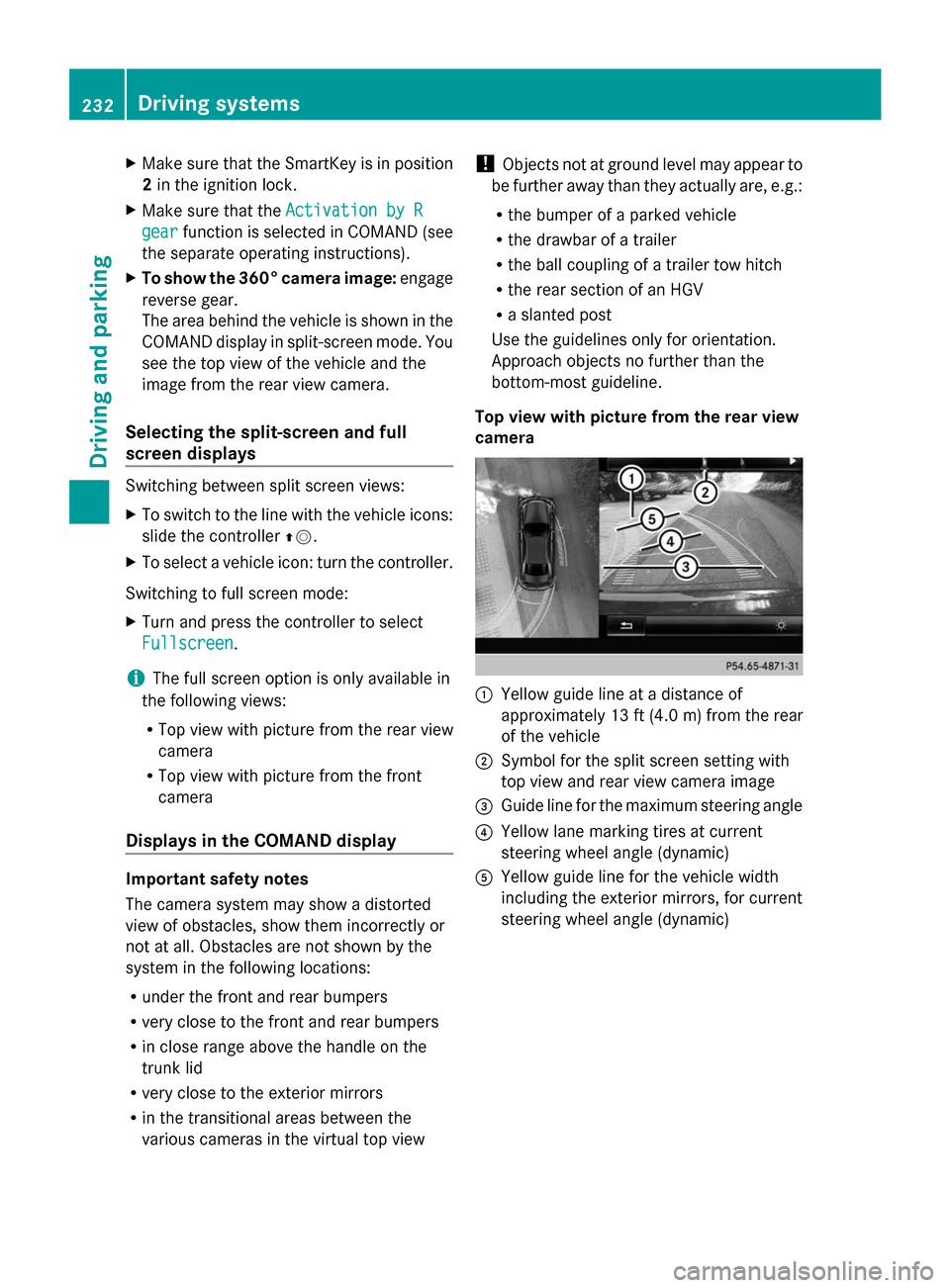
X
Make sure that the SmartKey is in position
2 in the ignition lock.
X Make sure that the Activation by R
Activation by R
gear
gear function is selected in COMAND (see
the separate operating instructions).
X To show the 360° camera image: engage
reverse gear.
The area behind the vehicle is shown in the
COMAND display in split-screen mode. You
see the top view of the vehicle and the
image from the rear view camera.
Selecting the split-screen and full
screen displays Switching between split screen views:
X
To switch to the line with the vehicle icons:
slide the controller 00970052.
X To select a vehicle icon: turn the controller.
Switching to full screen mode:
X Turn and press the controller to select
Fullscreen
Fullscreen.
i The full screen option is only available in
the following views:
R Top view with picture from the rear view
camera
R Top view with picture from the front
camera
Displays in the COMAND display Important safety notes
The camera system may show a distorted
view of obstacles, show them incorrectly or
not at all. Obstacles are not shown by the
system in the following locations:
R under the front and rear bumpers
R very close to the front and rear bumpers
R in close range above the handle on the
trunk lid
R very close to the exterior mirrors
R in the transitional areas between the
various cameras in the virtual top view !
Objects not at ground level may appear to
be further away than they actually are, e.g.:
R the bumper of a parked vehicle
R the drawbar of a trailer
R the ball coupling of a trailer tow hitch
R the rear section of an HGV
R a slanted post
Use the guidelines only for orientation.
Approach objects no further than the
bottom-most guideline.
Top view with picture from the rear view
camera 0043
Yellow guide line at a distance of
approximately 13 ft (4.0 m) from the rear
of the vehicle
0044 Symbol for the split screen setting with
top view and rear view camera image
0087 Guide line for the maximum steering angle
0085 Yellow lane marking tires at current
steering wheel angle (dynamic)
0083 Yellow guide line for the vehicle width
including the exterior mirrors, for current
steering wheel angle (dynamic) 232
Driving systemsDriving and parking