2014 MERCEDES-BENZ GLK-CLASS SUV cruise control
[x] Cancel search: cruise controlPage 9 of 384

Maximum cooling
.......................... 138
Notes on using automatic climate
control ........................................... 133
Notes on using dual-zone
automatic climate control ..............130
Overview of systems ......................128
Problems with cooling with air
dehumidification ............................ 135
Problem with the rear window
defroster ........................................ 139
Rear control panel .........................132
Refrigerant ..................................... 374
Refrigerant filling capacity .............374
Setting the air distribution .............136
Setting the airflow .........................137
Setting the air vents ......................140
Setting the temperature ................136
Switching air-recirculation mode
on/off ............................................ 139
Switching on/off ........................... 133
Switching residual heat on/off ......139
Switching the rear window
defroster on/off ............................ 138
Switching the ZONE function on/
off .................................................. 137
Coat hooks ......................................... 280
Cockpit Overview .......................................... 32
see Instrument cluster
Collapsible spare wheel
Inflating ......................................... 362
see Emergency spare wheel
COMAND
see separate operating instructions
Combination switch ..........................114
Consumption statistics (on-board
computer) .......................................... 223
Convenience closing feature ..............90
Convenience opening feature ............90
Coolant (engine) Checking the level .........................304
Display message ............................ 247
Filling capacity ............................... 373
Important safety notes ..................372
Temperature gauge ........................ 220
Warning lamp ................................. 269
Cooling
see Climate control Copyright
............................................. 29
Cornering light function Changing bulbs .............................. 121
Display message ............................ 243
Function/notes ............................. 116
Crash-responsive emergency
lighting ............................................... 119
Cruise control Cruise control lever .......................174
Deactivating ................................... 175
Display message ............................ 255
Driving system ............................... 173
Function/notes ............................. 173
Important safety notes ..................173
Setting a speed .............................. 175
Storing and maintaining current
speed ............................................ .174
Cup holder
Center console .............................. 282
Important safety notes ..................282
Rear compartment .........................282
Customer Assistance Center (CAC) ...27
Customer Relations Department .......27 D
Dashboard see Instrument cluster
Dashboard lighting
see Instrument cluster lighting
Data
see Technical data
Daytime running lamps
Display message ............................ 246
Switching on/off (on-board
computer) ...................................... 231
Switching on/off (switch) ..............113
Dealerships
see Qualified specialist workshop
Declarations of conformity ................. 26
DEF Adding ........................................... 162
Display message ............................ 250
Filling capacity ............................... 371
Important safety notes ..................370 Index
7
Page 10 of 384

Delayed switch-off
Exterior lighting (on-board
computer) ...................................... 231
Interior lighting .............................. 232
Diagnostics connection ......................26
Diesel ................................................. .370
Digital speedometer .........................224
DIRECT SELECT lever see Automatic transmission
Display (cleaning instructions) ........310
Display messages ASSYST PLUS ................................ 300
Calling up (on-board computer) .....235
Driving systems ............................. 251
Engine ............................................ 247
General notes ................................ 235
Hiding (on-board computer) ...........235
KEYLESS-GO .................................. 260
Lights ............................................ .243
Safety systems .............................. 236
SmartKey ....................................... 260
Tires ............................................... 256
Vehicle .......................................... .258
Distance recorder ............................. 223
see Odometer
see Trip odometer
Distance warning (warning lamp) ....271
DISTRONIC PLUS Activation conditions .....................177
Deactivating ................................... 181
Display message ............................ 254
Displays in the multifunction
displa y........................................... 180
Driving tips .................................... 182
Function/notes ............................. 175
Important safety notes ..................175
Setting the specified minimum
distance ......................................... 180
Warning lamp ................................. 271
Doors
Automatic locking (on-board
computer) ...................................... 232
Automatic locking (switch) .............. .82
Central locking/unlocking
(SmartKey) ...................................... .76
Control panel ................................... 39
Display message ............................ 259
Emergency locking ........................... 83 Emergency unlocking
.......................83
Important safety notes ....................81
Opening (from inside) ......................81
Drinking and driving .........................166
Drinks holder see Cup holder
Drive program
Automatic ...................................... 156
Display ........................................... 153
Display (DIRECT SELECT lever) ......153
Manual .......................................... .156
Driver's door
see Doors
Driving abroad
Mercedes-Benz Service .................301
Symmetrical low bea m.................. 112
Driving in mountainous terrain
Approach/departure angl e............ 173
Driving lamps
see Daytime running lamps
Driving off-road
see Off-road driving
Driving safety systems
ABS (Anti-lock Braking System) .......67
BAS (Brake Assist System) ..............68
BAS PLUS (Brake Assist System
PLUS) .............................................. .68
Electronic brake force distributio n... 72
ESP ®
(Electronic Stability
Program) .................................... 69, 70
ETS/4ETS (Electronic Traction
System) ........................................... 70
Important safety information ...........67
Overview .......................................... 67
PRE-SAFE ®
Brake ............................ .72
Driving systems
360°camera .................................. 197
Active Blind Spot Assist .................206
Active Driving Assistance package 206
Active Lane Keeping Assist ............209
Active Parking Assist .....................188
ATTENTION ASSIST ........................201
Blind Spot Assist ............................ 202
Cruise control ................................ 173
Display message ............................ 251
DISTRONIC PLUS ........................... 175
HOLD function ............................... 1838
Index
Page 18 of 384

Seat belts
Adjusting the driver's and front-
passenger seat belt .........................58
Adjusting the height ......................... 58
Belt force limiters ............................ 60
center rear-compartment sea t......... 59
Cleaning ......................................... 312
Correct usage .................................. 56
Emergency Tensioning Devices ....... .60
Fastening ......................................... 58
Important safety guidelines .............56
Releasing ......................................... 59
Safety guidelines ............................. 43
Switching belt adjustment on/off
(on-board computer) ......................233
Warning lamp ................................. 261
Warning lamp (function) ................... 59
Seats
Adjusting (electrically) ...................100
Adjusting lumbar support ..............102
Adjusting the 4-way lumbar
support .......................................... 103
Adjusting the head restraint ..........101
Cleaning the cover .........................311
Correct driver's seat position ........... 98
Folding the backrest (rear
compartment) forwards/back .......276
Folding the rear bench seat
forwards/back ............................... 276
Important safety notes ....................99
Seat heating problem ....................104
Storing settings (memory function) 109
Switching seat heating on/off .......103
Sensors (cleaning instructions) .......309
Service menu (on-board computer) .230
Service products Brake fluid ..................................... 372
Coolant (engine) ............................ 372
DEF special additives .....................370
Engine oil ....................................... 371
Fuel ................................................ 367
Important safety notes ..................367
Refrigerant (air-conditioning
system) .......................................... 374
Washer fluid .................................. .373
Settings
Factory (on-board computer) .........234
On-board computer .......................230Setting the air distribution
...............136
Setting the airflow ............................137
Side impact air bag .............................47
Side marker lamp (display
message) ............................................ 245
Side windows Cleaning ......................................... 308
Convenience closing feature ............90
Convenience opening feature ..........90
Important safety information ...........88
Opening/closing .............................. 89
Problem (malfunction) .....................92
Resetting ......................................... 91
Sliding sunroof
see Panorama roof with power
tilt/sliding panel
SmartKey
Changing the battery .......................79
Changing the programming .............77
Checking the battery .......................79
Convenience closing feature ............90
Convenience opening feature ..........90
Display message ............................ 260
Door central locking/unlocking .......76
Important safety notes ....................76
Loss ................................................. 80
Mechanical key ................................ 78
Positions (ignition lock) .................145
Problem (malfunction) .....................80
Starting the engine ........................147
Snow chains ...................................... 333
Sockets Center console .............................. 284
General notes ................................ 284
Rear compartment .........................285
Spare wheel
Storage location ............................ 362
Stowing .......................................... 363
Specialist workshop ............................ 27
Special seat belt retractor .................. 64
Speed, controlling see Cruise control
Speedometer
Digital ............................................ 224
In the Instrument cluster .................33
Segments ...................................... 221
Selecting the unit of measurement 230
see Instrument cluster 16
Index
Page 34 of 384

Dashboard
Function Page
:
Steering wheel paddle
shifters
156
;
Combination switch 114
=
Instrument cluster 33
?
Horn
A
PARKTRONIC warning
display
185
B
Overhead control panel 38
C
Operating the climate
control systems
128
D
Ignition lock 145
Start/Stop button
145 Function Page
E
Adjusting the steering
wheel manually
104
F
Adjusting the steering
wheel electrically
104
G
Cruise control lever 174
H
Parking brake 165
I
Diagnostics connection 26
J
Opening the hood 302
K
Releasing the parking brake 165
L
Light switch 11232
Dashboa
rdAt a glance
Page 173 of 384

becomes trapped in snow. There is a risk of
fatal injury.
If you leave the engine or the auxiliary heating
running, make sure the exhaust pipe and area
around the vehicle are clear of snow. To
ensure an adequate supply of fresh air, open
a window on the side of the vehicle that is not
facing into the wind.
Have your vehicle winterproofed at a qualified
specialist workshop at the onset of winter.
Observe the notes in the "Winter operation"
section (Y page 332).
Driving with summer tires Observe the notes in the "Winter operation"
section (Y page 332).
Slippery road surfaces G
WARNING
If you shift down on a slippery road surface in
an attempt to increase the engine's braking
effect, the drive wheels could lose their grip.
There is an increased danger of skidding and
accidents.
Do not shift down for additional engine
braking on a slippery road surface.
Drive particularly carefully on slippery road
surfaces. Avoid sudden acceleration, steering
and braking maneuvers. Do not use the cruise
control or DISTRONIC PLUS.
If the vehicle threatens to skid or cannot be
stopped when moving at low speed:
X Shift the transmission to position N.
i For more information on driving with
snow chains, see (Y page 333).
The outside temperature indicator is not
designed to serve as an ice-warning device
and is therefore unsuitable for that purpose.
Changes in the outside temperature are
displayed after a short delay.
Indicated temperatures just above the
freezing point do not guarantee that the road surface is free of ice. The road may still be icy,
especially in wooded areas or on bridges. The
vehicle could skid if you fail to adapt your
driving style. Always adapt your driving style
and drive at a speed to suit the prevailing
weather conditions.
You should pay special attention to road
conditions when temperatures are around
freezing point.
Off-road driving
Important safety notes G
WARNING
If you drive on a steep incline at an angle or
turn when driving on an incline, the vehicle
could slip sideways, tip and rollover. There is
a risk of an accident.
Always drive on a steep incline in the line of
fall (straight up or down) and do not turn the
vehicle.
When driving off-road, sand, mud and water,
possibly mixed with oil, for example, could get
into the brakes. This could result in a reduced
braking effect or in total brake failure and also
in increased wear and tear. The braking
characteristics change depending on the
material ingressing the brakes. Clean the
brakes after driving off-road. If you detect a
reduced braking effect or grinding noises,
have the brake system checked in a qualified
specialist workshop as soon as possible.
Adapt your driving style to the different
braking characteristics.
Driving off-road increases the likelihood of
damage to the vehicle, which, in turn, can lead
to failure of the mechanical assembly or
systems. Adapt your driving style to suit the
terrain conditions. Drive carefully. Have
damage to the vehicle rectified immediately
at a qualified specialist workshop.
Do not switch to transmission position N
when driving off-road. If you try to brake the
vehicle using the service brake, you could
lose control of the vehicle. If the gradient is Driving tips
171Driving and parking Z
Page 175 of 384
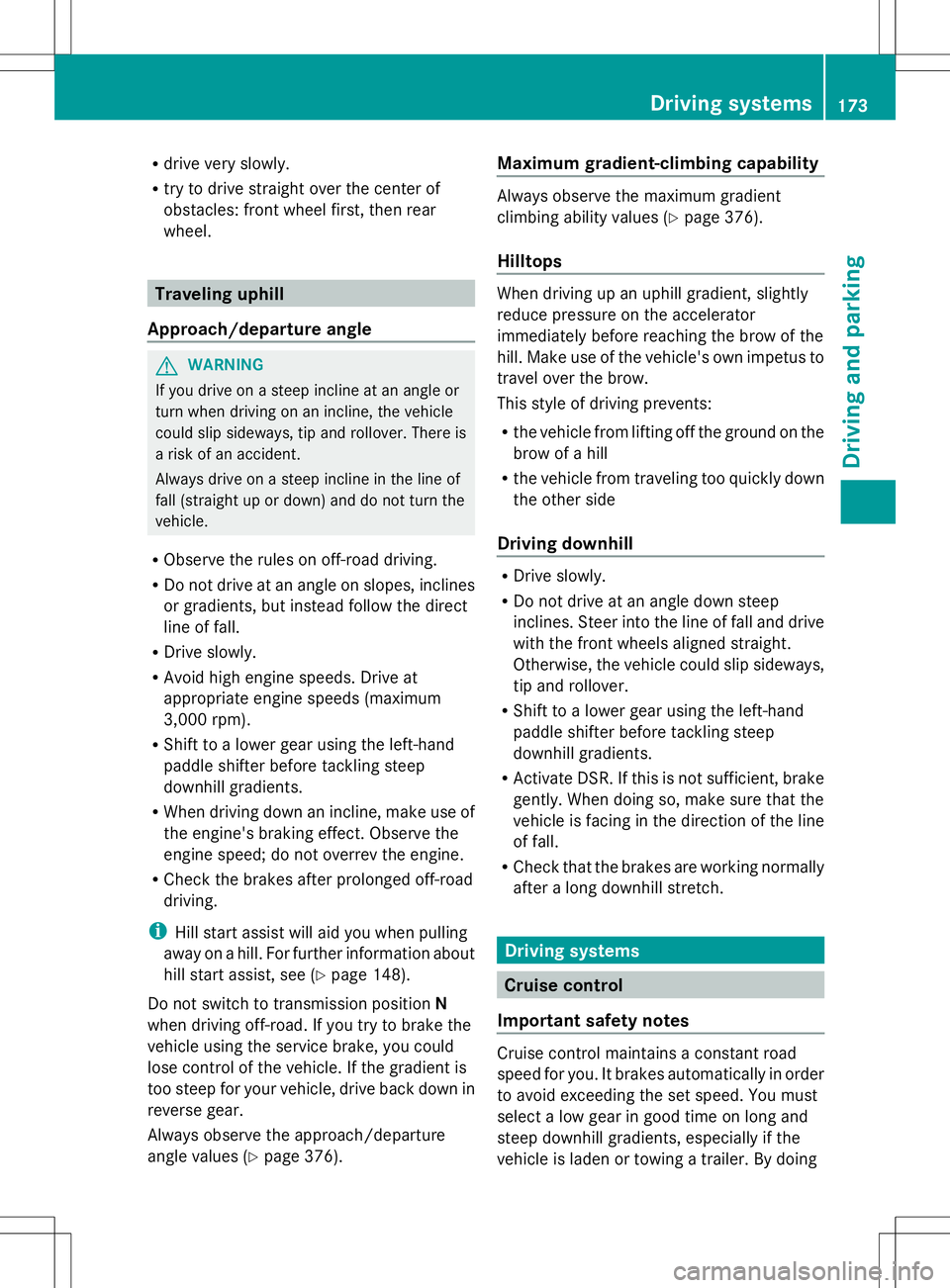
R
drive very slowly.
R try to drive straight over the center of
obstacles: front wheel first, then rear
wheel. Traveling uphill
Approach/departure angle G
WARNING
If you drive on a steep incline at an angle or
turn when driving on an incline, the vehicle
could slip sideways, tip and rollover. There is
a risk of an accident.
Always drive on a steep incline in the line of
fall (straight up or down) and do not turn the
vehicle.
R Observe the rules on off-road driving.
R Do not drive at an angle on slopes, inclines
or gradients, but instead follow the direct
line of fall.
R Drive slowly.
R Avoid high engine speeds. Drive at
appropriate engine speeds (maximum
3,000 rpm).
R Shift to a lower gear using the left-hand
paddle shifter before tackling steep
downhill gradients.
R When driving down an incline, make use of
the engine's braking effect. Observe the
engine speed; do not overrev the engine.
R Check the brakes after prolonged off-road
driving.
i Hill start assist will aid you when pulling
away on a hill. For further information about
hill start assist, see (Y page 148).
Do not switch to transmission position N
when driving off-road. If you try to brake the
vehicle using the service brake, you could
lose control of the vehicle. If the gradient is
too steep for your vehicle, drive back down in
reverse gear.
Always observe the approach/departure
angle values (Y page 376). Maximum gradient-climbing capability Always observe the maximum gradient
climbing ability values (
Ypage 376).
Hilltops When driving up an uphill gradient, slightly
reduce pressure on the accelerator
immediately before reaching the brow of the
hill. Make use of the vehicle's own impetus to
travel over the brow.
This style of driving prevents:
R
the vehicle from lifting off the ground on the
brow of a hill
R the vehicle from traveling too quickly down
the other side
Driving downhill R
Drive slowly.
R Do not drive at an angle down steep
inclines. Steer into the line of fall and drive
with the front wheels aligned straight.
Otherwise, the vehicle could slip sideways,
tip and rollover.
R Shift to a lower gear using the left-hand
paddle shifter before tackling steep
downhill gradients.
R Activate DSR. If this is not sufficient, brake
gently. When doing so, make sure that the
vehicle is facing in the direction of the line
of fall.
R Check that the brakes are working normally
after a long downhill stretch. Driving systems
Cruise control
Important safety notes Cruise control maintains a constant road
speed for you. It brakes automatically in order
to avoid exceeding the set speed. You must
select a low gear in good time on long and
steep downhill gradients, especially if the
vehicle is laden or towing a trailer. By doing Driving systems
173Driving and parking Z
Page 176 of 384

so, you will make use of the braking effect of
the engine. This relieves the load on the brake
system and prevents the brakes from
overheating and wearing too quickly.
Use cruise control only if road and traffic
conditions make it appropriate to maintain a
steady speed for a prolonged period. You can
store any road speed above 20 mph
(30 km/h).
If you fail to adapt your driving style, cruise
control can neither reduce the risk of an
accident nor override the laws of physics.
Cruise control cannot take into account the
road, traffic and weather conditions. Cruise
control is only an aid. You are responsible for
the distance to the vehicle in front, for vehicle
speed, for braking in good time and for
staying in your lane.
Do not use cruise control:
R in road and traffic conditions which do not
allow you to maintain a constant speed e.g.
in heavy traffic or on winding roads
R on slippery road surfaces. Braking or
accelerating could cause the drive wheels
to lose traction and the vehicle could then
skid
R when there is poor visibility, e.g. due to fog,
heavy rain or snow
If there is a change of drivers, advise the new
driver of the speed stored.
i Cruise control should not be activated
when driving off-road. Cruise control lever :
To activate or increase speed
; To activate or reduce speed
= To deactivate cruise control
? To activate at the current speed/last
stored speed
When you activate cruise control, the stored
speed is shown in the multifunction display
for five seconds. In the multifunction display,
the segments between the stored speed and
the maximum speed light up.
Storing and maintaining the current
speed You can store the current speed if you are
driving faster than 20 mph (30 km/h).
X
Accelerate the vehicle to the desired
speed.
X Briefly press the cruise control lever
up : or down ;.
X Remove your foot from the accelerator
pedal.
Cruise control is activated. The vehicle
automatically maintains the stored speed.
i Cruise control may be unable to maintain
the stored speed on uphill gradients. The
stored speed is resumed when the gradient
evens out. Cruise control maintains the
stored speed on downhill gradients by
automatically applying the brakes. 174
Driving systemsDriving and parking
Page 177 of 384
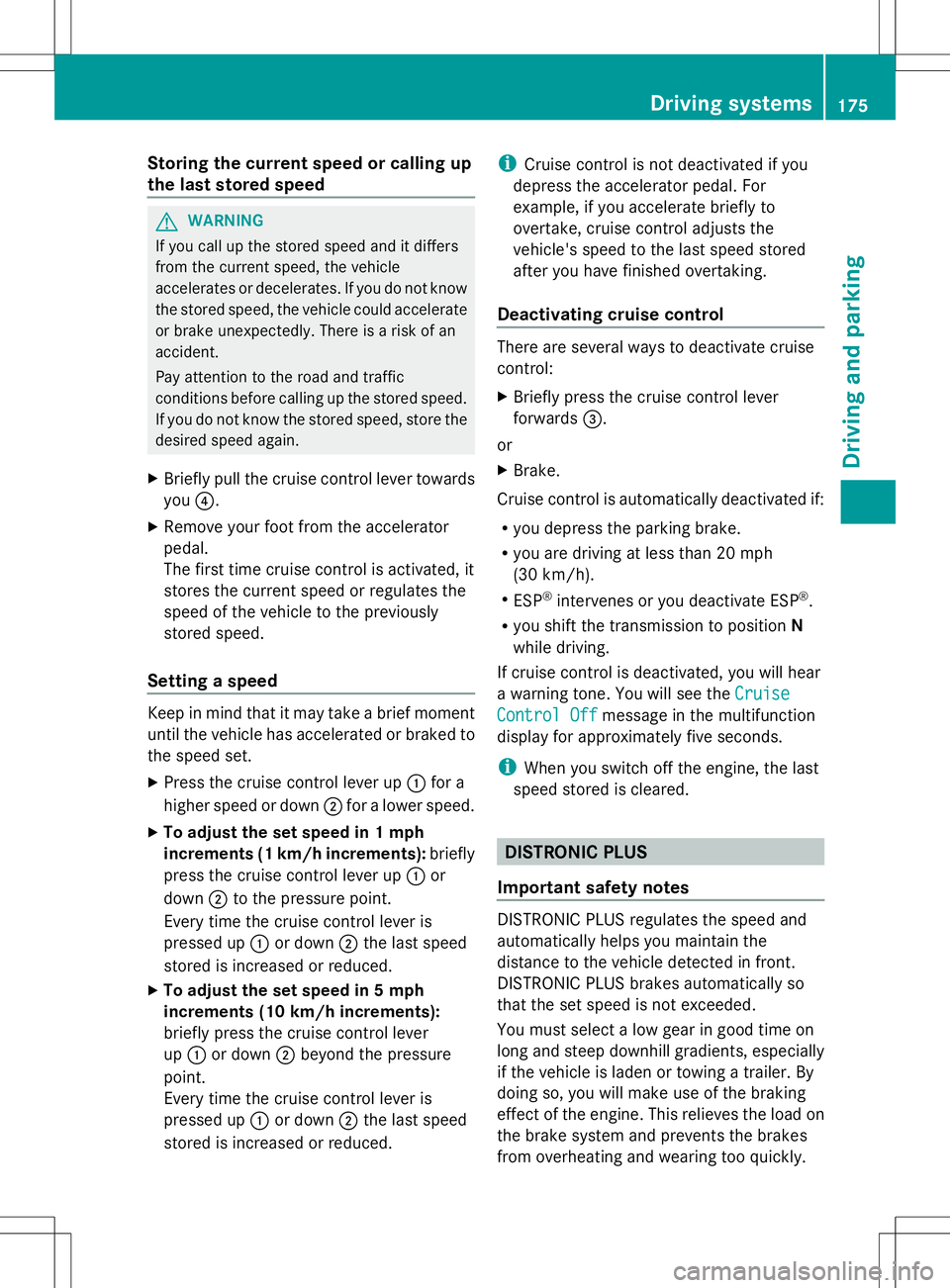
Storing the current speed or calling up
the last stored speed G
WARNING
If you call up the stored speed and it differs
from the current speed, the vehicle
accelerates or decelerates. If you do not know
the stored speed, the vehicle could accelerate
or brake unexpectedly. There is a risk of an
accident.
Pay attention to the road and traffic
conditions before calling up the stored speed.
If you do not know the stored speed, store the
desired speed again.
X Briefly pull the cruise control lever towards
you ?.
X Remove your foot from the accelerator
pedal.
The first time cruise control is activated, it
stores the current speed or regulates the
speed of the vehicle to the previously
stored speed.
Setting a speed Keep in mind that it may take a brief moment
until the vehicle has accelerated or braked to
the speed set.
X
Press the cruise control lever up :for a
higher speed or down ;for a lower speed.
X To adjust the set speed in 1 mph
increments (1 km/h increments): briefly
press the cruise control lever up :or
down ;to the pressure point.
Every time the cruise control lever is
pressed up :or down ;the last speed
stored is increased or reduced.
X To adjust the set speed in 5 mph
increments (10 km/h increments):
briefly press the cruise control lever
up : or down ;beyond the pressure
point.
Every time the cruise control lever is
pressed up :or down ;the last speed
stored is increased or reduced. i
Cruise control is not deactivated if you
depress the accelerator pedal. For
example, if you accelerate briefly to
overtake, cruise control adjusts the
vehicle's speed to the last speed stored
after you have finished overtaking.
Deactivating cruise control There are several ways to deactivate cruise
control:
X
Briefly press the cruise control lever
forwards =.
or
X Brake.
Cruise control is automatically deactivated if:
R you depress the parking brake.
R you are driving at less than 20 mph
(30 km/h).
R ESP ®
intervenes or you deactivate ESP ®
.
R you shift the transmission to position N
while driving.
If cruise control is deactivated, you will hear
a warning tone. You will see the Cruise Cruise
Control Off
Control Off message in the multifunction
display for approximately five seconds.
i When you switch off the engine, the last
speed stored is cleared. DISTRONIC PLUS
Important safety notes DISTRONIC PLUS regulates the speed and
automatically helps you maintain the
distance to the vehicle detected in front.
DISTRONIC PLUS brakes automatically so
that the set speed is not exceeded.
You must select a low gear in good time on
long and steep downhill gradients, especially
if the vehicle is laden or towing a trailer. By
doing so, you will make use of the braking
effect of the engine. This relieves the load on
the brake system and prevents the brakes
from overheating and wearing too quickly. Driving systems
175Driving and parking Z