2014 LINCOLN MKZ HYBRID sport
[x] Cancel search: sportPage 5 of 445

Storage Compartments
Center Console.........................................146
Overhead Console...................................146
Starting and Stopping the Engine
General Information..................................147
Keyless Starting
.........................................147
Starting a Gasoline Engine
.....................148
Engine Block Heater................................150
Unique Driving Character- istics
Hybrid Electric Vehicle............................152
Fuel and Refueling
Safety Precautions
....................................158
Fuel Quality................................................159
Running Out of Fuel.................................159
Refueling......................................................161
Fuel Consumption
....................................163
Emission Control System........................164
High Voltage Battery
General Information..................................167
High Voltage Battery Cut-Off Switch......................................................169
Transmission
Automatic Transmission
..........................170
Brakes
General Information..................................174
Hints on Driving With Anti-Lock Brakes......................................................175 Electric Parking Brake..............................175
Hill Start Assist...........................................177
Traction Control
Principle of Operation
..............................179
Using Traction Control.............................179
Stability Control
Principle of Operation.............................180
Using Stability Control..............................181
Parking Aids
Parking Aid
.................................................182
Active Park Assist
.....................................184
Rear View Camera....................................188
Cruise Control
Principle of Operation...............................191
Using Cruise Control.................................191
Using Adaptive Cruise Control.............192
Driving Aids
Driver Alert
.................................................199
Lane Keeping System.............................200
Blind Spot Information System.............205
Steering......................................................209
Collision Warning System.......................210
Drive Control
..............................................212
Load Carrying
Load Limit
....................................................214
Towing
Towing a Trailer.........................................221
Transporting the Vehicle
.........................221
3
MKZ (CC9) Table of Contents
Page 16 of 445
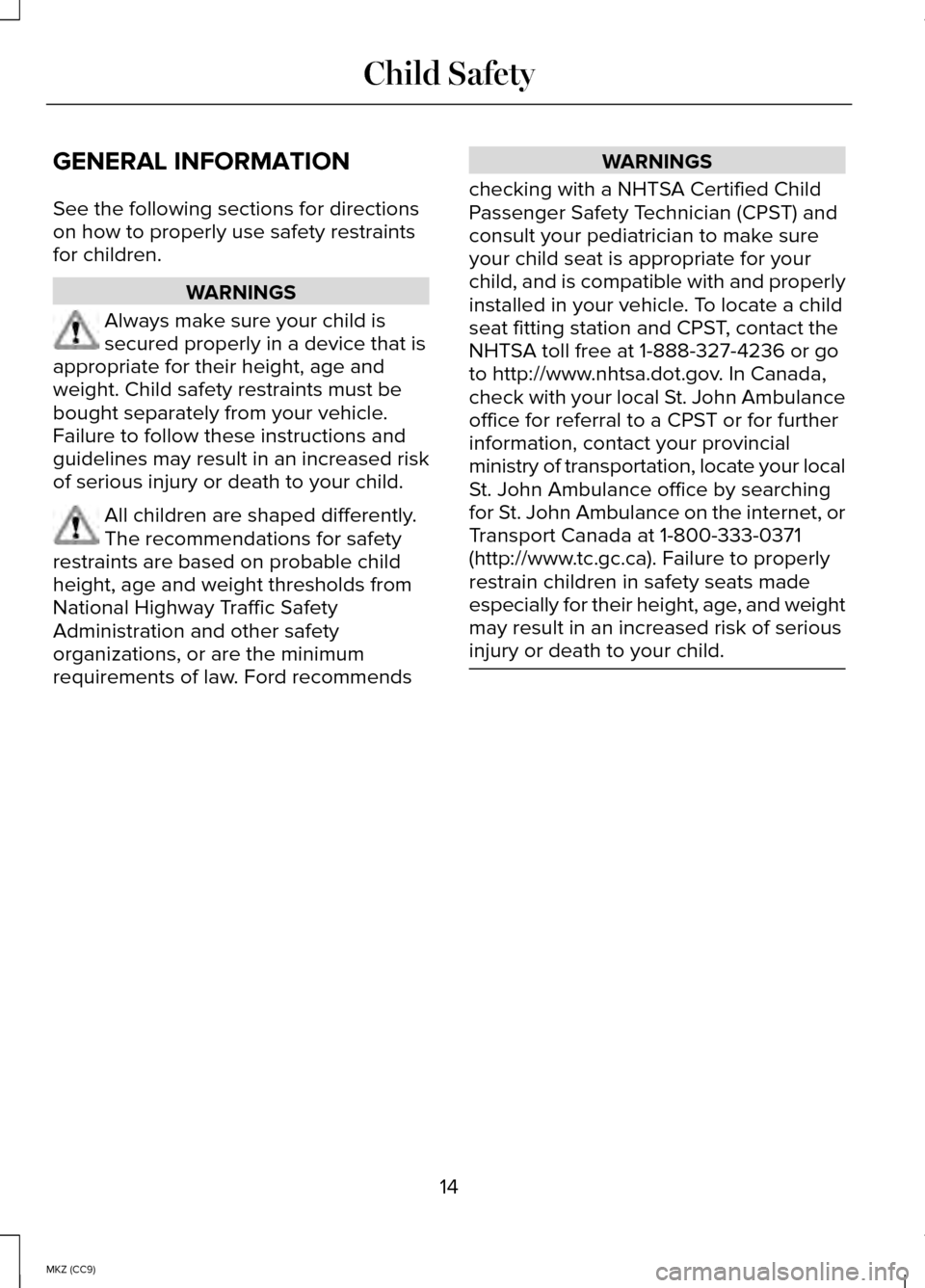
GENERAL INFORMATION
See the following sections for directions
on how to properly use safety restraints
for children.
WARNINGS
Always make sure your child is
secured properly in a device that is
appropriate for their height, age and
weight. Child safety restraints must be
bought separately from your vehicle.
Failure to follow these instructions and
guidelines may result in an increased risk
of serious injury or death to your child. All children are shaped differently.
The recommendations for safety
restraints are based on probable child
height, age and weight thresholds from
National Highway Traffic Safety
Administration and other safety
organizations, or are the minimum
requirements of law. Ford recommends WARNINGS
checking with a NHTSA Certified Child
Passenger Safety Technician (CPST) and
consult your pediatrician to make sure
your child seat is appropriate for your
child, and is compatible with and properly
installed in your vehicle. To locate a child
seat fitting station and CPST, contact the
NHTSA toll free at 1-888-327-4236 or go
to http://www.nhtsa.dot.gov. In Canada,
check with your local St. John Ambulance
office for referral to a CPST or for further
information, contact your provincial
ministry of transportation, locate your local
St. John Ambulance office by searching
for St. John Ambulance on the internet, or
Transport Canada at 1-800-333-0371
(http://www.tc.gc.ca). Failure to properly
restrain children in safety seats made
especially for their height, age, and weight
may result in an increased risk of serious
injury or death to your child. 14
MKZ (CC9) Child Safety
Page 41 of 445

PRINCIPLE OF OPERATION
WARNINGS
Airbags do not inflate slowly or
gently, and the risk of injury from a
deploying airbag is the greatest close to
the trim covering the airbag module. All occupants of your vehicle,
including the driver, should always
properly wear their safety belts, even
when an airbag supplemental restraint
system is provided. Failure to properly
wear your safety belt could seriously
increase the risk of injury or death. Always transport children 12 years
old and under in the back seat and
always properly use appropriate child
restraints. Failure to follow this could
seriously increase the risk of injury or
death. Never place your arm over the
airbag module as a deploying airbag
can result in serious arm fractures or other
injuries. Airbags can kill or injure a child in a
child seat. Never place a rear-facing
child seat in front of an active airbag. If you
must use a forward-facing child seat in the
front seat, move the seat upon which the
child seat is installed all the way back. Do not attempt to service, repair, or
modify the airbag supplemental
restraint systems or its fuses as you could
be seriously injured or killed. Contact your
authorized dealer as soon as possible. Several airbag system components
get hot after inflation. To reduce the
risk of injury, do not touch them after
inflation. WARNINGS
If the airbag has deployed, the
airbag will not function again and
must be replaced immediately. If the
airbag is not replaced, the unrepaired area
will increase the risk of injury in a crash. The airbags are a supplemental restraint
system and are designed to work with the
safety belts to help protect the driver and
right front passenger from certain upper
body injuries. Airbags do not inflate slowly;
there is a risk of injury from a deploying
airbag.
Note:
You will hear a loud bang and see
a cloud of harmless powdery residue if an
airbag deploys. This is normal.
The airbags inflate and deflate rapidly
upon activation. After airbag deployment,
it is normal to notice a smoke-like,
powdery residue or smell the burnt
propellant. This may consist of cornstarch,
talcum powder (to lubricate the bag) or
sodium compounds (for example, baking
soda) that result from the combustion
process that inflates the airbag. Small
amounts of sodium hydroxide may be
present which may irritate the skin and
eyes, but none of the residue is toxic.
While the system is designed to help
reduce serious injuries, contact with a
deploying airbag may also cause abrasions
or swelling. Temporary hearing loss is also
a possibility as a result of the noise
associated with a deploying airbag.
Because airbags must inflate rapidly and
with considerable force, there is the risk
of death or serious injuries such as
fractures, facial and eye injuries or internal
injuries, particularly to occupants who are
39
MKZ (CC9) Supplementary Restraints System
Page 107 of 445

Information
Displays a number of different system tutorials. Use
the up or down arrows to scroll through the tutorials.
Then press OK to view.
Tutorial
Warnings
Displays the associated driver alert graphic.
Driver Alert
MyKeys (Number of MyKeys programmed)
MyKey
MyKey Miles (km) (Distance traveled using a
programmed MyKey)
Admin Keys (Number of admin keys)
All active warnings will display first if applicable. The
system check menu may appear different based upon
equipment options and current vehicle status. Use the
up or down arrow buttons to scroll through the list.
System
Check
Settings In this mode, you can configure
different driver setting choices.
Note:
Some items are optional and may
not appear. Settings
Menu level 5
Menu level 4
Menu level 3
Menu level 2
—
On or Off
Traction Control
Driver Assist
—
Sport, Normal or Comfort
Drive Control
—
On (default on key cycle)
or Off
Blindspot
High, Normal orLow
Sensitivity
Collision Warn
—
Adaptive or Normal
Cruise Control
—
On (default on key cycle)
or Off
Cross Traffic
105
MKZ (CC9) Information DisplaysE100023
Page 118 of 445

Maintenance
Action
Message
Stop the vehicle as soon as safely possible, turn off theengine. Check the oil level. If the warning stays on or
continues to come on with your engine running, contact your authorized dealer as soon as possible.
LOW Engine Oil Pres-
sure
Displayed when the engine oil life remaining is 10% or less.See Engine Coolant Check (page 255).
Change Engine Oil Soon
Displayed when the oil life left reaches 0%.
See Engine
Coolant Check (page 255).
Oil Change Required
Indicates the brake fluid level is low and the brake systemshould be inspected immediately.
See Brake Fluid Check
(page 260).
Brake Fluid Level LOW
Displays when the brake system needs servicing. Stop thevehicle in a safe place. Contact your authorized dealer.
Check Brake System
Displays when the engine coolant temperature is excessivelyhigh. Stop the vehicle in a safe place and contact your authorized dealer.
Engine Coolant Overtem-
perature
Displays when the motor electronics are overheating. Stopthe vehicle as soon as safely possible, turn off the vehicle
and let it cool. If the warning stays on or continues to come on, contact your authorized dealer as soon as possible.
Motor Coolant Overtem-
perature
Displays when the washer fluid is low and needs to be refilled.
Washer Fluid Level Low
Displays when the engine has reduced power in order tohelp reduce high coolant temperatures.
Power Reduced to
Lower Engine Temp
Displayed when the kit needs service. See your authorized dealer.
Service Tire Mobility Kit
Displays to indicate that the vehicle is still in Transport or
Factory mode. This may not allow some features to operate properly. See your authorized dealer.
Transport / Factory
Mode
Informs the driver that the powertrain needs service due toa powertrain malfunction.
See Manual
116
MKZ (CC9) Information Displays
Page 197 of 445

Adaptive cruise control, distance between vehicle settings
Dynamic beha-
vior
Distance gap
Time gap,
seconds
Graphic display,
bars indicated
between vehicles
Set speed
yd (m)
mph ( km/h)
Sport
31 yd (28 m)
1
1
62 mph
(100 km/h)
Normal
43 yd (39 m)
1.4
2
62 mph
(100 km/h)
Normal
55 yd (50 m)
1.8
3
62 mph
(100 km/h)
Comfort
67 yd (61 m)
2.2
4
62 mph
(100 km/h)
Each time you start the vehicle, the system
will select the last chosen gap for the
current driver.
Disengaging the System
Press the brake pedal or press CNCL. The
last set speed will display in grey but will
not erase.
Overriding the System WARNING
Whenever the driver is overriding
the system by pressing the
accelerator pedal, the system will not
automatically apply the brakes to maintain
separation from any vehicle ahead. You can override the set speed and gap
distance by pressing the accelerator pedal. When you override the system,
the green indicator light
illuminates and the lead vehicle
graphic does not show in the information
display.
The system will resume operation when
you release the accelerator pedal. The
vehicle speed will decrease to the set
speed, or a lower speed if following a
slower vehicle.
Changing the Set Speed
• Accelerate or brake to the desired
speed, then press and release SET+.
• Press and hold
SET+ or SET- until the
desired set speed shows on the
information display. The vehicle speed
will gradually change to the selected
speed.
• Press and release
SET+ or SET-. The
set speed will change in approximately
1 mph (2 km/h) increments.
195
MKZ (CC9) Cruise ControlE144529
Page 215 of 445

•
Electronic stability control and traction
control maintain your vehicle control
in adverse conditions or high
performance driving.
• Electronic throttle control enhances
the powertrain response to your inputs.
These systems have a range of modes
which you can choose from in order to
customize your ideal driving experience:
• Comfort – Provides a more relaxed
driving experience, maximizing
comfort. Your steering effort decreases
and the suspension movement is more
fluid. Comfort mode is ideal when you
desire enhanced traveling comfort.
• Normal – Delivers a balanced
combination of comfortable, controlled
ride and confident handling. This mode
provides an engaging drive experience
and a direct connection to the road
without sacrificing any of the
composure demanded from a luxury
vehicle.
• Sport – Provides a sportier driving
experience. The suspension stiffens,
with an emphasis on handling and
control. The engine responds more
directly to your inputs and takes on a
more powerful tone. Sport mode is
ideal for use during more spirited
driving.
Using Lincoln Drive Control
You can configure which of the Drive
Control modes are active when your
vehicle is in Drive (D) or in Sport (S). The
configuration remains active until modified
from the main menu on the information
display. To change your vehicle
’s Drive Control
settings from the main menu on the
information display:
1. Choose Settings.
2. Choose Vehicle.
3. Choose Drive Control.
4. Select the shift position you would like
to configure, either D or S.
5. Choose from Comfort, Normal, or Sport
modes as your preferred setting in
D.
6. Choose from Normal or Sport modes as your preferred setting in S.
Note: Lincoln Drive Control has diagnostic
checks that continuously monitor the
system to ensure proper operation.
Certain types of system errors will gray
out the mode selections within the
information display, preventing you from
changing states when the gear position
is changed. Other types of errors will
produce a temporary message that states
Drive Control Malfunction. If either
condition persists for multiple key cycles,
have your vehicle checked by an
authorized dealer.
213
MKZ (CC9) Driving Aids
Page 222 of 445

be: 1400 - (5 x 220) - (5 x 30) = 1400 -
1100 - 150 = 150 pounds. Yes, you
have enough load capacity in your
vehicle to transport four friends and
your golf bags. In metric units, the
calculation would be: 635 kilograms -
(5 x 99 kilograms) - (5 x 13.5 kilograms)
= 635 - 495 - 67.5 = 72.5 kilograms.
*Suppose your vehicle has a
1400-pound (635-kilogram) cargo and
luggage capacity. You and one of your
friends decide to pick up cement from
the local home improvement store to
finish that patio you have been
planning for the past two years.
Measuring the inside of the vehicle
with the rear seat folded down, you
have room for twelve 100-pound
(45-kilogram) bags of cement. Do you
have enough load capacity to
transport the cement to your home?
If you and your friend each weigh 220
pounds (99 kilograms), the calculation
would be: 1400 - (2 x 220) - (12 x 100)
= 1400 - 440 - 1200 = - 240 pounds.
No, you do not have enough cargo
capacity to carry that much weight. In
metric units, the calculation would be:
635 kilograms - (2 x 99 kilograms) -
(12 x 45 kilograms) = 635 - 198 - 540
= -103 kilograms. You will need to
reduce the load weight by at least 240
pounds (104 kilograms). If you remove
three 100-pound (45-kilogram) cement
bags, then the load calculation would
be: 1400 - (2 x 220) - (9 x 100) = 1400
- 440 - 900 = 60 pounds. Now you
have the load capacity to transport the
cement and your friend home. In
metric units, the calculation would be:
635 kilograms - (2 x 99 kilograms) - (9
x 45 kilograms) = 635 - 198 - 405 = 32
kilograms.
The above calculations also assume
that the loads are positioned in your
vehicle in a manner that does not
overload the Front or the Rear Gross
Axle Weight Rating specified for your
vehicle on the Safety Compliance
Certification Label. The label shall be
affixed to either the door hinge pillar,
door-latch post, or the door edge that
meets the door-latch post, next to the
driver's seating position.
220
MKZ (CC9) Load Carrying