2014 LINCOLN MKZ HYBRID audio
[x] Cancel search: audioPage 4 of 445

Anti-Theft Alarm..........................................68
Steering Wheel
Adjusting the Steering Wheel.................70
Audio Control
...............................................71
Voice Control
...............................................72
Cruise Control
.............................................72
Information Display Control.....................72
Heated Steering Wheel.............................73
Wipers and Washers
Windshield Wipers......................................74
Autowipers...................................................74
Windshield Washers..................................75
Lighting
Lighting Control...........................................77
Autolamps.....................................................77
Instrument Lighting Dimmer....................78
Headlamp Exit Delay.................................78
Daytime Running Lamps...........................79
Automatic High Beam Control................79
Front Fog Lamps........................................80
Adaptive Headlamps.................................80
Direction Indicators
.....................................81
Interior Lamps
..............................................81
Windows and Mirrors
Power Windows..........................................83
Global Opening and Closing...................84
Exterior Mirrors............................................84
Interior Mirror
...............................................86
Sun Visors
....................................................86
Sun Shades..................................................86
Moonroof......................................................87 Instrument Cluster
Gauges..........................................................89
Warning Lamps and Indicators................91
Audible Warnings and Indicators...........95
Information Displays
General Information
...................................97
Information Messages
.............................109
Climate Control
Automatic Climate Control
.....................124
Hints on Controlling the Interior Climate....................................................125
Heated Windows and Mirrors................126
Cabin Air Filter
...........................................126
Remote Start...............................................127
Seats
Sitting in the Correct Position................129
Head Restraints.........................................129
Power Seats
................................................131
Memory Function......................................133
Rear Seats
...................................................135
Heated Seats
.............................................135
Ventilated Seats
.........................................137
Rear Seat Armrest
.....................................137
Universal Garage Door Opener
Universal Garage Door Opener............139
Auxiliary Power Points
Auxiliary Power Points.............................144
2
MKZ (CC9) Table of Contents
Page 7 of 445

Repairing Minor Paint Damage.............272
Cleaning the Alloy Wheels....................272
Vehicle Storage........................................273
Wheels and Tires
Temporary Mobility Kit
............................276
Tire Care
....................................................282
Using Snow Chains
.................................296
Tire Pressure Monitoring System........296
Technical Specifications
..........................301
Capacities and Specifications
Engine Specifications
.............................302
Motorcraft Parts
........................................303
Vehicle Identification Number..............304
Vehicle Certification Label
....................305
Transmission Code Designation..........305
Technical Specifications
.........................306
Audio System
General Information
................................309
Audio unit - Vehicles With: Premium AM/FM/CD..............................................310
Media Hub...................................................311
MyLincoln Touch ™
General Information
.................................313
Settings.......................................................323
Entertainment............................................334
Phone..........................................................355
Electric Vehicle Information
...................361
Information................................................365
Climate........................................................376
Navigation..................................................379 Accessories
Accessories...............................................389
Appendices
End User License Agreement
...............391
Ford Extended Service Plan (ESP)
Ford Extended Service Plan (ESP)......409
Scheduled Maintenance
General Maintenance Information
........412
Special Operating Conditions Scheduled Maintenance..........................................416
Normal Scheduled Maintenance
..........417
Scheduled Maintenance Record
.........420
5
MKZ (CC9) Table of Contents
Page 55 of 445

PRINCIPLE OF OPERATION
MyKey allows you to program keys with
restricted driving modes to promote good
driving habits. All but one of the keys
programmed to the vehicle can be
activated with these restricted modes.
Any keys that have not been programmed
are referred to as administrator keys or
admin keys. These can be used to:
•
create a MyKey
• program configurable MyKey settings
• clear all MyKey features.
When you have programmed a MyKey,
you can access the following information
using the information display:
• How many admin keys and MyKeys
are programmed to your vehicle.
• The total distance your vehicle has
traveled using a MyKey.
Note: All MyKeys are programmed to the
same settings. You cannot program them
individually.
Note: For vehicles with intelligent access
with push-button start, when both a MyKey
and an admin intelligent access key fob
are present, the admin fob will be
recognized by the vehicle while switching
the ignition on to start the vehicle.
Non-configurable Settings
The following settings cannot be changed
by an admin key user: •
Belt-Minder. You cannot disable this
feature. The audio system will mute
when the front seat occupants ’ safety
belts are not fastened.
• Early low fuel. The low-fuel warning
activates earlier, giving the MyKey user
more time to refuel.
• Driver assist features, if equipped on
your vehicle, are forced on: parking
aid, blind spot information system
(BLIS) with cross traffic alert, lane
departure warning and forward
collision warning system.
Configurable Settings
With an admin key, you can configure
certain MyKey settings when you first
create a MyKey and before you recycle
the key or restart the vehicle. You can also
change the settings afterward with an
admin key.
• A vehicle speed limit can be set.
Warnings will be shown in the display
followed by an audible tone when your
vehicle reaches the set speed. You
cannot override the set speed by fully
depressing the accelerator pedal or
by setting cruise control.
• Vehicle speed minders of 45, 55 or 65
mph (75, 90 or 105 km/h). Once you
select a speed, it will be shown in the
display, followed by an audible tone
when the preselected vehicle speed
is exceeded.
53
MKZ (CC9) MyKey™
Page 56 of 445

•
Audio system maximum volume of
45%. A message will be shown in the
display when you attempt to exceed
the limited volume. Also, the
speed-sensitive or compensated
automatic volume control will be
disabled.
• Always on setting. When this is
selected, you will not be able to turn
off Advance Trac (if your vehicle is
equipped with this feature).
CREATING A MYKEY
Use the information display to create a
MyKey:
1. Insert the key you want to program into
the ignition. If your vehicle is equipped
with a push-button start, place the
intelligent access key fob into the backup
slot. The location of your backup slot is in
another chapter. See Starting and
Stopping the Engine (page 147).
2. Switch the ignition on.
3. Access the main menu on the
information display controls, and select
Settings
then MyKey by pressing OK or
the > button.
4. Press
OK or the > button to select
Create MyKey.
5. When prompted, hold the
OK button
until you see a message informing you to
label this key as a MyKey. The key will be
restricted at the next start.
MyKey is successfully created. Make sure
you label it so you can distinguish it from
the admin keys. You can also program configurable
settings for the key(s). See
Programming/Changing Configurable
Settings
.
Programming/Changing
Configurable Settings
Use the information display to access your
configurable MyKey settings.
1. Switch the ignition on using an admin key or fob.
2. Access the main menu on the information display controls, and select
Settings
, then MyKey by pressing OK
or > button.
3. Use the arrow buttons to get to a feature.
4. Press
OK or > to make a selection.
Note: You can clear or change your
MyKey settings at any time during the
same key cycle as you created the MyKey.
Once you have switched the vehicle off,
however, you will need an admin key to
change or clear your MyKey settings.
CLEARING ALL MYKEYS
You can clear all MyKeys within the same
key cycle as you created the MyKey. If you
switch your ignition off, however, you will
need to use an admin key to clear your
MyKeys.
Note: When you clear your MyKeys, you
remove all restrictions and return all
MyKeys to their original admin key status
at once.
54
MKZ (CC9) MyKey™
Page 73 of 445

Easy Entry and Exit Feature
When you switch the ignition off, the
steering column will move to the full up
position to allow extra room to exit your
vehicle. The column will return to the
previous setting when you switch the
ignition on. You can enable or disable this
feature in the information display. See
Information Displays (page 97).
Memory Feature
You can save and recall the steering
column position with the memory function.
See
Memory Function (page 133).
Pressing the adjustment control during
memory recall cancels the operation. The
column responds to the adjustment
control.
The steering column sets a stopping
position just short of the end of the column
position to prevent damage to the steering
column. A new stopping position sets if
the steering column encounters an object
when tilting or telescoping.
To reset the steering column to its normal
stopping position:
1. Press the steering column control again after encountering the new
stopping position.
2. Continue pressing the control until it reaches the end of the column
position.
A new stopping position is set. The next
time you tilt or telescope the steering
column, it will stop just short of the end of
the column position. AUDIO CONTROL
(IF EQUIPPED)
You can operate the following functions
with the control: Volume up
A
Volume down
B
Seek up or next
C
Seek down or previous
D
MuteE
Seek, Next or Previous
Press the seek button to:
• tune the radio to the next or previous
stored preset
• play the next or the previous track.
Press and hold the seek button to:
• tune the radio to the next station up or
down the frequency band
• seek through a track.
71
MKZ (CC9) Steering WheelE145979
Page 119 of 445

MyKey
Action
Message
Displayed during key programming when MyKey cannot be programmed.
MyKey Not Created
Displays when MyKey is active.
MyKey Active Drive
Safely
Displays when starting the vehicle and MyKey is in use andthe MyKey speed limit is on.
Speed Limited to XX
MPH/km/h
Displays when a MyKey is in use and the MyKey speed limit
is on and the vehicle speed is approaching 80 mph (130 km/ h).
Near Vehicle Top Speed
Displays when a MyKey is in use and the MyKey speed limitis reached.
Vehicle at Top Speed of
MyKey Setting
Displays when MyKey is active.
Check Speed Drive
Safely
Displays when a MyKey is in use and Belt-Minder is activated.
Buckle Up to Unmute
Audio
Displays when a MyKey is in use and AdvanceTrac is activ- ated.
AdvanceTrac On -
MyKey Setting
Displays when a MyKey is in use and Traction control isactivated.
Traction Control On -
MyKey Setting
Displays when a MyKey is in use and park aid is activated.
MyKey Park Aid Cannot
Be Deactivated
Displayed when the lane keeping aid is on per MyKeysettings.
Lane Keeping Alert On
MyKey Setting
117
MKZ (CC9) Information Displays
Page 264 of 445

2. Shift the transmission into P.
3. Turn off all accessories.
4. Step on the brake pedal and start the
vehicle.
5. Run the engine until it reaches normal
operating temperature. While the
engine is warming up, complete the
following: Reset the clock. See Audio
System (page 309). Reset the power
windows bounce-back feature. See
Windows and Mirrors (page 83). Reset
the radio station presets.
See Audio
System (page 309).
6. Allow the engine to idle for at least one
minute. If the engine turns off, step on
the accelerator to start the engine.
7. While the engine is running, step on the brake pedal and shift the
transmission to N.
8. Allow the engine to run for at least one
minute by pressing on the accelerator
pedal.
9. Drive the vehicle at least 10 miles (16 kilometers) to completely relearn the
idle and fuel trim strategy.
Note: If you do not allow the engine to
relearn the idle and fuel trim strategy, the
idle quality of your vehicle may be
adversely affected until the engine
computer eventually relearns the idle trim
and fuel trim strategy.
Note: Always dispose of automotive
batteries in a responsible manner. Follow
your local authorized standards for
disposal. Call your local authorized
recycling center to find out more about
recycling automotive batteries. Note:
It is recommended that the negative
battery cable terminal be disconnected
from the battery if you plan to store your
vehicle for an extended period of time.
CHECKING THE WIPER BLADES Run the tip of your fingers over the edge
of the blade to check for roughness.
Clean the wiper blades with washer fluid
or water applied with a soft sponge or
cloth.
CHANGING THE WIPER BLADES
The wiper arms can be manually moved
when the ignition is off. This allows for
ease of blade replacement and cleaning
under the blades.
1. Pull the wiper blade and arm away
from the glass. 262
MKZ (CC9) MaintenanceE142463 E129990
1
1 2
Page 311 of 445
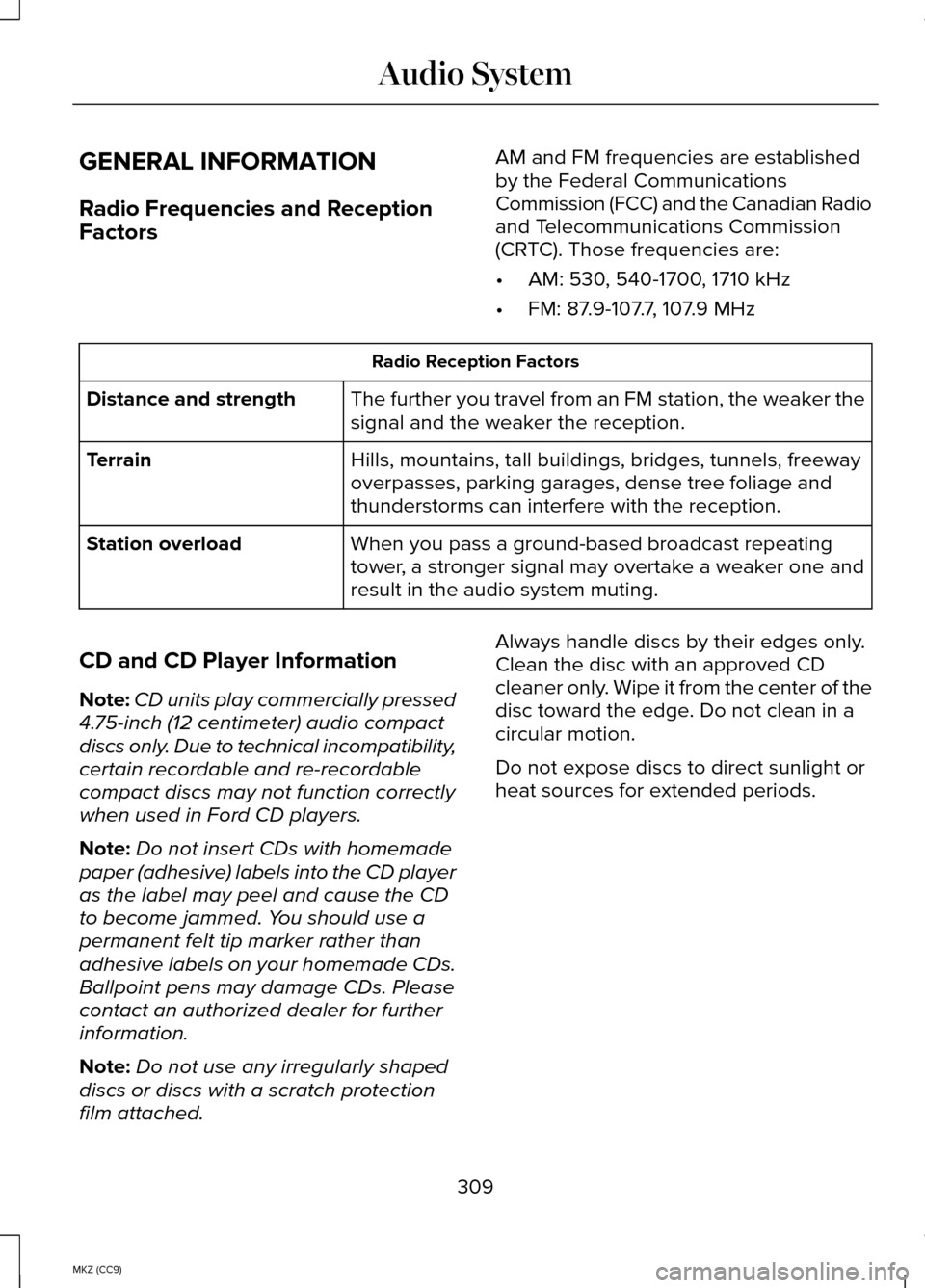
GENERAL INFORMATION
Radio Frequencies and Reception
Factors
AM and FM frequencies are established
by the Federal Communications
Commission (FCC) and the Canadian Radio
and Telecommunications Commission
(CRTC). Those frequencies are:
•
AM: 530, 540-1700, 1710 kHz
• FM: 87.9-107.7, 107.9 MHz Radio Reception Factors
The further you travel from an FM station, the weaker the
signal and the weaker the reception.
Distance and strength
Hills, mountains, tall buildings, bridges, tunnels, freeway
overpasses, parking garages, dense tree foliage and
thunderstorms can interfere with the reception.
Terrain
When you pass a ground-based broadcast repeating
tower, a stronger signal may overtake a weaker one and
result in the audio system muting.
Station overload
CD and CD Player Information
Note: CD units play commercially pressed
4.75-inch (12 centimeter) audio compact
discs only. Due to technical incompatibility,
certain recordable and re-recordable
compact discs may not function correctly
when used in Ford CD players.
Note: Do not insert CDs with homemade
paper (adhesive) labels into the CD player
as the label may peel and cause the CD
to become jammed. You should use a
permanent felt tip marker rather than
adhesive labels on your homemade CDs.
Ballpoint pens may damage CDs. Please
contact an authorized dealer for further
information.
Note: Do not use any irregularly shaped
discs or discs with a scratch protection
film attached. Always handle discs by their edges only.
Clean the disc with an approved CD
cleaner only. Wipe it from the center of the
disc toward the edge. Do not clean in a
circular motion.
Do not expose discs to direct sunlight or
heat sources for extended periods.
309
MKZ (CC9) Audio System