2014 LINCOLN MKZ HYBRID check oil
[x] Cancel search: check oilPage 6 of 445

Towing the Vehicle on Four
Wheels...................................................222
Driving Hints
Breaking-In................................................223
Economical Driving
..................................223
Driving Through Water...........................223
Floor Mats
..................................................224
Roadside Emergencies
Roadside Assistance...............................225
Hazard Warning Flashers
......................226
Fuel Shutoff...............................................226
Jump-Starting the Vehicle.....................226
Collision, Damage or Fire Event..........229
Post-Crash Alert System.........................231
Customer Assistance
Getting the Services You Need
............232
In California (U.S. Only)
...........................233
The Better Business Bureau (BBB) Auto Line Program (U.S. Only)....................234
Utilizing the Mediation/Arbitration Program (Canada Only)......................235
Getting Assistance Outside the U.S. and Canada...................................................235
Ordering Additional Owner's Literature................................................237
Reporting Safety Defects (U.S. Only)........................................................237
Reporting Safety Defects (Canada Only)........................................................238
Fuses
Fuse Specification Chart........................239
Changing a Fuse......................................249 Maintenance
General Information.................................251
Opening and Closing the Hood...........252
Under Hood Overview - 2.0L
Hybrid.....................................................252
Engine Oil Dipstick
..................................254
Engine Oil Check
.....................................254
Oil Change Indicator Reset
...................254
Engine Coolant Check...........................255
Automatic Transmission Fluid Check.....................................................259
Brake Fluid Check...................................260
Power Steering Fluid Check.................260
Washer Fluid Check
................................260
Fuel Filter
...................................................260
Changing the 12V Battery.....................260
Checking the Wiper Blades..................262
Changing the Wiper Blades..................262
Adjusting the Headlamps......................263
Changing a Bulb
......................................264
Bulb Specification Chart........................265
Changing the Engine Air Filter.............267
Vehicle Care
General Information
................................268
Cleaning Products...................................268
Cleaning the Exterior..............................268
Waxing........................................................269
Cleaning the Engine...............................269
Cleaning the Windows and Wiper Blades.....................................................270
Cleaning the Interior...............................270
Cleaning the Instrument Panel and Instrument Cluster Lens......................271
Cleaning Leather Seats
..........................272
4
MKZ (CC9) Table of Contents
Page 10 of 445

Air conditioning system
Anti-lock braking system
Avoid smoking, flames or sparks
Battery
Battery acid
Brake fluid - non petroleum
based
Brake system
Cabin air filter
Check fuel cap
Child safety door lock or unlock
Child seat lower anchor
Child seat tether anchor
Cruise control
Do not open when hot Engine air filter
Engine coolant
Engine coolant temperature
Engine oil
Explosive gas
Fan warning
Fasten safety belt
Front airbag
Front fog lamps
Fuel pump reset
Fuse compartment
Hazard warning flashers
Heated rear window
Heated windshield
8
MKZ (CC9) IntroductionE162384 E71340 E91392
Page 95 of 445

Electric Park Brake
Lights or flashes when the
electric parking brake
malfunctions.
Engine or Motor Coolant
Temperature Lights when the engine or motor
cooling system is overheating.
Stop your vehicle in a safe place
and have an authorized dealer check the
system.
Engine Oil If it lights with the engine
running or when you are driving,
this indicates a malfunction. Stop
your vehicle as soon as it is safe to do so
and switch the engine off. Check the
engine oil level. See Engine Oil Check
(page 254).
Note: Do not resume your trip if it lights,
even if the oil level is correct. Have an
authorized dealer check the system
immediately.
Fasten Safety Belt Lights and a chime sounds to
remind you to fasten your safety
belt.
See Safety Belt Minder
(page 35).
Front Airbag Lights when you start your
vehicle. If it continues to flash or
remains on, it indicates a
malfunction. Have an authorized dealer
check the system. Grade Assist
(If Equipped) Lights when you switch on the
grade assist function.
Heads Up Display
(If Equipped) A red beam of lights appears on
the windshield in certain
instances when using adaptive
cruise control and/or the collision warning
system. To make sure the display works,
it will also appear momentarily when you
start your vehicle .
High Beam Lights when you switch on the
high-beam headlamps. Flashes
when you use the headlamp
flasher.
Hood Ajar Lights when the ignition is on
and the hood is not completely
closed.
Lane Keeping Aid
(If Equipped) Lights when you activate the
lane keeping system.
Low Fuel Level Lights when the fuel level is low
or the fuel tank is nearly empty.
Refuel as soon as possible.
93
MKZ (CC9) Instrument ClusterE146190 E144523 E156133 E159324 E144813
Page 118 of 445

Maintenance
Action
Message
Stop the vehicle as soon as safely possible, turn off theengine. Check the oil level. If the warning stays on or
continues to come on with your engine running, contact your authorized dealer as soon as possible.
LOW Engine Oil Pres-
sure
Displayed when the engine oil life remaining is 10% or less.See Engine Coolant Check (page 255).
Change Engine Oil Soon
Displayed when the oil life left reaches 0%.
See Engine
Coolant Check (page 255).
Oil Change Required
Indicates the brake fluid level is low and the brake systemshould be inspected immediately.
See Brake Fluid Check
(page 260).
Brake Fluid Level LOW
Displays when the brake system needs servicing. Stop thevehicle in a safe place. Contact your authorized dealer.
Check Brake System
Displays when the engine coolant temperature is excessivelyhigh. Stop the vehicle in a safe place and contact your authorized dealer.
Engine Coolant Overtem-
perature
Displays when the motor electronics are overheating. Stopthe vehicle as soon as safely possible, turn off the vehicle
and let it cool. If the warning stays on or continues to come on, contact your authorized dealer as soon as possible.
Motor Coolant Overtem-
perature
Displays when the washer fluid is low and needs to be refilled.
Washer Fluid Level Low
Displays when the engine has reduced power in order tohelp reduce high coolant temperatures.
Power Reduced to
Lower Engine Temp
Displayed when the kit needs service. See your authorized dealer.
Service Tire Mobility Kit
Displays to indicate that the vehicle is still in Transport or
Factory mode. This may not allow some features to operate properly. See your authorized dealer.
Transport / Factory
Mode
Informs the driver that the powertrain needs service due toa powertrain malfunction.
See Manual
116
MKZ (CC9) Information Displays
Page 256 of 445

ENGINE OIL DIPSTICK
MINA
MAXB
ENGINE OIL CHECK
Note: Check the level before starting the
engine.
Note: Make sure that the level is between
the MIN and the MAX marks.
1. Make sure that your vehicle is on level
ground.
2. Turn the engine off and wait 10 minutes for the oil to drain into the oil
pan.
3. Remove the dipstick and wipe it with a clean, lint-free cloth. Replace the
dipstick and remove it again to check
the oil level.
If the level is at the MIN mark, add oil
immediately.
Adding Engine Oil
Note: Do not remove the filler cap when
the engine is running. Note:
Do not add oil further than the MAX
mark. Oil levels above the MAX mark may
cause engine damage. Only use oils certified for gasoline engines
by the American Petroleum Institute (API).
An oil with this trademark symbol conforms
to the current engine and emission system
protection standards and fuel economy
requirements of the International
Lubricants Specification Advisory Council
(ILSAC), comprised of U.S. and Japanese
automobile manufacturers.
1. Remove the filler cap.
2. Add engine oil that meets the Ford
specifications. See Capacities and
Specifications (page 302).
3. Replace the filler cap. Turn it until you feel a strong resistance.
OIL CHANGE INDICATOR RESET
To reset the oil monitoring system after an
oil change,
See General Information
(page 97).
254
MKZ (CC9) MaintenanceAB
E169062 E142732
Page 274 of 445
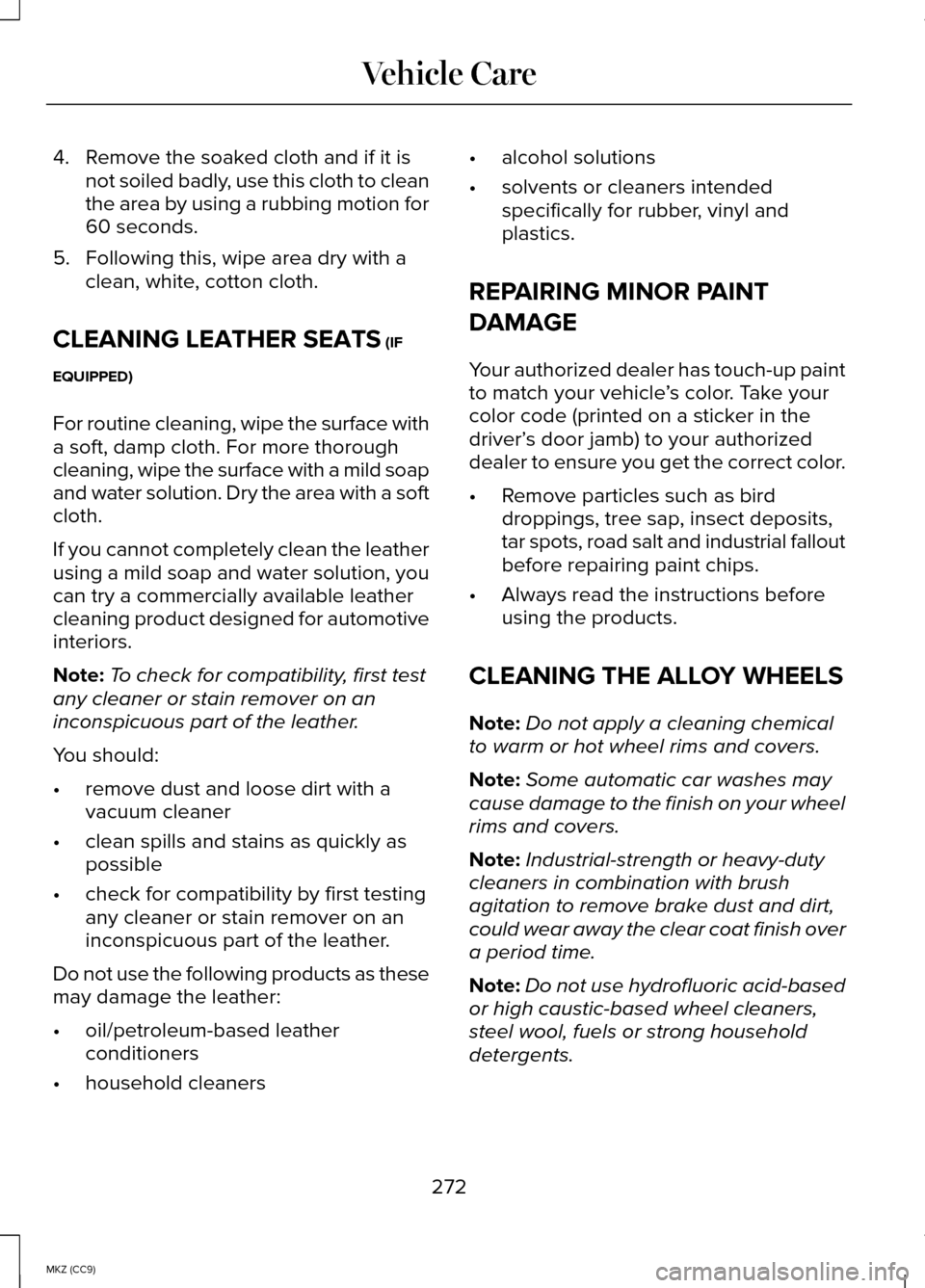
4. Remove the soaked cloth and if it is
not soiled badly, use this cloth to clean
the area by using a rubbing motion for
60 seconds.
5. Following this, wipe area dry with a clean, white, cotton cloth.
CLEANING LEATHER SEATS (IF
EQUIPPED)
For routine cleaning, wipe the surface with
a soft, damp cloth. For more thorough
cleaning, wipe the surface with a mild soap
and water solution. Dry the area with a soft
cloth.
If you cannot completely clean the leather
using a mild soap and water solution, you
can try a commercially available leather
cleaning product designed for automotive
interiors.
Note: To check for compatibility, first test
any cleaner or stain remover on an
inconspicuous part of the leather.
You should:
• remove dust and loose dirt with a
vacuum cleaner
• clean spills and stains as quickly as
possible
• check for compatibility by first testing
any cleaner or stain remover on an
inconspicuous part of the leather.
Do not use the following products as these
may damage the leather:
• oil/petroleum-based leather
conditioners
• household cleaners •
alcohol solutions
• solvents or cleaners intended
specifically for rubber, vinyl and
plastics.
REPAIRING MINOR PAINT
DAMAGE
Your authorized dealer has touch-up paint
to match your vehicle ’s color. Take your
color code (printed on a sticker in the
driver’ s door jamb) to your authorized
dealer to ensure you get the correct color.
• Remove particles such as bird
droppings, tree sap, insect deposits,
tar spots, road salt and industrial fallout
before repairing paint chips.
• Always read the instructions before
using the products.
CLEANING THE ALLOY WHEELS
Note: Do not apply a cleaning chemical
to warm or hot wheel rims and covers.
Note: Some automatic car washes may
cause damage to the finish on your wheel
rims and covers.
Note: Industrial-strength or heavy-duty
cleaners in combination with brush
agitation to remove brake dust and dirt,
could wear away the clear coat finish over
a period time.
Note: Do not use hydrofluoric acid-based
or high caustic-based wheel cleaners,
steel wool, fuels or strong household
detergents.
272
MKZ (CC9) Vehicle Care
Page 276 of 445

Engine
•
The engine oil and filter should be
changed prior to storage, as used
engine oil contain contaminates that
may cause engine damage.
• Start the engine every 15 days. Run at
fast idle until it reaches normal
operating temperature
• With your foot on the brake, shift
through all the gears while the engine
is running.
Fuel system
• Fill the fuel tank with high-quality fuel
until the first automatic shutoff of the
fuel pump nozzle.
Cooling system
• Protect against freezing temperatures.
• When removing your vehicle from
storage, check coolant fluid level.
Confirm there are no cooling system
leaks, and fluid is at the recommended
level.
Battery
• Check and recharge as necessary.
Keep connections clean.
• If storing your vehicle for more than 30
days without recharging the battery, it
may be advisable to disconnect the
battery cables to ensure battery charge
is maintained for quick starting.
Note: If battery cables are disconnected,
it will be necessary to reset memory
features. Brakes
•
Make sure brakes and parking brake
are fully released.
Tires
• Maintain recommended air pressure.
Miscellaneous
• Make sure all linkages, cables, levers
and pins under your vehicle are
covered with grease to prevent rust.
• Move vehicles at least 25 feet (8
meters) every 15 days to lubricate
working parts and prevent corrosion.
Removing Vehicle From Storage
When your vehicle is ready to come out
of storage, do the following:
• Wash your vehicle to remove any dirt
or grease film build-up on window
surfaces.
• Check windshield wipers for any
deterioration.
• Check under the hood for any foreign
material that may have collected
during storage (mice/squirrel nests).
• Check the exhaust for any foreign
material that may have collected
during storage.
• Check tire pressures and set tire
inflation per the Tire Label.
• Check brake pedal operation. Drive
your vehicle 15 feet (4.5 meters) back
and forth to remove rust build-up.
274
MKZ (CC9) Vehicle Care
Page 277 of 445
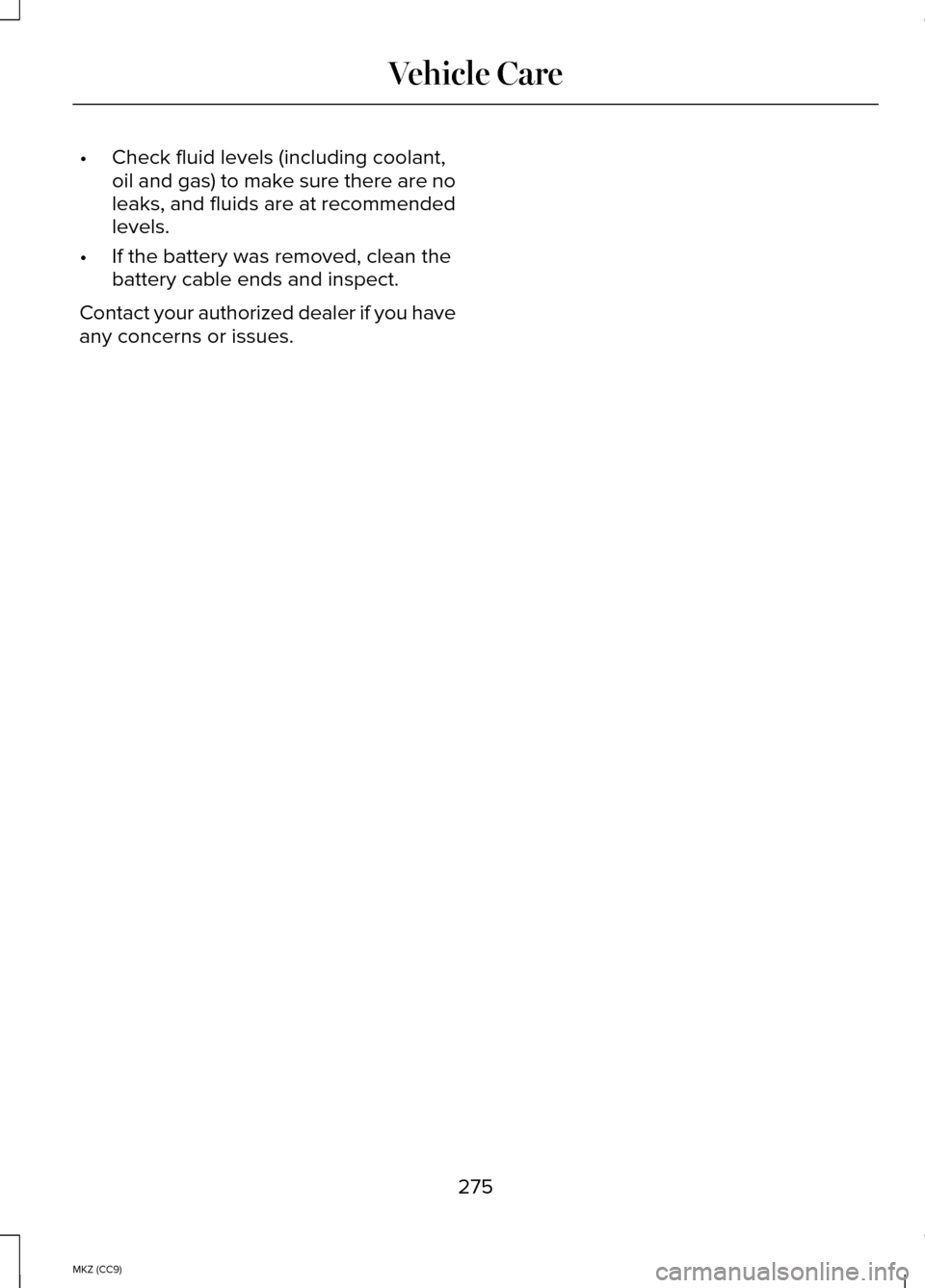
•
Check fluid levels (including coolant,
oil and gas) to make sure there are no
leaks, and fluids are at recommended
levels.
• If the battery was removed, clean the
battery cable ends and inspect.
Contact your authorized dealer if you have
any concerns or issues.
275
MKZ (CC9) Vehicle Care