Page 104 of 445

The thermometer indicator next to the
gauge will illuminate in blue or white to
indicate the following:
•
Blue thermometer - This indicates that
the hybrid system is not warm enough
to allow EV operation. The gasoline
engine will typically run continuously
when the indicator is blue.
Note: During silent key start mode, the
thermometer indicator will be blue, but the
gasoline engine will not run. This is the
result of the vehicle computer allowing the
engine to be cooler during the silent key
start period. This is normal operation and
does not indicate a problem with your
vehicle. After the first engine start the
indicator will turn white when the gasoline
engine is warm enough to turn off. •
White thermometer - This indicates that
the hybrid system is warm enough to
allow EV operation. If the vehicle
operates on battery power long
enough, it is possible that the gasoline
engine may need to run to keep the
system warm. In this case, the
thermometer indicator will revert back
to blue.
• Tach rpm x 1000 — When the gasoline
engine is running, the tachometer
gauge displays the engine speed in
revolutions per minute (RPM). When
the vehicle is operating on battery
power only with the engine off, EV is
displayed and the tachometer is
greyed out.
Note: The trip data, and average fuel
economy cannot be reset in MyView.
Trip 1 & 2 Use the arrow buttons to choose
between the following.
Note: Pressing OK resets the trip data. Trip 1 & 2
Menu level 5
Menu level 4
Menu level 3
Menu level 2
—
—
Standard
Trip 1 & Trip 2: Trip
Data+Battery
Gauge+Fuel Gauge —
—
—
—
—
—
Enhanced
—
—
Apply to all screens?
Regen Active
Battery Display
-
Yes / No
Charge Assist
102
MKZ (CC9) Information DisplaysE138660
Page 105 of 445

Trip 1 & 2
Charge LevelHelp —
—
Help
Standard - Elapsed trip time, Trip distance and EV distance
• Elapsed trip time — timer stops when the vehicle is turned off and restarts when the
vehicle is restarted.
• Trip distance — shows the accumulated trip distance.
• EV distance — shows the distance traveled while operating on battery power only
with the engine off.
Enhanced
- Standard options plus, Average fuel economy, Estimated amount of fuel
consumed
• Average fuel economy — shows the average fuel economy for a given trip.
• Estimated amount of fuel consumed — shows the amount of fuel used for a given
trip.
Fuel Economy Use the arrow buttons to choose
the desired energy display.
Fuel Economy
Menu level 5
Menu level 4
Menu level 3
Menu level 2
—
1, 2, 6 min. Intervals
Interval Time
Fuel History
(Instantaneous Fuel Economy + Fuel
Economy History +
Avg Fuel Economy + Battery Gauge + Fuel Gauge) Apply to all screens?
Yes / No
Regen Active
Battery Display
Charge AssistCharge Level Help —
—
Help
Apply to all screens?
Regen Active
Battery Display
Coach
103
MKZ (CC9) Information DisplaysE144640
Page 108 of 445
Settings (cont’d)
Menu level 5
Menu level 4
Menu level 3
Menu level 2
—
On or Off
ECO Cruise
Driver Assist
(cont’d)
—
On or Off
Driver Alert
Alert, Aid or Alert +Aid
Mode
Lane keeping Sys
High, Normal orLow
Intensity
—
On or Off
EV + Mode
—
On (default on key cycle)
or Off
Front Park Aid
—
On (default on key cycle)
or Off
Rear Park Aid
—
On (default on key cycle)
or Off
Auto Engine Off
Vehicle
—
On or Off
Easy Entry / Exit
On or Off
Adaptive Headlamps
Lighting
On or Off
Auto Highbeam
Select time interval
Autolamp Delay
On or Off
DRL Settings (cont’d)
Menu level 5
Menu level 4
Menu level 3
Menu level 2
On or Off
Autolock
Locks
Vehicle (cont’d)
On or Off
Autounlock
On or Off
Mislock
106
MKZ (CC9) Information Displays
Page 113 of 445

Automatic Engine Shutdown
Action
Message
Displays when the engine is getting ready to shut off.
Engine Shuts Off in XX
Seconds
Displays when the engine has shut off to help increase fuel economy.
Engine Shut Off for Fuel
Economy
Displays when the engine is getting ready to shut off. You
can press OK on the left steering wheel button to override the shut down.
Engine Shuts Off in XX
Seconds Press Ok to Override
Battery and Charging System (12 volt) Action
Message
Displayed when the charging system needs servicing. If thewarning stays on or continues to come on, contact your authorized dealer as soon as possible.
Check Charging System
Displayed when the battery management system detects an
extended low-voltage condition. Various vehicle features willbe disabled to help preserve the battery. Turn off as many
of the electrical loads as soon as possible to improve system voltage. If the system voltage has recovered, the disabled features will operate again as normal
Low Battery Features
Temporarily Turned Off
Displayed when the battery management system determinesthat the battery is at a low state of charge. Turn the ignition
off as soon as possible to protect the battery. This message will clear once the vehicle has been started and the battery state of charge has recovered. Turning off unnecessaryelectrical loads will allow faster battery state-of-charge recovery.
Turn Power Off to Save
Battery
Battery and Charging System (High Voltage) Action
Message
Displays when the vehicle is ready to drive.
Ready to Drive
111
MKZ (CC9) Information Displays
Page 116 of 445
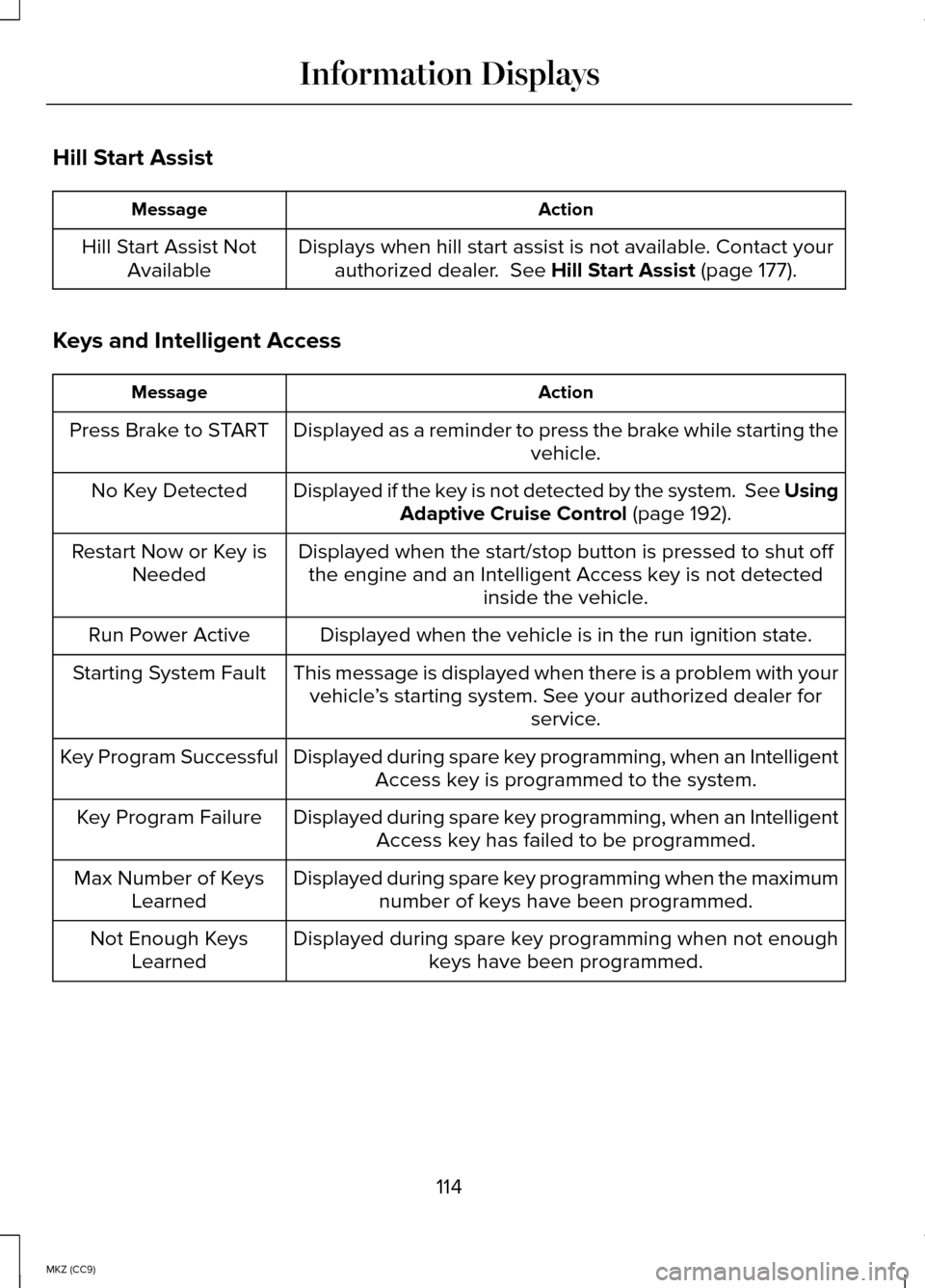
Hill Start Assist
Action
Message
Displays when hill start assist is not available. Contact yourauthorized dealer. See Hill Start Assist (page 177).
Hill Start Assist Not
Available
Keys and Intelligent Access Action
Message
Displayed as a reminder to press the brake while starting the vehicle.
Press Brake to START
Displayed if the key is not detected by the system. See UsingAdaptive Cruise Control
(page 192).
No Key Detected
Displayed when the start/stop button is pressed to shut offthe engine and an Intelligent Access key is not detected inside the vehicle.
Restart Now or Key is
Needed
Displayed when the vehicle is in the run ignition state.
Run Power Active
This message is displayed when there is a problem with yourvehicle ’s starting system. See your authorized dealer for
service.
Starting System Fault
Displayed during spare key programming, when an IntelligentAccess key is programmed to the system.
Key Program Successful
Displayed during spare key programming, when an IntelligentAccess key has failed to be programmed.
Key Program Failure
Displayed during spare key programming when the maximumnumber of keys have been programmed.
Max Number of Keys
Learned
Displayed during spare key programming when not enoughkeys have been programmed.
Not Enough Keys
Learned
114
MKZ (CC9) Information Displays
Page 117 of 445

Action
Message
Displays when the key battery is low. Change the battery as soon as possible.
Key Battery Low Replace
Soon
Displayed when an attempt is made to program a spare key using two existing MyKeys.
Could Not Program
Integrated Key
Displayed as a reminder that the engine is on.
Engine On
Lane Keeping System Action
Message
The system has malfunctioned. Contact your authorizeddealer as soon as possible.
Lane Keeping Sys.
Malfunction Service Required
The system has detected a condition that has caused thesystem to be temporarily unavailable.
Front Camera Tempor-
arily Not Available
The system has detected a condition that requires the wind-shield to be cleaned to operate properly.
Front Camera Low
Visibility Clean Screen
The system has malfunctioned. Contact your authorizeddealer as soon as possible.
Front Camera Malfunc-
tion Service Required
Displayed when the system requests the driver to keep theirhands on the steering wheel.
Keep Hands on Steering
Wheel
115
MKZ (CC9) Information Displays
Page 118 of 445

Maintenance
Action
Message
Stop the vehicle as soon as safely possible, turn off theengine. Check the oil level. If the warning stays on or
continues to come on with your engine running, contact your authorized dealer as soon as possible.
LOW Engine Oil Pres-
sure
Displayed when the engine oil life remaining is 10% or less.See Engine Coolant Check (page 255).
Change Engine Oil Soon
Displayed when the oil life left reaches 0%.
See Engine
Coolant Check (page 255).
Oil Change Required
Indicates the brake fluid level is low and the brake systemshould be inspected immediately.
See Brake Fluid Check
(page 260).
Brake Fluid Level LOW
Displays when the brake system needs servicing. Stop thevehicle in a safe place. Contact your authorized dealer.
Check Brake System
Displays when the engine coolant temperature is excessivelyhigh. Stop the vehicle in a safe place and contact your authorized dealer.
Engine Coolant Overtem-
perature
Displays when the motor electronics are overheating. Stopthe vehicle as soon as safely possible, turn off the vehicle
and let it cool. If the warning stays on or continues to come on, contact your authorized dealer as soon as possible.
Motor Coolant Overtem-
perature
Displays when the washer fluid is low and needs to be refilled.
Washer Fluid Level Low
Displays when the engine has reduced power in order tohelp reduce high coolant temperatures.
Power Reduced to
Lower Engine Temp
Displayed when the kit needs service. See your authorized dealer.
Service Tire Mobility Kit
Displays to indicate that the vehicle is still in Transport or
Factory mode. This may not allow some features to operate properly. See your authorized dealer.
Transport / Factory
Mode
Informs the driver that the powertrain needs service due toa powertrain malfunction.
See Manual
116
MKZ (CC9) Information Displays
Page 120 of 445

Park Aid
Action
Message
Displays when the system has detected a condition that
requires service. Contact your authorized dealer. See Parking Aid (page 182).
Check Front Park Aid
Displays when the system has detected a condition that
requires service. Contact your authorized dealer. See Parking Aid
(page 182).
Check Rear Park Aid
Displays the park aid status.
Front Park Aid On Off
Displays the park aid status.
Rear Park Aid On Off
Park Brake Action
Message
Displays when the parking brake is set, the engine is runningand the vehicle is driven more than 3 mph (5 km/h). If the
warning stays on after the parking brake is released, contact your authorized dealer.
Park Brake Engaged
The electric parking brake system has detected a conditionthat requires service. See your authorized dealer.
Park Brake Malfunction
Service Now
Displays when the electric parking brake is not set.
Park Brake Not Applied
Displays when the electric parking brake is running adiagnostic check.
Park Brake Maintenance
Mode
Displays when the electric parking brake is set but has not been released.
Park Brake Use Switch
to Release
Displays when the electric parking brake is set but has notbeen released and the vehicle is moving.
Press Brake to Release
Park Brake and switch
The electric park brake system has detected a condition thatrequires service. See your authorized dealer.
Park Brake Limited
Function Service Required
Displays when the electric parking brake was not releasedcausing it to overheat.
Park Brake System
Overheated
118
MKZ (CC9) Information Displays