2014 LINCOLN MKZ HYBRID warning
[x] Cancel search: warningPage 212 of 445
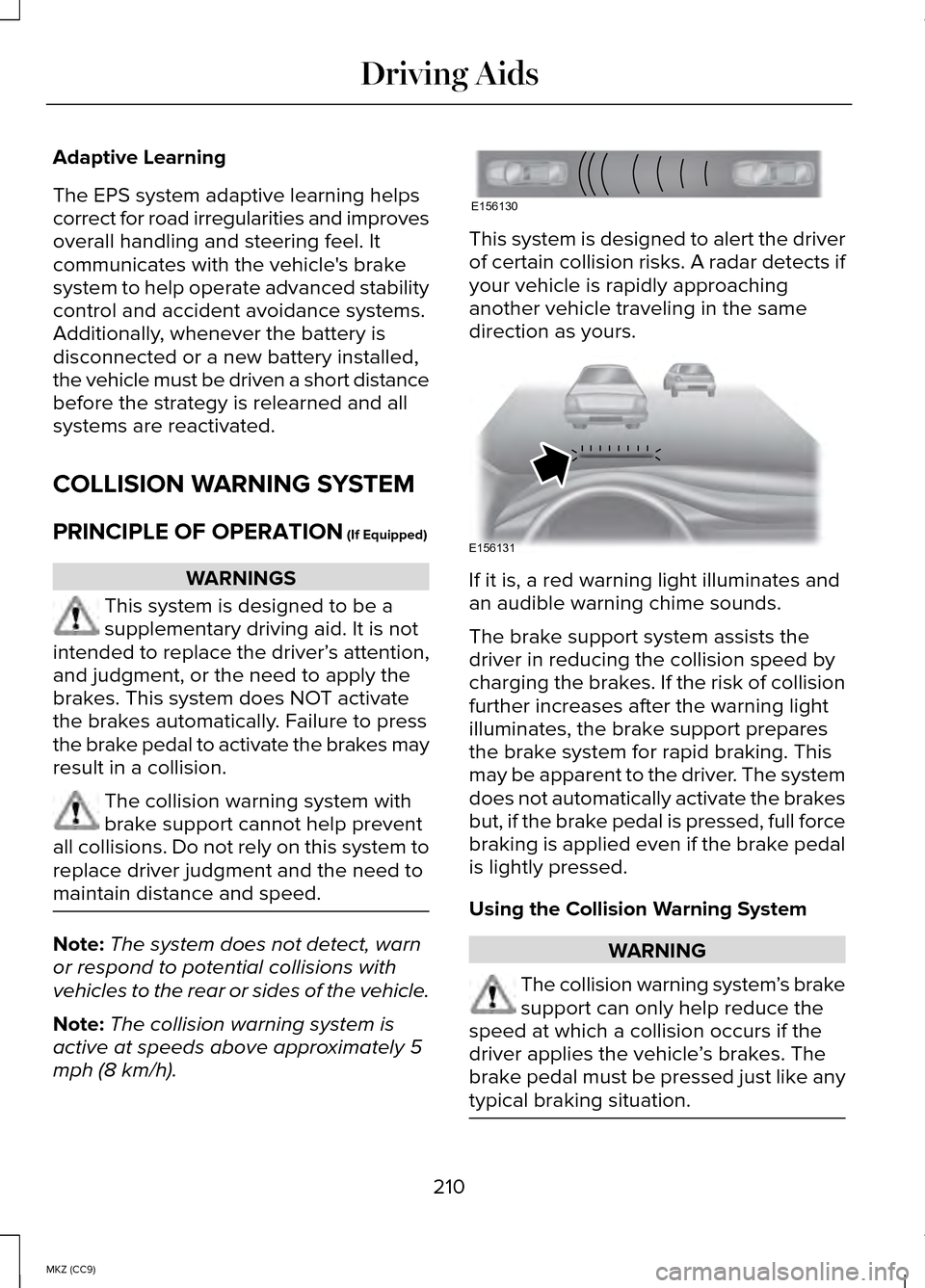
Adaptive Learning
The EPS system adaptive learning helps
correct for road irregularities and improves
overall handling and steering feel. It
communicates with the vehicle's brake
system to help operate advanced stability
control and accident avoidance systems.
Additionally, whenever the battery is
disconnected or a new battery installed,
the vehicle must be driven a short distance
before the strategy is relearned and all
systems are reactivated.
COLLISION WARNING SYSTEM
PRINCIPLE OF OPERATION (If Equipped)
WARNINGS
This system is designed to be a
supplementary driving aid. It is not
intended to replace the driver’ s attention,
and judgment, or the need to apply the
brakes. This system does NOT activate
the brakes automatically. Failure to press
the brake pedal to activate the brakes may
result in a collision. The collision warning system with
brake support cannot help prevent
all collisions. Do not rely on this system to
replace driver judgment and the need to
maintain distance and speed. Note:
The system does not detect, warn
or respond to potential collisions with
vehicles to the rear or sides of the vehicle.
Note: The collision warning system is
active at speeds above approximately 5
mph (8 km/h). This system is designed to alert the driver
of certain collision risks. A radar detects if
your vehicle is rapidly approaching
another vehicle traveling in the same
direction as yours.
If it is, a red warning light illuminates and
an audible warning chime sounds.
The brake support system assists the
driver in reducing the collision speed by
charging the brakes. If the risk of collision
further increases after the warning light
illuminates, the brake support prepares
the brake system for rapid braking. This
may be apparent to the driver. The system
does not automatically activate the brakes
but, if the brake pedal is pressed, full force
braking is applied even if the brake pedal
is lightly pressed.
Using the Collision Warning System
WARNING
The collision warning system
’s brake
support can only help reduce the
speed at which a collision occurs if the
driver applies the vehicle ’s brakes. The
brake pedal must be pressed just like any
typical braking situation. 210
MKZ (CC9) Driving AidsE156130 E156131
Page 213 of 445

The warning system sensitivity can be
adjusted to one of three possible settings
by using the information display control.
See General Information (page 97).
Note: If the system cannot be turned off
in a vehicle equipped with MyKey®,
Note: If collision warnings are perceived
as being too frequent or disturbing then
the warning sensitivity can be reduced,
though the manufacturer recommends
using the highest sensitivity setting where
possible. Setting lower sensitivity would
lead to fewer and later system warnings.
See
General Information (page 97). Blocked Sensors If a message regarding a blocked sensor
appears in the information display, the
radar signals from the sensor have been
obstructed. The sensors are located
behind a fascia cover near the driver side
of the lower grille. When the sensors are
obstructed, a vehicle ahead cannot be
detected and the collision warning system
does not function. The following table lists
possible causes and actions for this
message being displayed.
Action
Cause
Clean the grille surface in front of the radar
or remove the object causing the obstruc-tion
The surface of the radar in the grille is dirty
or obstructed in some way
Wait a short time. It may take several
minutes for the radar to detect that it is no longer obstructed
The surface of the radar in the grille is
clean but the message remains in the display
The collision warning system is temporarily
disabled. Collision warning should automat-ically reactivate a short time after the weather conditions improve
Heavy rain, spray, snow, or fog is inter-
fering with the radar signals
The collision warning system is temporarily
disabled. Collision warning should automat-ically reactivate a short time after the weather conditions improve
Swirling water, or snow or ice on the
surface of the road may interfere with the radar signals
211
MKZ (CC9) Driving AidsE145632
Page 214 of 445

System Limitations
WARNING
The collision warning system
’s brake
support can only help reduce the
speed at which a collision occurs if the
driver applies the vehicle ’s brakes. The
brake pedal must be pressed just like any
typical braking situation. Due to the nature of radar technology,
there may be certain instances where
vehicles do not provide a collision warning.
These include:
•
Stationary vehicles or vehicles moving
below 6 mph (10 km/h).
• Pedestrians or objects in the roadway.
• Oncoming vehicles in the same lane.
• Severe weather conditions (see
blocked sensor section).
• Debris build-up on the grille near the
headlamps (see blocked sensor
section).
• Small distance to vehicle ahead.
• Steering wheel and pedal movements
are large (very active driving style).
•
If the front end of the vehicle is hit or
damaged, the radar sensing zone may be
altered causing missed or false collision
warnings. See your authorized dealer to
have your collision warning radar checked
for proper coverage and operation. DRIVE CONTROL
LINCOLN DRIVE CONTROL
Lincoln Drive Control delivers the Lincoln
driving experience through a suite of
sophisticated electronic vehicle systems.
These systems continuously monitor your
driving inputs and the road conditions to
optimize ride comfort, steering, handling,
powertrain response and sound. You can
preset your preferences for these systems
within the information display. Lincoln
Drive Control will respond to your
preferences based on what gear position
you select. This provides a single location
to control multiple systems performance
settings.
Lincoln Drive Control consists of the
following systems:
•
Continuously controlled damping
dynamically adjusts the shock
absorbers stiffness in real time to
match the road surface and driver
inputs. This system continuously
monitors your vehicle ’s motion (roll,
pitch, bounce), suspension position,
load, speed, road conditions, and
steering to adjust the suspension
damping for optimal vehicle control.
• Electronically power-assisted steering
adjusts steering effort and feel based
on your vehicle speed and your inputs.
• Active noise control utilizes your
vehicle electronics to enhance the
acoustic experience.
212
MKZ (CC9) Driving Aids
Page 217 of 445

WARNING
The appropriate loading capacity
of your vehicle can be limited
either by volume capacity (how much
space is available) or by payload
capacity (how much weight the vehicle
should carry). Once you have reached
the maximum payload of your vehicle,
do not add more cargo, even if there
is space available. Overloading or
improperly loading your vehicle can
contribute to loss of vehicle control
and vehicle rollover. Example only:
215
MKZ (CC9) Load CarryingE142516 E142517
Page 220 of 445
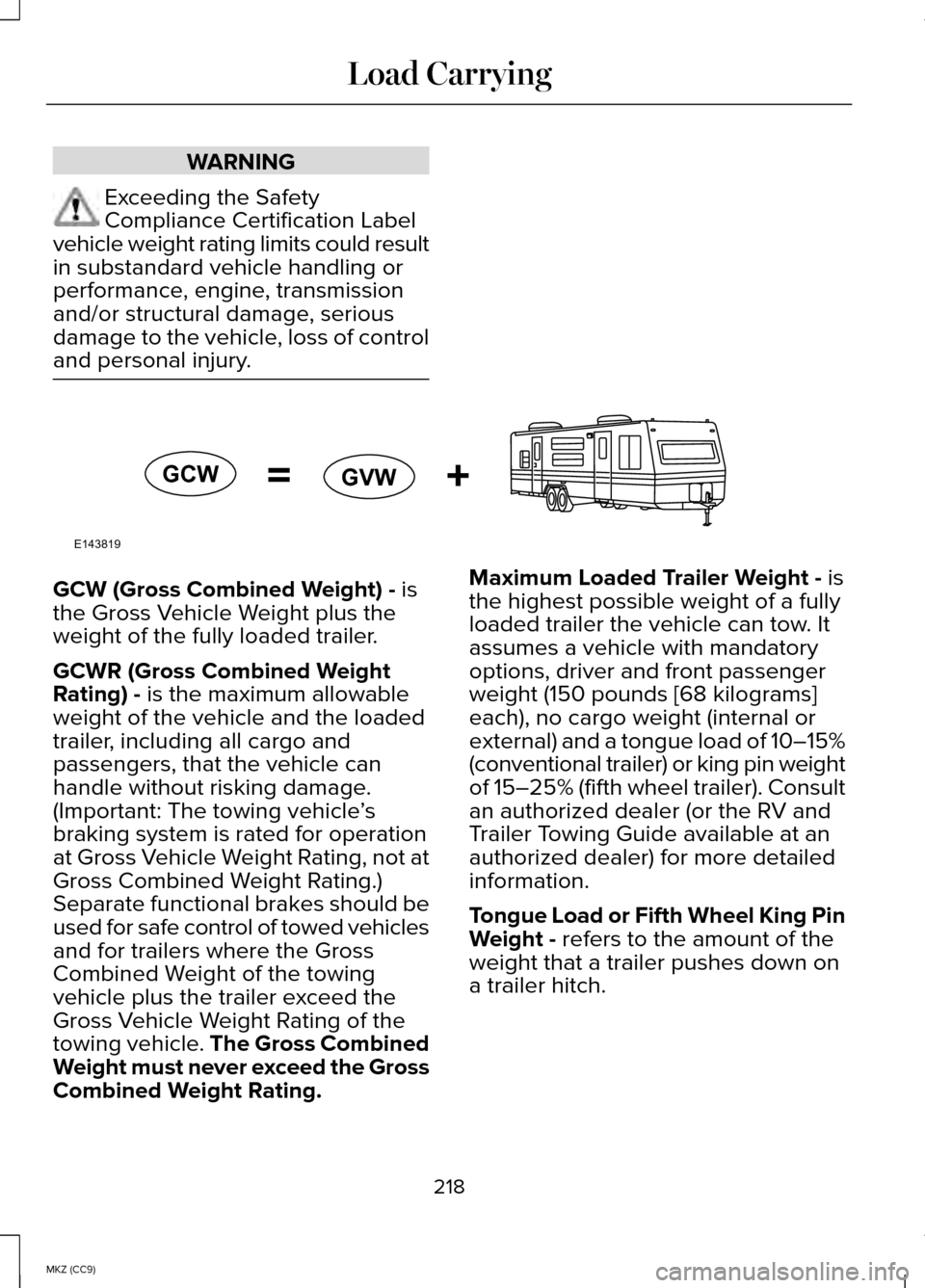
WARNING
Exceeding the Safety
Compliance Certification Label
vehicle weight rating limits could result
in substandard vehicle handling or
performance, engine, transmission
and/or structural damage, serious
damage to the vehicle, loss of control
and personal injury. GCW (Gross Combined Weight) - is
the Gross Vehicle Weight plus the
weight of the fully loaded trailer.
GCWR (Gross Combined Weight
Rating) -
is the maximum allowable
weight of the vehicle and the loaded
trailer, including all cargo and
passengers, that the vehicle can
handle without risking damage.
(Important: The towing vehicle ’s
braking system is rated for operation
at Gross Vehicle Weight Rating, not at
Gross Combined Weight Rating.)
Separate functional brakes should be
used for safe control of towed vehicles
and for trailers where the Gross
Combined Weight of the towing
vehicle plus the trailer exceed the
Gross Vehicle Weight Rating of the
towing vehicle. The Gross Combined
Weight must never exceed the Gross
Combined Weight Rating. Maximum Loaded Trailer Weight -
is
the highest possible weight of a fully
loaded trailer the vehicle can tow. It
assumes a vehicle with mandatory
options, driver and front passenger
weight (150 pounds [68 kilograms]
each), no cargo weight (internal or
external) and a tongue load of 10–15%
(conventional trailer) or king pin weight
of 15–25% (fifth wheel trailer). Consult
an authorized dealer (or the RV and
Trailer Towing Guide available at an
authorized dealer) for more detailed
information.
Tongue Load or Fifth Wheel King Pin
Weight -
refers to the amount of the
weight that a trailer pushes down on
a trailer hitch.
218
MKZ (CC9) Load CarryingE143819GCW
GVW
Page 221 of 445

Examples: For a 5000 pound (2268
kilogram) conventional trailer, multiply
5000 by 0.10 and 0.15 to obtain a
proper tongue load range of 500 to
750 pounds (227 to 340 kilograms).
For an 11500 pound (5216 kilogram)
fifth wheel trailer, multiply by 0.15 and
0.25 to obtain a proper king pin load
range of 1725 to 2875 pounds (782 to
1304 kilograms). WARNINGS
Do not exceed the GVWR or the
GAWR specified on the Safety
Compliance Certification Label. Do not use replacement tires
with lower load carrying
capacities than the original tires
because they may lower the vehicle ’s
GVWR and GAWR limitations.
Replacement tires with a higher limit
than the original tires do not increase
the GVWR and GAWR limitations. Exceeding any vehicle weight
rating limitation could result in
serious damage to the vehicle and/or
personal injury. Steps for determining the correct
load limit:
1. Locate the statement "The
combined weight of occupants and
cargo should never exceed XXX
kg or XXX lb." on your vehicle ’s
placard.
2. Determine the combined weight
of the driver and passengers that
will be riding in your vehicle. 3. Subtract the combined weight of
the driver and passengers from
XXX kg or XXX lb.
4. The resulting figure equals the available amount of cargo and
luggage load capacity. For
example, if the “XXX” amount
equals 1,400 lb. and there will be
five 150 lb. passengers in your
vehicle, the amount of available
cargo and luggage load capacity
is 650 lb. (1400-750 (5 x 150) = 650
lb.)
5. Determine the combined weight
of luggage and cargo being loaded
on the vehicle. That weight may
not safely exceed the available
cargo and luggage load capacity
calculated in Step 4.
6. If your vehicle will be towing a
trailer, load from your trailer will be
transferred to your vehicle. Consult
this manual to determine how this
reduces the available cargo and
luggage load capacity of your
vehicle.
The following gives you a few
examples on how to calculate the
available amount of cargo and
luggage load capacity:
*Suppose your vehicle has a
1400-pound (635-kilogram) cargo and
luggage capacity. You decide to go
golfing. Is there enough load capacity
to carry you, four of your friends and
all the golf bags? You and four friends
average 220 pounds (99 kilograms)
each and the golf bags weigh
approximately 30 pounds (13.5
kilograms) each. The calculation would
219
MKZ (CC9) Load Carrying
Page 223 of 445
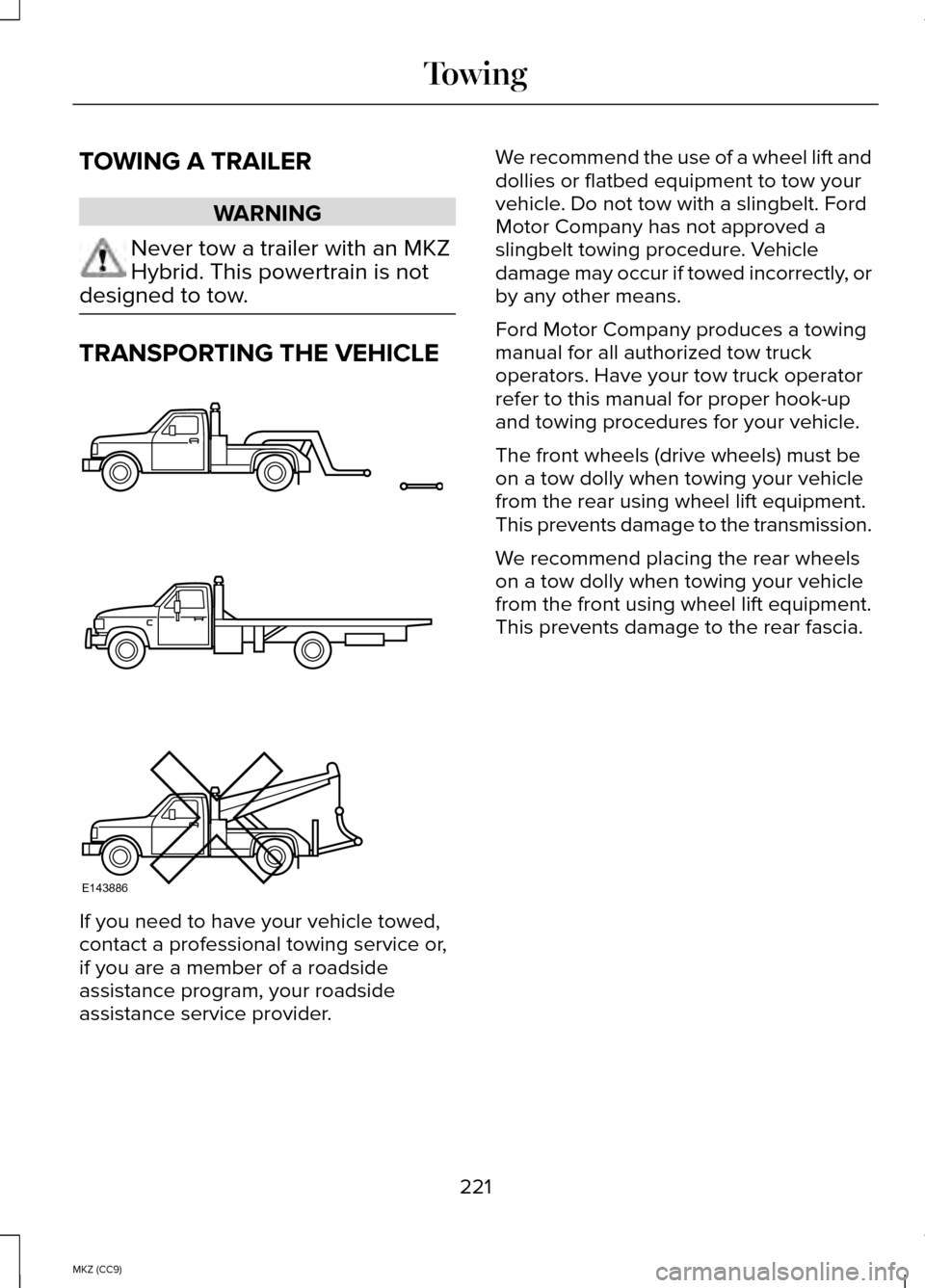
TOWING A TRAILER
WARNING
Never tow a trailer with an MKZ
Hybrid. This powertrain is not
designed to tow. TRANSPORTING THE VEHICLE
If you need to have your vehicle towed,
contact a professional towing service or,
if you are a member of a roadside
assistance program, your roadside
assistance service provider. We recommend the use of a wheel lift and
dollies or flatbed equipment to tow your
vehicle. Do not tow with a slingbelt. Ford
Motor Company has not approved a
slingbelt towing procedure. Vehicle
damage may occur if towed incorrectly, or
by any other means.
Ford Motor Company produces a towing
manual for all authorized tow truck
operators. Have your tow truck operator
refer to this manual for proper hook-up
and towing procedures for your vehicle.
The front wheels (drive wheels) must be
on a tow dolly when towing your vehicle
from the rear using wheel lift equipment.
This prevents damage to the transmission.
We recommend placing the rear wheels
on a tow dolly when towing your vehicle
from the front using wheel lift equipment.
This prevents damage to the rear fascia.
221
MKZ (CC9) TowingE143886
Page 226 of 445
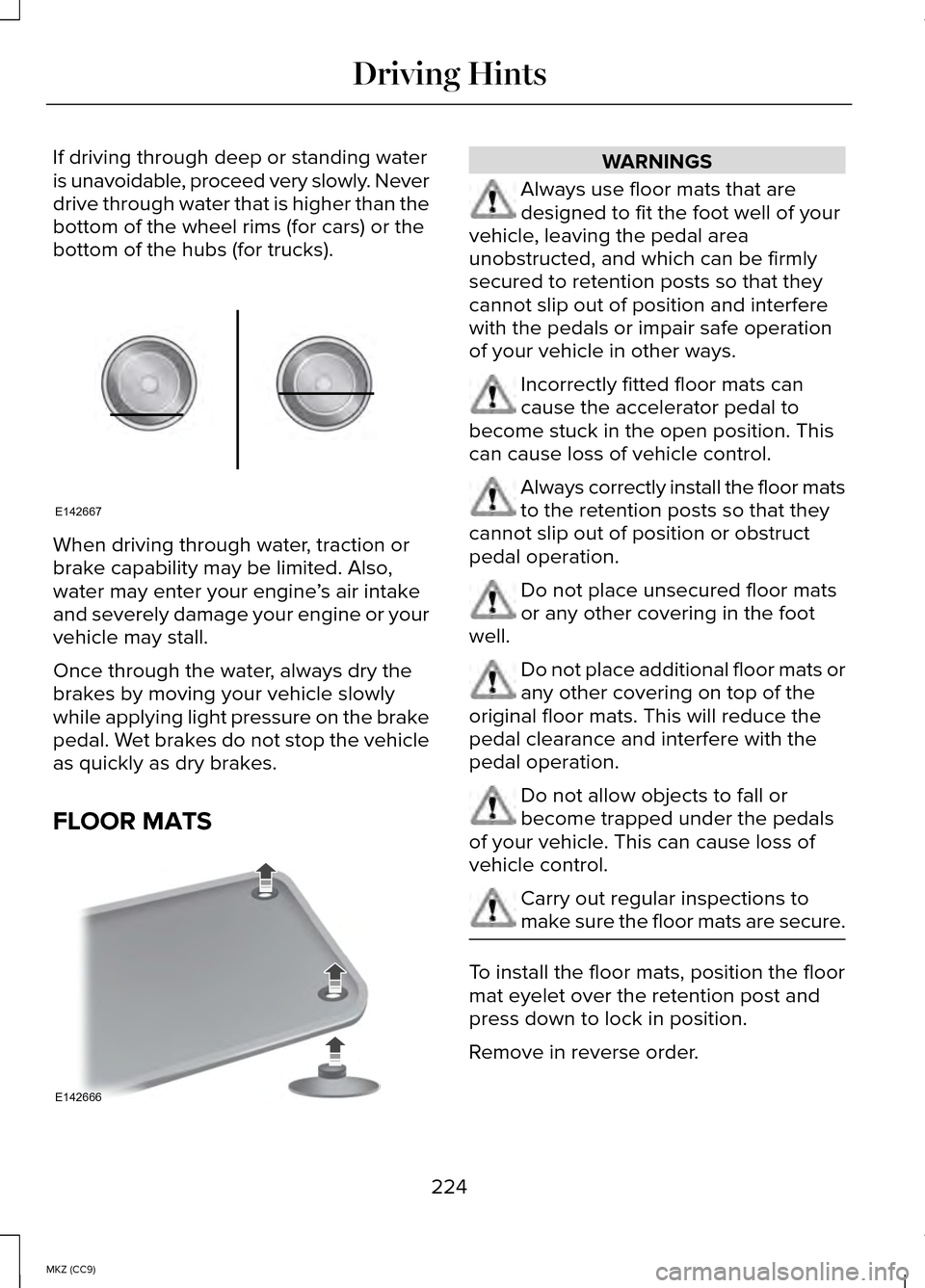
If driving through deep or standing water
is unavoidable, proceed very slowly. Never
drive through water that is higher than the
bottom of the wheel rims (for cars) or the
bottom of the hubs (for trucks).
When driving through water, traction or
brake capability may be limited. Also,
water may enter your engine
’s air intake
and severely damage your engine or your
vehicle may stall.
Once through the water, always dry the
brakes by moving your vehicle slowly
while applying light pressure on the brake
pedal. Wet brakes do not stop the vehicle
as quickly as dry brakes.
FLOOR MATS WARNINGS
Always use floor mats that are
designed to fit the foot well of your
vehicle, leaving the pedal area
unobstructed, and which can be firmly
secured to retention posts so that they
cannot slip out of position and interfere
with the pedals or impair safe operation
of your vehicle in other ways. Incorrectly fitted floor mats can
cause the accelerator pedal to
become stuck in the open position. This
can cause loss of vehicle control. Always correctly install the floor mats
to the retention posts so that they
cannot slip out of position or obstruct
pedal operation. Do not place unsecured floor mats
or any other covering in the foot
well. Do not place additional floor mats or
any other covering on top of the
original floor mats. This will reduce the
pedal clearance and interfere with the
pedal operation. Do not allow objects to fall or
become trapped under the pedals
of your vehicle. This can cause loss of
vehicle control. Carry out regular inspections to
make sure the floor mats are secure.
To install the floor mats, position the floor
mat eyelet over the retention post and
press down to lock in position.
Remove in reverse order.
224
MKZ (CC9) Driving HintsE142667 E142666