2014 LINCOLN MKZ HYBRID tire pressure
[x] Cancel search: tire pressurePage 7 of 445

Repairing Minor Paint Damage.............272
Cleaning the Alloy Wheels....................272
Vehicle Storage........................................273
Wheels and Tires
Temporary Mobility Kit
............................276
Tire Care
....................................................282
Using Snow Chains
.................................296
Tire Pressure Monitoring System........296
Technical Specifications
..........................301
Capacities and Specifications
Engine Specifications
.............................302
Motorcraft Parts
........................................303
Vehicle Identification Number..............304
Vehicle Certification Label
....................305
Transmission Code Designation..........305
Technical Specifications
.........................306
Audio System
General Information
................................309
Audio unit - Vehicles With: Premium AM/FM/CD..............................................310
Media Hub...................................................311
MyLincoln Touch ™
General Information
.................................313
Settings.......................................................323
Entertainment............................................334
Phone..........................................................355
Electric Vehicle Information
...................361
Information................................................365
Climate........................................................376
Navigation..................................................379 Accessories
Accessories...............................................389
Appendices
End User License Agreement
...............391
Ford Extended Service Plan (ESP)
Ford Extended Service Plan (ESP)......409
Scheduled Maintenance
General Maintenance Information
........412
Special Operating Conditions Scheduled Maintenance..........................................416
Normal Scheduled Maintenance
..........417
Scheduled Maintenance Record
.........420
5
MKZ (CC9) Table of Contents
Page 11 of 445

Interior luggage compartment
release
Jack
Keep out of reach of children
Lighting control
Low tire pressure warning
Maintain correct fluid level
Note operating instructions
Panic alarm
Parking aid
Parking brake
Power steering fluid
Power windows front/rear
Power window lockout
Service engine soon Side airbag
Shield the eyes
Stability control
Windshield wash and wipe
DATA RECORDING
Service Data Recording
Service data recorders in your vehicle are
capable of collecting and storing
diagnostic information about your vehicle.
This potentially includes information about
the performance or status of various
systems and modules in the vehicle, such
as engine, throttle, steering or brake
systems. In order to properly diagnose and
service your vehicle, Ford Motor Company,
Ford of Canada, and service and repair
facilities may access or share among them
vehicle diagnostic information received
through a direct connection to your vehicle
when diagnosing or servicing your vehicle.
Additionally, when your vehicle is in for
service or repair, Ford Motor Company,
Ford of Canada, and service and repair
facilities may access or share among them
data for vehicle improvement purposes.
For U.S. only (if equipped), if you choose
to use the SYNC Vehicle Health Report,
you consent that certain diagnostic
9
MKZ (CC9) Introduction E161353 E139213 E167012
Page 96 of 445

Low Tire Pressure Warning
Lights when your tire pressure
is low. If the lamp remains on
with the engine running or when
driving, check your tire pressure as soon
as possible.
To confirm the lamp is working, it will also
light momentarily when you switch on the
ignition. If it does not light when you switch
the ignition on, or it begins to flash at any
time, have an authorized dealer check the
system.
Low Washer Fluid Lights when the windshield
washer fluid is low.
Parking Lamps Lights when you switch on the
parking lamps.
Powertrain Fault Lights when your vehicle detects
a powertrain fault. Contact an
authorized dealer as soon as
possible. Note:
If your vehicle detects certain faults,
it will not allow you to operate the
accelerator pedal. If this happens, press
the brake pedal and release it. This will
activate limp home vehicle operation. In
limp home vehicle operation, your vehicle
will accelerate in a controlled manner up
to a maximum speed of 35 mph (56 km/h)
on a flat surface. If you apply the brake
pedal or move the transmission to neutral
(N) you can override your vehicle ’s
acceleration.
Ready to Drive Lights when you switch on your
vehicle and it is ready to drive.
A corresponding message may
display stating ready to drive, or if you
have not entered a charge point, you may
get a message regarding budget.
Service Engine Soon If the service engine soon
indicator light stays illuminated
after the engine is started, it
indicates that the On Board Diagnostics
system (OBD) has detected a malfunction
of the vehicle emissions control system.
Refer to On board diagnostics (OBD) in the
Fuel and Refueling chapter for more
information about servicing your vehicle.
See Emission Control System (page 164).
If the light is blinking, the engine is
misfiring. This could damage your catalytic
converter. Drive in a moderate fashion
(avoid heavy acceleration and
deceleration) and have your vehicle
serviced immediately.
94
MKZ (CC9) Instrument Cluster E132353 E144692
Page 122 of 445

Starting System
Action
Message
Displays when starting the vehicle as a reminder to apply the brake.
Press Brake to Start
Displays when the starter has exceeded its cranking time inattempting to start the vehicle.
Cranking Time
Exceeded
Displays when the starter is attempting to start the vehicle.
Engine Start Pending
Please Wait
Displays when the pending start has been cancelled.
Pending Start Cancelled
Tire Pressure Monitoring System Action
Message
Displays when one or more tires on your vehicle have low
tire pressure. See Tire Pressure Monitoring System (page
296).
LOW Tire Pressure
Displays when the tire pressure monitoring system is
malfunctioning. If the warning stays on or continues to come on, contact your authorized dealer.
See Tire Pressure
Monitoring System (page 296).
Tire Pressure Monitor
Fault
Displayed when a tire pressure sensor is malfunctioning, oryour spare tire is in use. For more information on how the
system operates under these conditions, See Tire Pressure Monitoring System
(page 296). If the warning stays on or
continues to come on, contact your authorized dealer as soon as possible.
Tire Pressure Sensor
Fault
120
MKZ (CC9) Information Displays
Page 206 of 445

Why is the feature not available (line markings are gray) when I can s\
ee the lane markings
on the road?
Transitioning between no lane markings to lane markings or vice versa
Standing water on the road
Faint lane markings (partial yellow lane markings on concrete roads)
Lane width too narrow or too wide
Camera not calibrated after a windshield replacement
Driving on tight roads or on uneven roads Why does the vehicle not come back into the middle of the lane always, a\
s expected, in the
Aid or Aid + Alert mode?
High cross winds
Large road crown
Rough roads, grooves, shoulder drop-offs
Heavy uneven loading of the vehicle or improper tire inflation pressure
If the tires have been exchanged (including snow tires), or the suspension has been
modified
204
MKZ (CC9) Driving Aids
Page 270 of 445
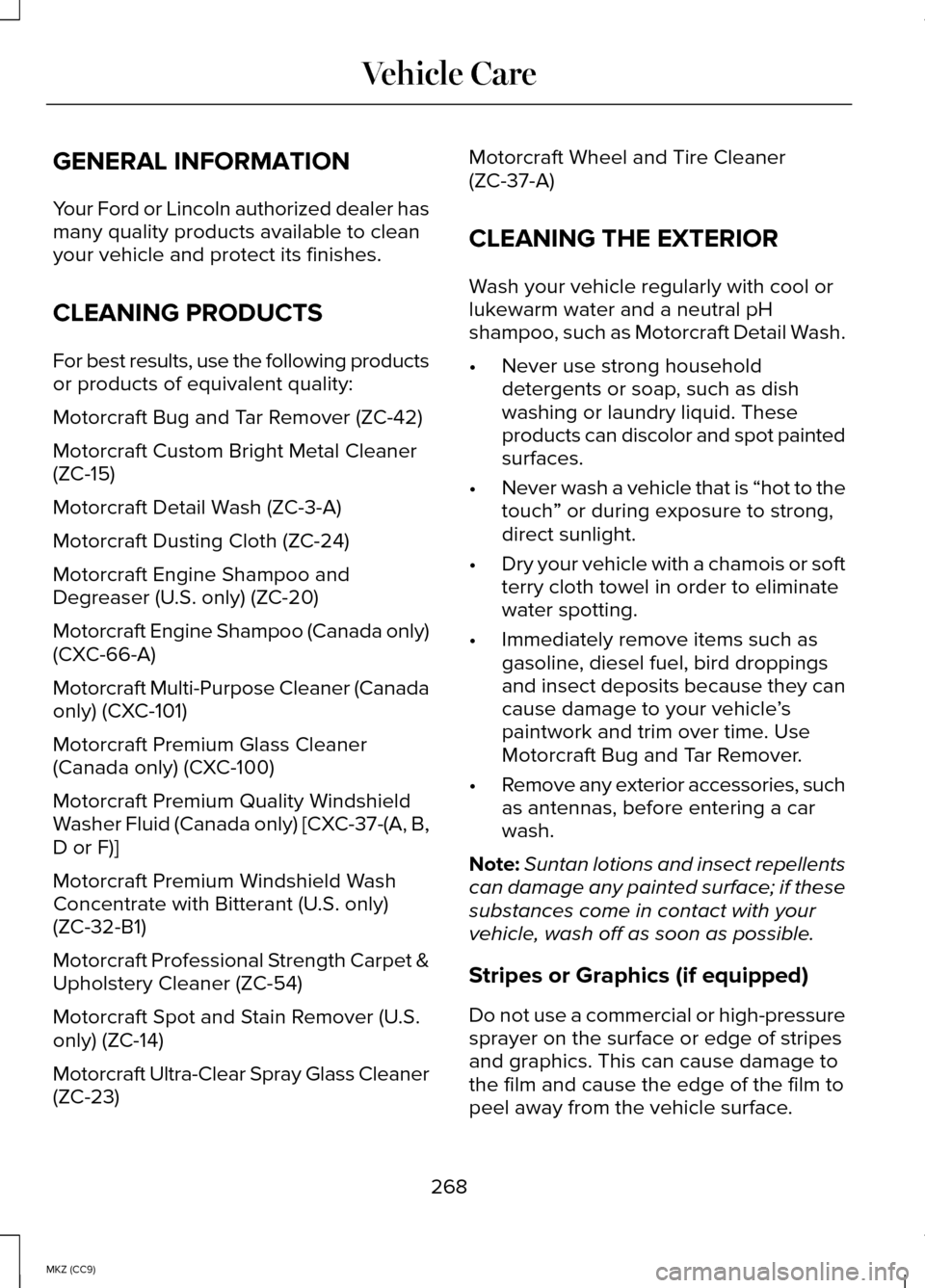
GENERAL INFORMATION
Your Ford or Lincoln authorized dealer has
many quality products available to clean
your vehicle and protect its finishes.
CLEANING PRODUCTS
For best results, use the following products
or products of equivalent quality:
Motorcraft Bug and Tar Remover (ZC-42)
Motorcraft Custom Bright Metal Cleaner
(ZC-15)
Motorcraft Detail Wash (ZC-3-A)
Motorcraft Dusting Cloth (ZC-24)
Motorcraft Engine Shampoo and
Degreaser (U.S. only) (ZC-20)
Motorcraft Engine Shampoo (Canada only)
(CXC-66-A)
Motorcraft Multi-Purpose Cleaner (Canada
only) (CXC-101)
Motorcraft Premium Glass Cleaner
(Canada only) (CXC-100)
Motorcraft Premium Quality Windshield
Washer Fluid (Canada only) [CXC-37-(A, B,
D or F)]
Motorcraft Premium Windshield Wash
Concentrate with Bitterant (U.S. only)
(ZC-32-B1)
Motorcraft Professional Strength Carpet &
Upholstery Cleaner (ZC-54)
Motorcraft Spot and Stain Remover (U.S.
only) (ZC-14)
Motorcraft Ultra-Clear Spray Glass Cleaner
(ZC-23)
Motorcraft Wheel and Tire Cleaner
(ZC-37-A)
CLEANING THE EXTERIOR
Wash your vehicle regularly with cool or
lukewarm water and a neutral pH
shampoo, such as Motorcraft Detail Wash.
•
Never use strong household
detergents or soap, such as dish
washing or laundry liquid. These
products can discolor and spot painted
surfaces.
• Never wash a vehicle that is “hot to the
touch ” or during exposure to strong,
direct sunlight.
• Dry your vehicle with a chamois or soft
terry cloth towel in order to eliminate
water spotting.
• Immediately remove items such as
gasoline, diesel fuel, bird droppings
and insect deposits because they can
cause damage to your vehicle ’s
paintwork and trim over time. Use
Motorcraft Bug and Tar Remover.
• Remove any exterior accessories, such
as antennas, before entering a car
wash.
Note: Suntan lotions and insect repellents
can damage any painted surface; if these
substances come in contact with your
vehicle, wash off as soon as possible.
Stripes or Graphics (if equipped)
Do not use a commercial or high-pressure
sprayer on the surface or edge of stripes
and graphics. This can cause damage to
the film and cause the edge of the film to
peel away from the vehicle surface.
268
MKZ (CC9) Vehicle Care
Page 272 of 445
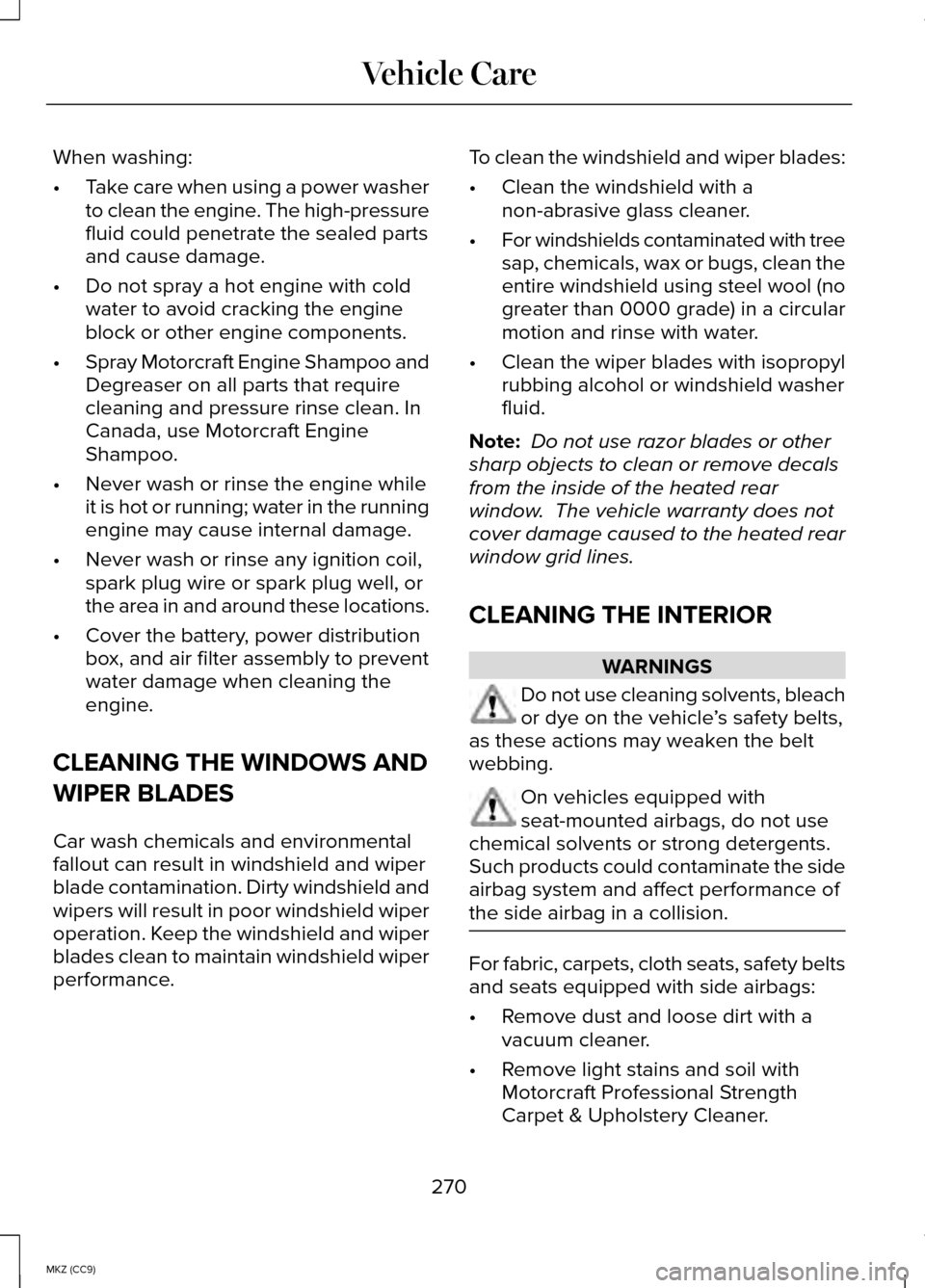
When washing:
•
Take care when using a power washer
to clean the engine. The high-pressure
fluid could penetrate the sealed parts
and cause damage.
• Do not spray a hot engine with cold
water to avoid cracking the engine
block or other engine components.
• Spray Motorcraft Engine Shampoo and
Degreaser on all parts that require
cleaning and pressure rinse clean. In
Canada, use Motorcraft Engine
Shampoo.
• Never wash or rinse the engine while
it is hot or running; water in the running
engine may cause internal damage.
• Never wash or rinse any ignition coil,
spark plug wire or spark plug well, or
the area in and around these locations.
• Cover the battery, power distribution
box, and air filter assembly to prevent
water damage when cleaning the
engine.
CLEANING THE WINDOWS AND
WIPER BLADES
Car wash chemicals and environmental
fallout can result in windshield and wiper
blade contamination. Dirty windshield and
wipers will result in poor windshield wiper
operation. Keep the windshield and wiper
blades clean to maintain windshield wiper
performance. To clean the windshield and wiper blades:
•
Clean the windshield with a
non-abrasive glass cleaner.
• For windshields contaminated with tree
sap, chemicals, wax or bugs, clean the
entire windshield using steel wool (no
greater than 0000 grade) in a circular
motion and rinse with water.
• Clean the wiper blades with isopropyl
rubbing alcohol or windshield washer
fluid.
Note: Do not use razor blades or other
sharp objects to clean or remove decals
from the inside of the heated rear
window. The vehicle warranty does not
cover damage caused to the heated rear
window grid lines.
CLEANING THE INTERIOR WARNINGS
Do not use cleaning solvents, bleach
or dye on the vehicle
’s safety belts,
as these actions may weaken the belt
webbing. On vehicles equipped with
seat-mounted airbags, do not use
chemical solvents or strong detergents.
Such products could contaminate the side
airbag system and affect performance of
the side airbag in a collision. For fabric, carpets, cloth seats, safety belts
and seats equipped with side airbags:
•
Remove dust and loose dirt with a
vacuum cleaner.
• Remove light stains and soil with
Motorcraft Professional Strength
Carpet & Upholstery Cleaner.
270
MKZ (CC9) Vehicle Care
Page 276 of 445

Engine
•
The engine oil and filter should be
changed prior to storage, as used
engine oil contain contaminates that
may cause engine damage.
• Start the engine every 15 days. Run at
fast idle until it reaches normal
operating temperature
• With your foot on the brake, shift
through all the gears while the engine
is running.
Fuel system
• Fill the fuel tank with high-quality fuel
until the first automatic shutoff of the
fuel pump nozzle.
Cooling system
• Protect against freezing temperatures.
• When removing your vehicle from
storage, check coolant fluid level.
Confirm there are no cooling system
leaks, and fluid is at the recommended
level.
Battery
• Check and recharge as necessary.
Keep connections clean.
• If storing your vehicle for more than 30
days without recharging the battery, it
may be advisable to disconnect the
battery cables to ensure battery charge
is maintained for quick starting.
Note: If battery cables are disconnected,
it will be necessary to reset memory
features. Brakes
•
Make sure brakes and parking brake
are fully released.
Tires
• Maintain recommended air pressure.
Miscellaneous
• Make sure all linkages, cables, levers
and pins under your vehicle are
covered with grease to prevent rust.
• Move vehicles at least 25 feet (8
meters) every 15 days to lubricate
working parts and prevent corrosion.
Removing Vehicle From Storage
When your vehicle is ready to come out
of storage, do the following:
• Wash your vehicle to remove any dirt
or grease film build-up on window
surfaces.
• Check windshield wipers for any
deterioration.
• Check under the hood for any foreign
material that may have collected
during storage (mice/squirrel nests).
• Check the exhaust for any foreign
material that may have collected
during storage.
• Check tire pressures and set tire
inflation per the Tire Label.
• Check brake pedal operation. Drive
your vehicle 15 feet (4.5 meters) back
and forth to remove rust build-up.
274
MKZ (CC9) Vehicle Care