2014 Lexus CT200h light
[x] Cancel search: lightPage 172 of 622

1724-1. Before driving
CT200h_OM_OM76135E_(EE)
WA R N I N G
Observe the following precautions.
Failure to do so may result in death or serious injury.
■When the vehicle is stopped
●Do not depress the accelerator pedal unnecessarily.
If the shift position is any position other than P or N, the vehicle may accelerate sud-
denly and unexpectedly, causing an accident.
●In order to prevent accidents due to the vehicle rolling away, always keep depressing
the brake pedal while stopped with the “R EADY” indicator is illuminated, and apply
the parking brake as necessary.
●If the vehicle is stopped on an incline, in order to prevent accidents caused by the
vehicle rolling forward or backward, always depress the brake pedal and securely
apply the parking brake as needed.
●Avoid revving or racing the engine.
Running the engine at high speed while the vehicle is stopped may cause the exhaust
system to overheat, which could result in a fire if combustible material is nearby.
■When the vehicle is parked
●Do not leave glasses, cigarette lighters, spra y cans, or soft drink cans in the vehicle
when it is in the sun.
Doing so may result in the following:
• Gas may leak from a cigarette lighter or spray can, and may lead to a fire.
• The temperature inside the vehicle may cause the plastic lenses and plastic mate-
rial of glasses to deform or crack.
• Soft drink cans may fracture, causing the contents to spray over the interior of the vehicle, and may also cause a short circuit in the vehicle’s electrical components.
●Do not leave cigarette lighters in the vehicle. If a cigarette lighter is in a place such as
the glove box or on the floor, it may be lit accidentally when luggage is loaded or the
seat is adjusted, causing a fire.
●Do not attach adhesive discs to the windshield or windows. Do not place containers
such as air fresheners on the instrument panel or dashboard. Adhesive discs or con-
tainers may act as lenses, causing a fire in the vehicle.
●Do not leave a door or window open if the curved glass is coated with a metallized
film such as a silver-colored one. Reflected sunlight may cause the glass to act as a
lens, causing a fire.
●Always apply the parking brake, shift the shift position to P, stop the hybrid system and
lock the vehicle.
Do not leave the vehicle unattended while the “READY” indicator is illuminated.
●Do not touch the exhaust pipe while the “READY” indicator is illuminated or immedi-
ately after turning the hybrid system off.
Doing so may cause burns.
CT200h_OM_OM76135E_(EE).book Page 172 Friday, May 30, 2014 1 1:14 AM
Page 177 of 622

177
4
4-2. Driving procedures
Driving
CT200h_OM_OM76135E_(EE)
Power (ignition) switch
Check that the parking brake is set.
Firmly depress the brake pedal.
Check that the power switch indicator turns green. If the indicator does not turn
green, the hybrid system cannot be started.
When the shift position is N, the hybrid system cannot start. Shift the shift position to P
when starting the hybrid system. (
→P. 1 8 4 )
Press the power switch.
Continue depressing the brake pedal
until the hybrid system is completely
started.
The hybrid system can be started from
any power switch mode.
Check that the “READY” indicator is illuminated.
If the “READY” indicator changes from a flashing light to a solid light and the buzzer
sounds, the hybrid system is starting normally.
The vehicle will not move when the “READY” indicator is off.
The vehicle can move when the “READY” indicator is on even if the engine is stopped.
(The gasoline engine starts or stops automatically in accordance with the state of the
vehicle.)
Performing the following operations when carrying the electronic key on your
person starts the hybrid system or changes power switch modes.
Starting the hybrid system
1
2
3
4
CT200h_OM_OM76135E_(EE).book Page 177 Friday, May 30, 2014 1 1:14 AM
Page 180 of 622
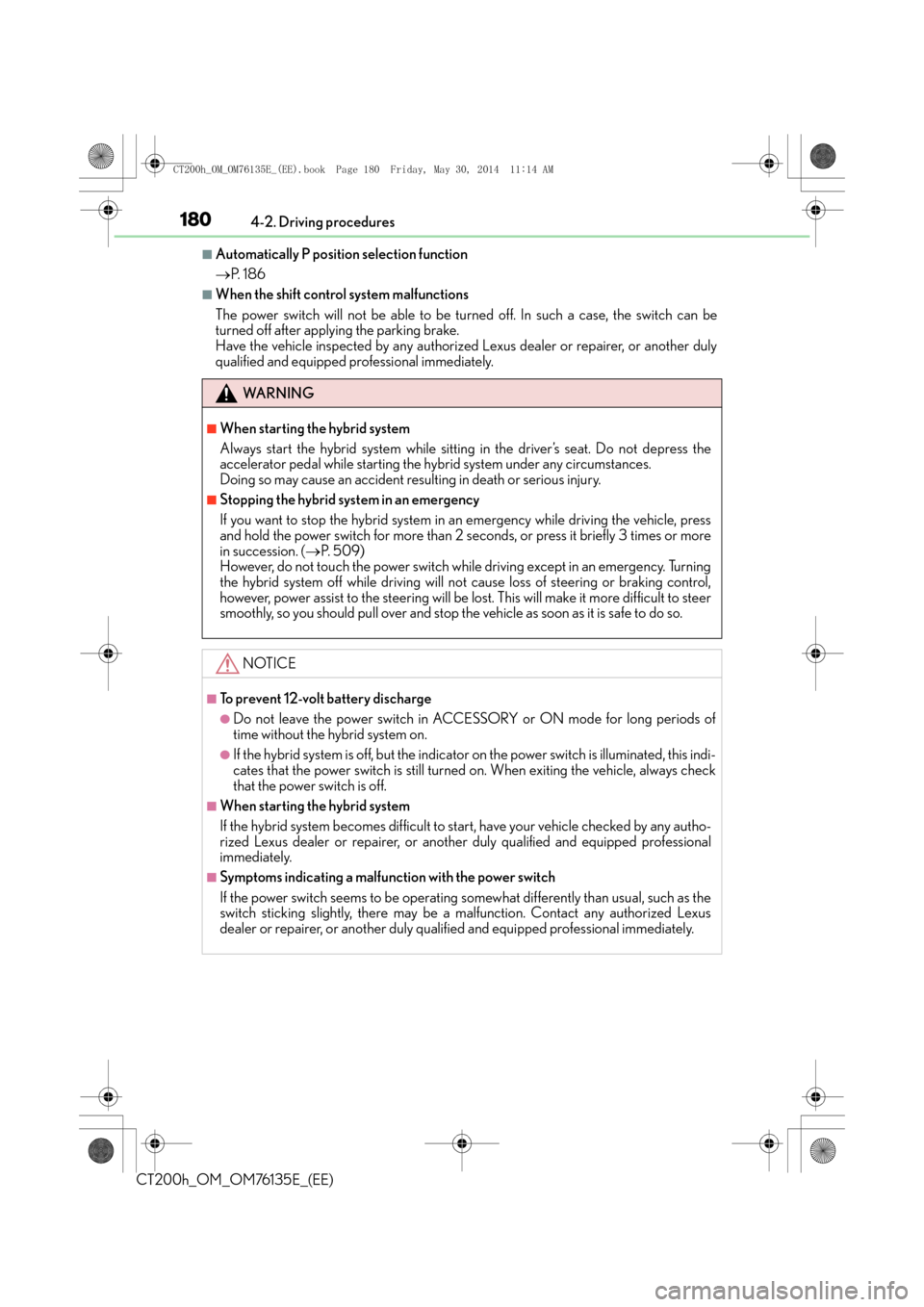
1804-2. Driving procedures
CT200h_OM_OM76135E_(EE)
■Automatically P position selection function
→P. 1 8 6
■When the shift contro l system malfunctions
The power switch will not be able to be turn ed off. In such a case, the switch can be
turned off after applying the parking brake.
Have the vehicle inspected by any authorized Lexus dealer or repairer, or another duly
qualified and equipped professional immediately.
WA R N I N G
■When starting the hybrid system
Always start the hybrid system while sitting in the driver’s seat. Do not depress the
accelerator pedal while starting the hybrid system under any circumstances.
Doing so may cause an accident resulting in death or serious injury.
■Stopping the hybrid system in an emergency
If you want to stop the hybrid system in an emergency while driving the vehicle, press
and hold the power switch for more than 2 se conds, or press it briefly 3 times or more
in succession. ( →P. 5 0 9 )
However, do not touch the power switch while driving except in an emergency. Turning
the hybrid system off while driving will not cause loss of steering or braking control,
however, power assist to the steering will be lost. This will make it more difficult to steer
smoothly, so you should pull over and stop the vehicle as soon as it is safe to do so.
NOTICE
■To prevent 12-volt battery discharge
●Do not leave the power switch in ACCESSORY or ON mode for long periods of
time without the hybrid system on.
●If the hybrid system is off, but the indicator on the power switch is illuminated, this indi-
cates that the power switch is still turned on. When exiting the vehicle, always check
that the power switch is off.
■When starting the hybrid system
If the hybrid system becomes difficult to start, have your vehicle checked by any autho-
rized Lexus dealer or repairer, or anothe r duly qualified and equipped professional
immediately.
■Symptoms indicating a malfunction with the power switch
If the power switch seems to be operating somewhat differently than usual, such as the
switch sticking slightly, there may be a malfunction. Contact any authorized Lexus
dealer or repairer, or another duly qualif ied and equipped professional immediately.
CT200h_OM_OM76135E_(EE).book Page 180 Friday, May 30, 2014 1 1:14 AM
Page 185 of 622

1854-2. Driving procedures
4
Driving
CT200h_OM_OM76135E_(EE)
■For the shift positions
●When the power switch is off, the shift position cannot be changed.
●When the power switch is in ON mode (the hybrid system is not operating), the shift
position can only be changed to N. The shif t position will be changed to N even if the
shift lever is shifted to D or R and held in that position.
●When the “READY” indicator is on, the shift position can be changed from P to D, N or
R.
●When the “READY” indicator is flashing, the shift position cannot be changed from P to
another position even if the shift lever is operated. Wait until the “READY” indicator
changes from a flashing to a solid light, and then operate the shift lever again.
●The shift position can only be changed to B directly from D.
In addition, if an attempt is made to change the shift position by moving the shift lever or
by pressing the P position switch in any of the following situations, the buzzer will sound
and the shifting operation will be disabled or the shift position will automatically change
to N. When this happens, select an appropriate shift position.
●Situations where the shifting operation will be disabled:
• When an attempt is made to change the shift position from P to another position by moving the shift lever without depressing the brake pedal.
• When an attempt is made to change the shift position from P or N to B by moving
the shift lever.
●Situations where the shift position will automatically change to N:
• When the P position switch is pressed while the vehicle is running.
*1
• When an attempt is made to select the R position by moving the shift lever when the
vehicle is moving forward.
*2
• When an attempt is made to select the D position by moving the shift lever when thevehicle is moving in reverse.
*3
• When an attempt is made to change the shift position from R to B by moving the shiftlever.
*1: Shift position may be changed to P when driving at extremely low speeds.
*2: Shift position may be changed to R when driving at low speeds.
*3: Shift position may be changed to D when driving at low speeds.
■Reverse warning buzzer
When shifting into R, a buzzer will sound to info rm the driver that the shift position is in R.
■About engine braking
When shift position B is selected, releasing the accelerator pedal will apply engine brak-
ing.
• When the vehicle is driven at high speeds, compared to ordinary gasoline-fueled vehi-
cles, the engine braking deceleration is felt less than that of other vehicles.
• The vehicle can be accelerated even when shift position B is selected.
If the vehicle is driven contin uously in the B position, fuel efficiency will become low. Usu-
ally, select the D position.
CT200h_OM_OM76135E_(EE).book Page 185 Friday, May 30, 2014 1 1:14 AM
Page 188 of 622

1884-2. Driving procedures
CT200h_OM_OM76135E_(EE)
Turn signal lever
Right turn
Lane change to the right (move the
lever partway and release it)
The right hand signals will flash 3 times.
Lane change to the left (move the
lever partway and release it)
The left hand signals will flash 3 times.
Left turn
■Turn signals can be operated when
The power switch is in ON mode.
■If the indicator flashes faster than usual
Check that a light bulb in the front or rear turn signal lights has not burned out.
■If the turn signals stop flashing before a lane change has been performed
Operate the lever again.
■Customization
The number of times the turn signals flash during a lane change can be changed.
(Customizable features: →P. 5 8 9 )
Operating instructions
1
2
3
4
CT200h_OM_OM76135E_(EE).book Page 188 Friday, May 30, 2014 1 1:14 AM
Page 190 of 622

1904-3. Operating the lights and wipers
CT200h_OM_OM76135E_(EE)
Headlight switch
Turning the end of the lever turns on the lights as follows: The daytime running lights
turn on.
The front position, tail,
license plate and instru-
ment panel lights turn on.
The headlights and all lights
listed above turn on.
The headlights, daytime
running lights and front
position lights turn on and
off automatically.
(When the power switch is
in ON mode.)
With the headlights on, push the
lever away from you to turn on the
high beams.
Pull the lever toward you to the center
position to turn the high beams off.
Pull the lever toward you and release
it to flash the high beams once.
You can flash the high beams with the
headlights on or off.
The headlights can be operated manually or automatically.
Operating instructions
1
2
3
4
Turning on the high beam headlights
1
2
CT200h_OM_OM76135E_(EE).book Page 190 Friday, May 30, 2014 1 1:14 AM
Page 191 of 622

1914-3. Operating the lights and wipers
4
Driving
CT200h_OM_OM76135E_(EE)
This system allows the headlights to be turned on for 30 seconds when the
power switch is off.
Pull the lever toward you and release it
with the light switch is in or
after turning the power switch off.
Pull the lever toward you and release it
again to turn off the lights.
The level of the headlights can be adjusted according to the number of passen-
gers and the loading condition of the vehicle.
Raises the level of the headlights
Lowers the level of the headlights
■Guide to dial settings
Follow me home system
Manual headlight leveling dial (if equipped)
1
2
Occupancy and luggage load conditionsDial positionOccupantsLuggage load
DriverNone0
Driver and front passengerNone0
All seats occupiedNone1.5
All seats occupiedFull luggage loading2.5
DriverFull luggage loading4
CT200h_OM_OM76135E_(EE).book Page 191 Friday, May 30, 2014 1 1:14 AM
Page 192 of 622

1924-3. Operating the lights and wipers
CT200h_OM_OM76135E_(EE)
■Daytime running light system
To make your vehicle more visible to other drivers, the front position lights turn on auto-
matically (at an increased intensity) whenever the hybrid system is started and the park-
ing brake is released. Daytime running lig hts are not designed for use at night.
■Headlight control sensor
■Automatic light off system
●When the light switch is in the or position: The headlights turn off auto-
matically if the power switch is turned to ACCESSORY mode or OFF.
●When the light switch is in the position : The headlights and all lights turn off auto-
matically if the power switch is turned to ACCESSORY mode or OFF.
To turn the lights on again, turn the power swit ch to ON mode, or turn the light switch off
once and then back to the
or position.
■Automatic headlight leveling system (if equipped)
The level of the headlights is automatically adjusted according to the number of passen-
gers and the loading condition of the vehicle to ensure that the headlights do not inter-
fere with other road users.
■Light reminder buzzer (if equipped)
A buzzer sounds when the power switch is turned off or turned to ACCESSORY mode
and the driver’s door is opened while the lights are turned on.
■12-volt battery-saving function
In order to prevent the vehicle 12-volt battery from discharging, if the headlights and/or
tail lights are on when the power switch is turned off the 12-volt battery saving function
will operate and automatically turn off all the lights after approximately 20 minutes.
When the power switch is turned to ON mode, the 12-volt battery-saving function will be
disabled.
When any of the following are performed, the 12-volt battery-saving function is canceled
once and then reactivated. A ll the lights will turn off automatically 20 minutes after the
12-volt battery-saving function has been reactivated:
●When the headlight switch is operated
●When a door is opened or closed
■Customization
Settings (e.g. light sensor se nsitivity) can be changed.
(Customizable features: →P. 5 8 9 )
The sensor may not function properly if an
object is placed on the sensor, or anything that
blocks the sensor is affixed to the windshield.
Doing so interferes with the sensor detecting
the level of ambient light and may cause the
automatic headlight system to malfunction.
CT200h_OM_OM76135E_(EE).book Page 192 Friday, May 30, 2014 1
1:14 AM