2014 Lexus CT200h light
[x] Cancel search: lightPage 201 of 622

201
4
4-3. Operating the lights and wipers
Driving
CT200h_OM_OM76135E_(EE)
Headlight cleaner switch∗
Press the switch to clean the headlights.
■The headlight cleaners can be operated when
The power switch is in ON mode and the headlight switch is turned on.
■Windshield washer linked operation
Only for the first time when the windshield washer is operated with the power switch in
ON mode and the headlights on, the he
adlight cleaners will operate once.
( → P. 1 9 6 )
∗: If equipped
Washer fluid can be sprayed on the headlights.
NOTICE
■When the washer fluid tank is empty
Do not press the switch continually as the washer fluid pump may overheat.
CT200h_OM_OM76135E_(EE).book Page 201 Friday, May 30, 2014 1 1:14 AM
Page 204 of 622

2044-4. Refueling
CT200h_OM_OM76135E_(EE)
■When the fuel filler door cannot be opened by pressing the inside switch
After refueling, turn the fuel tank cap
until you hear a click. Once the cap is
released, it will turn slightly in the oppo-
site direction.
Remove the cover inside the luggage compart-
ment and pull the lever.
Closing the fuel tank cap
WA R N I N G
■When replacing the fuel cap
Do not use anything but a genuine Lexus fuel tank cap designed for your vehicle. Doing
so may cause a fire or other incident which may result in death or serious injury.
CT200h_OM_OM76135E_(EE).book Page 204 Friday, May 30, 2014 11:14 AM
Page 218 of 622

2184-5. Using the driving support systems
CT200h_OM_OM76135E_(EE)
WA R N I N G
■When the sensor may not be correctly detecting the vehicle ahead
Apply the brakes as necessary when any of the following types of vehicles are in front of
you.
As the sensor may not be able to correctly detect these types of vehicles, the approach
warning (→P. 213) will not be activated, and a fatal or serious accident may result.
●Vehicles that cut in suddenly
●Vehicles traveling at low speeds
●Vehicles that are not moving
●Vehicles with small rear ends (trailers with no load on board etc.)
●Motorcycles traveling in the same lane
■Conditions under which the vehicle-to-vehic le distance control may not function cor-
rectly
Apply the brakes as necessary in the following conditions as the radar sensor may not
be able to correctly detect vehicles ahead, and a fatal or serious accident may result:
●When water or snow thrown up by the surrounding vehicles hinders the functioning
of the sensor
●When your vehicle is pointing upwards (caused by a heavy load in the luggage com-
partment etc.)
●When the road curves or when the lanes are narrow
●When steering wheel operation or your position in the lane is unstable
●When the vehicle ahead of you decelerates suddenly
■Handling the radar sensor
Observe the following to ensure the cruise control system can function effectively.
Otherwise, the system may not function correctly and could result in an accident.
●Keep the sensor and grille cover clean at all times.
Clean the sensor and grille cover with a soft cloth so you do not mark or damage
them.
●Do not subject the sensor or surrounding area to a strong impact.
If the sensor moves even slightly off positi on, the system may malfunction. If the sen-
sor or surrounding area is subject to a strong impact, always have the area inspected
and adjusted by any authorized Lexus dealer or repairer, or another duly qualified
and equipped professional.
●Do not disassemble the sensor.
●Do not attach accessories or stickers to the sensor, grille cover or surrounding area.
●Do not modify or paint the sensor and grille cover.
●Do not replace them with non-genuine parts.
CT200h_OM_OM76135E_(EE).book Page 218 Friday, May 30, 2014 1 1:14 AM
Page 219 of 622

219
4
4-5. Using the driving support systems
Driving
CT200h_OM_OM76135E_(EE)
Lexus parking assist-sensor∗
Front corner sensors
Rear corner sensors
Rear center sensors
Turns the Lexus parking assist-sensor
on/off
When on, the indicator light comes on
to inform the driver that the system is
operational.
∗: If equipped
The distance from your vehicle to ne arby obstacles when parallel parking or
maneuvering into a garage is measured by the sensors and communicated via
the displays and a buzzer. Always check the surrounding area when using this
system.
Types of sensors
1
2
3
Lexus parking assist-sensor switch
CT200h_OM_OM76135E_(EE).book Page 219 Friday, May 30, 2014 1 1:14 AM
Page 224 of 622
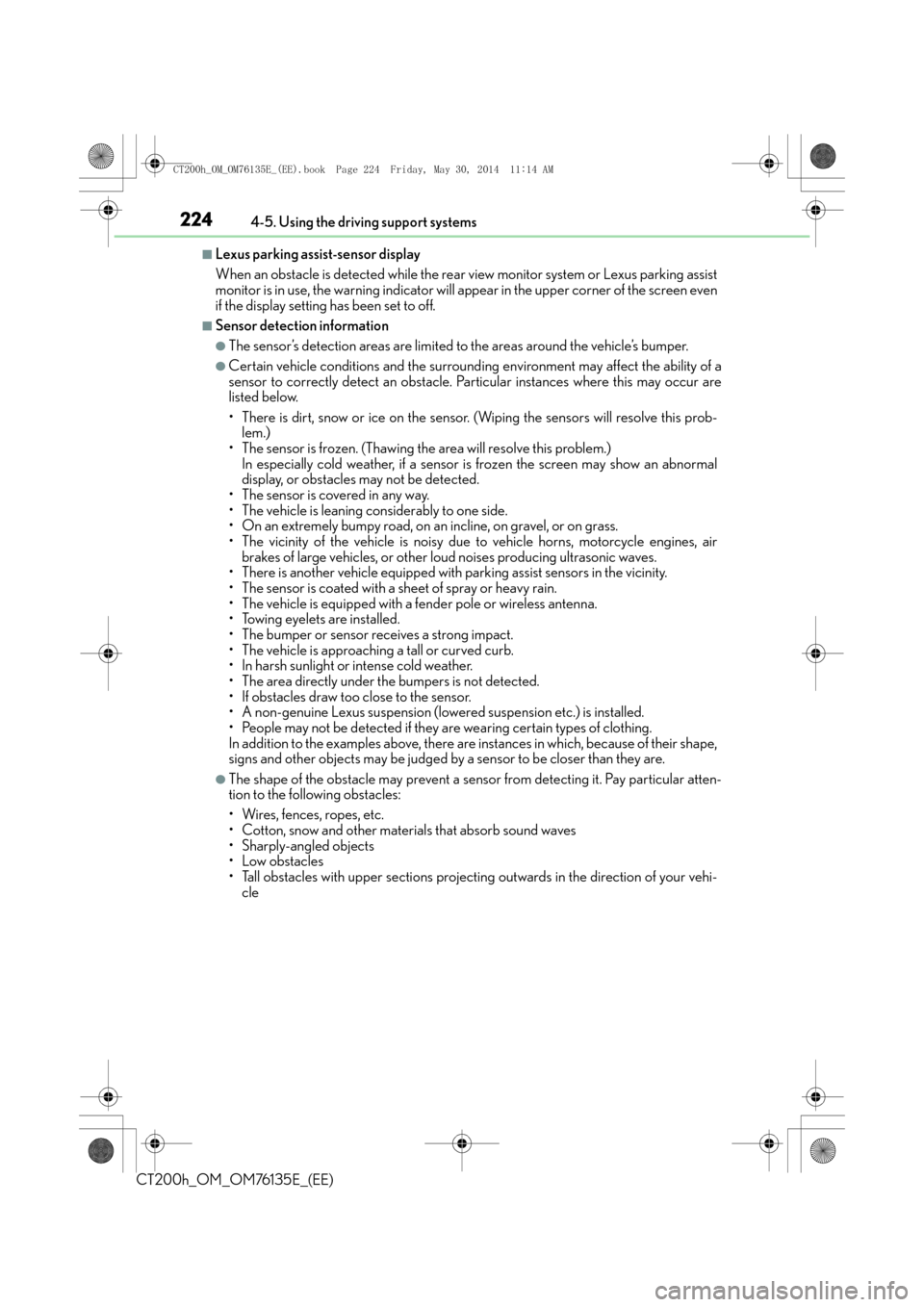
2244-5. Using the driving support systems
CT200h_OM_OM76135E_(EE)
■Lexus parking assist-sensor display
When an obstacle is detected while the rear view monitor system or Lexus parking assist
monitor is in use, the warning indicator will appear in the upper corner of the screen even
if the display setting has been set to off.
■Sensor detection information
●The sensor’s detection areas are limited to the areas around the vehicle’s bumper.
●Certain vehicle conditions and the surround ing environment may affect the ability of a
sensor to correctly detect an obstacle. Particular instances where this may occur are
listed below.
• There is dirt, snow or ice on the sensor. (Wiping the sensors will resolve this prob- lem.)
• The sensor is frozen. (Thawing the area will resolve this problem.)
In especially cold weather, if a sensor is frozen the screen may show an abnormal
display, or obstacles may not be detected.
• The sensor is covered in any way.
• The vehicle is leaning considerably to one side.
• On an extremely bumpy road, on an incline, on gravel, or on grass.
• The vicinity of the vehicle is noisy due to vehicle horns, motorcycle engines, air
brakes of large vehicles, or other loud noises producing ultrasonic waves.
• There is another vehicle equipped with parking assist sensors in the vicinity.
• The sensor is coated with a sheet of spray or heavy rain.
• The vehicle is equipped with a fender pole or wireless antenna.
• Towing eyelets are installed.
• The bumper or sensor receives a strong impact.
• The vehicle is approaching a tall or curved curb.
• In harsh sunlight or intense cold weather.
• The area directly under the bumpers is not detected.
• If obstacles draw too close to the sensor.
• A non-genuine Lexus suspension (low ered suspension etc.) is installed.
• People may not be detected if they are wearing certain types of clothing.
In addition to the examples above, there are instances in which, because of their shape,
signs and other objects may be judged by a sensor to be closer than they are.
●The shape of the obstacle may prevent a sensor from detecting it. Pay particular atten-
tion to the following obstacles:
• Wires, fences, ropes, etc.
• Cotton, snow and other materials that absorb sound waves
• Sharply-angled objects
• Low obstacles
• Tall obstacles with upper sections projecting outwards in the direction of your vehi-
cle
CT200h_OM_OM76135E_(EE).book Page 224 Friday, May 30, 2014 1 1:14 AM
Page 234 of 622

2344-5. Using the driving support systems
CT200h_OM_OM76135E_(EE)
■If you notice any symptoms
If you notice any of the following symptoms, refer to the likely cause and the
solution, and re-check.
If the symptom is not resolved by the solution, have the vehicle inspected by
any authorized Lexus dealer or repairer, or another duly qualified and
equipped professional.
Things you should know
Likely causeSolution
�‰ The image is difficult to see
• The vehicle is in a dark area
• The temperature around the lens is
either high or low
• The outside temperature is low
• There are water droplets on the cam- era
• It is raining or humid
• Foreign matter (mud etc.) is adhering to the camera
• There are scratches on the camera
• Sunlight or headlights are shining directly into the camera
• The vehicle is under fluorescent lights,
sodium lights, mercury lights etc.
If this happens due to these causes, it
does not indicate a malfunction.
Back up while visually checking the
vehicle’s surroundings. (Use the monitor
again once conditions have been
improved.)
The image on the rear view monitor
system screen can be adjusted.
(→ P. 335)
�‰ The image is blurry
Dirt or foreign matter (such as water
droplets, snow, mud etc.) is adhering to
the camera.Rinse the camera lens with water and
wipe it clean with a soft cloth.
Wash with a mild soap if the dirt is stub-
born.
�‰The image is out of alignment
The camera or surrounding area has
received a strong impact.Have the vehicle inspected by any autho-
rized Lexus dealer or repairer, or another
duly qualified and equipped professional.
�‰The fixed guide lines are very far out of alignment
The camera position is out of alignment.
Have the vehicle inspected by any autho-
rized Lexus dealer or repairer, or another
duly qualified and equipped professional.
• The vehicle is tilted (there is a heavy
load on the vehicle, tire pressure is low
due to a tire puncture, etc.)
• The vehicle is used on an incline.If this happens due to these causes, it
does not indicate a malfunction.
Back up while visually checking the vehi-
cle’s surroundings.
CT200h_OM_OM76135E_(EE).book Page 234 Friday, May 30, 2014 1 1:14 AM
Page 236 of 622

2364-5. Using the driving support systems
CT200h_OM_OM76135E_(EE)
NOTICE
■How to use the camera
●The rear view monitor system may not operate properly in the following cases.
• If the back of the vehicle is hit, the position and mounting angle of the camera maychange.
• As the camera has a water proof construction, do not detach, disassemble or modify it. This may cause incorrect operation.
• Do not strongly rub the camera lens. If the camera lens is scratched, it cannot transmit a clear image.
• Do not allow organic solvent, car wax, window cleaner or glass coat to adhere to
the camera. If this happens, wipe it off as soon as possible.
• If the temperature changes rapidly, such as when hot water is poured on the vehi-
cle in cold weather, the system may not operate normally.
• When washing the vehicle, do not apply intensive bursts of water to the camera or camera area. Doing so may result in the camera malfunctioning.
• When the camera is used under fluorescent lights, sodium light or mercury light
etc., the lights and the illuminate d areas may appear to flicker.
●Do not expose the camera to strong impact as this could cause a malfunction. If this
happens, have the vehicle inspected by any authorized Lexus dealer or repairer, or
another duly qualified and equipped professional as soon as possible.
CT200h_OM_OM76135E_(EE).book Page 236 Friday, May 30, 2014 1 1:14 AM
Page 239 of 622

2394-5. Using the driving support systems
4
Driving
CT200h_OM_OM76135E_(EE)
◆PCS (Pre-Crash Safety system) (if equipped)
→P. 2 4 4
◆Emergency brake signal
When the brakes are applied suddenly, the stop lights automatically flash to
alert the vehicle behind.
The slip indicator light will flash while
the VSC/TRC/ABS systems are oper-
ating.
If the vehicle gets stuck in mud, dirt or snow, the TRC system may reduce power
from the hybrid system to the wheels. Pressing to turn the system off may
make it easier for you to rock the vehicle in order to free it.
To turn the TRC system off, quickly
press and release .
The “TRC OFF” indicator light will come
on.
Press again to turn the system
back on.
When the VSC/TRC/ABS systems are operating
Disabling the TRC system
CT200h_OM_OM76135E_(EE).book Page 239 Friday, May 30, 2014 1 1:14 AM