Page 407 of 622
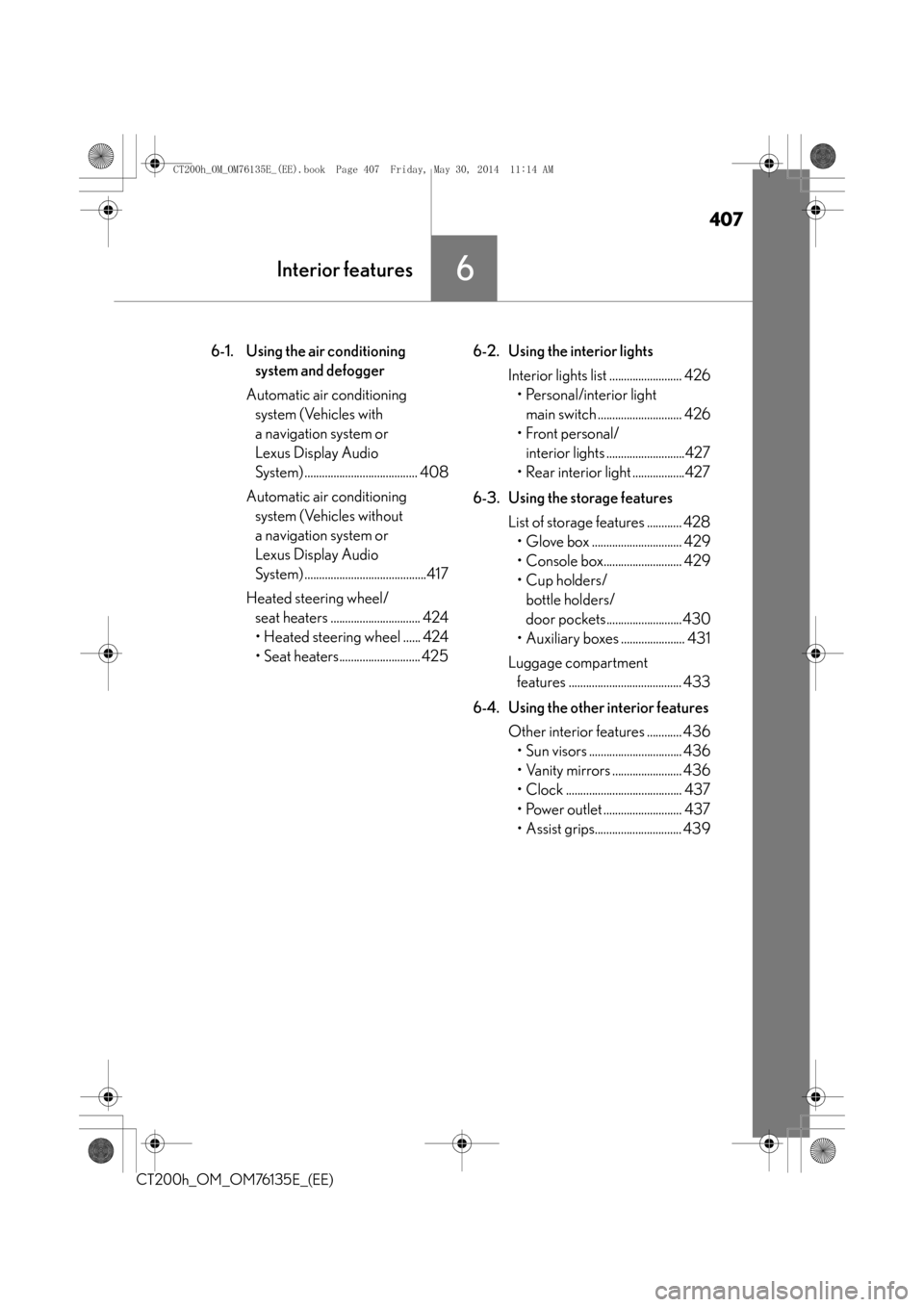
407
6Interior features
CT200h_OM_OM76135E_(EE)
6-1. Using the air conditioning system and defogger
Automatic air conditioning system (Vehicles with
a navigation system or
Lexus Display Audio
System) ....................................... 408
Automatic air conditioning system (Vehicles without
a navigation system or
Lexus Display Audio
System) ..........................................417
Heated steering wheel/ seat heaters ............................... 424
• Heated steering wheel ...... 424
• Seat heaters............................ 425 6-2. Using the interior lights
Interior lights list ......................... 426• Personal/interior light main switch ............................. 426
• Front personal/ interior lights ...........................427
• Rear interior light ..................427
6-3. Using the storage features List of storage features ............ 428• Glove box ............................... 429
• Console box........................... 429
•Cup holders/
bottle holders/
door pockets..........................430
• Auxiliary boxes ...................... 431
Luggage compartment features ....................................... 433
6-4. Using the other interior features Other interior features ............ 436• Sun visors ................................ 436
• Vanity mirrors ........................ 436
• Clock ........................................ 437
• Power outlet ........................... 437
• Assist grips.............................. 439
CT200h_OM_OM76135E_(EE).book Page 407 Friday, May 30, 2014 1 1:14 AM
Page 424 of 622

4246-1. Using the air conditioning system and defogger
CT200h_OM_OM76135E_(EE)
Heated steering wheel∗/seat heaters∗
Turns the heated steering wheel on/off
The indicator light comes on when the
heated steering wheel is operating.
●The heated steering wheel can be used when the power switch is in ON mode.
●The heated steering wheel will automatically turn off after about 30 minutes.
∗: If equipped
Heated steering wheel and seat heaters heat the side grips of the steering
wheel and seats, respectively.
WA R N I N G
●Care should be taken to prevent injury if anyone in the following categories comes in
contact with the steering wheel and seats when the heater is on:
• Babies, small children, the elderly, the sick and the physically challenged
• Persons with sensitive skin
• Persons who are fatigued
• Persons who have taken alcohol or drugs that induce sleep (sleeping drugs, cold
remedies, etc.)
●Observe the following precautions to prevent minor burns or overheating:
• Do not cover the seat with a blanket or cushion when using the seat heater.
• Do not use seat heater more than necessary.
NOTICE
●Do not put heavy objects that have an uneven surface on the seat and do not stick
sharp objects (needles, na ils, etc.) into the seat.
●To prevent 12-volt battery discharge, do not use the functions when the hybrid system
is off.
Heated steering wheel
CT200h_OM_OM76135E_(EE).book Page 424 Friday, May 30, 2014 1 1:14 AM
Page 425 of 622
4256-1. Using the air conditioning system and defogger
CT200h_OM_OM76135E_(EE)
6
Interior features
Pops the knob out
Turns the seat heater on
The indicator light comes on.
Adjusts the seat temperature
The further you turn the knob clockwise,
the warmer the seat becomes.
●The seat heaters can be used when the power switch is in ON mode.
●When not in use, turn the knob fully coun terclockwise. The indicator light goes off.
Press the knob into the recessed position.
Seat heaters
1
2
3
CT200h_OM_OM76135E_(EE).book Page 425 Friday, May 30, 2014 1 1:14 AM
Page 426 of 622
4266-2. Using the interior lights
CT200h_OM_OM76135E_(EE)
Interior lights list
Outer foot lights
Cup holder light (when the power switch is in ACCESSORY or ON mode)
Front personal/interior lights ( →P. 4 2 7 )
Rear interior light ( →P. 4 2 7 )
Footwell lights
When the instrument panel light control dial is turned fully down, the cup holder light
and the footwell lights will turn off. ( →P. 9 8 )
Turns the lights off
Turns the door position on
Turns the lights on
Personal/interior light main switch
1
2
3
4
5
1
2
3
CT200h_OM_OM76135E_(EE).book Page 426 Friday, May 30, 2014 1 1:14 AM
Page 427 of 622

4276-2. Using the interior lights
CT200h_OM_OM76135E_(EE)
6
Interior features
Turns the lights on/off Turns the light on
Turns the door position on
*
*
: When the personal/interior light main switch is in the off position, the rear inte-
rior light will not turn on even if the door
is opened with the rear interior light
switch in door position.
●Illuminated entry system: The lights automatically turn on/off according to power switch
mode, the presence of the electronic key, whether the doors are locked/unlocked, and
whether the doors are opened/closed.
●If the interior lights remain on when the powe r switch is turned off, the lights will go off
automatically after 20 minutes.
●Settings (e.g. the time elapsed before the lights turn off) can be changed.
(Customizable features: →P. 5 8 9 )
Front personal/interior lights
Rear interior light
1
2
NOTICE
To prevent 12-volt battery discharge, do not leave the lights on longer than necessary
when the hybrid system is off.
CT200h_OM_OM76135E_(EE).book Page 427 Friday, May 30, 2014 1 1:14 AM
Page 428 of 622
4286-3. Using the storage features
CT200h_OM_OM76135E_(EE)
List of storage features
Auxiliary boxes ( →P. 4 3 1 )
Glove box ( →P. 4 2 9 )
Bottle holders/door pockets
( → P. 4 3 0 ) Console box (
→P. 4 2 9 )
Cup holders ( →P. 4 3 0 )1
2
3
4
5
WA R N I N G
●Do not leave glasses, lighters or spray cans in the storage spaces, as this may cause
the following when cabin temperature becomes high:
• Glasses may be deformed by heat or cracked if they come into contact with other
stored items.
• Lighters or spray cans may explode. If th ey come into contact with other stored
items, the lighter may catch fire or the spray can may release gas, causing a fire
hazard.
●When driving or when the storage compartments are not in use, keep the lids closed.
In the event of sudden braking or sudden swerving, an accident may occur due to an
occupant being struck by an open lid or the items stored inside.
CT200h_OM_OM76135E_(EE).book Page 428 Friday, May 30, 2014 1 1:14 AM
Page 436 of 622
4366-4. Using the other interior features
CT200h_OM_OM76135E_(EE)
Other interior features
To set the visor in the forward posi-
tion, flip it down.
To set the visor in the side position,
flip down, unhook, and swing it to the
side.
Slide the cover to open.
The light turns on when the cover is
opened.
If the vanity lights remain on when the power sw itch is turned off, the light will go off auto-
matically after 20 minutes.
Sun visors
1
2
Vanity mirrors
NOTICE
To prevent 12-volt battery discharge, do not leave the vanity lights on for extended peri-
ods while the hybrid system is off.
CT200h_OM_OM76135E_(EE).book Page 436 Friday, May 30, 2014 1 1:14 AM
Page 441 of 622

441
7Maintenance and care
CT200h_OM_OM76135E_(EE)
7-1. Maintenance and careCleaning and protecting the vehicle exterior ........................ 442
Cleaning and protecting the vehicle interior ......................... 446
7-2. Maintenance Maintenance requirements............................. 448
7-3. Do-it-yourself maintenance Do-it-yourself service precautions................................ 450
Hood ............................................... 452
Positioning a floor jack............. 454
Engine compartment ............... 455
12-volt battery ............................. 463
Tires..................................................468
Tire inflation pressure ................477
Wheels ............................................479
Air conditioning filter ................ 481
Electronic key battery ..............483
Checking and replacing fuses..............................................486
Light bulbs..................................... 490
CT200h_OM_OM76135E_(EE).book Page 441 Friday, May 30, 2014 1 1:14 AM