2014 Lancia Voyager reset
[x] Cancel search: resetPage 224 of 364

The left-hand rocker switch has a
pushbutton in the center. The func-
tion of the left-hand switch is differ-
ent, depending on which mode you
are in.
The following describes the left-hand
rocker switch operation in each mode.
RADIO OPERATION
Pressing the top of the switch will
SEEK up for the next listenable sta-
tion, and pressing the bottom of the
switch will SEEK down for the next
listenable station.
The button located in the center of the
left-hand switch will tune to the next
preset station that you have pro-
grammed in the radio preset push-
button.
CD PLAYER
Pressing the top of the switch once
will go to the next track on the CD.
Pressing the bottom of the switch once
will go to the beginning of the current
track, or to the beginning of the pre-
vious track if it is within one second
after the current track begins to play.If you press the switch up or down
twice it plays the second track; three
times, it will play the third, etc.
The button in the center of the left-
hand switch has no function in this
mode.
CD/DVD DISC
MAINTENANCE
To keep a CD/DVD in good condition,
take the following precautions:
1. Handle the disc by its edge; avoid
touching the surface.
2. If the disc is stained, clean the
surface with a soft cloth, wiping from
center to edge.
3. Do not apply paper or tape to the
disc; avoid scratching the disc.
4. Do not use solvents such as ben-
zene, thinner, cleaners, or anti-static
sprays.
5. Store the disc in its case after play-
ing.
6. Do not expose the disc to direct
sunlight.7. Do not store the disc where tem-
peratures may become too high.
NOTE: If you experience diffi-
culty in playing a particular disc, it
may be damaged (i.e., scratched,
reflective coating removed, a hair,
moisture or dew on the disc) over-
sized, or have protection encoding.
Try a known good disc before con-
sidering disc player service.
RADIO OPERATION AND
MOBILE PHONES
Under certain conditions, the mobile
phone being on in your vehicle can
cause erratic or noisy performance
from your radio. This condition may
be lessened or eliminated by relocat-
ing the mobile phone antenna. This
condition is not harmful to the radio.
If your radio performance does not
satisfactorily “clear” by the reposi-
tioning of the antenna, it is recom-
mended that the radio volume be
turned down or off during mobile
phone operation.
218
Page 246 of 364

CAUTION!
Towing the vehicle, coasting, or
driving for any other reason with
the transmission in NEUTRAL can
cause severe transmission damage.
Refer to “Recreational Towing” in
“Starting And Operating” and
“Towing A Disabled Vehicle” in
“What To Do In Emergencies” for
further information.
DRIVE (D)
This range should be used for most
city and highway driving. It provides
the smoothest upshifts and down-
shifts, and the best fuel economy. The
transmission automatically upshifts
through all forward gears. The
DRIVE position provides optimum
driving characteristics under all nor-
mal operating conditions.
When frequent transmission shifting
occurs (such as when operating the
vehicle under heavy loading condi-
tions, in hilly terrain, traveling into
strong head winds, or while towing
heavy trailers), use the ElectronicRange Select (ERS) shift control (de-
scribed below) to select a lower gear
range. Under these conditions, using a
lower gear range will improve perfor-
mance and extend transmission life
by reducing excessive shifting and
heat buildup.
During cold temperatures, transmis-
sion operation may be modified de-
pending on engine and transmission
temperature as well as vehicle speed.
This feature improves warm up time
of the engine and transmission to
achieve maximum efficiency. Engage-
ment of the torque converter clutch is
inhibited until the transmission fluid
is warm (refer to the “Note” under
“Torque Converter Clutch” in this
section). During extremely cold tem-
peratures (-27°C or below), operation
may briefly be limited to third gear
only. Normal operation will resume
once the transmission temperature
has risen to a suitable level.
Transmission Limp Home Mode
Transmission function is monitored
electronically for abnormal condi-
tions. If a condition is detected thatcould result in transmission damage,
Transmission Limp Home Mode is ac-
tivated. In this mode, the transmis-
sion remains in third gear regardless
of which forward gear is selected.
PARK, REVERSE, and NEUTRAL
will continue to operate. The Mal-
function Indicator Light (MIL) may
be illuminated. Limp Home Mode al-
lows the vehicle to be driven to an
authorized dealer for service without
damaging the transmission.
In the event of a momentary problem,
the transmission can be reset to regain
all forward gears by performing the
following steps:
1. Stop the vehicle.
2. Shift the transmission into PARK.
3. Turn the ignition switch to the
LOCK/OFF position.
4. Wait approximately 10 seconds.
5. Restart the engine.
6. Shift into the desired gear range. If
the problem is no longer detected, the
transmission will return to normal op-
eration.
240
Page 247 of 364

NOTE: Even if the transmission
can be reset, we recommend that
you visit your authorized dealer at
your earliest possible conve-
nience. Your authorized dealer has
diagnostic equipment to deter-
mine if the problem could recur.
If the transmission cannot be reset,
authorized dealer service is required.
Electronic Range Select (ERS)
Operation
The Electronic Range Select (ERS)
shift control allows the driver to limit
the highest available gear when the
shift lever is in the DRIVE position.
For example, if you shift the transmis-
sion into 3 (third gear), the transmis-
sion will not shift above third gear(except to prevent engine overspeed),
but will shift down into second and
first gears normally.
You can switch between DRIVE and
ERS mode at any vehicle speed. When
the shift lever is in the DRIVE posi-
tion, the transmission will operate au-
tomatically, shifting between all
available gears. Tapping the shift le-
ver to the left (-) will activate ERS
mode, display the current gear in the
instrument cluster, and maintain that
gear as the top available gear. Once in
ERS mode, tapping the shift lever to
the left (-) or right (+) will change the
top available gear.
To exit ERS mode, simply press and
hold the shift lever to the right (+)
until “D” is once again displayed in
the instrument cluster.
WARNING!
Do not downshift for additional en-
gine braking on a slippery surface.
The drive wheels could lose their
grip and the vehicle could skid,
causing a collision or personal in-
jury.
Transmission Gear Position Display
123456D
Actual Gear(s) Allowed 1 1–2 1–3 1–4 1–5 1–6 1–6
NOTE: To select the proper gear
position for maximum decelera-
tion (engine braking), tap the shift
lever to the left (-) repeatedly as the
vehicle slows. The transmission
will shift to the range from which the vehicle can best be slowed
down.
Overdrive Operation
The automatic transmission includes
an electronically controlled Overdrive
(sixth gear). The transmission willautomatically shift into Overdrive if
the following conditions are present:
The shift lever is in the DRIVE po-
sition.
The transmission fluid has reached an adequate temperature.
241
Page 326 of 364

WARNING!(Continued)
Overfilling the brake fluid reser-voir can result in spilling brake
fluid on hot engine parts, causing
the brake fluid to catch fire.
Brake fluid can also damage
painted and vinyl surfaces, care
should be taken to avoid its con-
tact with these surfaces.
Do not allow petroleum based fluid to contaminate the brake
fluid. Brake seal components
could be damaged, causing par-
tial or complete brake failure.
This could result in an accident.
AUTOMATIC
TRANSMISSION
Selection Of Lubricant
It is important to use the proper trans-
mission fluid to ensure optimum
transmission performance and life.
Use only the manufacturer's specified
transmission fluid. Refer to “Fluids,
Lubricants and Genuine Parts” in this
section for fluid specifications. It is
important to maintain the transmis-
sion fluid at the correct level using the recommended fluid. No chemical
flushes should be used in any trans-
mission; only the approved lubricant
should be used.
CAUTION!
Using a transmission fluid other
than the manufacturer’s recom-
mended fluid may cause deteriora-
tion in transmission shift quality
and/or torque converter shudder,
and will require more frequent fluid
and filter changes. Refer to “Fluids,
Lubricants, and Genuine Parts” in
this section for fluid specifications.
Special Additives
The manufacturer strongly recom-
mends against using any special addi-
tives in the transmission.
Automatic Transmission Fluid (ATF)
is an engineered product and its per-
formance may be impaired by supple-
mental additives. Therefore, do not
add any fluid additives to the trans-
mission. The only exception to this
policy is the use of special dyes for diagnosing fluid leaks. Avoid using
transmission sealers as they may ad-
versely affect seals.
CAUTION!
Do not use chemical flushes in your
transmission as the chemicals can
damage your transmission compo-
nents. Such damage is not covered
by the New Vehicle Limited War-
ranty.
Fluid Level Check
The fluid level is preset at the factory
and does not require adjustment un-
der normal operating conditions.
Routine fluid level checks are not re-
quired, therefore the transmission
filler tube is capped and no dipstick is
provided. Your authorized dealer can
check your transmission fluid level
using a special service dipstick. If you
notice fluid leakage or transmission
malfunction, visit your authorized
dealer immediately to have the trans-
mission fluid level checked. Operating
320
Page 335 of 364
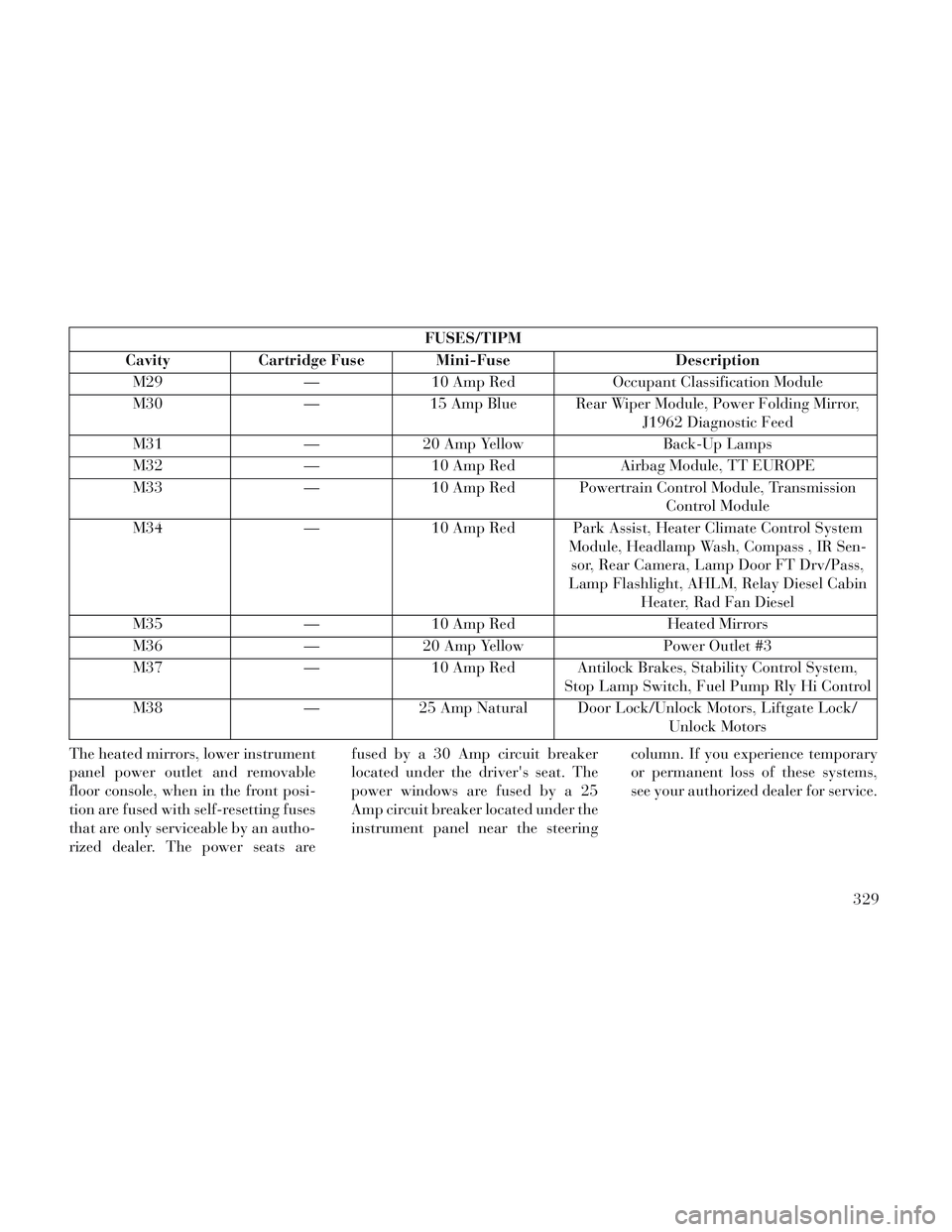
FUSES/TIPM
Cavity Cartridge Fuse Mini-Fuse Description M29 — 10 Amp Red Occupant Classification Module
M30 — 15 Amp Blue Rear Wiper Module, Power Folding Mirror, J1962 Diagnostic Feed
M31 — 20 Amp Yellow Back-Up Lamps
M32 — 10 Amp Red Airbag Module, TT EUROPE
M33 — 10 Amp Red Powertrain Control Module, Transmission Control Module
M34 — 10 Amp Red Park Assist, Heater Climate Control System Module, Headlamp Wash, Compass , IR Sen-sor, Rear Camera, Lamp Door FT Drv/Pass,
Lamp Flashlight, AHLM, Relay Diesel Cabin Heater, Rad Fan Diesel
M35 — 10 Amp Red Heated Mirrors
M36 — 20 Amp Yellow Power Outlet #3
M37 — 10 Amp Red Antilock Brakes, Stability Control System, Stop Lamp Switch, Fuel Pump Rly Hi Control
M38 — 25 Amp Natural Door Lock/Unlock Motors, Liftgate Lock/ Unlock Motors
The heated mirrors, lower instrument
panel power outlet and removable
floor console, when in the front posi-
tion are fused with self-resetting fuses
that are only serviceable by an autho-
rized dealer. The power seats are fused by a 30 Amp circuit breaker
located under the driver's seat. The
power windows are fused by a 25
Amp circuit breaker located under the
instrument panel near the steering
column. If you experience temporary
or permanent loss of these systems,
see your authorized dealer for service.
329
Page 346 of 364

MAINTENANCE
SCHEDULE
MAINTENANCE
SCHEDULE – GASOLINE
ENGINE
The Scheduled Maintenance services
listed in this manual must be done at
the times or mileages specified to pro-
tect your vehicle warranty and ensure
the best vehicle performance and reli-
ability. More frequent maintenance
may be needed for vehicles in severe
operating conditions, such as dusty
areas and very short trip driving. In-
spection and service should also be
done anytime a malfunction is sus-
pected.The oil change indicator system will
remind you that it is time to take your
vehicle in for scheduled maintenance.
On Electronic Vehicle Information
Center (EVIC) equipped vehicles “Oil
Change Required” will be displayed
in the EVIC and a single chime will
sound, indicating that an oil change is
necessary.
NOTE:
The oil change indicator mes-
sage will not monitor the time
since the last oil change. Change
your vehicles oil if it has been 12
months since your last oil
change even if the oil change in-
dicator message is NOT illumi-
nated. Under no circumstances should
oil change intervals exceed
12,000 km or 12 months, which-
ever comes first.
Rotate the tires at the first sign of irregular wear.
Your authorized dealer will reset the
oil change indicator message after
completing the scheduled oil change.
CAUTION!
Failure to perform the required
maintenance items may result in
damage to the vehicle.
Thousands Of Kilometers 24 48 72 96 120 144 168 192 Months 12 24 36 48 60 72 84 96
Change the engine oil and replace oil filter. (**)
Inspect and replace PCV valve if necessary.
Check battery charge status and possibly recharge.
Check tire condition/wear and adjust pressure, if necessary.
340
Page 349 of 364

visually inspect condition of the ac-cessory drive belts;
check and, if necessary, change en- gine oil and replace oil filter;
check and, if necessary, replace pol- len filter;
check and, if necessary, replace air cleaner.
MAINTENANCE
SCHEDULE – DIESEL
ENGINE
To help you have the best driving
experience possible, the manufacturer
has identified the specific vehicle
maintenance service intervals that are
required to keep your vehicle operat-
ing properly and safely.
The manufacturer recommends that
these maintenance intervals be per-
formed at your selling dealer. The
technicians at your dealership know
your vehicle best, and have access to
factory trained information, genuine
LANCIA parts, and specially designed electronic and mechanical tools that
can help prevent future costly repairs.
The maintenance intervals shown
should be performed as indicated in
this section.
NOTE:
Under no circumstances should
oil change intervals exceed
25,000 km or 12 months, which-
ever comes first.
Rotate the tires at the first sign of irregular wear.
CAUTION!
Failure to perform the required
maintenance items may result in
damage to the vehicle.
Diesel Models with Diesel
Particulate Filter (DPF)
The oil change indicator system will
remind you that it is time to take your
vehicle in for scheduled maintenance.
A “CHANgE OIL” message will flash
in the instrument cluster odometer and a single chime will sound, indi-
cating that an oil change is necessary.
Based on engine operation conditions,
the oil change indicator message will
illuminate, this means that service is
required for your vehicle. Have your
vehicle serviced as soon as possible,
within the next 805 km.
Your dealer will reset the oil change
indicator message after completing
the scheduled oil change. If this
scheduled oil change is performed by
someone other than your dealer the
message can be reset by referring to
the steps described under “Instru-
ment Cluster Description/Odometer/
Trip Odometer” in "Understanding
Your Instrument Panel” for further
information.
Required Maintenance Intervals
Refer to the Maintenance Schedules
on the following pages for the re-
quired maintenance intervals.
343
Page 358 of 364

Headlight Switch..........129
High Beam Indicator.......172
High Beam/Low Beam Select. .131
Interior................129
License................333
Low Fuel...............182
Malfunction Indicator
(Check Engine)
...........174
Park..............129, 331
Passing................132
Reading................145
Rear Fog.............. .178
Seat Belt Reminder........177
Security Alarm (Theft Alarm). .176
Service................330
Service Engine Soon (Malfunction
Indicator)
..............174
Side Repeater............332
SmartBeams.............132
Theft Alarm (Security Alarm). .176
Tire Pressure Monitoring
(TPMS)
................173
Traction Control..........251
Turn Signal.......71, 331, 332
Wait to Start.............182
Warning (Instrument Cluster
Description)
.............172
Loading Vehicle.............156
Tires..................256
Locks.....................22
Automatic Door...........24
Door...................22
Steering Wheel............15
Lubrication, Body...........313
Luggage Rack (Roof Rack).....161
Lug Nuts.................287
Maintenance Free Battery......311
Maintenance Procedures.......307
Maintenance Schedule.....340, 343
Malfunction Indicator Light
(Check Engine)
...........174
Map/Reading Lights..........145
Memory Feature (Memory Seat). .125
Memory Seat............83, 125
Methanol.................273
Methanol Fuel............. .273
Mini-Trip Computer..........185
Mirrors....................82
Automatic Dimming........82
Electric Remote...........83
Exterior Folding...........83
Heated.................83
Memory................125
Outside.................82
Rearview................82
Vanity..................84
Mode
Fuel Saver
............. .184
Modifications/Alterations, Vehicle...7
Monitor, Tire Pressure System. . .266
Multi-Function Control Lever. . . .131
Navigation System
(Uconnect® gps)
.......143, 193
New Vehicle Break-In Period.....68
Occupant Restraints.....35, 50, 53
Occupant Restraints(Sedan)
............49, 50, 52
Octane Rating, Gasoline(Fuel)
............. .272, 334
Odometer.................172
Oil Change Indicator. .173, 184, 343
Oil Change Indicator,
Reset
...........173, 184, 343
Oil, Engine............308, 334
Capacity.............. .333
Change Interval.......184, 308
Checking...............308
Disposal...............309
Filter..............309, 334
Filter Disposal...........309
Recommendation......308, 333
Synthetic.............. .309
Viscosity...............333
352