Page 116 of 364

Bluetooth® Streaming (BT) Mode
To switch to Bluetooth® Streaming
(BT) mode, say “Bluetooth Stream-
ing.” In this mode, you may say the
following commands:
“Next Track” (to play the nexttrack)
“Previous Track” (to play the pre- vious track)
“List” (to list an Artist, Playlist, Album, Track, etc.)
Memo Mode
To switch to the voice recorder mode,
say “Memo.” In this mode, you may
say the following commands:
“New Memo” (to record a new memo) — During the recording,
you may press the Voice Command
button to stop recording. You
proceed by saying one of the follow-
ing commands:
– “Save” (to save the memo)
– “Continue” (to continue recording)
–
“Delete” (to delete the recording)
“Play Memos” (to play previously recorded memos) — During the
playback you may press the Voice
Command
button to stop
playing memos. You proceed by
saying one of the following com-
mands:
– “Repeat” (to repeat a memo)
– “Next” (to play the next memo)
– “Previous” (to play the previous memo)
– “Delete” (to delete a memo)
– “Delete All” (to delete all memos)
System Setup
To switch to system setup, you may
say one of the following:
“Change to system setup”
“Main menu system setup”
“Switch to system setup”
“Change to setup”
“Main menu setup” or
“Switch to setup” In this mode, you may say the follow-
ing commands:
“Language English”
“Language French”
“Language Spanish”
“Language Dutch”
“Language Deutsch”
“Language Italian”
“Tutorial”
“Voice Training”
NOTE: Keep in mind that you
have to press the Voice Command
button first and wait for the
beep before speaking the “Barge
In” commands.
VOICE TRAINING
For users experiencing difficulty with
the system recognizing their voice
commands or numbers the
Uconnect® Voice “Voice Training”
feature may be used.
1. Press the Voice Command
button, say “System Setup” and
110
Page 172 of 364

KEYLESS ENTER-N-GO™ DISPLAY (forversions/markets, where provided) .........186
COMPASS / TEMPERATURE DISPLAY (for versions/markets, where provided) .........186
CUSTOMER-PROGRAMMABLE FEATURES (SYSTEM SETUP) ..................... .189
SOUND SYSTEMS ....................... .193
NAVIGATION SYSTEM (for versions/markets, where provided) .............................. .193
iPod®/USB/MP3 CONTROL (for versions/markets, where equipped) ........................ .193
CONNECTING THE iPod® OR EXTERNAL USB DEVICE ............................. .194
USING THIS FEATURE ...................194
CONTROLLING THE iPod® OR EXTERNAL USB DEVICE USING RADIO BUTTONS ..........194
PLAY MODE .......................... .194
LIST OR BROWSE MODE ................195
BLUETOOTH STREAMING AUDIO (BTSA) . . . .197
Uconnect® MULTIMEDIA VIDEO ENTERTAINMENT SYSTEM (VES™) (for versions/markets, where
provided) .............................. .197
GETTING STARTED .................... .197
Blu-ray® PLAYER ..................... .197
PLAY VIDEO GAMES ................... .198
LISTEN TO AN AUDIO SOURCE ON CHANNEL 2
WHILE A VIDEO IS PLAYING ON CHANNEL 1 . .198
DUAL VIDEO SCREEN ...................198
166
Page 203 of 364
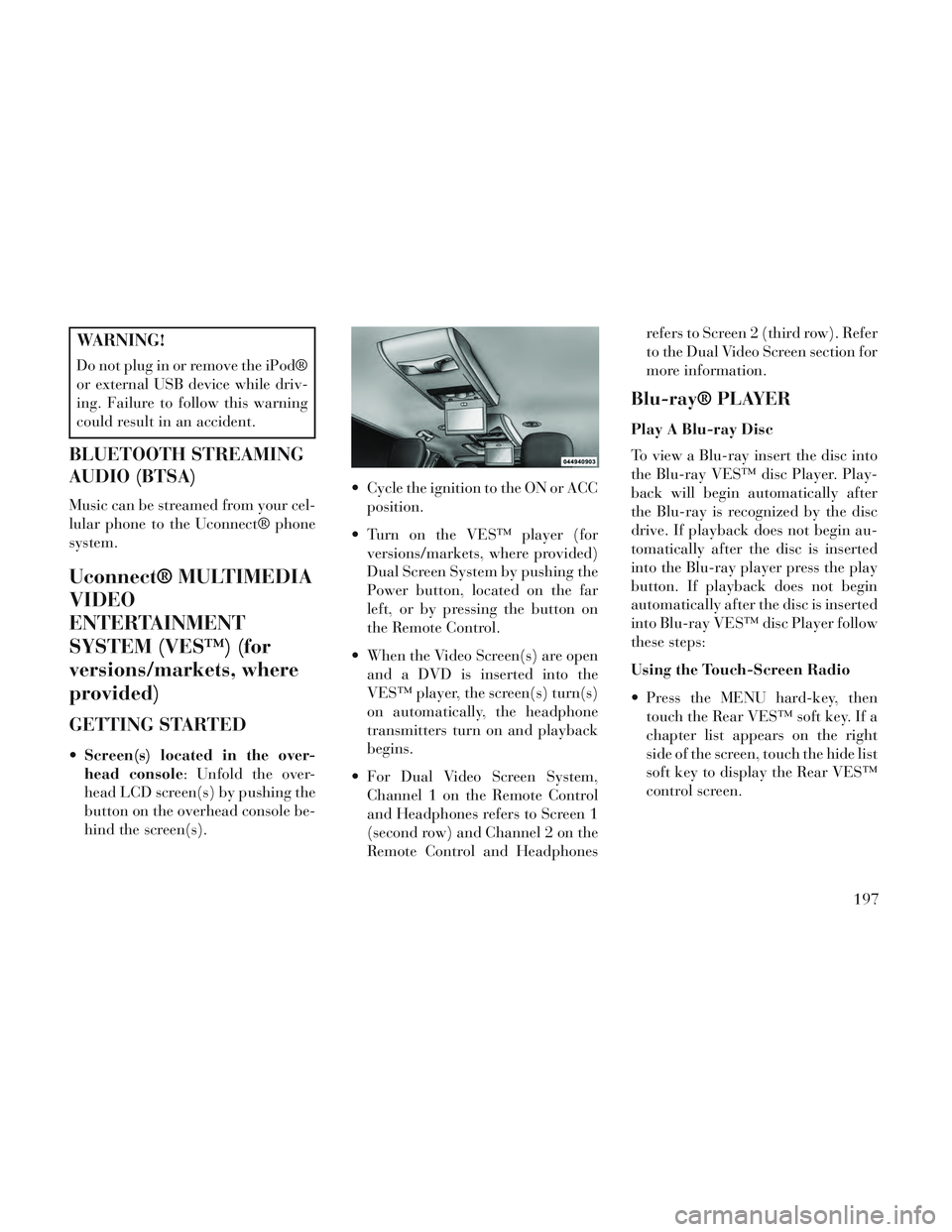
WARNING!
Do not plug in or remove the iPod®
or external USB device while driv-
ing. Failure to follow this warning
could result in an accident.
BLUETOOTH STREAMING
AUDIO (BTSA)
Music can be streamed from your cel-
lular phone to the Uconnect® phone
system.
Uconnect® MULTIMEDIA
VIDEO
ENTERTAINMENT
SYSTEM (VES™) (for
versions/markets, where
provided)
GETTING STARTED
Screen(s) located in the over-
head console: Unfold the over-
head LCD screen(s) by pushing the
button on the overhead console be-
hind the screen(s). Cycle the ignition to the ON or ACC
position.
Turn on the VES™ player (for versions/markets, where provided)
Dual Screen System by pushing the
Power button, located on the far
left, or by pressing the button on
the Remote Control.
When the Video Screen(s) are open and a DVD is inserted into the
VES™ player, the screen(s) turn(s)
on automatically, the headphone
transmitters turn on and playback
begins.
For Dual Video Screen System, Channel 1 on the Remote Control
and Headphones refers to Screen 1
(second row) and Channel 2 on the
Remote Control and Headphones refers to Screen 2 (third row). Refer
to the Dual Video Screen section for
more information.
Blu-ray® PLAYER
Play A Blu-ray Disc
To view a Blu-ray insert the disc into
the Blu-ray VES™ disc Player. Play-
back will begin automatically after
the Blu-ray is recognized by the disc
drive. If playback does not begin au-
tomatically after the disc is inserted
into the Blu-ray player press the play
button. If playback does not begin
automatically after the disc is inserted
into Blu-ray VES™ disc Player follow
these steps:
Using the Touch-Screen Radio
Press the MENU hard-key, then
touch the Rear VES™ soft key. If a
chapter list appears on the right
side of the screen, touch the hide list
soft key to display the Rear VES™
control screen.
197
Page 357 of 364
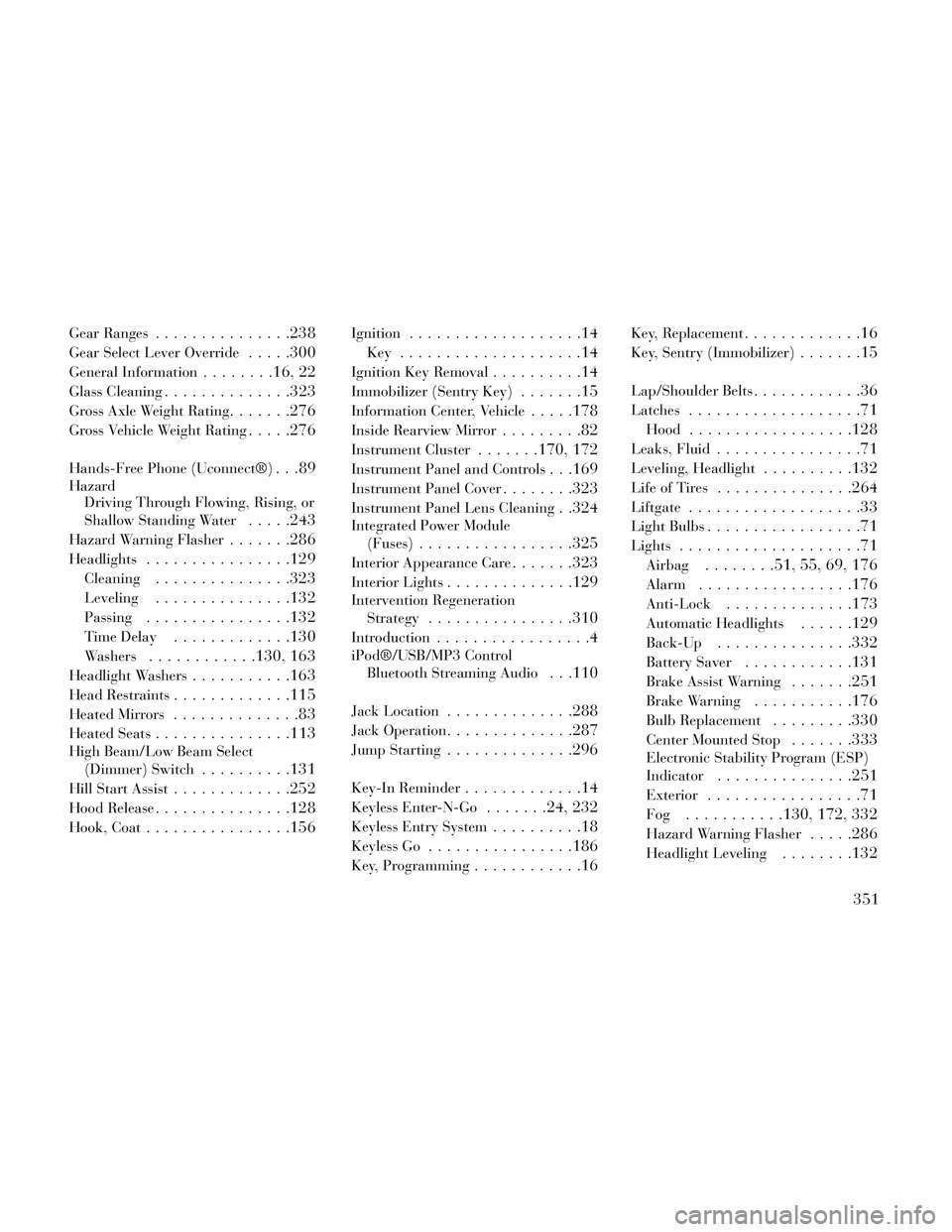
Gear Ranges...............238
Gear Select Lever Override.....300
General Information........16, 22
Glass Cleaning..............323
Gross Axle Weight Rating.......276
Gross Vehicle Weight Rating.....276
Hands-Free Phone (Uconnect®). . .89
Hazard
Driving Through Flowing, Rising, or
Shallow Standing Water
.....243
Hazard Warning Flasher.......286
Headlights................129
Cleaning.............. .323
Leveling...............132
Passing................132
Time Delay.............130
Washers............130, 163
Headlight Washers...........163
Head Restraints.............115
Heated Mirrors..............83
Heated Seats...............113
High Beam/Low Beam Select
(Dimmer) Switch
..........131
Hill Start Assist.............252
Hood Release.............. .128
Hook, Coat................156
Ignition...................14
Key....................14
Ignition Key Removal..........14
Immobilizer (Sentry Key).......15
Information Center, Vehicle.....178
Inside Rearview Mirror.........82
Instrument Cluster.......170, 172
Instrument Panel and Controls. . .169
Instrument Panel Cover........323
Instrument Panel Lens Cleaning. .324
Integrated Power Module
(Fuses)
.................325
Interior Appearance Care.......323
Interior Lights............. .129
Intervention Regeneration
Strategy
................310
Introduction.................4
iPod®/USB/MP3 ControlBluetooth Streaming Audio
. . .110
Jack Location............. .288
Jack Operation..............287
Jump Starting..............296
Key-In Reminder.............14
Keyless Enter-N-Go.......24, 232
Keyless Entry System..........18
Keyless Go................186
Key, Programming............16
Key, Replacement.............16
Key, Sentry (Immobilizer).......15
Lap/Shoulder Belts............36
Latches...................71
Hood..................128
Leaks, Fluid................71
Leveling, Headlight..........132
Life of Tires.............. .264
Liftgate...................33
Light Bulbs.................71
Lights....................71
Airbag........51, 55, 69, 176
Alarm.................176
Anti-Lock..............173
Automatic Headlights......129
Back-Up.............. .332
Battery Saver............131
Brake Assist Warning.......251
Brake Warning...........176
Bulb Replacement.........330
Center Mounted Stop.......333
Electronic Stability Program (ESP)
Indicator
...............251
Exterior.................71
Fog...........130, 172, 332
Hazard Warning Flasher.....286
Headlight Leveling........132
351