2014 INFINITI Q50 service
[x] Cancel search: servicePage 139 of 274
![INFINITI Q50 2014 Infiniti Intouch 8. Information and settings
8-16
INFO:
.
You can also connect to an Infiniti Connec-
tion Interactive Voice Menu by touching the
IVR soft button
*1on the map.
.After selecting [Connect to Voice Menu], INFINITI Q50 2014 Infiniti Intouch 8. Information and settings
8-16
INFO:
.
You can also connect to an Infiniti Connec-
tion Interactive Voice Menu by touching the
IVR soft button
*1on the map.
.After selecting [Connect to Voice Menu],](/manual-img/42/34966/w960_34966-138.png)
8. Information and settings
8-16
INFO:
.
You can also connect to an Infiniti Connec-
tion Interactive Voice Menu by touching the
IVR soft button
*1on the map.
.After selecting [Connect to Voice Menu], it
may take some time until the system
initiates connection, depending on the
technical environment and whether the
TCU (Telematics Control Unit) is being used
by other services.
.To avoid disconnecting the line, do not turn
off the engine or hybrid system.
.If a phone call is received while the system
is connecting to the operator at the Infiniti
Connection Response Center, a message
asking if you would like to answer the
phone will be displayed.
USING MY SCHEDULE
Allows you to provide in-vehicle access to
your personal Google CalendarTM
1. Push
Page 140 of 274

.Content settings can be made using the
Infiniti Connection website. For more de-
tails, contact the Infiniti Connection support
line at 1-800-334-7858 (for U.S.) /1-855-
892-7418 (for Canada) or refer to the Infiniti
Connection website www.infiniticonnection.
com (for U.S.)/https://canada.infiniticon-
nection.com (for Canada).
Screen information:
When information feeds are downloaded
from the Infiniti Connection Data Center,
the contents of the information are dis-
played while the vehicle is stopped.
*1:
If the information contains map infor-
mation, the icon be displayed. It can
be set as the destination.
*2:
If the information contains phone
number information, the icon is dis-
played. It is possible to make a phone
call to the facility.
*3Menu:
Stop to announce the content is
announced (Text-to-Speech), and dis-
plays the operation menu.
*4Contents:
The contents of the Infiniti Connection
feeds are displayed.
*5[]/[]:
Turns to the next or previous page if
the information has a number of
content pages.
After parking the vehicle in a safe location
and touching [Menu], the operation menu
is displayed on the right side of the screen.
INFO:
The availability of the operation menu items
differs depending on the contents of the
selected information feeds.
Updating All Information Feeds
It is possible to synchronize with the list
updated Infiniti Connection website. such
as “Destination Send to Car”, “My Sche-
dule”, “Mobile Info. Service” or“Journey
Planner”etc.
For details of the services and settings,
refer to the Infiniti Connection website:
www.infiniticonnection.com (for U.S.)/
https://canada.infiniticonnection.com (for
Canada), or contact the Infiniti Connection
support line at 1-800-334-7858 (for U.S.)
/1-855-892-7418 (for Canada).
1. Push
2. Touch [Infiniti Connection].
3. Touch [Sync All Feeds].
4. The latest information is sent from the Infiniti Connection Response Center
and an updated list is displayed.
8. Information and settings
8-17
Page 142 of 274

INFINITI CONNECTION SETTINGS
You can delete Infiniti Connection history, return to the default settings, and display user
information from the setting screen.
Step 1 Step 2 Step 3Menu Action
Push
tory] Delete all Mobile Info. Service
history.
[Delete Voice Menu History] Delete all Voice Menu history.
[Delete Connected Search History] Delete all Connected Search his- tory.
[Delete Infiniti Connection History] Delete Infiniti Connection his- tories.
[Reset All Infiniti Connection Settings] All Infiniti Connection settings are
returned to the default settings.
[Unit ID Information] Display the Unit ID, TCU (Tele-
matics Control Unit) ID, SIM ID and
VIN Information necessary for user
registration.
8. Information and settings
8-19
Page 143 of 274

8. Information and settings
8-20
VOLUME SETTING
The Infiniti Connection Text-to-Speech and
Infiniti Connection Response Specialist
volume can be set.
EMERGENCY SUPPORT
Infiniti Connection provides various ser-
vices to support dealing with emergencies
of the subscribed vehicle and the driver.
For example, in case of an illness or
serious injury, you can seek support by
pushing the in-vehicle
connecting to the Infiniti Connection Re-
sponse Center. The Infiniti Connection
Response Center can specify the location
of the vehicle via GPS, and the information
will be sent to the police or other agencies
as needed.
For information about other Infiniti Con-
nection emergency support related ser-
vices, contact the Infiniti Connection
support line at 1-800-334-7858 (for U.S.)
/1-855-892-7418 (for Canada) or refer to
the Infiniti Connection website www.infini-
ticonnection.com (for U.S.)/https://cana-
da.infiniticonnection.com (for Canada).
CAUTION!
. It may not be possible to make an
emergency call in all accidents or emer-
gencies.
. Park the vehicle in a safe location and set
the parking brake before operating
. Only use this service in case of an
emergency. There may be a penalty for
inappropriate use of the service.
. The emergency support function cannot
be used in the following conditions:
— The vehicle moves outside the service
area where the TCU (Telematics Control
Unit Unit) is connected to the system.
— The vehicle is in a location with poor
signal reception such as a tunnel,
underground parking, behind a build-
ing or in a mountainous area.
Making an emergency call
1. Push
2. When the line is connected, speak to the Response Specialist.
INFO:
.
After
time until the system initiates connection,
depending on the technical environment
and whether the TCU (Telematics Control
Unit) is being used by other services.
Page 148 of 274
![INFINITI Q50 2014 Infiniti Intouch Step 1Step 2 Setting item Result
Push <Menu> [Settings] [Meter] [Main Menu Selection] [Energy Flow]* Select the preferred item to display on the meter.
[EV Odometer]* Refer to the vehicle Owner’s Ma INFINITI Q50 2014 Infiniti Intouch Step 1Step 2 Setting item Result
Push <Menu> [Settings] [Meter] [Main Menu Selection] [Energy Flow]* Select the preferred item to display on the meter.
[EV Odometer]* Refer to the vehicle Owner’s Ma](/manual-img/42/34966/w960_34966-147.png)
Step 1Step 2 Setting item Result
Push
[EV Odometer]* Refer to the vehicle Owner’s Manual for details.
[Coolant Temperature]*
[Eco Mode Settings]* [Display Mode] Switch the display mode between Pedal and Instant Fuel Economy.
[Maintenance] [Oil and Filter] The following settings are available for each main-
tenance item.
[Distance]:
Set the interval (mileage) of the maintenance schedule.
To determine the recommended maintenance interval,
refer to your “INFINITI Service and Maintenance Guide”.
[Show Alerts]:
To display the reminder automatically when the desired
distance is reached, select the [Show Alerts] key.
[Reset Distance]:
Reset the driving distance to the new maintenance
schedule.
[Tire]
[Other]
[Alarms] [Outside Temperature] Set Low temperature alert to on/off.
[Timer Alert] Adjust the alert timer setting.
[Navigation] Set turn by turn to on/off.
[Display Effect] Set Illumination effect to on/off.
[Language] Set the preferred language.
[TPMS setting] [Tire Pressures Unit] Set the preferred tire pressure unit to display appear- ance.
[Factory Reset] Reset the meter to the default values.
8. Information and settings
8-25
Page 158 of 274

SAFETY INFORMATION
The navigation system is primarily de-
signed to help you reach your destination.
However, you, the driver, must use the
system safely and properly. Information
concerning road conditions, traffic signs
and the availability of services may not
always be up to date. The system is not a
substitute for safe, proper, and legal
driving.
WARNING!
.Do not rely on route guidance alone.
Always be sure that all driving maneu-
vers are legal and safe in order to avoid
accidents.
MAP DATA AUTHENTICATION
When using a navigation system for the
first time, map data authentication is
necessary.
1. The system starts when the ignition
switch is pushed to the “ACC”or“ON”
position for the first time. The map data
authentication screen is displayed.
2. Enter the 16 alphanumeric characters in four parts containing four characters
each. Each of the four parts is dis-
played separately.
9. Navigation (if so equipped)
9-3
Page 178 of 274
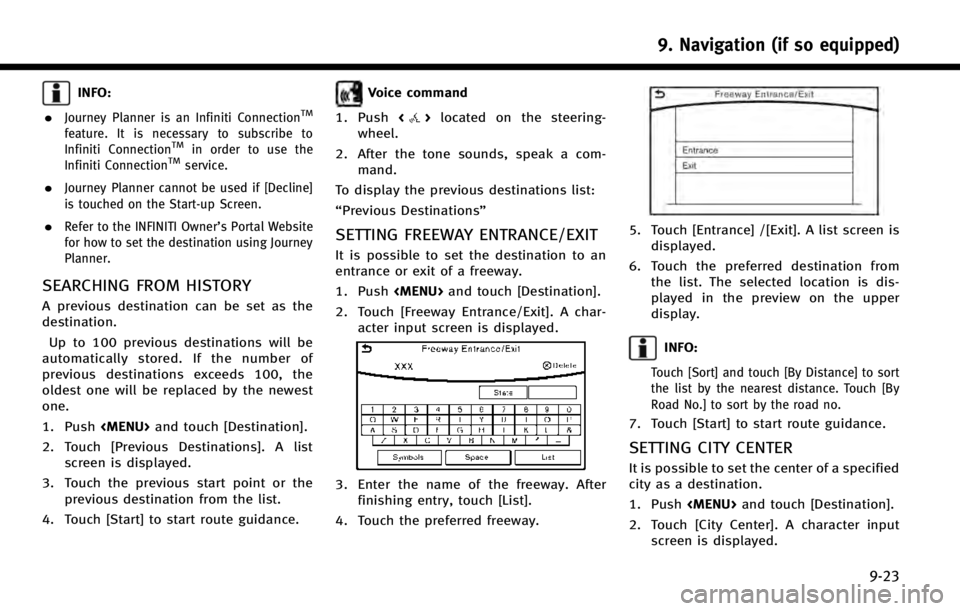
INFO:
.
Journey Planner is an Infiniti ConnectionTM
feature. It is necessary to subscribe to
Infiniti ConnectionTMin order to use the
Infiniti ConnectionTMservice.
.Journey Planner cannot be used if [Decline]
is touched on the Start-up Screen.
.Refer to the INFINITI Owner’s Portal Website
for how to set the destination using Journey
Planner.
SEARCHING FROM HISTORY
A previous destination can be set as the
destination.
Up to 100 previous destinations will be
automatically stored. If the number of
previous destinations exceeds 100, the
oldest one will be replaced by the newest
one.
1. Push
2. Touch [Previous Destinations]. A list screen is displayed.
3. Touch the previous start point or the previous destination from the list.
4. Touch [Start] to start route guidance.
Voice command
1. Push <
>located on the steering-
wheel.
2. After the tone sounds, speak a com- mand.
To display the previous destinations list:
“Previous Destinations”
SETTING FREEWAY ENTRANCE/EXIT
It is possible to set the destination to an
entrance or exit of a freeway.
1. Push
2. Touch [Freeway Entrance/Exit]. A char- acter input screen is displayed.
3. Enter the name of the freeway. Afterfinishing entry, touch [List].
4. Touch the preferred freeway.
5. Touch [Entrance] /[Exit]. A list screen is displayed.
6. Touch the preferred destination from the list. The selected location is dis-
played in the preview on the upper
display.
INFO:
Touch [Sort] and touch [By Distance] to sort
the list by the nearest distance. Touch [By
Road No.] to sort by the road no.
7. Touch [Start] to start route guidance.
SETTING CITY CENTER
It is possible to set the center of a specified
city as a destination.
1. Push
2. Touch [City Center]. A character input screen is displayed.
9. Navigation (if so equipped)
9-23
Page 198 of 274
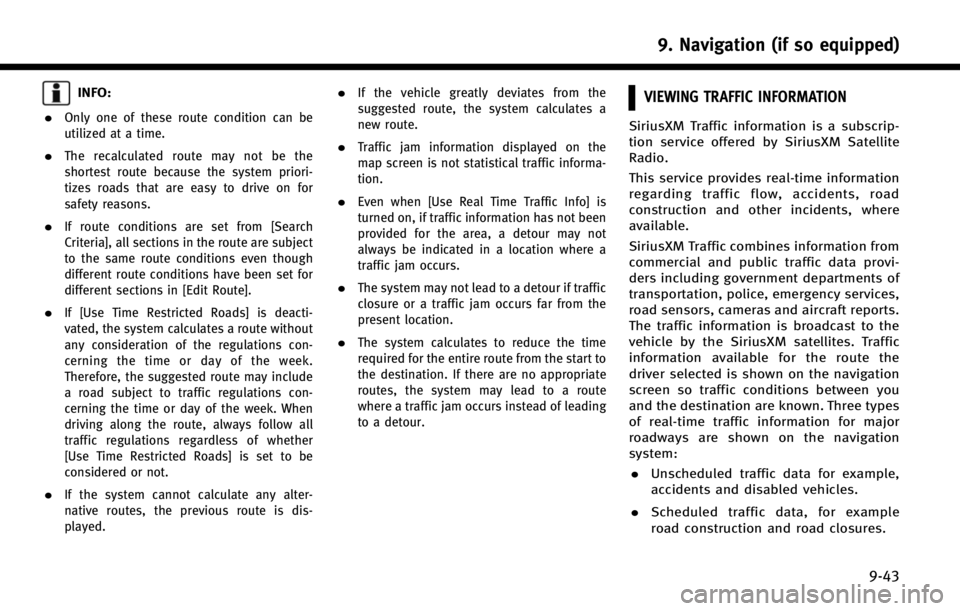
INFO:
.
Only one of these route condition can be
utilized at a time.
.The recalculated route may not be the
shortest route because the system priori-
tizes roads that are easy to drive on for
safety reasons.
.If route conditions are set from [Search
Criteria], all sections in the route are subject
to the same route conditions even though
different route conditions have been set for
different sections in [Edit Route].
.If [Use Time Restricted Roads] is deacti-
vated, the system calculates a route without
any consideration of the regulations con-
cerning the time or day of the week.
Therefore, the suggested route may include
a road subject to traffic regulations con-
cerning the time or day of the week. When
driving along the route, always follow all
traffic regulations regardless of whether
[Use Time Restricted Roads] is set to be
considered or not.
.If the system cannot calculate any alter-
native routes, the previous route is dis-
played.
.If the vehicle greatly deviates from the
suggested route, the system calculates a
new route.
.Traffic jam information displayed on the
map screen is not statistical traffic informa-
tion.
.Even when [Use Real Time Traffic Info] is
turned on, if traffic information has not been
provided for the area, a detour may not
always be indicated in a location where a
traffic jam occurs.
.The system may not lead to a detour if traffic
closure or a traffic jam occurs far from the
present location.
.The system calculates to reduce the time
required for the entire route from the start to
the destination. If there are no appropriate
routes, the system may lead to a route
where a traffic jam occurs instead of leading
to a detour.
VIEWING TRAFFIC INFORMATION
SiriusXM Traffic information is a subscrip-
tion service offered by SiriusXM Satellite
Radio.
This service provides real-time information
regarding traffic flow, accidents, road
construction and other incidents, where
available.
SiriusXM Traffic combines information from
commercial and public traffic data provi-
ders including government departments of
transportation, police, emergency services,
road sensors, cameras and aircraft reports.
The traffic information is broadcast to the
vehicle by the SiriusXM satellites. Traffic
information available for the route the
driver selected is shown on the navigation
screen so traffic conditions between you
and the destination are known. Three types
of real-time traffic information for major
roadways are shown on the navigation
system: . Unscheduled traffic data for example,
accidents and disabled vehicles.
. Scheduled traffic data, for example
road construction and road closures.
9. Navigation (if so equipped)
9-43