Page 195 of 327
194
Playing a USB Flash Drive
Selecting USB Mode
Audio
Selecting USB Mode1.Connect the USB flash drive to the USB port in the console compartment.
2.Press the MENU button. (in AUDIO mode)
3.Rotate i to select Change Source. Press u.
4.Rotate i to select USB. Press u.
2.Select Audio Source.
3.Select the iPod icon.
1Playing a USB Flash Drive
You can control a USB flash drive using voice
commands.
2Voice Control Operation P. 5
Files in WMA/ACC format protected by digital
rights management (DRM) cannot be played.
The audio system displays Unplayable File, and
then skips to the next file.
If there is a problem, you may see an error
message on the navigation screen.
2iPod®/USB Flash Drive P. 287
Interface DialTouchscreen
Page 196 of 327
195
Playing a USB Flash Drive
Audio Screen Control
Audio
Audio Screen ControlControl the audio system through the navigation screen and touchscreen.
1.Rotate i or press u to display
the song list..
2.Rotate i, move w or y to
select a song from the list. Press
u.
Press MENU button to display
the menu items2Audio Menu P. 149
1.Select b to skip to the next folder,
and n to skip to the beginning of
the previous folder.
2.Select c or x to change files.
Select and hold to move rapidly
within a file.
Select More to display the menu
item.2Audio Menu P. 149
Interface Dial
File AAAFile AAAFile AAA010101
Folder AAAFolder AAAFolder AAA
020202
Touchscreen
Page 198 of 327
197
Playing a USB Flash Drive
Audio Menu
Audio
1.Select More.
2.Select a setting item.
The following items are available:
•Sound Settings: Displays the sound preferences screen.
2
Adjusting the Sound
P. 145
•Random/Repeat:
Repeat Folder: Repeats all files in the current folder.
Repeat Track: Repeats the current file.
Random in Folder: Plays all files in the current folder in random order.
Random All Tracks: Plays all files in random order.
•Scan:
Scan Folders: Provides 10-second sampling of the first file in each of the main
folders.
Scan Tracks: Provides 10-second sampling of all files in the current folder.
•Screen Settings: Displays the screen preferences screen.
2
Changing the Screen Settings
P. 82
Touchscreen
Page 202 of 327
201
Playing Bluetooth® Audio
Audio Screen Control
Audio
1.Select b or n to change folders.
2.Select c or x to change files.
Select More to display the menu
items, then select a setting item.
The following items are available:
•Sound Settings: Displays the sound preferences screen.
2
Adjusting the Sound
P. 145
•Screen Settings: Displays the screen preferences screen.
2
Changing the Screen Settings
P. 82
File AAAFile AAAFile AAA010101
Folder AAAFolder AAAFolder AAA
010101
Touchscreen
Page 204 of 327
203
Bluetooth® HandsFreeLink®
This section describes how to operate Bluetooth® HandsFreeLink®. You
can place and receive phone calls using your vehicle’s audio system
without handling your cell phone.Bluetooth® HandsFreeLink®................204
Using HFL .............................................204
Pairing a Phone .....................................206
Importing Phonebook Data ...................212
Setting Up Speed Dialing ......................213
Phonebook Phonetic Modification .........216
Phone Settings ......................................221
Making a Call .......................................226
Receiving a Call .....................................231
Text Message/E-mail.............................233
Setting a Text Message/E-mail ...............233
Selecting a Mail Account.......................235
Receiving a Text Message/E-mail ...........236
Displaying Messages .............................237HFL Menus ........................................... 241
Page 206 of 327
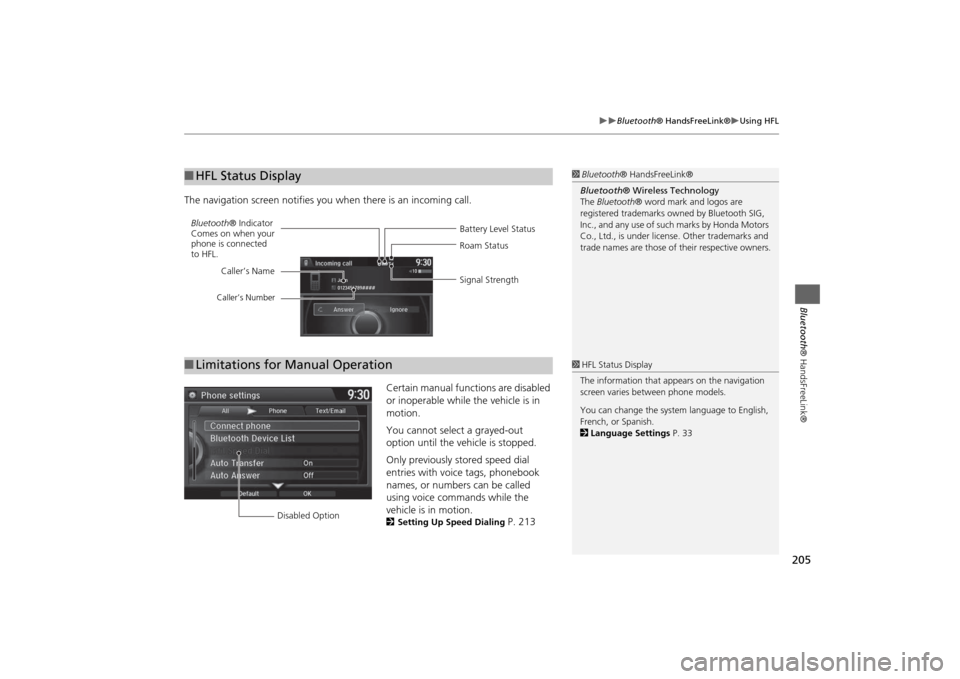
205
Bluetooth® HandsFreeLink®
Using HFL
Bluetooth® HandsFreeLink®
The navigation screen notifies you when there is an incoming call.
Certain manual functions are disabled
or inoperable while the vehicle is in
motion.
You cannot select a grayed-out
option until the vehicle is stopped.
Only previously stored speed dial
entries with voice tags, phonebook
names, or numbers can be called
using voice commands while the
vehicle is in motion.
2Setting Up Speed Dialing
P. 213
■HFL Status Display
1Bluetooth® HandsFreeLink®
Bluetooth® Wireless Technology
The Bluetooth® word mark and logos are
registered trademarks owned by Bluetooth SIG,
Inc., and any use of such marks by Honda Motors
Co., Ltd., is under license. Other trademarks and
trade names are those of their respective owners.
Battery Level Status Bluetooth® Indicator
Comes on when your
phone is connected
to HFL.Roam Status
Signal Strength Caller’s Name
Caller’s Number
■Limitations for Manual Operation
1HFL Status Display
The information that appears on the navigation
screen varies between phone models.
You can change the system language to English,
French, or Spanish.
2Language Settings P. 33
Disabled Option
Page 207 of 327
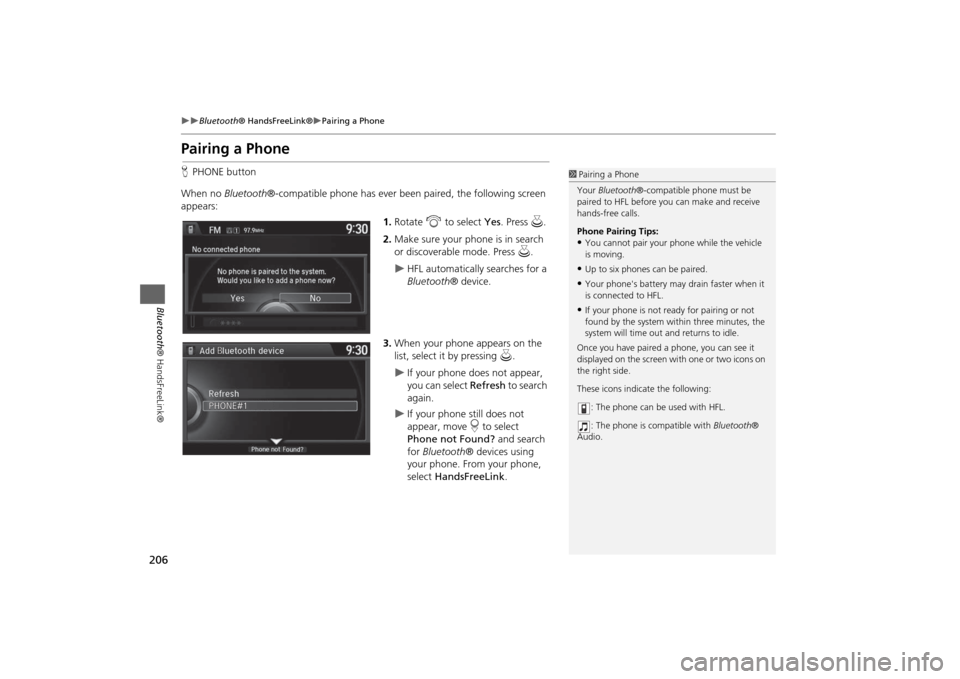
206
Bluetooth® HandsFreeLink®
Pairing a Phone
Bluetooth® HandsFreeLink®
Pairing a PhoneHPHONE button
When no Bluetooth®-compatible phone has ever been paired, the following screen
appears:
1.Rotate i to select Yes. Press u.
2.Make sure your phone is in search
or discoverable mode. Press u.
HFL automatically searches for a
Bluetooth® device.
3.When your phone appears on the
list, select it by pressing u.
If your phone does not appear,
you can select Refresh to search
again.
If your phone still does not
appear, move r to select
Phone not Found? and search
for Bluetooth® devices using
your phone. From your phone,
select HandsFreeLink.
1Pairing a Phone
Your Bluetooth®-compatible phone must be
paired to HFL before you can make and receive
hands-free calls.
Phone Pairing Tips:•You cannot pair your phone while the vehicle
is moving.•Up to six phones can be paired.•Your phone's battery may drain faster when it
is connected to HFL.•If your phone is not ready for pairing or not
found by the system within three minutes, the
system will time out and returns to idle.
Once you have paired a phone, you can see it
displayed on the screen with one or two icons on
the right side.
These icons indicate the following:
: The phone can be used with HFL.
: The phone is compatible with Bluetooth®
Audio.
Page 226 of 327
225
Bluetooth® HandsFreeLink®
Phone Settings
Bluetooth® HandsFreeLink®
HSETTINGS button
Phone Settings
Automatic Phone Sync
Rotate i to select On or Off. Press
u.
HSETTINGS button
Phone Settings
Use Contact Photo
You can display a caller's picture on an incoming call screen.
Rotate i to select On. Press u.
■Automatic Phone Sync setting■Use Contact Photo
Phone settings
All Phone
Auto Transfer
Auto Answer
Ring Tone
Automatic Phone Sy
Use Contact PhotoOn
Off
Default