Page 25 of 253
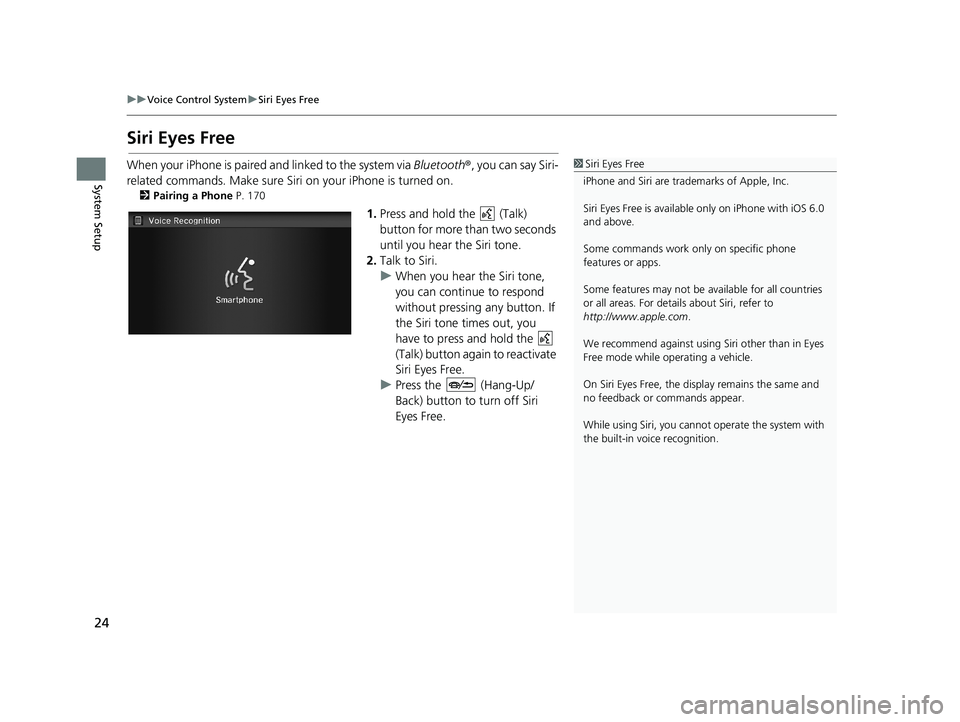
24
uu Voice Control System u Siri Eyes Free
System Setup
Siri Eyes Free
1 Siri Eyes Free
iPhone and Siri are trademarks of Apple, Inc.
Siri Eyes Free is availabl e only on iPhone with iOS 6.0
and above.
Some commands work only on specific phone
features or apps.
Some features may not be available for all countries
or all areas. For detail s about Siri, refer to
http://www.apple.com .
We recommend against using Si ri other than in Eyes
Free mode while operating a vehicle.
On Siri Eyes Free, the display remains the same and
no feedback or commands appear.
While using Siri, you cannot operate the system with
the built-in voice recognition.When your iPhone is paired and linked to the system via Bluetooth ®, you can say Siri-
related commands. Make sure Siri on your iPhone is turned on.
2Pairing a Phone P. 170
1. Press and hold the (Talk)
button for more than two seconds
until you hear the Siri tone.
2. Talk to S
iri.
u When you
hear the Siri tone,
you can continue to respond
without pressing any button. If
the Siri tone times out, you
have to press and hold the
(Talk) button again to reactivate
Siri Eye
s Free.
u Press the (Hang-Up/
Back) button to turn off Siri
Eyes Free.
14 CIVIC 2D 4D IMA NAVI-31TR38200.book 24 ページ 2014年3月21日 金曜日 午後3時20分
Page 162 of 253
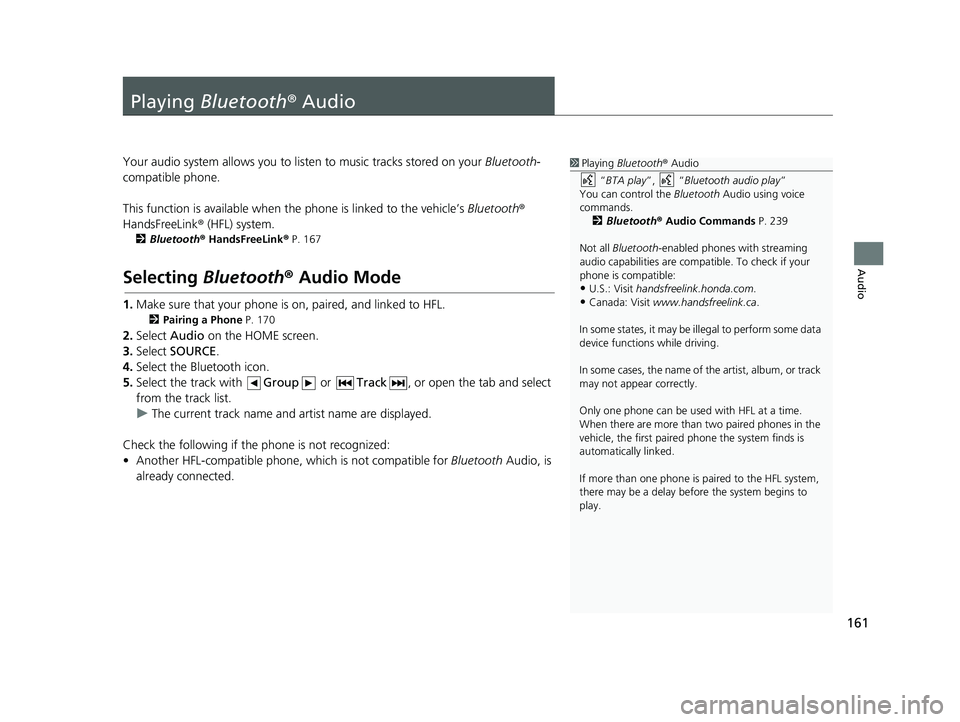
161
Audio
Playing Bluetooth ® Audio
1Playing Bluetooth ® Audio
“ BTA play ”, “Bluetooth audio play ”
You can control the Bluetooth Audio using voice
commands. 2 Bluetooth ® Audio Commands P. 239
Not all Bluetooth -enabled phones with streaming
audio capabilities are compatible. To check if your
phone is compatible:
•U.S.: Visit handsfreelink.honda.com.
•Canada: Visit www.handsfreelink.ca .
In some states, it may be il legal to perform some data
device functions while driving.
In some cases, the name of the artist, album, or track
may not appear correctly.
Only one phone can be used with HFL at a time.
When there are more than two paired phones in the
vehicle, the first paired phone the system finds is
automatically linked.
If more than one phone is paired to the HFL system,
there may be a delay before the system begins to
play.
Your audio system allows you to listen to music tracks stored on your Bluetooth-
compatible phone.
This function is available
when the phone is linked to the vehicle’s Bluetooth®
HandsFreeLink ® (HFL) system.
2Bluetooth ® H andsFreeLink® P. 167
Selecting Bluetooth ® Audio Mode
1. Make sure that your phone is on, paired, and linked to HFL.
2 Pairing a Phone P. 170
2. Select Audio on the HOME screen.
3. Select
SOURCE.
4. Select
the Bluetooth icon.
5.Select
the track with Group or Track , or open the tab and select
from the track list.
uThe cur
rent track name and artist name are displayed.
Check the following if the phone is not recognized:
• Another HFL-compatible phone, which is not compatible for Bl
uetooth Audio, is
already connected.
14 CIVIC 2D 4D IMA NAVI-31TR38200.book 161 ページ 2014年3月21日 金曜日 午後3時20分
Page 168 of 253
167
B l u e t o o t h® HandsFreeLink®
This section describes how to operate Bluetooth® HandsFreeLink®. You can place and
receive phone calls using your vehicle’s audio system without handling your cell phone.
Bluetooth® HandsFreeLink®................. 168
Pairing a Phone .................................... 170
Bluetooth Setting ................................. 172Automatic Phone Sync ......................... 176
Setting Up Speed Dialing...................... 177
Phonebook Phonetic Modification ........ 180Phone Setting ...................................... 182
Making a Call....................................... 183
Receiving a Call .................................... 187HFL Menus ........................................... 188
Text Message/E-mail............................ 192
Text/Email Setting ................................ 194HondaLink Assist.................................. 195
14 CIVIC 2D 4D IMA NAVI-31TR38200.book 167 ページ 2014年3月21日 金曜日 午後3時20分
Page 169 of 253
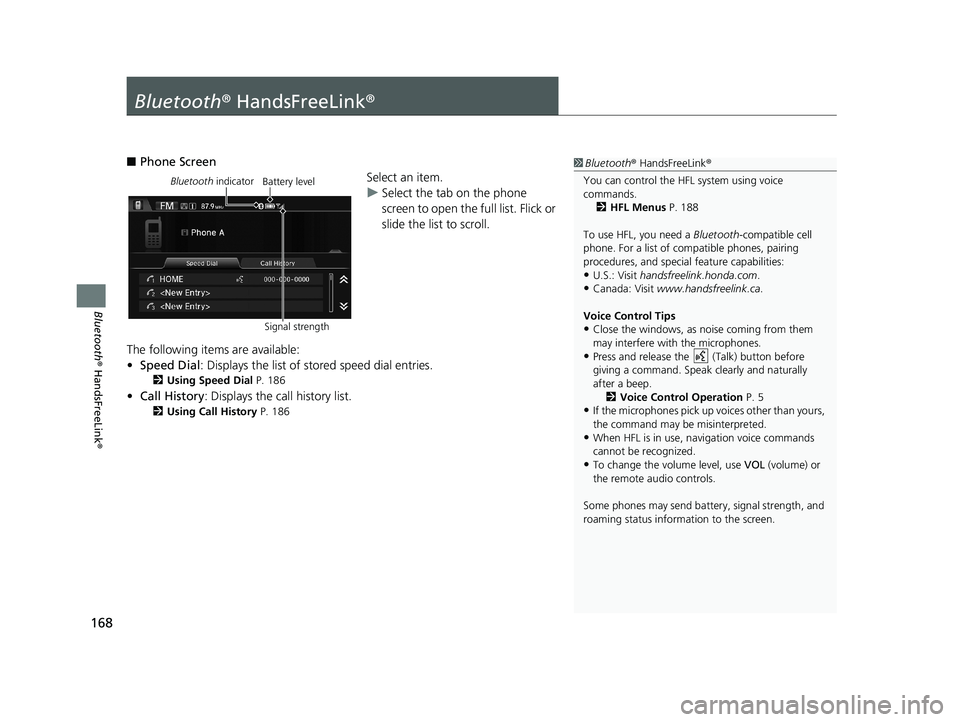
168
Bluetooth® HandsFreeLink ®
Bluetooth® HandsFreeLink ®
1Bluetooth ® HandsFreeLink ®
You can control the HFL system using voice
commands. 2 HFL Menus P. 188
To use HFL, you need a Bluetooth-compatible cell
phone. For a list of compatible phones, pairing
procedures, and special feature capabilities:
•U.S.: Visit handsfreelink.honda.com.
•Canada: Visit www.handsfreelink.ca .
Voice Control Tips
•Close the windows, as noise coming from them
may interfere with the microphones.
•Press and release the (Talk) button before
giving a command. Speak clearly and naturally
after a beep. 2 Voice Control Operation P. 5
•If the microphones pick up vo ices other than yours,
the command may be misinterpreted.
•When HFL is in use, navigation voice commands
cannot be recognized.
•To change the volume level, use VOL (volume) or
the remote audio controls.
Some phones may send batter y, signal strength, and
roaming status information to the screen.
■ Phone Screen
Bluetooth indicator
Signal strengthBattery levelSelect an item.
uSelect
the tab on the phone
screen to open the full list. Flick or
slide the list to scroll.
The following items are available:
• Sp
eed Dial : Displays the list of stored speed dial entries.
2Using Speed Dial P. 186
• Call History: Displays the call history list.
2 Using Call History P. 186
14 CIVIC 2D 4D IMA NAVI-31TR38200.book 168 ページ 2014年3月21日 金曜日 午後3時20分
Page 171 of 253
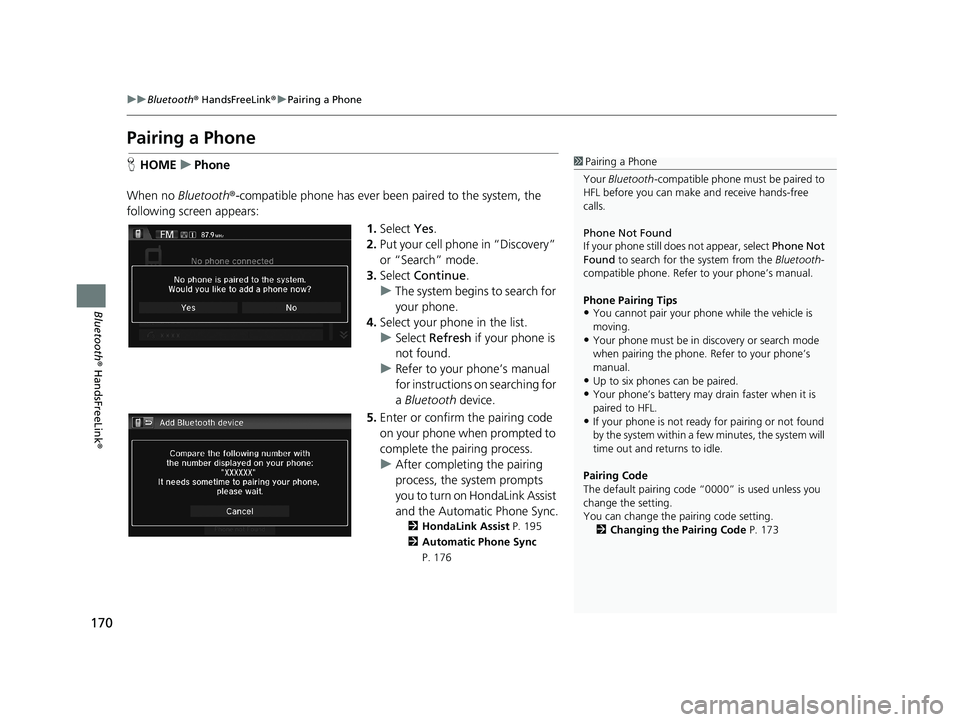
170
uu Bluetooth ® HandsFreeLink ® u Pairing a Phone
Bluetooth ® HandsFreeLink ®
Pairing a Phone
1Pairing a Phone
Your Bluetooth -compatible phone must be paired to
HFL before you can make and receive hands-free
calls.
Phone Not Found
If your phone still doe s not appear, select Phone Not
Found to search for the system from the Bluetooth-
compatible phone. Refer to your phone’s manual.
Phone Pairing Tips
•You cannot pair your phone while the vehicle is
moving.
•Your phone must be in discovery or search mode
when pairing the phone. Refer to your phone’s
manual.
•Up to six phones can be paired.
•Your phone’s battery may dr ain faster when it is
paired to HFL.
•If your phone is not ready for pairing or not found
by the system within a few minutes, the system will
time out and returns to idle.
Pairing Code
The default pair ing code “0000” is used unless you
change the setting.
You can change the pairing code setting. 2 Changing the Pairing Code P. 173
HHOME u Phone
When no Blue
tooth®-compatible phone has ever been paired to the system, the
following scre en appears:
1.Select Yes.
2. Put yo
ur cell phone in “Discovery”
or “Search” mode.
3. Select Co
ntinue.
u The system
begins to search for
your phone.
4. Selec
t your phone in the list.
u Select Refre
sh if your phone is
not found.
u Refer to
your phone’s manual
for instructions on searching for
a Bluetooth device.
5.Enter or confirm the pairing code
on your phone when prompted to
complete the pairing process.
u After completing
the pairing
process, the system prompts
you to turn on HondaLink Assist
and the Automatic Phone Sync .
2HondaLink Assist P. 195
2 Automatic Phone Sync
P. 176
14 CIVIC 2D 4D IMA NAVI-31TR38200.book 170 ページ 2014年3月21日 金曜日 午後3時20分
Page 172 of 253

■Pairing from Phone Setting1
Pairing from Phone Setting
You can control the HFL system using voice
commands. 2 HFL Menus P. 188
Select another paired phone from the list to connect
another phone.
171
uu Bluetooth ® HandsFreeLink ® u Pairing a Phone
Bluetooth ® HandsFreeLink ®
HHOME u Settings u Phone u Phone u Connect Phone
Use the Phone settings to pair an additional Blu
etooth®-compatible phone if a
phone has been previously paired to the system.
1.Select Add Bluetooth Device .
2. Put you
r cell phone in “Discovery”
or “Search” mode.
3. Select Co
ntinue.
u The syste
m begins to search for
your phone.
4. Select your phon e in
the list.
u Select Re
fresh if your phone is
not found.
u Refer to
your phone’s manual
for instructions on searching for
a Bluetooth device.
5. Enter
the pairing code on your
phone when prompted to
complete the pairing process.
u Afte
r completing the pairing
process, the system prompts
you to turn on HondaLink Assist
and the Automatic Phone Sync .
2HondaLink Assist P. 195
2 Automatic Phone Sync P. 176
14 CIVIC 2D 4D IMA NAVI-31TR38200.book 171 ページ 2014年3月21日 金曜日 午後3時20分
Page 173 of 253
172
uu Bluetooth ® HandsFreeLink ® u Bluetooth Setting
Bluetooth ® HandsFreeLink ®
Bluetooth Setting
HHOME u Settings u Bluetooth u Bluetooth
Select an item.
The following items are available:
• Bl
uetooth On/Off Status : Turns the system Bluetooth on or off.
• Bl
uetooth Device List : Displays the list of paired phones.
2Editing the Paired Phone Name P. 174
2 Deleting a Paired Phone P. 175
•Edit Pairing Code : Changes the pairing code.
2Changing the Pairing Code P. 173
14 CIVIC 2D 4D IMA NAVI-31TR38200.book 172 ページ 2014年3月21日 金曜日 午後3時20分
Page 174 of 253
■Changing the Pairing Code1
Changing the Pairing Code
When your phone is not found by the system and you
have to initiate the pr ocess from your phone, you
need to enter the pairin g code from your phone.
Random
Uses a randomly gene rated pairing code.
The default pairing code is “0000” until you change
the setting.
Continued173
uu Bluetooth ® HandsFreeLink ® u Bluetooth Setting
Bluetooth ® HandsFreeLink ®
HHOME u Settings u Bluetooth u Bluetooth u Edit Pairing Code
1. Select Fixed.
2. Delete the
current paring code.
3. Enter
a new paring code and
select OK.
14 CIVIC 2D 4D IMA NAVI-31TR38200.book 173 ページ 2014年3月21日 金曜日 午後3時20分