2014 HONDA CIVIC SEDAN ECO mode
[x] Cancel search: ECO modePage 2 of 253
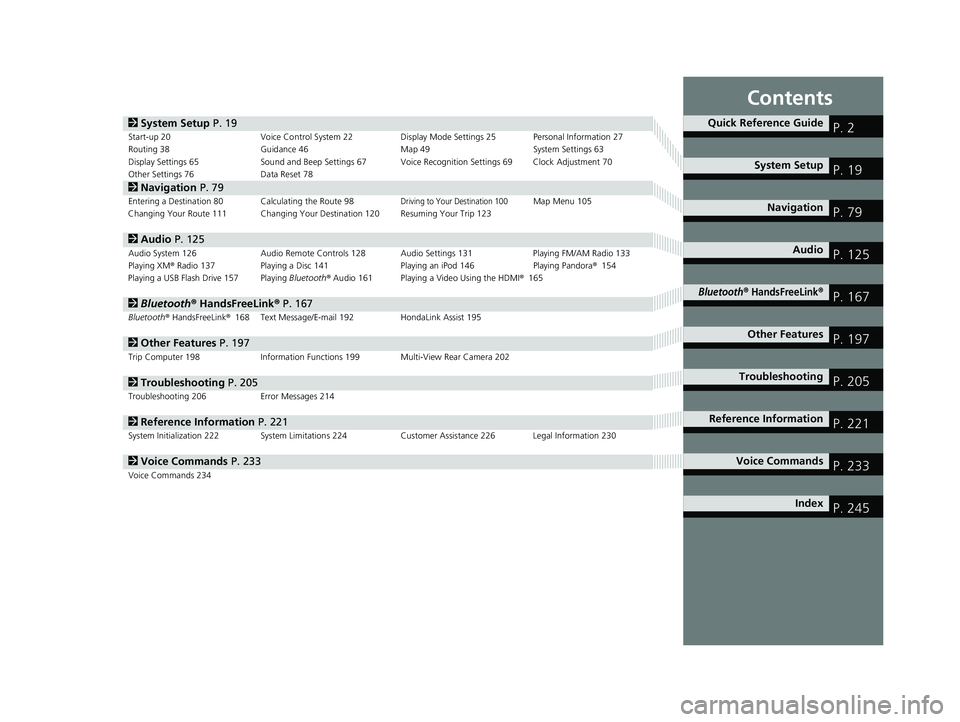
Contents
2System Setup P. 19Start-up 20 Voice Control System 22Display Mode Settings 25 Personal Information 27
Routing 38 Guidance 46 Map 49 System Settings 63
Display Settings 65 Sound and Beep Settings 67 Voice Recognition Settings 69Clock Adjustment 70
Other Settings 76 Data Reset 78
2Navigation P. 79Entering a Destination 80Calculating the Route 98Driving to Your Destination 100Map Menu 105
Changing Your Route 111 Changing Your Destination 120 Resuming Your Trip 123
2Audio P. 125Audio System 126 Audio Remote Controls 128 Audio Settings 131 Playing FM/AM Radio 133
Playing XM® Radio 137 Playing a Disc 141 Playing an iPod 146Playing Pandora® 154
Playing a USB Flash Drive 157Playing Bluetooth ® Audio 161 Playing a Video Using the HDMI ® 165
2Bluetooth ® Han dsFreeLink® P. 167Bluetooth® HandsFreeLink® 168 Text Message/E-mail 192HondaLink Assist 195
2Other Features P. 197Trip Computer 198 Information Functions 199 Multi-View Rear Camera 202
2Troubleshooting P. 205Troubleshooting 206 Error Messages 214
2Reference Information P. 221System Initialization 222 System Limitations 224 Customer Assistance 226 Legal Information 230
2Voice Commands P. 233Voice Commands 234
Quick Reference GuideP. 2
System Setup P. 19
Navigation P. 79
Audio P. 125
Bluetooth® HandsFreeLink®P. 167
Other Features P. 197
TroubleshootingP. 205
Reference Information P. 221
Voice Commands P. 233
Index P. 245
14 CIVIC 2D 4D IMA NAVI-31TR38200.book 1 ページ 2014年3月21日 金曜日 午 後3時20分
Page 6 of 253
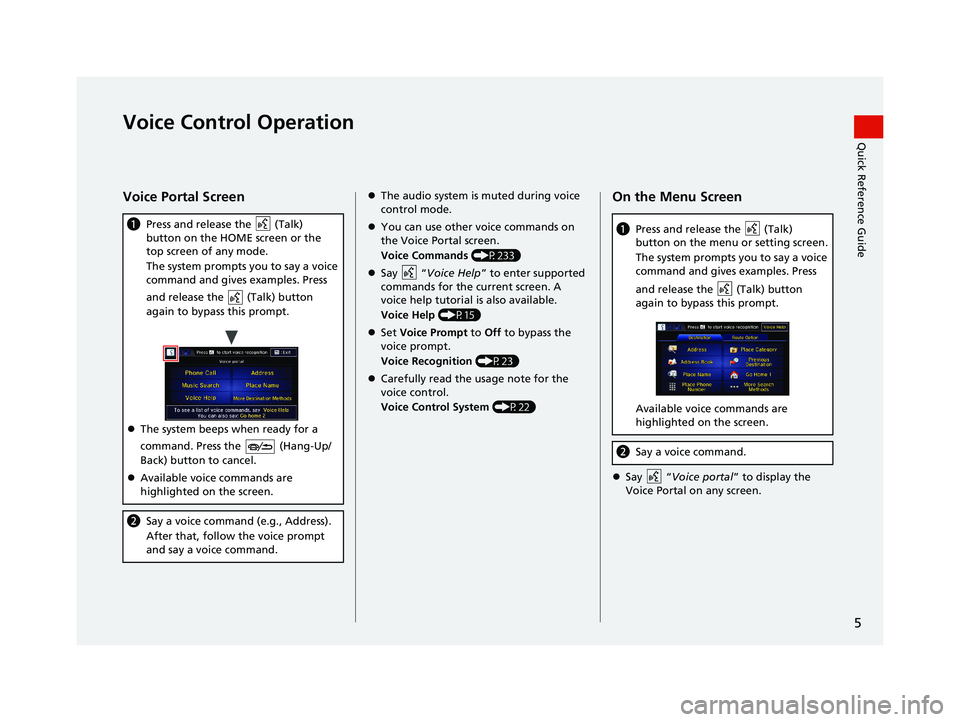
5
Quick Reference GuideVoice Control Operation
Voice Portal Screen
(Talk)
a Press and release the
button on the HOME screen or the
top screen of any mode.
The system prompts you to say a voice
co
mmand and gives examples. Press
and release the
(Talk) button
again to bypass this prompt.
The system beeps when ready for a
co
mmand. Press the
(Hang-Up/
Back) button to cancel.
Available voice commands are
h
ighlighted on the screen.
b Say a voice command (e.g., Address).
After that, follow the voice prompt
an
d say a voice command.
The audio system is muted during voice
control mode.
You can use other voice commands on
the Vo
ice Portal screen.
Voice Commands (P233)
Say “Voice
Help ” to enter supported
commands for the current screen. A
voice help tutorial is also available.
Voice Help (P15)
Set V
oice Prompt to Off to bypass the
voice prompt.
Voice Recognition (P23)
Carefully read the usage note for the
voice c
ontrol.
Voice Control System (P22)
On the Menu Screen
(Talk)
a Press and release the button on the menu or setting screen.
The system prompts you to say a voice
com
mand and gives examples. Press
and release the
(Talk) button
again to bypass this prompt.
Available voice commands are
highlighted on the screen.
b Say a voice command.
Say “Voic
e portal ” to display the Voice Portal on any screen.
14 CIVIC 2D 4D IMA NAVI-31TR38200.book 5 ページ 2014年3月21日 金曜日 午 後3時20分
Page 20 of 253
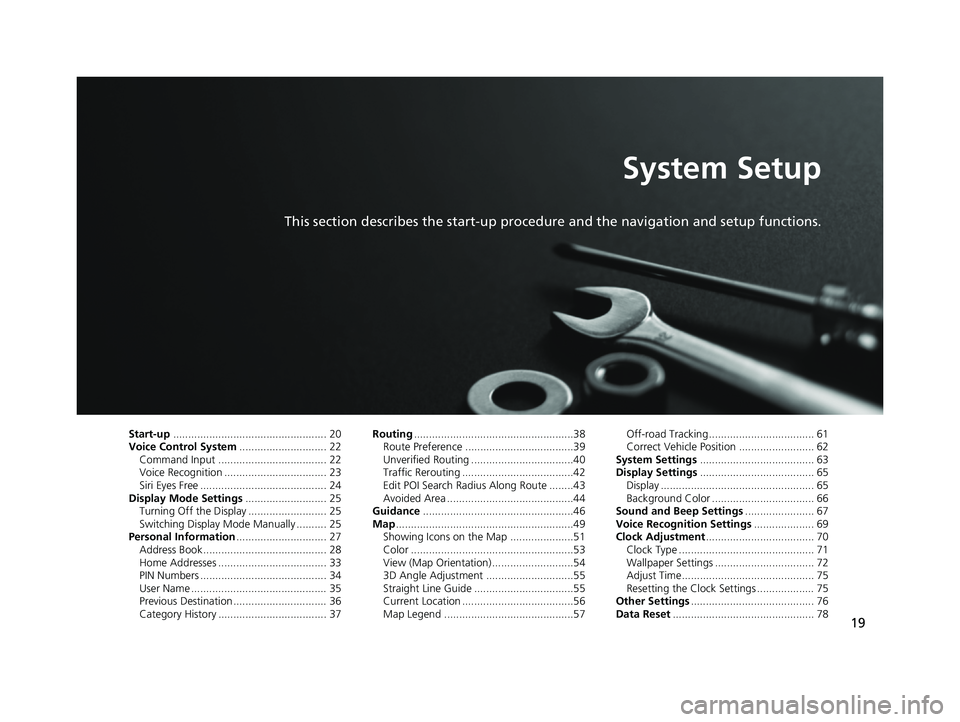
19
System Setup
This section describes the start-up procedure and the navigation and setup functions.
Start-up................................................... 20Voice Control System............................. 22Command Input .................................... 22Voice Recognition .................................. 23Siri Eyes Free .......................................... 24Display Mode Settings........................... 25Turning Off the Display .......................... 25Switching Display Mode Manually .......... 25Personal Information.............................. 27Address Book ......................................... 28Home Addresses .................................... 33PIN Numbers .......................................... 34User Name ............................................. 35Previous Destination ............................... 36Category History .................................... 37
Routing.....................................................38Route Preference ....................................39Unverified Routing ..................................40Traffic Rerouting .....................................42Edit POI Search Radius Along Route ........43Avoided Area ..........................................44Guidance..................................................46Map...........................................................49Showing Icons on the Map .....................51Color ......................................................53View (Map Orientation) ...........................543D Angle Adjustment .............................55Straight Line Guide .................................55Current Location .....................................56Map Legend ...........................................57
Off-road Tracking ................................... 61Correct Vehicle Position ......................... 62System Settings...................................... 63Display Settings...................................... 65Display ................................................... 65Background Color .................................. 66Sound and Beep Settings....................... 67Voice Recognition Settings.................... 69Clock Adjustment.................................... 70Clock Type ............................................. 71Wallpaper Settings ................................. 72Adjust Time............................................ 75Resetting the Clock Settings ................... 75Other Settings......................................... 76Data Reset............................................... 78
14 CIVIC 2D 4D IMA NAVI-31TR38200.book 19 ページ 2014年3月21日 金曜日 午後3時20分
Page 21 of 253
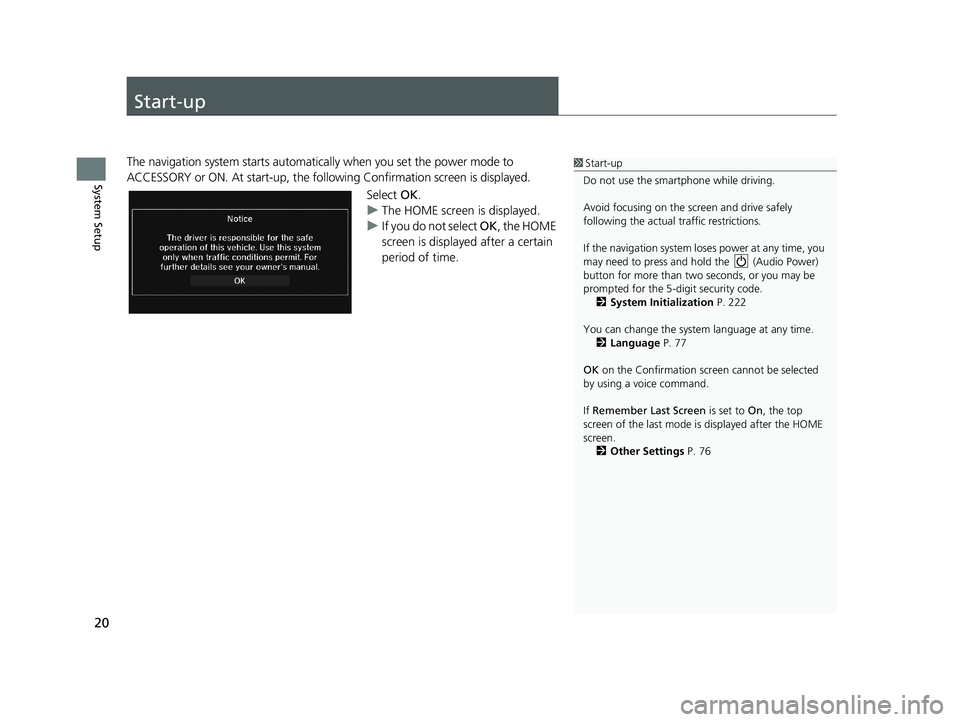
20
System Setup
Start-up
1Start-up
Do not use the smartphone while driving.
Avoid focusing on the scre en and drive safely
following the actual traffic restrictions.
If the navigation system lo ses power at any time, you
may need to press and hold the (Audio Power)
button for more than two seconds, or you may be
prompted for the 5-digit security code. 2 System Initialization P. 222
You can change the system language at any time. 2 Language P. 77
OK on the Confirmation screen cannot be selected
by using a voice command.
If Remember Last Screen is set to On, the top
screen of the last mode is displayed after the HOME
screen. 2 Other Settings P. 76The navigation system starts automatica lly when you set the power mode to
ACCESSORY or ON. At start-up, the follo wing Confirmation screen is displayed.
Select OK.
u The H
OME screen is displayed.
uIf y
ou do not select OK , the HOME
screen is displayed after a certain
period of time.
14 CIVIC 2D 4D IMA NAVI-31TR38200.book 20 ページ 2014年3月21日 金曜日 午後3時20分
Page 23 of 253
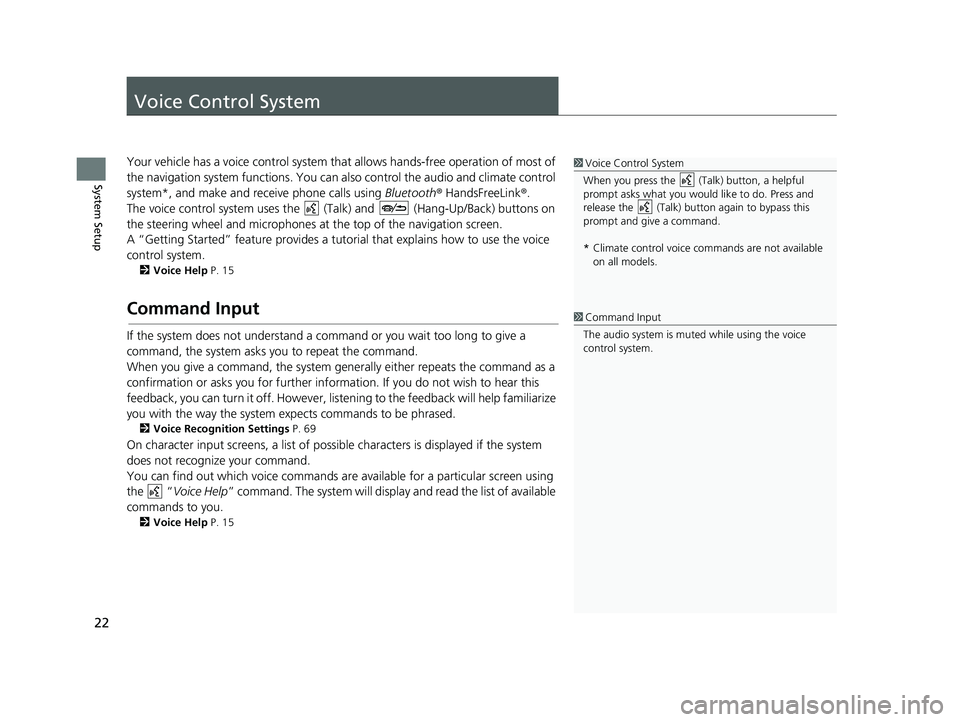
22
System Setup
Voice Control System
1Voice Control System
When you press the (Talk) button, a helpful
prompt asks what you would like to do. Press and
release the (Talk) butt on again to bypass this
prompt and give a command.
* Climate control voice commands are not available
on all models.Your vehicle has a voice control system that allows hands-free operation of most of
the navigation system functions. You can also control the audio and climate control
system*, and make and re ceive phone calls using Bluetooth® HandsFreeLink ®.
The voice control system uses the
(Talk) and (Hang-Up/Back) buttons on
the steering wheel and microphones at the
top of the navigation screen.
A “Getting Started” feature provides a tutorial that expla
ins how to use the voice
control system.
2 Voice Help P. 15
Command Input1 Command Input
The audio system is muted while using the voice
control system.
If the system does not understand a command or you wait too long to give a
command, the system asks you to repeat the command.
When you give a command, the system gene rally either repeats the comm
and as a
confirmation or asks you for further information. If you do not wish to hear this
feedback, you can turn it off. However, list ening to the feedback will help familiarize
you with the way the system expects commands to be phrased.
2 Voice Recognition Settings P. 69
On character input screens, a list of possibl e characters is displayed if the system
does not recognize your command.
You can find out which voice commands ar e
available for a particular screen using
the
“ Voice Help ” command. The system will display and read the list of available
commands to you.
2 Voice Help P. 15
14 CIVIC 2D 4D IMA NAVI-31TR38200.book 22 ページ 2014年3月21日 金曜日 午後3時20分
Page 25 of 253
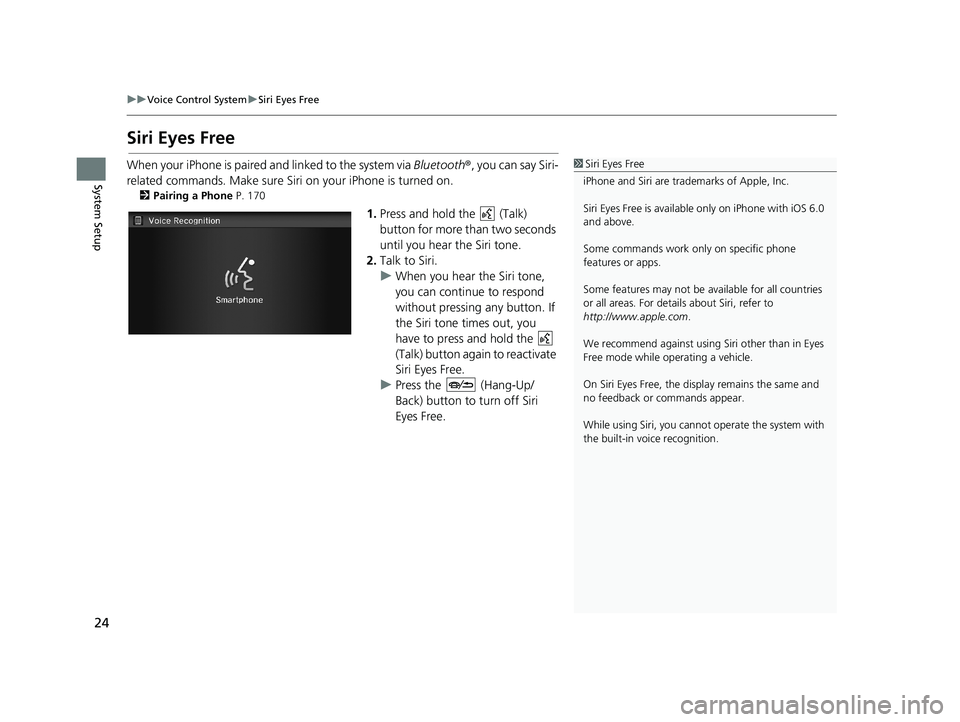
24
uu Voice Control System u Siri Eyes Free
System Setup
Siri Eyes Free
1 Siri Eyes Free
iPhone and Siri are trademarks of Apple, Inc.
Siri Eyes Free is availabl e only on iPhone with iOS 6.0
and above.
Some commands work only on specific phone
features or apps.
Some features may not be available for all countries
or all areas. For detail s about Siri, refer to
http://www.apple.com .
We recommend against using Si ri other than in Eyes
Free mode while operating a vehicle.
On Siri Eyes Free, the display remains the same and
no feedback or commands appear.
While using Siri, you cannot operate the system with
the built-in voice recognition.When your iPhone is paired and linked to the system via Bluetooth ®, you can say Siri-
related commands. Make sure Siri on your iPhone is turned on.
2Pairing a Phone P. 170
1. Press and hold the (Talk)
button for more than two seconds
until you hear the Siri tone.
2. Talk to S
iri.
u When you
hear the Siri tone,
you can continue to respond
without pressing any button. If
the Siri tone times out, you
have to press and hold the
(Talk) button again to reactivate
Siri Eye
s Free.
u Press the (Hang-Up/
Back) button to turn off Siri
Eyes Free.
14 CIVIC 2D 4D IMA NAVI-31TR38200.book 24 ページ 2014年3月21日 金曜日 午後3時20分
Page 26 of 253
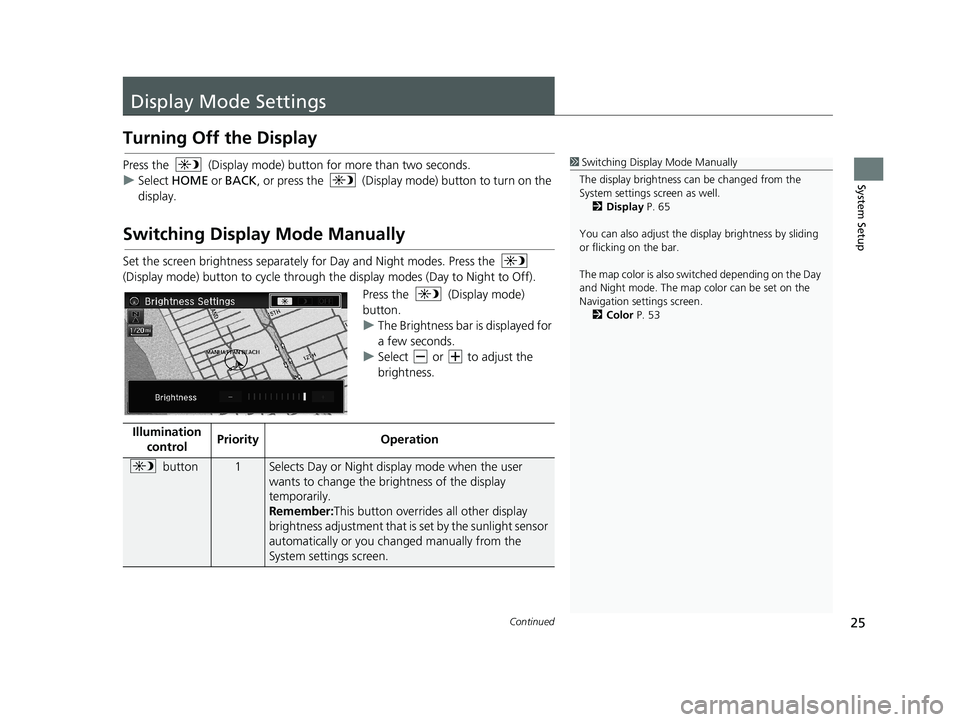
25Continued
System Setup
Display Mode Settings
Turning Off the Display
Press the (Display mode) button for more than two seconds.
u Se
lect HOME or BACK , or press the (Display mode) button to turn on the
display.
Switching Display Mode Manually
1Switching Display Mode Manually
The display brightness ca n be changed from the
System settings screen as well. 2 Display P. 65
You can also adjust the display brightness by sliding
or flicking on the bar.
The map color is also switched depending on the Day
and Night mode. The map color can be set on the
Navigation settings screen. 2 Color P. 53
Set the screen brightness separately for Day and Night modes. Press the
(Display mode) button to cycle through th e displa
y modes (Day to Night to Off).
Press the (Display mode)
button.
u Th
e Brightness bar is displayed for
a few seconds.
u Se
lect or to adjust the
brightness.
Illumination co
ntrol PriorityOperation
button1Selects Day or Night disp
lay mode when the user
wants to change the brightness of the display
temporarily.
Remember: This button overrides all other display
bri
ghtness adjustment that is set by the sunlight sensor
automatically or you ch anged manually from the
System settings screen.
14 CIVIC 2D 4D IMA NAVI-31TR38200.book 25 ページ 2014年3月21日 金曜日 午後3時20分
Page 73 of 253
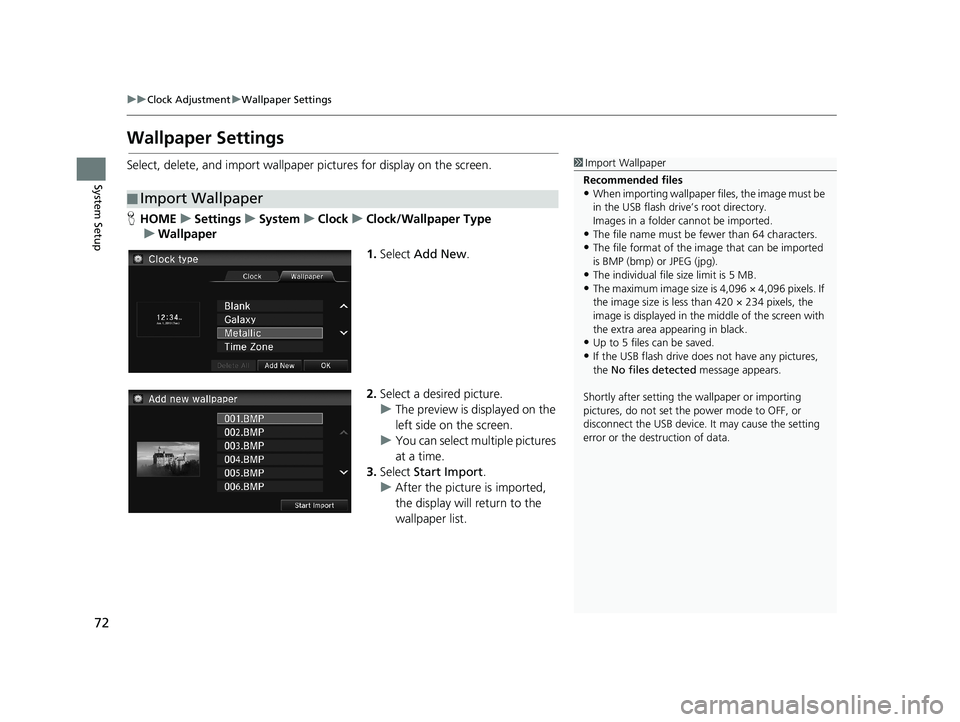
72
uu Clock Adjustment u Wallpaper Settings
System Setup
Wallpaper Settings
Select, delete, and import wallpaper pictures for display on the screen.
■Import Wallpaper
1
Import Wallpaper
Recommended files
•When importing wallpaper files, the image must be
in the USB flash drive’s root directory.
Images in a folder cannot be imported.
•The file name must be fewer than 64 characters.•The file format of the im age that can be imported
is BMP (bmp) or JPEG (jpg).
•The individual file size limit is 5 MB.
•The maximum image size is 4,096 × 4,096 pixels. If
the image size is less than 420 × 234 pixels, the
image is displayed in the middle of the screen with
the extra area appearing in black.
•Up to 5 files can be saved.
•If the USB flash drive doe s not have any pictures,
the No files detected message appears.
Shortly after setting th e wallpaper or importing
pictures, do not set the power mode to OFF, or
disconnect the USB device. It may cause the setting
error or the destruction of data.
H HOME u Settings u System u Clock u Clock/Wallpaper Type
u Wallpaper
1. Select Add New .
2.Select a desired picture.
u The preview
is displayed on the
left side on the screen.
u You can select
multiple pictures
at a time.
3. Select Sta
rt Import.
u After
the picture is imported,
the display will return to the
wallpaper list.
14 CIVIC 2D 4D IMA NAVI-31TR38200.book 72 ページ 2014年3月21日 金曜日 午後3時20分