Page 126 of 253
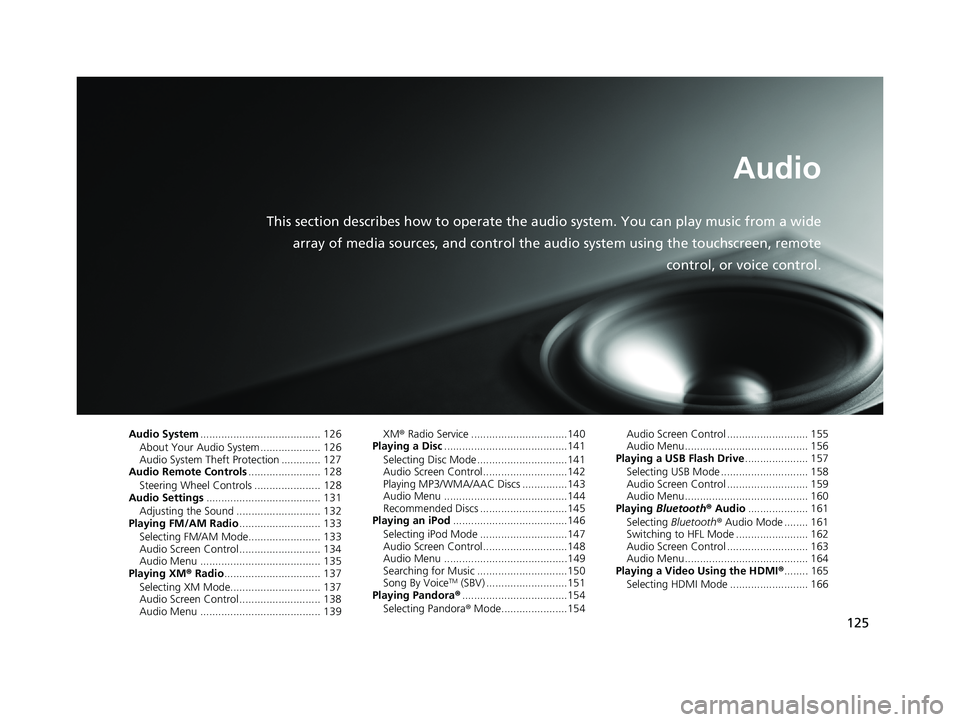
125
Audio
This section describes how to operate the audio system. You can play music from a wide
array of media sources, and control the audio system using the touchscreen, remote
control, or voice control.
Audio System........................................ 126
About Your Audio System .................... 126Audio System Theft Protection ............. 127Audio Remote Controls........................ 128
Steering Wheel Controls ...................... 128Audio Settings...................................... 131Adjusting the Sound ............................ 132Playing FM/AM Radio........................... 133
Selecting FM/AM Mode........................ 133Audio Screen Control ........................... 134Audio Menu ........................................ 135Playing XM® Radio................................ 137
Selecting XM Mode.............................. 137Audio Screen Control ........................... 138Audio Menu ........................................ 139
XM® Radio Service ................................140Playing a Disc.........................................141
Selecting Disc Mode ..............................141Audio Screen Control............................142Playing MP3/WMA/AAC Discs ...............143Audio Menu .........................................144Recommended Discs .............................145Playing an iPod......................................146
Selecting iPod Mode .............................147Audio Screen Control............................148Audio Menu .........................................149Searching for Music ..............................150Song By VoiceTM (SBV) ...........................151Playing Pandora®...................................154Selecting Pandora® Mode......................154
Audio Screen Control ........................... 155Audio Menu......................................... 156Playing a USB Flash Drive..................... 157
Selecting USB Mode ............................. 158Audio Screen Control ........................... 159Audio Menu......................................... 160Playing Bluetooth® Audio.................... 161
Selecting Bluetooth® Audio Mode ........ 161Switching to HFL Mode ........................ 162Audio Screen Control ........................... 163Audio Menu......................................... 164Playing a Video Using the HDMI®........ 165Selecting HDMI Mode .......................... 166
14 CIVIC 2D 4D IMA NAVI-31TR38200.book 125 ページ 2014年3月21日 金曜日 午後3時20分
Page 128 of 253
127
uu Audio System u Audio System Theft Protection
Audio
Audio System Theft Protection
The audio system is disabled when it is disconnected from the power source, such as
when the battery is disconnected or goes dead. In certain conditions, the system
may display Enter Code. If this occurs, reactivate the audio system.
■Reactivating the audio system
1.Set the power mode to ON.
2.Turn on the audio system.
3.Press and hold the audio system power button for more than two seconds.
uThe audio system is reactivated when the audio control unit establishes a
connection with the vehicle control unit. If the control unit fails to recognize
the audio unit, you must go to a dealer and have the audio unit checked.
14 CIVIC 2D 4D IMA NAVI-31TR38200.book 127 ページ 2014年3月21日 金曜日 午後3時20分
Page 136 of 253
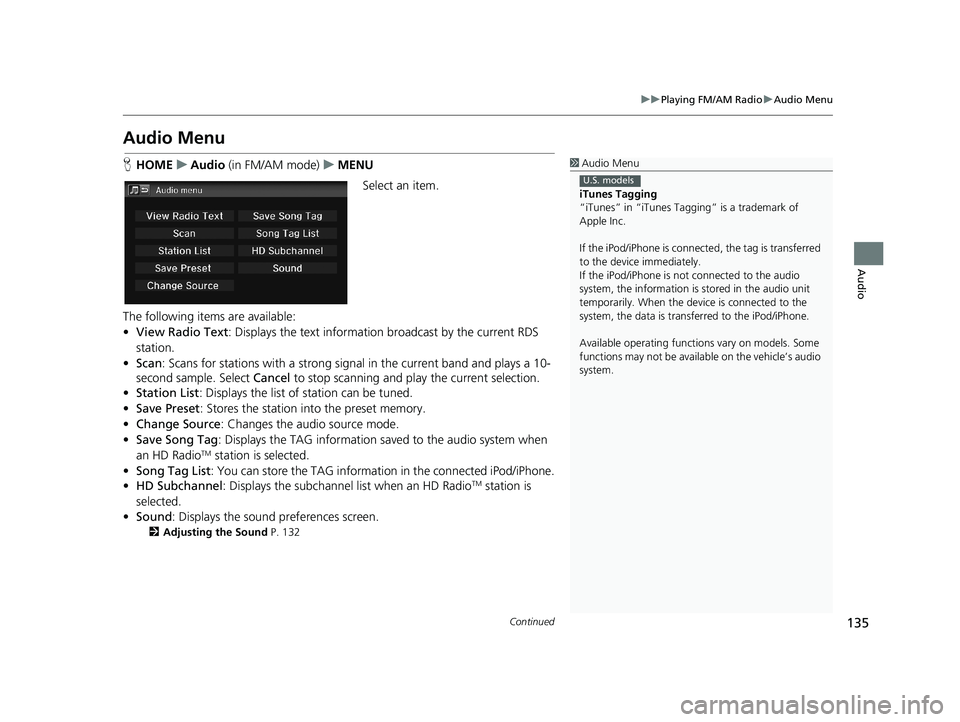
135
uu Playing FM/AM Radio u Audio Menu
Continued
Audio
Audio Menu
1 Audio Menu
iTunes Tagging
“iTunes” in “iTunes Ta gging” is a trademark of
Apple Inc.
If the iPod/iPhone is connect ed, the tag is transferred
to the device immediately.
If the iPod/iPhone is not connected to the audio
system, the information is stored in the audio unit
temporarily. When the device is connected to the
system, the data is transferred to the iPod/iPhone.
Available operating function s vary on models. Some
functions may not be availa ble on the vehicle’s audio
system.
U.S. models
H HOME u Audio (in FM/AM mode) u MENU
Select an item.
The following items are available:
• View Radi
o Text: Displays the text informatio n broadcast by the current RDS
station.
• Scan : S
cans for stations with a strong sign al in the current band and plays a 10-
second sample. Select Cancel to stop scanning and pl ay the current selection.
• Station List :
Displays the list of station can be tuned.
• Save Pr
eset : Stores the station into the preset memory.
• C
hange Source : Changes the audio source mode.
• Save Song
Tag: Displays the TAG information sa ved to the audio system when
an HD RadioTM station is selected.
• Song Tag List : You c
an store the TAG information in the connected iPod/iPhone.
• HD Su
bchannel : Displays the subchannel list when an HD RadioTM station is
selected.
• So
und : Displays the sound preferences screen.
2Adjusting the Sound P. 132
14 CIVIC 2D 4D IMA NAVI-31TR38200.book 135 ページ 2014年3月21日 金曜日 午後3時20分
Page 140 of 253
139
uu Playing XM ® Radio u Audio Menu
Audio
Audio Menu
H HOME u Audio (in XM mode) u MENU
Select an item.
The following items are available:
• Scan : S
cans for channels in the selected mode and plays a 10-second sample.
Select Ca
ncel to stop scanning and pl ay the current selection.
• Save Pr
eset : Stores the station into the preset memory.
• C
hange Source : Changes the audio source mode.
• Ch
annel List : Displays the list of available channels.
• XM Tune
Mode: Sets Channel Mode or Category Mode .
– Ch
annel Mode : Scans to select all available channels.
– Cate
gory Mode : Scans to select a channel within a category (Jazz, Rock,
Classic, etc.).
• So
und : Displays the sound preferences screen.
2Adjusting the Sound P. 132
14 CIVIC 2D 4D IMA NAVI-31TR38200.book 139 ページ 2014年3月21日 金曜日 午後3時20分
Page 142 of 253
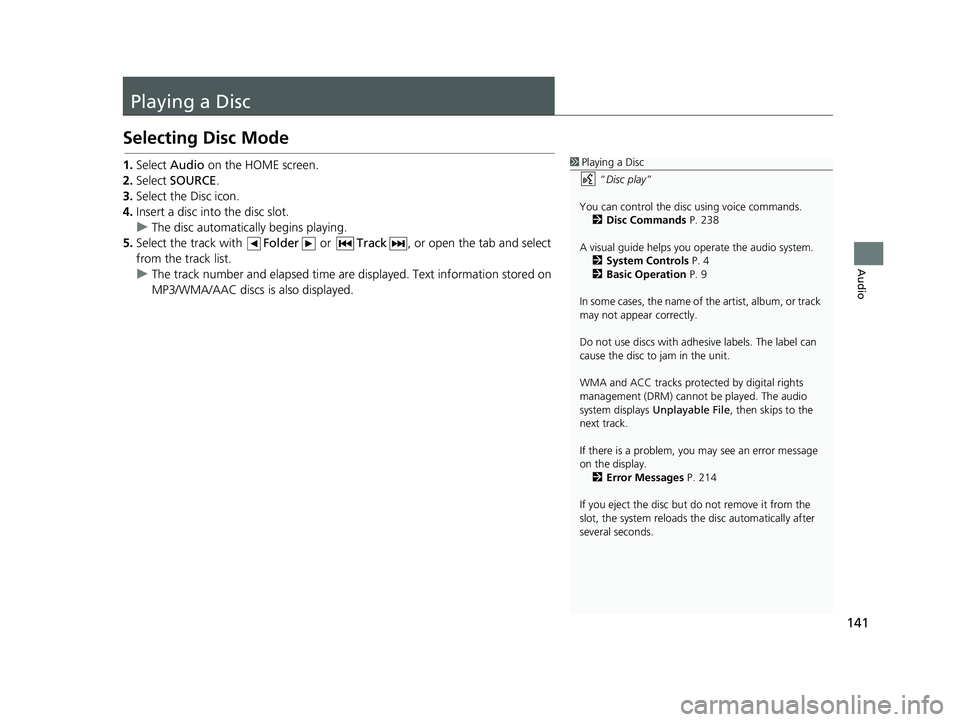
141
Audio
Playing a Disc
Selecting Disc Mode
1Playing a Disc
“Disc play ”
You can control the disc using voice commands. 2 Disc Commands P. 238
A visual guide helps you operate the audio system.
2 System Controls P. 4
2 Basic Operation P. 9
In some cases, the name of the artist, album, or track
may not appear correctly.
Do not use discs with adhe sive labels. The label can
cause the disc to jam in the unit.
WMA and ACC tracks protected by digital rights
management (DRM) cannot be played. The audio
system displays Unplayable File , then skips to the
next track.
If there is a problem, you may see an error message
on the display.
2 Error Messages P. 214
If you eject the disc but do not remove it from the
slot, the system reloads the disc automatically after
several seconds.1. Select Audio on the HOME screen.
2. Select
SOURCE.
3. Select
the Disc icon.
4.Insert
a disc into the disc slot.
u The dis
c automatically begins playing.
5. Select
the track with Folder or Track , or open the tab and select
from the track list.
uThe track num
ber and elapsed time are displayed. Text information stored on
MP3/WMA/AAC discs is also displayed.
14 CIVIC 2D 4D IMA NAVI-31TR38200.book 141 ページ 2014年3月21日 金曜日 午後3時20分
Page 145 of 253
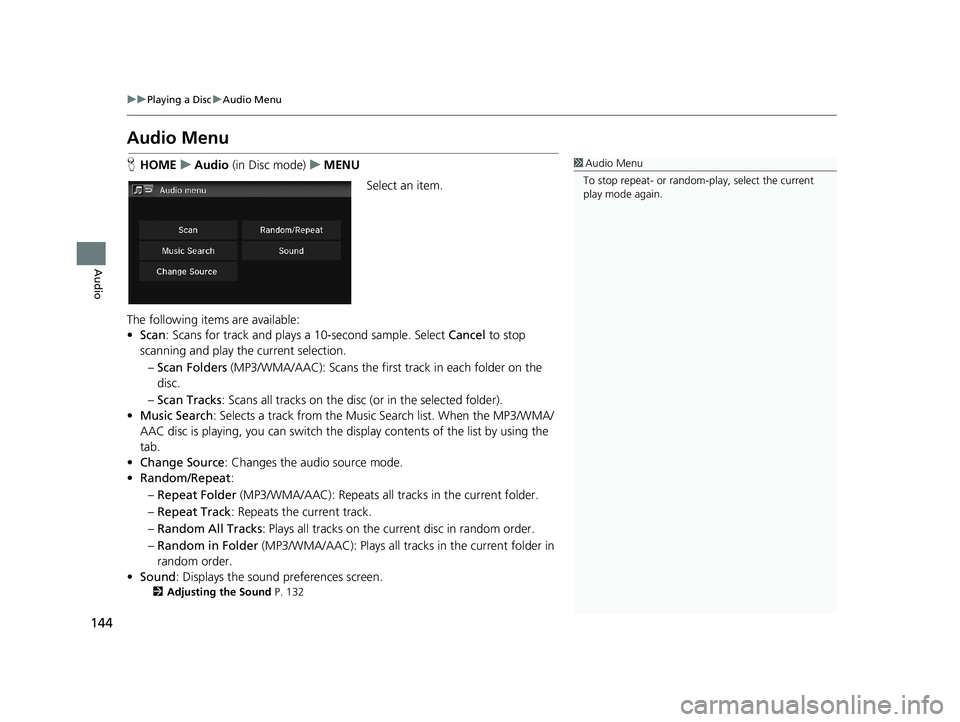
144
uu Playing a Disc u Audio Menu
Audio
Audio Menu
1 Audio Menu
To stop repeat- or random-play, select the current
play mode again.H HOME u Audio (in Disc mode) u MENU
Select an item.
The following items are available:
• Scan : Scans
for track and plays a 10-second sample. Select Cancel to stop
scanning and play th e current selection.
– Scan Folders (MP3/WMA/AA
C): Scans the first track in each folder on the
disc.
– Sc
an Tracks : Scans all tracks on the disc (or in the selected folder).
• Mu
sic Search : Selects a track from the Music Search list. When the MP3/WMA/
AAC disc is playing, you can switch the display contents of the list by using the
tab.
• Ch
ange Source: Changes the audio source mode.
•R
andom/Repeat :
– Re
peat Folder (MP3/WMA/AAC): Repeats all tra cks in the current folder.
– Re
peat Track : Repeats the current track.
– Ra
ndom All Tracks : Plays all tracks on the curr ent disc in random order.
– Ra
ndom in Folder (MP3/WMA/AAC): Plays all tracks in the current folder in
random order.
• Sound : Displa
ys the sound preferences screen.
2Adjusting the Sound P. 132
14 CIVIC 2D 4D IMA NAVI-31TR38200.book 144 ページ 2014年3月21日 金曜日 午後3時20分
Page 147 of 253
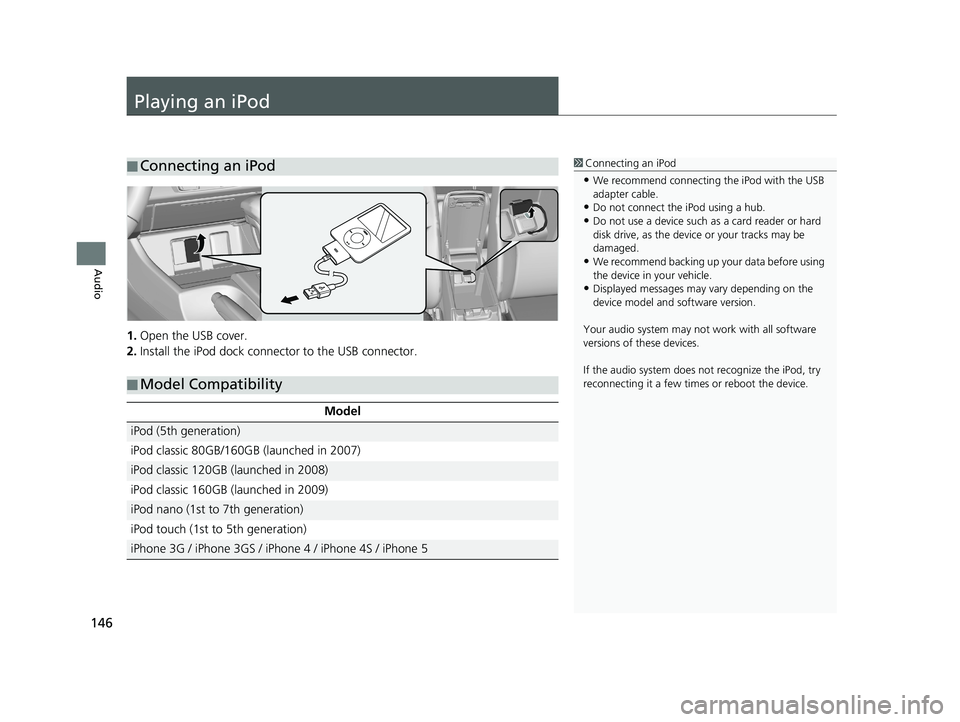
146
Audio
Playing an iPod
■Connecting an iPod1
Connecting an iPod
•We recommend connecting the iPod with the USB
adapter cable.
•Do not connect the iPod using a hub.
•Do not use a device such as a card reader or hard
disk drive, as the device or your tracks may be
damaged.
•We recommend backing up yo ur data before using
the device in your vehicle.
•Displayed messages may vary depending on the
device model and software version.
Your audio system may not work with all software
versions of these devices.
If the audio system does not recognize the iPod, try
reconnecting it a few time s or reboot the device.
1.Open the USB cover.
2. Install the iPod dock connect
or to the USB connector.
■Model Compatibility
Model
iPod (5th generation)
iPod classic 80GB/160GB (launched in 2007)
iPod classic 120GB (launched in 2008)
iPod classic 160GB (launched in 2009)
iPod nano (1st to 7th generation)
iPod touch (1st to 5th generation)
iPhone 3G / iPhone 3GS / iPhone 4 / iPhone 4S / iPhone 5
14 CIVIC 2D 4D IMA NAVI-31TR38200.book 146 ページ 2014年3月21日 金曜日 午後3時20分
Page 152 of 253
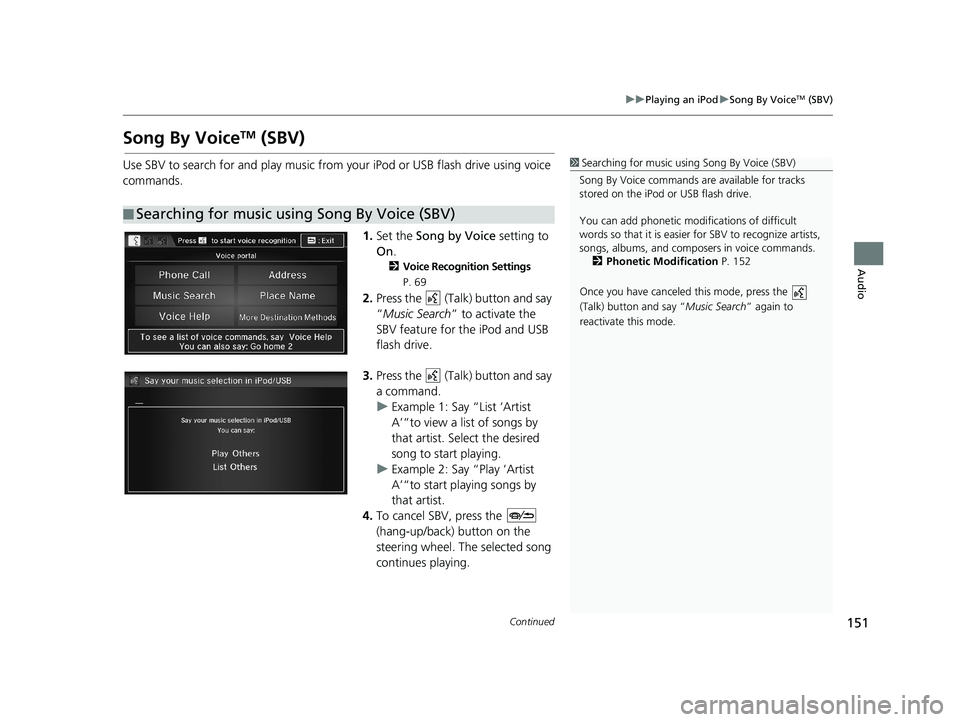
151
uu Playing an iPod u Song By VoiceTM (SBV)
Continued
Audio
Song By VoiceTM (SBV)
Use SBV to search for and play music from your iPod or USB flash drive using voice
commands.
■ Searching for music using Song By Voice (SBV)
1
Searching for music using Song By Voice (SBV)
Song By Voice commands are available for tracks
stored on the iPod or USB flash drive.
You can add phonetic modi fications of difficult
words so that it is easier for SBV to recognize artists,
songs, albums, and composers in voice commands.
2 Phonetic Modification P. 152
Once you have canceled this mode, press the
(Talk) button and say “Music Search ” again to
reactivate this mode.
1. Set the Song by Voice setting to
On .
2Voice Recognition Settings
P. 69
2. Press the (Talk) button and say
“Music Search ” to activate the
SBV feature for the iPod and USB
flash drive.
3. Press the (Talk) button and say
a command.
uExample
1: Say “List ‘Artist
A’“to view a list of songs by
that artist. Select the desired
song to start playing.
u Example
2: Say “Play ‘Artist
A’“to start playing songs by
that artist.
4. To cancel SBV, press the
(hang-up/back) button on the
steering wheel. The selected song
continues playing.
14 CIVIC 2D 4D IMA NAVI-31TR38200.book 151 ページ 2014年3月21日 金曜日 午後3時20分