2014 HONDA CIVIC SEDAN ECO mode
[x] Cancel search: ECO modePage 161 of 253

160
uu Playing a USB Flash Drive u Audio Menu
Audio
Audio Menu
1 Audio Menu
To stop repeat- or random-play, select the current
play mode again.H HOME u Audio (in USB mode) u MENU
Select an item.
The following items are available:
• Scan : Scans
for track and plays a 10-second sample. Select Cancel to stop
scanning and play th e current selection.
– Scan Folders :
Scans the first track in each folder.
– Sca
n Tracks : Scans all tracks on the USB flash drive (or in the selected folder).
• Mu
sic Search : Selects a track from the Music Search list. You can switch the
display contents of the list by using the tab.
• Ch
ange Source: Changes the audio source mode.
•R
andom/Repeat :
– Re
peat Folder : Repeats all tracks in the current folder.
– Re
peat Track : Repeats the current track.
– Ra
ndom All Tracks : Plays all tracks on the USB flash drive in random order.
– Ra
ndom in Folder : Plays all tracks in the curr ent folder in random order.
• Sound : Displa
ys the sound preferences screen.
2Adjusting the Sound P. 132
•Switch USB Device : Change the USB device to play when two USB devices are
connected.
14 CIVIC 2D 4D IMA NAVI-31TR38200.book 160 ページ 2014年3月21日 金曜日 午後3時20分
Page 162 of 253
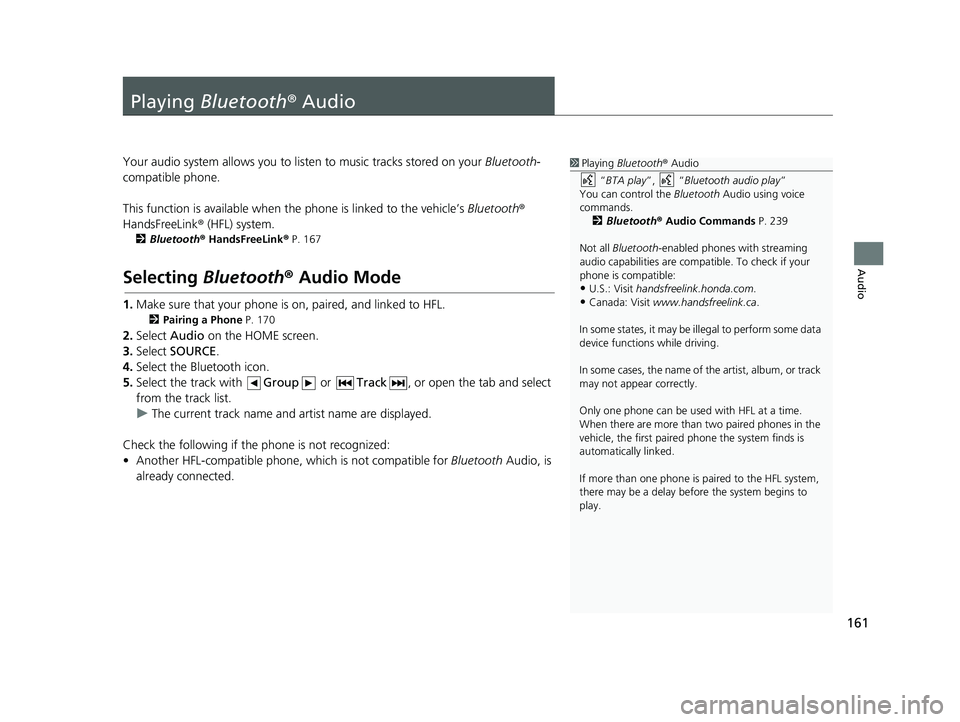
161
Audio
Playing Bluetooth ® Audio
1Playing Bluetooth ® Audio
“ BTA play ”, “Bluetooth audio play ”
You can control the Bluetooth Audio using voice
commands. 2 Bluetooth ® Audio Commands P. 239
Not all Bluetooth -enabled phones with streaming
audio capabilities are compatible. To check if your
phone is compatible:
•U.S.: Visit handsfreelink.honda.com.
•Canada: Visit www.handsfreelink.ca .
In some states, it may be il legal to perform some data
device functions while driving.
In some cases, the name of the artist, album, or track
may not appear correctly.
Only one phone can be used with HFL at a time.
When there are more than two paired phones in the
vehicle, the first paired phone the system finds is
automatically linked.
If more than one phone is paired to the HFL system,
there may be a delay before the system begins to
play.
Your audio system allows you to listen to music tracks stored on your Bluetooth-
compatible phone.
This function is available
when the phone is linked to the vehicle’s Bluetooth®
HandsFreeLink ® (HFL) system.
2Bluetooth ® H andsFreeLink® P. 167
Selecting Bluetooth ® Audio Mode
1. Make sure that your phone is on, paired, and linked to HFL.
2 Pairing a Phone P. 170
2. Select Audio on the HOME screen.
3. Select
SOURCE.
4. Select
the Bluetooth icon.
5.Select
the track with Group or Track , or open the tab and select
from the track list.
uThe cur
rent track name and artist name are displayed.
Check the following if the phone is not recognized:
• Another HFL-compatible phone, which is not compatible for Bl
uetooth Audio, is
already connected.
14 CIVIC 2D 4D IMA NAVI-31TR38200.book 161 ページ 2014年3月21日 金曜日 午後3時20分
Page 166 of 253

165
Audio
Playing a Video Using the HDMI®
■Connecting a HDMI Cable1
Playing a Video Using the HDMI ®
“ Auxilliary play ”
Your audio system allows you to play videos from an HDMI-compatible device.
Connect the device using an HDMI cable, and then select the HDMI mode.
1.Open the HDMI jack cover.
2. Connect an
HDMI-compatible
device to the input jack using an
HDMI cable.
■ Recommended Video Files1
Recommended Video Files
DivX ® files are not compatible.
Video File Types
Profile (MP4 version)Baseline Level 3 (MPEG4-AVC), Simple Level 5 (MPEG4)
File extension (MP4 version).mp4/.m4v
Compatible audio codecMPEG4-AVC (H.264)MPEG4 (ISO/IEC 14496 Part.2)
Bit rate 10 Mbps (MPEG4-AVC)
8 Mbps (MPEG4)
Maximum image720 × 576 pixels
14 CIVIC 2D 4D IMA NAVI-31TR38200.book 165 ページ 2014年3月21日 金曜日 午後3時20分
Page 188 of 253
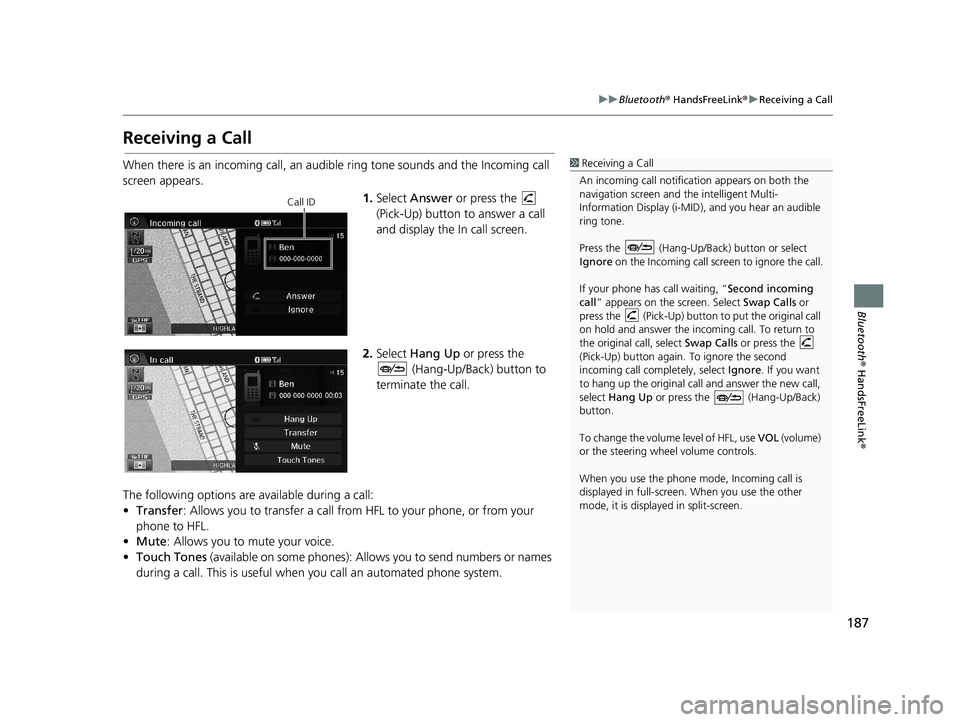
187
uu Bluetooth ® HandsFreeLink ® u Receiving a Call
Bluetooth ® HandsFreeLink ®
Receiving a Call
1Receiving a Call
An incoming call notificat ion appears on both the
navigation screen and the intelligent Multi-
Information Display (i-MID), and you hear an audible
ring tone.
Press the (Hang-Up/Back) button or select
Ignore on the Incoming call screen to ignore the call.
If your phone has call waiting, “Second incoming
call” appears on the screen. Select Swap Calls or
press the (Pick-Up) button to put the original call
on hold and answer the incoming call. To return to
the original call, select Swap Calls or press the
(Pick-Up) button again. To ignore the second
incoming call completely, select Ignore. If you want
to hang up the original call and answer the new call,
select Hang Up or press the (Hang-Up/Back)
button.
To change the volume level of HFL, use VOL (volume)
or the steering wheel volume controls.
When you use the phone mode, Incoming call is
displayed in full-screen. When you use the other
mode, it is displaye d in split-screen.When there is an incoming call, an audible ring tone sounds and the Incoming call
screen appears.
Call ID1.Select Answer or press the
(Pick-Up) button to answer a call
and display the In call screen.
2.Select Hang Up or press the
(Hang-Up/Back) button to
terminate the call.
The following options are available during a
call:
• Tr
ansfer: Allows you to transfer a call from HFL to your phone, or from your
phone to HFL.
• Mu
te : Allows you to mute your voice.
• To
uch Tones (available on some phones): Allows you to send numbers or names
during a call. This is useful when you call an automated phone system.
14 CIVIC 2D 4D IMA NAVI-31TR38200.book 187 ページ 2014年3月21日 金曜日 午後3時20分
Page 208 of 253

207
uu Troubleshooting u Map, Voice, Entering Destinations
Troubleshooting
The voice control system is having difficulty
recognizing my voice commands.●Check that the vents are not blowing air onto the microphones at the top of the
navigation screen, the vehicle interior is as quiet as possible, and you are using
the correct command when speaking.
2 Voice Recognition P. 23●Say “Help ” on any screen to see a list of the applicable voice commands.
The navigation system pronunciation of street
names in the guidance command or destination
address sounds strange.The basic guidance phrases use a studio-recorded voice, but street names are
pronounced using a machine-generated vo ice. Consequently, the name may be
mispronounced or sound strange at times.
The screen is bright when I drive at night.1.Check that the nighttime dashboard brightness control is not set to maximum.
2. Press the (Display mode) button to change the Night mode.
2Switching Display Mode Manually P. 25
The screen is dark when I drive during the day.Press the (Display mode) button to change the Day mode.
2Switching Display Mode Manually P. 25
How do I change or remove my PIN?1.Select HOME > Settings > Navigation > Personal Info > PIN Number > GO
Home 1 PIN or GO Home 2 PIN or Address Book PIN .
2. Enter your existing PIN. Yo u then
have the choice to change or remove the PIN.
2PIN Numbers P. 34
I have forgotten my PIN. How do I reset the PIN for
Home or the PIN for address books?Your dealer must reset the PIN for you.
Why is the phone number grayed out on the
Calculate Route screen?Your phone is not paired to Bluetooth® HandsFreeLink ® or, if paired, your phone
is in use.
ProblemSolution
14 CIVIC 2D 4D IMA NAVI-31TR38200.book 207 ページ 2014年3月21日 金曜日 午後3時20分
Page 219 of 253
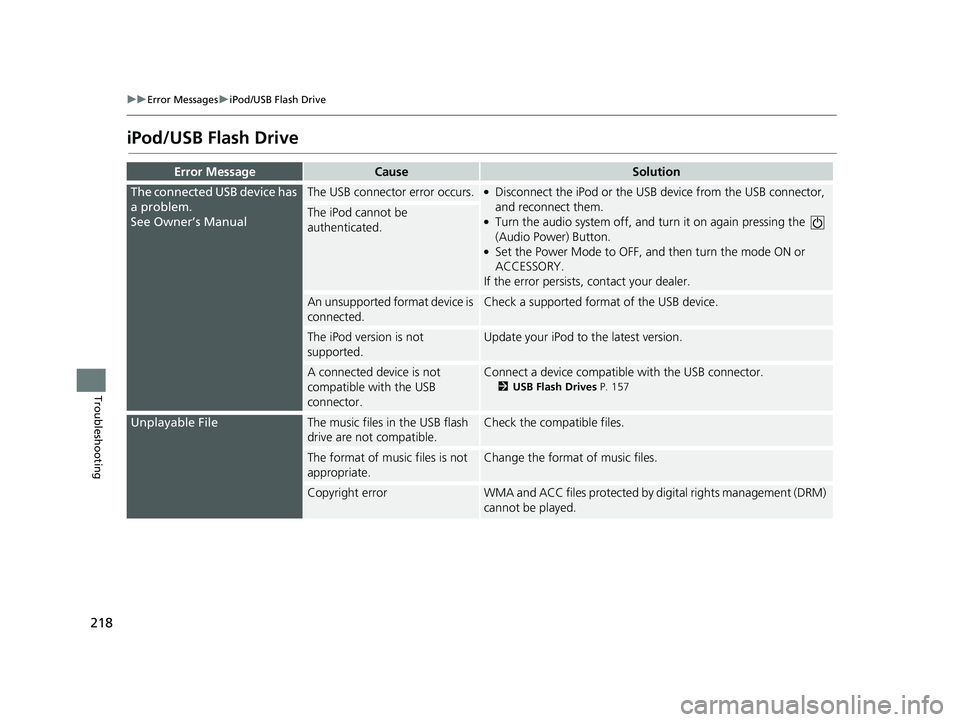
218
uu Error Messages u iPod/USB Flash Drive
Troubleshooting
iPod/USB Flash Drive
Error MessageCauseSolution
The connected USB device has
a problem.
See Owner’s Manual
The USB connector error occurs.●Disconnect the iPod or the USB device from the USB connector,
and reconnect them.
●Turn the audio system off, and turn it on again pressing the
(Audio Power) Button.●Set the Power Mode to OFF, and then turn the mode ON or
ACCESSORY.
If the error persists, contact your dealer.
The iPod cannot be
authenticated.
An unsupported format device is
connected.Check a supported format of the USB device.
The iPod version is not
supported.Update your iPod to the latest version.
A connected device is not
compatible with the USB
connector.Connect a device compatible with the USB connector.
2USB Flash Drives P. 157
Unplayable FileThe music files in the USB flash
drive are not compatible.Check the compatible files.
The format of music files is not
appropriate.Change the format of music files.
Copyright errorWMA and ACC files protected by di gital rights management (DRM)
cannot be played.
14 CIVIC 2D 4D IMA NAVI-31TR38200.book 218 ページ 2014年3月21日 金曜日 午後3時20分
Page 223 of 253
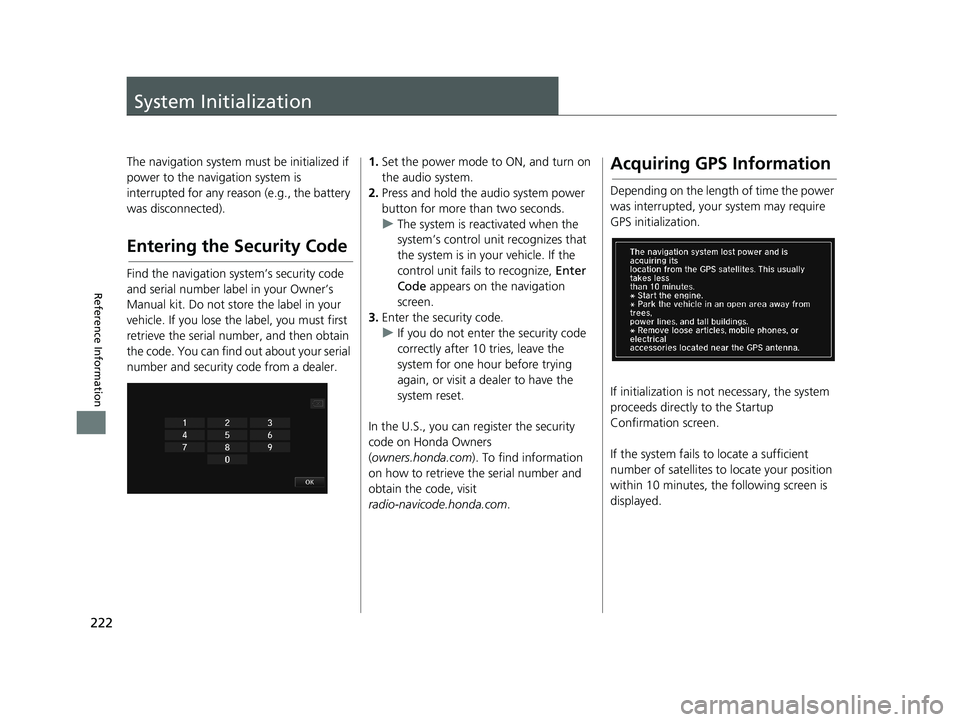
222
Reference Information
System Initialization
The navigation system must be initialized if
power to the navigation system is
interrupted for any reason (e.g., the battery
was disconnected).
Entering the Security Code
Find the navigation system’s security code
and serial number label in your Owner’s
Manual kit. Do not store the label in your
vehicle. If you lose the label, you must first
retrieve the serial number, and then obtain
the code. You can find out about your serial
number and security code from a dealer.
1.Set the power mode to ON, and turn on
the audio system.
2.Press and hold the audio system power
button for more than two seconds.
u The syst
em is reac tivated when the
system’s control unit recognizes that
the system is in your vehicle. If the
control unit fails to recognize, Enter
Code appears on the navigation
screen.
3. Enter
the security code.
u If you
do not enter the security code
correctly after 10 tries, leave the
system for one hour before trying
again, or visit a dealer to have the
system reset.
In the U.S., you can register the security
co
de on Honda Owners
( owners.honda.com ). To find information
on how to retrieve the serial number and
obtain the code, visit
radio-navicode.honda.com .
Acquiring GPS Information
Depending on the length of time the power
was interrupted, your system may require
GPS initialization.
If initialization is not necessary, the system
proceeds directly to the Startup
Confirmation screen.
If the system fails to locate
a sufficient
number of satellites to locate your position
within 10 minutes, th e following screen is
displayed.
14 CIVIC 2D 4D IMA NAVI-31TR38200.book 222 ページ 2014年3月21日 金曜日 午後3時20分