Page 4 of 253
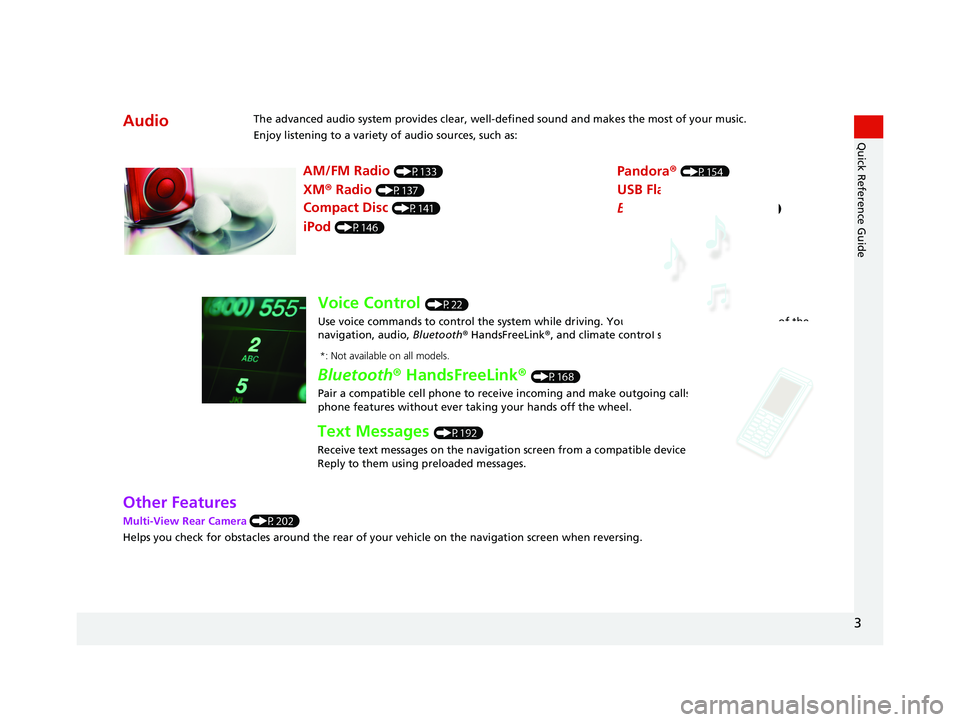
AudioThe advanced audio system provides clear, well-defined sound and makes the most of your music.
Enjoy listening to a variety of audio sources, such as:
AM/FM Radio (P133)
XM® Radio (P137)
Compact Disc (P141)
Pandora® (P154)
iPod (P146)
USB Flash Drive (P157)
Bluetooth® Audio (P161)
Voice Control (P22)
Use voice commands to control the system while dr iving. You can operate all key functions of the
navigation, audio, Bluetooth ® HandsFreeLink ®, and climate control systems*.
Bluetooth ® HandsFreeLink ® (P168)
Pair a compatible cell phone to receive incoming and make outgoing calls. You can operate the
phone features without ever taking your hands off the wheel.
Text Messages (P192)
Receive text messages on the navigation screen from a compatible device and hear them read aloud.
Reply to them using preloaded messages.
*: Not available on all models.
3
Quick Reference Guide
Other Features
Multi-View Rear Camera (P202)
Helps you check for obstacles around the rear of your vehicle on the navigation screen when reversing.
14 CIVIC 2D 4D IMA NAVI-31TR38200.book 3 ページ 2014年3月21日 金曜日 午 後3時20分
Page 23 of 253
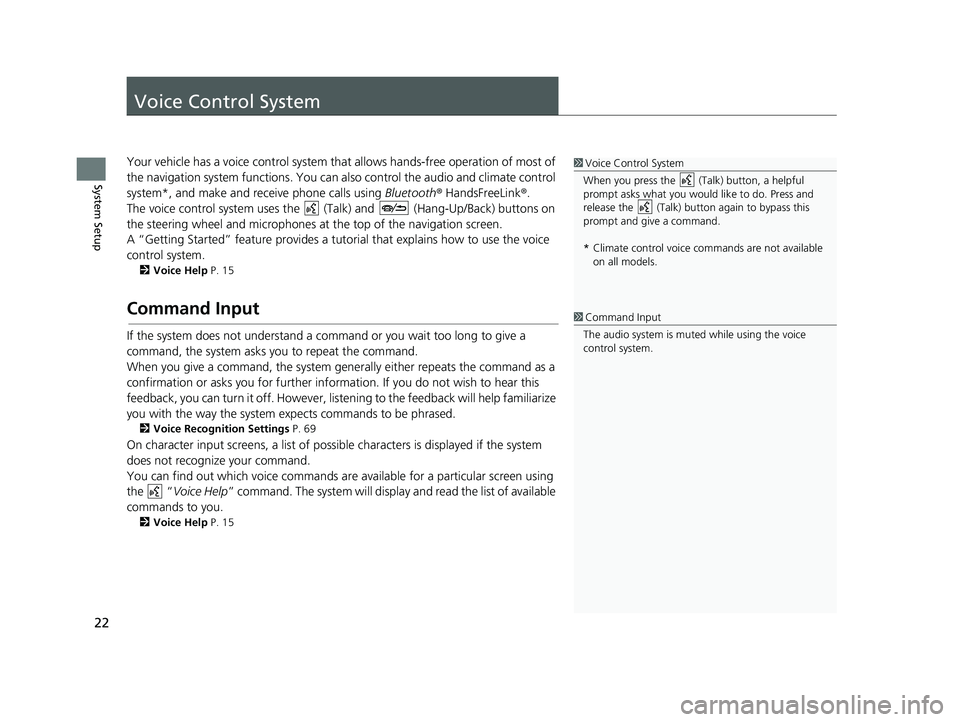
22
System Setup
Voice Control System
1Voice Control System
When you press the (Talk) button, a helpful
prompt asks what you would like to do. Press and
release the (Talk) butt on again to bypass this
prompt and give a command.
* Climate control voice commands are not available
on all models.Your vehicle has a voice control system that allows hands-free operation of most of
the navigation system functions. You can also control the audio and climate control
system*, and make and re ceive phone calls using Bluetooth® HandsFreeLink ®.
The voice control system uses the
(Talk) and (Hang-Up/Back) buttons on
the steering wheel and microphones at the
top of the navigation screen.
A “Getting Started” feature provides a tutorial that expla
ins how to use the voice
control system.
2 Voice Help P. 15
Command Input1 Command Input
The audio system is muted while using the voice
control system.
If the system does not understand a command or you wait too long to give a
command, the system asks you to repeat the command.
When you give a command, the system gene rally either repeats the comm
and as a
confirmation or asks you for further information. If you do not wish to hear this
feedback, you can turn it off. However, list ening to the feedback will help familiarize
you with the way the system expects commands to be phrased.
2 Voice Recognition Settings P. 69
On character input screens, a list of possibl e characters is displayed if the system
does not recognize your command.
You can find out which voice commands ar e
available for a particular screen using
the
“ Voice Help ” command. The system will display and read the list of available
commands to you.
2 Voice Help P. 15
14 CIVIC 2D 4D IMA NAVI-31TR38200.book 22 ページ 2014年3月21日 金曜日 午後3時20分
Page 234 of 253
233
Voice Commands
Voice Commands.................................. 234
Global Commands ............................... 234
Voice Portal Commands ....................... 234Navigation Commands ......................... 234
Information commands ........................ 236
Climate Control Commands ................. 237Audio Commands ................................ 237
Cellular Phone Commands ................... 240
On-Screen Commands ......................... 240Spelling Assistance ............................... 240
List of Categories.................................. 244
14 CIVIC 2D 4D IMA NAVI-31TR38200.book 233 ページ 2014年3月21日 金曜日 午後3時20分
Page 238 of 253

237
uu Voice Commands u Climate Control Commands
Continued
Voice Commands
Climate Control Commands
The system accepts these commands on
most screens.
Climate control automatic (maintains
selecte
d temperature)
Climate control full off
Climate control on *
1
Climate control off *1
Air conditioner on*1
Air conditioner off*1
Climate control defrost on *1
Climate control defrost off*1
Rear defrost on*1
Rear defrost off *1
Climate control fresh air
Climate control recirculate
Climate control vent
Climate control bi-level (vent and floor
)
Climate control floor
Climate control floor and defrost
Fan speed up
Fan speed down
Fan speed #
(#: 1 to 7)
Temperature # degrees (
#: 57 to 87 °F/15
to 29 °C)
Temperature up
Temperature down Driver Temperature up
Driver Temperature down
Temperature max hot
Temperature max cold
*1: These commands toggle the function o
n and off, so the command may not
match your intended action.
*2: This command is available only for the
dual air
conditioner.
Climate control commands are not available
on
all models.
Audio Commands
The system accepts these commands on
most screens.
■Radio Commands
Audio on
*
Audio off *
Radio on*
Radio off *
Radio select FM
Radio select AM
Radio tune to # FM (
#: frequency, e.g.,
95.5)
Radio tune to # AM (#:
frequency, e.g.,
1020)
Radio seek up
Radio seek down
Radio next station
Radio preset # (#: 1 to
12)
Radio FM preset #
(#: 1 to 12)
Radio AM preset # (#:
1 to 6)
Radio scan*
Radio select XM
XM channel (ch
annel name)
XM channel #
(#: 0 to 255)
XM channel up
XM channel down
14 CIVIC 2D 4D IMA NAVI-31TR38200.book 237 ページ 2014年3月21日 金曜日 午後3時20分