2014 FORD MUSTANG garage door opener
[x] Cancel search: garage door openerPage 4 of 461

Instrument Cluster 92
Gauges.............................................92
Warning lamps and indicators.............................94
Audible warnings and indicators...........................98
Information Displays 99
Controls.............................................99
Information messages..................................114
Audio System 120
AM/FMstereowithCD/MP3 .............................122
Auxiliary input jack...................................125
USBport...........................................127
Satellite radio information...............................128
Climate Control 131
Manual heating and air conditioning........................131
Navigation system based climate control....................133
Rear window defroster.................................136
Cabin air filter.......................................137
Seats 138
Sitting in the correct position............................138
Head restraints.......................................139
Manual seats........................................142
Power seats.........................................143
Heated seats........................................144
Rear seats..........................................145
Universal Garage Door Opener (If Equipped) 147
HomeLink® wireless control system.......................148
Auxiliary Power Points 152
Table of Contents3
2014 05+ Mustang(197)
Owners Guide gf, 1st Printing, November 2012
USA(fus)
Page 148 of 461

HOMELINK® WIRELESS CONTROL SYSTEM (IF EQUIPPED)
WARNING:Make sure that the garage door and security device
are free from obstruction when you are programming. Do not
program the system with the vehicle in the garage.
WARNING:Do not use the system with any garage door opener
that does not have the safety stop and reverse feature as
required by U.S. Federal Safety Standards (this includes any garage
door opener manufactured before April 1, 1982).
Note:Make sure you keep the original remote control transmitter for
use in other vehicles as well as for future system programming.
Note:We recommend that upon the sale or lease termination of your
vehicle, you erase the programmed function buttons for security reasons.
SeeErasing the function button codeslater in this section.
Note:You can program a maximum of three devices. To change or
replace any of the three devices after it has been initially programmed,
you must first erase the current settings. SeeErasing the function
button codeslater in this section.
The universal garage door opener
replaces the common hand-held garage
door opener with a three-button
transmitter that is integrated into
the driver’s sun visor.
The system includes two primary features, a garage door opener and a
platform for remote activation of devices with the home. As well as being
programmed for garage doors, the system transmitter can be programmed
to operate entry gate operators, security systems, entry door locks, and
home or office lighting.
Additional system information can be found online at www.homelink.com
or by calling the toll-free help line on 1-800-355-3515.
Universal Garage Door Opener (If Equipped)147
2014 05+ Mustang(197)
Owners Guide gf, 1st Printing, November 2012
USA(fus)
Page 149 of 461

Programming
Note:Put a new battery in the hand-held transmitter. This will ensure
quicker training and accurate transmission of the radio-frequency signal.
1. With your vehicle parked outside of the garage and your key in the
ignition, turn the key so that the ignition is in the on position.
2. Hold your hand-held, garage door
transmitter 1–3 inches (2–8 centimeters)
away from the HomeLink button you want
to program.
3. Using both hands, simultaneously press
and hold the desired HomeLink button
and the hand-held transmitter button.
DO NOT release either one until the
HomeLink indicator light flashes slowly and then rapidly. When the
indicator light flashes rapidly, both buttons may be released. The rapid
flashing indicates successful training.
4. Press and hold the HomeLink button you programmed for five
seconds, then release. You may need to do this twice to activate the
door. If your garage door does not operate, watch the HomeLink
indicator light.
If the indicator light stays on, the programming is complete. Press and
release the programmed HomeLink button, and then begin programming
your garage door opener. See below for Steps5–7.
If the indicator light flashes rapidly for two seconds and then turns to a
constant light, the HomeLink button is not programmed yet. Do the
following:
Press and hold the HomeLink button while you press and release
the hand-held transmitter button every two seconds. The HomeLink
indicator light will flash slowly and then rapidly once the HomeLink
function button recognizes and accepts the hand-held transmitter’s radio
frequency signal.
148Universal Garage Door Opener (If Equipped)
2014 05+ Mustang(197)
Owners Guide gf, 1st Printing, November 2012
USA(fus)
Page 150 of 461
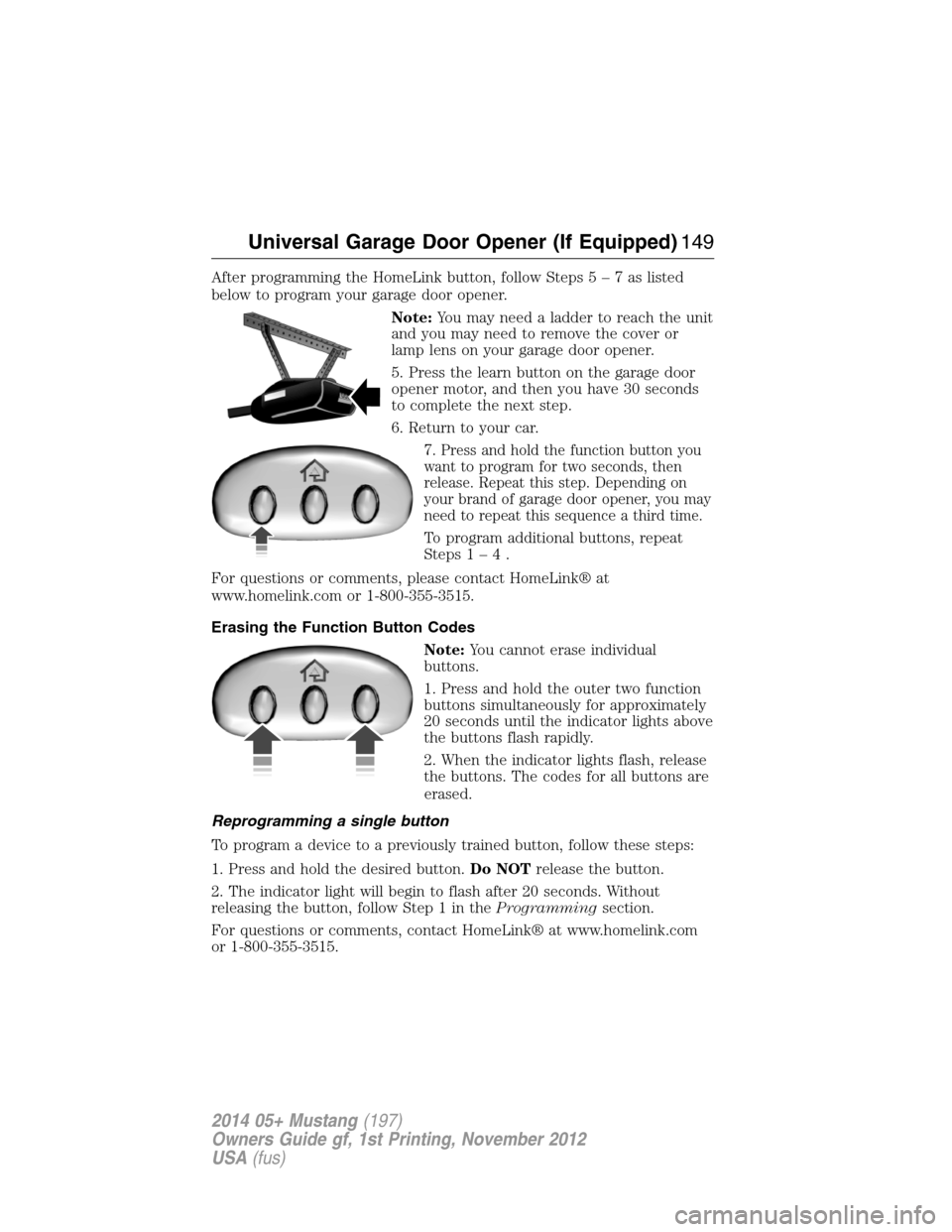
After programming the HomeLink button, follow Steps5–7aslisted
below to program your garage door opener.
Note:You may need a ladder to reach the unit
and you may need to remove the cover or
lamp lens on your garage door opener.
5. Press the learn button on the garage door
opener motor, and then you have 30 seconds
to complete the next step.
6. Return to your car.
7.
Press and hold the function button you
want to program for two seconds, then
release. Repeat this step. Depending on
your brand of garage door opener, you may
need to repeat this sequence a third time.
To program additional buttons, repeat
Steps1–4.
For questions or comments, please contact HomeLink® at
www.homelink.com or 1-800-355-3515.
Erasing the Function Button Codes
Note:You cannot erase individual
buttons.
1. Press and hold the outer two function
buttons simultaneously for approximately
20 seconds until the indicator lights above
the buttons flash rapidly.
2. When the indicator lights flash, release
the buttons. The codes for all buttons are
erased.
Reprogramming a single button
To program a device to a previously trained button, follow these steps:
1. Press and hold the desired button.Do NOTrelease the button.
2. The indicator light will begin to flash after 20 seconds. Without
releasing the button, follow Step 1 in theProgrammingsection.
For questions or comments, contact HomeLink® at www.homelink.com
or 1-800-355-3515.
Universal Garage Door Opener (If Equipped)149
2014 05+ Mustang(197)
Owners Guide gf, 1st Printing, November 2012
USA(fus)
Page 151 of 461
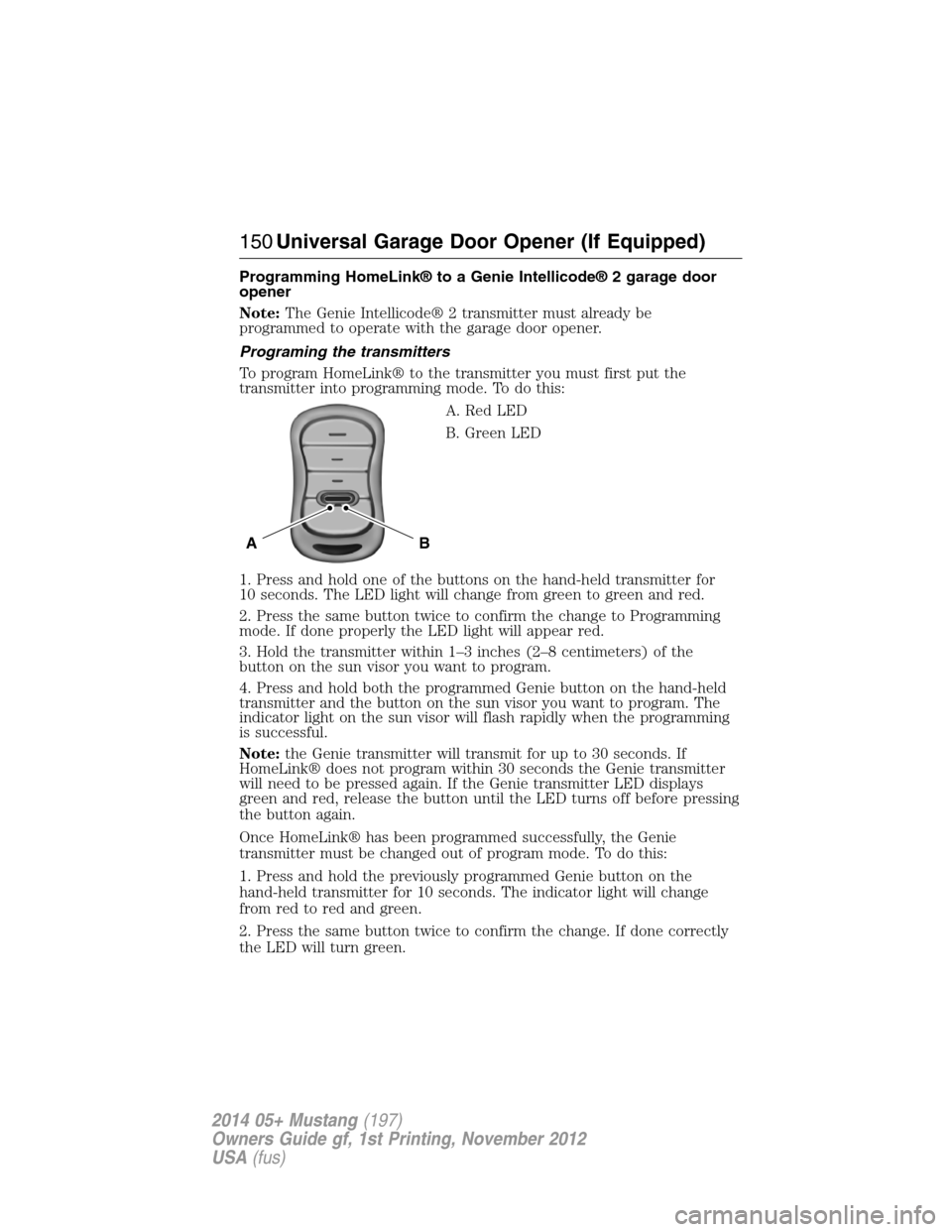
Programming HomeLink® to a Genie Intellicode® 2 garage door
opener
Note:The Genie Intellicode® 2 transmitter must already be
programmed to operate with the garage door opener.
Programing the transmitters
To program HomeLink® to the transmitter you must first put the
transmitter into programming mode. To do this:
A. Red LED
B. Green LED
1. Press and hold one of the buttons on the hand-held transmitter for
10 seconds. The LED light will change from green to green and red.
2. Press the same button twice to confirm the change to Programming
mode. If done properly the LED light will appear red.
3. Hold the transmitter within 1–3 inches (2–8 centimeters) of the
button on the sun visor you want to program.
4. Press and hold both the programmed Genie button on the hand-held
transmitter and the button on the sun visor you want to program. The
indicator light on the sun visor will flash rapidly when the programming
is successful.
Note:the Genie transmitter will transmit for up to 30 seconds. If
HomeLink® does not program within 30 seconds the Genie transmitter
will need to be pressed again. If the Genie transmitter LED displays
green and red, release the button until the LED turns off before pressing
the button again.
Once HomeLink® has been programmed successfully, the Genie
transmitter must be changed out of program mode. To do this:
1. Press and hold the previously programmed Genie button on the
hand-held transmitter for 10 seconds. The indicator light will change
from red to red and green.
2. Press the same button twice to confirm the change. If done correctly
the LED will turn green.
BA
150Universal Garage Door Opener (If Equipped)
2014 05+ Mustang(197)
Owners Guide gf, 1st Printing, November 2012
USA(fus)
Page 152 of 461
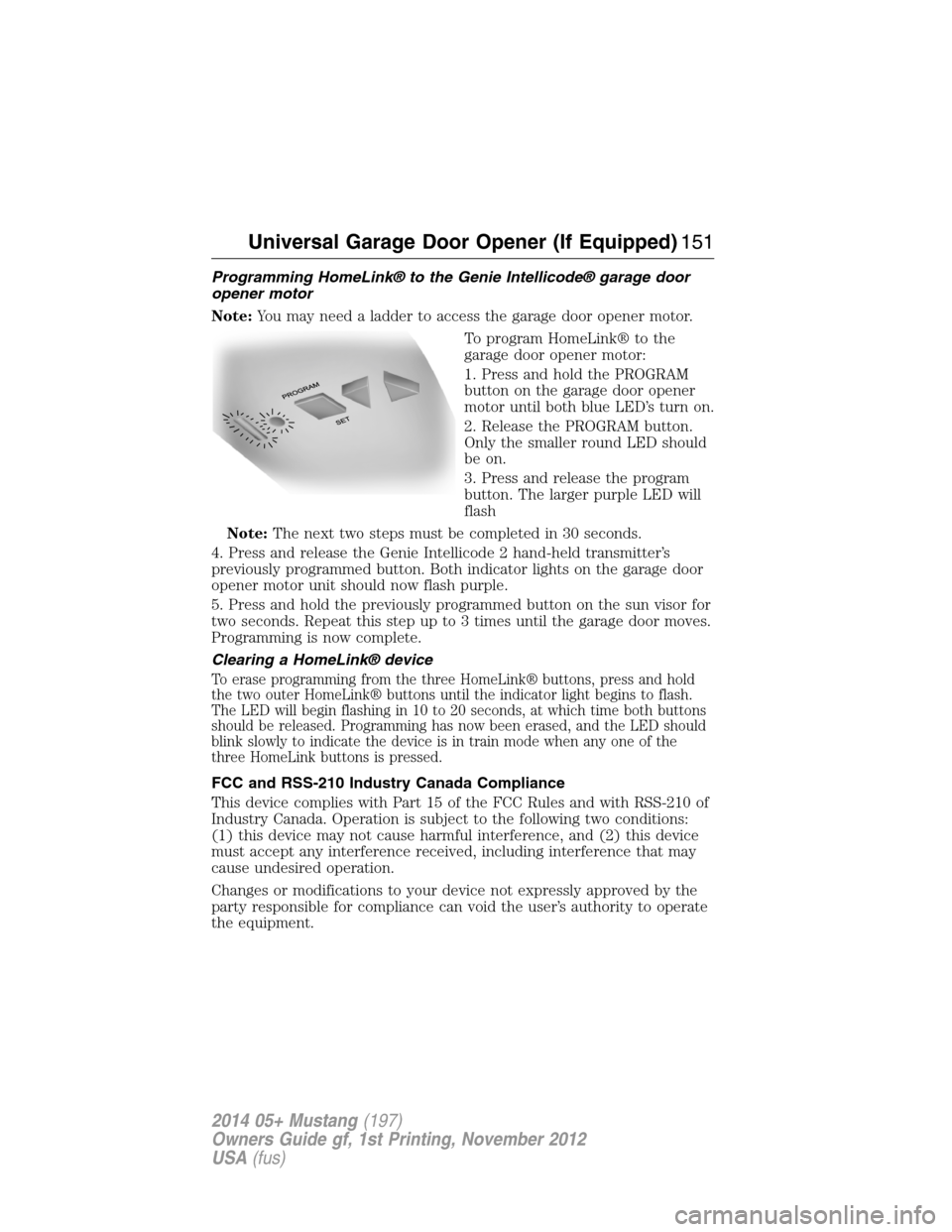
Programming HomeLink® to the Genie Intellicode® garage door
opener motor
Note:You may need a ladder to access the garage door opener motor.
To program HomeLink® to the
garage door opener motor:
1. Press and hold the PROGRAM
button on the garage door opener
motor until both blue LED’s turn on.
2. Release the PROGRAM button.
Only the smaller round LED should
be on.
3. Press and release the program
button. The larger purple LED will
flash
Note:The next two steps must be completed in 30 seconds.
4. Press and release the Genie Intellicode 2 hand-held transmitter’s
previously programmed button. Both indicator lights on the garage door
opener motor unit should now flash purple.
5. Press and hold the previously programmed button on the sun visor for
two seconds. Repeat this step up to 3 times until the garage door moves.
Programming is now complete.
Clearing a HomeLink® device
To erase programming from the three HomeLink® buttons, press and hold
the two outer HomeLink® buttons until the indicator light begins to flash.
The LED will begin flashing in 10 to 20 seconds, at which time both buttons
should be released. Programming has now been erased, and the LED should
blink slowly to indicate the device is in train mode when any one of the
three HomeLink buttons is pressed.
FCC and RSS-210 Industry Canada Compliance
This device complies with Part 15 of the FCC Rules and with RSS-210 of
Industry Canada. Operation is subject to the following two conditions:
(1) this device may not cause harmful interference, and (2) this device
must accept any interference received, including interference that may
cause undesired operation.
Changes or modifications to your device not expressly approved by the
party responsible for compliance can void the user’s authority to operate
the equipment.
Universal Garage Door Opener (If Equipped)151
2014 05+ Mustang(197)
Owners Guide gf, 1st Printing, November 2012
USA(fus)
Page 456 of 461

D
Defrost ...............................131, 133
rear window ............................136
Dipstick
automatic transmission
fluid ..........................................248
engine oil .................................242
Driving under special
conditions ..................................172
through water .........................213
Dual automatic temperature
control (DATC) .........................133
E
Electronic message center .........99
Electronic stability control ......183
Emergencies, roadside
jump-starting ..........................218
running out of fuel .................161
Emission control system ..........166
End user license agreement ....440
Engine ........................................305
cleaning ...................................262
coolant .....................................243
fail-safe cooling .......................246
idle speed control ...................250
lubrication specifications .......306
refill capacities ........................306
service points ..................240–241
Engine block heater .................157
Engine oil
checking and adding ..............242
dipstick ....................................242
filter, specifications ................310
refill capacities ........................306
specifications ..........................306Event data recording ..................12
Exhaust fumes ..........................157
F
Fail safe cooling ........................246
Fleet MyKey programming ........58
Flexible Fuel Vehicle (FFV) ....159
Floor mats .................................214
Fluid capacities .........................306
Fuel
calculating fuel economy .......100
cap ...........................................163
capacity ...................................306
choosing the right fuel ...........160
filler funnel .............................161
filling your vehicle with fuel ..163
filter, specifications ........249, 310
fuel pump shut-off ..................218
octane rating ...................161, 305
quality ......................................160
running out of fuel .................161
safety information relating to
automotive fuels .....................159
Fuel and distance computer ....110
outside temperature
indicator ..................................110
to empty indicator ..................110
trip distance ............................110
trip/reset button .....................110
Fuel - flex fuel
vehicle (FFV) ............................159
Fuses ..................................230–231
G
Garage door opener ..................147
Gas cap (see Fuel cap) ............163
Gauges ...........................92–93, 111
Index455
2014 05+ Mustang(197)
Owners Guide gf, 1st Printing, November 2012
USA(fus)