2014 FORD MUSTANG traction control
[x] Cancel search: traction controlPage 5 of 461

Storage Compartments 153
Center console.......................................153
Starting and Stopping the Engine 154
Ignition switch.......................................155
Engine block heater...................................157
Fuel and Refueling 159
Fuel quality.........................................160
Running out of fuel....................................161
Refueling...........................................163
Fuel consumption.....................................164
Transmission 169
Transmission operation.................................169
Automatic transmission.................................170
Manual transmission...................................173
Hill start assist.......................................176
Brakes 179
Brakes.............................................179
Hints on driving with anti-lock brakes......................180
Parking brake........................................180
Traction Control 181
TractionControl™ ....................................181
Stability Control 182
AdvanceTrac®.......................................183
Parking Aids 185
Sensing system.......................................185
Rear-view camera system...............................187
4Table of Contents
2014 05+ Mustang(197)
Owners Guide gf, 1st Printing, November 2012
USA(fus)
Page 98 of 461

Service Engine Soon
Theservice engine soonindicator light illuminates when the
ignition is first turned to the on position to check the bulb and to
indicate whether the vehicle is ready for Inspection/Maintenance
(I/M) testing. Normally, the service engine soon light will stay on until the
engine is cranked, then turn itself off if no malfunctions are present.
However, if after 15 seconds the service engine soon light blinks eight
times, it means that the vehicle is not ready for I/M testing. See the
Readiness for Inspection/Maintenance (I/M) testingin theFuel and
Refuelingchapter.
Solid illumination after the engine is started indicates the on-board
diagnostics system (OBD-II) has detected a malfunction. SeeOn-board
Diagnostics (OBD-II)in theFuel and Refuelingchapter. If the light is
blinking, engine misfire is occurring which could damage your catalytic
converter. Drive in a moderate fashion (avoid heavy acceleration and
deceleration) and have your vehicle serviced immediately by your
authorized dealer.
WARNING:Under engine misfire conditions, excessive exhaust
temperatures could damage the catalytic converter, the fuel
system, interior floor coverings or other vehicle components, possibly
causing a fire.
Speed Control (if equipped)
The speed control system indicator light changes color to
indicate what mode the system is in:
•On (amber light): Illuminates when the speed control system is turned
on. Turns off when the speed control system is turned off.
•Engaged (green light): Illuminates when the speed control system is
engaged. Turns off when the speed control system is disengaged.
Stability Control System
Illuminates when the AdvanceTrac®/Traction control is active.
If the light remains on, have the system serviced immediately.
Instrument Cluster97
2014 05+ Mustang(197)
Owners Guide gf, 1st Printing, November 2012
USA(fus)
Page 99 of 461

Stability Control System Off
Illuminates when AdvanceTrac®/Traction control has been
disabled by the driver.
Turn Signal
Illuminates when the left or right turn signal or the hazard
warning flasher is turned on. If the indicators stay on or flash
faster, check for a burned out bulb.
Upshift (if equipped)
To maximize fuel economy, this light illuminates when the
manual transmission should be shifted to the next highest gear.
AUDIBLE WARNINGS AND INDICATORS
Key In Ignition Warning Chime
Sounds when the key is left in the ignition in the off or accessory
position and the driver’s door is opened.
Keyless Warning Alert (If Equipped)
Sounds when the keyless vehicle is in RUN and the driver’s door is
opened.
Headlamps On Warning Chime
Sounds when the headlamps or parking lamps are on, the ignition is off
(the key is not in the ignition) and the driver’s door is opened.
Parking Brake On Warning Chime
Sounds when you have left the parking brake on and drive your vehicle.
If the warning chime remains on after you have released the parking
brake, have the system checked by your authorized dealer immediately.
98Instrument Cluster
2014 05+ Mustang(197)
Owners Guide gf, 1st Printing, November 2012
USA(fus)
Page 103 of 461
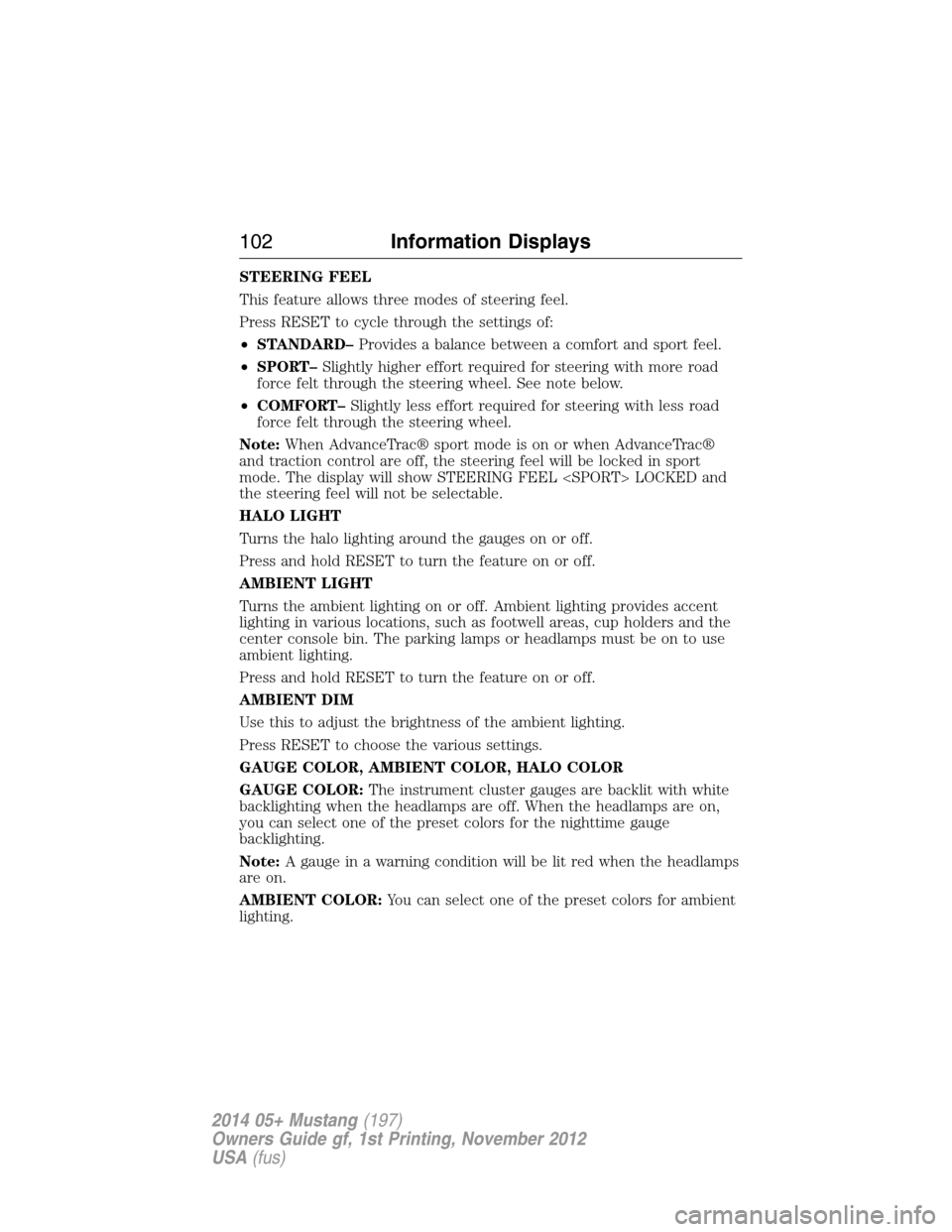
STEERING FEEL
This feature allows three modes of steering feel.
Press RESET to cycle through the settings of:
•STANDARD–Provides a balance between a comfort and sport feel.
•SPORT–Slightly higher effort required for steering with more road
force felt through the steering wheel. See note below.
•COMFORT–Slightly less effort required for steering with less road
force felt through the steering wheel.
Note:When AdvanceTrac® sport mode is on or when AdvanceTrac®
and traction control are off, the steering feel will be locked in sport
mode. The display will show STEERING FEEL
the steering feel will not be selectable.
HALO LIGHT
Turns the halo lighting around the gauges on or off.
Press and hold RESET to turn the feature on or off.
AMBIENT LIGHT
Turns the ambient lighting on or off. Ambient lighting provides accent
lighting in various locations, such as footwell areas, cup holders and the
center console bin. The parking lamps or headlamps must be on to use
ambient lighting.
Press and hold RESET to turn the feature on or off.
AMBIENT DIM
Use this to adjust the brightness of the ambient lighting.
Press RESET to choose the various settings.
GAUGE COLOR, AMBIENT COLOR, HALO COLOR
GAUGE COLOR:The instrument cluster gauges are backlit with white
backlighting when the headlamps are off. When the headlamps are on,
you can select one of the preset colors for the nighttime gauge
backlighting.
Note:A gauge in a warning condition will be lit red when the headlamps
are on.
AMBIENT COLOR:You can select one of the preset colors for ambient
lighting.
102Information Displays
2014 05+ Mustang(197)
Owners Guide gf, 1st Printing, November 2012
USA(fus)
Page 109 of 461
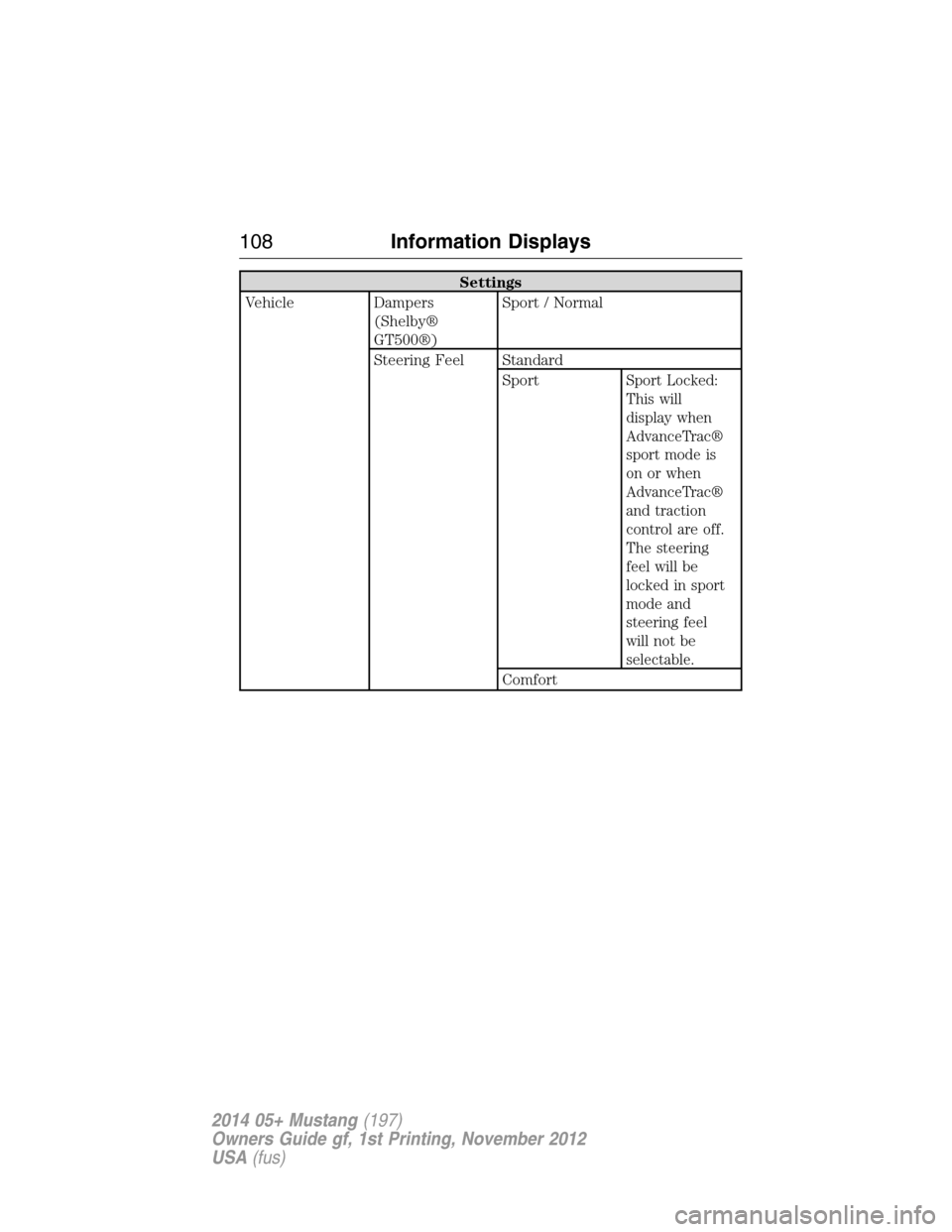
Settings
Vehicle Dampers
(Shelby®
GT500®)Sport / Normal
Steering Feel Standard
Sport
Sport Locked:
This will
display when
AdvanceTrac®
sport mode is
on or when
AdvanceTrac®
and traction
control are off.
The steering
feel will be
locked in sport
mode and
steering feel
will not be
selectable.
Comfort
108Information Displays
2014 05+ Mustang(197)
Owners Guide gf, 1st Printing, November 2012
USA(fus)
Page 115 of 461

Acceleration Timer
Displays the vehicle’s rate of acceleration.
1. Choose desired speed or distance.
2. Choose Automatic Start or Countdown Start.
3. Follow the on-screen prompts.
Brake Performance
Displays the vehicle’s rate of deceleration.
1. Choose desired speed to start recording data.
2. Follow the on-screen prompts.
Dashboard Screen (Shelby® GT500®)
For dashboard screen information, see theShelby GT500 Supplement.
Launch Control (Shelby® GT500®)
For launch control information, see theShelby GT500 Supplement.
INFORMATION MESSAGES
Note:Depending on the vehicle options equipped with your vehicle, not
all of the messages will display or be available. Certain messages may be
abbreviated or shortened depending upon which cluster type you have.
Press the RESET button for Type 1 displays or the OK button for Type 2
displays to acknowledge and remove some messages from the information
display. Other messages will be removed automatically after a short time.
Certain messages need to be confirmed before you can access the menus.
AdvanceTrac® /
Traction Control
MessagesAction / Description
SERVICE
ADVANCETRACDisplayed when the AdvanceTrac® system has
detected a condition that requires service.
Contact your authorized dealer as soon as
possible.
ADVANCETRAC
OFFDisplayed when the AdvanceTrac® system has
been disabled by the driver.
ADVANCETRAC ONDisplayed when the AdvanceTrac® system has
been enabled by the driver.
TRACTION
CONTROL OFFDisplayed when the traction control system
has been turned off.
11 4Information Displays
2014 05+ Mustang(197)
Owners Guide gf, 1st Printing, November 2012
USA(fus)
Page 177 of 461
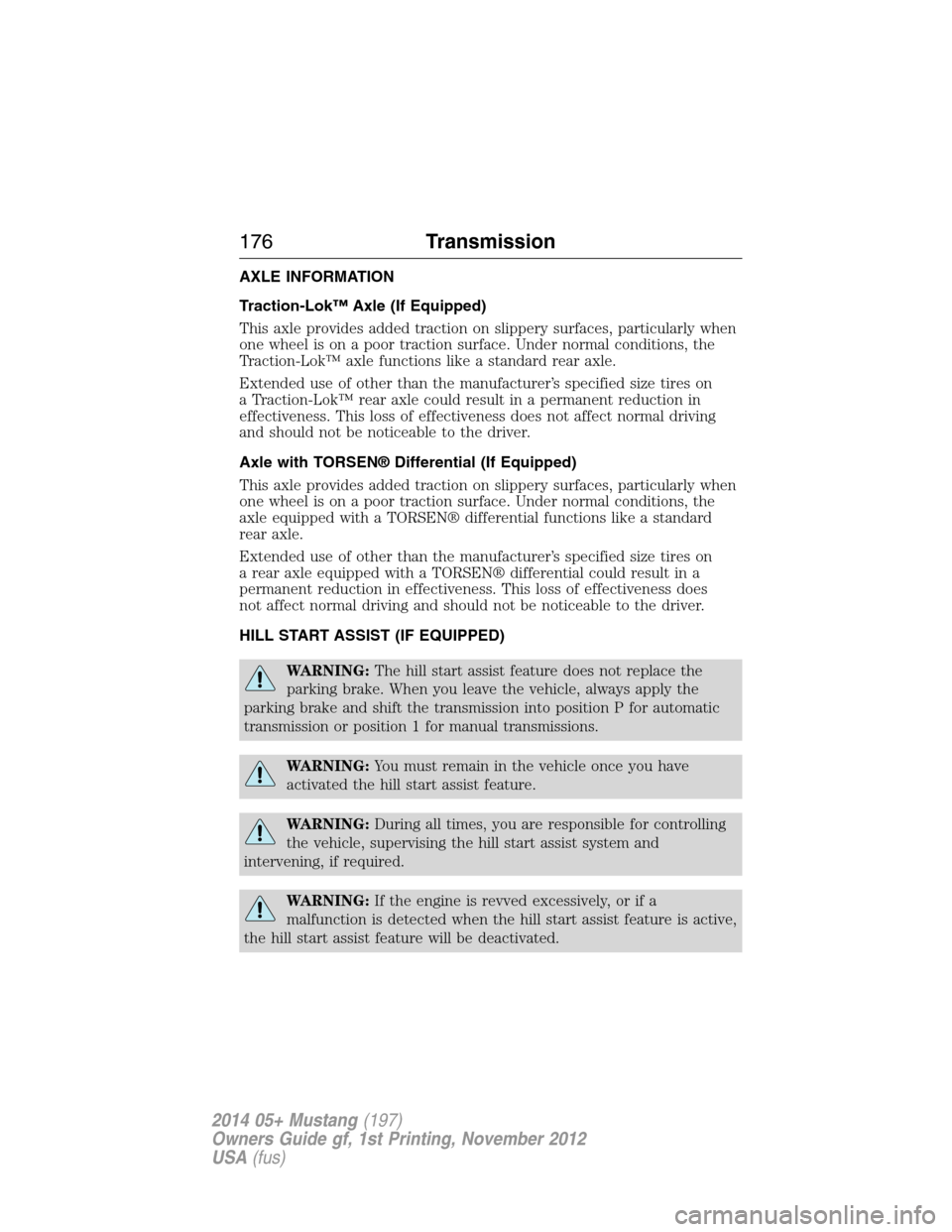
AXLE INFORMATION
Traction-Lok™ Axle (If Equipped)
This axle provides added traction on slippery surfaces, particularly when
one wheel is on a poor traction surface. Under normal conditions, the
Traction-Lok™ axle functions like a standard rear axle.
Extended use of other than the manufacturer’s specified size tires on
a Traction-Lok™ rear axle could result in a permanent reduction in
effectiveness. This loss of effectiveness does not affect normal driving
and should not be noticeable to the driver.
Axle with TORSEN® Differential (If Equipped)
This axle provides added traction on slippery surfaces, particularly when
one wheel is on a poor traction surface. Under normal conditions, the
axle equipped with a TORSEN® differential functions like a standard
rear axle.
Extended use of other than the manufacturer’s specified size tires on
a rear axle equipped with a TORSEN® differential could result in a
permanent reduction in effectiveness. This loss of effectiveness does
not affect normal driving and should not be noticeable to the driver.
HILL START ASSIST (IF EQUIPPED)
WARNING:The hill start assist feature does not replace the
parking brake. When you leave the vehicle, always apply the
parking brake and shift the transmission into position P for automatic
transmission or position 1 for manual transmissions.
WARNING:You must remain in the vehicle once you have
activated the hill start assist feature.
WARNING:During all times, you are responsible for controlling
the vehicle, supervising the hill start assist system and
intervening, if required.
WARNING:If the engine is revved excessively, or if a
malfunction is detected when the hill start assist feature is active,
the hill start assist feature will be deactivated.
176Transmission
2014 05+ Mustang(197)
Owners Guide gf, 1st Printing, November 2012
USA(fus)
Page 179 of 461

5. Rotate the steering wheel at least one full turn to the right and return
the steering wheel to the original starting position.
6. Rotate the steering wheel at least one full turn to the left and return
the steering wheel to the original starting position.
7. Slowly press and release the brake pedal five times – ensure the brake
pedal is completely released each time.
When the procedure has been completed successfully, the ABS icon in
the instrument cluster will flash:
•three times indicating that the feature has been disabled.
•twice indicating it has been enabled.
Once the feature is programmed as desired, it will remain in that mode
until the above procedure is repeated.
Note:When the AdvanceTrac® system is disabled (see theTraction
Controlchapter in yourowner’s manualfor information on how to do
this), the hill start assist feature is also disabled for the duration that the
AdvanceTrac® system is in that mode. Re-enabling AdvanceTrac® will
also re-enable hill start assist.
Note:If you have used the above procedure to disable the hill start
assist feature, then enabling or disabling AdvanceTrac® will not effect
the hill start assist system.
178Transmission
2014 05+ Mustang(197)
Owners Guide gf, 1st Printing, November 2012
USA(fus)