2014 FORD MUSTANG pairing phone
[x] Cancel search: pairing phonePage 8 of 461

Wheels and Tires 269
Tire care...........................................269
Tire Pressure Monitoring System (TPMS)...................285
Changing a road wheel.................................289
Temporary mobility kit.................................295
Technical specifications.................................304
Wheel lug nut torque..................................304
Capacities and Specifications 305
Engine specifications..................................305
Engine drivebelt......................................305
Part numbers........................................310
Vehicle identification number............................310
Vehicle certification label...............................311
Transmission code designation............................312
Accessories 313
Accessories.........................................313
Ford Extended Service Plan 315
Scheduled Maintenance 318
Normal scheduled maintenance and log.....................323
SYNC® 335
Pairing your phone for the first time.......................341
911 Assist™.........................................352
Vehicle Health Report..................................355
Table of Contents7
2014 05+ Mustang(197)
Owners Guide gf, 1st Printing, November 2012
USA(fus)
Page 342 of 461
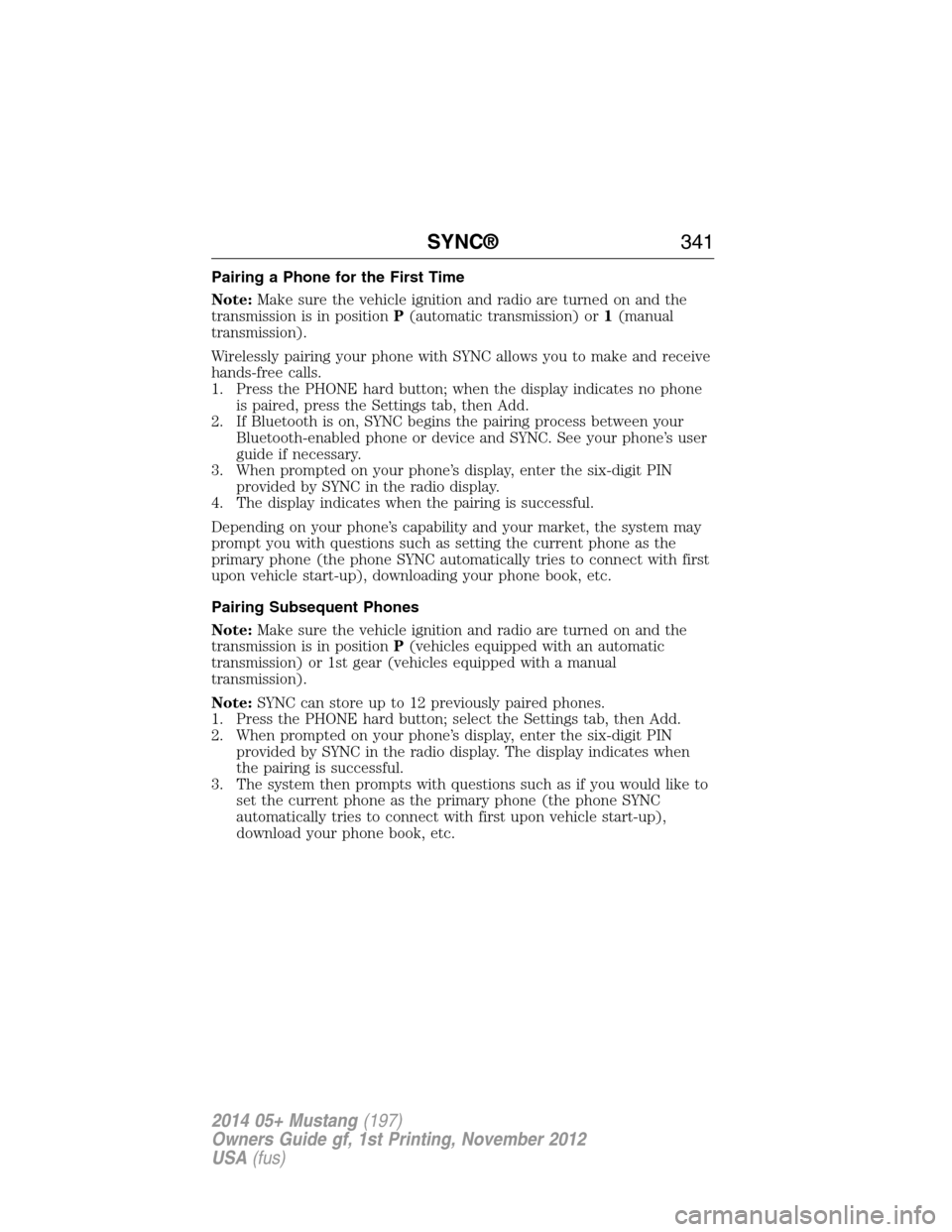
Pairing a Phone for the First Time
Note:Make sure the vehicle ignition and radio are turned on and the
transmission is in positionP(automatic transmission) or1(manual
transmission).
Wirelessly pairing your phone with SYNC allows you to make and receive
hands-free calls.
1. Press the PHONE hard button; when the display indicates no phone
is paired, press the Settings tab, then Add.
2. If Bluetooth is on, SYNC begins the pairing process between your
Bluetooth-enabled phone or device and SYNC. See your phone’s user
guide if necessary.
3. When prompted on your phone’s display, enter the six-digit PIN
provided by SYNC in the radio display.
4. The display indicates when the pairing is successful.
Depending on your phone’s capability and your market, the system may
prompt you with questions such as setting the current phone as the
primary phone (the phone SYNC automatically tries to connect with first
upon vehicle start-up), downloading your phone book, etc.
Pairing Subsequent Phones
Note:Make sure the vehicle ignition and radio are turned on and the
transmission is in positionP(vehicles equipped with an automatic
transmission) or 1st gear (vehicles equipped with a manual
transmission).
Note:SYNC can store up to 12 previously paired phones.
1. Press the PHONE hard button; select the Settings tab, then Add.
2. When prompted on your phone’s display, enter the six-digit PIN
provided by SYNC in the radio display. The display indicates when
the pairing is successful.
3. The system then prompts with questions such as if you would like to
set the current phone as the primary phone (the phone SYNC
automatically tries to connect with first upon vehicle start-up),
download your phone book, etc.
SYNC®341
2014 05+ Mustang(197)
Owners Guide gf, 1st Printing, November 2012
USA(fus)
Page 351 of 461
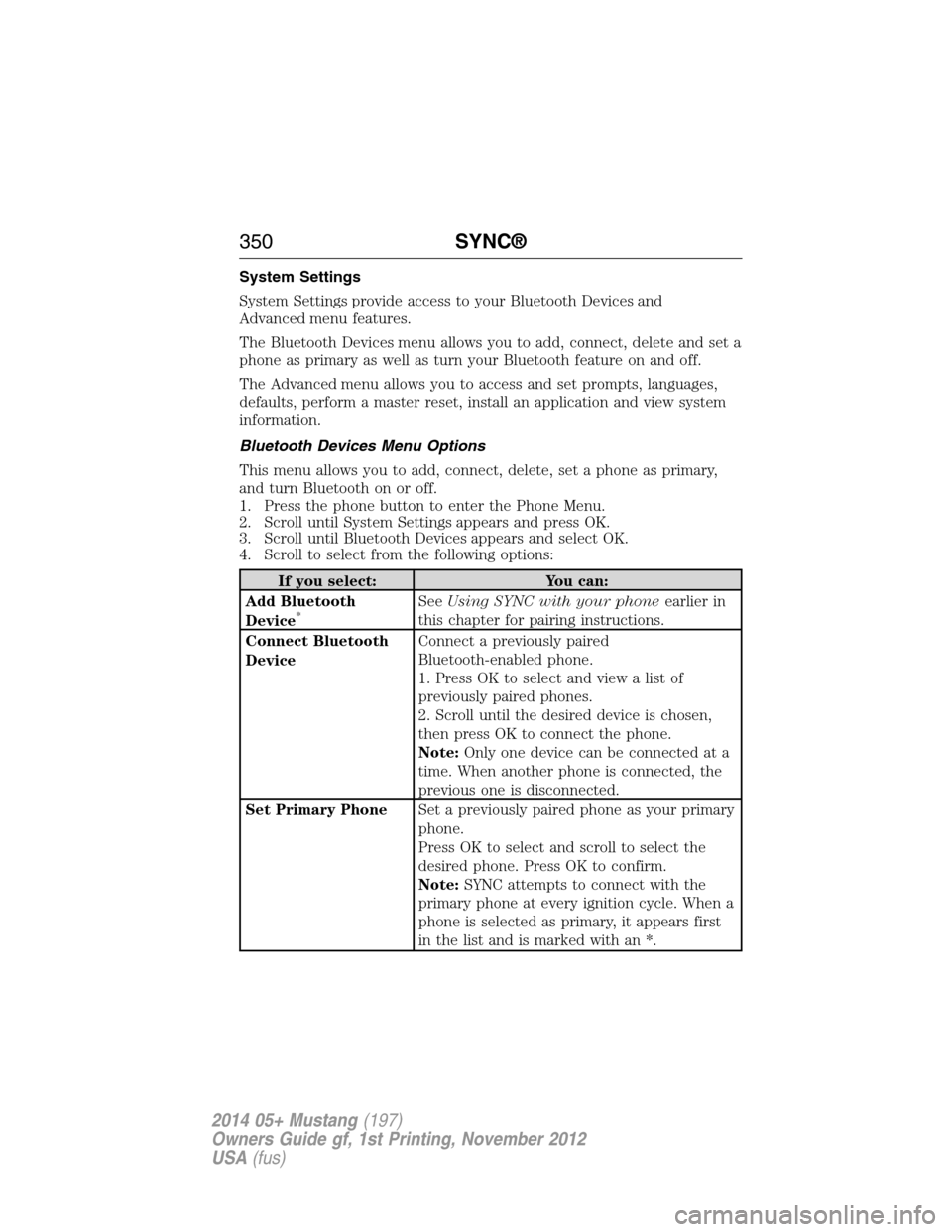
System Settings
System Settings provide access to your Bluetooth Devices and
Advanced menu features.
The Bluetooth Devices menu allows you to add, connect, delete and set a
phone as primary as well as turn your Bluetooth feature on and off.
The Advanced menu allows you to access and set prompts, languages,
defaults, perform a master reset, install an application and view system
information.
Bluetooth Devices Menu Options
This menu allows you to add, connect, delete, set a phone as primary,
and turn Bluetooth on or off.
1. Press the phone button to enter the Phone Menu.
2. Scroll until System Settings appears and press OK.
3. Scroll until Bluetooth Devices appears and select OK.
4. Scroll to select from the following options:
If you select: You can:
Add Bluetooth
Device
*SeeUsing SYNC with your phoneearlier in
this chapter for pairing instructions.
Connect Bluetooth
DeviceConnect a previously paired
Bluetooth-enabled phone.
1. Press OK to select and view a list of
previously paired phones.
2. Scroll until the desired device is chosen,
then press OK to connect the phone.
Note:Only one device can be connected at a
time. When another phone is connected, the
previous one is disconnected.
Set Primary PhoneSet a previously paired phone as your primary
phone.
Press OK to select and scroll to select the
desired phone. Press OK to confirm.
Note:SYNC attempts to connect with the
primary phone at every ignition cycle. When a
phone is selected as primary, it appears first
in the list and is marked with an *.
350SYNC®
2014 05+ Mustang(197)
Owners Guide gf, 1st Printing, November 2012
USA(fus)
Page 358 of 461

SYNC Services: Traffic, Directions & Information (TDI)
Note:SYNC Services requires activation prior to use. Visit
www.SYNCMyRide.com to register and check your eligibility for
complimentary services. Standard phone and message rates may apply.
Subscription may be required. You must also have the active SYNC
Services Bluetooth-enabled cellular phone paired and connected to the
system in order to connect to, and use, SYNC Services. SeeUsing SYNC
with your phonefor pairing instructions.
Note:This feature does not function properly if you have enabled caller
ID blocking on your mobile phone. Make sure your mobile phone is not
blocking caller ID before using SYNC Services.
Note:The driver is ultimately responsible for the safe operation of the
vehicle, and therefore, must evaluate whether it is safe to follow the
suggested directions. Any navigation features are provided only as an
aid. Make your driving decisions based on your observations of local
conditions and existing traffic regulations. Do not follow the route
suggestions if doing so would result in an unsafe or illegal maneuver, if
you would be placed in an unsafe situation, or if you would be directed
into an area that you consider unsafe. Maps used by this system may be
inaccurate because of errors, changes in roads, traffic conditions or
driving conditions.
Note:When you connect, the service uses GPS technology and advanced
vehicle sensors to collect the vehicle’s current location, travel direction
and speed to help provide you with the directions, traffic reports, or
business searches you request. Further, to provide the services you
request and for continuous improvement, the service may collect and
record call details and voice communications. For more information, see
SYNC Services Terms and Conditions at www.SYNCMyRide.com. If you
do not want Ford or its service providers to collect the vehicle travel
information or other information identified in the Terms and Conditions,
do not activate or use the service.
SYNC Services uses advanced vehicle sensors, integrated GPS technology
and comprehensive map and traffic data, to give you personalized traffic
reports, precise turn-by-turn directions, business search, news, sports,
weather and more. For a complete list of services, or to learn more,
please visit www.SYNCMyRide.com.
SYNC®357
2014 05+ Mustang(197)
Owners Guide gf, 1st Printing, November 2012
USA(fus)
Page 374 of 461
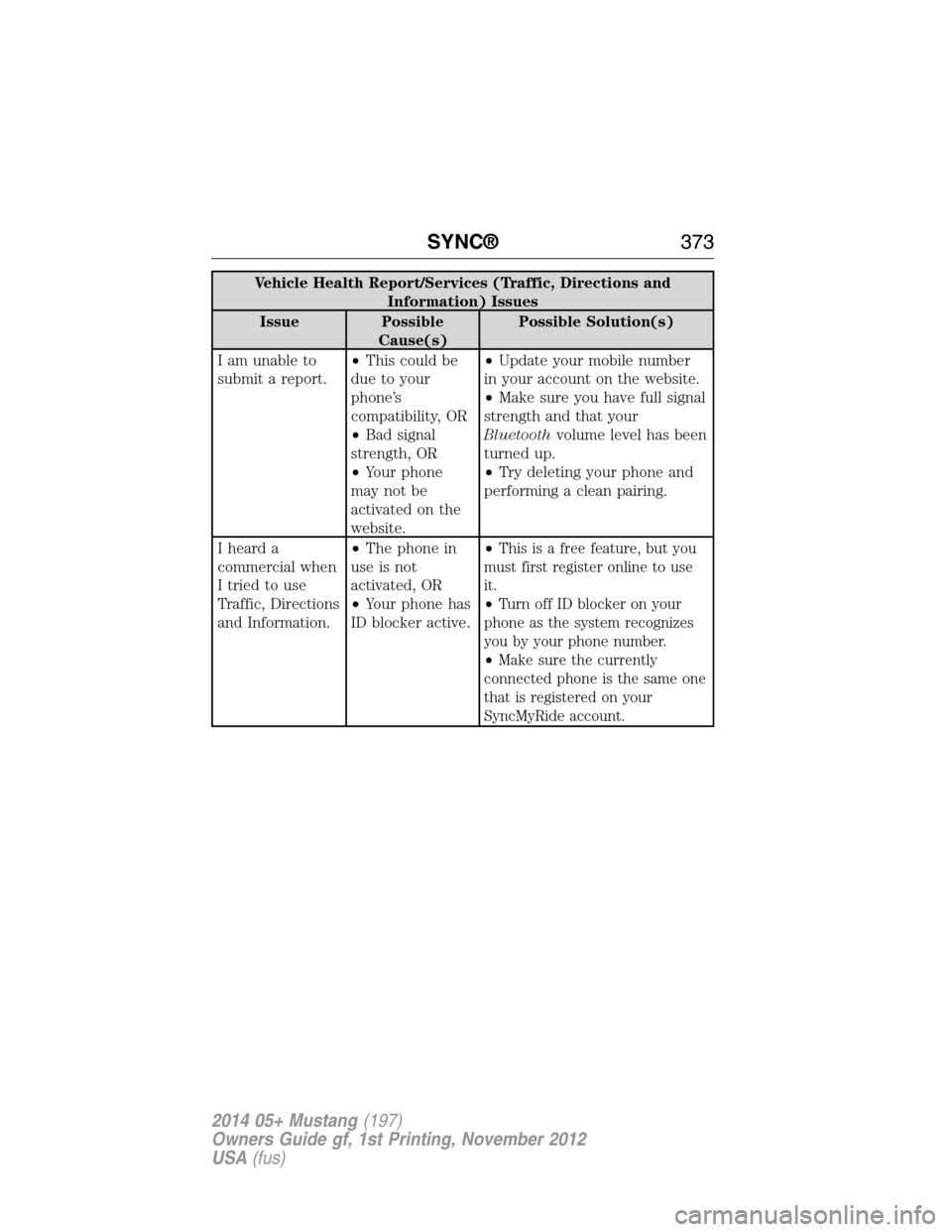
Vehicle Health Report/Services (Traffic, Directions and
Information) Issues
Issue Possible
Cause(s)Possible Solution(s)
I am unable to
submit a report.•This could be
due to your
phone’s
compatibility, OR
•Bad signal
strength, OR
•Your phone
may not be
activated on the
website.•Update your mobile number
in your account on the website.
•Make sure you have full signal
strength and that your
Bluetoothvolume level has been
turned up.
•Try deleting your phone and
performing a clean pairing.
I heard a
commercial when
I tried to use
Traffic, Directions
and Information.•The phone in
use is not
activated, OR
•Your phone has
ID blocker active.•
This is a free feature, but you
must first register online to use
it.
•Turn off ID blocker on your
phone as the system recognizes
you by your phone number.
•Make sure the currently
connected phone is the same one
that is registered on your
SyncMyRide account.
SYNC®373
2014 05+ Mustang(197)
Owners Guide gf, 1st Printing, November 2012
USA(fus)
Page 458 of 461

Media Bluetooth menu options
(adding, connecting, deleting,
turning on/off) ..........................367
Message center ...........................99
display color ............................104
english/metric button .............104
MyColor display ......................104
system check button ..............104
warning messages ...........104, 114
Mirrors ...................................87, 89
side view mirrors (power) .......87
Motorcraft® parts .............260, 310
MyKey ..........................................58
N
Navigation end user license
agreement ..................................448
Navigation features ...................418
O
Octane rating ............................161
P
Pairing other phones ................341
Pairing your phone for the first
time ............................................341
Parental MyKey programming ...58
Parking brake ............................180
Parts (see Motorcraft®
parts) .........................................310
Phone Bluetooth menu options
(adding, connecting, deleting,
turning on/off) ..........................350
Phone redial ..............................345Playing music (by artist,
album, genre, playlist, tracks,
similar) ......................................365
POI categories ...........................428
Point of Interest (POI) .............428
Power distribution box
(see Fuses) ...............................231
Power door locks ........................65
Power mirrors .............................87
Powerpoint ................................152
Power steering ..........................192
Power Windows ...........................85
Privacy information ..................337
Putting a call on/off hold .........344
Q
Quick touch buttons .................436
R
Radio ..........................................122
CD-MP3 ...................................122
Radio reception .........................120
Radio voice commands .....392, 398
Rear view camera display ........187
Rear window defroster .....131, 133
Receiving a text message .........346
Recommendations for
attaching safety restraints for
children ........................................24
Relays ................................230–231
Remote entry system
illuminated entry ......................67
locking/unlocking doors ...........65
Index457
2014 05+ Mustang(197)
Owners Guide gf, 1st Printing, November 2012
USA(fus)