2014 FORD MONDEO reset
[x] Cancel search: resetPage 10 of 446
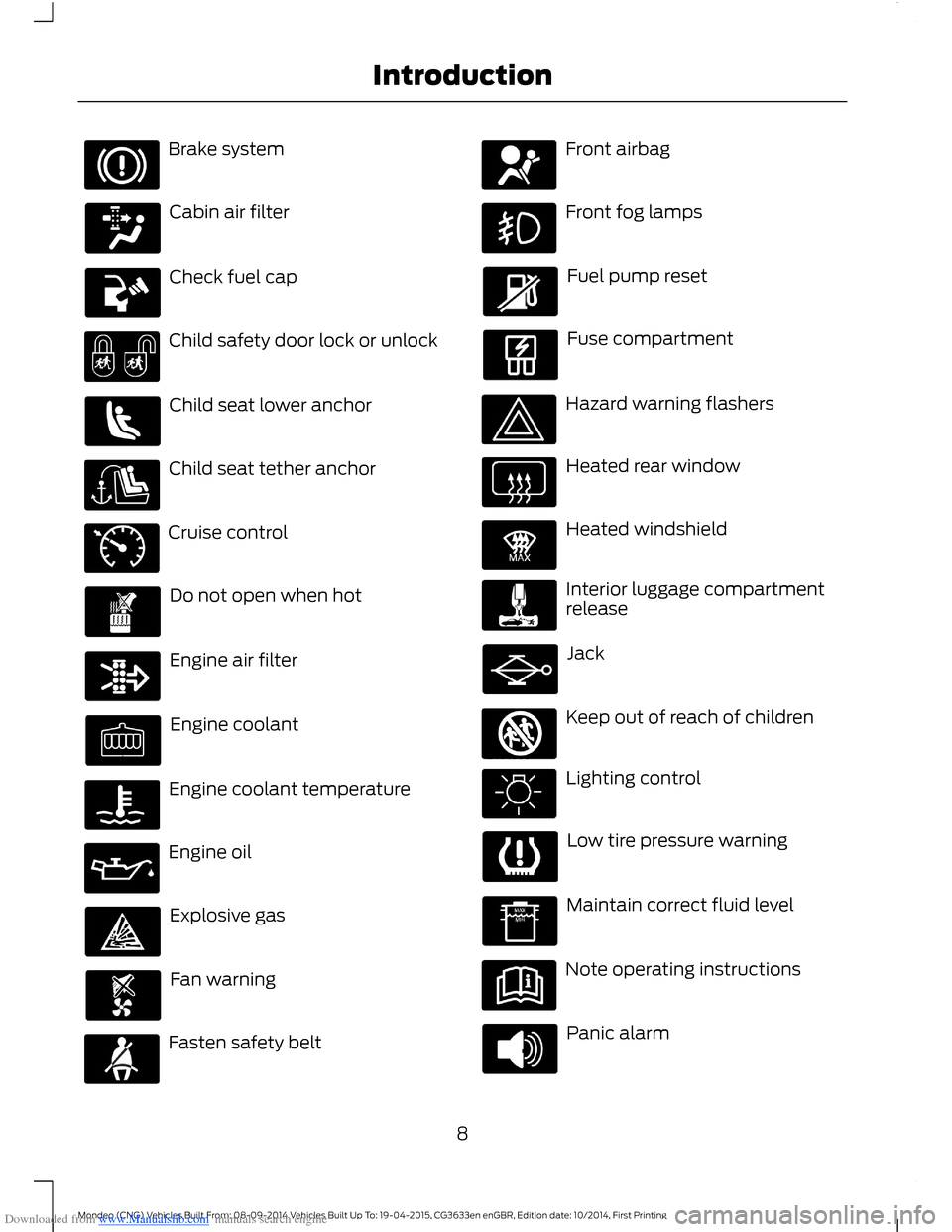
Downloaded from www.Manualslib.com manuals search engine Brake system
Cabin air filter
Check fuel cap
Child safety door lock or unlock
Child seat lower anchor
Child seat tether anchor
Cruise control
Do not open when hot
Engine air filter
Engine coolant
Engine coolant temperature
Engine oil
Explosive gas
Fan warning
Fasten safety belt
Front airbag
Front fog lamps
Fuel pump reset
Fuse compartment
Hazard warning flashers
Heated rear window
Heated windshield
Interior luggage compartmentrelease
Jack
Keep out of reach of children
Lighting control
Low tire pressure warning
Maintain correct fluid level
Note operating instructions
Panic alarm
8Mondeo (CNG) Vehicles Built From: 08-09-2014 Vehicles Built Up To: 19-04-2015, CG3633en enGBR, Edition date: 10/2014, First PrintingIntroduction
Page 45 of 446
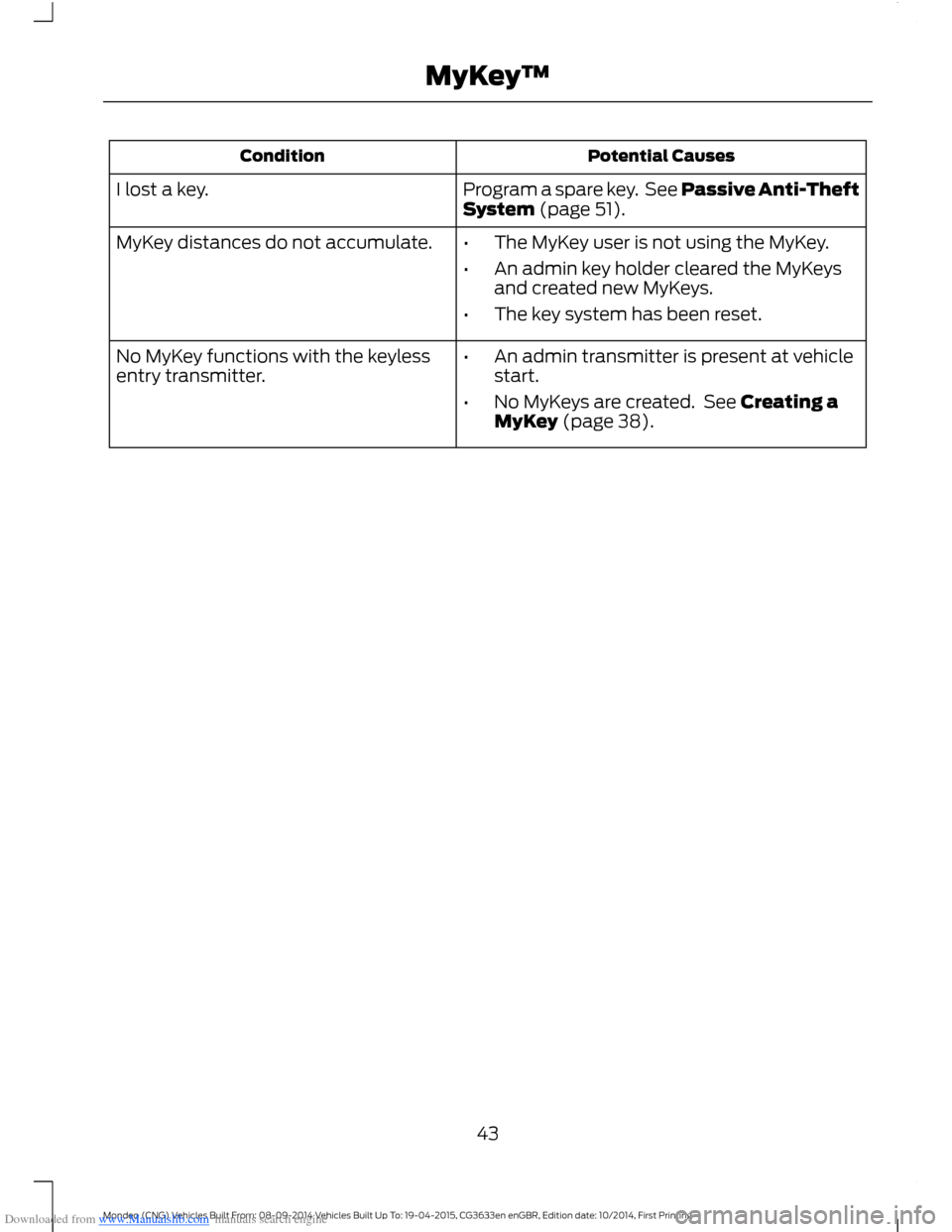
Downloaded from www.Manualslib.com manuals search engine Potential CausesCondition
Program a spare key. See Passive Anti-TheftSystem (page 51).I lost a key.
MyKey distances do not accumulate.•The MyKey user is not using the MyKey.
•An admin key holder cleared the MyKeysand created new MyKeys.
•The key system has been reset.
•An admin transmitter is present at vehiclestart.
•No MyKeys are created. See Creating aMyKey (page 38).
No MyKey functions with the keylessentry transmitter.
43Mondeo (CNG) Vehicles Built From: 08-09-2014 Vehicles Built Up To: 19-04-2015, CG3633en enGBR, Edition date: 10/2014, First PrintingMyKey™
Page 59 of 446

Downloaded from www.Manualslib.com manuals search engine To reset the steering column to its normalstopping position:
1.Press the steering column control againafter encountering the new stoppingposition.
2.Continue pressing the control until itreaches the end of the column position.
A new stopping position is set. The nexttime you tilt or telescope the steeringcolumn, it will stop just short of the end ofthe column position.
Memory Feature
You can save and recall the steeringcolumn position with the memory function.See Memory Function (page 131).
Note:Pressing the adjustment controlduring memory recall cancels the operation.The column responds to the adjustmentcontrol.
Easy Entry and Exit Feature (If
Equipped)
When you switch the ignition off, thesteering column will move to the full upposition to allow extra room to exit yourvehicle. The column will return to theprevious setting when you switch theignition on. You can enable or disable thisfeature in the information display. SeeInformation Displays (page 86).
AUDIO CONTROL
Select the required source on the audiounit.
Operate the following functions with thecontrol:
Volume up.A
Volume down.B
Mute.C
Mode.D
Seek down or previous.E
Seek up or next.F
MODE
Press repeatedly to scroll through availableaudio sources.
Seek, Next or Previous
Press the seek button to:
•tune the radio to the next or previousstored preset.
•play the next or the previous track.
Press and hold the seek button to:
•tune the radio to the next station up ordown the frequency band.
•seek through a track.
57Mondeo (CNG) Vehicles Built From: 08-09-2014 Vehicles Built Up To: 19-04-2015, CG3633en enGBR, Edition date: 10/2014, First PrintingSteering Wheel
Page 76 of 446

Downloaded from www.Manualslib.com manuals search engine To fold both mirrors, make sure you switchyour vehicle on (with the ignition inaccessory mode or the engine running) andthen:
1.Press the control to fold the mirrors.
2.Press the control again to unfold.
Note:Once you press the control, youcannot stop the mirrors midway throughtheir movement. Wait until the mirrors stopmoving and press the control again.
Auto-Folding Mirrors
Note:The auto-fold mirrors operate only ifthey are in an unfolded position. If youfolded the mirrors using the power-foldingcontrol, then you must unfold the mirrorsusing the power-folding control so theauto-fold feature can work.
The mirrors fold automatically when youlock the vehicle. The mirrors unfold whenyou unlock the vehicle.
Loose Mirror
If your power-folding mirrors are manuallyfolded, they may not work properly evenafter you re-position them. You need toreset them if they:
•Vibrate while driving or feel loose.
•Do not stay in the folded or unfoldedposition.
To reset the power-fold feature:
1.Use the power-folding mirror controlto fold and unfold the mirrors.
2.When you hear one or both of themirrors make a loud noise, it meansthat you reset the mirrors successfully.This noise is normal.
3.Repeat this process each time themirrors are manually folded.
Even though the power-folding mirrorstypically operate electronically, you canstill fold and unfold them manually. Afterany manual adjustment, however, thepower-folding mirrors becomeunsynchronized, even after repositioningthem.
An unsynchronized mirror may:
•Not fold or unfold normally.
•Not stay in its set position.
•Feel loose or even vibrate at normaldriving speeds.
You can reset the mirrors by doing thefollowing:
1.Use the power-folding mirror controlto fold and unfold the mirrors.
2.When you hear one or both of themirrors make a loud noise, it meansthat you reset the mirrors successfully.This noise is normal.
3.Repeat this process each time thepower-folding mirrors fold or unfoldmanually.
Reverse Mirror Dipping
One of your exterior mirrors automaticallydips down when you place your vehicle intoreverse (R). This feature gives you a viewof the curb.
To use, do the following:
1.Select a mirror using the power mirrorcontrol.
2.When you place your vehicle intoreverse (R), the mirror automaticallydips.
The exterior mirror automatically returnsto its original position when:
•Your vehicle speed exceeds 5 mph(10 km/h).
•Your vehicle is no longer in reverse (R).
•You switched the power mirror controloff.
74Mondeo (CNG) Vehicles Built From: 08-09-2014 Vehicles Built Up To: 19-04-2015, CG3633en enGBR, Edition date: 10/2014, First PrintingWindows and Mirrors
Page 77 of 446

Downloaded from www.Manualslib.com manuals search engine The mirror automatically adjusts to a setposition, but you can change the positionby doing the following:
1.Switch the ignition on.
2.Select the mirror you want tore-position.
3.Put your vehicle into reverse (R) andlet the mirror automatically dip to itsset position.
4.When the mirror is in its dipped positionand is no longer moving, re-position itto your preference.
5.Put your vehicle into park (P).
6.Use the memory preset control to savethe position. See Memory Function(page 131).
Heated Exterior Mirrors (If Equipped)
See Heated Windows and Mirrors (page121).
Memory Mirrors (If Equipped)
You can save and recall the mirrorpositions through the memory function.See Memory Function (page 131).
Auto-Dimming Feature (If Equipped)
The driver exterior mirror automaticallydims when the interior auto-dimmingmirror turns on.
Direction Indicator Mirrors (If Equipped)
The outer portion of the appropriate mirrorhousing blinks when you switch on thedirection indicator.
Blind Spot Monitor (If Equipped)
See Blind Spot Information System(page 194).
INTERIOR MIRROR
WARNING
Do not adjust the mirror when yourvehicle is moving.
Note:Do not clean the housing or glass ofany mirror with harsh abrasives, fuel or otherpetroleum or ammonia-based cleaningproducts.
You can adjust the interior mirror to yourpreference. Some mirrors also have asecond pivot point. This lets you move themirror head up or down and from side toside.
Pull the tab below the mirror toward youto reduce glare at night.
Auto-Dimming Mirror (If Equipped)
Note:Do not block the sensors on the frontand back of the mirror. Mirror performancemay be affected. A rear center passenger orraised rear center head restraint may alsoblock light from reaching the sensor.
The mirror will dim automatically to reduceglare when bright lights are detected frombehind your vehicle. It will automaticallyreturn to normal reflection when you selectreverse gear to make sure you have a clearview when backing up.
75Mondeo (CNG) Vehicles Built From: 08-09-2014 Vehicles Built Up To: 19-04-2015, CG3633en enGBR, Edition date: 10/2014, First PrintingWindows and Mirrors
Page 89 of 446

Downloaded from www.Manualslib.com manuals search engine Trip 1 and 2
Average Fuel
Outside Temp
All Values 1
1 Type 2
•Resetting the Trip Computer — Press and hold OK on the current screen to reset therespective trip, distance, time and fuel information.
•Digital Speedo - Shows a digital display of your vehicle speed.
•Distance to E - Shows the approximate distance your vehicle can travel before runningout of fuel.
•Trip Odometer — Registers the distance of individual journeys.
•Trip Timer — The timer stops when you turn your vehicle off and restarts when yourestart your vehicle.
•Fuel Used — Shows the amount of fuel used for a given trip.
•Average Fuel — Shows the average fuel economy for a given trip.
•Outside Temp — Shows the outside air temperature.
•All Values — Shows the Distance to E, Trip Odometer, Trip Timer and Average Fuel.
Note:Press and hold OK on the current screen to reset the respective trip, distance, timeand fuel information.
Fuel Economy
Distance to E
Inst Fuel Economy
Avg MPG 1
Average Fuel
Fuel History 1
Average Speed
87Mondeo (CNG) Vehicles Built From: 08-09-2014 Vehicles Built Up To: 19-04-2015, CG3633en enGBR, Edition date: 10/2014, First PrintingInformation Displays
Page 90 of 446

Downloaded from www.Manualslib.com manuals search engine Fuel Economy
All Values 1
Auto StartStop
1 Type 2
•Distance to Empty - Shows the approximate distance your vehicle can travel beforerunning out of fuel.
•Inst Fuel Economy - Shows a visual graph of your instantaneous fuel economy alongwith your Avg MPG since the function was last reset.
•Long Term Fuel Economy - Shows your long term fuel economy.
•Fuel History - Shows a bar chart of your fuel history.
•Average Speed - Shows your vehicles average speed since the function was last reset.
•All Values — Shows all fuel economy values (DTE, Inst Fuel Econ, Long Term Fuel,Avg Speed).
•Auto StartStop - Available Auto Start-Stop messaging will provide details about whatis happening with your system. See Information Messages (page 96).
Note:You can reset your average fuel economy by pressing and holding the OK button onthe left hand steering wheel controls.
Driver Assist
Traction Ctrl - check enabled or uncheck disabled
Active City Stop - check enabled or uncheck disabled
Blind Spot - check enabled or uncheck disabled 1
Cross Traffic - check enabled or uncheck disabled 1
Adaptive or NormalCruise Control 1
Driver Alert or Driver Alert DisplayDriver Alert 1
Sport, Normal or ComfortDriver Select Suspension 1
Hill Start Assist - check enabled or uncheck disabled
Intelligent AWD 1
Alert, Aid or BothModeLane Keeping System 1
High, Normal or LowIntensity
88Mondeo (CNG) Vehicles Built From: 08-09-2014 Vehicles Built Up To: 19-04-2015, CG3633en enGBR, Edition date: 10/2014, First PrintingInformation Displays
Page 92 of 446
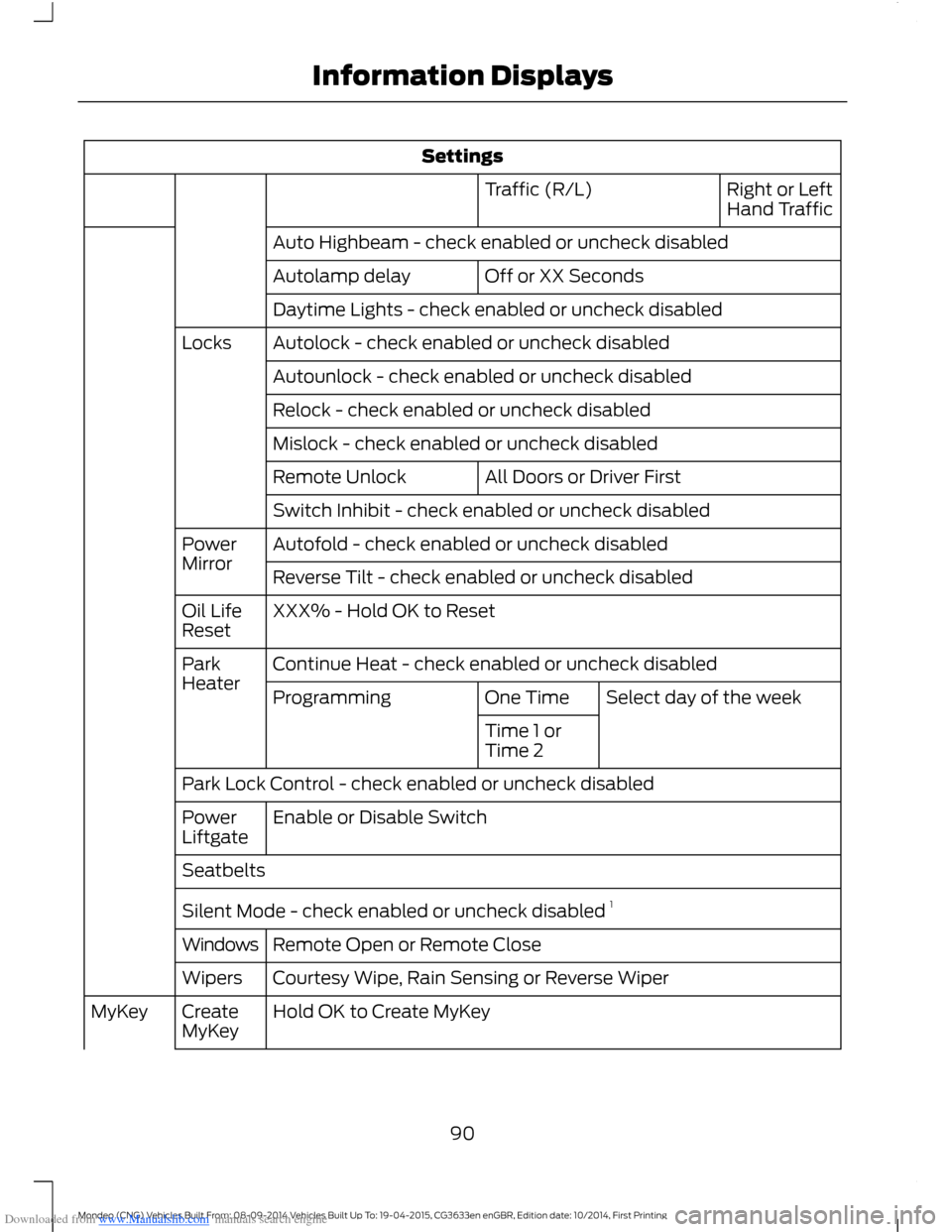
Downloaded from www.Manualslib.com manuals search engine Settings
Right or LeftHand TrafficTraffic (R/L)
Auto Highbeam - check enabled or uncheck disabled
Off or XX SecondsAutolamp delay
Daytime Lights - check enabled or uncheck disabled
Autolock - check enabled or uncheck disabledLocks
Autounlock - check enabled or uncheck disabled
Relock - check enabled or uncheck disabled
Mislock - check enabled or uncheck disabled
All Doors or Driver FirstRemote Unlock
Switch Inhibit - check enabled or uncheck disabled
Autofold - check enabled or uncheck disabledPowerMirrorReverse Tilt - check enabled or uncheck disabled
XXX% - Hold OK to ResetOil LifeReset
Continue Heat - check enabled or uncheck disabledParkHeaterSelect day of the weekOne TimeProgramming
Time 1 orTime 2
Park Lock Control - check enabled or uncheck disabled
Enable or Disable SwitchPowerLiftgate
Seatbelts
Silent Mode - check enabled or uncheck disabled 1
Remote Open or Remote CloseWindows
Courtesy Wipe, Rain Sensing or Reverse WiperWipers
Hold OK to Create MyKeyCreateMyKeyMyKey
90Mondeo (CNG) Vehicles Built From: 08-09-2014 Vehicles Built Up To: 19-04-2015, CG3633en enGBR, Edition date: 10/2014, First PrintingInformation Displays