2014 FORD MONDEO reset
[x] Cancel search: resetPage 349 of 446

Downloaded from www.Manualslib.com manuals search engine Safety Information
WARNING
Driving while distracted can result inloss of vehicle control, crash andinjury. We strongly recommend thatyou use extreme caution when using anydevice that may take your focus off theroad. Your primary responsibility is the safeoperation of your vehicle. We recommendagainst the use of any hand-held devicewhile driving and encourage the use ofvoice-operated systems when possible.Make sure you are aware of all applicablelocal laws that may affect the use ofelectronic devices while driving.
•Do not attempt to service or repair thesystem. Have an authorized dealercheck your vehicle.
•Do not operate playing devices if thepower cords or cables are broken, splitor damaged. Place cords and cablesout of the way, so they do not interferewith the operation of pedals, seats,compartments or safe driving abilities.
•Do not leave playing devices in yourvehicle during extreme conditions as itcould cause them damage. See yourdevice's user guide for furtherinformation.
•For your safety, some SYNC functionsare speed-dependent. Their use islimited to when your vehicle is travelingat speeds under 5 mph (8 km/h).
Make sure that you review your device'smanual before using it with SYNC.
Speed-restricted Features
Some features of this system may be toodifficult to use while your vehicle is movingso they are restricted from use unless yourvehicle is stationary.
See the following chart for more specificexamples.
Restricted features
Editing settings while the rear view camera or active parkassist are active.System Functionality
Playing video.Videos, Photos and Graphics
Composing text messages.Text Messages
Editing preset text messages.
Demo navigation route.Navigation
347Mondeo (CNG) Vehicles Built From: 08-09-2014 Vehicles Built Up To: 19-04-2015, CG3633en enGBR, Edition date: 10/2014, First PrintingSYNC™ 2
Page 350 of 446

Downloaded from www.Manualslib.com manuals search engine Privacy Information
When a cell phone connects to SYNC, thesystem creates a profile that links to thatcell phone. The system creates the profileto offer you more mobile features and tooperate more efficiently. Among otherthings, this profile may contain data aboutyour phonebook, text messages (read andunread) and call history. This includes thehistory of calls when your cell phone wasnot connected to the system. If youconnect a media player, the systemcreates and retains an index of supportedmedia content. The system also records ashort development log of approximately10 minutes of all recent system activity.Use the log profile and other system datato improve the system and help diagnoseany problems that may occur.
The cell phone profile, media player indexand development log remain in the systemunless deleted. They are generallyaccessible in your vehicle only when youconnect your cell phone or media player.If you no longer plan to use the system oryour vehicle, we recommend you completea master reset to erase all storedinformation. See Information Displays(page 86).
Special equipment is required to accesssystem data. Access to your vehicle'sSYNC module is also required. We will notaccess the system data for any purposeother than as described without consent.Examples where we can access systemdata are for a court order, where requiredby law enforcement, other governmentauthorities or other third parties acting withlawful authority. Other parties may seekto access the information independentlyof us. Further privacy information isavailable.
348Mondeo (CNG) Vehicles Built From: 08-09-2014 Vehicles Built Up To: 19-04-2015, CG3633en enGBR, Edition date: 10/2014, First PrintingSYNC™ 2
Page 351 of 446
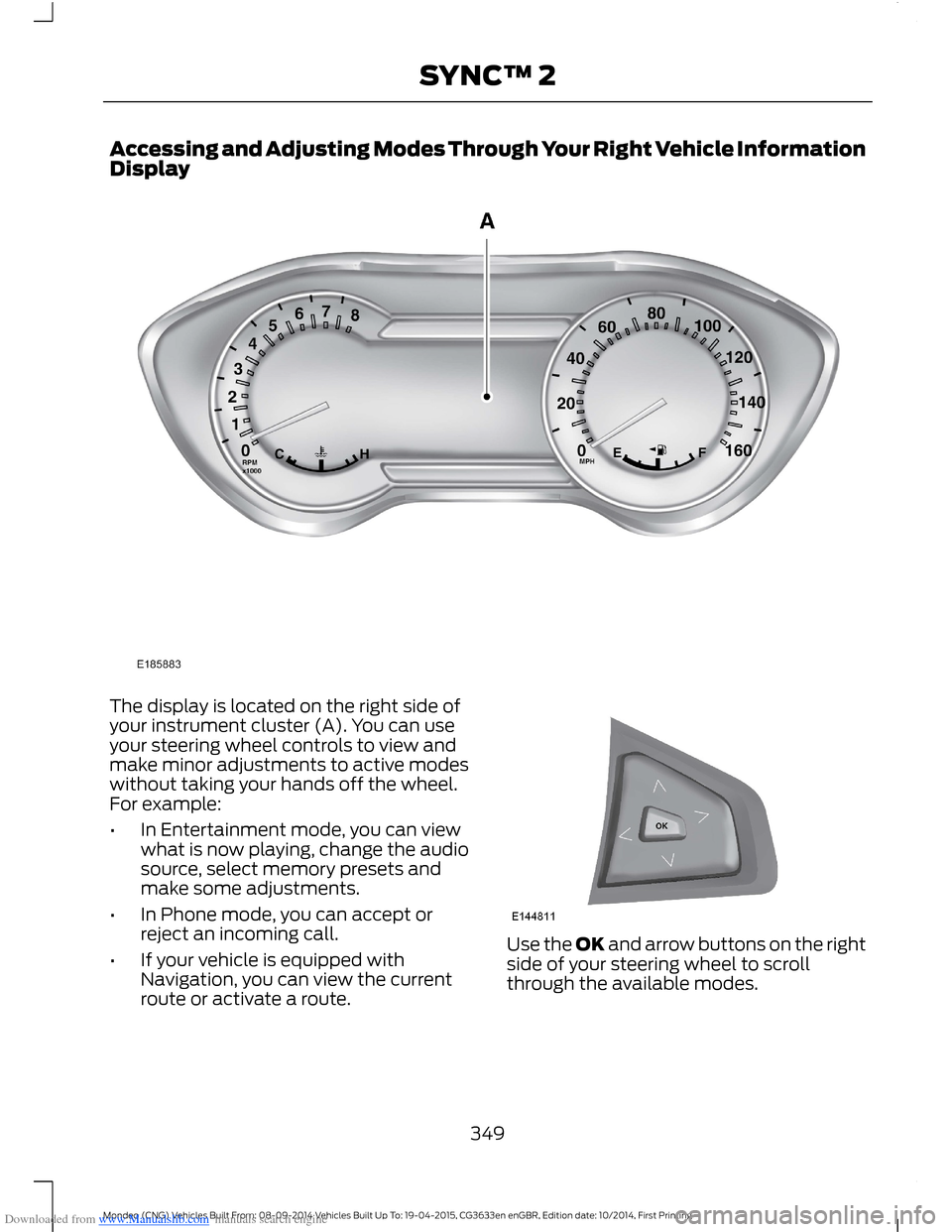
Downloaded from www.Manualslib.com manuals search engine Accessing and Adjusting Modes Through Your Right Vehicle InformationDisplay
The display is located on the right side ofyour instrument cluster (A). You can useyour steering wheel controls to view andmake minor adjustments to active modeswithout taking your hands off the wheel.For example:
•In Entertainment mode, you can viewwhat is now playing, change the audiosource, select memory presets andmake some adjustments.
•In Phone mode, you can accept orreject an incoming call.
•If your vehicle is equipped withNavigation, you can view the currentroute or activate a route.
Use the OK and arrow buttons on the rightside of your steering wheel to scrollthrough the available modes.
349Mondeo (CNG) Vehicles Built From: 08-09-2014 Vehicles Built Up To: 19-04-2015, CG3633en enGBR, Edition date: 10/2014, First PrintingSYNC™ 2
Page 358 of 446

Downloaded from www.Manualslib.com manuals search engine Ambient Lighting (If Equipped)
When you switch this feature on, ambient
lighting illuminates footwells andcupholders with a choice of colors.
To make adjustments using the touchscreen, select:
Action and DescriptionMenu Item
Press the settings icon.Settings
Vehicle
Ambient Lighting
•You can then touch the desired color.
•Use the scroll bar to increase or decrease the intensity.
•To switch the feature on or off, press the power button.
Camera Settings
This menu allows you to accesssettings for your rear viewcamera.
To make adjustments using the touchscreen, select:
Action and DescriptionMenu Item
Press the settings icon.Settings
Vehicle
Camera Settings
Then select from the following:
Enhanced Park Aids
Rear Camera Delay
You can find more information on the rear view camera system in another chapter. SeeParking Aids (page 167).
Enable Valet Mode
Valet mode allows you to lockthe system. No information isaccessible until the system isunlocked with the correct PIN.
Note:If the system locks, and you need toreset the PIN, enter 3681 and the systemunlocks.
356Mondeo (CNG) Vehicles Built From: 08-09-2014 Vehicles Built Up To: 19-04-2015, CG3633en enGBR, Edition date: 10/2014, First PrintingSYNC™ 2
Page 360 of 446

Downloaded from www.Manualslib.com manuals search engine Action and DescriptionMenu Item
Install any downloaded applications or view the currentsoftware licenses.Install Applications
Select to restore factory defaults. This erases all personalsettings and personal data.Master Reset
* The options include: English, Spanish, French, Portuguese, German, Italian, Dutch,Swedish, Polish, Turkish and Russian. Only four of these languages are available for voiceinput and output, depending on your location.
Voice Control
To make adjustments using the touchscreen, select:
Action and DescriptionMenu Item
Settings
Voice Control
Then select from the following:
Standard interaction mode provides more detailed interactionand guidance. Advanced mode has less audible interactionand more tone prompts.
Interaction Mode
Have the system ask you short questions if it has not clearlyheard or understood your request.Confirmation Prompts
Note: Even with confirmation prompts turned off, the systemmay occasionally ask you to confirm settings.
Candidate lists are possible results from your voicecommands. The system simply makes a best guess at yourrequest with these turned off.
Media Candidate Lists
Candidate lists are possible results from your voicecommands. The system simply makes a best guess at yourrequest with these turned off.
Phone Candidate Lists
This allows you to adjust the system’s voice volume level.Voice Control Volume
358Mondeo (CNG) Vehicles Built From: 08-09-2014 Vehicles Built Up To: 19-04-2015, CG3633en enGBR, Edition date: 10/2014, First PrintingSYNC™ 2
Page 368 of 446

Downloaded from www.Manualslib.com manuals search engine ENTERTAINMENT
Action and DescriptionMessage
AMA
FMB
DABC
CDD
USBE
Touch this button to scrolldown for more options, such asSD Card, BT Stereo and A/V In
F
These buttons change with themedia mode you are in.G
Radio memory presets and CDcontrols.H
Note:Some features may not be availablein your area. Contact an authorized dealerfor more information.
You can access these options using thetouchscreen or voice commands.
AM/FM Radio
Touch the AM or FM tab to listento the radio.
To change between AM and FM presets,just touch the AM or FM tab.
Memory Presets
Save a station by pressing and holding oneof the memory preset areas. There is a briefmute while the radio saves the station.Sound returns when finished.
TA
When active TA interrupts active audiosource to provide incoming trafficannouncements.
Scan
Touch this button to scan through AM orFM band. The system will remain on anystrong station for 10 seconds. The light onthe button illuminates when the feature ison.
366Mondeo (CNG) Vehicles Built From: 08-09-2014 Vehicles Built Up To: 19-04-2015, CG3633en enGBR, Edition date: 10/2014, First PrintingSYNC™ 2
Page 370 of 446
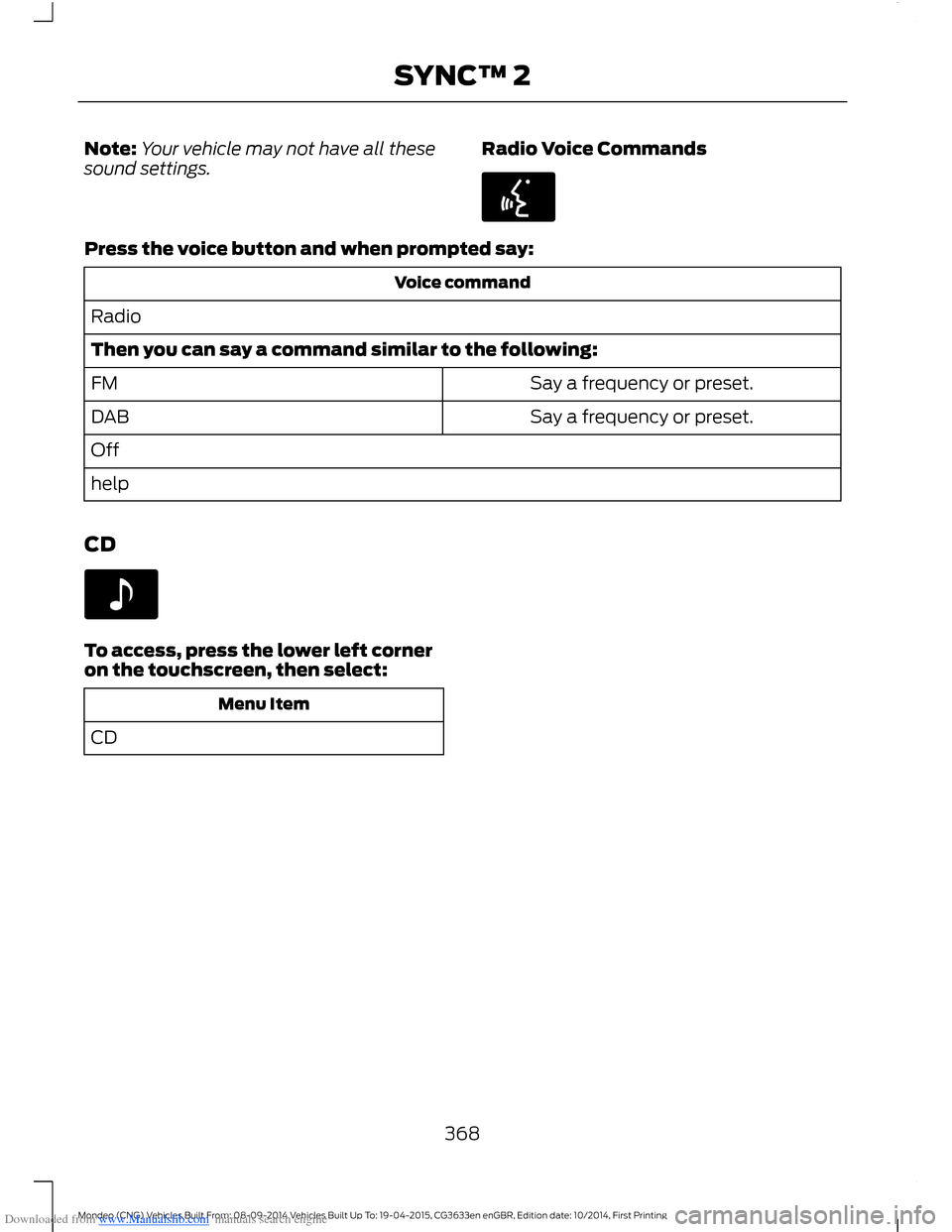
Downloaded from www.Manualslib.com manuals search engine Note:Your vehicle may not have all thesesound settings.Radio Voice Commands
Press the voice button and when prompted say:
Voice command
Radio
Then you can say a command similar to the following:
Say a frequency or preset.FM
Say a frequency or preset.DAB
Off
help
CD
To access, press the lower left corneron the touchscreen, then select:
Menu Item
CD
368Mondeo (CNG) Vehicles Built From: 08-09-2014 Vehicles Built Up To: 19-04-2015, CG3633en enGBR, Edition date: 10/2014, First PrintingSYNC™ 2
Page 381 of 446
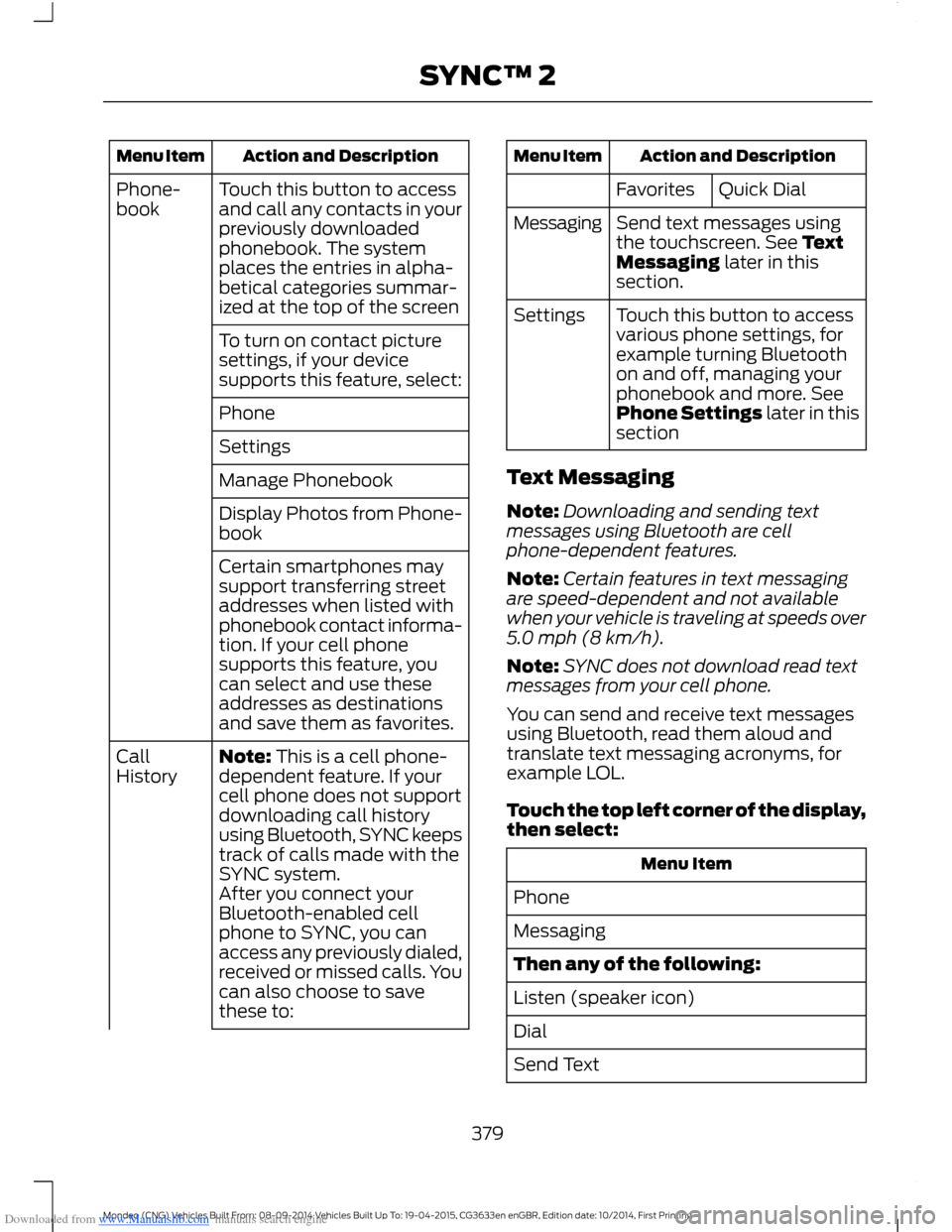
Downloaded from www.Manualslib.com manuals search engine Action and DescriptionMenu Item
Touch this button to accessand call any contacts in yourpreviously downloadedphonebook. The systemplaces the entries in alpha-betical categories summar-ized at the top of the screen
Phone-book
To turn on contact picturesettings, if your devicesupports this feature, select:
Phone
Settings
Manage Phonebook
Display Photos from Phone-book
Certain smartphones maysupport transferring streetaddresses when listed withphonebook contact informa-tion. If your cell phonesupports this feature, youcan select and use theseaddresses as destinationsand save them as favorites.
Note: This is a cell phone-dependent feature. If yourcell phone does not supportdownloading call historyusing Bluetooth, SYNC keepstrack of calls made with theSYNC system.
CallHistory
After you connect yourBluetooth-enabled cellphone to SYNC, you canaccess any previously dialed,received or missed calls. Youcan also choose to savethese to:
Action and DescriptionMenu Item
Quick DialFavorites
Send text messages usingthe touchscreen. See TextMessaging later in thissection.
Messaging
Touch this button to accessvarious phone settings, forexample turning Bluetoothon and off, managing yourphonebook and more. SeePhone Settings later in thissection
Settings
Text Messaging
Note:Downloading and sending textmessages using Bluetooth are cellphone-dependent features.
Note:Certain features in text messagingare speed-dependent and not availablewhen your vehicle is traveling at speeds over5.0 mph (8 km/h).
Note:SYNC does not download read textmessages from your cell phone.
You can send and receive text messagesusing Bluetooth, read them aloud andtranslate text messaging acronyms, forexample LOL.
Touch the top left corner of the display,then select:
Menu Item
Phone
Messaging
Then any of the following:
Listen (speaker icon)
Dial
Send Text
379Mondeo (CNG) Vehicles Built From: 08-09-2014 Vehicles Built Up To: 19-04-2015, CG3633en enGBR, Edition date: 10/2014, First PrintingSYNC™ 2