2014 FORD MONDEO keyless entry
[x] Cancel search: keyless entryPage 3 of 446

Downloaded from www.Manualslib.com manuals search engine Introduction
About This Manual...........................................7
Symbols Glossary.............................................7
Data Recording..................................................9
Replacement PartsRecommendation......................................10
Mobile CommunicationsEquipment.....................................................10
At a Glance
Front Exterior Overview.................................11
Rear Exterior Overview..................................12
Vehicle Interior Overview..............................13
Instrument Panel Overview - LHD............14
Instrument Panel Overview - RHD...........15
Child Safety
Installing Child Seats......................................17
Child Seat Positioning..................................20
Child Safety Locks - Vehicles With:Remote Child Proof Locks......................24
Child Safety Locks - Vehicles With:Mechanical Child Proof Locks...............24
Safety Belts
Fastening the Safety Belts..........................25
Safety Belt Height Adjustment.................26
Safety Belt Minder.........................................26
Supplementary RestraintsSystem
Principle of Operation...................................27
Driver Airbag.....................................................27
Passenger Airbag...........................................28
Side Airbags.....................................................29
Driver Knee Airbag.........................................29
Side Curtain Airbags.....................................29
Inflatable Safety Belts.................................30
Keys and Remote Controls
General Information on RadioFrequencies..................................................32
Remote Control...............................................32
Replacing a Lost Key or RemoteControl............................................................37
MyKey™
Principle of Operation..................................38
Creating a MyKey...........................................38
Clearing All MyKeys.......................................39
Checking MyKey System Status................41
Using MyKey With Remote StartSystems.........................................................42
MyKey Troubleshooting...............................42
Locks
Locking and Unlocking.................................44
Manual Liftgate..............................................46
Power Liftgate.................................................46
Keyless Entry...................................................48
Security
Passive Anti-Theft System..........................51
Anti-Theft Alarm - Vehicles With: InteriorSensor.............................................................51
Anti-Theft Alarm - Vehicles With:Integral Battery...........................................53
Steering Wheel
Adjusting the Steering Wheel - VehiclesWith: Manual Adjustable SteeringColumn..........................................................56
Adjusting the Steering Wheel - VehiclesWith: Power Adjustable SteeringColumn..........................................................56
Audio Control...................................................57
Voice Control...................................................58
Cruise Control..................................................58
Information Display Control......................58
Heated Steering Wheel...............................59
1Mondeo (CNG) Vehicles Built From: 08-09-2014 Vehicles Built Up To: 19-04-2015, CG3633en enGBR, Edition date: 10/2014, First PrintingTable of Contents
Page 5 of 446

Downloaded from www.Manualslib.com manuals search engine Starting and Stopping theEngine
General Information....................................138
Ignition Switch...............................................138
Keyless Starting............................................138
Steering Wheel Lock - Vehicles Without:Keyless Entry and Push ButtonStart...............................................................139
Steering Wheel Lock - Vehicles With:Keyless Entry and Push ButtonStart...............................................................139
Starting a Gasoline Engine.......................140
Starting a Diesel Engine.............................143
Diesel Particulate Filter..............................143
Switching Off the Engine...........................144
Engine Block Heater....................................144
Unique Driving Character-istics
Auto-Start-Stop...........................................146
Fuel and Refueling
Safety Precautions......................................148
Fuel Quality - Gasoline...............................149
Fuel Quality - Diesel....................................149
Fuel Filler Funnel Location........................150
Running Out of Fuel....................................150
Catalytic Converter......................................152
Refueling..........................................................152
Fuel Consumption........................................154
Transmission
Manual Transmission..................................155
Automatic Transmission............................155
Brakes
General Information....................................160
Hints on Driving With Anti-LockBrakes...........................................................160
Electric Parking Brake.................................160
Hill Start Assist..............................................163
Traction Control
Principle of Operation.................................165
Using Traction Control................................165
Stability Control
Principle of Operation................................166
Using Stability Control...............................166
Parking Aids
Principle of Operation.................................167
Rear Parking Aid............................................167
Front Parking Aid..........................................168
Side Sensing System...................................170
Active Park Assist..........................................172
Rear View Camera........................................177
Cruise Control
Principle of Operation..................................181
Using Cruise Control.....................................181
Using Adaptive Cruise Control................182
Driving Aids
Speed Limiter................................................189
Driver Alert......................................................189
Lane Keeping System..................................191
Blind Spot Information System..............194
Traffic Sign Recognition............................198
Active City Stop...........................................200
Collision Warning System.........................201
Drive Control.................................................205
Load Carrying
General Information...................................207
Luggage Anchor Points.............................207
Rear Under Floor Storage........................208
Cargo Nets.....................................................208
Luggage Covers............................................209
3Mondeo (CNG) Vehicles Built From: 08-09-2014 Vehicles Built Up To: 19-04-2015, CG3633en enGBR, Edition date: 10/2014, First PrintingTable of Contents
Page 40 of 446

Downloaded from www.Manualslib.com manuals search engine PRINCIPLE OF OPERATION
The system allows you to program keyswith restricted driving modes to promotegood driving habits. You can use all but oneof the keys programmed to your vehiclewith these restricted modes.
Any keys that have not been programmedare referred to as an administrator key oradmin key. These can be used to:
•create a MyKey
•program optional MyKey settings
•clear all MyKey features.
When you have programmed a MyKey, youcan access the following information usingthe information display:
•How many admin keys and MyKeys areprogrammed to your vehicle.
•The total distance your vehicle hastraveled using a MyKey.
Note:Switch the ignition on to use thesystem.
Note:All MyKeys are programmed to thesame settings. You cannot program themindividually.
Standard Settings
The following settings cannot be changed:
•Safety belt minder. You cannot disablethis feature. The audio system willmute when this feature is activated.
•Early low fuel or charge. The low-fuelor low charge warning activates earlier,giving the MyKey user more time torefuel or recharge.
•Driver assist features, for examplenavigation, parking aids and Blind SpotInformation System (BLIS) with crosstraffic alert. These systems turn onautomatically whenever you switch theignition on.
Optional Settings
You can configure MyKey settings whenyou first create a MyKey. You can alsochange the settings afterward with anadmin key.
The following settings can be configuredusing an admin key:
•Various vehicle speed limits can be set.Warnings will be shown in the displayfollowed by an audible tone when yourvehicle reaches the set speed. Youcannot override the set speed by fullydepressing the accelerator pedal or bysetting cruise control.
•Various vehicle speed reminders canbe set. Warnings will be shown in thedisplay followed by an audible tonewhen the set vehicle speed isexceeded.
•Audio system maximum volume of45%. A message will be shown in thedisplay when you attempt to exceedthe limited volume. Automatic volumecontrol will be disabled.
•Always on setting. When this isselected you will not be able to switchoff Advance Trac, traction control,emergency assistance or the do notdisturb feature.
Vehicles with Keyless Entry
If a MyKey and an admin key are present,your vehicle will recognize the admin keyonly.
CREATING A MYKEY
Use the information display to create aMyKey:
38Mondeo (CNG) Vehicles Built From: 08-09-2014 Vehicles Built Up To: 19-04-2015, CG3633en enGBR, Edition date: 10/2014, First PrintingMyKey™
Page 45 of 446
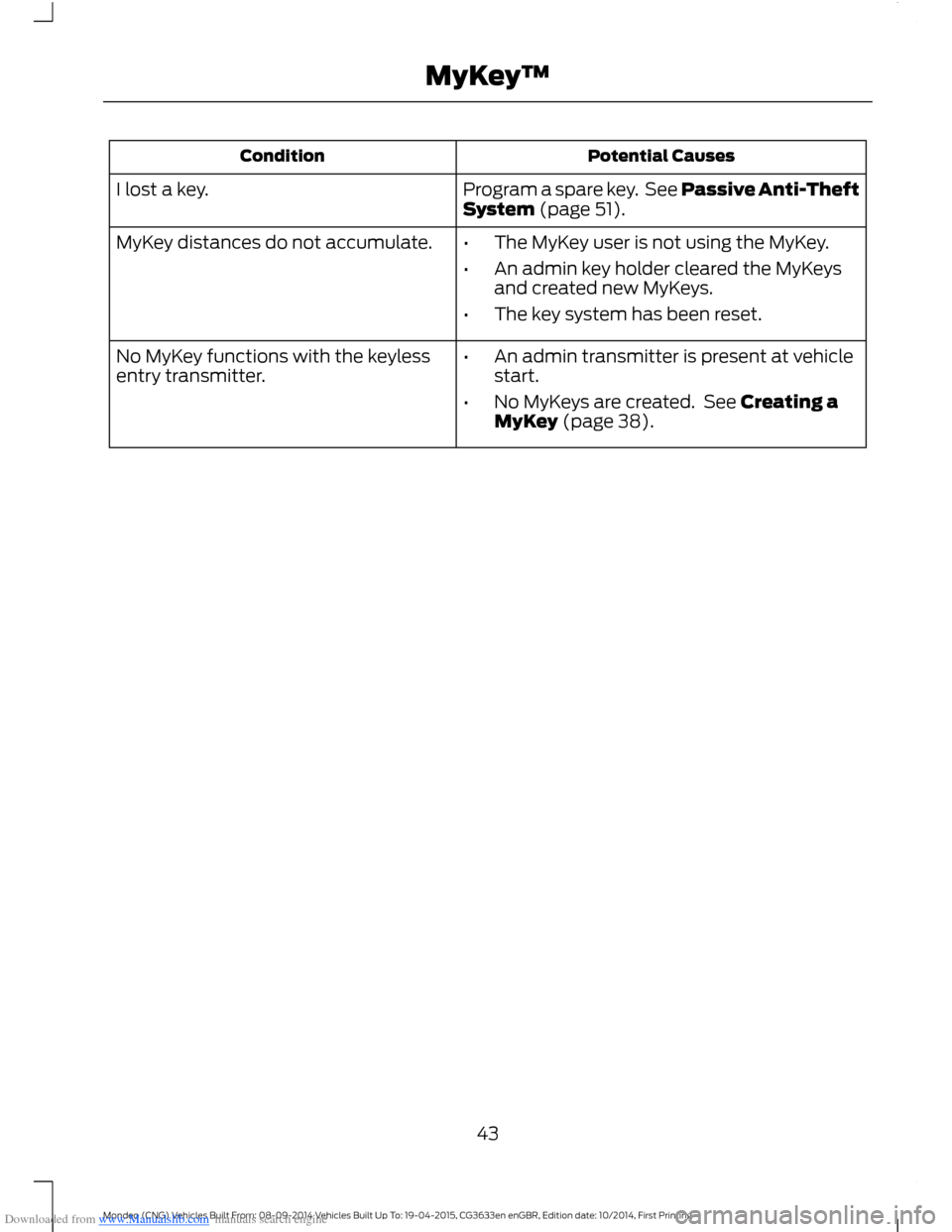
Downloaded from www.Manualslib.com manuals search engine Potential CausesCondition
Program a spare key. See Passive Anti-TheftSystem (page 51).I lost a key.
MyKey distances do not accumulate.•The MyKey user is not using the MyKey.
•An admin key holder cleared the MyKeysand created new MyKeys.
•The key system has been reset.
•An admin transmitter is present at vehiclestart.
•No MyKeys are created. See Creating aMyKey (page 38).
No MyKey functions with the keylessentry transmitter.
43Mondeo (CNG) Vehicles Built From: 08-09-2014 Vehicles Built Up To: 19-04-2015, CG3633en enGBR, Edition date: 10/2014, First PrintingMyKey™
Page 50 of 446

Downloaded from www.Manualslib.com manuals search engine Closing the Liftgate
WARNING
The bounce-back feature will notwork and it will not detect obstacleswhen the liftgate is in contact withthe vehicle body.
Note:Do not leave a passive key in yourvehicle when closing the liftgate. A messagewill be shown in the display. SeeInformation Messages (page 96).
Note:A recessed grip is located inside theliftgate to help with closing.
You can either:
•Press the button on the remote controltwice within three seconds.
•Press the center console switch or theliftgate switch.
•Use the liftgate release handle.
•Manually close the liftgate
The liftgate will close automatically whenit comes into contact with the vehicle body.
Programming the Liftgate
1.Open the liftgate.
2.Manually move the liftgate to the newrequired position.
3.Press and hold the liftgate switch forat least three seconds. You will hear achime.
KEYLESS ENTRY
General Information
The system will not function if:
•Your vehicle battery has no charge.
•The passive key frequencies arejammed.
•The passive key battery has no charge.
Note:If the system does not function, youwill need to use the key blade to lock andunlock your vehicle.
The system allows you to operate yourvehicle without the use of a key or remotecontrol.
Passive locking and unlocking requires avalid passive key to be located within oneof the three external detection ranges.These are located approximately 3.3 ft(1 m) from the front door handles and theliftgate.
Note:The system may not function if thepassive key is close to metal objects orelectronic devices, for example keys or a cellphone.
48Mondeo (CNG) Vehicles Built From: 08-09-2014 Vehicles Built Up To: 19-04-2015, CG3633en enGBR, Edition date: 10/2014, First PrintingLocks
Page 54 of 446
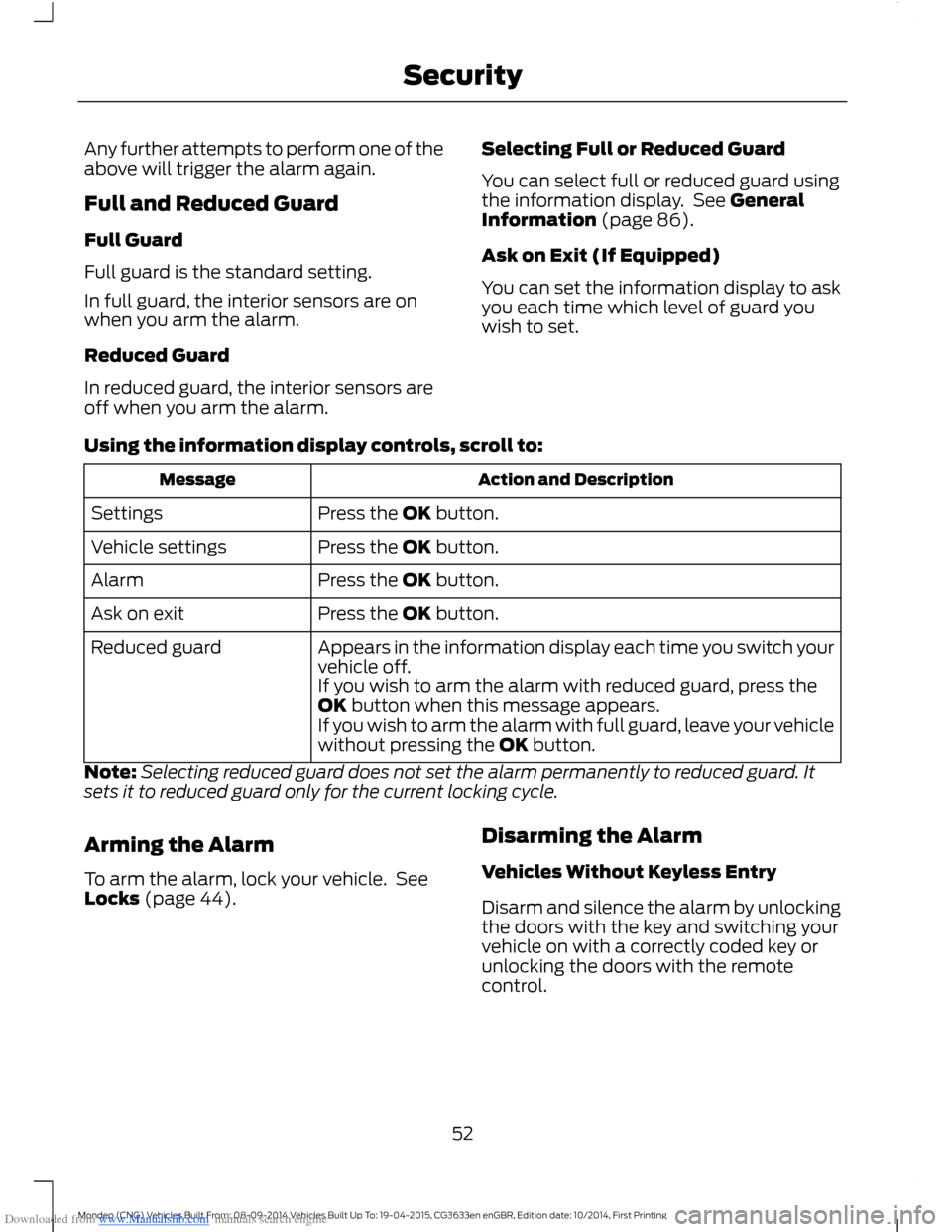
Downloaded from www.Manualslib.com manuals search engine Any further attempts to perform one of theabove will trigger the alarm again.
Full and Reduced Guard
Full Guard
Full guard is the standard setting.
In full guard, the interior sensors are onwhen you arm the alarm.
Reduced Guard
In reduced guard, the interior sensors areoff when you arm the alarm.
Selecting Full or Reduced Guard
You can select full or reduced guard usingthe information display. See GeneralInformation (page 86).
Ask on Exit (If Equipped)
You can set the information display to askyou each time which level of guard youwish to set.
Using the information display controls, scroll to:
Action and DescriptionMessage
Press the OK button.Settings
Press the OK button.Vehicle settings
Press the OK button.Alarm
Press the OK button.Ask on exit
Appears in the information display each time you switch yourvehicle off.Reduced guard
If you wish to arm the alarm with reduced guard, press theOK button when this message appears.If you wish to arm the alarm with full guard, leave your vehiclewithout pressing the OK button.
Note:Selecting reduced guard does not set the alarm permanently to reduced guard. Itsets it to reduced guard only for the current locking cycle.
Arming the Alarm
To arm the alarm, lock your vehicle. SeeLocks (page 44).
Disarming the Alarm
Vehicles Without Keyless Entry
Disarm and silence the alarm by unlockingthe doors with the key and switching yourvehicle on with a correctly coded key orunlocking the doors with the remotecontrol.
52Mondeo (CNG) Vehicles Built From: 08-09-2014 Vehicles Built Up To: 19-04-2015, CG3633en enGBR, Edition date: 10/2014, First PrintingSecurity
Page 55 of 446

Downloaded from www.Manualslib.com manuals search engine Vehicles with Keyless Entry
Note:A valid passive key must be locatedwithin the detection range of that door forkeyless entry. See Keyless Entry (page 48).
Disarm and silence the alarm by unlockingthe doors and switching your vehicle on orunlocking the doors with the remotecontrol.
ANTI-THEFT ALARM -
VEHICLES WITH: INTEGRAL
BATTERY
Alarm System
WARNING
Do not arm the alarm with full guardif passengers, animals or othermoving objects are inside yourvehicle.
Perimeter Alarm
The perimeter alarm is a deterrent againstunauthorized access to your vehiclethrough the doors and the hood.
Interior Sensors
The interior lamp unit sensors are locatedin the overhead console.
Note:Do not cover up the interior lamp unitsensors.
The sensors act as a deterrent againstunauthorized access by sensing anymovement within your vehicle.
Battery Back-up Sounder
The battery back-up sounder is anadditional alarm system, which sounds asiren if your vehicle battery or the batteryback-up sounder is disconnected. Whenyou lock your vehicle the system is armed.The sounder has its own battery and willsound an alarm siren even if someonedisconnects your vehicle battery or thebattery back-up sounder itself.
Triggering the Alarm
Once armed, the alarm is triggered in anyof the following ways:
•If someone opens a door, the liftgateor the hood without a valid key orremote control.
•If someone removes the audio ornavigation system.
•If you switch your vehicle on without acorrectly coded key.
•If the interior sensors detect movementwithin your vehicle.
•On vehicles with a battery back-upsounder, if someone disconnects yourvehicle battery or the battery back-upsounder itself.
If the alarm is triggered, the alarm horn willsound for 30 seconds and the hazardwarning flasher will flash for five minutes.
Any further attempts to perform one of theabove sounds the alarm again.
Full and Reduced Guard
Full Guard
Full guard is the standard setting.
In full guard, the interior sensors are onwhen you arm the alarm.
Reduced Guard
In reduced guard, the interior sensors areoff when you arm the alarm.
53Mondeo (CNG) Vehicles Built From: 08-09-2014 Vehicles Built Up To: 19-04-2015, CG3633en enGBR, Edition date: 10/2014, First PrintingSecurity
Page 56 of 446

Downloaded from www.Manualslib.com manuals search engine Selecting Full or Reduced Guard
You can select full or reduced guard usingthe information display. See GeneralInformation (page 86).
Ask on Exit (If Equipped)
You can set the information display to askyou each time which level of guard youwish to set.
Using the information display controls, scroll to:
Action and DescriptionMessage
Press the OK button.Settings
Press the OK button.Vehicle settings
Press the OK button.Alarm
Press the OK button.Ask on exit
Appears in the information display each time you switch yourvehicle off.Reduced
If you wish to arm the alarm with reduced guard, press theOK button when this message appears.If you wish to arm the alarm with full guard, leave your vehiclewithout pressing the OK button.
Note:Selecting reduced guard does not set the alarm permanently to reduced guard. Itsets it to reduced guard only for the current locking cycle.
Arming the Alarm
To arm the alarm, lock your vehicle. SeeLocks (page 44).
Disarming the Alarm
Vehicles Without Keyless Entry
Perimeter Alarm
Disarm and silence the alarm by unlockingthe doors with the key and switching yourvehicle on with a correctly coded key orunlocking the doors with the remotecontrol.
Category One Alarm
Disarm and silence the alarm by unlockingthe doors with the key and switching yourvehicle on with a correctly coded key within12 seconds or unlocking the doors with theremote control.
Vehicles with Keyless Entry
Note:A valid passive key must be locatedwithin the detection range of that door forkeyless entry. See Keyless Entry (page 48).
Perimeter Alarm
Disarm and silence the alarm by unlockingthe doors and switching your vehicle on orunlocking the doors with the remotecontrol.
54Mondeo (CNG) Vehicles Built From: 08-09-2014 Vehicles Built Up To: 19-04-2015, CG3633en enGBR, Edition date: 10/2014, First PrintingSecurity