2014 FORD MONDEO automatic transmission
[x] Cancel search: automatic transmissionPage 5 of 446

Downloaded from www.Manualslib.com manuals search engine Starting and Stopping theEngine
General Information....................................138
Ignition Switch...............................................138
Keyless Starting............................................138
Steering Wheel Lock - Vehicles Without:Keyless Entry and Push ButtonStart...............................................................139
Steering Wheel Lock - Vehicles With:Keyless Entry and Push ButtonStart...............................................................139
Starting a Gasoline Engine.......................140
Starting a Diesel Engine.............................143
Diesel Particulate Filter..............................143
Switching Off the Engine...........................144
Engine Block Heater....................................144
Unique Driving Character-istics
Auto-Start-Stop...........................................146
Fuel and Refueling
Safety Precautions......................................148
Fuel Quality - Gasoline...............................149
Fuel Quality - Diesel....................................149
Fuel Filler Funnel Location........................150
Running Out of Fuel....................................150
Catalytic Converter......................................152
Refueling..........................................................152
Fuel Consumption........................................154
Transmission
Manual Transmission..................................155
Automatic Transmission............................155
Brakes
General Information....................................160
Hints on Driving With Anti-LockBrakes...........................................................160
Electric Parking Brake.................................160
Hill Start Assist..............................................163
Traction Control
Principle of Operation.................................165
Using Traction Control................................165
Stability Control
Principle of Operation................................166
Using Stability Control...............................166
Parking Aids
Principle of Operation.................................167
Rear Parking Aid............................................167
Front Parking Aid..........................................168
Side Sensing System...................................170
Active Park Assist..........................................172
Rear View Camera........................................177
Cruise Control
Principle of Operation..................................181
Using Cruise Control.....................................181
Using Adaptive Cruise Control................182
Driving Aids
Speed Limiter................................................189
Driver Alert......................................................189
Lane Keeping System..................................191
Blind Spot Information System..............194
Traffic Sign Recognition............................198
Active City Stop...........................................200
Collision Warning System.........................201
Drive Control.................................................205
Load Carrying
General Information...................................207
Luggage Anchor Points.............................207
Rear Under Floor Storage........................208
Cargo Nets.....................................................208
Luggage Covers............................................209
3Mondeo (CNG) Vehicles Built From: 08-09-2014 Vehicles Built Up To: 19-04-2015, CG3633en enGBR, Edition date: 10/2014, First PrintingTable of Contents
Page 6 of 446

Downloaded from www.Manualslib.com manuals search engine Roof Racks and Load Carriers.................210
Load Retaining Fixtures...............................211
Dog Guard........................................................212
Towing
Towing a Trailer..............................................215
Trailer Sway Control....................................216
Tow Ball............................................................216
Towing Points.................................................217
Towing the Vehicle on Four Wheels -Manual Transmission..............................219
Towing the Vehicle on Four Wheels -Automatic Transmission.......................219
Driving Hints
Breaking-In......................................................221
Reduced Engine Performance.................221
Economical Driving......................................221
Cold Weather Precautions.......................222
Driving Through Water...............................222
Floor Mats.......................................................222
Roadside Emergencies
Hazard Warning Flashers..........................224
First Aid Kit.....................................................224
Warning Triangle..........................................224
Fuel Shutoff...................................................224
Jump Starting the Vehicle........................225
Post-Crash Alert System..........................226
Spinout Detection.......................................226
Fuses
Fuse Specification Chart...........................227
Changing a Fuse..........................................236
Maintenance
General Information....................................237
Opening and Closing the Hood...............237
Under Hood Overview - 1.0LEcoBoost™................................................239
Under Hood Overview - 1.5LEcoBoost™...............................................240
Under Hood Overview - 2.0LEcoBoost™.................................................241
Under Hood Overview - 2.5L...................242
Under Hood Overview - 1.5LDuratorq-TDCi Diesel/1.6L Diesel......243
Under Hood Overview - 2.0L Diesel......244
Engine Oil Dipstick - 1.0LEcoBoost™................................................245
Engine Oil Dipstick - 1.5LEcoBoost™................................................245
Engine Oil Dipstick - 2.0LEcoBoost™................................................245
Engine Oil Dipstick - 2.5L..........................245
Engine Oil Dipstick - 1.5L Duratorq-TDCiDiesel...........................................................246
Engine Oil Dipstick - 1.6L Diesel.............246
Engine Oil Dipstick - 2.0L Diesel............246
Engine Oil Check..........................................246
Engine Coolant Check................................247
Automatic Transmission FluidCheck...........................................................248
Brake and Clutch Fluid Check.................248
Washer Fluid Check....................................248
Changing the 12V Battery.........................249
Checking the Wiper Blades.....................249
Changing the Wiper Blades.....................249
Removing a Headlamp.............................250
Changing a Bulb...........................................252
Bulb Specification Chart...........................255
Vehicle Care
Cleaning the Exterior...................................257
Cleaning the Windows and WiperBlades..........................................................257
Cleaning the Interior...................................258
Repairing Minor Paint Damage..............258
Cleaning the Alloy Wheels.......................258
4Mondeo (CNG) Vehicles Built From: 08-09-2014 Vehicles Built Up To: 19-04-2015, CG3633en enGBR, Edition date: 10/2014, First PrintingTable of Contents
Page 15 of 446
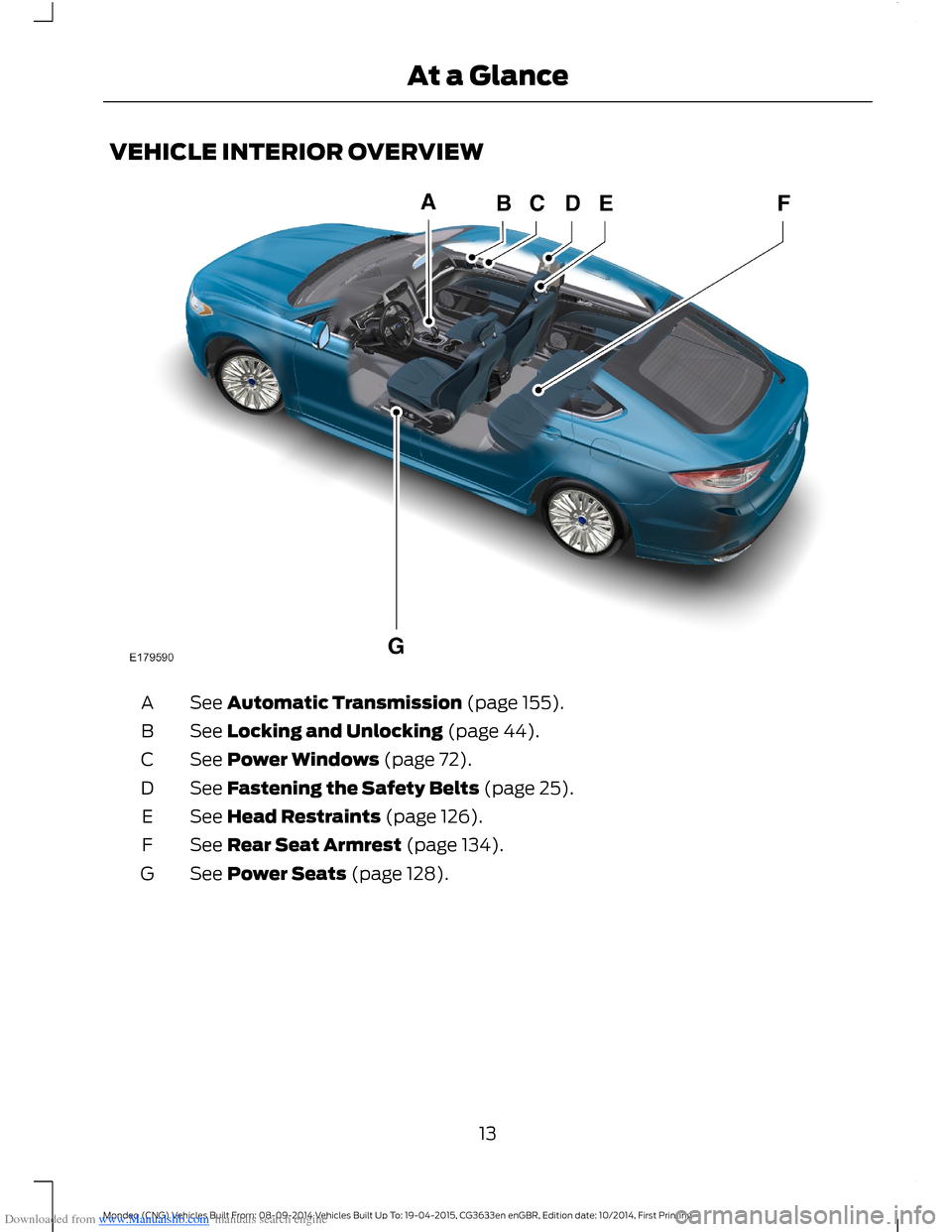
Downloaded from www.Manualslib.com manuals search engine VEHICLE INTERIOR OVERVIEW
See Automatic Transmission (page 155).A
See Locking and Unlocking (page 44).B
See Power Windows (page 72).C
See Fastening the Safety Belts (page 25).D
See Head Restraints (page 126).E
See Rear Seat Armrest (page 134).F
See Power Seats (page 128).G
13Mondeo (CNG) Vehicles Built From: 08-09-2014 Vehicles Built Up To: 19-04-2015, CG3633en enGBR, Edition date: 10/2014, First PrintingAt a Glance
Page 38 of 446
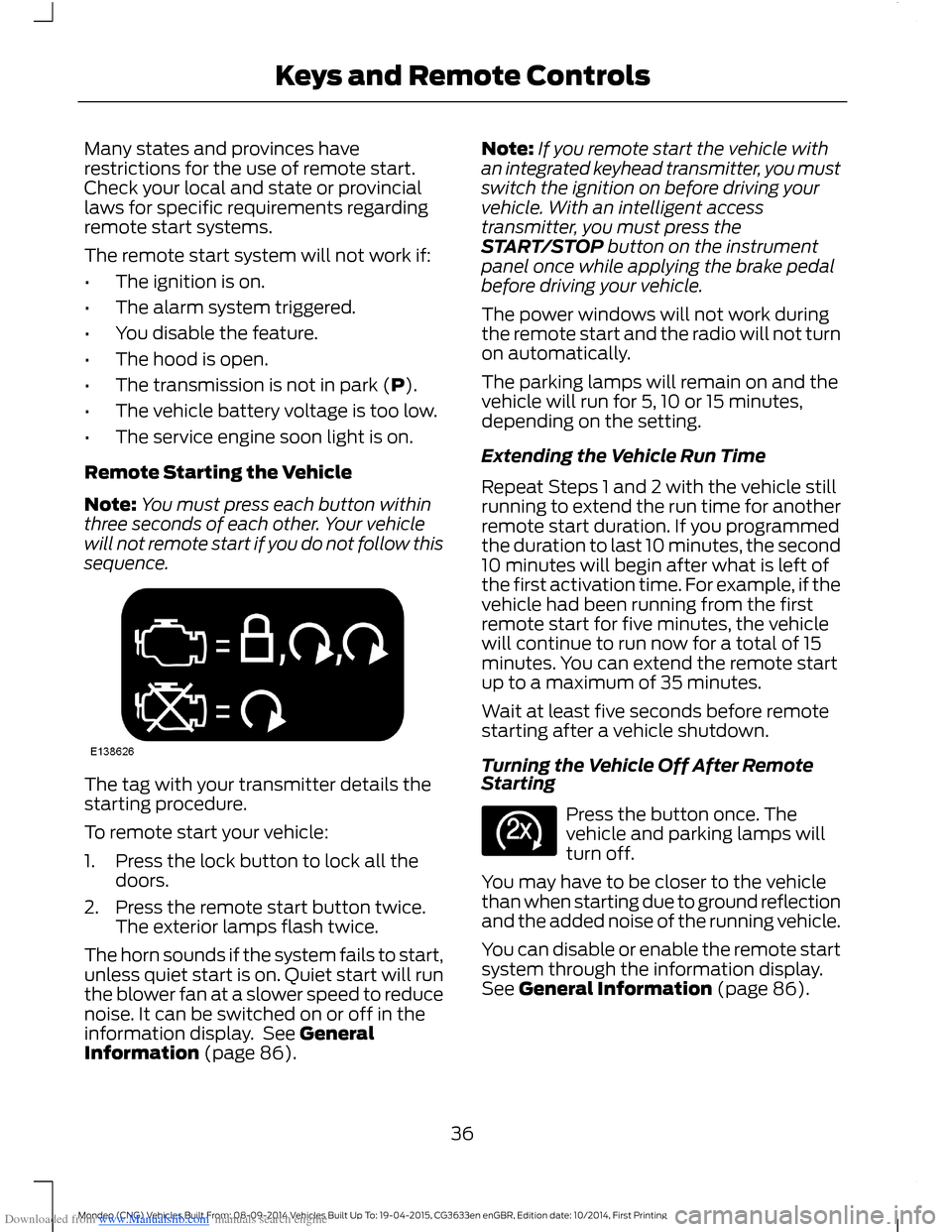
Downloaded from www.Manualslib.com manuals search engine Many states and provinces haverestrictions for the use of remote start.Check your local and state or provinciallaws for specific requirements regardingremote start systems.
The remote start system will not work if:
•The ignition is on.
•The alarm system triggered.
•You disable the feature.
•The hood is open.
•The transmission is not in park (P).
•The vehicle battery voltage is too low.
•The service engine soon light is on.
Remote Starting the Vehicle
Note:You must press each button withinthree seconds of each other. Your vehiclewill not remote start if you do not follow thissequence.
The tag with your transmitter details thestarting procedure.
To remote start your vehicle:
1.Press the lock button to lock all thedoors.
2.Press the remote start button twice.The exterior lamps flash twice.
The horn sounds if the system fails to start,unless quiet start is on. Quiet start will runthe blower fan at a slower speed to reducenoise. It can be switched on or off in theinformation display. See GeneralInformation (page 86).
Note:If you remote start the vehicle withan integrated keyhead transmitter, you mustswitch the ignition on before driving yourvehicle. With an intelligent accesstransmitter, you must press theSTART/STOP button on the instrumentpanel once while applying the brake pedalbefore driving your vehicle.
The power windows will not work duringthe remote start and the radio will not turnon automatically.
The parking lamps will remain on and thevehicle will run for 5, 10 or 15 minutes,depending on the setting.
Extending the Vehicle Run Time
Repeat Steps 1 and 2 with the vehicle stillrunning to extend the run time for anotherremote start duration. If you programmedthe duration to last 10 minutes, the second10 minutes will begin after what is left ofthe first activation time. For example, if thevehicle had been running from the firstremote start for five minutes, the vehiclewill continue to run now for a total of 15minutes. You can extend the remote startup to a maximum of 35 minutes.
Wait at least five seconds before remotestarting after a vehicle shutdown.
Turning the Vehicle Off After RemoteStarting
Press the button once. Thevehicle and parking lamps willturn off.
You may have to be closer to the vehiclethan when starting due to ground reflectionand the added noise of the running vehicle.
You can disable or enable the remote startsystem through the information display.See General Information (page 86).
36Mondeo (CNG) Vehicles Built From: 08-09-2014 Vehicles Built Up To: 19-04-2015, CG3633en enGBR, Edition date: 10/2014, First PrintingKeys and Remote Controls
Page 49 of 446

Downloaded from www.Manualslib.com manuals search engine WARNINGS
Do not place objects on the liftgate.
Make sure you fully close the liftgateafter operation.
Operate the liftgate only when yourvehicle is stationary.
You can operate the liftgate using theremote control, the center console switch,the liftgate switch or the liftgate releasehandle.
Note:Make sure there is enough headroomto open the liftgate.
Note:If your vehicle has an automatictransmission, make sure the transmissionselector lever is in park.
Note:In extreme weather conditions,automatic opening and closing will not workwith the liftgate frozen to the seal.
Note:The liftgate will stop automaticallywhile opening and reverse some distance ifthere is an obstacle in the way.
Note:The liftgate will stop automaticallywhile closing and fully open if there is anobstacle in the way.
Note:You can manually operate theliftgate.
Liftgate Switch
Remote Control and Center ConsoleSwitch
Note:Switch the ignition on to operate theliftgate using the center console switch.
You will hear three chimes when theliftgate begins to close.
Five short chimes indicate a malfunctionwith the open or close request. This couldbe caused by one of the following:
•You switch the ignition on and thetransmission selector lever is not inpark.
•The battery voltage is below theminimum operating voltage.
•Your vehicle speed exceeds 3 mph (5km/h).
To open a fully closed liftgate, you caneither:
•Press the button on the remote controltwice within three seconds.
•Press the center console switch.
•Use the liftgate release handle.
To fully open a partially opened liftgate,you can either:
•Press the button on the remote controltwice within three seconds.
•Press the center console switch or theliftgate switch.
•Use the liftgate release handle.
To stop the liftgate, you can either:
•Press the button on the remote control.A further remote control operation willbe delayed for approximately threeseconds.
•Press the center console switch or theliftgate switch.
•Use the liftgate release handle.
47Mondeo (CNG) Vehicles Built From: 08-09-2014 Vehicles Built Up To: 19-04-2015, CG3633en enGBR, Edition date: 10/2014, First PrintingLocks
Page 99 of 446

Downloaded from www.Manualslib.com manuals search engine Adaptive Cruise Control
ActionMessage
A radar malfunction is preventing the adaptive cruise controlfrom engaging. See Using Adaptive Cruise Control (page182).
Adaptive CruiseMalfunction
A condition exists such that the adaptive cruise cannot func-tion properly. See Using Adaptive Cruise Control (page182).
Adaptive Cruise NotAvailable
You have a blocked sensor due to bad weather, ice, mud orwater in front of the radar sensor. You can typically clean thesensor to resolve. See Using Adaptive Cruise Control (page182).
Adaptive Cruise NotAvailable SensorBlocked See Manual
The system has disabled the automatic braking.Normal Cruise ActiveAutomatic BrakingTurned Off
A radar malfunction is preventing the adaptive cruise controlfrom engaging.Front Sensor Not Aligned
The adaptive cruise has reinstated controls to the driver.Adaptive Cruise - DriverResume Control
Your vehicle speed is too slow to activate the adaptive cruise.Adaptive Cruise SpeedToo Low to Activate
The adaptive cruise is automatically adjusting the gapdistance and the driver needs to shift the transmission into alower gear.
Adaptive Cruise ShiftDown
Airbag
ActionMessage
The system detects a malfunction due to a blocked sensor.Remove blockage.Occupant SensorBLOCKED RemoveObjects Near PassengerSeat
97Mondeo (CNG) Vehicles Built From: 08-09-2014 Vehicles Built Up To: 19-04-2015, CG3633en enGBR, Edition date: 10/2014, First PrintingInformation Displays
Page 111 of 446
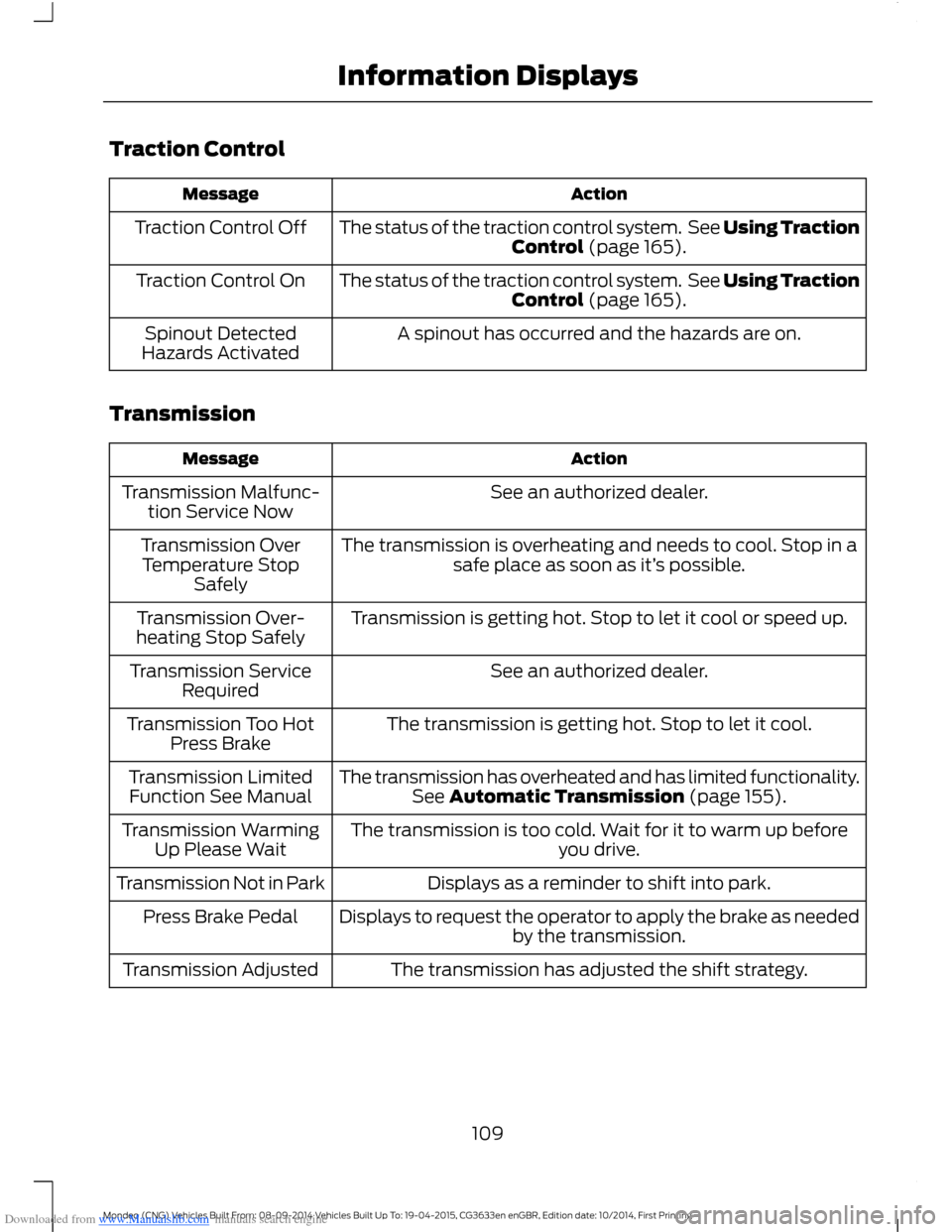
Downloaded from www.Manualslib.com manuals search engine Traction Control
ActionMessage
The status of the traction control system. See Using TractionControl (page 165).Traction Control Off
The status of the traction control system. See Using TractionControl (page 165).Traction Control On
A spinout has occurred and the hazards are on.Spinout DetectedHazards Activated
Transmission
ActionMessage
See an authorized dealer.Transmission Malfunc-tion Service Now
The transmission is overheating and needs to cool. Stop in asafe place as soon as it’s possible.Transmission OverTemperature StopSafely
Transmission is getting hot. Stop to let it cool or speed up.Transmission Over-heating Stop Safely
See an authorized dealer.Transmission ServiceRequired
The transmission is getting hot. Stop to let it cool.Transmission Too HotPress Brake
The transmission has overheated and has limited functionality.See Automatic Transmission (page 155).Transmission LimitedFunction See Manual
The transmission is too cold. Wait for it to warm up beforeyou drive.Transmission WarmingUp Please Wait
Displays as a reminder to shift into park.Transmission Not in Park
Displays to request the operator to apply the brake as neededby the transmission.Press Brake Pedal
The transmission has adjusted the shift strategy.Transmission Adjusted
109Mondeo (CNG) Vehicles Built From: 08-09-2014 Vehicles Built Up To: 19-04-2015, CG3633en enGBR, Edition date: 10/2014, First PrintingInformation Displays
Page 134 of 446

Downloaded from www.Manualslib.com manuals search engine Saving a PreSet Position
1.Switch the ignition on.
2.Adjust the seat, exterior mirrors andsteering column to your desiredposition.
3.Press and hold the desired presetbutton until you hear a single tone.
You can save up to three preset memorypositions. You can save a memory presetat any time.
Recalling a PreSet Position
Press and release the preset buttonassociated with your desired drivingposition. The seat, mirrors and steeringcolumn move to the position stored forthat preset.
Note:You can only recall a preset memoryposition when the ignition is off, or when thetransmission is in park (P) or neutral (N)(and your vehicle is not moving) if theignition is on.
You can recall a preset memory positionby pressing the unlock button on yourremote control or intelligent access key ifit is linked to a preset position.
Linking a PreSet Position to YourRemote Control or IntelligentAccess Key
Your vehicle can save the preset memorypositions for up to three remote controlsor intelligent access keys.
1.With the ignition on, move the memorypositions to the desired positions.
2.Press and hold the desired presetbutton for about five seconds. A tonesounds after about two seconds.Continue holding until a second toneis heard.
3.Within three seconds, press the lockbutton on the remote control you arelinking.
To unlink a remote control, follow thesame procedure – except in step 3, pressthe unlock button on the remote control.
Note:Pressing any active memory featureadjustment control - power seat, mirror, oroptional steering column switch or anymemory button – during a memory recallcancels the operation.
A seat recall movement will also stop ifyou drive your vehicle.
Note:If more than one linked remotecontrol or intelligent access key is in range,the memory function moves to the settingsof the first key stored.
Easy Entry and Exit Function
If you enable the easy entry and exitfeature, it automatically moves the driverseat position rearward up to fivecentimeters when the transmission is inpark (P) and you remove the key or turnoff the keyless start ignition.
The driver seat returns to the previousposition when you put the key in theignition or you activate the keyless startignition.
You can switch off the easy entry and exitfeature by using the driver informationdisplay.
132Mondeo (CNG) Vehicles Built From: 08-09-2014 Vehicles Built Up To: 19-04-2015, CG3633en enGBR, Edition date: 10/2014, First PrintingSeats