2014 FORD FUSION (AMERICAS) lock
[x] Cancel search: lockPage 79 of 458
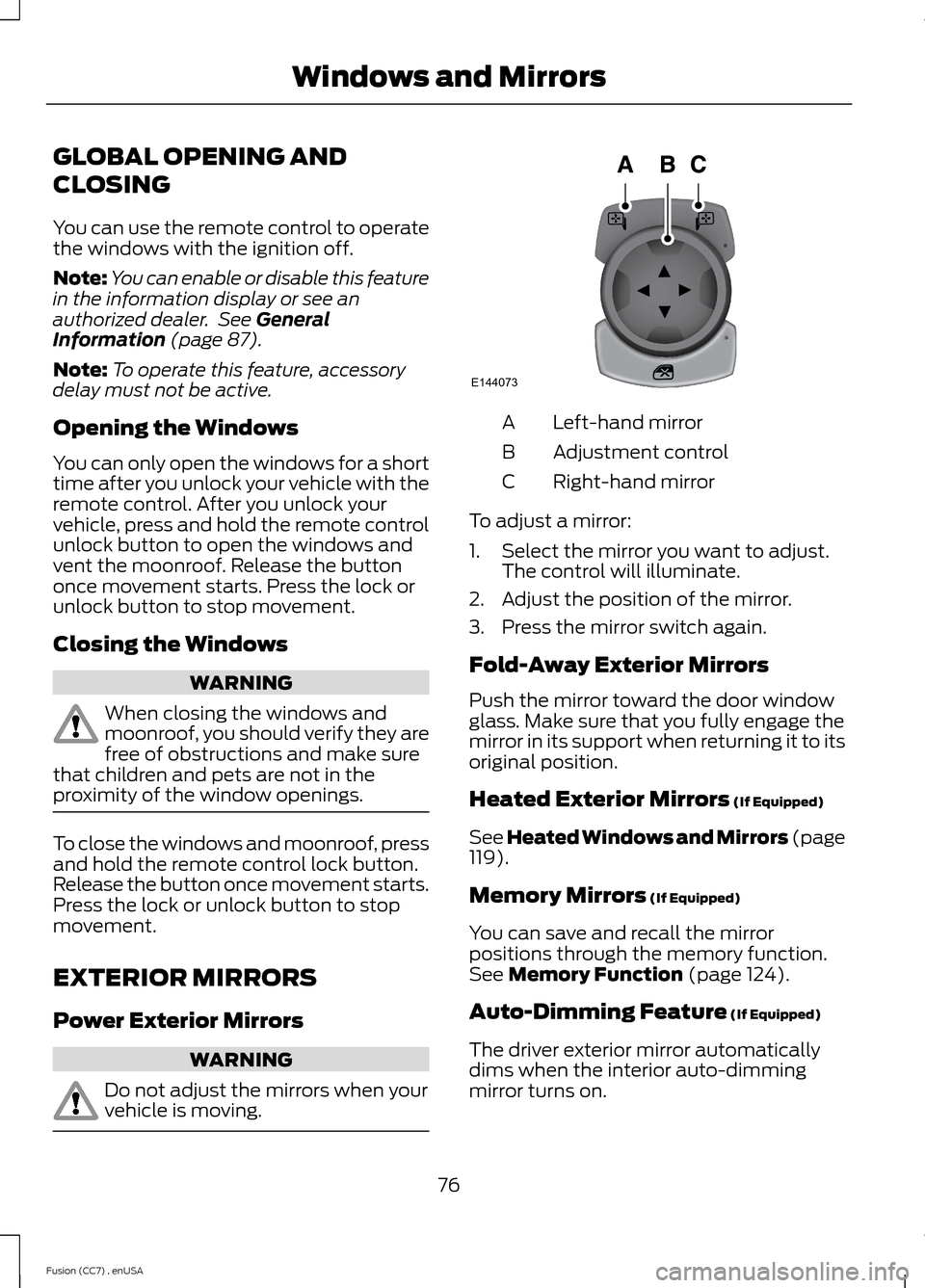
GLOBAL OPENING AND
CLOSING
You can use the remote control to operatethe windows with the ignition off.
Note:You can enable or disable this featurein the information display or see anauthorized dealer. See GeneralInformation (page 87).
Note:To operate this feature, accessorydelay must not be active.
Opening the Windows
You can only open the windows for a shorttime after you unlock your vehicle with theremote control. After you unlock yourvehicle, press and hold the remote controlunlock button to open the windows andvent the moonroof. Release the buttononce movement starts. Press the lock orunlock button to stop movement.
Closing the Windows
WARNING
When closing the windows andmoonroof, you should verify they arefree of obstructions and make surethat children and pets are not in theproximity of the window openings.
To close the windows and moonroof, pressand hold the remote control lock button.Release the button once movement starts.Press the lock or unlock button to stopmovement.
EXTERIOR MIRRORS
Power Exterior Mirrors
WARNING
Do not adjust the mirrors when yourvehicle is moving.
Left-hand mirrorA
Adjustment controlB
Right-hand mirrorC
To adjust a mirror:
1.Select the mirror you want to adjust.The control will illuminate.
2.Adjust the position of the mirror.
3.Press the mirror switch again.
Fold-Away Exterior Mirrors
Push the mirror toward the door windowglass. Make sure that you fully engage themirror in its support when returning it to itsoriginal position.
Heated Exterior Mirrors (If Equipped)
See Heated Windows and Mirrors (page119).
Memory Mirrors (If Equipped)
You can save and recall the mirrorpositions through the memory function.See Memory Function (page 124).
Auto-Dimming Feature (If Equipped)
The driver exterior mirror automaticallydims when the interior auto-dimmingmirror turns on.
76Fusion (CC7) , enUSAWindows and MirrorsE144073
Page 81 of 458

Note:Do not clean the housing or glass ofany mirror with harsh abrasives, fuel or otherpetroleum or ammonia-based cleaningproducts.
You can adjust the interior mirror to yourpreference. Some mirrors also have asecond pivot point. This lets you move themirror head up or down and from side toside.
Pull the tab below the mirror toward youto reduce glare at night.
Auto-Dimming Mirror (If Equipped)
Note:Do not block the sensors on the frontand back of the mirror. Mirror performancemay be affected. A rear center passenger orraised rear center head restraint may alsoblock light from reaching the sensor.
The mirror will dim automatically to reduceglare when bright lights are detected frombehind your vehicle. It will automaticallyreturn to normal reflection when you selectreverse gear to make sure you have a clearview when backing up.
SUN VISORS
Rotate the sun visor toward the sidewindow and extend it rearward for extrashade.
Illuminated Vanity Mirror
Lift the cover to switch the lamp on.
MOONROOF (IF EQUIPPED)
WARNINGS
Do not let children play with themoonroof or leave them unattendedin the vehicle. They may seriouslyhurt themselves.
When closing the moonroof, youshould verify that it is free ofobstructions and make sure thatchildren and pets are not in the proximityof the roof opening.
The sliding shade can be manually openedor closed when the moonroof is closed.Pull the shade toward the front of thevehicle to close it.
The moonroof controls are located on theoverhead console and have a one-touchopen and close feature. To stop it duringone-touch operation, touch the control asecond time.
78Fusion (CC7) , enUSAWindows and MirrorsE138666 E162197
Page 86 of 458
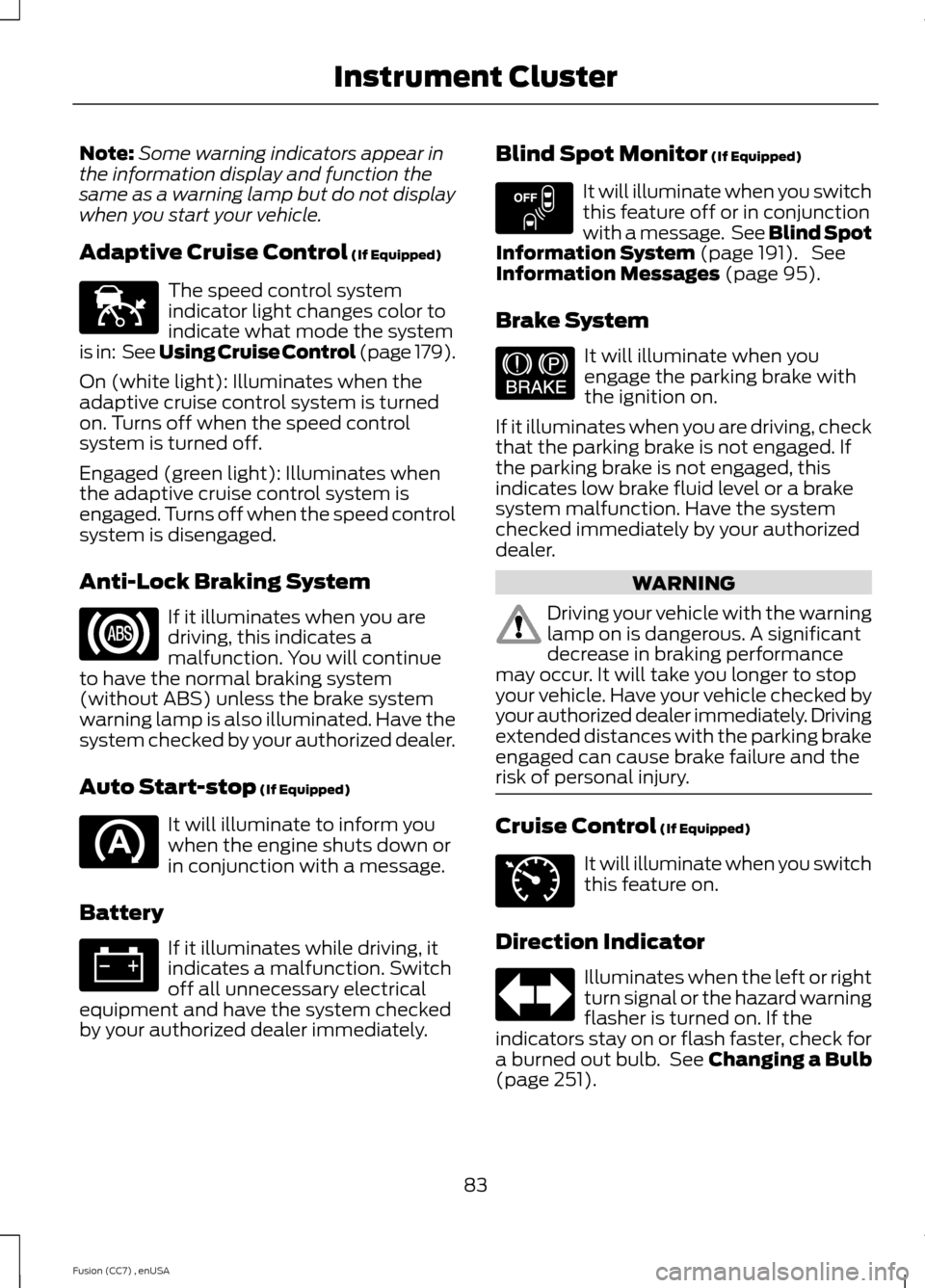
Note:Some warning indicators appear inthe information display and function thesame as a warning lamp but do not displaywhen you start your vehicle.
Adaptive Cruise Control (If Equipped)
The speed control systemindicator light changes color toindicate what mode the systemis in: See Using Cruise Control (page 179).
On (white light): Illuminates when theadaptive cruise control system is turnedon. Turns off when the speed controlsystem is turned off.
Engaged (green light): Illuminates whenthe adaptive cruise control system isengaged. Turns off when the speed controlsystem is disengaged.
Anti-Lock Braking System
If it illuminates when you aredriving, this indicates amalfunction. You will continueto have the normal braking system(without ABS) unless the brake systemwarning lamp is also illuminated. Have thesystem checked by your authorized dealer.
Auto Start-stop (If Equipped)
It will illuminate to inform youwhen the engine shuts down orin conjunction with a message.
Battery
If it illuminates while driving, itindicates a malfunction. Switchoff all unnecessary electricalequipment and have the system checkedby your authorized dealer immediately.
Blind Spot Monitor (If Equipped)
It will illuminate when you switchthis feature off or in conjunctionwith a message. See Blind SpotInformation System (page 191). SeeInformation Messages (page 95).
Brake System
It will illuminate when youengage the parking brake withthe ignition on.
If it illuminates when you are driving, checkthat the parking brake is not engaged. Ifthe parking brake is not engaged, thisindicates low brake fluid level or a brakesystem malfunction. Have the systemchecked immediately by your authorizeddealer.
WARNING
Driving your vehicle with the warninglamp on is dangerous. A significantdecrease in braking performancemay occur. It will take you longer to stopyour vehicle. Have your vehicle checked byyour authorized dealer immediately. Drivingextended distances with the parking brakeengaged can cause brake failure and therisk of personal injury.
Cruise Control (If Equipped)
It will illuminate when you switchthis feature on.
Direction Indicator
Illuminates when the left or rightturn signal or the hazard warningflasher is turned on. If theindicators stay on or flash faster, check fora burned out bulb. See Changing a Bulb(page 251).
83Fusion (CC7) , enUSAInstrument ClusterE144524 E151262 E144522 E71340
Page 92 of 458
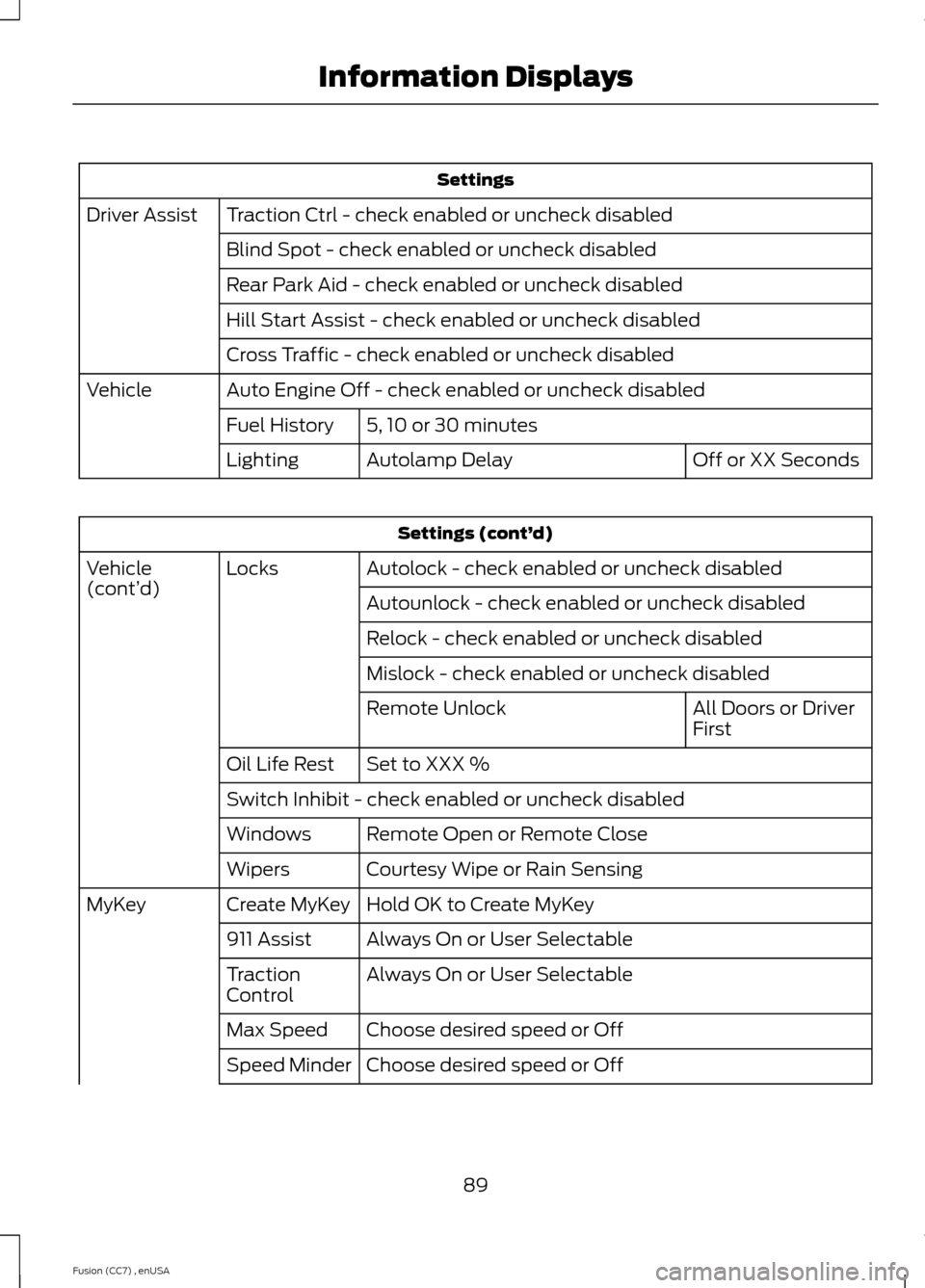
Settings
Traction Ctrl - check enabled or uncheck disabledDriver Assist
Blind Spot - check enabled or uncheck disabled
Rear Park Aid - check enabled or uncheck disabled
Hill Start Assist - check enabled or uncheck disabled
Cross Traffic - check enabled or uncheck disabled
Auto Engine Off - check enabled or uncheck disabledVehicle
5, 10 or 30 minutesFuel History
Off or XX SecondsAutolamp DelayLighting
Settings (cont’d)
Autolock - check enabled or uncheck disabledLocksVehicle(cont’d)Autounlock - check enabled or uncheck disabled
Relock - check enabled or uncheck disabled
Mislock - check enabled or uncheck disabled
All Doors or DriverFirstRemote Unlock
Set to XXX %Oil Life Rest
Switch Inhibit - check enabled or uncheck disabled
Remote Open or Remote CloseWindows
Courtesy Wipe or Rain SensingWipers
Hold OK to Create MyKeyCreate MyKeyMyKey
Always On or User Selectable911 Assist
Always On or User SelectableTractionControl
Choose desired speed or OffMax Speed
Choose desired speed or OffSpeed Minder
89Fusion (CC7) , enUSAInformation Displays
Page 97 of 458

Settings (cont’d)
On or OffEasy Entry/Exit
Auto HighbeamLighting
Off or XX SecondsAutolamp Delay
On or OffDRL
On or OffAutolockLocks
On or OffAutounlock
On or OffMislock
All doors or Driver’s doorRemote Unlocking
Set to XXX % - Hold OK to ResetOil Life Reset
Settings (cont’d)
Auto or LastSettingsHeater – A/CClimate Control(using this featureallows you toselect differentclimate controlmodes when thevehicle is startedusing the remotestart feature)
Remote StartVehicle(cont’d)
Auto or OffSteering Wheel
Auto or OffFront Defrost
Auto or OffRear Defrost
Auto or OffDriver Seat
Auto or OffPassenger Seat
5, 10 or 15 minutesDuration
On or OffQuiet Start
Enable or DisableSystem
Settings (cont’d)
On or OffSwitch InhibitVehicle(cont’d)On or OffRemote OpenWindows
On or OffRemote Close
On or OffCourtesy WipeWipers
94Fusion (CC7) , enUSAInformation Displays
Page 99 of 458

Active Park
ActionMessage
Displayed when the system needs service. Contact yourauthorized dealer as soon as possible.Active Park Fault
Adaptive Cruise Control
ActionMessage
Displayed when a radar malfunction is preventing the ACCfrom engaging. See Using Adaptive Cruise Control (page180).
Adaptive CruiseMalfunction
Displayed when conditions exist such that the adaptive cruisecannot function properly. See Using Adaptive CruiseControl (page 180).
Adaptive Cruise NotAvailable
Displayed when the radar is blocked because of poor radarvisibility due to bad weather or ice/mud/water in front ofradar. Driver can typically clean the sensor to resolve. SeeUsing Adaptive Cruise Control (page 180).
Adaptive Cruise NotAvailable SensorBlocked See Manual
Displayed when the automatic braking has been disabled.Cruise Control Auto-matic Braking TurnedOff
Displayed when a radar malfunction is preventing the ACCfrom engaging.Front Sensor Not Aligned
Displayed when the adaptive cruise has reinstated controlsto the driver.Adaptive Cruise - DriverResume Control
Displays when the vehicle speed is too slow to activate theadaptive cruise.Adaptive Cruise SpeedToo Low to Activate
Displays when the adaptive cruise is automatically adjustingthe gap distance and the driver needs to shift the transmissioninto a lower gear.
Adaptive Cruise ShiftDown
96Fusion (CC7) , enUSAInformation Displays
Page 100 of 458

AdvanceTrac®
ActionMessage
Displays when the system detects a malfunction due to ablocked sensor.Service AdvanceTrac
Displayed when the traction control has been disabled orenabled by the driver.AdvanceTrac Off On
Airbag
ActionMessage
Displays when the system detects a malfunction due to ablocked sensor.Occupant SensorBLOCKED RemoveObjects Near PassengerSeat
Alarm
ActionMessage
Displays when the alarm has been triggered due to unauthor-ized entry. See Anti-Theft Alarm (page 63).Vehicle Alarm to StopAlarm, Start Vehicle
Auto Start-Stop
ActionMessage
The engine needs to be restarted, press the brake pedal tostart.Auto StartStop PressBrake to Start Engine
The engine needs to be restarted, press the brake pedal harderto start.Auto StartStop PressBrake Harder to Activate
The engine needs to be restarted, press the clutch pedal tostart.Auto StartStop PressClutch to Start Engine
The engine needs to be restarted, press any pedal to start.Auto StartStop PressAny Pedal
Select neutral for the system to restart the engine.Auto StartStop SelectNeutral To Start Engine
97Fusion (CC7) , enUSAInformation Displays
Page 104 of 458

Blind Spot Information and Cross Traffic Alert System
ActionMessage
Displayed when a fault with the system has occurred. Contactyour authorized dealer as soon as possible.Blindspot System Fault
Displayed when the system sensors are blocked. Contact yourauthorized dealer as soon as possible. See Blind SpotInformation System (page 191).
Blindspot Not AvailableSensor Blocked SeeManual
Displayed when the system detects a vehicle. See Blind SpotInformation System (page 191).Cross Traffic VehicleComing From X
Displayed when the blind spot information system and crosstraffic alert system sensors are blocked. See Blind SpotInformation System (page 191).
Cross Traffic Not Avail-able Sensor Blocked SeeManual
Displays when a fault with the system has occurred. Contactyour authorized dealer as soon as possible.Cross Traffic SystemFault
Collision Warning System
ActionMessage
Displayed when there is a system malfunction with the colli-sion warning system. The system will be disabled. Contactyour authorized dealer as soon as possible.
Collision WarningMalfunction
Displayed when the collision warning system radar is blockedbecause of poor radar visibility due to bad weather or ice/mud/water in front of the radar. Driver can typically clean thesensor to resolve. Contact your authorized dealer as soon aspossible.
Collision Warning NotAvailable SensorBlocked See Manual
Displayed when there is a system malfunction with the colli-sion warning system. The system will be disabled. Contactyour authorized dealer as soon as possible.
Collision Warning NotAvailable
101Fusion (CC7) , enUSAInformation Displays