2014 FORD FOCUS ELECTRIC transmission
[x] Cancel search: transmissionPage 4 of 403

Information Displays 102
Message center.......................................102
Information messages..................................110
Climate Control 120
Rear window defroster.................................124
Seats 127
Sitting in the correct position............................127
Head restraints.......................................128
Manual seats........................................131
Power seats.........................................133
Heated seats........................................134
Rear seats..........................................135
Auxiliary Power Points 137
Storage Compartments 138
Overhead console.....................................138
Starting and Stopping the Vehicle 139
Keyless starting......................................139
High Voltage Battery 142
High-voltagebattery...................................142
Charging the high-voltage battery.........................142
High-voltageshut-off...................................148
Transmission 149
Automatic transmission.................................149
Hill start assist.......................................152
Brakes 153
Brakes.............................................153
Hints on driving with anti-lock brakes......................154
Parking brake........................................155
Table of Contents3
2014 Focus Electric Vehicle(fob)
Owners Guide gf, 1st Printing, May 2013
USA(fus)
Page 6 of 403
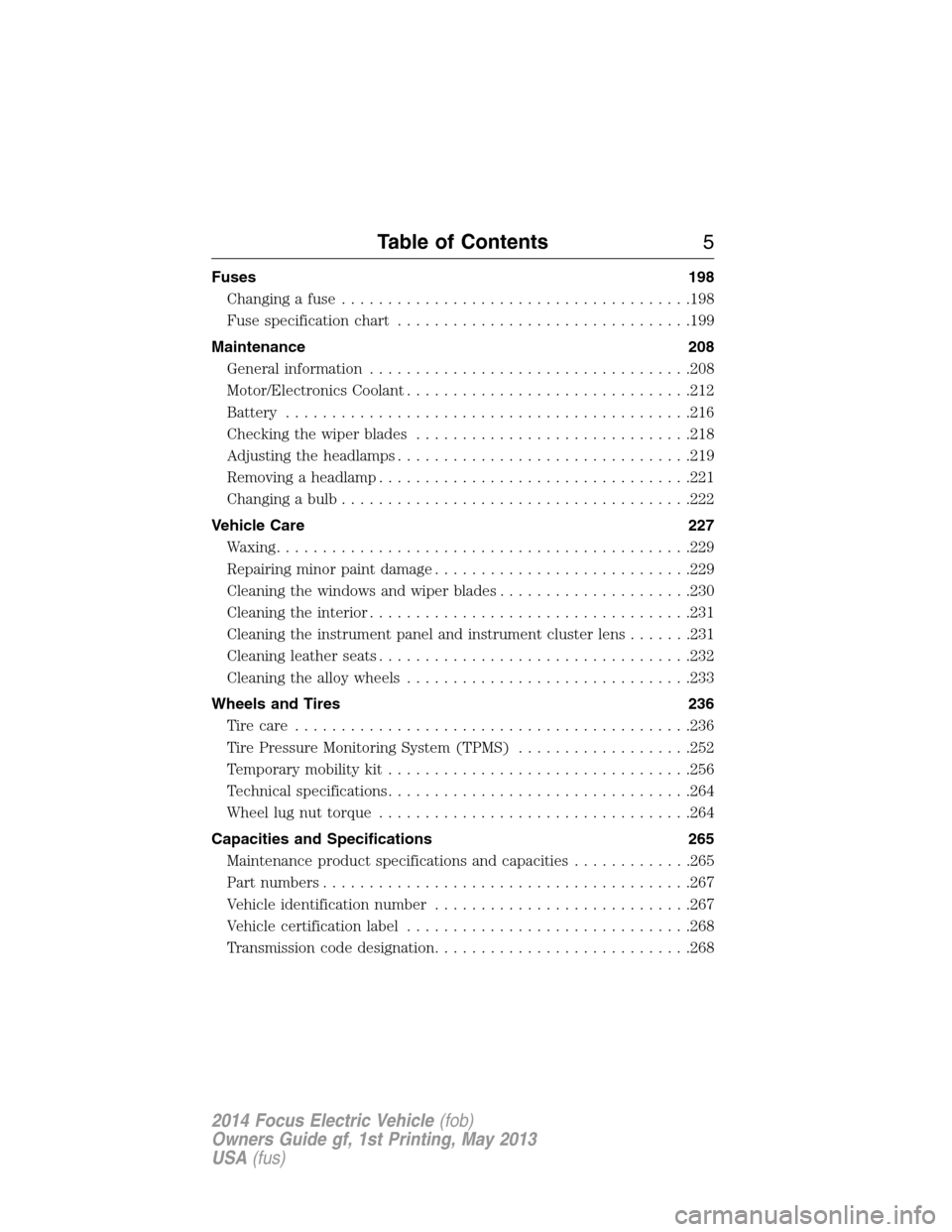
Fuses 198
Changing a fuse......................................198
Fuse specification chart................................199
Maintenance 208
General information...................................208
Motor/Electronics Coolant...............................212
Battery ............................................216
Checking the wiper blades..............................218
Adjusting the headlamps................................219
Removing a headlamp..................................221
Changing a bulb......................................222
Vehicle Care 227
Waxing.............................................229
Repairing minor paint damage............................229
Cleaning the windows and wiper blades.....................230
Cleaning the interior...................................231
Cleaning the instrument panel and instrument cluster lens.......231
Cleaning leather seats..................................232
Cleaning the alloy wheels...............................233
Wheels and Tires 236
Tire care...........................................236
Tire Pressure Monitoring System (TPMS)...................252
Temporary mobility kit.................................256
Technical specifications.................................264
Wheel lug nut torque..................................264
Capacities and Specifications 265
Maintenance product specifications and capacities.............265
Part numbers........................................267
Vehicle identification number............................267
Vehicle certification label...............................268
Transmission code designation............................268
Table of Contents5
2014 Focus Electric Vehicle(fob)
Owners Guide gf, 1st Printing, May 2013
USA(fus)
Page 40 of 403

Note:The driver and front passenger Belt-Minder are deactivated and
activated independently. When deactivating or activating one seating
position, do not buckle the other position as this will terminate the
process.
Read Steps1-4thoroughly before proceeding with the programming
procedure.
The driver and front passenger Belt-Minder features can be deactivated
or activated by performing the following procedure:
Before following the procedure, make sure that:
•the parking brake is set
•the transmission selector lever is in positionP
•the vehicle is off
•the driver and front passenger safety belts are unbuckled
1. Turn the vehicle on. Do not start the vehicle (Ready to Drive light
must not be lit)
2. Wait until the safety belt warning light turns off (about one minute).
•Once the next step is started, the procedure must be completed
within 60 seconds.
3. For the seating position being disabled, buckle then unbuckle the
safety belt four times at a moderate speed, ending in the unbuckled
state.
•After Step 3, the safety belt warning light will turn on.
4. While the safety belt warning light is on, buckle and then unbuckle the
safety belt.
•After Step 4, the safety belt warning light will flash for confirmation.
•This will disable the Belt-Minder feature for that seating position if it
is currently enabled.
•This will enable the Belt-Minder feature for that seating position if it is
currently disabled.
Safety Belts39
2014 Focus Electric Vehicle(fob)
Owners Guide gf, 1st Printing, May 2013
USA(fus)
Page 56 of 403
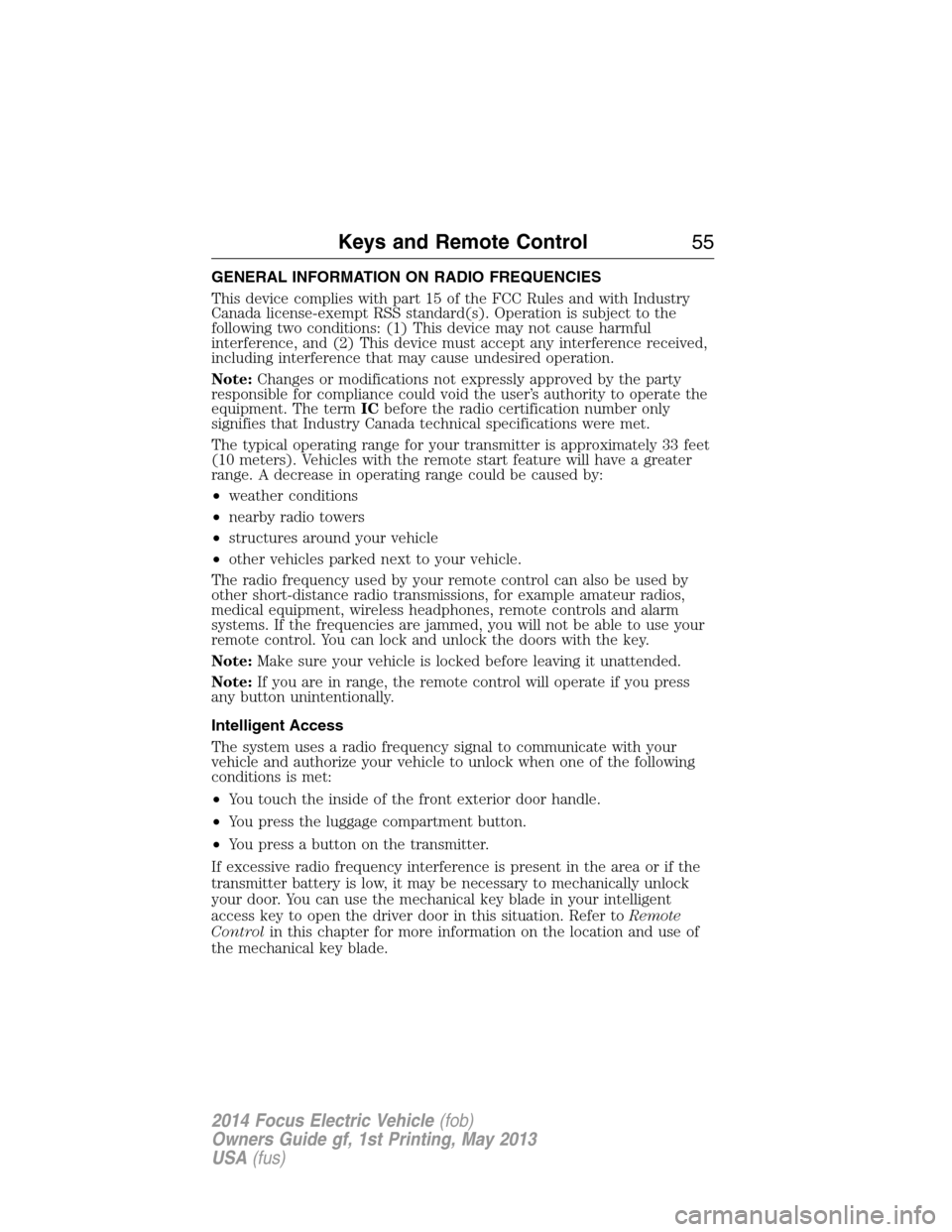
GENERAL INFORMATION ON RADIO FREQUENCIES
This device complies with part 15 of the FCC Rules and with Industry
Canada license-exempt RSS standard(s). Operation is subject to the
following two conditions: (1) This device may not cause harmful
interference, and (2) This device must accept any interference received,
including interference that may cause undesired operation.
Note:Changes or modifications not expressly approved by the party
responsible for compliance could void the user’s authority to operate the
equipment. The termICbefore the radio certification number only
signifies that Industry Canada technical specifications were met.
The typical operating range for your transmitter is approximately 33 feet
(10 meters). Vehicles with the remote start feature will have a greater
range. A decrease in operating range could be caused by:
•weather conditions
•nearby radio towers
•structures around your vehicle
•other vehicles parked next to your vehicle.
The radio frequency used by your remote control can also be used by
other short-distance radio transmissions, for example amateur radios,
medical equipment, wireless headphones, remote controls and alarm
systems. If the frequencies are jammed, you will not be able to use your
remote control. You can lock and unlock the doors with the key.
Note:Make sure your vehicle is locked before leaving it unattended.
Note:If you are in range, the remote control will operate if you press
any button unintentionally.
Intelligent Access
The system uses a radio frequency signal to communicate with your
vehicle and authorize your vehicle to unlock when one of the following
conditions is met:
•You touch the inside of the front exterior door handle.
•You press the luggage compartment button.
•You press a button on the transmitter.
If excessive radio frequency interference is present in the area or if the
transmitter battery is low, it may be necessary to mechanically unlock
your door. You can use the mechanical key blade in your intelligent
access key to open the driver door in this situation. Refer toRemote
Controlin this chapter for more information on the location and use of
the mechanical key blade.
Keys and Remote Control55
2014 Focus Electric Vehicle(fob)
Owners Guide gf, 1st Printing, May 2013
USA(fus)
Page 59 of 403
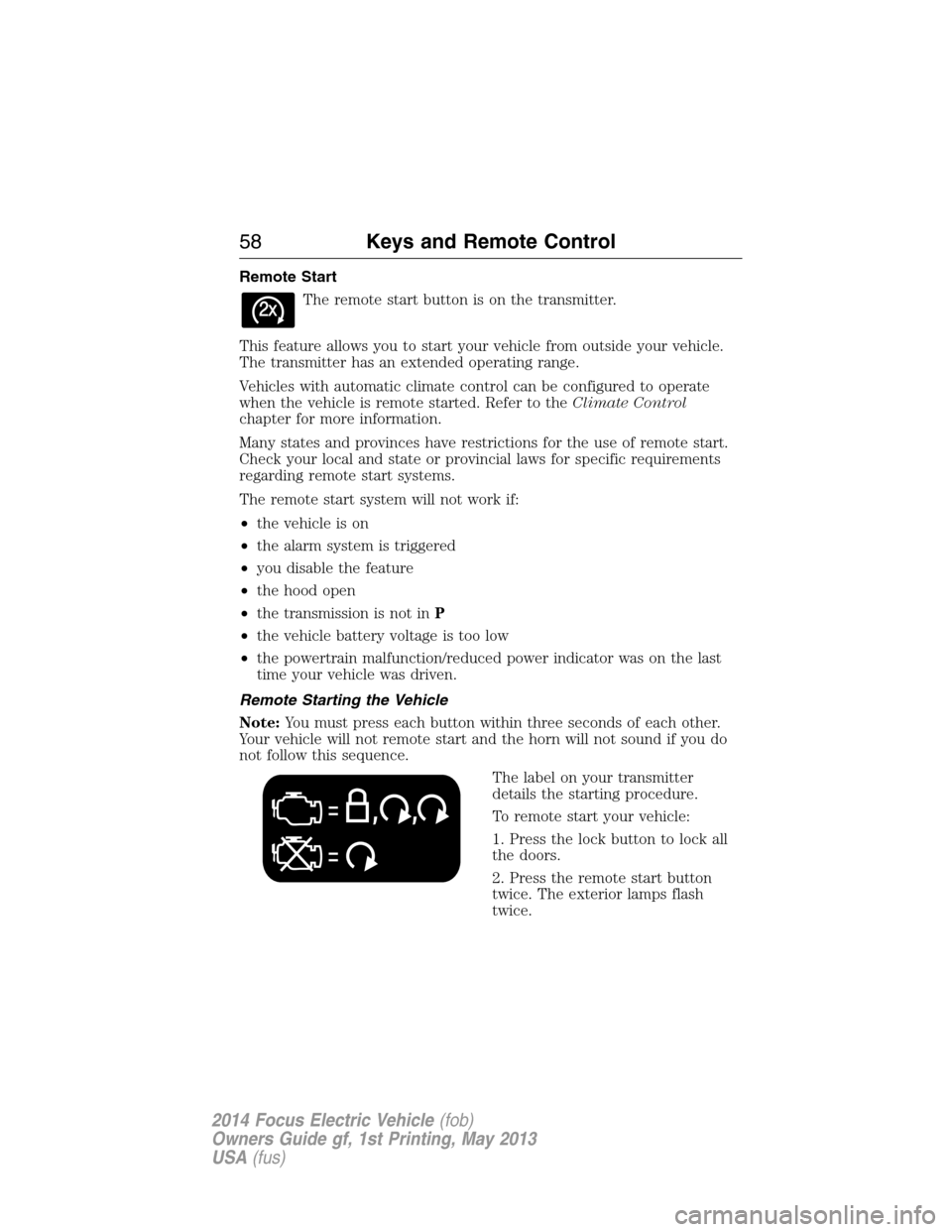
Remote Start
The remote start button is on the transmitter.
This feature allows you to start your vehicle from outside your vehicle.
The transmitter has an extended operating range.
Vehicles with automatic climate control can be configured to operate
when the vehicle is remote started. Refer to theClimate Control
chapter for more information.
Many states and provinces have restrictions for the use of remote start.
Check your local and state or provincial laws for specific requirements
regarding remote start systems.
The remote start system will not work if:
•the vehicle is on
•the alarm system is triggered
•you disable the feature
•the hood open
•the transmission is not inP
•the vehicle battery voltage is too low
•the powertrain malfunction/reduced power indicator was on the last
time your vehicle was driven.
Remote Starting the Vehicle
Note:You must press each button within three seconds of each other.
Your vehicle will not remote start and the horn will not sound if you do
not follow this sequence.
The label on your transmitter
details the starting procedure.
To remote start your vehicle:
1. Press the lock button to lock all
the doors.
2. Press the remote start button
twice. The exterior lamps flash
twice.
58Keys and Remote Control
2014 Focus Electric Vehicle(fob)
Owners Guide gf, 1st Printing, May 2013
USA(fus)
Page 100 of 403

Low tire pressure warning
Illuminates when your tire pressure is low. If the light remains
on at start up or while driving, the tire pressure should be
checked. When the vehicle is first turned on, the light will
illuminate for 3 seconds to ensure the bulb is working. If the light does
not turn on or begins to flash, contact your authorized dealer as soon as
possible.
Low washer fluid (RTT)
Illuminates when the windshield washer fluid is low.
Motor coolant overheat warning (RTT)
Illuminates when the motor cooling system is overheating. Stop
the vehicle in a safe place and contact your authorized dealer.
Overdrive cancel and grade assist (if equipped)
Illuminates when the overdrive function of the transmission has
been turned off and the grade assist function has been turned on.
Park lamps
Illuminates when the park lamps are on.
Powertrain malfunction/reduced power (RTT)
Illuminates when a powertrain or high-voltage charge system
fault has been detected. If the indicator stays on or continues
to come on, contact your authorized dealer as soon as possible.
Ready to drive
Illuminates once the vehicle has been switched on and is ready
to drive. A corresponding message may display stating ready to
drive or a message regarding budget if a charge point has not
been entered.
Safety belt
Reminds you to fasten your safety belt. A Belt-Minder® chime
will also sound to remind you to fasten your safety belt.
Instrument Cluster99
2014 Focus Electric Vehicle(fob)
Owners Guide gf, 1st Printing, May 2013
USA(fus)
Page 118 of 403
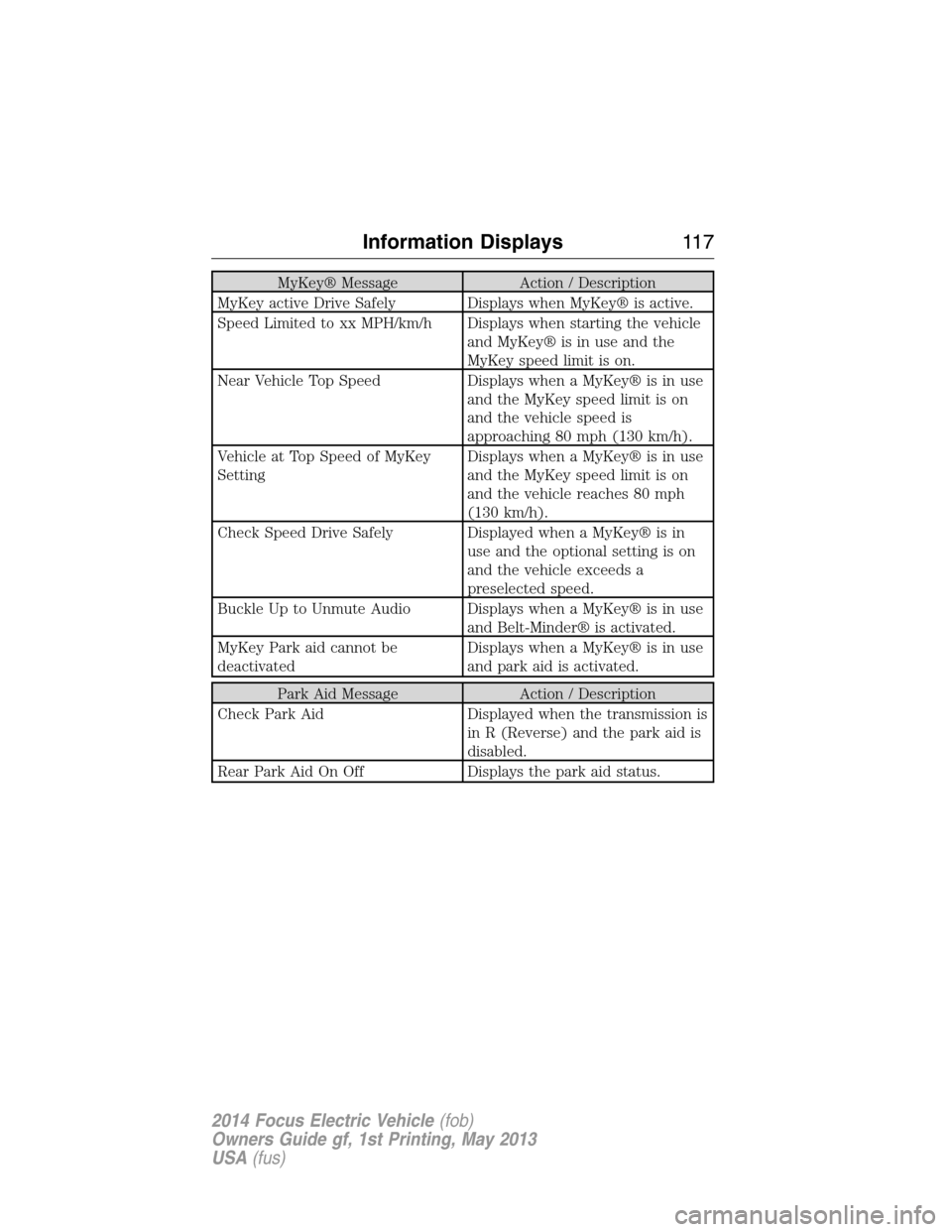
MyKey® Message Action / Description
MyKey active Drive Safely Displays when MyKey® is active.
Speed Limited to xx MPH/km/h Displays when starting the vehicle
and MyKey® is in use and the
MyKey speed limit is on.
Near Vehicle Top Speed Displays when a MyKey® is in use
and the MyKey speed limit is on
and the vehicle speed is
approaching 80 mph (130 km/h).
Vehicle at Top Speed of MyKey
SettingDisplays when a MyKey® is in use
and the MyKey speed limit is on
and the vehicle reaches 80 mph
(130 km/h).
Check Speed Drive Safely Displayed when a MyKey® is in
use and the optional setting is on
and the vehicle exceeds a
preselected speed.
Buckle Up to Unmute Audio Displays when a MyKey® is in use
and Belt-Minder® is activated.
MyKey Park aid cannot be
deactivatedDisplays when a MyKey® is in use
and park aid is activated.
Park Aid Message Action / Description
Check Park Aid Displayed when the transmission is
in R (Reverse) and the park aid is
disabled.
Rear Park Aid On Off Displays the park aid status.
Information Displays11 7
2014 Focus Electric Vehicle(fob)
Owners Guide gf, 1st Printing, May 2013
USA(fus)
Page 119 of 403
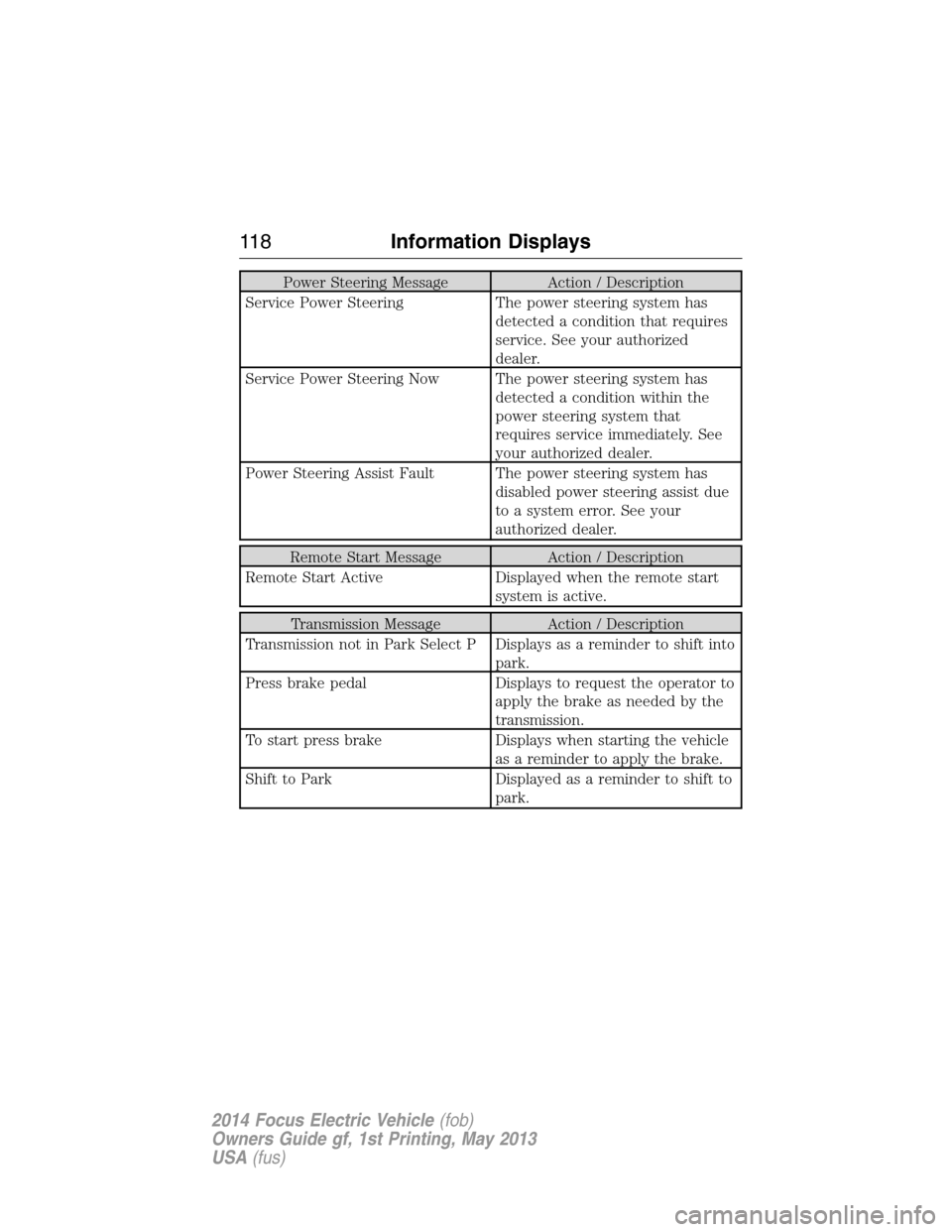
Power Steering Message Action / Description
Service Power Steering The power steering system has
detected a condition that requires
service. See your authorized
dealer.
Service Power Steering Now The power steering system has
detected a condition within the
power steering system that
requires service immediately. See
your authorized dealer.
Power Steering Assist Fault The power steering system has
disabled power steering assist due
to a system error. See your
authorized dealer.
Remote Start Message Action / Description
Remote Start Active Displayed when the remote start
system is active.
Transmission Message Action / Description
Transmission not in Park Select P Displays as a reminder to shift into
park.
Press brake pedal Displays to request the operator to
apply the brake as needed by the
transmission.
To start press brake Displays when starting the vehicle
as a reminder to apply the brake.
Shift to Park Displayed as a reminder to shift to
park.
11 8Information Displays
2014 Focus Electric Vehicle(fob)
Owners Guide gf, 1st Printing, May 2013
USA(fus)