2014 FORD FOCUS ELECTRIC air conditioning
[x] Cancel search: air conditioningPage 121 of 403
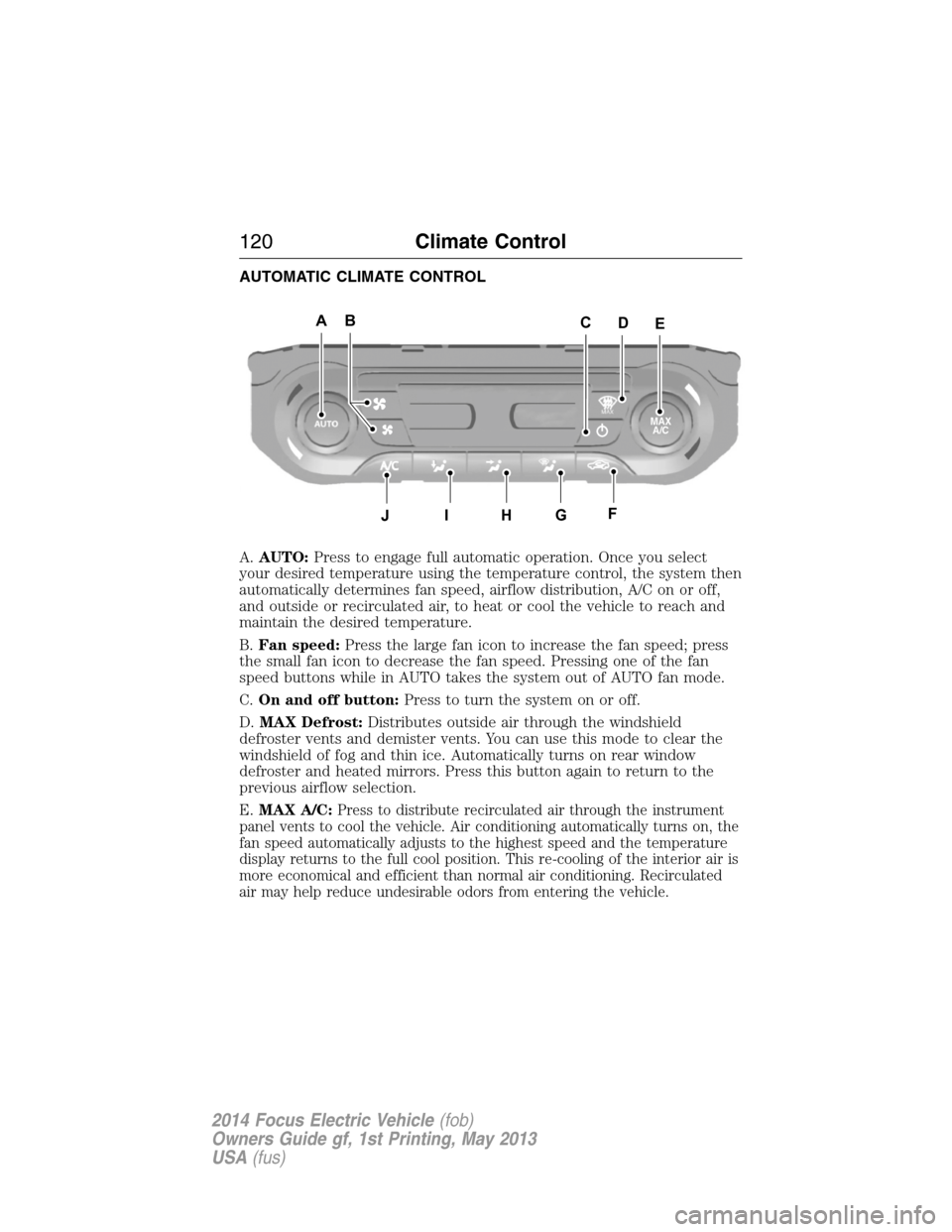
AUTOMATIC CLIMATE CONTROL
A.AUTO:Press to engage full automatic operation. Once you select
your desired temperature using the temperature control, the system then
automatically determines fan speed, airflow distribution, A/C on or off,
and outside or recirculated air, to heat or cool the vehicle to reach and
maintain the desired temperature.
B.Fan speed:Press the large fan icon to increase the fan speed; press
the small fan icon to decrease the fan speed. Pressing one of the fan
speed buttons while in AUTO takes the system out of AUTO fan mode.
C.On and off button:Press to turn the system on or off.
D.MAX Defrost:Distributes outside air through the windshield
defroster vents and demister vents. You can use this mode to clear the
windshield of fog and thin ice. Automatically turns on rear window
defroster and heated mirrors. Press this button again to return to the
previous airflow selection.
E.MAX A/C:
Press to distribute recirculated air through the instrument
panel vents to cool the vehicle. Air conditioning automatically turns on, the
fan speed automatically adjusts to the highest speed and the temperature
display returns to the full cool position. This re-cooling of the interior air is
more economical and efficient than normal air conditioning. Recirculated
air may help reduce undesirable odors from entering the vehicle.
ABAAEAAC
J
D
AHAGAFAI
MAX
A/C
120Climate Control
2014 Focus Electric Vehicle(fob)
Owners Guide gf, 1st Printing, May 2013
USA(fus)
Page 122 of 403
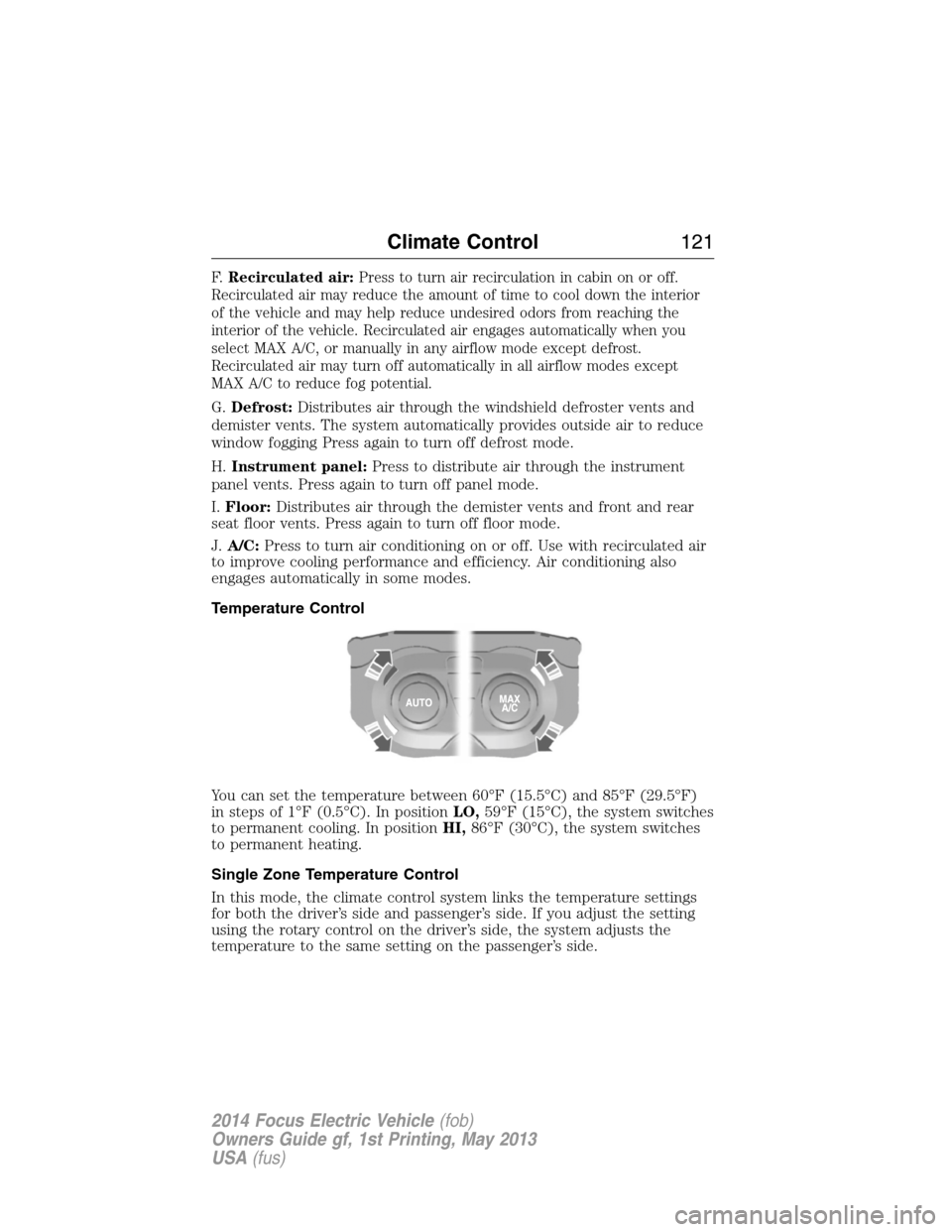
F.Recirculated air:Press to turn air recirculation in cabin on or off.
Recirculated air may reduce the amount of time to cool down the interior
of the vehicle and may help reduce undesired odors from reaching the
interior of the vehicle. Recirculated air engages automatically when you
select MAX A/C, or manually in any airflow mode except defrost.
Recirculated air may turn off automatically in all airflow modes except
MAX A/C to reduce fog potential.
G.Defrost:Distributes air through the windshield defroster vents and
demister vents. The system automatically provides outside air to reduce
window fogging Press again to turn off defrost mode.
H.Instrument panel:Press to distribute air through the instrument
panel vents. Press again to turn off panel mode.
I.Floor:Distributes air through the demister vents and front and rear
seat floor vents. Press again to turn off floor mode.
J.A/C:Press to turn air conditioning on or off. Use with recirculated air
to improve cooling performance and efficiency. Air conditioning also
engages automatically in some modes.
Temperature Control
You can set the temperature between 60°F (15.5°C) and 85°F (29.5°F)
in steps of 1°F (0.5°C). In positionLO,59°F (15°C), the system switches
to permanent cooling. In positionHI,86°F (30°C), the system switches
to permanent heating.
Single Zone Temperature Control
In this mode, the climate control system links the temperature settings
for both the driver’s side and passenger’s side. If you adjust the setting
using the rotary control on the driver’s side, the system adjusts the
temperature to the same setting on the passenger’s side.
Climate Control121
2014 Focus Electric Vehicle(fob)
Owners Guide gf, 1st Printing, May 2013
USA(fus)
Page 123 of 403
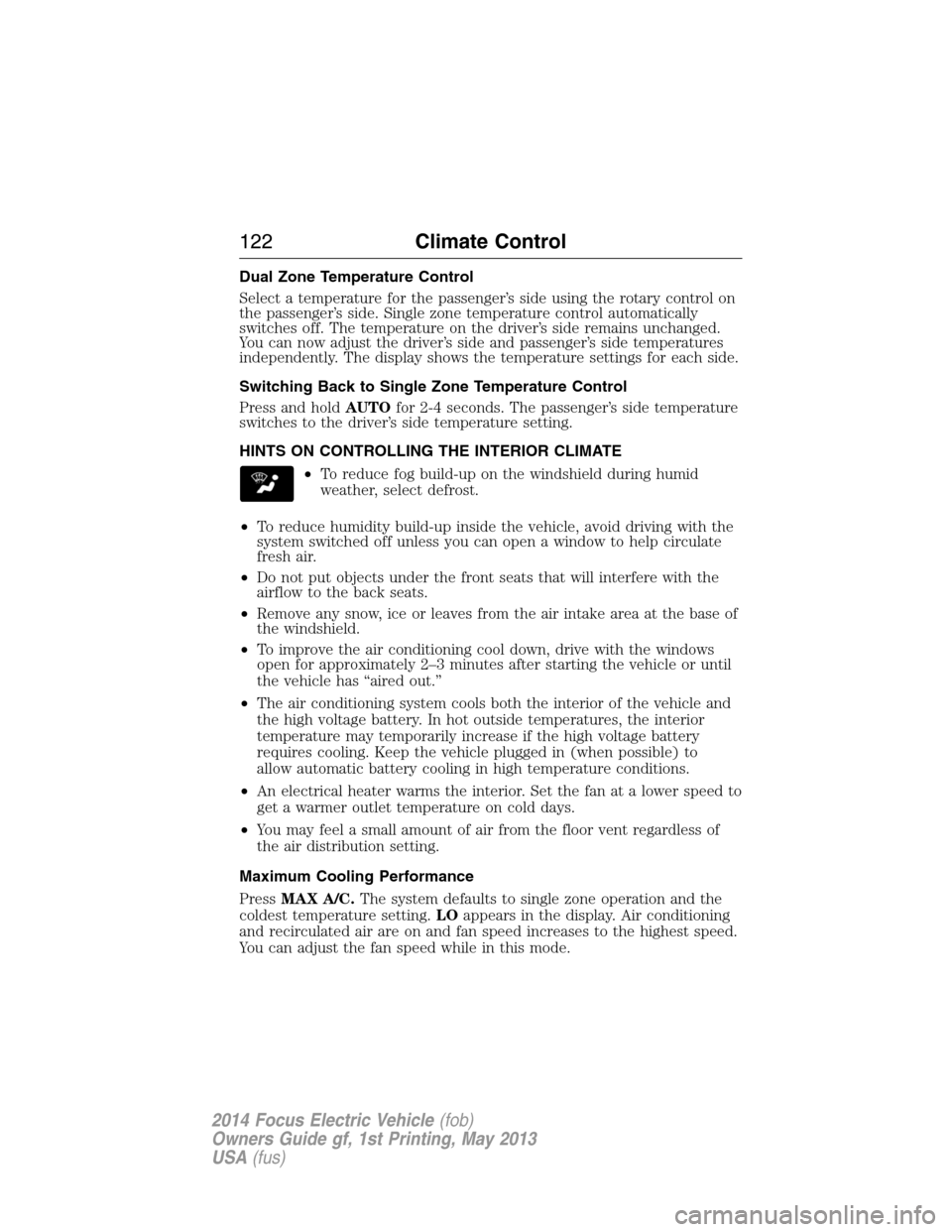
Dual Zone Temperature Control
Select a temperature for the passenger’s side using the rotary control on
the passenger’s side. Single zone temperature control automatically
switches off. The temperature on the driver’s side remains unchanged.
You can now adjust the driver’s side and passenger’s side temperatures
independently. The display shows the temperature settings for each side.
Switching Back to Single Zone Temperature Control
Press and holdAUTOfor 2-4 seconds. The passenger’s side temperature
switches to the driver’s side temperature setting.
HINTS ON CONTROLLING THE INTERIOR CLIMATE
•To reduce fog build-up on the windshield during humid
weather, select defrost.
•To reduce humidity build-up inside the vehicle, avoid driving with the
system switched off unless you can open a window to help circulate
fresh air.
•Do not put objects under the front seats that will interfere with the
airflow to the back seats.
•Remove any snow, ice or leaves from the air intake area at the base of
the windshield.
•To improve the air conditioning cool down, drive with the windows
open for approximately 2–3 minutes after starting the vehicle or until
the vehicle has “aired out.”
•The air conditioning system cools both the interior of the vehicle and
the high voltage battery. In hot outside temperatures, the interior
temperature may temporarily increase if the high voltage battery
requires cooling. Keep the vehicle plugged in (when possible) to
allow automatic battery cooling in high temperature conditions.
•An electrical heater warms the interior. Set the fan at a lower speed to
get a warmer outlet temperature on cold days.
•You may feel a small amount of air from the floor vent regardless of
the air distribution setting.
Maximum Cooling Performance
PressMAX A/C.The system defaults to single zone operation and the
coldest temperature setting.LOappears in the display. Air conditioning
and recirculated air are on and fan speed increases to the highest speed.
You can adjust the fan speed while in this mode.
122Climate Control
2014 Focus Electric Vehicle(fob)
Owners Guide gf, 1st Printing, May 2013
USA(fus)
Page 124 of 403
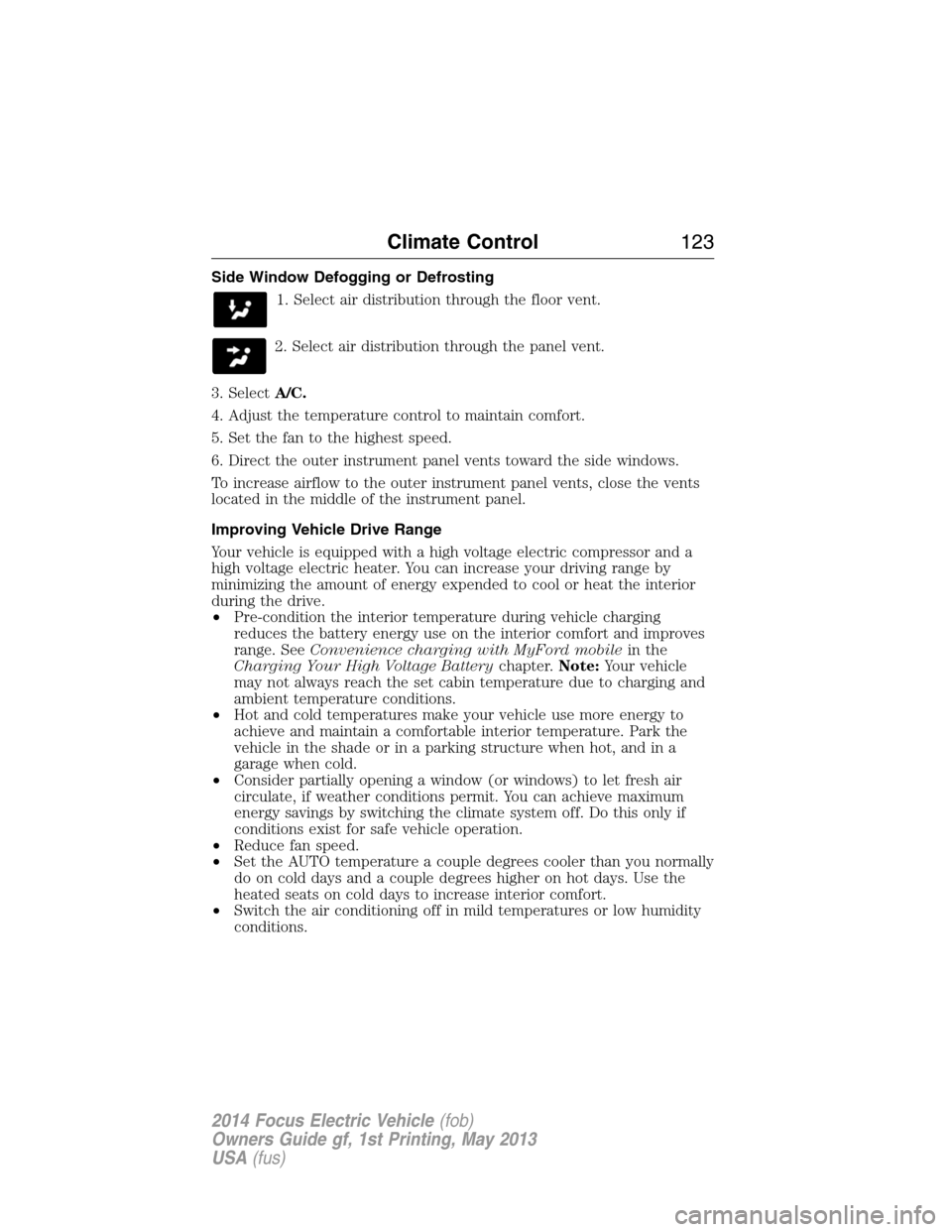
Side Window Defogging or Defrosting
1. Select air distribution through the floor vent.
2. Select air distribution through the panel vent.
3. SelectA/C.
4. Adjust the temperature control to maintain comfort.
5. Set the fan to the highest speed.
6. Direct the outer instrument panel vents toward the side windows.
To increase airflow to the outer instrument panel vents, close the vents
located in the middle of the instrument panel.
Improving Vehicle Drive Range
Your vehicle is equipped with a high voltage electric compressor and a
high voltage electric heater. You can increase your driving range by
minimizing the amount of energy expended to cool or heat the interior
during the drive.
•Pre-condition the interior temperature during vehicle charging
reduces the battery energy use on the interior comfort and improves
range. SeeConvenience charging with MyFord mobilein the
Charging Your High Voltage Batterychapter.Note:Your vehicle
may not always reach the set cabin temperature due to charging and
ambient temperature conditions.
•Hot and cold temperatures make your vehicle use more energy to
achieve and maintain a comfortable interior temperature. Park the
vehicle in the shade or in a parking structure when hot, and in a
garage when cold.
•Consider partially opening a window (or windows) to let fresh air
circulate, if weather conditions permit. You can achieve maximum
energy savings by switching the climate system off. Do this only if
conditions exist for safe vehicle operation.
•Reduce fan speed.
•Set the AUTO temperature a couple degrees cooler than you normally
do on cold days and a couple degrees higher on hot days. Use the
heated seats on cold days to increase interior comfort.
•Switch the air conditioning off in mild temperatures or low humidity
conditions.
Climate Control123
2014 Focus Electric Vehicle(fob)
Owners Guide gf, 1st Printing, May 2013
USA(fus)
Page 125 of 403
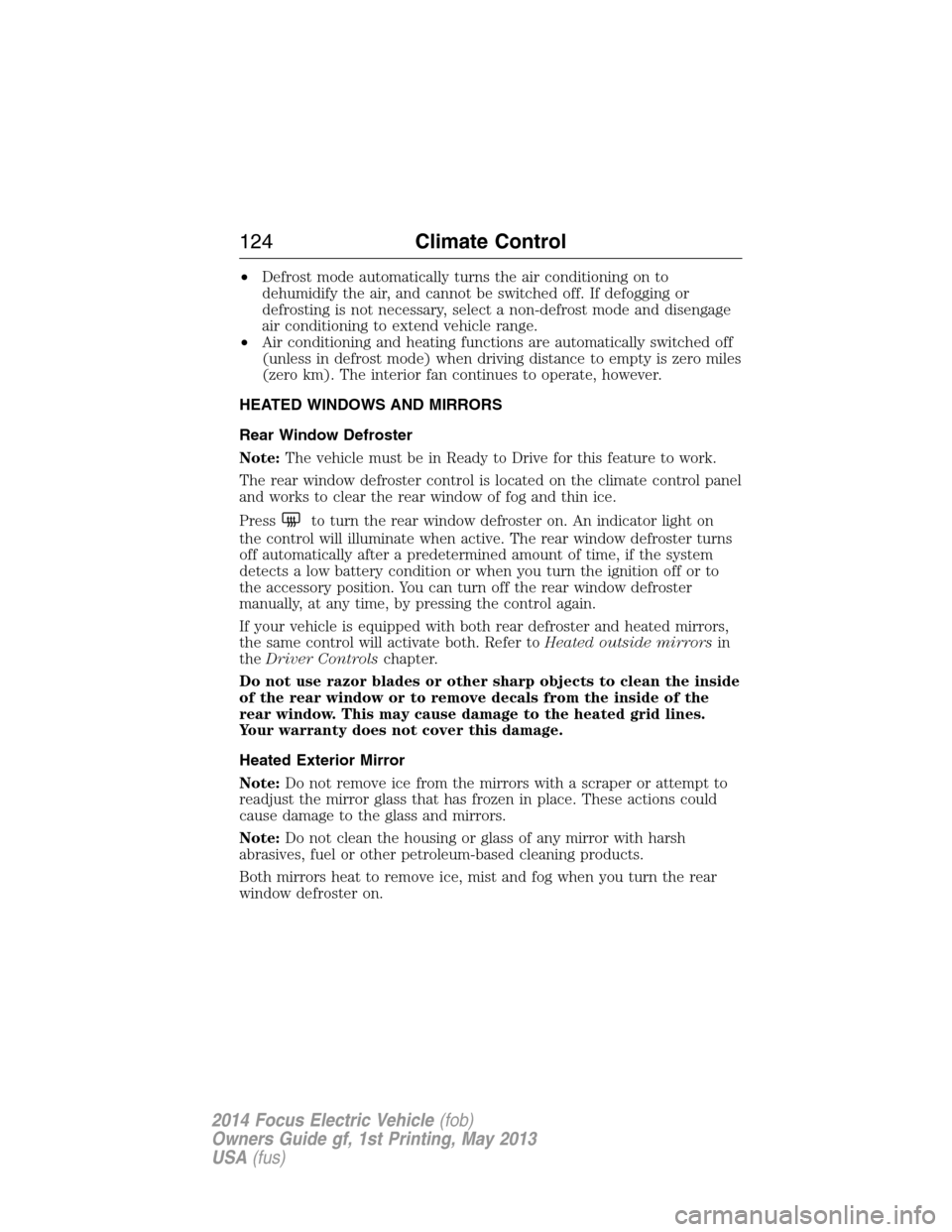
•Defrost mode automatically turns the air conditioning on to
dehumidify the air, and cannot be switched off. If defogging or
defrosting is not necessary, select a non-defrost mode and disengage
air conditioning to extend vehicle range.
•Air conditioning and heating functions are automatically switched off
(unless in defrost mode) when driving distance to empty is zero miles
(zero km). The interior fan continues to operate, however.
HEATED WINDOWS AND MIRRORS
Rear Window Defroster
Note:The vehicle must be in Ready to Drive for this feature to work.
The rear window defroster control is located on the climate control panel
and works to clear the rear window of fog and thin ice.
Press
to turn the rear window defroster on. An indicator light on
the control will illuminate when active. The rear window defroster turns
off automatically after a predetermined amount of time, if the system
detects a low battery condition or when you turn the ignition off or to
the accessory position. You can turn off the rear window defroster
manually, at any time, by pressing the control again.
If your vehicle is equipped with both rear defroster and heated mirrors,
the same control will activate both. Refer toHeated outside mirrorsin
theDriver Controlschapter.
Do not use razor blades or other sharp objects to clean the inside
of the rear window or to remove decals from the inside of the
rear window. This may cause damage to the heated grid lines.
Your warranty does not cover this damage.
Heated Exterior Mirror
Note:Do not remove ice from the mirrors with a scraper or attempt to
readjust the mirror glass that has frozen in place. These actions could
cause damage to the glass and mirrors.
Note:Do not clean the housing or glass of any mirror with harsh
abrasives, fuel or other petroleum-based cleaning products.
Both mirrors heat to remove ice, mist and fog when you turn the rear
window defroster on.
124Climate Control
2014 Focus Electric Vehicle(fob)
Owners Guide gf, 1st Printing, May 2013
USA(fus)
Page 328 of 403
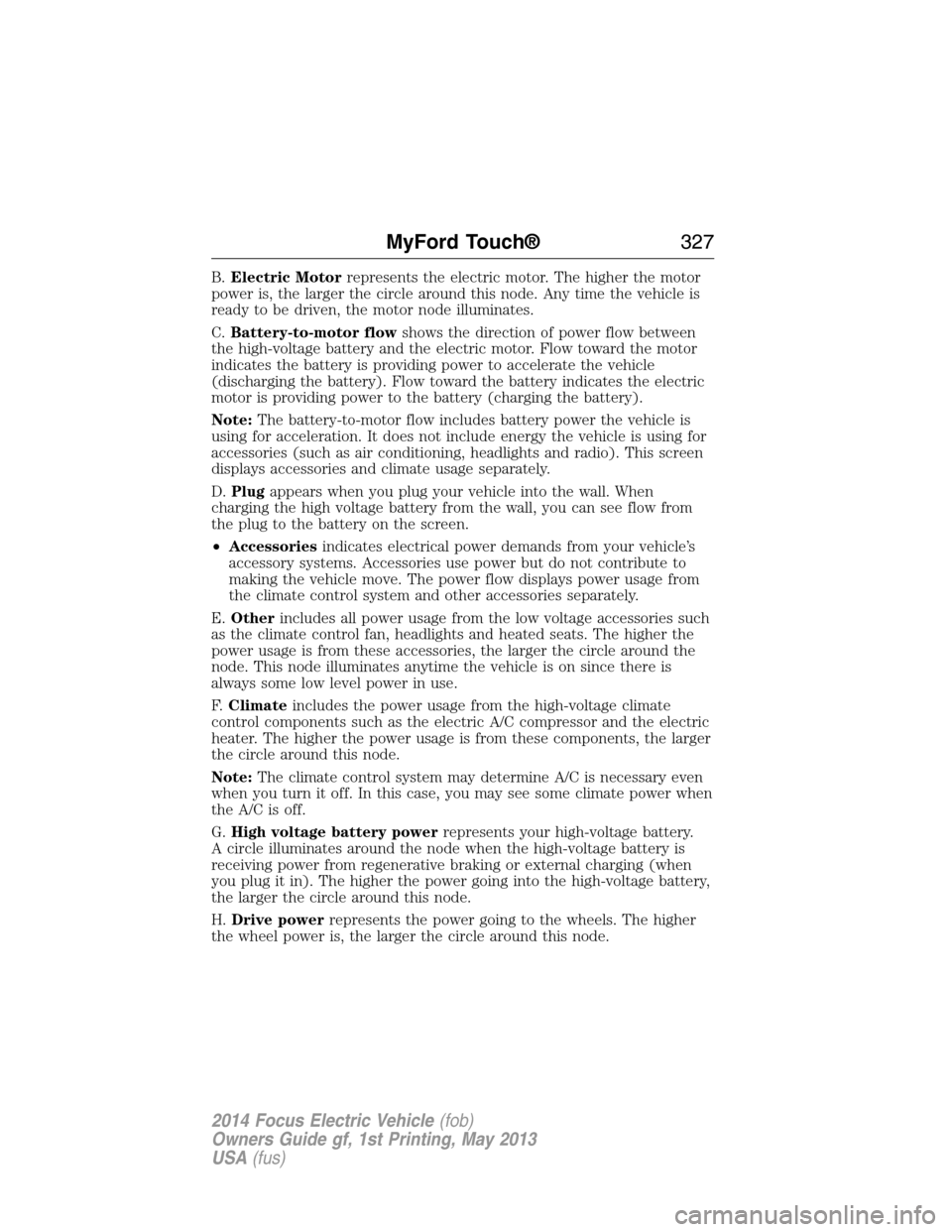
B.Electric Motorrepresents the electric motor. The higher the motor
power is, the larger the circle around this node. Any time the vehicle is
ready to be driven, the motor node illuminates.
C.Battery-to-motor flowshows the direction of power flow between
the high-voltage battery and the electric motor. Flow toward the motor
indicates the battery is providing power to accelerate the vehicle
(discharging the battery). Flow toward the battery indicates the electric
motor is providing power to the battery (charging the battery).
Note:The battery-to-motor flow includes battery power the vehicle is
using for acceleration. It does not include energy the vehicle is using for
accessories (such as air conditioning, headlights and radio). This screen
displays accessories and climate usage separately.
D.Plugappears when you plug your vehicle into the wall. When
charging the high voltage battery from the wall, you can see flow from
the plug to the battery on the screen.
•Accessoriesindicates electrical power demands from your vehicle’s
accessory systems. Accessories use power but do not contribute to
making the vehicle move. The power flow displays power usage from
the climate control system and other accessories separately.
E.Otherincludes all power usage from the low voltage accessories such
as the climate control fan, headlights and heated seats. The higher the
power usage is from these accessories, the larger the circle around the
node. This node illuminates anytime the vehicle is on since there is
always some low level power in use.
F.Climateincludes the power usage from the high-voltage climate
control components such as the electric A/C compressor and the electric
heater. The higher the power usage is from these components, the larger
the circle around this node.
Note:The climate control system may determine A/C is necessary even
when you turn it off. In this case, you may see some climate power when
the A/C is off.
G.High voltage battery powerrepresents your high-voltage battery.
A circle illuminates around the node when the high-voltage battery is
receiving power from regenerative braking or external charging (when
you plug it in). The higher the power going into the high-voltage battery,
the larger the circle around this node.
H.Drive powerrepresents the power going to the wheels. The higher
the wheel power is, the larger the circle around this node.
MyFord Touch®327
2014 Focus Electric Vehicle(fob)
Owners Guide gf, 1st Printing, May 2013
USA(fus)
Page 354 of 403

G.A/C:Touch to turn the air conditioning on or off.
•Use with recirculated air to improve cooling performance and
efficiency.
•Engages automatically in MAX A/C, defrost and floor/defrost.
H.AUTO:Touch to engage automatic operation, then set the
temperature using the temperature control. The system automatically
controls:
•Fan speed
•Airflow distribution
•A/Conoroff
•Outside or recirculated air.
I.Manual controls:Select any of the following airflow distribution
modes:
•Floor and Defrost:Distributes air through the windshield defroster
vents, demister vents, floor vents and rear seat floor vents, and
provides outside air to reduce window fogging.
•Panel:Distributes air through the instrument panel vents.
•Panel and Floor:Distributes air through the instrument panel vents,
demister vents, floor vents and rear seat floor vents.
•Floor:Distributes air through the demister vents, floor vents and
rear seat floor vents.
•MAX Defrost:
Distributes outside air through the windshield air vents
and automatically switches the air conditioning on. The fan is set to the
highest speed and the temperature to HI. When the air distribution is
set in this position, you are unable to select recirculated air or manually
adjust the fan speed and temperature control.
•Defrost:Touch to clear the windshield of fog and thin ice. Touch again
to return to the previous airflow selection. When on, defrost provides
outside air to reduce window fogging and distributes air through the
windshield defroster vents and demister vents.
J.Driver settings:Touch+or–to adjust the temperature.
MyFord Touch®353
2014 Focus Electric Vehicle(fob)
Owners Guide gf, 1st Printing, May 2013
USA(fus)
Page 398 of 403
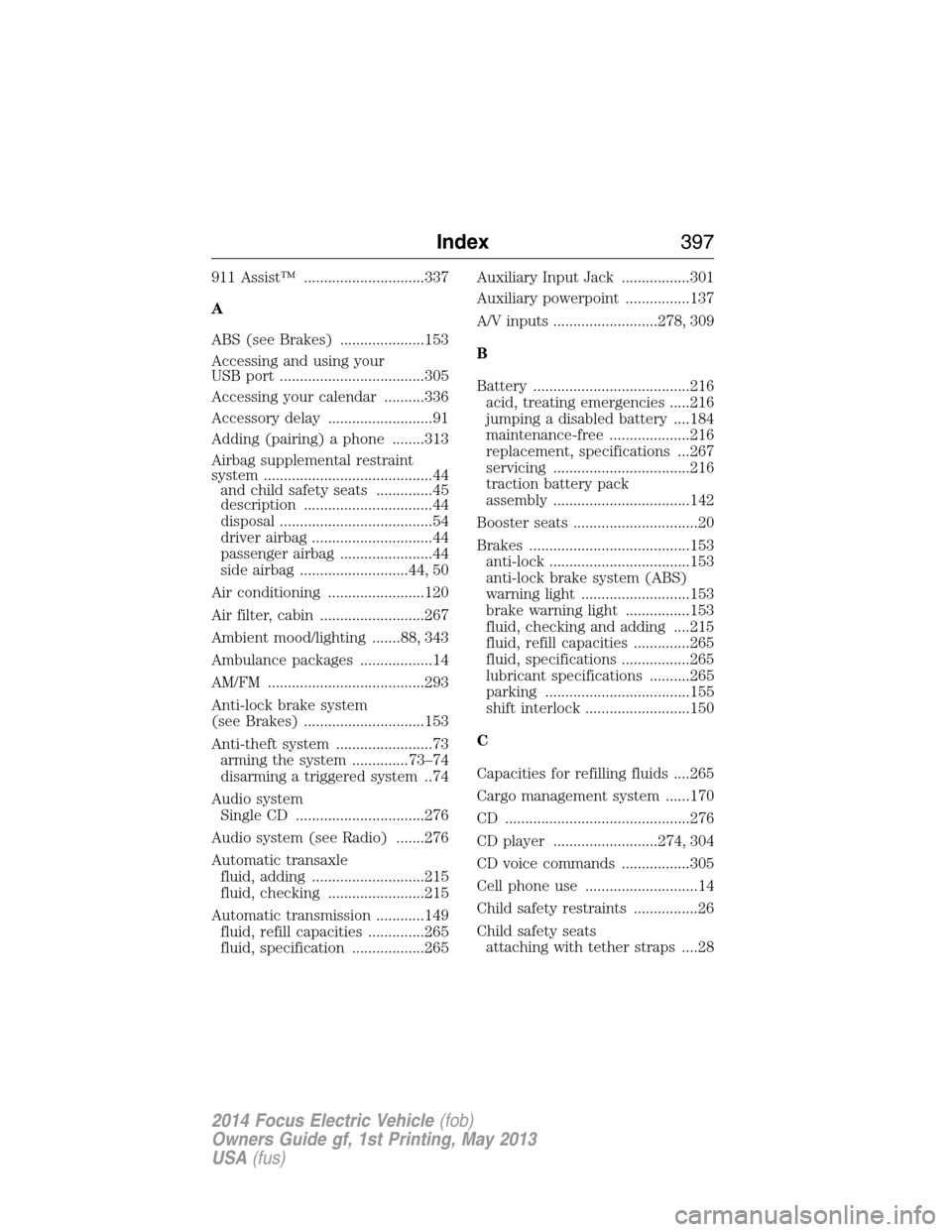
911 Assist™ ..............................337
A
ABS (see Brakes) .....................153
Accessing and using your
USB port ....................................305
Accessing your calendar ..........336
Accessory delay ..........................91
Adding (pairing) a phone ........313
Airbag supplemental restraint
system ..........................................44
and child safety seats ..............45
description ................................44
disposal ......................................54
driver airbag ..............................44
passenger airbag .......................44
side airbag ...........................44, 50
Air conditioning ........................120
Air filter, cabin ..........................267
Ambient mood/lighting .......88, 343
Ambulance packages ..................14
AM/FM .......................................293
Anti-lock brake system
(see Brakes) ..............................153
Anti-theft system ........................73
arming the system ..............73–74
disarming a triggered system ..74
Audio system
Single CD ................................276
Audio system (see Radio) .......276
Automatic transaxle
fluid, adding ............................215
fluid, checking ........................215
Automatic transmission ............149
fluid, refill capacities ..............265
fluid, specification ..................265Auxiliary Input Jack .................301
Auxiliary powerpoint ................137
A/V inputs ..........................278, 309
B
Battery .......................................216
acid, treating emergencies .....216
jumping a disabled battery ....184
maintenance-free ....................216
replacement, specifications ...267
servicing ..................................216
traction battery pack
assembly ..................................142
Booster seats ...............................20
Brakes ........................................153
anti-lock ...................................153
anti-lock brake system (ABS)
warning light ...........................153
brake warning light ................153
fluid, checking and adding ....215
fluid, refill capacities ..............265
fluid, specifications .................265
lubricant specifications ..........265
parking ....................................155
shift interlock ..........................150
C
Capacities for refilling fluids ....265
Cargo management system ......170
CD ..............................................276
CD player ..........................274, 304
CD voice commands .................305
Cell phone use ............................14
Child safety restraints ................26
Child safety seats
attaching with tether straps ....28
Index397
2014 Focus Electric Vehicle(fob)
Owners Guide gf, 1st Printing, May 2013
USA(fus)