Page 105 of 403
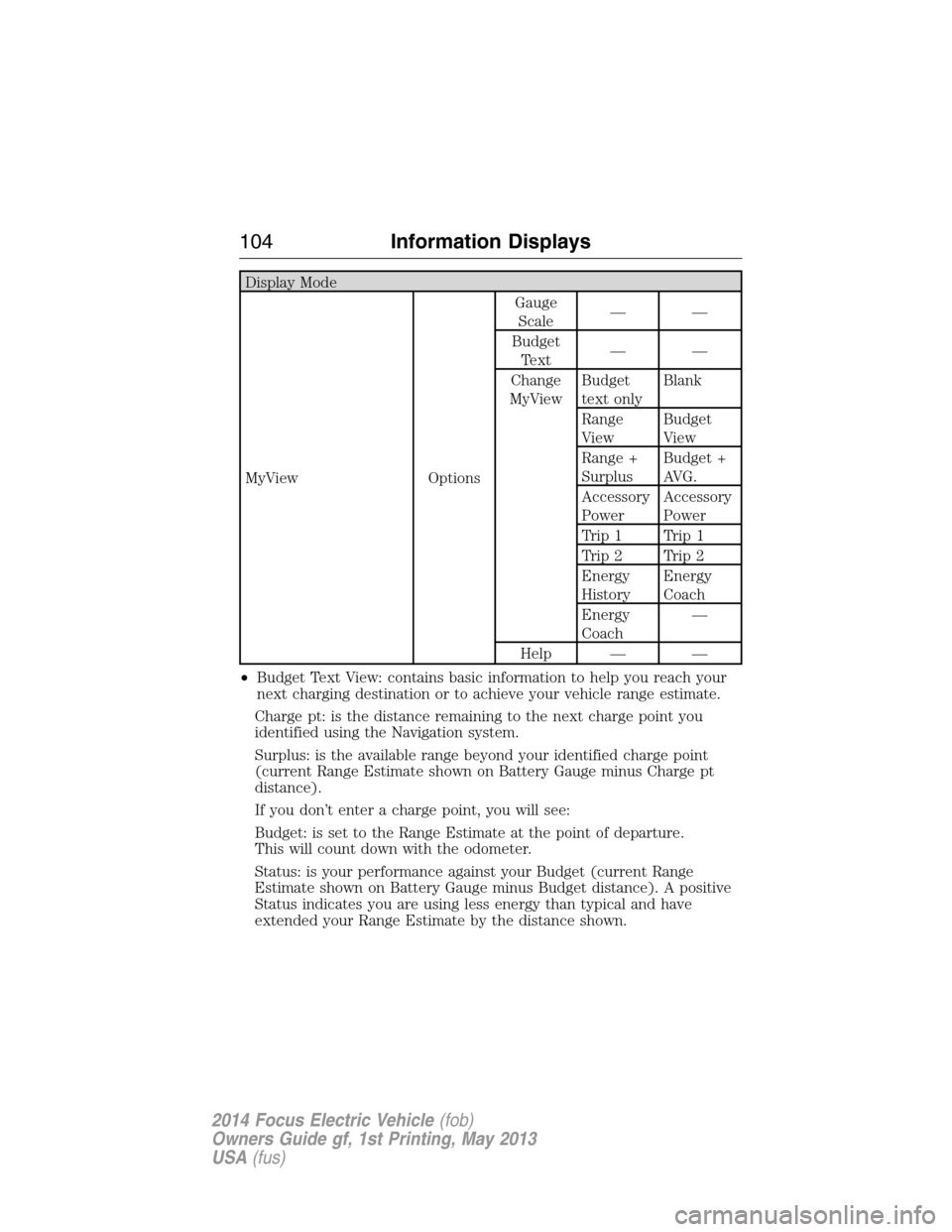
Display Mode
MyView OptionsGauge
Scale——
Budget
Text——
Change
MyViewBudget
text onlyBlank
Range
ViewBudget
View
Range +
SurplusBudget +
AVG.
Accessory
PowerAccessory
Power
Trip 1 Trip 1
Trip 2 Trip 2
Energy
HistoryEnergy
Coach
Energy
Coach—
Help — —
•Budget Text View: contains basic information to help you reach your
next charging destination or to achieve your vehicle range estimate.
Charge pt: is the distance remaining to the next charge point you
identified using the Navigation system.
Surplus: is the available range beyond your identified charge point
(current Range Estimate shown on Battery Gauge minus Charge pt
distance).
If you don’t enter a charge point, you will see:
Budget: is set to the Range Estimate at the point of departure.
This will count down with the odometer.
Status: is your performance against your Budget (current Range
Estimate shown on Battery Gauge minus Budget distance). A positive
Status indicates you are using less energy than typical and have
extended your Range Estimate by the distance shown.
104Information Displays
2014 Focus Electric Vehicle(fob)
Owners Guide gf, 1st Printing, May 2013
USA(fus)
Page 107 of 403
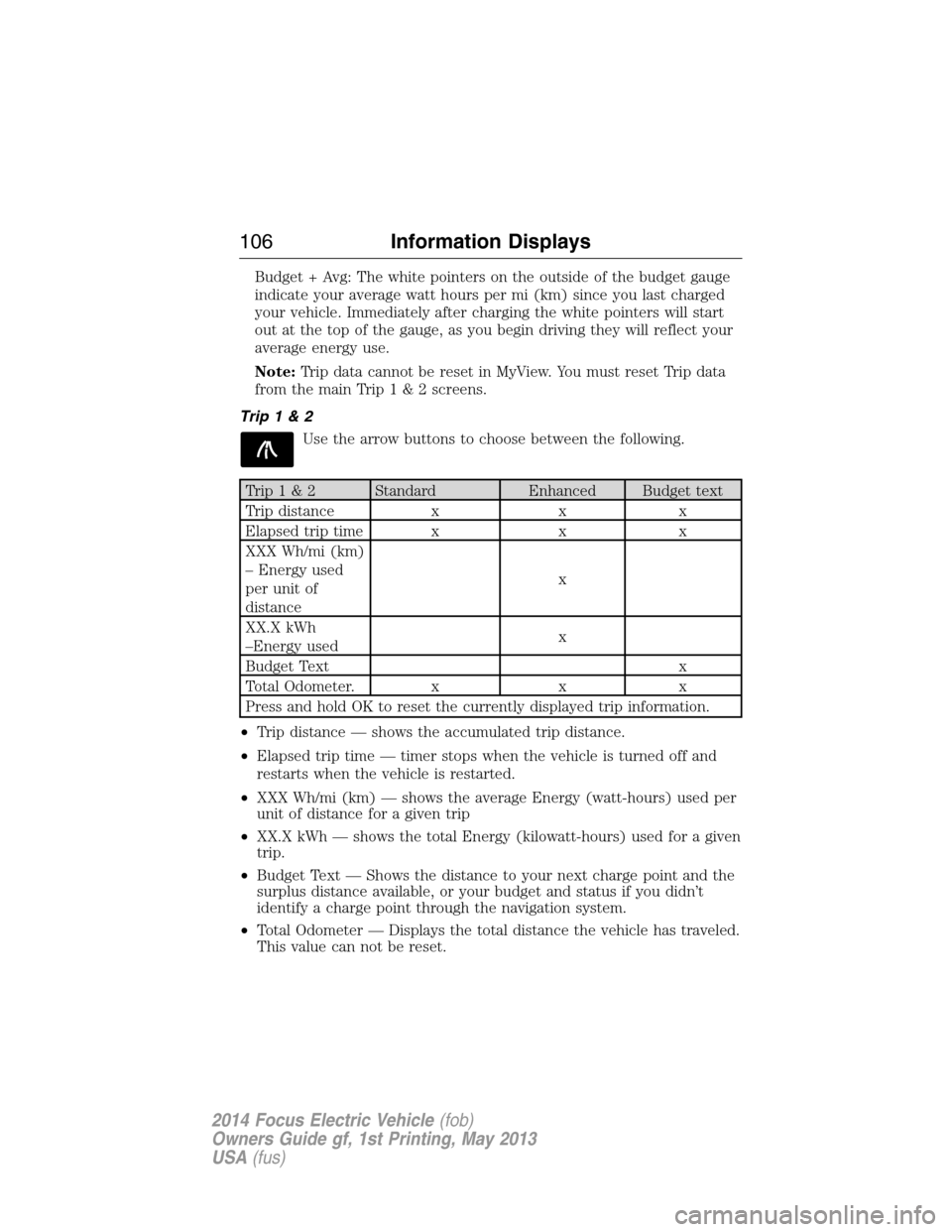
Budget + Avg: The white pointers on the outside of the budget gauge
indicate your average watt hours per mi (km) since you last charged
your vehicle. Immediately after charging the white pointers will start
out at the top of the gauge, as you begin driving they will reflect your
average energy use.
Note:Trip data cannot be reset in MyView. You must reset Trip data
fromthemainTrip1&2screens.
Trip1&2
Use the arrow buttons to choose between the following.
Trip1&2 Standard Enhanced Budget text
Trip distance x x x
Elapsed trip time x x x
XXX Wh/mi (km)
– Energy used
per unit of
distancex
XX.X kWh
–Energy usedx
Budget Text x
Total Odometer. x x x
Press and hold OK to reset the currently displayed trip information.
•Trip distance — shows the accumulated trip distance.
•Elapsed trip time — timer stops when the vehicle is turned off and
restarts when the vehicle is restarted.
•XXX Wh/mi (km) — shows the average Energy (watt-hours) used per
unit of distance for a given trip
•XX.X kWh — shows the total Energy (kilowatt-hours) used for a given
trip.
•Budget Text — Shows the distance to your next charge point and the
surplus distance available, or your budget and status if you didn’t
identify a charge point through the navigation system.
•Total Odometer — Displays the total distance the vehicle has traveled.
This value can not be reset.
106Information Displays
2014 Focus Electric Vehicle(fob)
Owners Guide gf, 1st Printing, May 2013
USA(fus)
Page 192 of 403
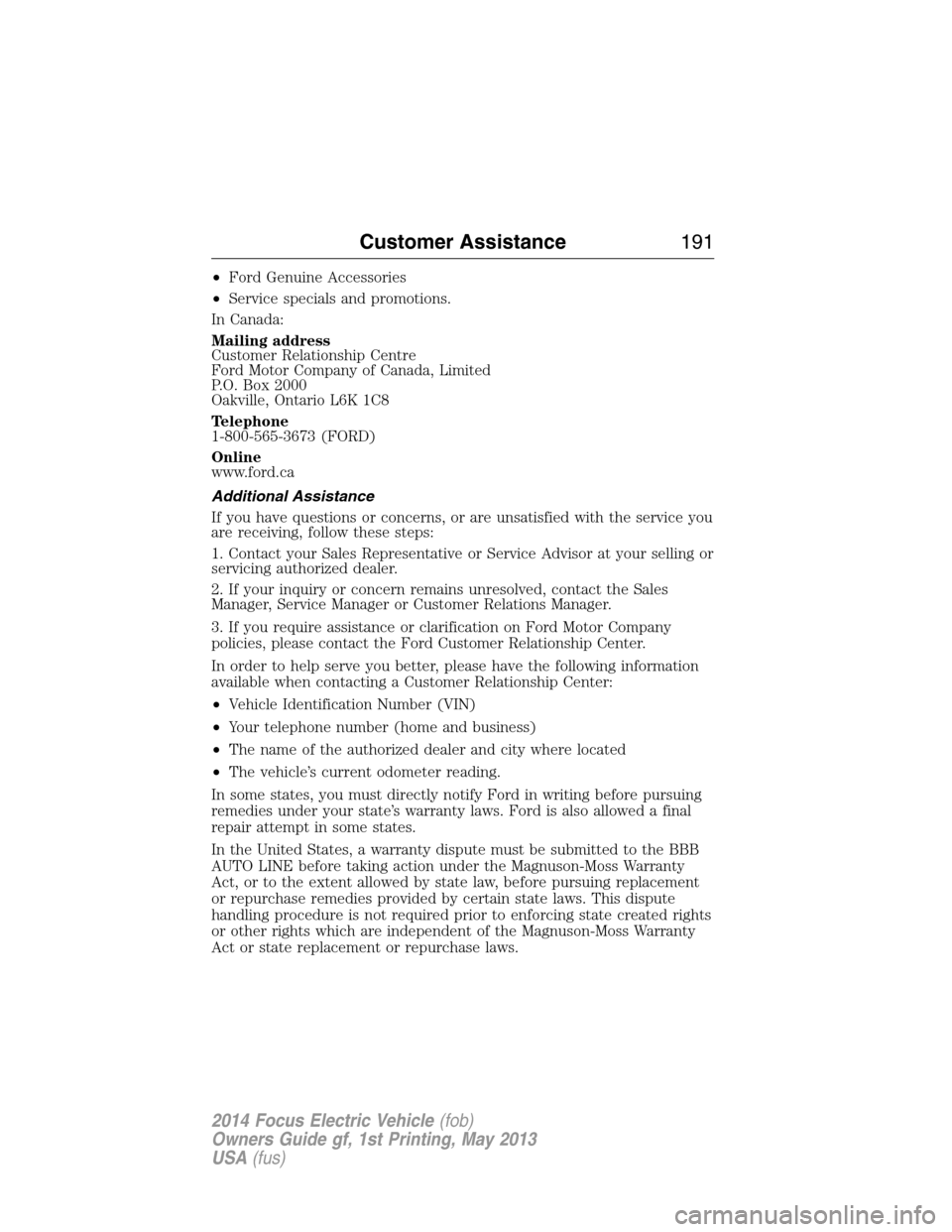
•Ford Genuine Accessories
•Service specials and promotions.
In Canada:
Mailing address
Customer Relationship Centre
Ford Motor Company of Canada, Limited
P.O. Box 2000
Oakville, Ontario L6K 1C8
Telephone
1-800-565-3673 (FORD)
Online
www.ford.ca
Additional Assistance
If you have questions or concerns, or are unsatisfied with the service you
are receiving, follow these steps:
1. Contact your Sales Representative or Service Advisor at your selling or
servicing authorized dealer.
2. If your inquiry or concern remains unresolved, contact the Sales
Manager, Service Manager or Customer Relations Manager.
3. If you require assistance or clarification on Ford Motor Company
policies, please contact the Ford Customer Relationship Center.
In order to help serve you better, please have the following information
available when contacting a Customer Relationship Center:
•Vehicle Identification Number (VIN)
•Your telephone number (home and business)
•The name of the authorized dealer and city where located
•The vehicle’s current odometer reading.
In some states, you must directly notify Ford in writing before pursuing
remedies under your state’s warranty laws. Ford is also allowed a final
repair attempt in some states.
In the United States, a warranty dispute must be submitted to the BBB
AUTO LINE before taking action under the Magnuson-Moss Warranty
Act, or to the extent allowed by state law, before pursuing replacement
or repurchase remedies provided by certain state laws. This dispute
handling procedure is not required prior to enforcing state created rights
or other rights which are independent of the Magnuson-Moss Warranty
Act or state replacement or repurchase laws.
Customer Assistance191
2014 Focus Electric Vehicle(fob)
Owners Guide gf, 1st Printing, May 2013
USA(fus)
Page 341 of 403
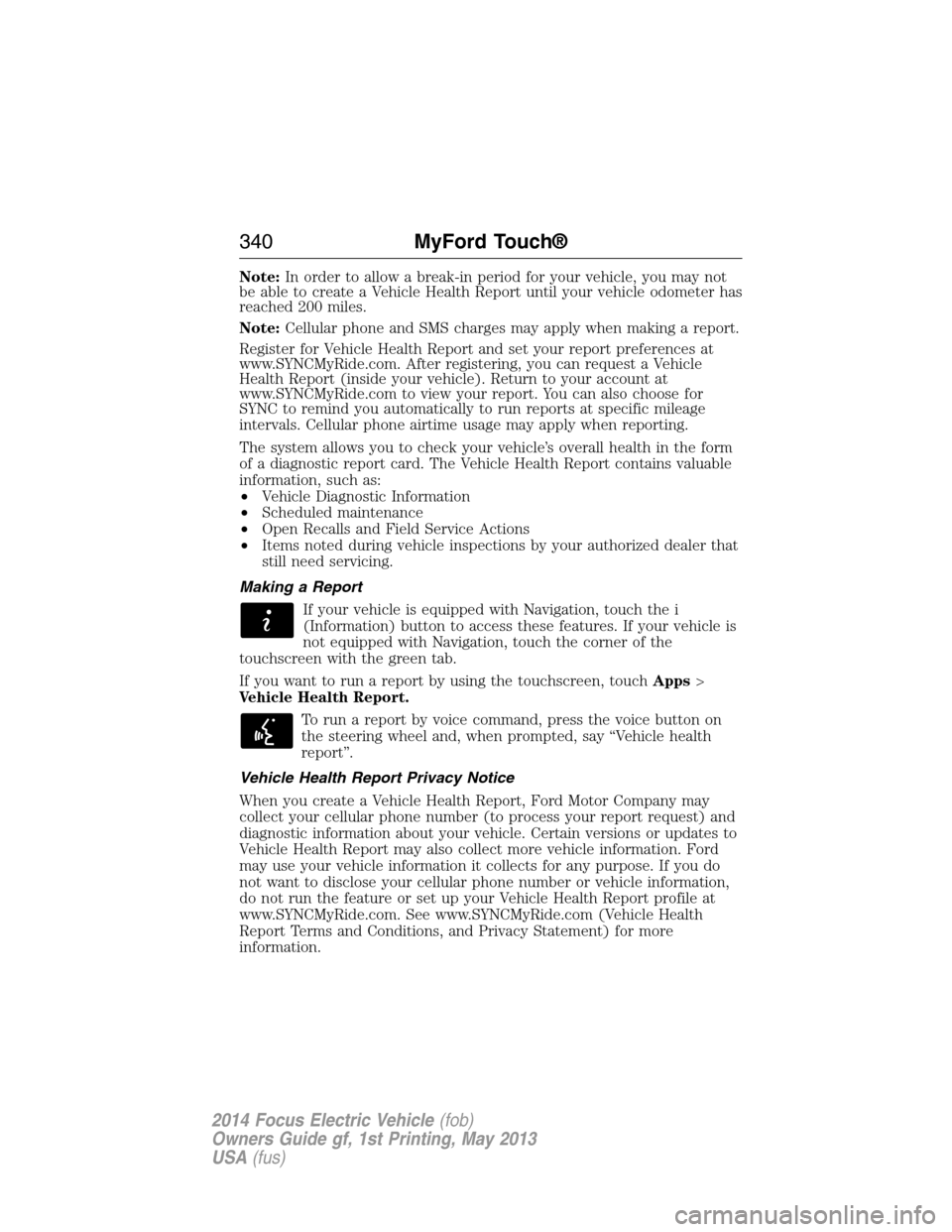
Note:In order to allow a break-in period for your vehicle, you may not
be able to create a Vehicle Health Report until your vehicle odometer has
reached 200 miles.
Note:Cellular phone and SMS charges may apply when making a report.
Register for Vehicle Health Report and set your report preferences at
www.SYNCMyRide.com. After registering, you can request a Vehicle
Health Report (inside your vehicle). Return to your account at
www.SYNCMyRide.com to view your report. You can also choose for
SYNC to remind you automatically to run reports at specific mileage
intervals. Cellular phone airtime usage may apply when reporting.
The system allows you to check your vehicle’s overall health in the form
of a diagnostic report card. The Vehicle Health Report contains valuable
information, such as:
•Vehicle Diagnostic Information
•Scheduled maintenance
•Open Recalls and Field Service Actions
•Items noted during vehicle inspections by your authorized dealer that
still need servicing.
Making a Report
If your vehicle is equipped with Navigation, touch the i
(Information) button to access these features. If your vehicle is
not equipped with Navigation, touch the corner of the
touchscreen with the green tab.
If you want to run a report by using the touchscreen, touchApps>
Vehicle Health Report.
To run a report by voice command, press the voice button on
the steering wheel and, when prompted, say “Vehicle health
report”.
Vehicle Health Report Privacy Notice
When you create a Vehicle Health Report, Ford Motor Company may
collect your cellular phone number (to process your report request) and
diagnostic information about your vehicle. Certain versions or updates to
Vehicle Health Report may also collect more vehicle information. Ford
may use your vehicle information it collects for any purpose. If you do
not want to disclose your cellular phone number or vehicle information,
do not run the feature or set up your Vehicle Health Report profile at
www.SYNCMyRide.com. See www.SYNCMyRide.com (Vehicle Health
Report Terms and Conditions, and Privacy Statement) for more
information.
340MyFord Touch®
2014 Focus Electric Vehicle(fob)
Owners Guide gf, 1st Printing, May 2013
USA(fus)