Page 3 of 403
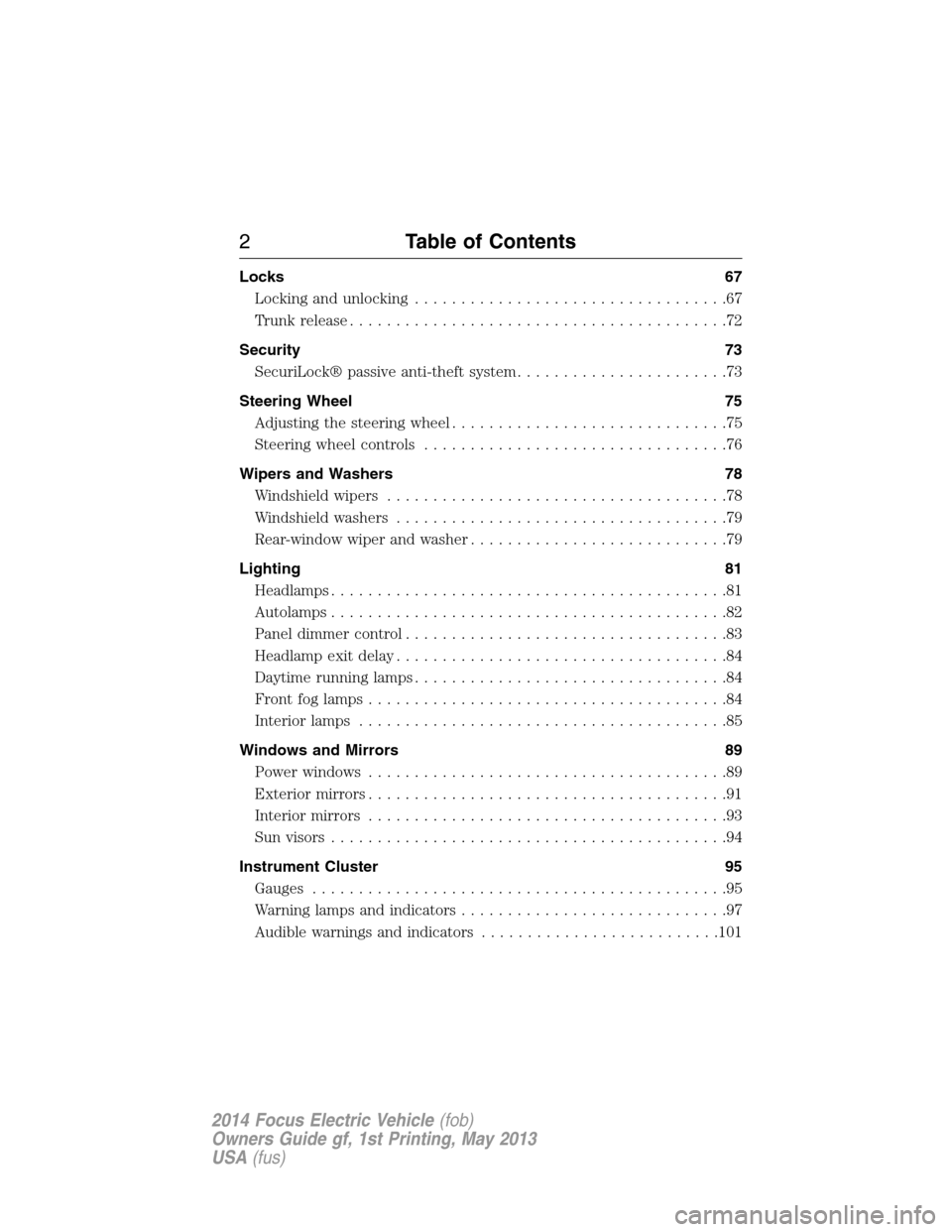
Locks 67
Locking and unlocking..................................67
Trunk release.........................................72
Security 73
SecuriLock® passive anti-theft system.......................73
Steering Wheel 75
Adjusting the steering wheel..............................75
Steering wheel controls.................................76
Wipers and Washers 78
Windshield wipers.....................................78
Windshield washers....................................79
Rear-window wiper and washer............................79
Lighting 81
Headlamps...........................................81
Autolamps...........................................82
Panel dimmer control...................................83
Headlamp exit delay....................................84
Daytime running lamps..................................84
Front fog lamps.......................................84
Interior lamps........................................85
Windows and Mirrors 89
Power windows.......................................89
Exteriormirrors.......................................91
Interiormirrors .......................................93
Sunvisors ...........................................94
Instrument Cluster 95
Gauges.............................................95
Warning lamps and indicators.............................97
Audible warnings and indicators..........................101
2Table of Contents
2014 Focus Electric Vehicle(fob)
Owners Guide gf, 1st Printing, May 2013
USA(fus)
Page 11 of 403
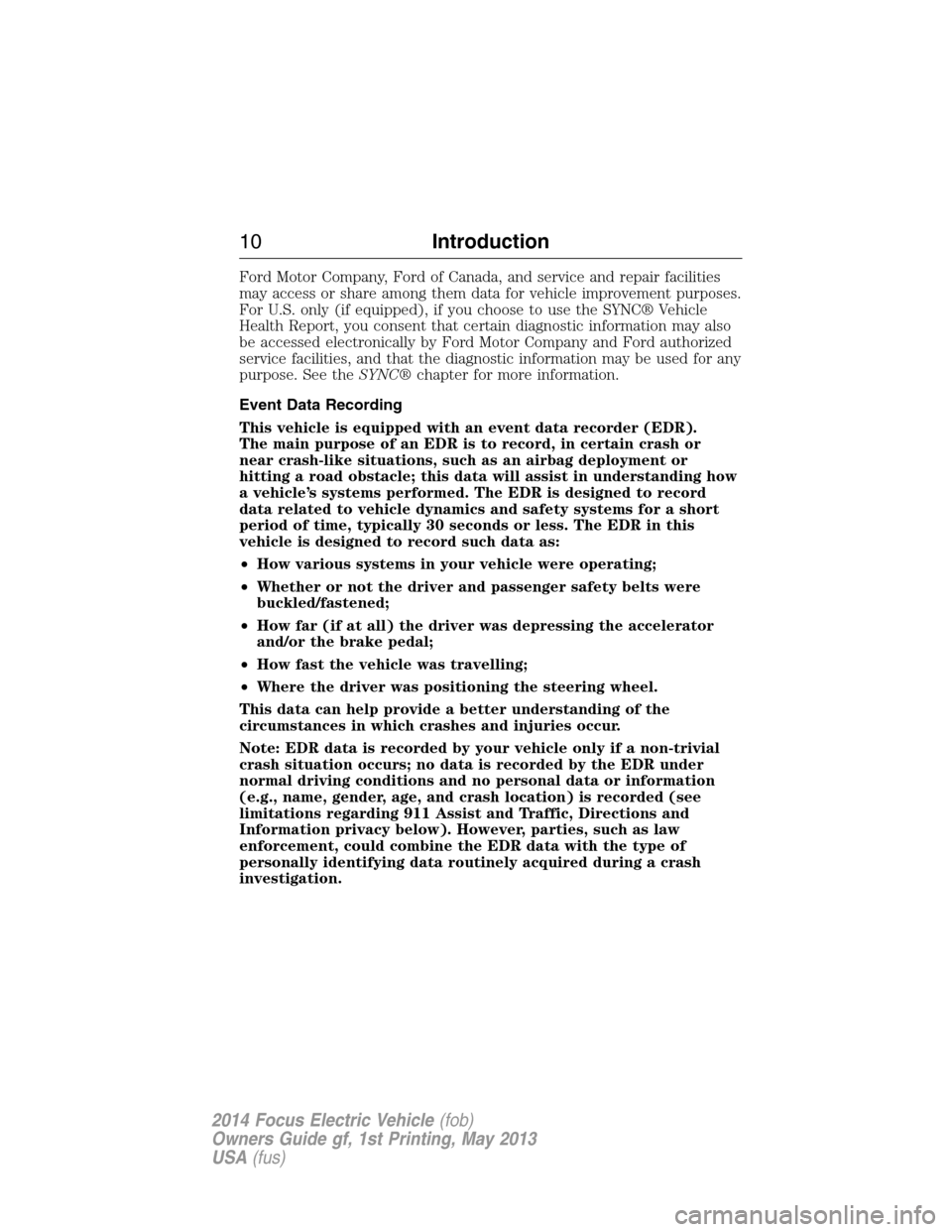
Ford Motor Company, Ford of Canada, and service and repair facilities
may access or share among them data for vehicle improvement purposes.
For U.S. only (if equipped), if you choose to use the SYNC® Vehicle
Health Report, you consent that certain diagnostic information may also
be accessed electronically by Ford Motor Company and Ford authorized
service facilities, and that the diagnostic information may be used for any
purpose. See theSYNC®chapter for more information.
Event Data Recording
This vehicle is equipped with an event data recorder (EDR).
The main purpose of an EDR is to record, in certain crash or
near crash-like situations, such as an airbag deployment or
hitting a road obstacle; this data will assist in understanding how
a vehicle’s systems performed. The EDR is designed to record
data related to vehicle dynamics and safety systems for a short
period of time, typically 30 seconds or less. The EDR in this
vehicle is designed to record such data as:
•How various systems in your vehicle were operating;
•Whether or not the driver and passenger safety belts were
buckled/fastened;
•How far (if at all) the driver was depressing the accelerator
and/or the brake pedal;
•How fast the vehicle was travelling;
•Where the driver was positioning the steering wheel.
This data can help provide a better understanding of the
circumstances in which crashes and injuries occur.
Note: EDR data is recorded by your vehicle only if a non-trivial
crash situation occurs; no data is recorded by the EDR under
normal driving conditions and no personal data or information
(e.g., name, gender, age, and crash location) is recorded (see
limitations regarding 911 Assist and Traffic, Directions and
Information privacy below). However, parties, such as law
enforcement, could combine the EDR data with the type of
personally identifying data routinely acquired during a crash
investigation.
10Introduction
2014 Focus Electric Vehicle(fob)
Owners Guide gf, 1st Printing, May 2013
USA(fus)
Page 76 of 403
ADJUSTING THE STEERING WHEEL
WARNING:Do not adjust the steering wheel when your vehicle
is moving.
Note:Make sure that you are sitting in the correct position. SeeSitting
in the Correct Positionin theSeatschapter.
1. Unlock the steering column.
2. Adjust the steering wheel to the
desired position.
3. Lock the steering column.
Steering Wheel75
2014 Focus Electric Vehicle(fob)
Owners Guide gf, 1st Printing, May 2013
USA(fus)
Page 77 of 403
AUDIO CONTROL
Select the required source on the audio unit.
You can operate the following functions with the control:
A. Volume up
B. Seek up or next
C. Volume down
D. Seek down or previous
Seek, Next or Previous
Press the seek button to:
•tune the radio to the next or previous stored preset
•play the next or previous track.
Press and hold the seek button to:
•tune the radio to the next station up or down the frequency band
•seek through a track.
VOICE CONTROL (IF EQUIPPED)
Pull the control to select or deselect
voice control. See theMyFord
Touchchapter.
76Steering Wheel
2014 Focus Electric Vehicle(fob)
Owners Guide gf, 1st Printing, May 2013
USA(fus)
Page 78 of 403
CRUISE CONTROL
See theCruise Controlchapter.
INFORMATION DISPLAY CONTROL
Use the arrows on the left side
of the steering wheel to navigate
the information display. See the
Information Displayschapter for
more information.
Multimedia Controls
Use the arrows on the right side of steering
wheel to navigate through the available menus.
PressOKto make a selection.
Steering Wheel77
2014 Focus Electric Vehicle(fob)
Owners Guide gf, 1st Printing, May 2013
USA(fus)
Page 85 of 403
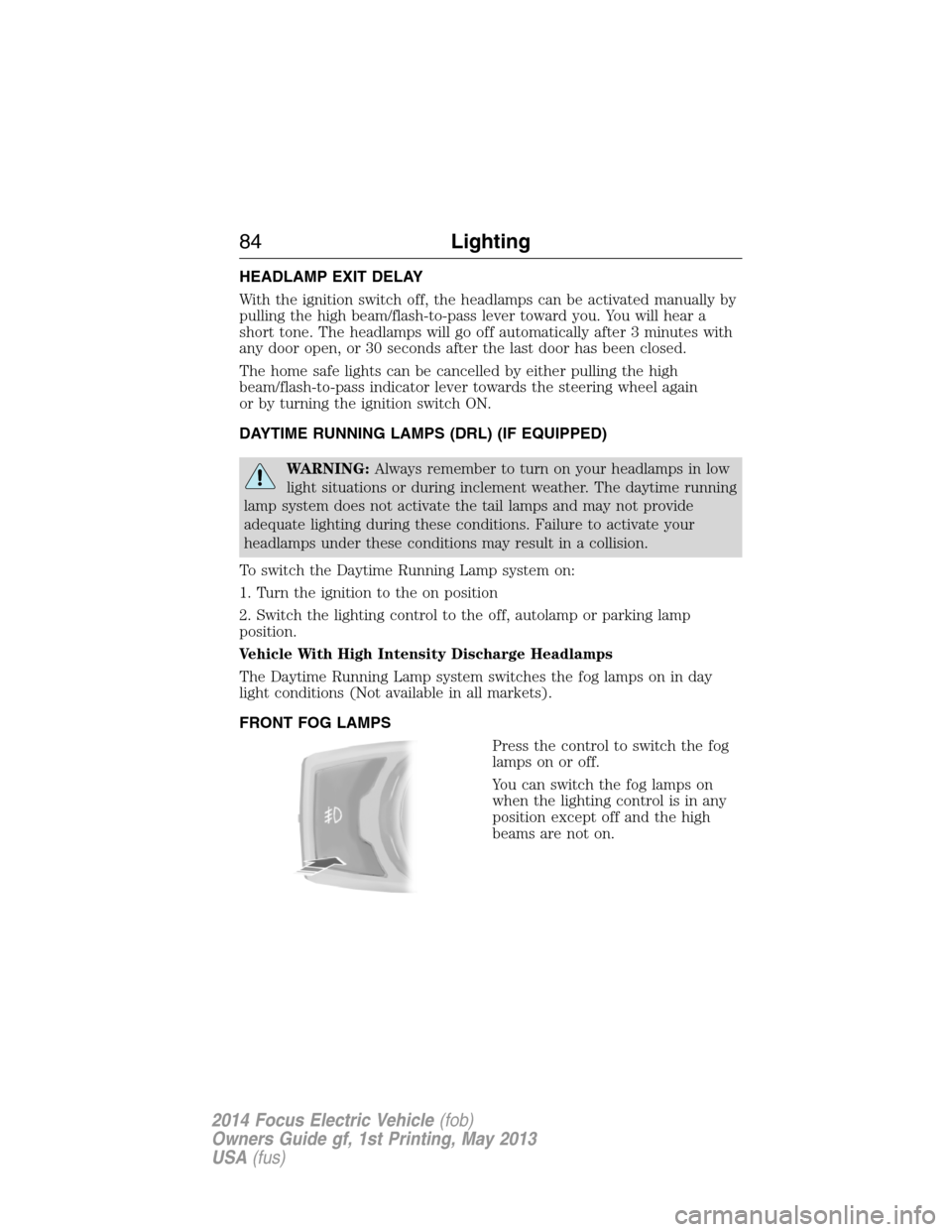
HEADLAMP EXIT DELAY
With the ignition switch off, the headlamps can be activated manually by
pulling the high beam/flash-to-pass lever toward you. You will hear a
short tone. The headlamps will go off automatically after 3 minutes with
any door open, or 30 seconds after the last door has been closed.
The home safe lights can be cancelled by either pulling the high
beam/flash-to-pass indicator lever towards the steering wheel again
or by turning the ignition switch ON.
DAYTIME RUNNING LAMPS (DRL) (IF EQUIPPED)
WARNING:Always remember to turn on your headlamps in low
light situations or during inclement weather. The daytime running
lamp system does not activate the tail lamps and may not provide
adequate lighting during these conditions. Failure to activate your
headlamps under these conditions may result in a collision.
To switch the Daytime Running Lamp system on:
1. Turn the ignition to the on position
2. Switch the lighting control to the off, autolamp or parking lamp
position.
Vehicle With High Intensity Discharge Headlamps
The Daytime Running Lamp system switches the fog lamps on in day
light conditions (Not available in all markets).
FRONT FOG LAMPS
Press the control to switch the fog
lamps on or off.
You can switch the fog lamps on
when the lighting control is in any
position except off and the high
beams are not on.
84Lighting
2014 Focus Electric Vehicle(fob)
Owners Guide gf, 1st Printing, May 2013
USA(fus)
Page 97 of 403
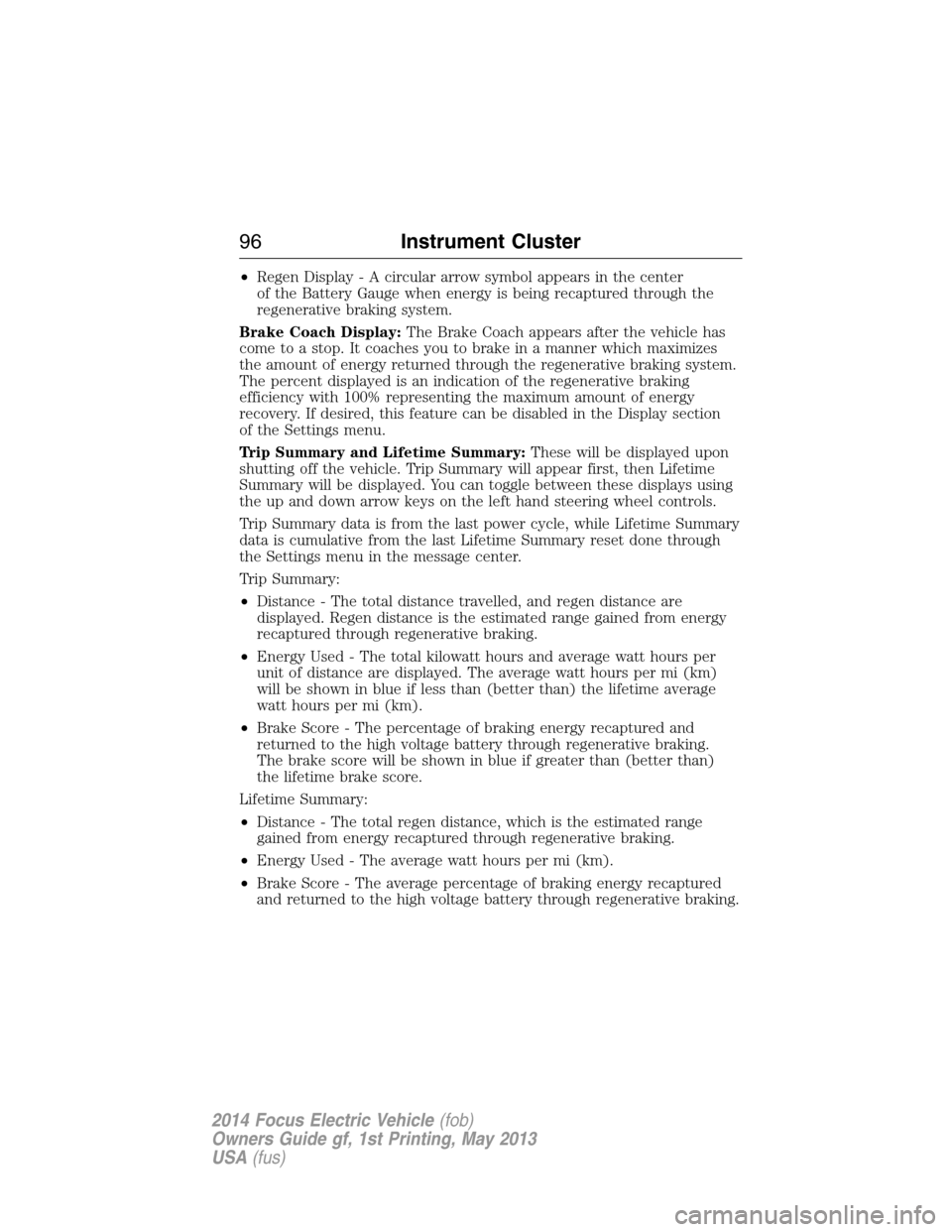
•Regen Display-Acirculararrowsymbol appears in the center
of the Battery Gauge when energy is being recaptured through the
regenerative braking system.
Brake Coach Display:The Brake Coach appears after the vehicle has
come to a stop. It coaches you to brake in a manner which maximizes
the amount of energy returned through the regenerative braking system.
The percent displayed is an indication of the regenerative braking
efficiency with 100% representing the maximum amount of energy
recovery. If desired, this feature can be disabled in the Display section
of the Settings menu.
Trip Summary and Lifetime Summary:These will be displayed upon
shutting off the vehicle. Trip Summary will appear first, then Lifetime
Summary will be displayed. You can toggle between these displays using
the up and down arrow keys on the left hand steering wheel controls.
Trip Summary data is from the last power cycle, while Lifetime Summary
data is cumulative from the last Lifetime Summary reset done through
the Settings menu in the message center.
Trip Summary:
•Distance - The total distance travelled, and regen distance are
displayed. Regen distance is the estimated range gained from energy
recaptured through regenerative braking.
•Energy Used - The total kilowatt hours and average watt hours per
unit of distance are displayed. The average watt hours per mi (km)
will be shown in blue if less than (better than) the lifetime average
watt hours per mi (km).
•Brake Score - The percentage of braking energy recaptured and
returned to the high voltage battery through regenerative braking.
The brake score will be shown in blue if greater than (better than)
the lifetime brake score.
Lifetime Summary:
•Distance - The total regen distance, which is the estimated range
gained from energy recaptured through regenerative braking.
•Energy Used - The average watt hours per mi (km).
•Brake Score - The average percentage of braking energy recaptured
and returned to the high voltage battery through regenerative braking.
96Instrument Cluster
2014 Focus Electric Vehicle(fob)
Owners Guide gf, 1st Printing, May 2013
USA(fus)
Page 103 of 403
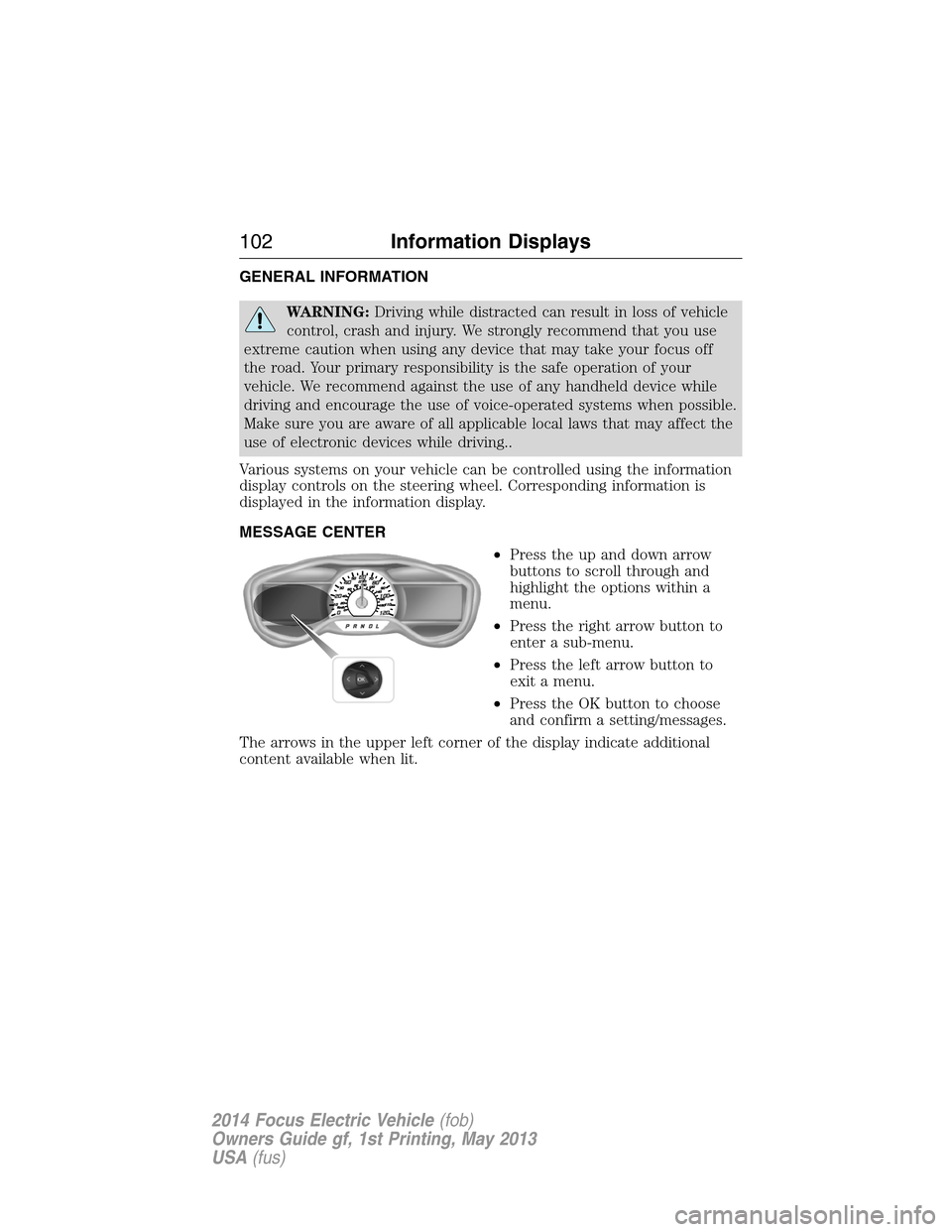
GENERAL INFORMATION
WARNING:Driving while distracted can result in loss of vehicle
control, crash and injury. We strongly recommend that you use
extreme caution when using any device that may take your focus off
the road. Your primary responsibility is the safe operation of your
vehicle. We recommend against the use of any handheld device while
driving and encourage the use of voice-operated systems when possible.
Make sure you are aware of all applicable local laws that may affect the
use of electronic devices while driving..
Various systems on your vehicle can be controlled using the information
display controls on the steering wheel. Corresponding information is
displayed in the information display.
MESSAGE CENTER
•Press the up and down arrow
buttons to scroll through and
highlight the options within a
menu.
•Press the right arrow button to
enter a sub-menu.
•Press the left arrow button to
exit a menu.
•Press the OK button to choose
and confirm a setting/messages.
The arrows in the upper left corner of the display indicate additional
content available when lit.
102Information Displays
2014 Focus Electric Vehicle(fob)
Owners Guide gf, 1st Printing, May 2013
USA(fus)