2014 FORD FOCUS ELECTRIC ignition
[x] Cancel search: ignitionPage 38 of 403
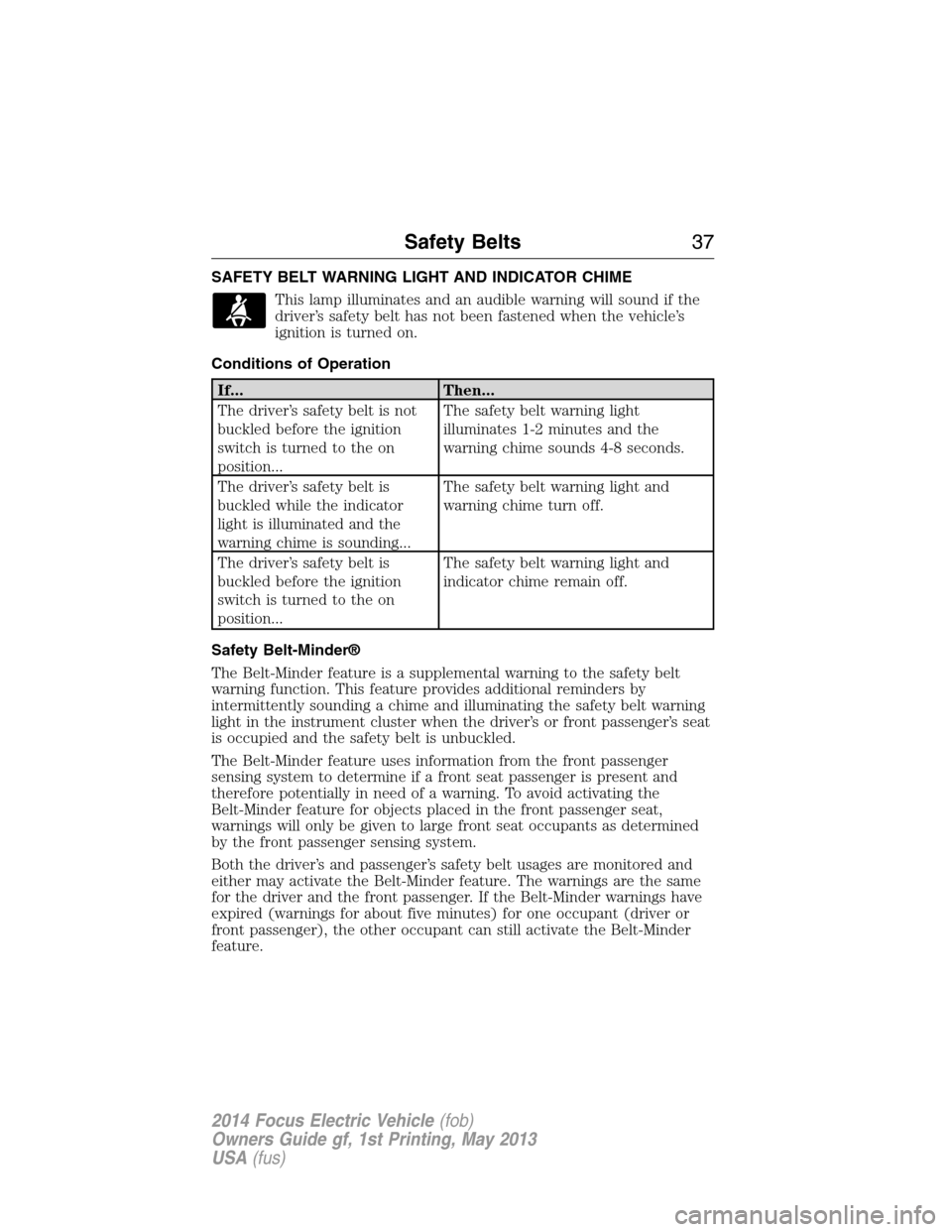
SAFETY BELT WARNING LIGHT AND INDICATOR CHIME
This lamp illuminates and an audible warning will sound if the
driver’s safety belt has not been fastened when the vehicle’s
ignition is turned on.
Conditions of Operation
If... Then...
The driver’s safety belt is not
buckled before the ignition
switch is turned to the on
position...The safety belt warning light
illuminates 1-2 minutes and the
warning chime sounds 4-8 seconds.
The driver’s safety belt is
buckled while the indicator
light is illuminated and the
warning chime is sounding...The safety belt warning light and
warning chime turn off.
The driver’s safety belt is
buckled before the ignition
switch is turned to the on
position...The safety belt warning light and
indicator chime remain off.
Safety Belt-Minder®
The Belt-Minder feature is a supplemental warning to the safety belt
warning function. This feature provides additional reminders by
intermittently sounding a chime and illuminating the safety belt warning
light in the instrument cluster when the driver’s or front passenger’s seat
is occupied and the safety belt is unbuckled.
The Belt-Minder feature uses information from the front passenger
sensing system to determine if a front seat passenger is present and
therefore potentially in need of a warning. To avoid activating the
Belt-Minder feature for objects placed in the front passenger seat,
warnings will only be given to large front seat occupants as determined
by the front passenger sensing system.
Both the driver’s and passenger’s safety belt usages are monitored and
either may activate the Belt-Minder feature. The warnings are the same
for the driver and the front passenger. If the Belt-Minder warnings have
expired (warnings for about five minutes) for one occupant (driver or
front passenger), the other occupant can still activate the Belt-Minder
feature.
Safety Belts37
2014 Focus Electric Vehicle(fob)
Owners Guide gf, 1st Printing, May 2013
USA(fus)
Page 39 of 403

If... Then...
The driver’s and front
passenger’s safety belts are
buckled before the ignition
switch is turned to the on
position or less than
1-2 minutes have elapsed since
the ignition switch has been
turned to on...The Belt-Minder feature will not
activate.
The driver’s or front
passenger’s safety belt is not
buckled when the vehicle has
reached at least 6 mph
(9.7 km/h) and 1-2 minutes
have elapsed since the ignition
switch has been turned to on...The Belt-Minder feature is activated -
the safety belt warning light
illuminates and the warning chime
sounds for six seconds every
25 seconds, repeating for about five
minutes or until the safety belts are
buckled.
The driver’s or front
passenger’s safety belt becomes
unbuckled for about one
minute while the vehicle is
traveling at least 6 mph
(9.7 km/h) and more than
1-2 minutes have elapsed since
the ignition switch has been
turned to on...The Belt-Minder feature is activated -
the safety belt warning light
illuminates and the warning chime
sounds for six seconds every
25 seconds, repeating for about five
minutes or until the safety belts are
buckled.
Deactivating and Activating the Belt-Minder® Feature (If Equipped)
WARNING:While the design allows you to deactivate your
Belt-Minder, this system is designed to improve your chances of
being safely belted and surviving an accident. We recommend you leave
the Belt-Minder system activated for yourself and others who may use
the vehicle. To reduce the risk of injury, do not deactivate or activate
the Belt-Minder feature while driving the vehicle.
38Safety Belts
2014 Focus Electric Vehicle(fob)
Owners Guide gf, 1st Printing, May 2013
USA(fus)
Page 48 of 403
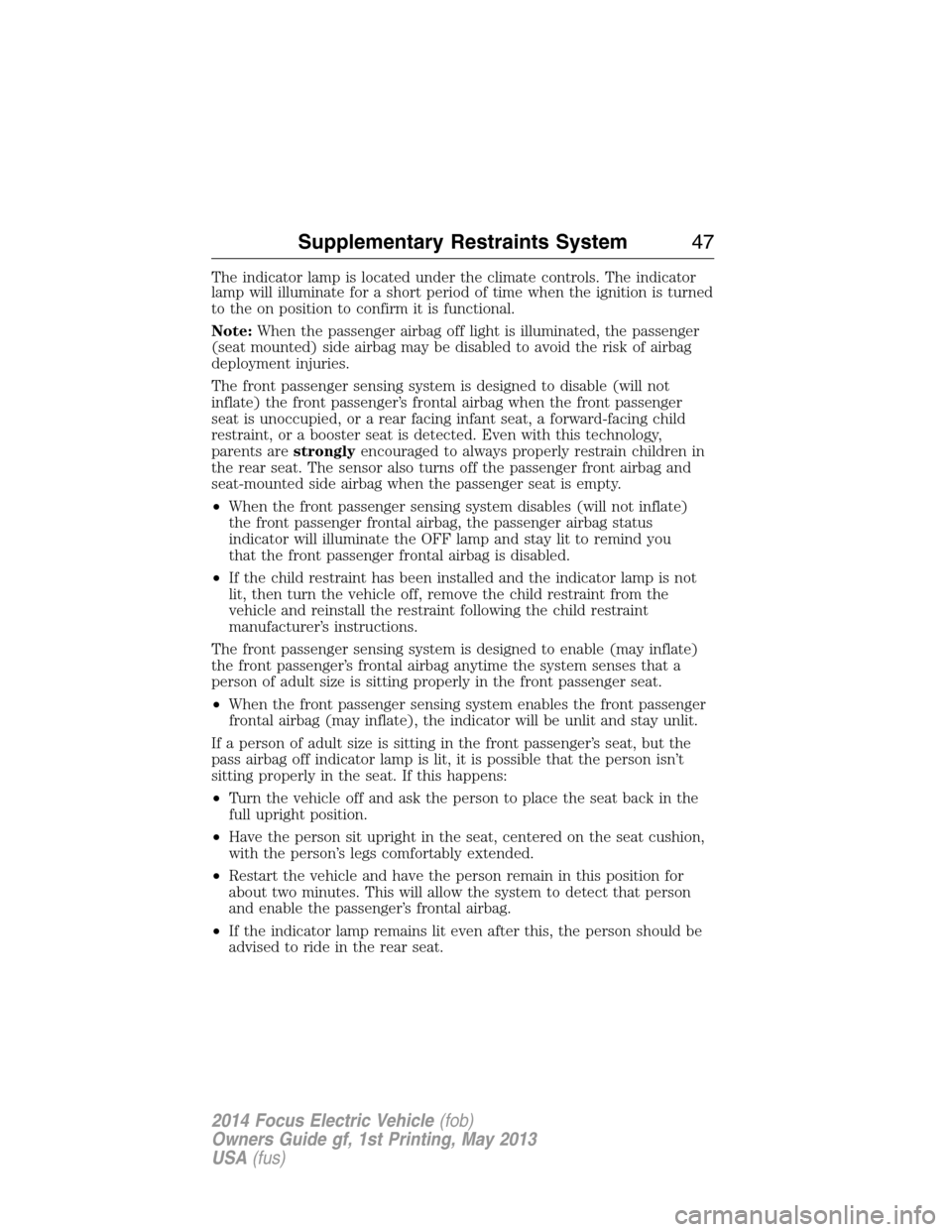
The indicator lamp is located under the climate controls. The indicator
lamp will illuminate for a short period of time when the ignition is turned
to the on position to confirm it is functional.
Note:When the passenger airbag off light is illuminated, the passenger
(seat mounted) side airbag may be disabled to avoid the risk of airbag
deployment injuries.
The front passenger sensing system is designed to disable (will not
inflate) the front passenger’s frontal airbag when the front passenger
seat is unoccupied, or a rear facing infant seat, a forward-facing child
restraint, or a booster seat is detected. Even with this technology,
parents arestronglyencouraged to always properly restrain children in
the rear seat. The sensor also turns off the passenger front airbag and
seat-mounted side airbag when the passenger seat is empty.
•When the front passenger sensing system disables (will not inflate)
the front passenger frontal airbag, the passenger airbag status
indicator will illuminate the OFF lamp and stay lit to remind you
that the front passenger frontal airbag is disabled.
•If the child restraint has been installed and the indicator lamp is not
lit, then turn the vehicle off, remove the child restraint from the
vehicle and reinstall the restraint following the child restraint
manufacturer’s instructions.
The front passenger sensing system is designed to enable (may inflate)
the front passenger’s frontal airbag anytime the system senses that a
person of adult size is sitting properly in the front passenger seat.
•When the front passenger sensing system enables the front passenger
frontal airbag (may inflate), the indicator will be unlit and stay unlit.
If a person of adult size is sitting in the front passenger’s seat, but the
pass airbag off indicator lamp is lit, it is possible that the person isn’t
sitting properly in the seat. If this happens:
•Turn the vehicle off and ask the person to place the seat back in the
full upright position.
•Have the person sit upright in the seat, centered on the seat cushion,
with the person’s legs comfortably extended.
•Restart the vehicle and have the person remain in this position for
about two minutes. This will allow the system to detect that person
and enable the passenger’s frontal airbag.
•If the indicator lamp remains lit even after this, the person should be
advised to ride in the rear seat.
Supplementary Restraints System47
2014 Focus Electric Vehicle(fob)
Owners Guide gf, 1st Printing, May 2013
USA(fus)
Page 55 of 403
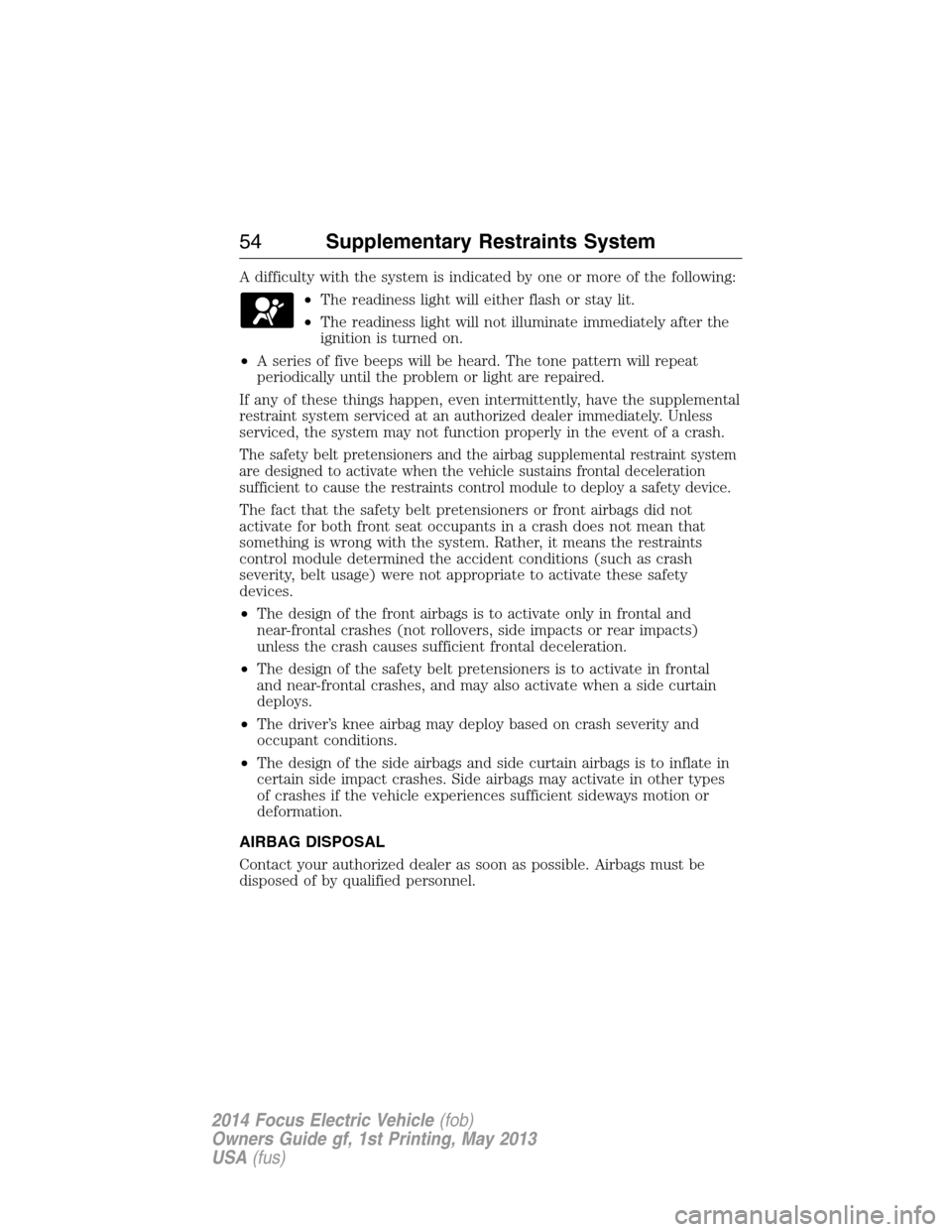
A difficulty with the system is indicated by one or more of the following:
•The readiness light will either flash or stay lit.
•The readiness light will not illuminate immediately after the
ignition is turned on.
•A series of five beeps will be heard. The tone pattern will repeat
periodically until the problem or light are repaired.
If any of these things happen, even intermittently, have the supplemental
restraint system serviced at an authorized dealer immediately. Unless
serviced, the system may not function properly in the event of a crash.
The safety belt pretensioners and the airbag supplemental restraint system
are designed to activate when the vehicle sustains frontal deceleration
sufficient to cause the restraints control module to deploy a safety device.
The fact that the safety belt pretensioners or front airbags did not
activate for both front seat occupants in a crash does not mean that
something is wrong with the system. Rather, it means the restraints
control module determined the accident conditions (such as crash
severity, belt usage) were not appropriate to activate these safety
devices.
•The design of the front airbags is to activate only in frontal and
near-frontal crashes (not rollovers, side impacts or rear impacts)
unless the crash causes sufficient frontal deceleration.
•The design of the safety belt pretensioners is to activate in frontal
and near-frontal crashes, and may also activate when a side curtain
deploys.
•The driver’s knee airbag may deploy based on crash severity and
occupant conditions.
•The design of the side airbags and side curtain airbags is to inflate in
certain side impact crashes. Side airbags may activate in other types
of crashes if the vehicle experiences sufficient sideways motion or
deformation.
AIRBAG DISPOSAL
Contact your authorized dealer as soon as possible. Airbags must be
disposed of by qualified personnel.
54Supplementary Restraints System
2014 Focus Electric Vehicle(fob)
Owners Guide gf, 1st Printing, May 2013
USA(fus)
Page 58 of 403
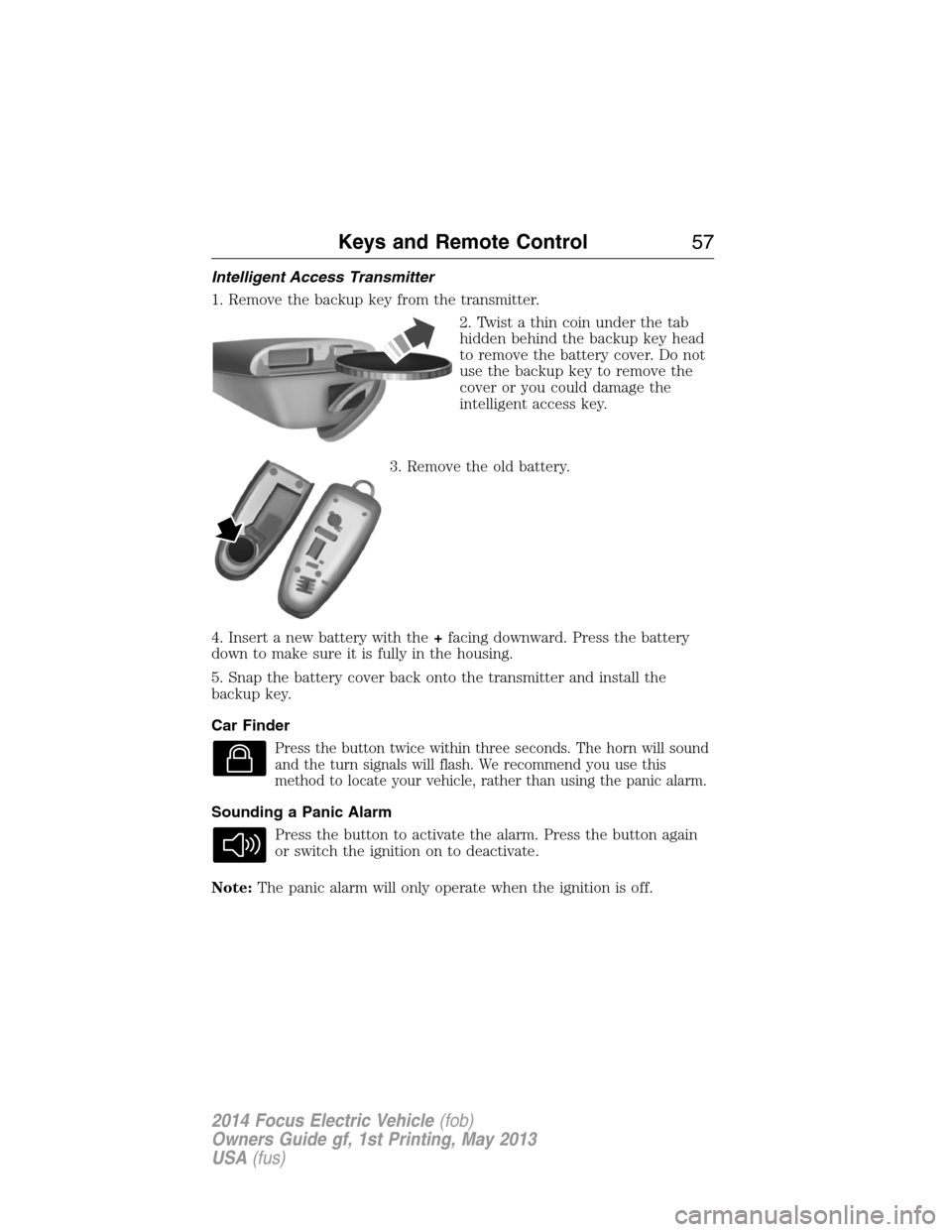
Intelligent Access Transmitter
1. Remove the backup key from the transmitter.
2. Twist a thin coin under the tab
hidden behind the backup key head
to remove the battery cover. Do not
use the backup key to remove the
cover or you could damage the
intelligent access key.
3. Remove the old battery.
4. Insert a new battery with the+facing downward. Press the battery
down to make sure it is fully in the housing.
5. Snap the battery cover back onto the transmitter and install the
backup key.
Car Finder
Press the button twice within three seconds. The horn will sound
and the turn signals will flash. We recommend you use this
method to locate your vehicle, rather than using the panic alarm.
Sounding a Panic Alarm
Press the button to activate the alarm. Press the button again
or switch the ignition on to deactivate.
Note:The panic alarm will only operate when the ignition is off.
Keys and Remote Control57
2014 Focus Electric Vehicle(fob)
Owners Guide gf, 1st Printing, May 2013
USA(fus)
Page 62 of 403

•Audio system maximum volume of 45%. A message will be shown in
the display when you attempt to exceed the limited volume. Also, the
speed-sensitive or compensated automatic volume control will be
disabled.
•Always on setting. When this is selected, you will not be able to turn
off AdvanceTrac (if your vehicle is equipped with this feature).
Creating a MyKey
Use the information display to create a MyKey:
1. Hold the key next to the symbol on the right side of the steering
column (or next to the back-up location on the right side of the steering
column).
SeeStarting and Stopping the
Vehiclechapter for more backup
slot information.
2. Switch the ignition on.
3. Access the main menu on the
information display controls, and
selectSettings, thenMyKeyby
pressingOKor the>button.
4. PressOKto selectCreate
MyKey.
5. When prompted, hold theOKbutton until you see a message
informing you to label this key as a MyKey. The key will be restricted at
the next start.
MyKey is successfully created. Make sure you label it so you can
distinguish it from the admin keys.
You can also program configurable settings for the key(s).
SeeProgramming/Changing Configurable Settings.
MyKey61
2014 Focus Electric Vehicle(fob)
Owners Guide gf, 1st Printing, May 2013
USA(fus)
Page 63 of 403
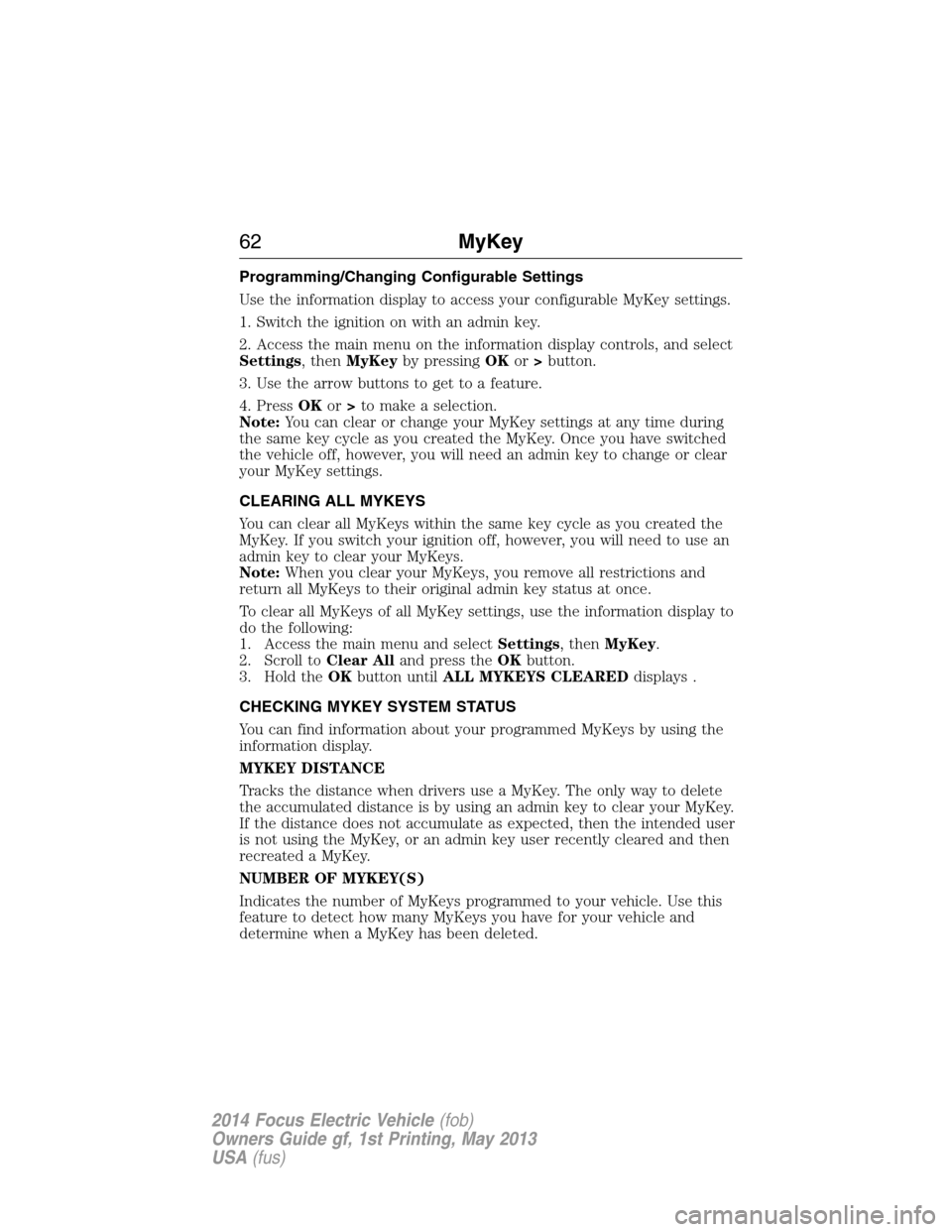
Programming/Changing Configurable Settings
Use the information display to access your configurable MyKey settings.
1. Switch the ignition on with an admin key.
2. Access the main menu on the information display controls, and select
Settings, thenMyKeyby pressingOKor>button.
3. Use the arrow buttons to get to a feature.
4. PressOKor>to make a selection.
Note:You can clear or change your MyKey settings at any time during
the same key cycle as you created the MyKey. Once you have switched
the vehicle off, however, you will need an admin key to change or clear
your MyKey settings.
CLEARING ALL MYKEYS
You can clear all MyKeys within the same key cycle as you created the
MyKey. If you switch your ignition off, however, you will need to use an
admin key to clear your MyKeys.
Note:When you clear your MyKeys, you remove all restrictions and
return all MyKeys to their original admin key status at once.
To clear all MyKeys of all MyKey settings, use the information display to
do the following:
1. Access the main menu and selectSettings, thenMyKey.
2. Scroll toClear Alland press theOKbutton.
3. Hold theOKbutton untilALL MYKEYS CLEAREDdisplays .
CHECKING MYKEY SYSTEM STATUS
You can find information about your programmed MyKeys by using the
information display.
MYKEY DISTANCE
Tracks the distance when drivers use a MyKey. The only way to delete
the accumulated distance is by using an admin key to clear your MyKey.
If the distance does not accumulate as expected, then the intended user
is not using the MyKey, or an admin key user recently cleared and then
recreated a MyKey.
NUMBER OF MYKEY(S)
Indicates the number of MyKeys programmed to your vehicle. Use this
feature to detect how many MyKeys you have for your vehicle and
determine when a MyKey has been deleted.
62MyKey
2014 Focus Electric Vehicle(fob)
Owners Guide gf, 1st Printing, May 2013
USA(fus)
Page 65 of 403
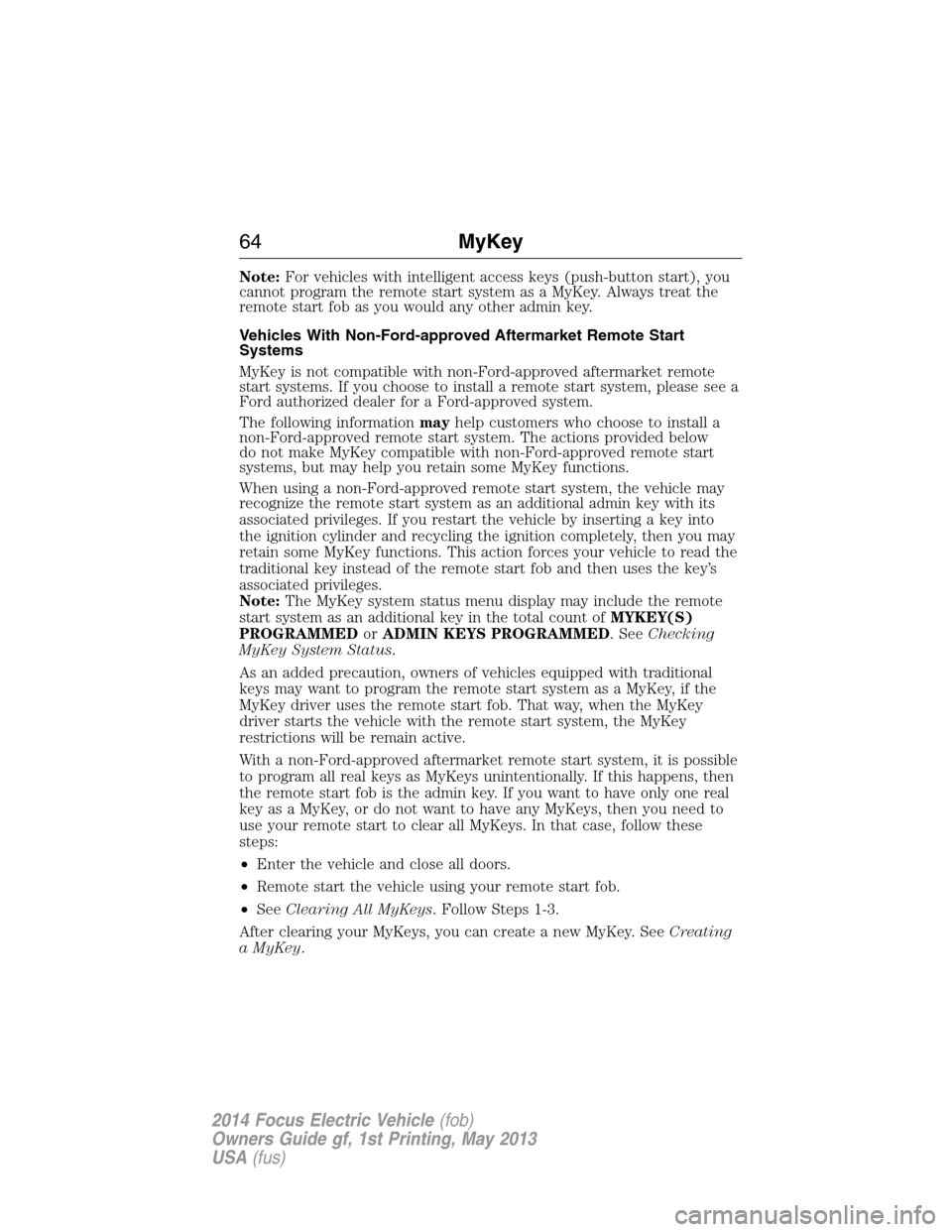
Note:For vehicles with intelligent access keys (push-button start), you
cannot program the remote start system as a MyKey. Always treat the
remote start fob as you would any other admin key.
Vehicles With Non-Ford-approved Aftermarket Remote Start
Systems
MyKey is not compatible with non-Ford-approved aftermarket remote
start systems. If you choose to install a remote start system, please see a
Ford authorized dealer for a Ford-approved system.
The following informationmayhelp customers who choose to install a
non-Ford-approved remote start system. The actions provided below
do not make MyKey compatible with non-Ford-approved remote start
systems, but may help you retain some MyKey functions.
When using a non-Ford-approved remote start system, the vehicle may
recognize the remote start system as an additional admin key with its
associated privileges. If you restart the vehicle by inserting a key into
the ignition cylinder and recycling the ignition completely, then you may
retain some MyKey functions. This action forces your vehicle to read the
traditional key instead of the remote start fob and then uses the key’s
associated privileges.
Note:The MyKey system status menu display may include the remote
start system as an additional key in the total count ofMYKEY(S)
PROGRAMMEDorADMIN KEYS PROGRAMMED. SeeChecking
MyKey System Status.
As an added precaution, owners of vehicles equipped with traditional
keys may want to program the remote start system as a MyKey, if the
MyKey driver uses the remote start fob. That way, when the MyKey
driver starts the vehicle with the remote start system, the MyKey
restrictions will be remain active.
With a non-Ford-approved aftermarket remote start system, it is possible
to program all real keys as MyKeys unintentionally. If this happens, then
the remote start fob is the admin key. If you want to have only one real
key as a MyKey, or do not want to have any MyKeys, then you need to
use your remote start to clear all MyKeys. In that case, follow these
steps:
•Enter the vehicle and close all doors.
•Remote start the vehicle using your remote start fob.
•SeeClearing All MyKeys. Follow Steps 1-3.
After clearing your MyKeys, you can create a new MyKey. SeeCreating
a MyKey.
64MyKey
2014 Focus Electric Vehicle(fob)
Owners Guide gf, 1st Printing, May 2013
USA(fus)