Page 70 of 403
At the Front Doors
Pull a front exterior door handle to unlock and open the door.
Press and hold the door handle lock
sensor to lock your vehicle. To avoid
unlocking the door inadvertently, be
sure to only touch the lock sensor
and not other areas of the door
handle.
Note:Keep the door handle surface clean to avoid issues with operation.
At the Luggage Compartment
Press the exterior release button
above the license plate.
Autolock (If Equipped)
The autolock feature will lock all the doors when:
•all doors are closed,
•the ignition is on,
•you shift into any gear putting your vehicle in motion, and
•your vehicle attains a speed greater than 4 mph (7 km/h).
Locks69
2014 Focus Electric Vehicle(fob)
Owners Guide gf, 1st Printing, May 2013
USA(fus)
Page 71 of 403
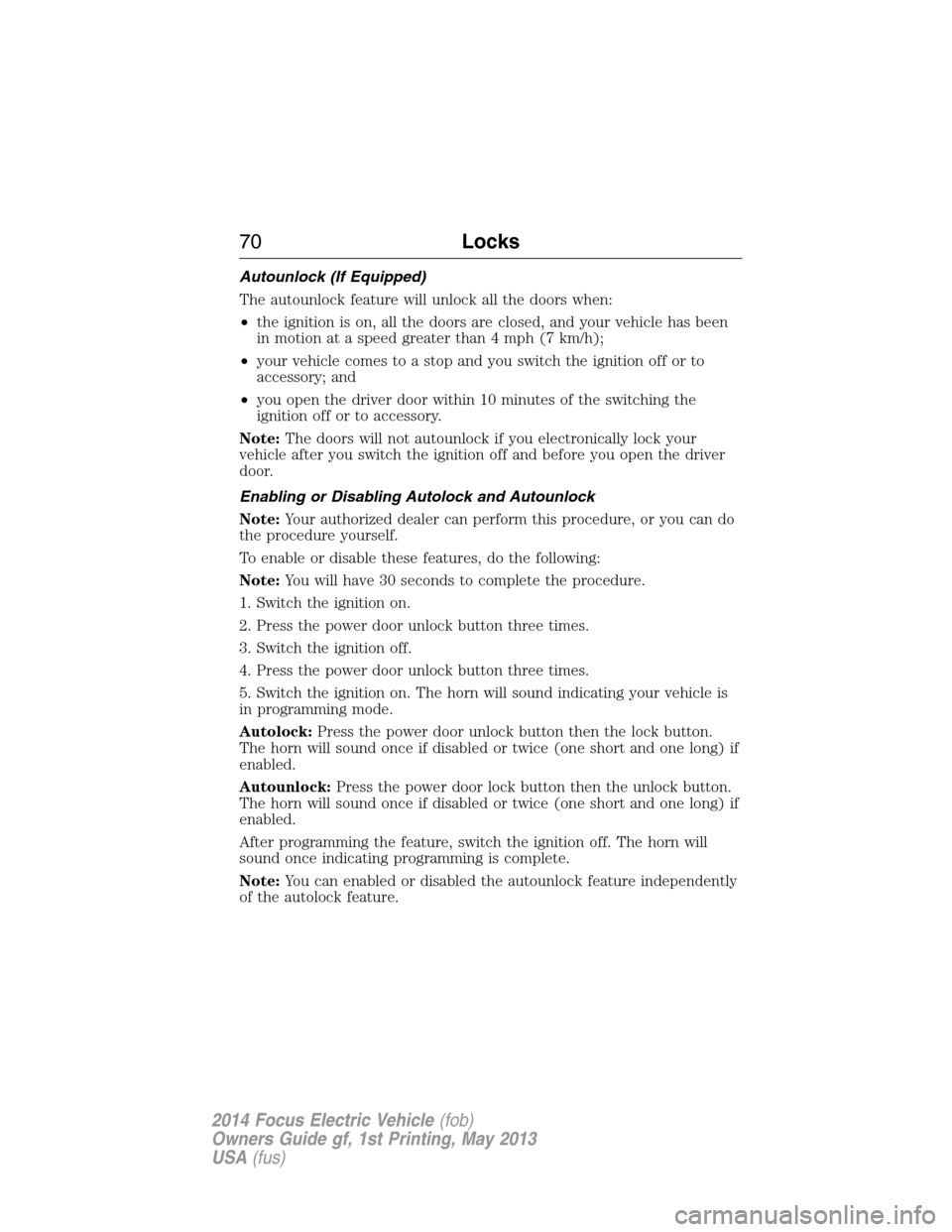
Autounlock (If Equipped)
The autounlock feature will unlock all the doors when:
•the ignition is on, all the doors are closed, and your vehicle has been
in motion at a speed greater than 4 mph (7 km/h);
•your vehicle comes to a stop and you switch the ignition off or to
accessory; and
•you open the driver door within 10 minutes of the switching the
ignition off or to accessory.
Note:The doors will not autounlock if you electronically lock your
vehicle after you switch the ignition off and before you open the driver
door.
Enabling or Disabling Autolock and Autounlock
Note:Your authorized dealer can perform this procedure, or you can do
the procedure yourself.
To enable or disable these features, do the following:
Note:You will have 30 seconds to complete the procedure.
1. Switch the ignition on.
2. Press the power door unlock button three times.
3. Switch the ignition off.
4. Press the power door unlock button three times.
5. Switch the ignition on. The horn will sound indicating your vehicle is
in programming mode.
Autolock:Press the power door unlock button then the lock button.
The horn will sound once if disabled or twice (one short and one long) if
enabled.
Autounlock:Press the power door lock button then the unlock button.
The horn will sound once if disabled or twice (one short and one long) if
enabled.
After programming the feature, switch the ignition off. The horn will
sound once indicating programming is complete.
Note:You can enabled or disabled the autounlock feature independently
of the autolock feature.
70Locks
2014 Focus Electric Vehicle(fob)
Owners Guide gf, 1st Printing, May 2013
USA(fus)
Page 72 of 403

Illuminated Entry
The interior lamps and select exterior lamps will illuminate when you
unlock the doors with the remote entry system.
The illuminated entry system will turn off the lights if:
•you start your vehicle,
•you press the remote control lock button, or
•after 25 seconds of illumination.
The lights will not turn off if:
•you turn them on with the lamp control, or
•any door is open.
Illuminated Exit
The interior lamps and select exterior lamps will illuminate when all
doors are closed and you switch the ignition off.
The lamps will turn off if all the doors remain closed and:
•25 seconds elapse
•you lock your vehicle from the outside.
Battery Saver
If you leave the courtesy lamps or dome lamps on and switch the ignition
off, the battery saver shuts them off after some time.
Accessory Mode Battery Saver for Intelligent Access Keys
(If Equipped)
If you leave the ignition on after leaving your vehicle, it will shut off
15 minutes after you close all of the doors.
Locks71
2014 Focus Electric Vehicle(fob)
Owners Guide gf, 1st Printing, May 2013
USA(fus)
Page 74 of 403
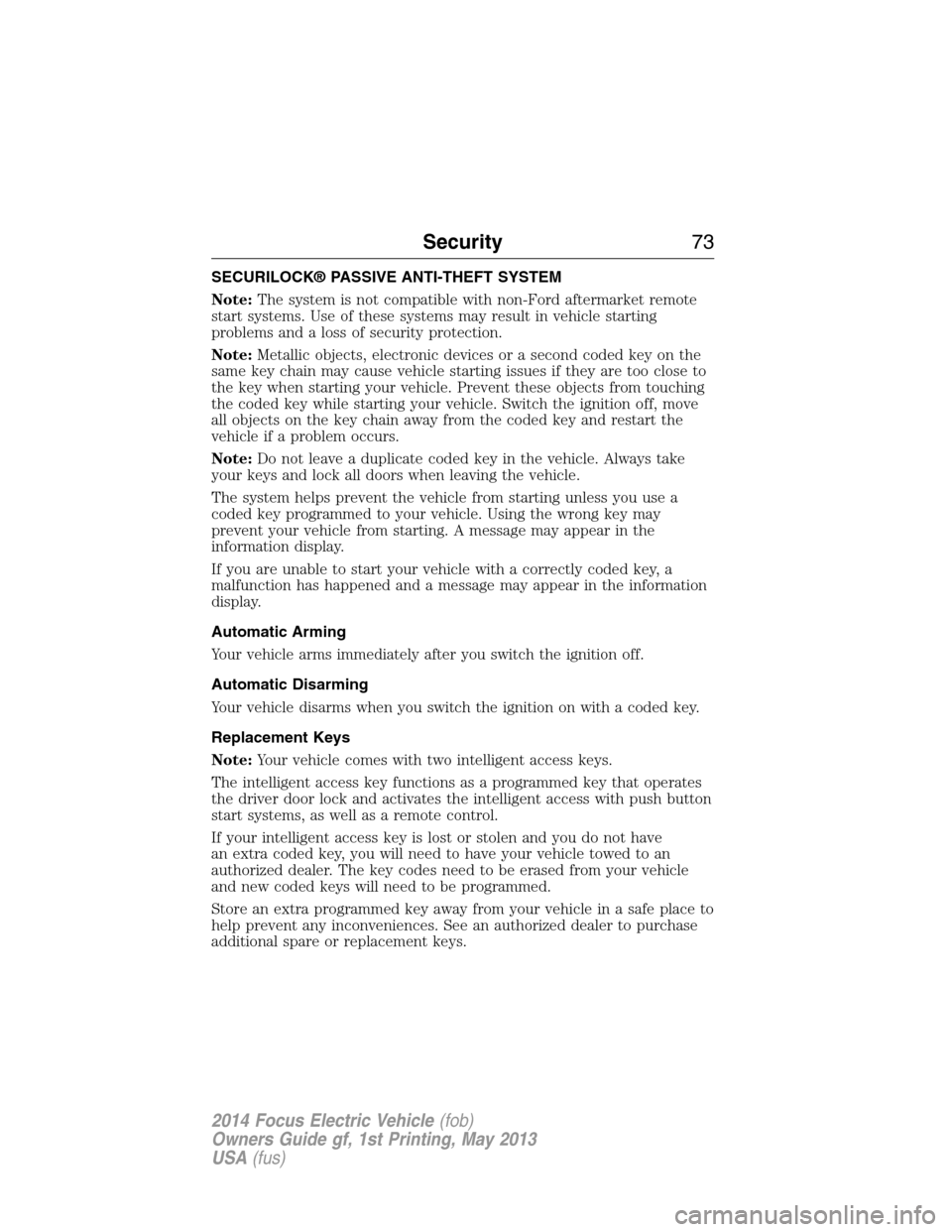
SECURILOCK® PASSIVE ANTI-THEFT SYSTEM
Note:The system is not compatible with non-Ford aftermarket remote
start systems. Use of these systems may result in vehicle starting
problems and a loss of security protection.
Note:Metallic objects, electronic devices or a second coded key on the
same key chain may cause vehicle starting issues if they are too close to
the key when starting your vehicle. Prevent these objects from touching
the coded key while starting your vehicle. Switch the ignition off, move
all objects on the key chain away from the coded key and restart the
vehicle if a problem occurs.
Note:Do not leave a duplicate coded key in the vehicle. Always take
your keys and lock all doors when leaving the vehicle.
The system helps prevent the vehicle from starting unless you use a
coded key programmed to your vehicle. Using the wrong key may
prevent your vehicle from starting. A message may appear in the
information display.
If you are unable to start your vehicle with a correctly coded key, a
malfunction has happened and a message may appear in the information
display.
Automatic Arming
Your vehicle arms immediately after you switch the ignition off.
Automatic Disarming
Your vehicle disarms when you switch the ignition on with a coded key.
Replacement Keys
Note:Your vehicle comes with two intelligent access keys.
The intelligent access key functions as a programmed key that operates
the driver door lock and activates the intelligent access with push button
start systems, as well as a remote control.
If your intelligent access key is lost or stolen and you do not have
an extra coded key, you will need to have your vehicle towed to an
authorized dealer. The key codes need to be erased from your vehicle
and new coded keys will need to be programmed.
Store an extra programmed key away from your vehicle in a safe place to
help prevent any inconveniences. See an authorized dealer to purchase
additional spare or replacement keys.
Security73
2014 Focus Electric Vehicle(fob)
Owners Guide gf, 1st Printing, May 2013
USA(fus)
Page 75 of 403

Programming a Spare Intelligent Access Key
See your authorized dealer to have additional keys programmed to your
vehicle.
ANTI-THEFT ALARM
The system will warn you of an unauthorized entry to your vehicle.
The park and turn lamps flash and the horn sounds if unauthorized entry
is attempted while the alarm is armed. It triggers immediately if the
luggage compartment or the hood opens, and after a 12-second delay if
any door opens.
Take all remote controls to an authorized dealer if there is any potential
alarm problem with your vehicle.
Arming the Alarm
The alarm is ready to arm when there is not a key in the ignition. Lock
the vehicle to arm the alarm.
The message indicator flashes when theft protection is active.
Disarming the alarm
Disarm the alarm by any of the following actions:
•Unlock the doors or luggage compartment with the remote control.
•Turn the ignition on or start the vehicle.
•Use a key in the driver door to unlock your vehicle, then turn the
ignition on within 12 seconds.
74Security
2014 Focus Electric Vehicle(fob)
Owners Guide gf, 1st Printing, May 2013
USA(fus)
Page 83 of 403

Autolamp control (if equipped)
Rotate the lighting control to
to turn the autolamps on.
The headlamps will switch on and
off automatically in low light
situations or during inclement
weather.
The headlamps will remain on for a
period of time after you switch the
ignition off. You can adjust the time
delay using the information display
controls.
Note:It may be necessary to switch your headlamps on manually in
severe weather conditions.
Note:If you switch autolamps on in conjunction with autowipers, low
beam headlamps will illuminate automatically when the rain sensor
activates the windshield wipers continuously.
Autolamp delay system (if equipped)
If your vehicle is equipped with autolamps, you can set the delay time to
keep the headlights on for up to one minute after the key is turned off.
The home light delay settings are adjusted through the message center
in the instrument cluster. The default delay time from the factory is set
to 20 seconds.
Note:The headlamps can be activated manually by pulling the high
beam/flash-to-pass lever toward you. The headlamps are deactivated
after 30 seconds or three minutes if any door is open.
82Lighting
2014 Focus Electric Vehicle(fob)
Owners Guide gf, 1st Printing, May 2013
USA(fus)
Page 85 of 403
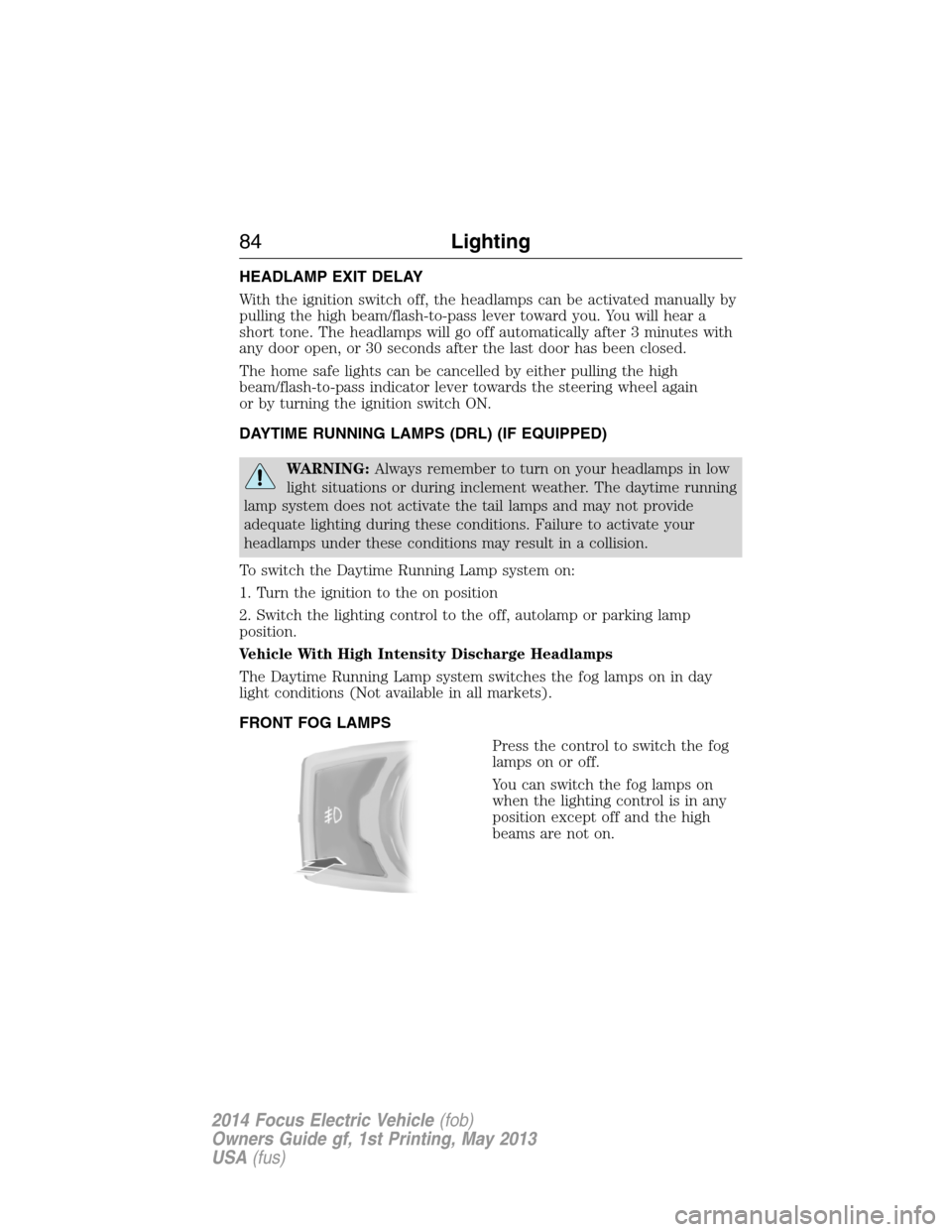
HEADLAMP EXIT DELAY
With the ignition switch off, the headlamps can be activated manually by
pulling the high beam/flash-to-pass lever toward you. You will hear a
short tone. The headlamps will go off automatically after 3 minutes with
any door open, or 30 seconds after the last door has been closed.
The home safe lights can be cancelled by either pulling the high
beam/flash-to-pass indicator lever towards the steering wheel again
or by turning the ignition switch ON.
DAYTIME RUNNING LAMPS (DRL) (IF EQUIPPED)
WARNING:Always remember to turn on your headlamps in low
light situations or during inclement weather. The daytime running
lamp system does not activate the tail lamps and may not provide
adequate lighting during these conditions. Failure to activate your
headlamps under these conditions may result in a collision.
To switch the Daytime Running Lamp system on:
1. Turn the ignition to the on position
2. Switch the lighting control to the off, autolamp or parking lamp
position.
Vehicle With High Intensity Discharge Headlamps
The Daytime Running Lamp system switches the fog lamps on in day
light conditions (Not available in all markets).
FRONT FOG LAMPS
Press the control to switch the fog
lamps on or off.
You can switch the fog lamps on
when the lighting control is in any
position except off and the high
beams are not on.
84Lighting
2014 Focus Electric Vehicle(fob)
Owners Guide gf, 1st Printing, May 2013
USA(fus)
Page 89 of 403
Ambient lighting (if equipped)
A. Color palette
B. Control knob
C. Search mode
•Rotate B to switch on and adjust
to the desired brightness.
•Press A to cycle through the
color choices.
•Press C to switch on all interior lamps and all ambient lighting. Press
C again to switch off the interior lamps and return the ambient
lighting to the previously selected color.
The ambient lighting will switch on when the following conditions have
been met:
•you switch the ignition on
•you switch the headlamp to the parking lamp position
The ambient lighting will remain on until you switch the ignition off and
one of the following conditions have been met:
•you lock your vehicle
•the accessory delay timer expires.
ABC
88Lighting
2014 Focus Electric Vehicle(fob)
Owners Guide gf, 1st Printing, May 2013
USA(fus)