2014 FORD F150 light
[x] Cancel search: lightPage 5 of 41
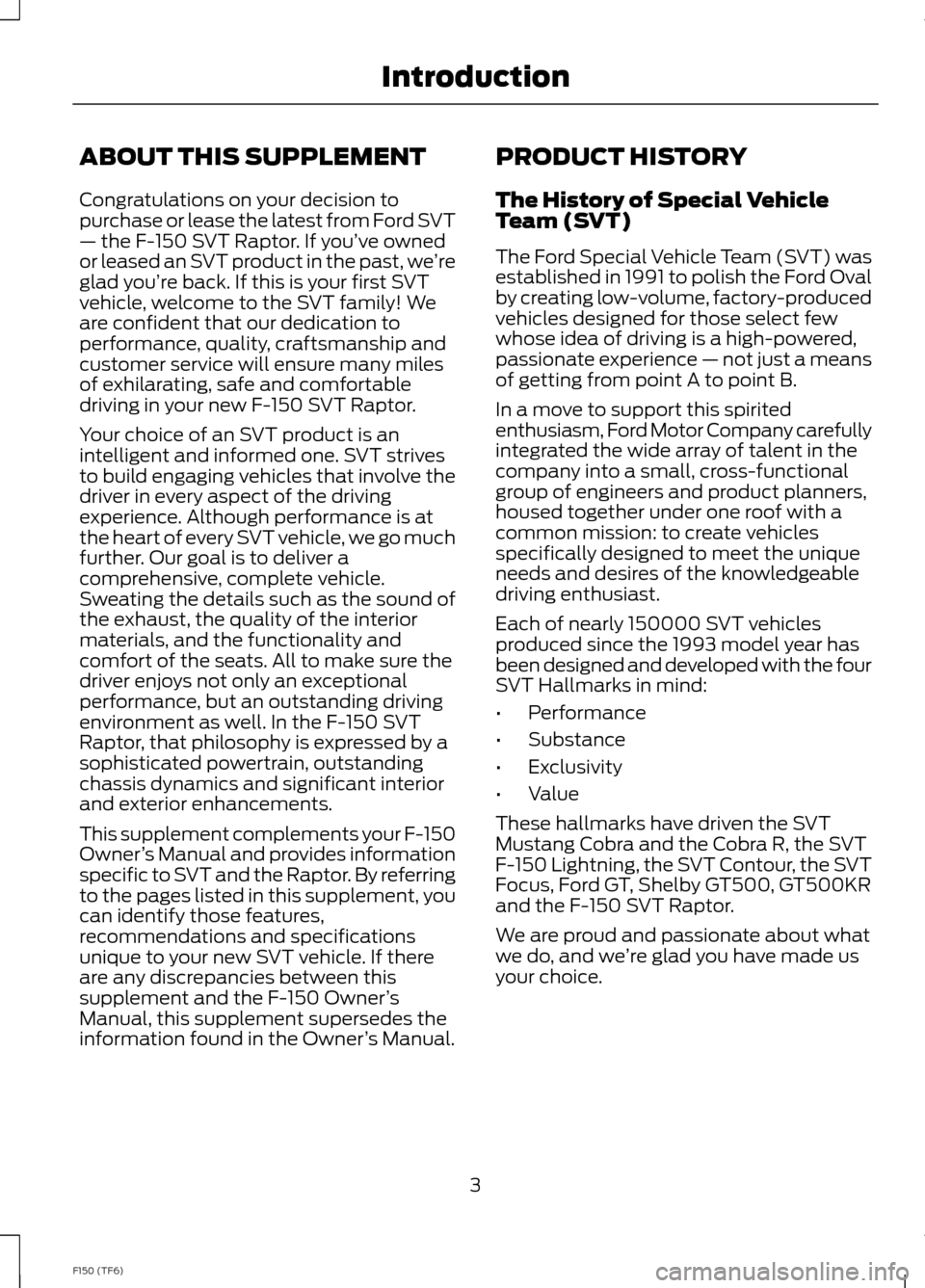
ABOUT THIS SUPPLEMENT
Congratulations on your decision topurchase or lease the latest from Ford SVT— the F-150 SVT Raptor. If you’ve ownedor leased an SVT product in the past, we’reglad you’re back. If this is your first SVTvehicle, welcome to the SVT family! Weare confident that our dedication toperformance, quality, craftsmanship andcustomer service will ensure many milesof exhilarating, safe and comfortabledriving in your new F-150 SVT Raptor.
Your choice of an SVT product is anintelligent and informed one. SVT strivesto build engaging vehicles that involve thedriver in every aspect of the drivingexperience. Although performance is atthe heart of every SVT vehicle, we go muchfurther. Our goal is to deliver acomprehensive, complete vehicle.Sweating the details such as the sound ofthe exhaust, the quality of the interiormaterials, and the functionality andcomfort of the seats. All to make sure thedriver enjoys not only an exceptionalperformance, but an outstanding drivingenvironment as well. In the F-150 SVTRaptor, that philosophy is expressed by asophisticated powertrain, outstandingchassis dynamics and significant interiorand exterior enhancements.
This supplement complements your F-150Owner’s Manual and provides informationspecific to SVT and the Raptor. By referringto the pages listed in this supplement, youcan identify those features,recommendations and specificationsunique to your new SVT vehicle. If thereare any discrepancies between thissupplement and the F-150 Owner’sManual, this supplement supersedes theinformation found in the Owner’s Manual.
PRODUCT HISTORY
The History of Special VehicleTeam (SVT)
The Ford Special Vehicle Team (SVT) wasestablished in 1991 to polish the Ford Ovalby creating low-volume, factory-producedvehicles designed for those select fewwhose idea of driving is a high-powered,passionate experience — not just a meansof getting from point A to point B.
In a move to support this spiritedenthusiasm, Ford Motor Company carefullyintegrated the wide array of talent in thecompany into a small, cross-functionalgroup of engineers and product planners,housed together under one roof with acommon mission: to create vehiclesspecifically designed to meet the uniqueneeds and desires of the knowledgeabledriving enthusiast.
Each of nearly 150000 SVT vehiclesproduced since the 1993 model year hasbeen designed and developed with the fourSVT Hallmarks in mind:
•Performance
•Substance
•Exclusivity
•Value
These hallmarks have driven the SVTMustang Cobra and the Cobra R, the SVTF-150 Lightning, the SVT Contour, the SVTFocus, Ford GT, Shelby GT500, GT500KRand the F-150 SVT Raptor.
We are proud and passionate about whatwe do, and we’re glad you have made usyour choice.
3F150 (TF6)Introduction
Page 9 of 41
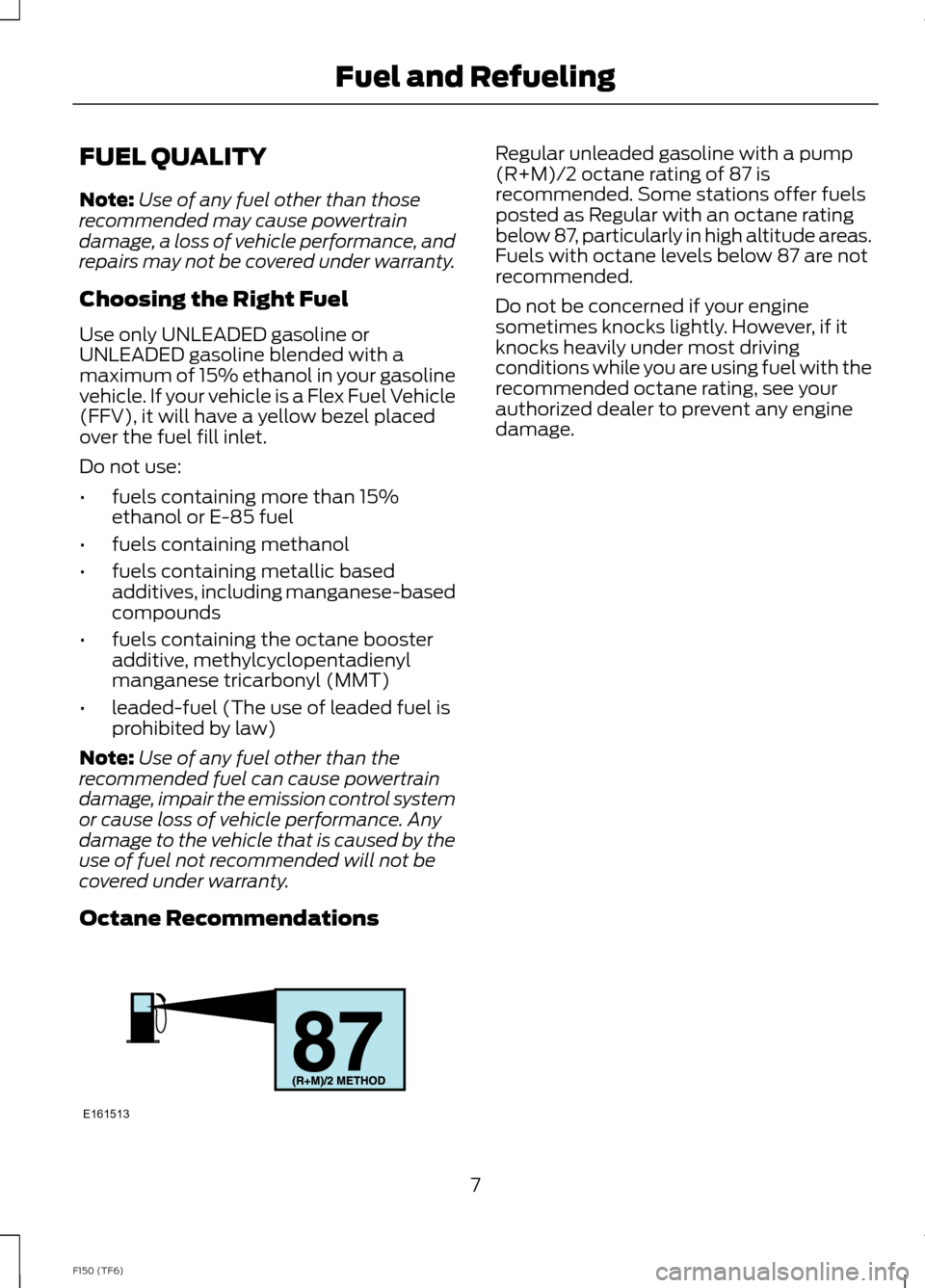
FUEL QUALITY
Note:Use of any fuel other than thoserecommended may cause powertraindamage, a loss of vehicle performance, andrepairs may not be covered under warranty.
Choosing the Right Fuel
Use only UNLEADED gasoline orUNLEADED gasoline blended with amaximum of 15% ethanol in your gasolinevehicle. If your vehicle is a Flex Fuel Vehicle(FFV), it will have a yellow bezel placedover the fuel fill inlet.
Do not use:
•fuels containing more than 15%ethanol or E-85 fuel
•fuels containing methanol
•fuels containing metallic basedadditives, including manganese-basedcompounds
•fuels containing the octane boosteradditive, methylcyclopentadienylmanganese tricarbonyl (MMT)
•leaded-fuel (The use of leaded fuel isprohibited by law)
Note:Use of any fuel other than therecommended fuel can cause powertraindamage, impair the emission control systemor cause loss of vehicle performance. Anydamage to the vehicle that is caused by theuse of fuel not recommended will not becovered under warranty.
Octane Recommendations
Regular unleaded gasoline with a pump(R+M)/2 octane rating of 87 isrecommended. Some stations offer fuelsposted as Regular with an octane ratingbelow 87, particularly in high altitude areas.Fuels with octane levels below 87 are notrecommended.
Do not be concerned if your enginesometimes knocks lightly. However, if itknocks heavily under most drivingconditions while you are using fuel with therecommended octane rating, see yourauthorized dealer to prevent any enginedamage.
7F150 (TF6)Fuel and RefuelingE161513
Page 10 of 41
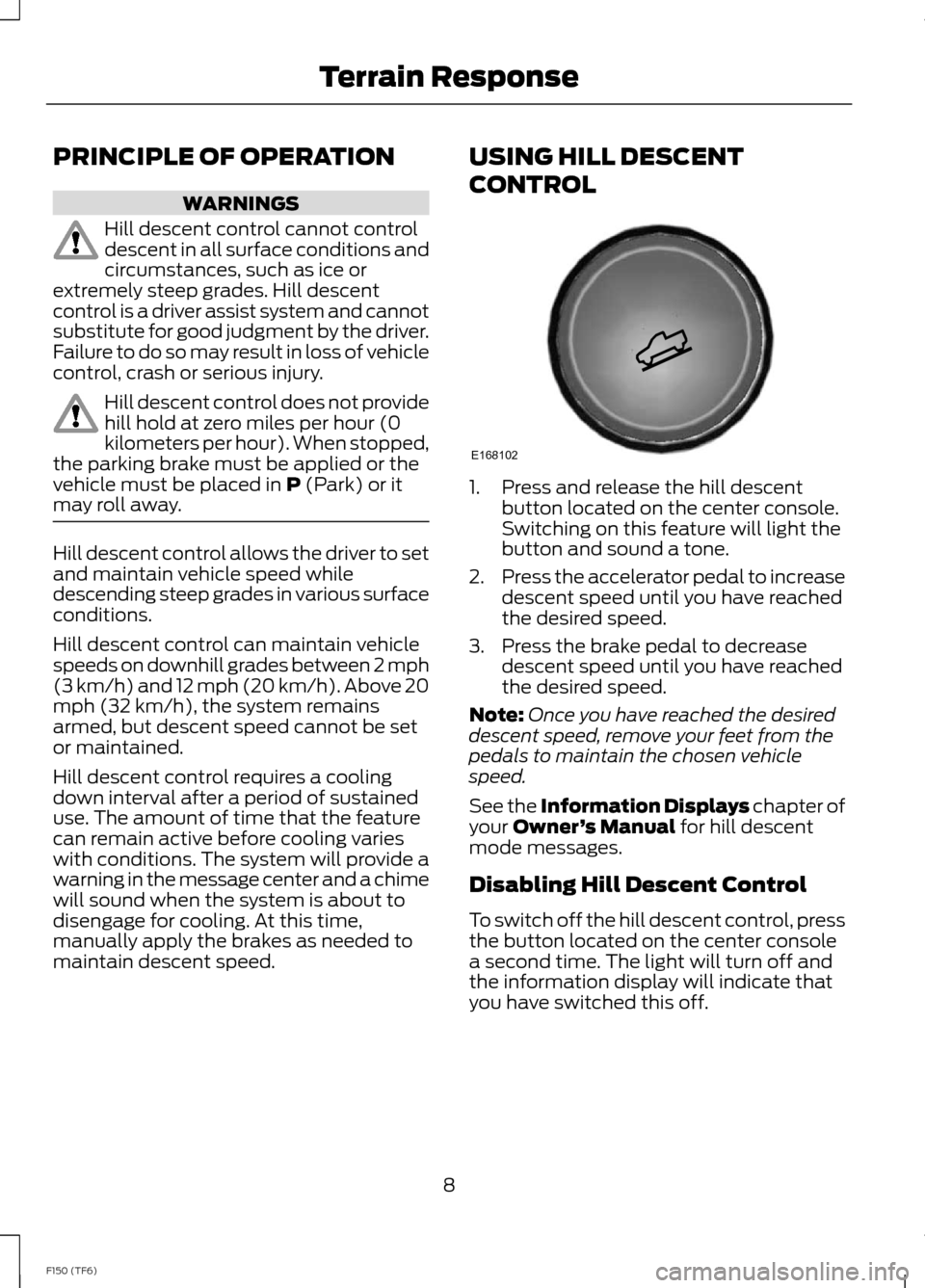
PRINCIPLE OF OPERATION
WARNINGS
Hill descent control cannot controldescent in all surface conditions andcircumstances, such as ice orextremely steep grades. Hill descentcontrol is a driver assist system and cannotsubstitute for good judgment by the driver.Failure to do so may result in loss of vehiclecontrol, crash or serious injury.
Hill descent control does not providehill hold at zero miles per hour (0kilometers per hour). When stopped,the parking brake must be applied or thevehicle must be placed in P (Park) or itmay roll away.
Hill descent control allows the driver to setand maintain vehicle speed whiledescending steep grades in various surfaceconditions.
Hill descent control can maintain vehiclespeeds on downhill grades between 2 mph(3 km/h) and 12 mph (20 km/h). Above 20mph (32 km/h), the system remainsarmed, but descent speed cannot be setor maintained.
Hill descent control requires a coolingdown interval after a period of sustaineduse. The amount of time that the featurecan remain active before cooling varieswith conditions. The system will provide awarning in the message center and a chimewill sound when the system is about todisengage for cooling. At this time,manually apply the brakes as needed tomaintain descent speed.
USING HILL DESCENT
CONTROL
1.Press and release the hill descentbutton located on the center console.Switching on this feature will light thebutton and sound a tone.
2.Press the accelerator pedal to increasedescent speed until you have reachedthe desired speed.
3.Press the brake pedal to decreasedescent speed until you have reachedthe desired speed.
Note:Once you have reached the desireddescent speed, remove your feet from thepedals to maintain the chosen vehiclespeed.
See the Information Displays chapter ofyour Owner’s Manual for hill descentmode messages.
Disabling Hill Descent Control
To switch off the hill descent control, pressthe button located on the center consolea second time. The light will turn off andthe information display will indicate thatyou have switched this off.
8F150 (TF6)Terrain ResponseE168102
Page 11 of 41
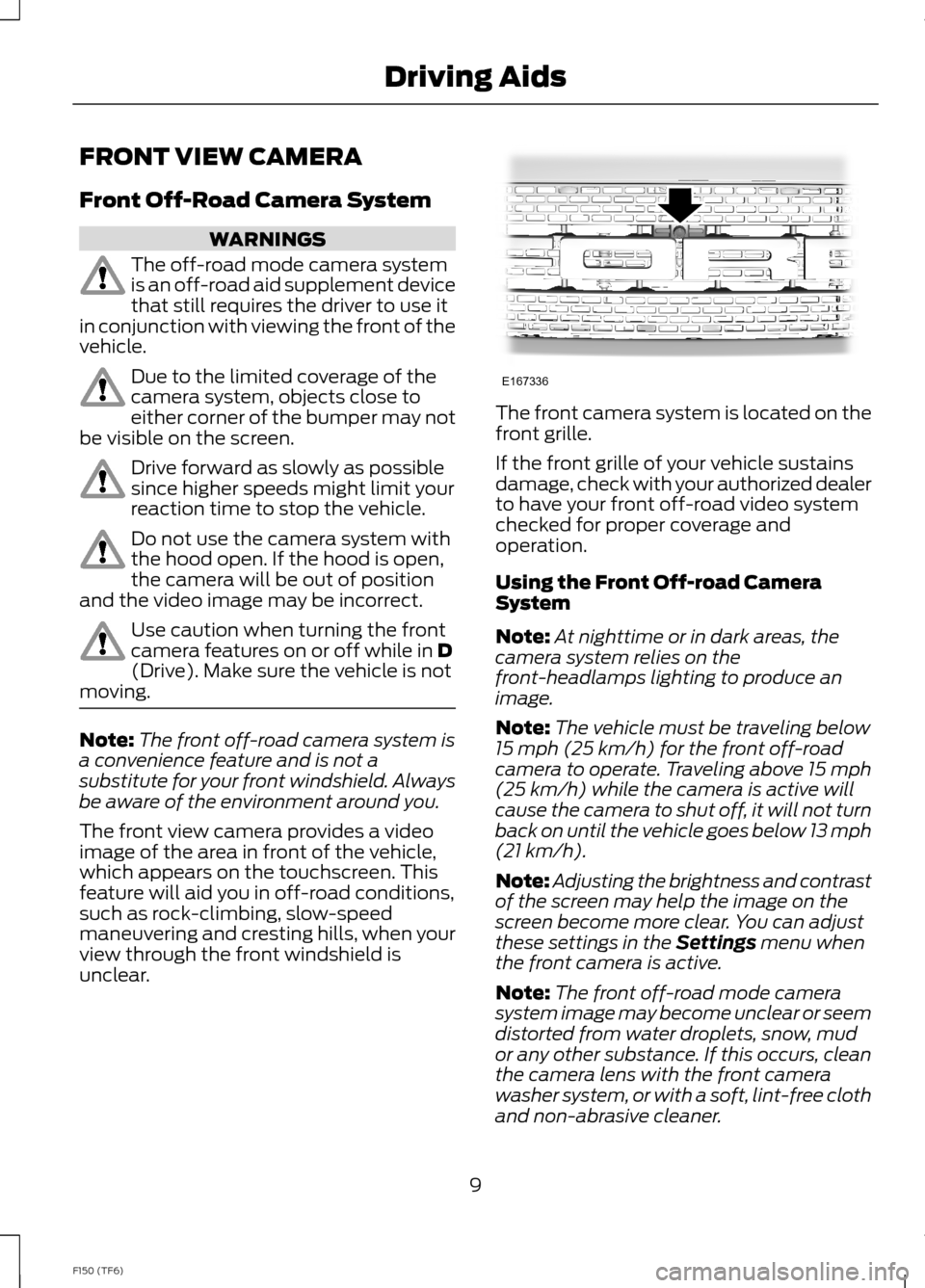
FRONT VIEW CAMERA
Front Off-Road Camera System
WARNINGS
The off-road mode camera systemis an off-road aid supplement devicethat still requires the driver to use itin conjunction with viewing the front of thevehicle.
Due to the limited coverage of thecamera system, objects close toeither corner of the bumper may notbe visible on the screen.
Drive forward as slowly as possiblesince higher speeds might limit yourreaction time to stop the vehicle.
Do not use the camera system withthe hood open. If the hood is open,the camera will be out of positionand the video image may be incorrect.
Use caution when turning the frontcamera features on or off while in D(Drive). Make sure the vehicle is notmoving.
Note:The front off-road camera system isa convenience feature and is not asubstitute for your front windshield. Alwaysbe aware of the environment around you.
The front view camera provides a videoimage of the area in front of the vehicle,which appears on the touchscreen. Thisfeature will aid you in off-road conditions,such as rock-climbing, slow-speedmaneuvering and cresting hills, when yourview through the front windshield isunclear.
The front camera system is located on thefront grille.
If the front grille of your vehicle sustainsdamage, check with your authorized dealerto have your front off-road video systemchecked for proper coverage andoperation.
Using the Front Off-road CameraSystem
Note:At nighttime or in dark areas, thecamera system relies on thefront-headlamps lighting to produce animage.
Note:The vehicle must be traveling below15 mph (25 km/h) for the front off-roadcamera to operate. Traveling above 15 mph(25 km/h) while the camera is active willcause the camera to shut off, it will not turnback on until the vehicle goes below 13 mph(21 km/h).
Note:Adjusting the brightness and contrastof the screen may help the image on thescreen become more clear. You can adjustthese settings in the Settings menu whenthe front camera is active.
Note:The front off-road mode camerasystem image may become unclear or seemdistorted from water droplets, snow, mudor any other substance. If this occurs, cleanthe camera lens with the front camerawasher system, or with a soft, lint-free clothand non-abrasive cleaner.
9F150 (TF6)Driving AidsE167336
Page 16 of 41

WARNINGS
Do not disconnect the battery duringrecreational towing. Doing so willprevent the transfer case fromshifting properly and may cause the vehicleto roll even if the transmission is in P(Park).
Shifting the transfer case to itsneutral position for recreationaltowing may cause the vehicle to beable to roll even if the transmission is in P(Park). The driver or others could beinjured. Make sure the foot brake isdepressed and the vehicle is in a secureand safe position while the transfer caseis being shifted to its neutral position.
Failing to put the transfer case in itsneutral position will damage vehiclecomponents.
Note:You can check four-wheel-downtowing status at any time by opening thedriver's door or turning the ignition to theaccessory or on position and verifying theNEUTRAL TOW ENABLED messagedisplays in the cluster.
To exit four-wheel-down towing and returnthe transfer case to its 2H position:
1.With your vehicle still properly securedto the tow vehicle, press and hold thebrake pedal.
2.Turn the ignition to the on position. Donot start the engine.
3.Shift the transmission out of N and intoany gear.
4.Release the brake pedal.
Note:If completed successfully, theinstrument cluster displays 4X2, andNEUTRAL TOW DISABLED.
Note:If the indicator light and message donot display, you must perform the procedureagain from the beginning.
Note:You may hear an audible noise as thetransfer case shifts out of its neutralposition. This is normal.
5.Apply the parking brake, and thendisconnect the vehicle from the towvehicle.
6.Release the parking brake, start theengine, and shift the transmission toposition D to make sure the transfercase is out of position N.
7.If the transfer case does notsuccessfully shift out of position N, setthe parking brake until you can haveyour vehicle serviced.
14F150 (TF6)Towing
Page 17 of 41
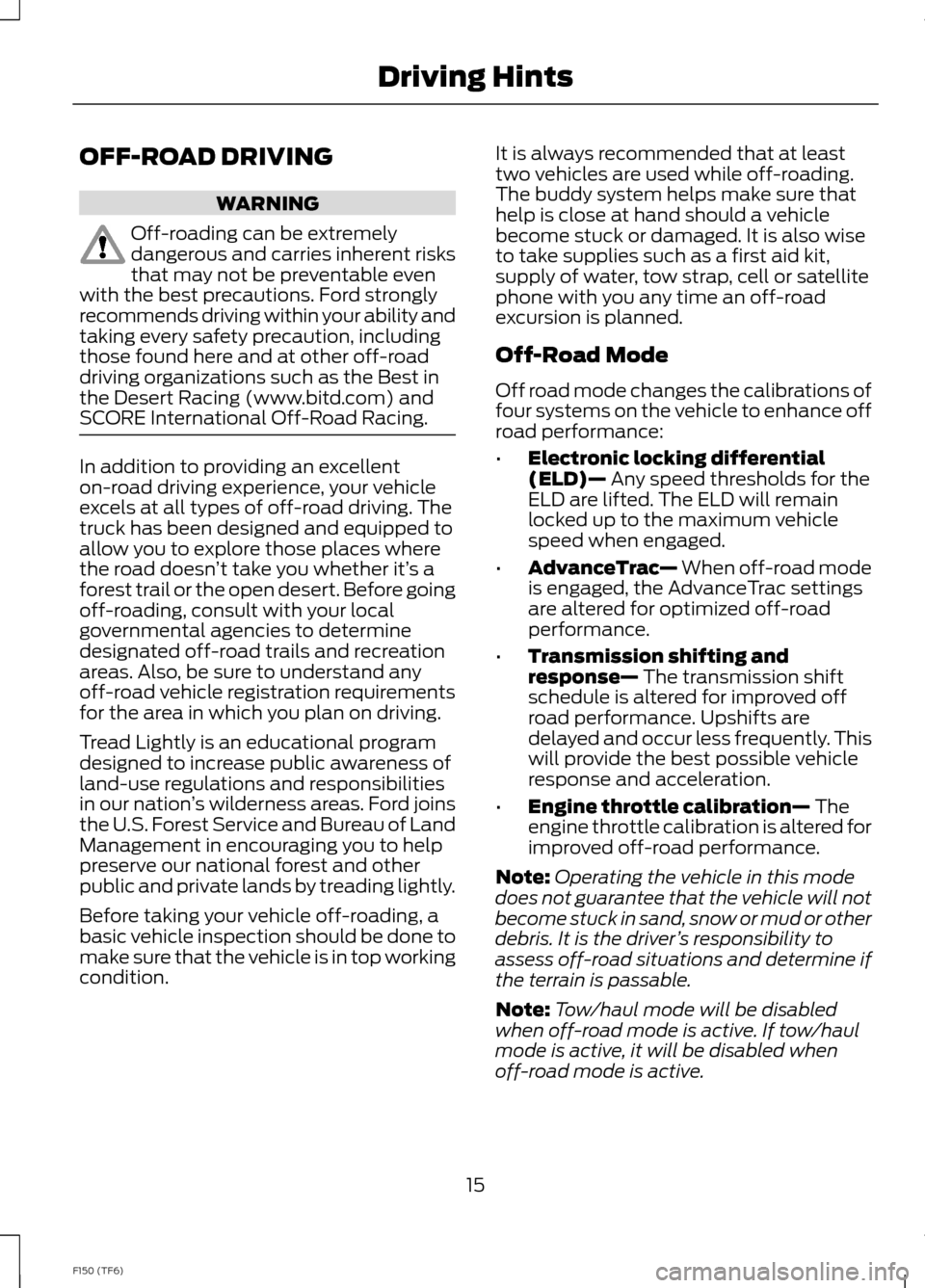
OFF-ROAD DRIVING
WARNING
Off-roading can be extremelydangerous and carries inherent risksthat may not be preventable evenwith the best precautions. Ford stronglyrecommends driving within your ability andtaking every safety precaution, includingthose found here and at other off-roaddriving organizations such as the Best inthe Desert Racing (www.bitd.com) andSCORE International Off-Road Racing.
In addition to providing an excellenton-road driving experience, your vehicleexcels at all types of off-road driving. Thetruck has been designed and equipped toallow you to explore those places wherethe road doesn’t take you whether it’s aforest trail or the open desert. Before goingoff-roading, consult with your localgovernmental agencies to determinedesignated off-road trails and recreationareas. Also, be sure to understand anyoff-road vehicle registration requirementsfor the area in which you plan on driving.
Tread Lightly is an educational programdesigned to increase public awareness ofland-use regulations and responsibilitiesin our nation’s wilderness areas. Ford joinsthe U.S. Forest Service and Bureau of LandManagement in encouraging you to helppreserve our national forest and otherpublic and private lands by treading lightly.
Before taking your vehicle off-roading, abasic vehicle inspection should be done tomake sure that the vehicle is in top workingcondition.
It is always recommended that at leasttwo vehicles are used while off-roading.The buddy system helps make sure thathelp is close at hand should a vehiclebecome stuck or damaged. It is also wiseto take supplies such as a first aid kit,supply of water, tow strap, cell or satellitephone with you any time an off-roadexcursion is planned.
Off-Road Mode
Off road mode changes the calibrations offour systems on the vehicle to enhance offroad performance:
•Electronic locking differential(ELD)— Any speed thresholds for theELD are lifted. The ELD will remainlocked up to the maximum vehiclespeed when engaged.
•AdvanceTrac— When off-road modeis engaged, the AdvanceTrac settingsare altered for optimized off-roadperformance.
•Transmission shifting andresponse— The transmission shiftschedule is altered for improved offroad performance. Upshifts aredelayed and occur less frequently. Thiswill provide the best possible vehicleresponse and acceleration.
•Engine throttle calibration— Theengine throttle calibration is altered forimproved off-road performance.
Note:Operating the vehicle in this modedoes not guarantee that the vehicle will notbecome stuck in sand, snow or mud or otherdebris. It is the driver’s responsibility toassess off-road situations and determine ifthe terrain is passable.
Note:Tow/haul mode will be disabledwhen off-road mode is active. If tow/haulmode is active, it will be disabled whenoff-road mode is active.
15F150 (TF6)Driving Hints
Page 19 of 41
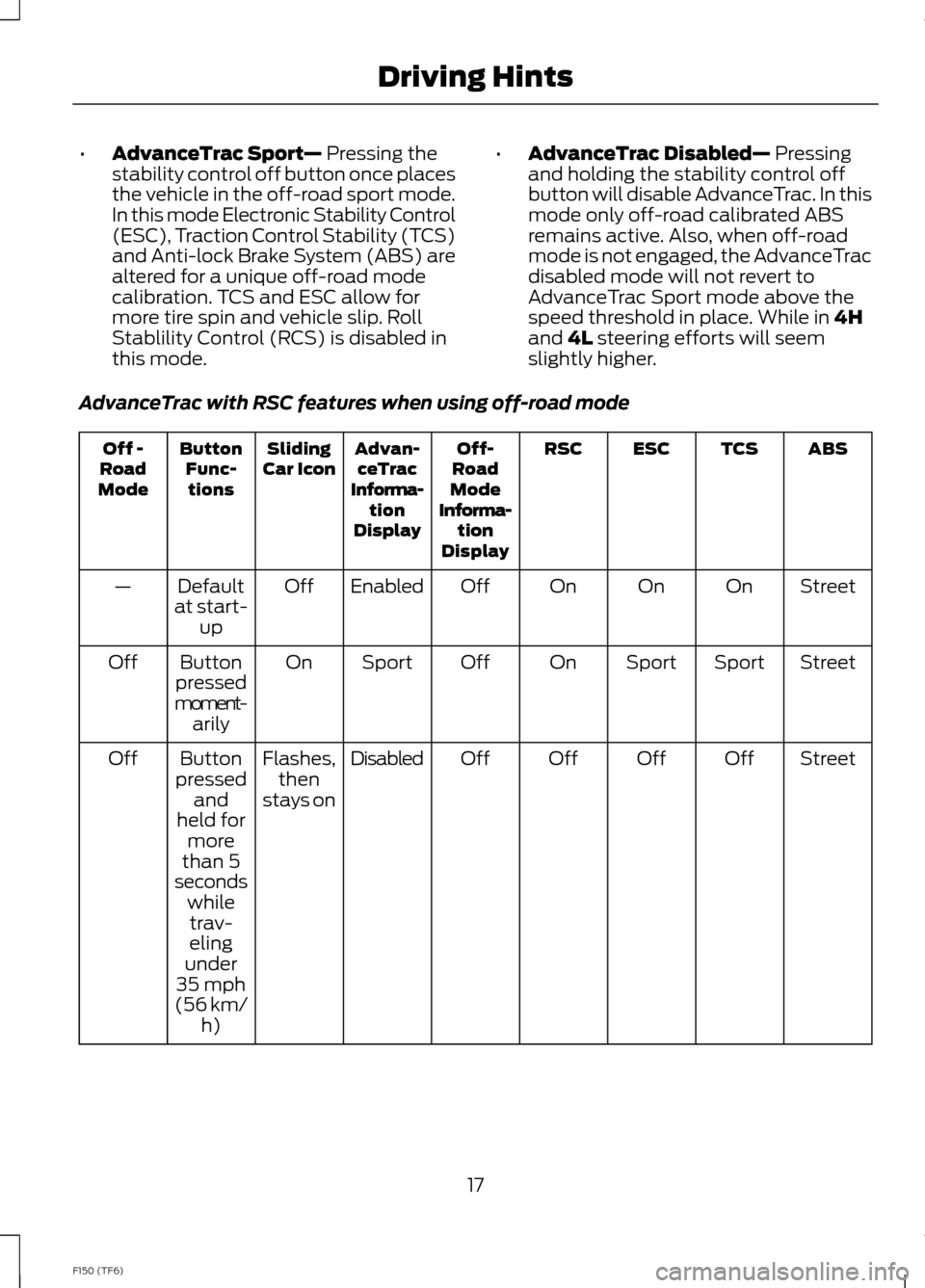
•AdvanceTrac Sport— Pressing thestability control off button once placesthe vehicle in the off-road sport mode.In this mode Electronic Stability Control(ESC), Traction Control Stability (TCS)and Anti-lock Brake System (ABS) arealtered for a unique off-road modecalibration. TCS and ESC allow formore tire spin and vehicle slip. RollStablility Control (RCS) is disabled inthis mode.
•AdvanceTrac Disabled— Pressingand holding the stability control offbutton will disable AdvanceTrac. In thismode only off-road calibrated ABSremains active. Also, when off-roadmode is not engaged, the AdvanceTracdisabled mode will not revert toAdvanceTrac Sport mode above thespeed threshold in place. While in 4Hand 4L steering efforts will seemslightly higher.
AdvanceTrac with RSC features when using off-road mode
ABSTCSESCRSCOff-RoadModeInforma-tionDisplay
Advan-ceTracInforma-tionDisplay
SlidingCar IconButtonFunc-tions
Off -RoadMode
StreetOnOnOnOffEnabledOffDefaultat start-up
—
StreetSportSportOnOffSportOnButtonpressedmoment-arily
Off
StreetOffOffOffOffDisabledFlashes,thenstays on
Buttonpressedandheld formorethan 5
Off
secondswhiletrav-elingunder35 mph(56 km/h)
17F150 (TF6)Driving Hints
Page 21 of 41

Off-road Screen
The real-time status of your vehiclesoff-road systems can be continuouslymonitored using the first off-road screenfound under the Truck Apps menu in theinformation displays screen. See theInformation Displays chapter of yourOwner’s Manual for more information.
Basic Off-road Driving Techniques
•
•Grip the steering wheel with thumbson the outside of the rim. This willreduce the risk of injury due to abruptsteering wheel motions that occurwhen negotiating rough terrain. Do notgrip the steering wheel with thumbsinside the rim.
•Throttle, brake and steering inputsshould be made in a smooth andcontrolled manner. Sudden inputs tothe controls can cause loss of tractionor upset the vehicle, especially whileon sloped terrain or while crossingobstacles such as rocks or logs.
•Look ahead on your route notingupcoming obstacles, surface textureor color changes or any other factorswhich may indicate a change inavailable traction, and adjust thevehicle speed and route accordingly.During pre-run, mark obstacles withGPS markers to make sure appropriatespeeds are used to avoid potentialvehicle damage.
•When driving off-road, if the front orrear suspension is bottoming-outand/or excessive contact with theskid-plates is encountered, reducevehicle speed to avoid potentialdamage to the vehicle.
•When running with other vehicles, it isrecommended that communication isused, and the lead vehicle notify othervehicles of obstacles that could causepotential vehicle damage.
•Always keep available groundclearance in mind and pick a route thatminimizes the risk of catching theunderside of the vehicle on an obstacle.
•When negotiating low speed obstacles,applying light brake pressure inconjunction with the throttle will helpprevent the vehicle from jerking andwill allow you to negotiate the obstaclein a more controlled manner. Using 4Lwill also help with this.
•Use and equip supplemental safetyequipment as discussed later in thischapter.
•Please consult your local off-roadgroup for other helpful tips.
•Off-roading requires a high degree ofconcentration. Even if your local lawdoes not prohibit alcohol use whiledriving off-road, Ford stronglyrecommends against drinking if youplan to off-road.
Operating a Performance Vehicleat Higher than Normal Speeds
Your vehicle is capable of operating athigher than normal off-road speeds and isequipped with tires rated for the vehicles’maximum speed. However, it is importantto remember to always drive safely, obeyall traffic laws and only operate yourvehicle at higher than normal speeds atlocations and under conditions where suchcan be done safely.
19F150 (TF6)Driving Hints