2014 FORD F150 steering
[x] Cancel search: steeringPage 7 of 41

•Longer, cast aluminum lower controlarms
•Longer, forged steel upper control arms
•Front coil springs and rear leaf springs
•Fox Racing 1.8 inch piston internalbypass front shocks
•Fox Racing 1.8 inch, internal bypass,remote reservoir rear shocks
•Micro-cellular urethane jouncebumpers (front and rear)
•Raptor navigation welcome screen
•Full-size all-terrain spare tire
•Off-road specific calibrations forengine, transmission and AdvanceTracsystem
•Standard 17 inch Cast AluminumWheels
•Optional 17 inch forged aluminumbeadlock compatible wheels
•LT 315/70-17 BF Goodrich all-terraintires
Note:Your F-150 SVT Raptor is equippedwith unique front and rear high-performanceFox shock absorbers designed for severeoff-road use. Due to the hydraulic motionof the shock fluid in the unique internalbypass system, you can expect some noiseduring on-road driving, including boom,chirp, or clunk noises. This is a normalcharacteristic of the shock absorbers andyou should not attempt repair.
F-150 SVT Raptor-Specific Interior Features
•Instrument panel cluster graphics
•High line LCD cluster with unique SVToff-road screen
•Steering wheel - unique wrap withon-center marker, thumb pads andimproved grip contour
•Door trim inserts and center stack trim
•Off-road style floor mats with SVT logo
5F150 (TF6)At a GlanceE167332
Page 8 of 41
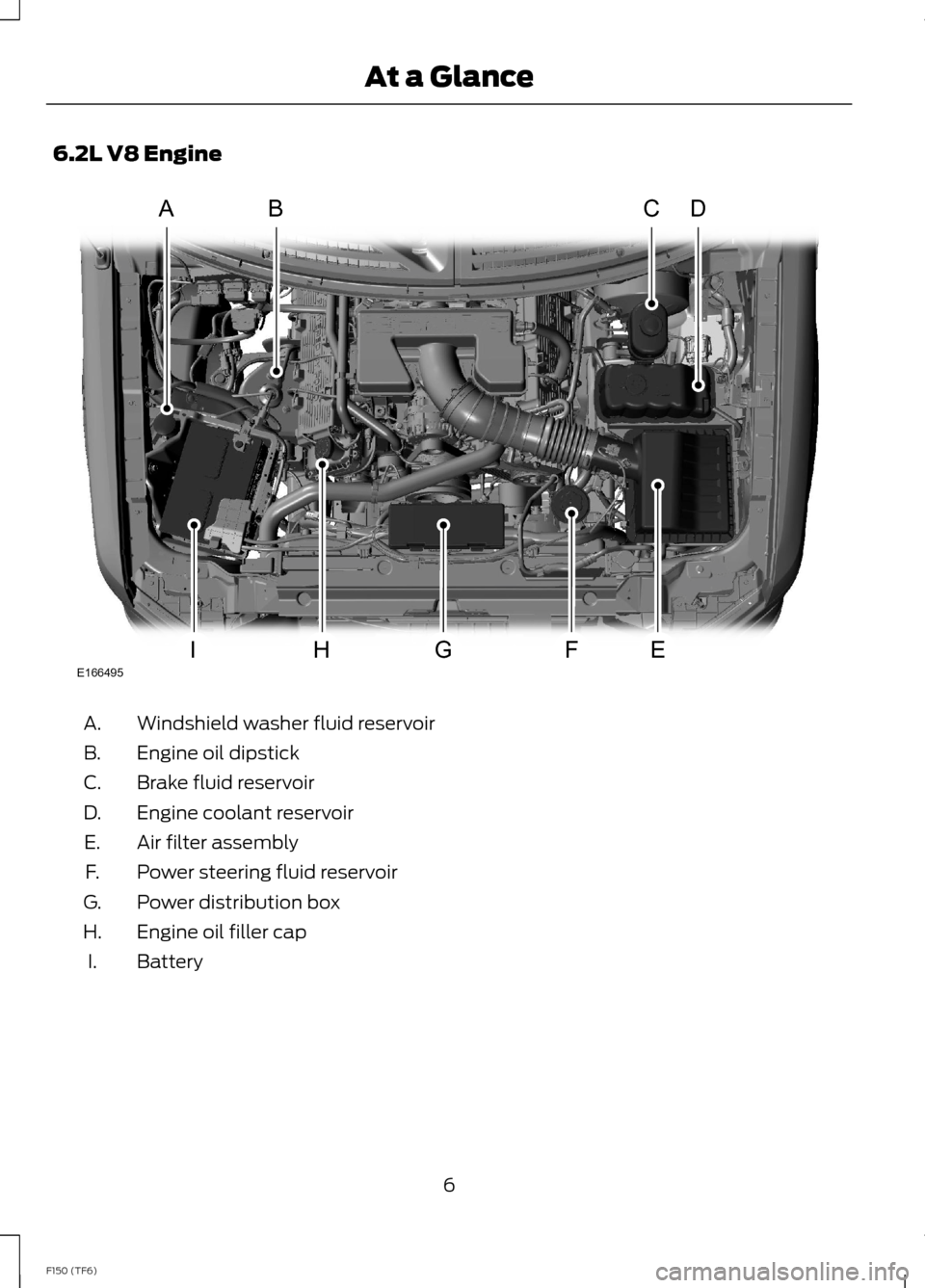
6.2L V8 Engine
Windshield washer fluid reservoirA.
Engine oil dipstickB.
Brake fluid reservoirC.
Engine coolant reservoirD.
Air filter assemblyE.
Power steering fluid reservoirF.
Power distribution boxG.
Engine oil filler capH.
BatteryI.
6F150 (TF6)At a GlanceAAABAAACAAADAAAEAAAFAAAIAAAGAAAHE166495
Page 12 of 41
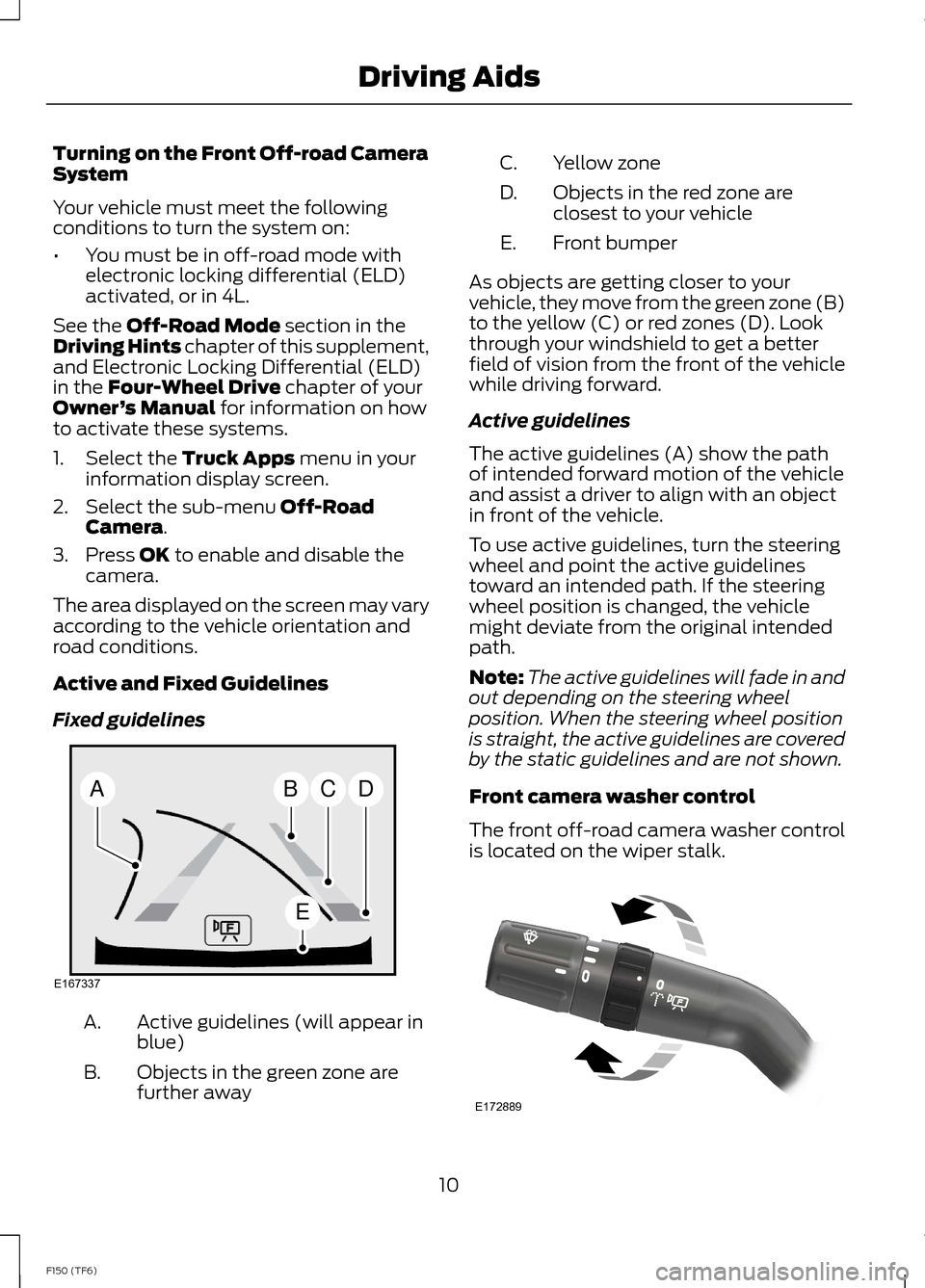
Turning on the Front Off-road CameraSystem
Your vehicle must meet the followingconditions to turn the system on:
•You must be in off-road mode withelectronic locking differential (ELD)activated, or in 4L.
See the Off-Road Mode section in theDriving Hints chapter of this supplement,and Electronic Locking Differential (ELD)in the Four-Wheel Drive chapter of yourOwner’s Manual for information on howto activate these systems.
1.Select the Truck Apps menu in yourinformation display screen.
2.Select the sub-menu Off-RoadCamera.
3.Press OK to enable and disable thecamera.
The area displayed on the screen may varyaccording to the vehicle orientation androad conditions.
Active and Fixed Guidelines
Fixed guidelines
Active guidelines (will appear inblue)A.
Objects in the green zone arefurther awayB.
Yellow zoneC.
Objects in the red zone areclosest to your vehicleD.
Front bumperE.
As objects are getting closer to yourvehicle, they move from the green zone (B)to the yellow (C) or red zones (D). Lookthrough your windshield to get a betterfield of vision from the front of the vehiclewhile driving forward.
Active guidelines
The active guidelines (A) show the pathof intended forward motion of the vehicleand assist a driver to align with an objectin front of the vehicle.
To use active guidelines, turn the steeringwheel and point the active guidelinestoward an intended path. If the steeringwheel position is changed, the vehiclemight deviate from the original intendedpath.
Note:The active guidelines will fade in andout depending on the steering wheelposition. When the steering wheel positionis straight, the active guidelines are coveredby the static guidelines and are not shown.
Front camera washer control
The front off-road camera washer controlis located on the wiper stalk.
10F150 (TF6)Driving AidsBECDAE167337 E172889
Page 19 of 41
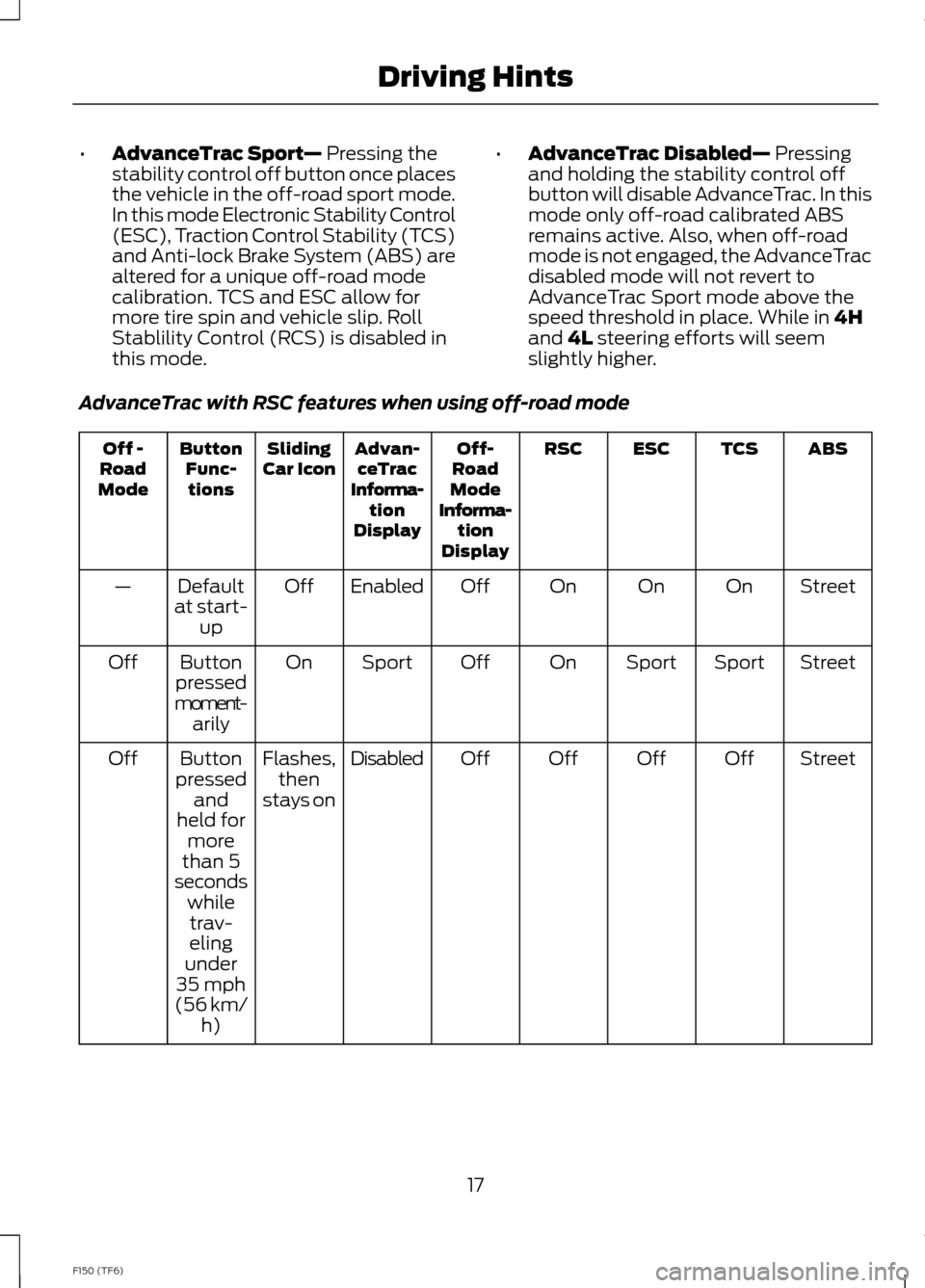
•AdvanceTrac Sport— Pressing thestability control off button once placesthe vehicle in the off-road sport mode.In this mode Electronic Stability Control(ESC), Traction Control Stability (TCS)and Anti-lock Brake System (ABS) arealtered for a unique off-road modecalibration. TCS and ESC allow formore tire spin and vehicle slip. RollStablility Control (RCS) is disabled inthis mode.
•AdvanceTrac Disabled— Pressingand holding the stability control offbutton will disable AdvanceTrac. In thismode only off-road calibrated ABSremains active. Also, when off-roadmode is not engaged, the AdvanceTracdisabled mode will not revert toAdvanceTrac Sport mode above thespeed threshold in place. While in 4Hand 4L steering efforts will seemslightly higher.
AdvanceTrac with RSC features when using off-road mode
ABSTCSESCRSCOff-RoadModeInforma-tionDisplay
Advan-ceTracInforma-tionDisplay
SlidingCar IconButtonFunc-tions
Off -RoadMode
StreetOnOnOnOffEnabledOffDefaultat start-up
—
StreetSportSportOnOffSportOnButtonpressedmoment-arily
Off
StreetOffOffOffOffDisabledFlashes,thenstays on
Buttonpressedandheld formorethan 5
Off
secondswhiletrav-elingunder35 mph(56 km/h)
17F150 (TF6)Driving Hints
Page 21 of 41

Off-road Screen
The real-time status of your vehiclesoff-road systems can be continuouslymonitored using the first off-road screenfound under the Truck Apps menu in theinformation displays screen. See theInformation Displays chapter of yourOwner’s Manual for more information.
Basic Off-road Driving Techniques
•
•Grip the steering wheel with thumbson the outside of the rim. This willreduce the risk of injury due to abruptsteering wheel motions that occurwhen negotiating rough terrain. Do notgrip the steering wheel with thumbsinside the rim.
•Throttle, brake and steering inputsshould be made in a smooth andcontrolled manner. Sudden inputs tothe controls can cause loss of tractionor upset the vehicle, especially whileon sloped terrain or while crossingobstacles such as rocks or logs.
•Look ahead on your route notingupcoming obstacles, surface textureor color changes or any other factorswhich may indicate a change inavailable traction, and adjust thevehicle speed and route accordingly.During pre-run, mark obstacles withGPS markers to make sure appropriatespeeds are used to avoid potentialvehicle damage.
•When driving off-road, if the front orrear suspension is bottoming-outand/or excessive contact with theskid-plates is encountered, reducevehicle speed to avoid potentialdamage to the vehicle.
•When running with other vehicles, it isrecommended that communication isused, and the lead vehicle notify othervehicles of obstacles that could causepotential vehicle damage.
•Always keep available groundclearance in mind and pick a route thatminimizes the risk of catching theunderside of the vehicle on an obstacle.
•When negotiating low speed obstacles,applying light brake pressure inconjunction with the throttle will helpprevent the vehicle from jerking andwill allow you to negotiate the obstaclein a more controlled manner. Using 4Lwill also help with this.
•Use and equip supplemental safetyequipment as discussed later in thischapter.
•Please consult your local off-roadgroup for other helpful tips.
•Off-roading requires a high degree ofconcentration. Even if your local lawdoes not prohibit alcohol use whiledriving off-road, Ford stronglyrecommends against drinking if youplan to off-road.
Operating a Performance Vehicleat Higher than Normal Speeds
Your vehicle is capable of operating athigher than normal off-road speeds and isequipped with tires rated for the vehicles’maximum speed. However, it is importantto remember to always drive safely, obeyall traffic laws and only operate yourvehicle at higher than normal speeds atlocations and under conditions where suchcan be done safely.
19F150 (TF6)Driving Hints
Page 22 of 41
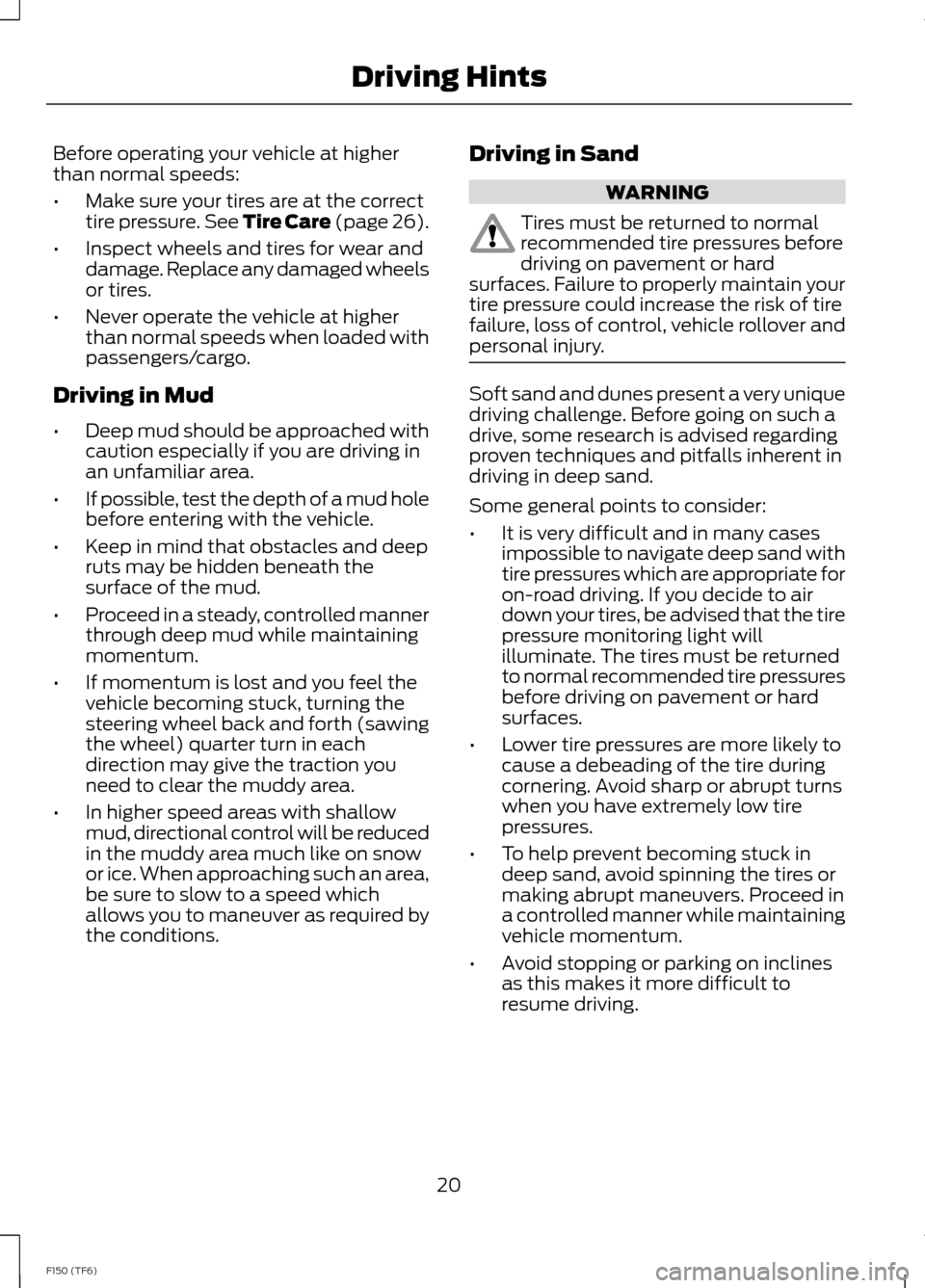
Before operating your vehicle at higherthan normal speeds:
•Make sure your tires are at the correcttire pressure. See Tire Care (page 26).
•Inspect wheels and tires for wear anddamage. Replace any damaged wheelsor tires.
•Never operate the vehicle at higherthan normal speeds when loaded withpassengers/cargo.
Driving in Mud
•Deep mud should be approached withcaution especially if you are driving inan unfamiliar area.
•If possible, test the depth of a mud holebefore entering with the vehicle.
•Keep in mind that obstacles and deepruts may be hidden beneath thesurface of the mud.
•Proceed in a steady, controlled mannerthrough deep mud while maintainingmomentum.
•If momentum is lost and you feel thevehicle becoming stuck, turning thesteering wheel back and forth (sawingthe wheel) quarter turn in eachdirection may give the traction youneed to clear the muddy area.
•In higher speed areas with shallowmud, directional control will be reducedin the muddy area much like on snowor ice. When approaching such an area,be sure to slow to a speed whichallows you to maneuver as required bythe conditions.
Driving in Sand
WARNING
Tires must be returned to normalrecommended tire pressures beforedriving on pavement or hardsurfaces. Failure to properly maintain yourtire pressure could increase the risk of tirefailure, loss of control, vehicle rollover andpersonal injury.
Soft sand and dunes present a very uniquedriving challenge. Before going on such adrive, some research is advised regardingproven techniques and pitfalls inherent indriving in deep sand.
Some general points to consider:
•It is very difficult and in many casesimpossible to navigate deep sand withtire pressures which are appropriate foron-road driving. If you decide to airdown your tires, be advised that the tirepressure monitoring light willilluminate. The tires must be returnedto normal recommended tire pressuresbefore driving on pavement or hardsurfaces.
•Lower tire pressures are more likely tocause a debeading of the tire duringcornering. Avoid sharp or abrupt turnswhen you have extremely low tirepressures.
•To help prevent becoming stuck indeep sand, avoid spinning the tires ormaking abrupt maneuvers. Proceed ina controlled manner while maintainingvehicle momentum.
•Avoid stopping or parking on inclinesas this makes it more difficult toresume driving.
20F150 (TF6)Driving Hints
Page 23 of 41
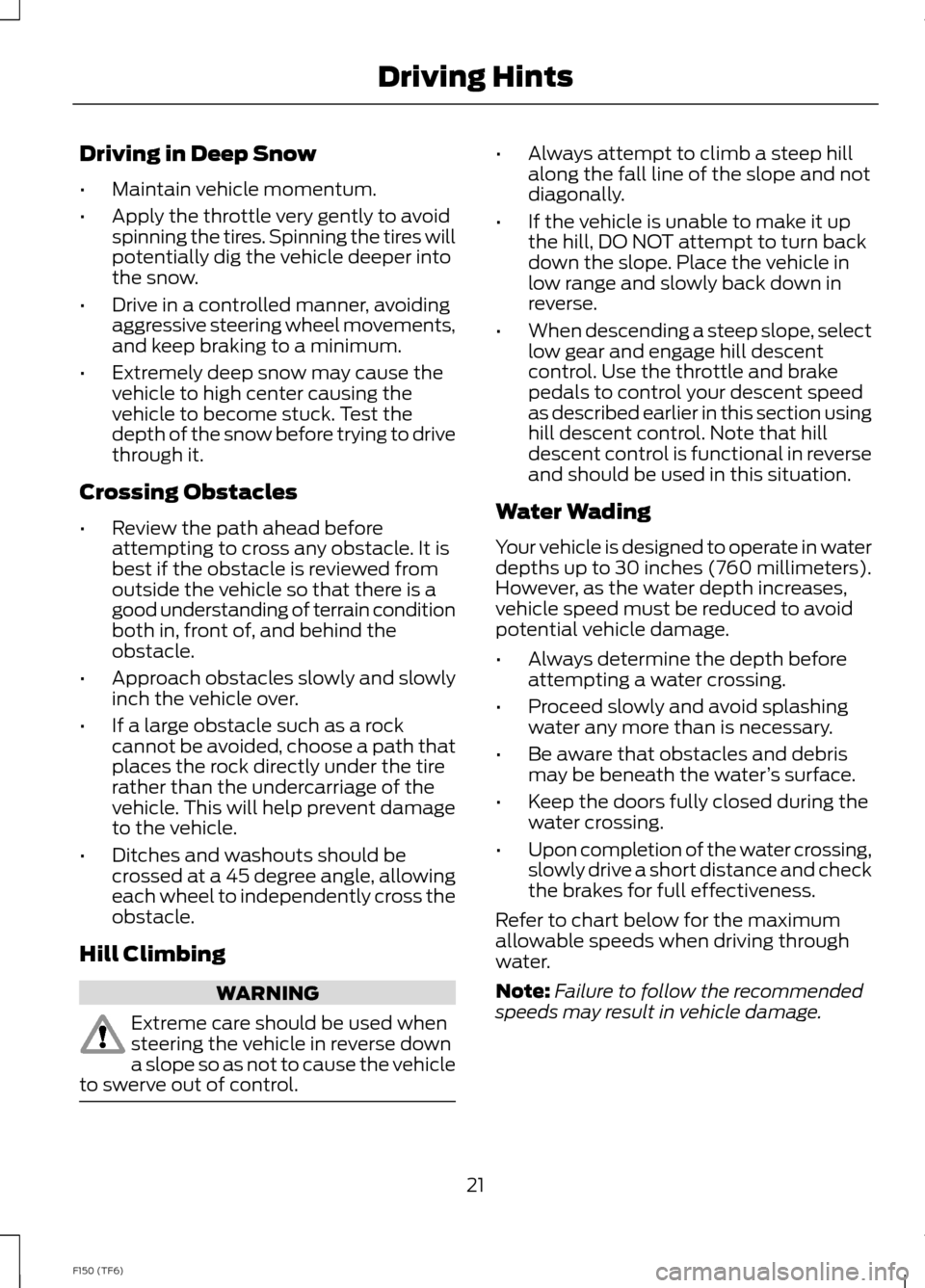
Driving in Deep Snow
•Maintain vehicle momentum.
•Apply the throttle very gently to avoidspinning the tires. Spinning the tires willpotentially dig the vehicle deeper intothe snow.
•Drive in a controlled manner, avoidingaggressive steering wheel movements,and keep braking to a minimum.
•Extremely deep snow may cause thevehicle to high center causing thevehicle to become stuck. Test thedepth of the snow before trying to drivethrough it.
Crossing Obstacles
•Review the path ahead beforeattempting to cross any obstacle. It isbest if the obstacle is reviewed fromoutside the vehicle so that there is agood understanding of terrain conditionboth in, front of, and behind theobstacle.
•Approach obstacles slowly and slowlyinch the vehicle over.
•If a large obstacle such as a rockcannot be avoided, choose a path thatplaces the rock directly under the tirerather than the undercarriage of thevehicle. This will help prevent damageto the vehicle.
•Ditches and washouts should becrossed at a 45 degree angle, allowingeach wheel to independently cross theobstacle.
Hill Climbing
WARNING
Extreme care should be used whensteering the vehicle in reverse downa slope so as not to cause the vehicleto swerve out of control.
•Always attempt to climb a steep hillalong the fall line of the slope and notdiagonally.
•If the vehicle is unable to make it upthe hill, DO NOT attempt to turn backdown the slope. Place the vehicle inlow range and slowly back down inreverse.
•When descending a steep slope, selectlow gear and engage hill descentcontrol. Use the throttle and brakepedals to control your descent speedas described earlier in this section usinghill descent control. Note that hilldescent control is functional in reverseand should be used in this situation.
Water Wading
Your vehicle is designed to operate in waterdepths up to 30 inches (760 millimeters).However, as the water depth increases,vehicle speed must be reduced to avoidpotential vehicle damage.
•Always determine the depth beforeattempting a water crossing.
•Proceed slowly and avoid splashingwater any more than is necessary.
•Be aware that obstacles and debrismay be beneath the water’s surface.
•Keep the doors fully closed during thewater crossing.
•Upon completion of the water crossing,slowly drive a short distance and checkthe brakes for full effectiveness.
Refer to chart below for the maximumallowable speeds when driving throughwater.
Note:Failure to follow the recommendedspeeds may result in vehicle damage.
21F150 (TF6)Driving Hints
Page 25 of 41
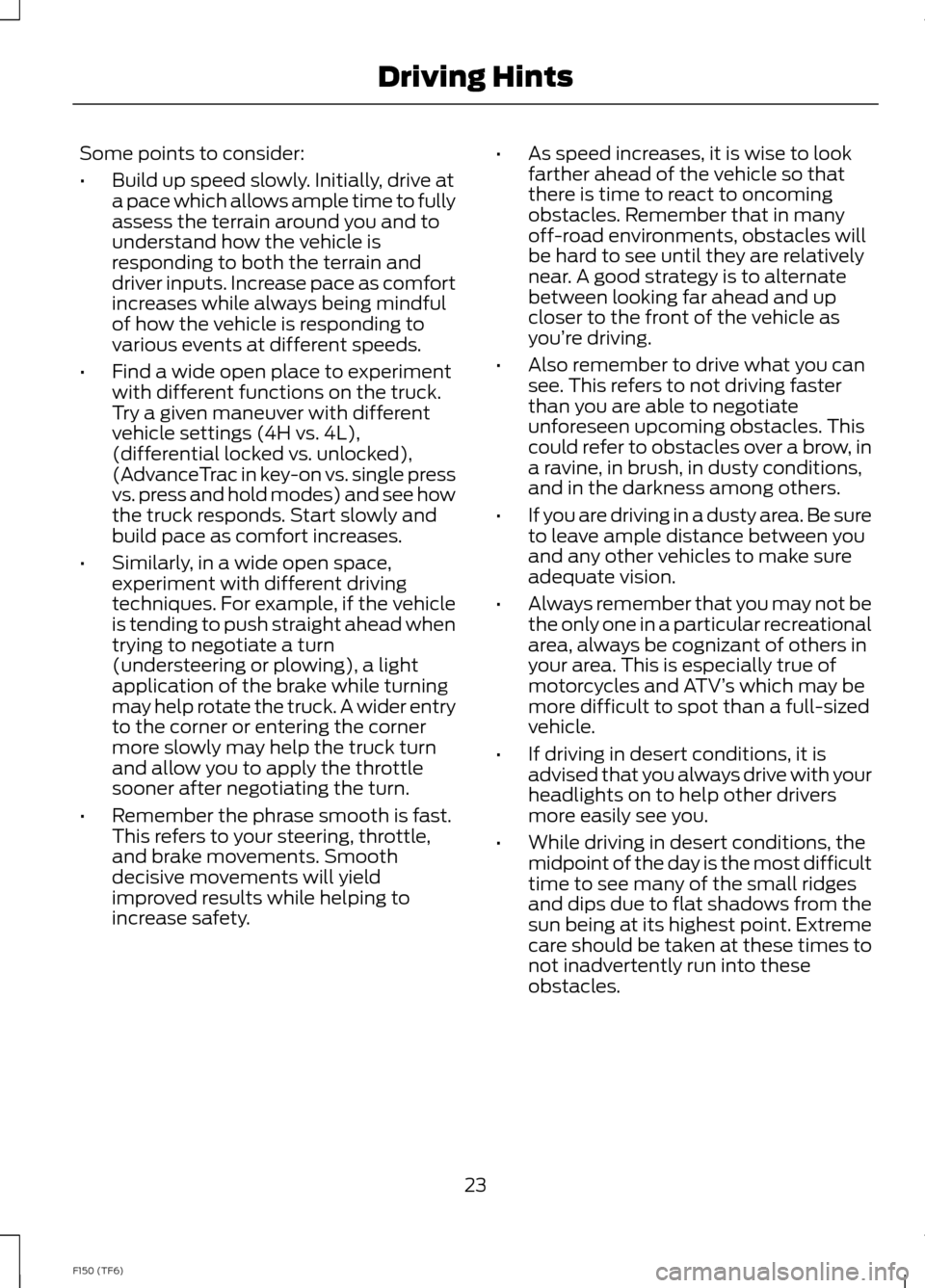
Some points to consider:
•Build up speed slowly. Initially, drive ata pace which allows ample time to fullyassess the terrain around you and tounderstand how the vehicle isresponding to both the terrain anddriver inputs. Increase pace as comfortincreases while always being mindfulof how the vehicle is responding tovarious events at different speeds.
•Find a wide open place to experimentwith different functions on the truck.Try a given maneuver with differentvehicle settings (4H vs. 4L),(differential locked vs. unlocked),(AdvanceTrac in key-on vs. single pressvs. press and hold modes) and see howthe truck responds. Start slowly andbuild pace as comfort increases.
•Similarly, in a wide open space,experiment with different drivingtechniques. For example, if the vehicleis tending to push straight ahead whentrying to negotiate a turn(understeering or plowing), a lightapplication of the brake while turningmay help rotate the truck. A wider entryto the corner or entering the cornermore slowly may help the truck turnand allow you to apply the throttlesooner after negotiating the turn.
•Remember the phrase smooth is fast.This refers to your steering, throttle,and brake movements. Smoothdecisive movements will yieldimproved results while helping toincrease safety.
•As speed increases, it is wise to lookfarther ahead of the vehicle so thatthere is time to react to oncomingobstacles. Remember that in manyoff-road environments, obstacles willbe hard to see until they are relativelynear. A good strategy is to alternatebetween looking far ahead and upcloser to the front of the vehicle asyou’re driving.
•Also remember to drive what you cansee. This refers to not driving fasterthan you are able to negotiateunforeseen upcoming obstacles. Thiscould refer to obstacles over a brow, ina ravine, in brush, in dusty conditions,and in the darkness among others.
•If you are driving in a dusty area. Be sureto leave ample distance between youand any other vehicles to make sureadequate vision.
•Always remember that you may not bethe only one in a particular recreationalarea, always be cognizant of others inyour area. This is especially true ofmotorcycles and ATV’s which may bemore difficult to spot than a full-sizedvehicle.
•If driving in desert conditions, it isadvised that you always drive with yourheadlights on to help other driversmore easily see you.
•While driving in desert conditions, themidpoint of the day is the most difficulttime to see many of the small ridgesand dips due to flat shadows from thesun being at its highest point. Extremecare should be taken at these times tonot inadvertently run into theseobstacles.
23F150 (TF6)Driving Hints