2014 FORD F150 display
[x] Cancel search: displayPage 102 of 472
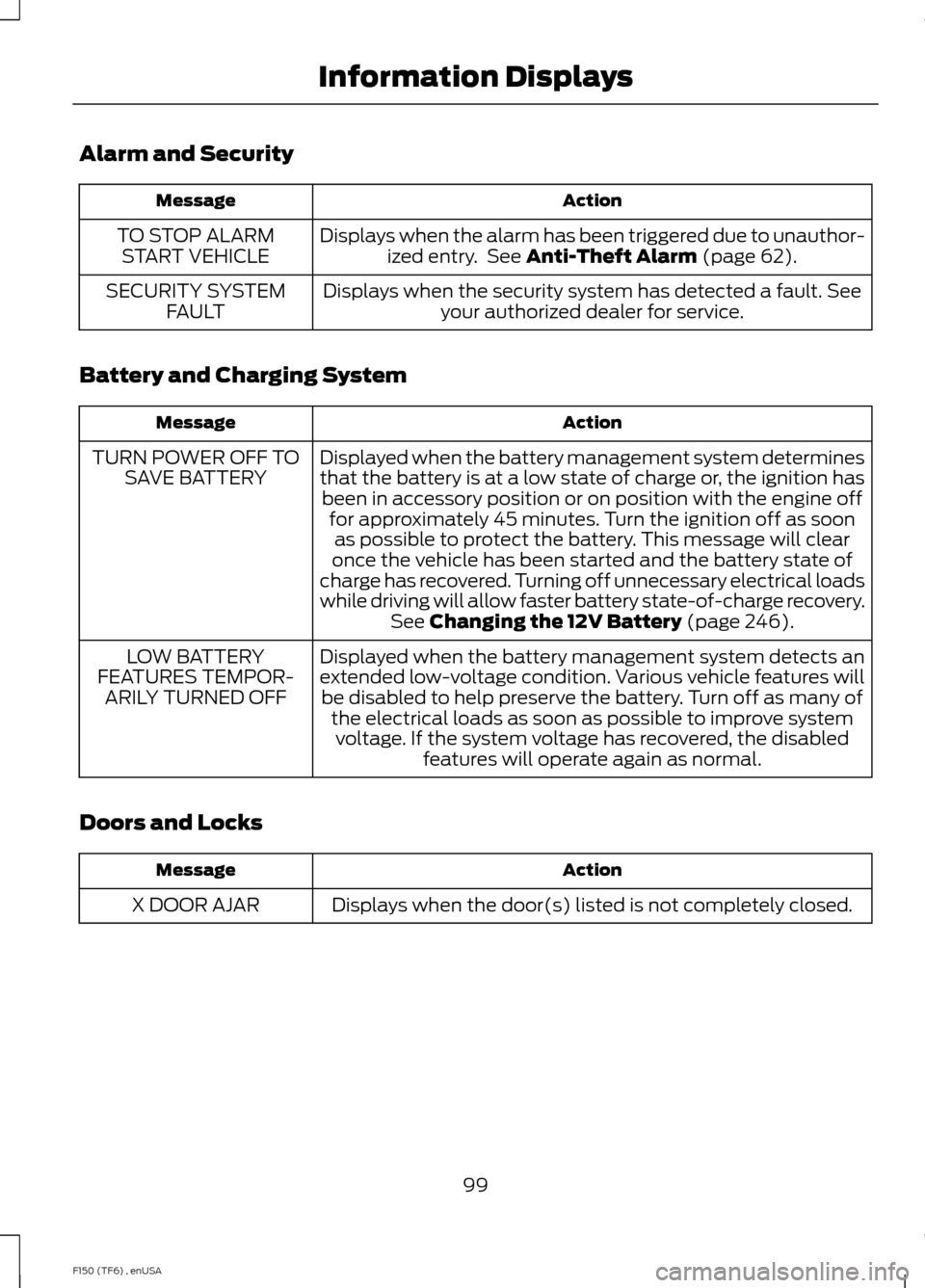
Alarm and Security
Action
Message
Displays when the alarm has been triggered due to unauthor-ized entry. See Anti-Theft Alarm (page 62).
TO STOP ALARM
START VEHICLE
Displays when the security system has detected a fault. Seeyour authorized dealer for service.
SECURITY SYSTEM
FAULT
Battery and Charging System Action
Message
Displayed when the battery management system determines
that the battery is at a low state of charge or, the ignition hasbeen in accessory position or on position with the engine off for approximately 45 minutes. Turn the ignition off as soonas possible to protect the battery. This message will clear
once the vehicle has been started and the battery state of
charge has recovered. Turning off unnecessary electrical loads
while driving will allow faster battery state-of-charge recovery. See
Changing the 12V Battery (page 246).
TURN POWER OFF TO
SAVE BATTERY
Displayed when the battery management system detects an
extended low-voltage condition. Various vehicle features willbe disabled to help preserve the battery. Turn off as many of the electrical loads as soon as possible to improve systemvoltage. If the system voltage has recovered, the disabled features will operate again as normal.
LOW BATTERY
FEATURES TEMPOR- ARILY TURNED OFF
Doors and Locks Action
Message
Displays when the door(s) listed is not completely closed.
X DOOR AJAR
99
F150 (TF6) , enUSA Information Displays
Page 103 of 472
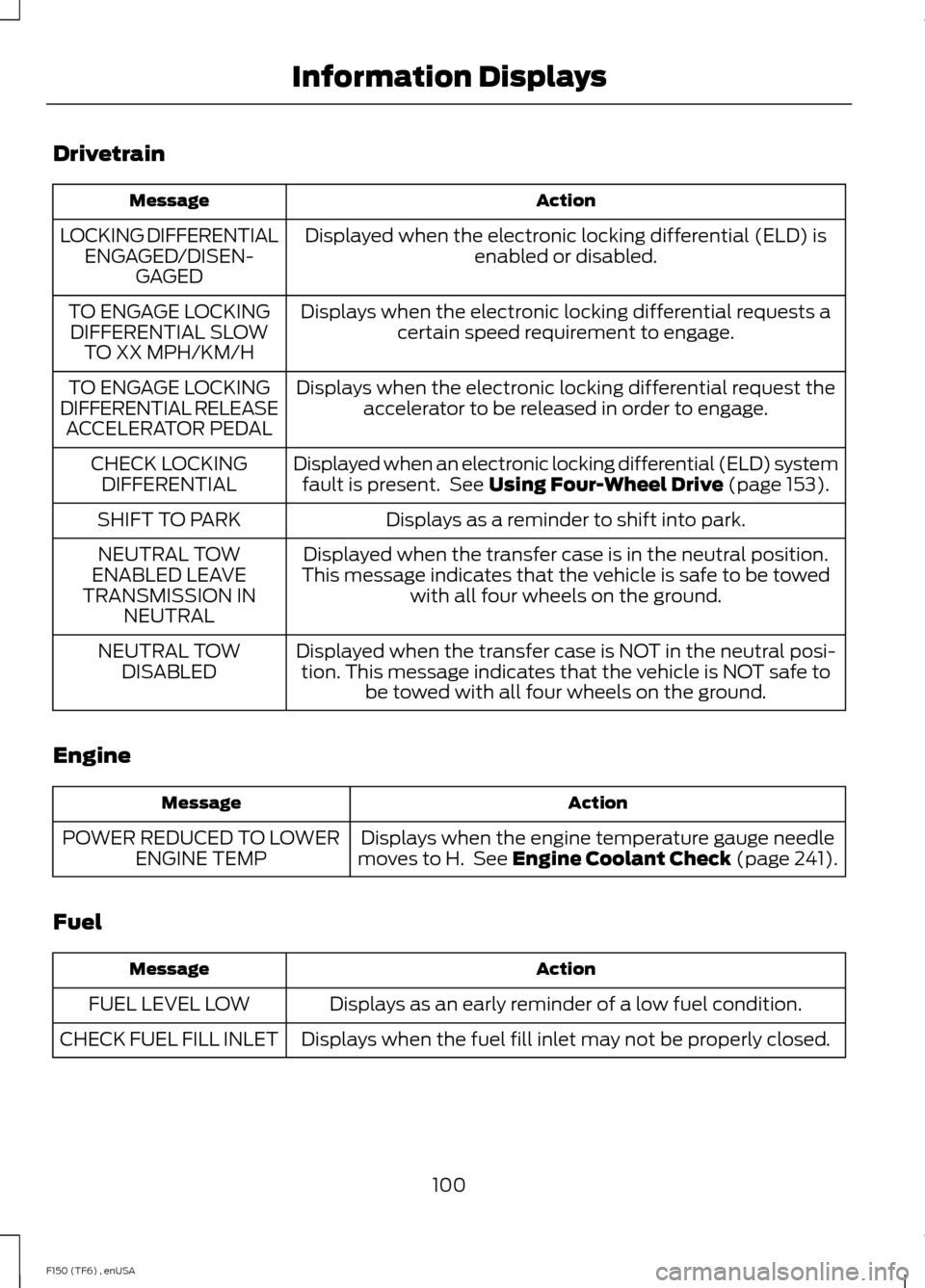
Drivetrain
Action
Message
Displayed when the electronic locking differential (ELD) isenabled or disabled.
LOCKING DIFFERENTIAL
ENGAGED/DISEN- GAGED
Displays when the electronic locking differential requests acertain speed requirement to engage.
TO ENGAGE LOCKING
DIFFERENTIAL SLOW TO XX MPH/KM/H
Displays when the electronic locking differential request theaccelerator to be released in order to engage.
TO ENGAGE LOCKING
DIFFERENTIAL RELEASE ACCELERATOR PEDAL
Displayed when an electronic locking differential (ELD) systemfault is present. See Using Four-Wheel Drive (page 153).
CHECK LOCKING
DIFFERENTIAL
Displays as a reminder to shift into park.
SHIFT TO PARK
Displayed when the transfer case is in the neutral position.
This message indicates that the vehicle is safe to be towed with all four wheels on the ground.
NEUTRAL TOW
ENABLED LEAVE
TRANSMISSION IN NEUTRAL
Displayed when the transfer case is NOT in the neutral posi-tion. This message indicates that the vehicle is NOT safe to be towed with all four wheels on the ground.
NEUTRAL TOW
DISABLED
Engine Action
Message
Displays when the engine temperature gauge needle
moves to H. See
Engine Coolant Check (page 241).
POWER REDUCED TO LOWER
ENGINE TEMP
Fuel Action
Message
Displays as an early reminder of a low fuel condition.
FUEL LEVEL LOW
Displays when the fuel fill inlet may not be properly closed.
CHECK FUEL FILL INLET
100
F150 (TF6) , enUSA Information Displays
Page 104 of 472
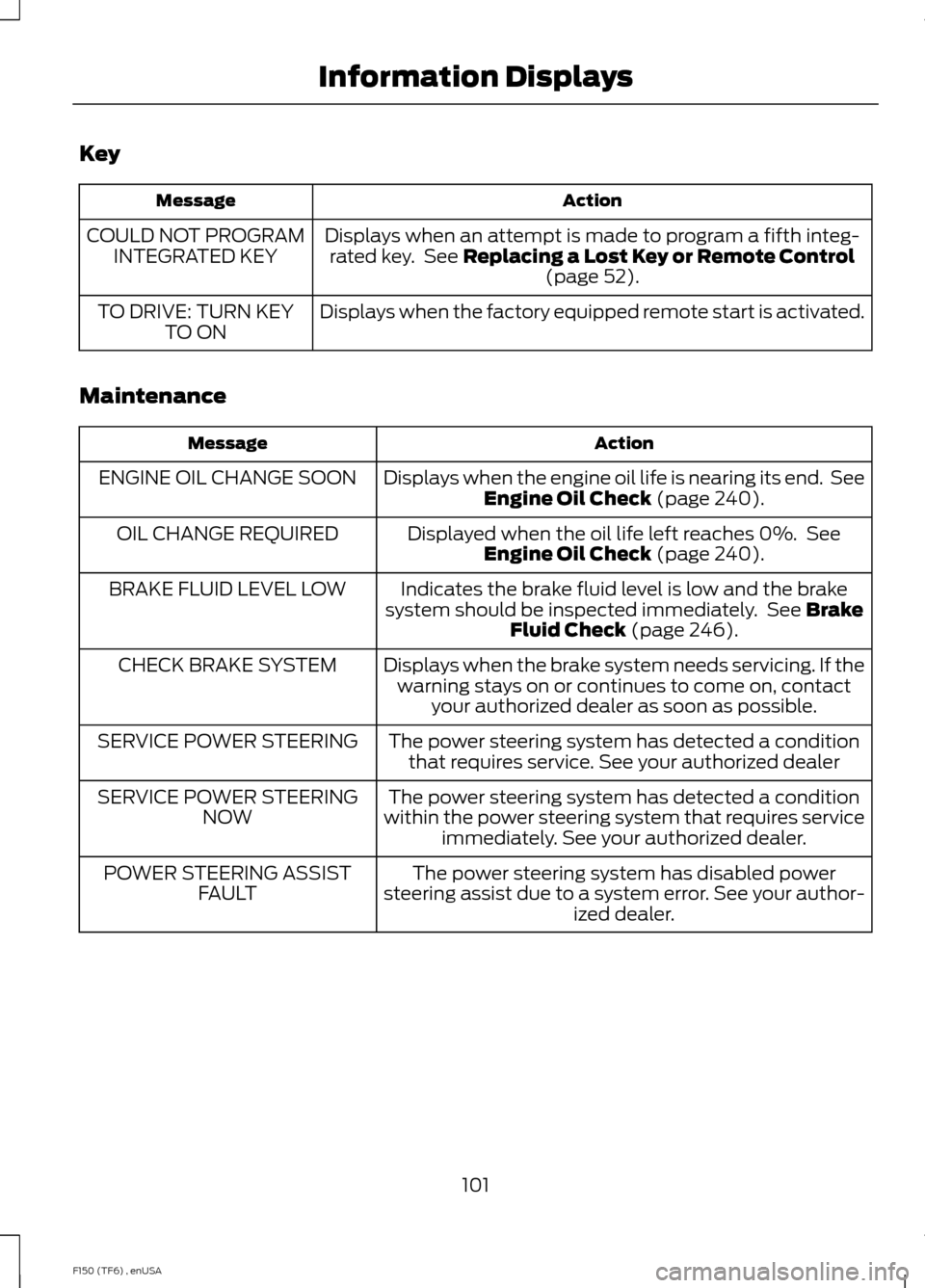
Key
Action
Message
Displays when an attempt is made to program a fifth integ-rated key. See Replacing a Lost Key or Remote Control (page 52).
COULD NOT PROGRAM
INTEGRATED KEY
Displays when the factory equipped remote start is activated.
TO DRIVE: TURN KEY
TO ON
Maintenance Action
Message
Displays when the engine oil life is nearing its end. SeeEngine Oil Check
(page 240).
ENGINE OIL CHANGE SOON
Displayed when the oil life left reaches 0%. SeeEngine Oil Check
(page 240).
OIL CHANGE REQUIRED
Indicates the brake fluid level is low and the brake
system should be inspected immediately. See
Brake
Fluid Check (page 246).
BRAKE FLUID LEVEL LOW
Displays when the brake system needs servicing. If thewarning stays on or continues to come on, contact your authorized dealer as soon as possible.
CHECK BRAKE SYSTEM
The power steering system has detected a conditionthat requires service. See your authorized dealer
SERVICE POWER STEERING
The power steering system has detected a condition
within the power steering system that requires service immediately. See your authorized dealer.
SERVICE POWER STEERING
NOW
The power steering system has disabled power
steering assist due to a system error. See your author- ized dealer.
POWER STEERING ASSIST
FAULT
101
F150 (TF6) , enUSA Information Displays
Page 105 of 472
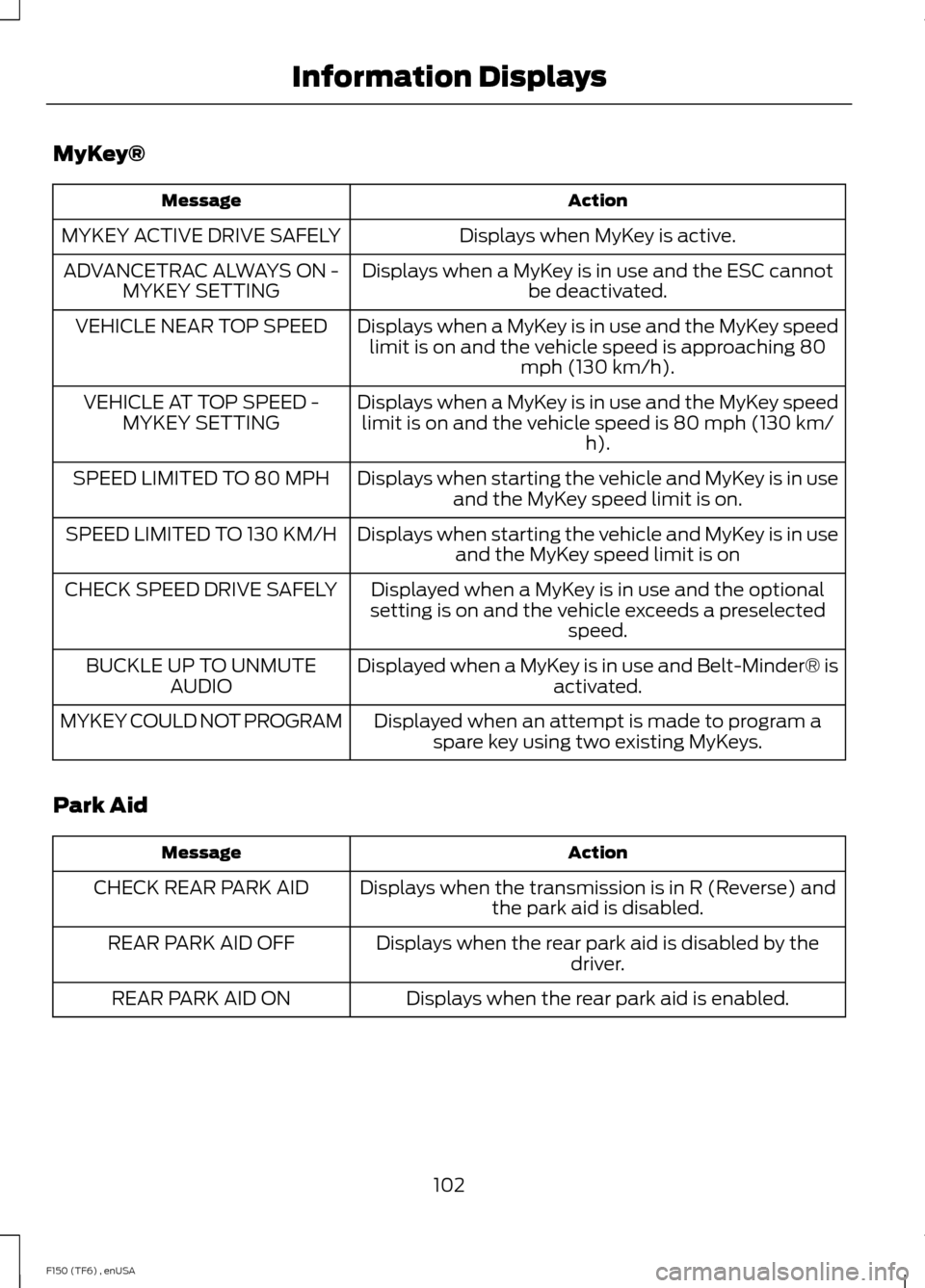
MyKey®
Action
Message
Displays when MyKey is active.
MYKEY ACTIVE DRIVE SAFELY
Displays when a MyKey is in use and the ESC cannotbe deactivated.
ADVANCETRAC ALWAYS ON -
MYKEY SETTING
Displays when a MyKey is in use and the MyKey speedlimit is on and the vehicle speed is approaching 80 mph (130 km/h).
VEHICLE NEAR TOP SPEED
Displays when a MyKey is in use and the MyKey speedlimit is on and the vehicle speed is 80 mph (130 km/ h).
VEHICLE AT TOP SPEED -
MYKEY SETTING
Displays when starting the vehicle and MyKey is in useand the MyKey speed limit is on.
SPEED LIMITED TO 80 MPH
Displays when starting the vehicle and MyKey is in useand the MyKey speed limit is on
SPEED LIMITED TO 130 KM/H
Displayed when a MyKey is in use and the optional
setting is on and the vehicle exceeds a preselected speed.
CHECK SPEED DRIVE SAFELY
Displayed when a MyKey is in use and Belt-Minder® isactivated.
BUCKLE UP TO UNMUTE
AUDIO
Displayed when an attempt is made to program aspare key using two existing MyKeys.
MYKEY COULD NOT PROGRAM
Park Aid Action
Message
Displays when the transmission is in R (Reverse) andthe park aid is disabled.
CHECK REAR PARK AID
Displays when the rear park aid is disabled by thedriver.
REAR PARK AID OFF
Displays when the rear park aid is enabled.
REAR PARK AID ON
102
F150 (TF6) , enUSA Information Displays
Page 106 of 472
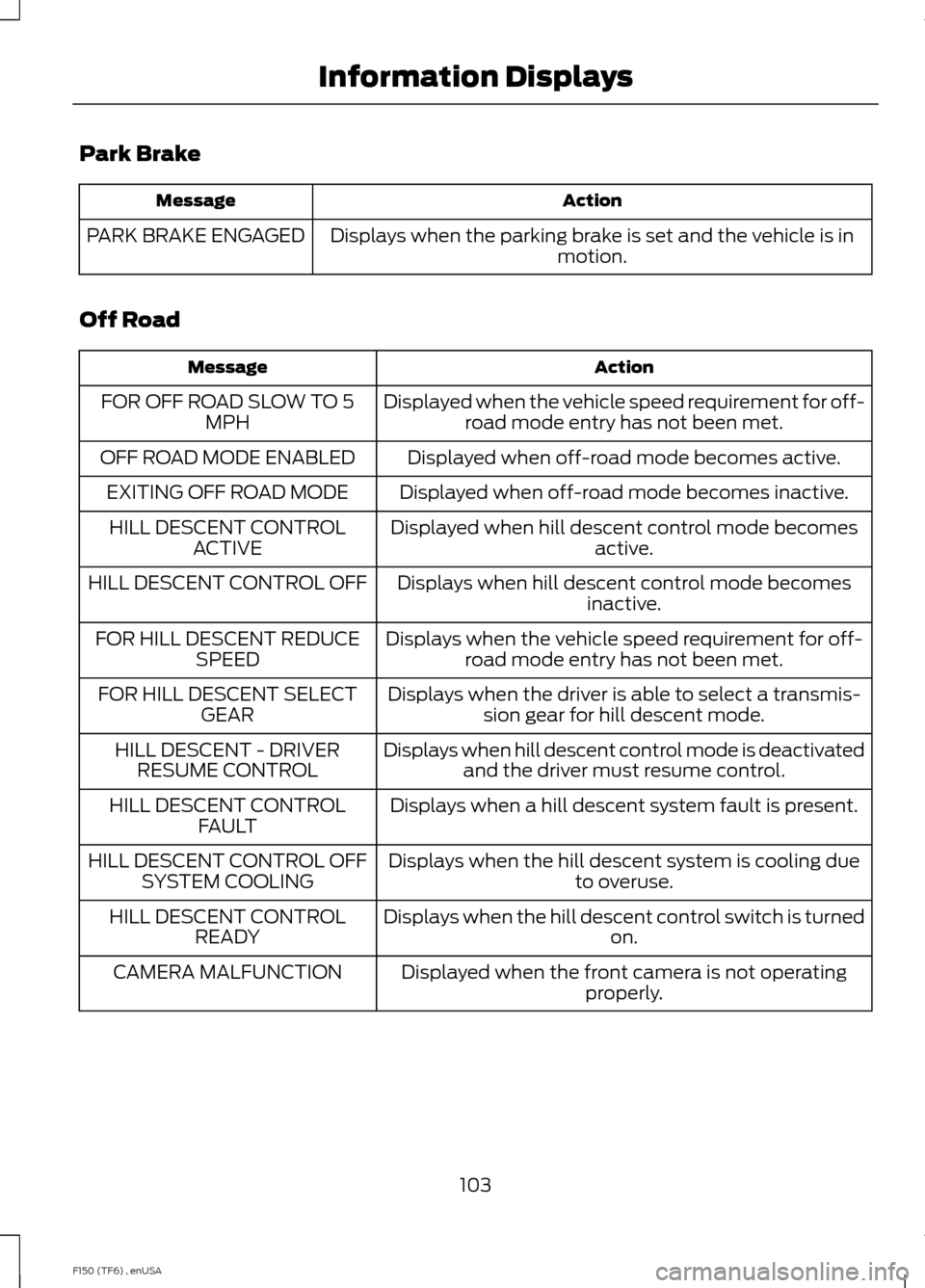
Park Brake
Action
Message
Displays when the parking brake is set and the vehicle is in motion.
PARK BRAKE ENGAGED
Off Road Action
Message
Displayed when the vehicle speed requirement for off-road mode entry has not been met.
FOR OFF ROAD SLOW TO 5
MPH
Displayed when off-road mode becomes active.
OFF ROAD MODE ENABLED
Displayed when off-road mode becomes inactive.
EXITING OFF ROAD MODE
Displayed when hill descent control mode becomesactive.
HILL DESCENT CONTROL
ACTIVE
Displays when hill descent control mode becomesinactive.
HILL DESCENT CONTROL OFF
Displays when the vehicle speed requirement for off-road mode entry has not been met.
FOR HILL DESCENT REDUCE
SPEED
Displays when the driver is able to select a transmis-sion gear for hill descent mode.
FOR HILL DESCENT SELECT
GEAR
Displays when hill descent control mode is deactivatedand the driver must resume control.
HILL DESCENT - DRIVER
RESUME CONTROL
Displays when a hill descent system fault is present.
HILL DESCENT CONTROL
FAULT
Displays when the hill descent system is cooling dueto overuse.
HILL DESCENT CONTROL OFF
SYSTEM COOLING
Displays when the hill descent control switch is turnedon.
HILL DESCENT CONTROL
READY
Displayed when the front camera is not operatingproperly.
CAMERA MALFUNCTION
103
F150 (TF6) , enUSA Information Displays
Page 107 of 472

Tire Pressure Monitoring System
Action
Message
Displays when one or more tires on your vehicle have low tire
pressure. See Tire Pressure Monitoring System (page 283).
LOW TIRE PRESSURE
Displays when the tire pressure monitoring system is
malfunctioning. If the warning stays on or continues to come on, contact your authorized dealer. See
Tire Pressure
Monitoring System (page 283).
TIRE PRESSURE
MONITOR FAULT
Displayed when a tire pressure sensor is malfunctioning, oryour spare tire is in use. For more information on how the
system operates under these conditions, see See Tire Pres-
sure Monitoring System (page 283). If the warning stays on or continues to come on, contact your authorized dealer as soon as possible.
TIRE PRESSURE
SENSOR FAULT
Trailer Action
Message
Displays the current gain setting for the trailer brake.
TRAILER BRAKE GAIN: XX.X
[OUTPUT]
Displays the current gain setting for the trailer brakewhen a trailer is not connected.
TRAILER BRAKE GAIN: XX.X NO
TRAILER
Displayed and accompanied by a single chime, in
response to faults sensed by the TBC. See
Trailer
Sway Control (page 192).
TRAILER BRAKE MODULE
FAULT
Displays when a correct trailer connection (a trailerwith electric trailer brakes) is sensed during a given ignition cycle.
TRAILER CONNECTED
104
F150 (TF6) , enUSA Information Displays
Page 108 of 472
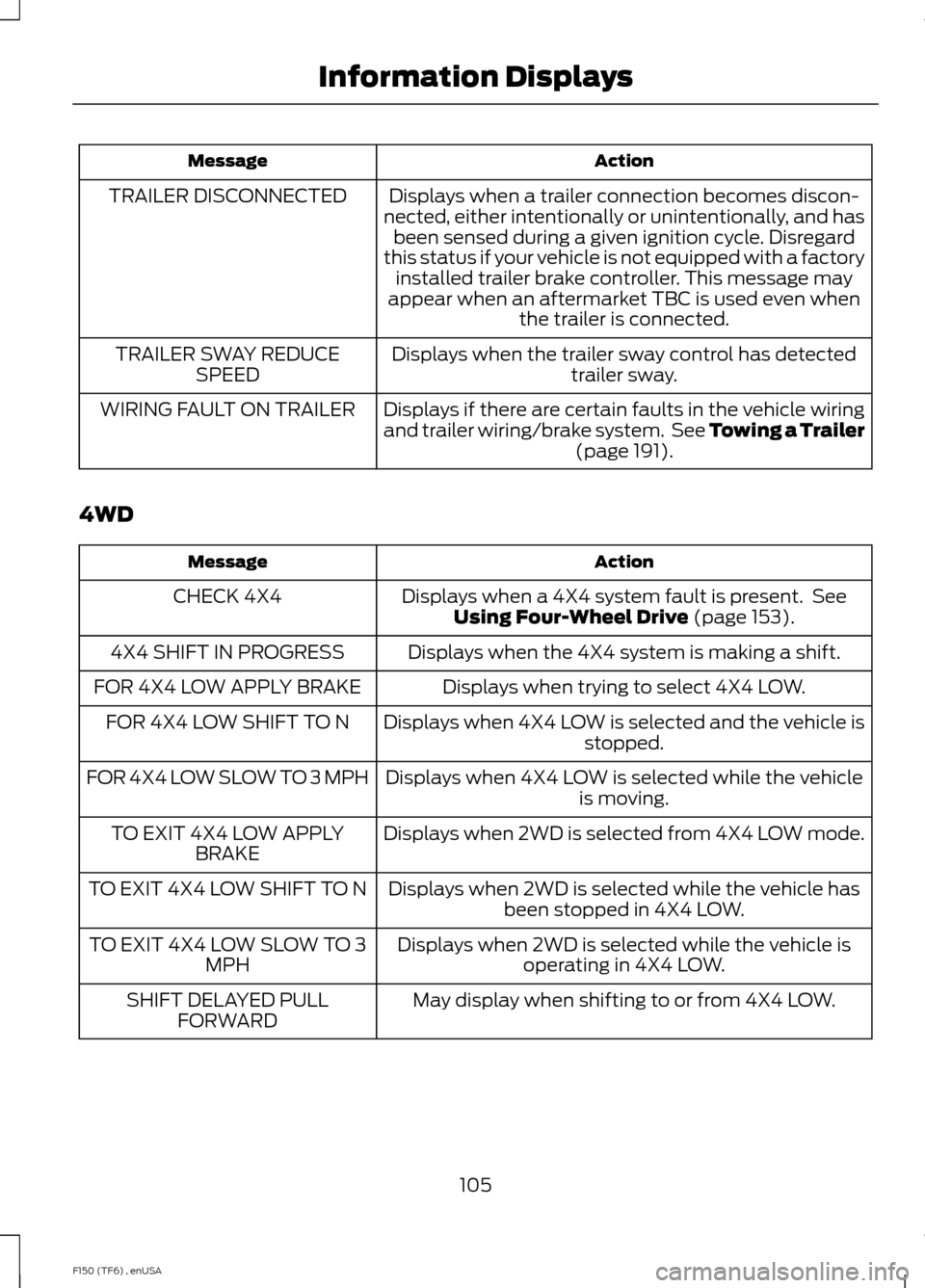
Action
Message
Displays when a trailer connection becomes discon-
nected, either intentionally or unintentionally, and has been sensed during a given ignition cycle. Disregard
this status if your vehicle is not equipped with a factory installed trailer brake controller. This message may
appear when an aftermarket TBC is used even when the trailer is connected.
TRAILER DISCONNECTED
Displays when the trailer sway control has detectedtrailer sway.
TRAILER SWAY REDUCE
SPEED
Displays if there are certain faults in the vehicle wiring
and trailer wiring/brake system. See Towing a Trailer (page 191).
WIRING FAULT ON TRAILER
4WD Action
Message
Displays when a 4X4 system fault is present. SeeUsing Four-Wheel Drive
(page 153).
CHECK 4X4
Displays when the 4X4 system is making a shift.
4X4 SHIFT IN PROGRESS
Displays when trying to select 4X4 LOW.
FOR 4X4 LOW APPLY BRAKE
Displays when 4X4 LOW is selected and the vehicle isstopped.
FOR 4X4 LOW SHIFT TO N
Displays when 4X4 LOW is selected while the vehicleis moving.
FOR 4X4 LOW SLOW TO 3 MPH
Displays when 2WD is selected from 4X4 LOW mode.
TO EXIT 4X4 LOW APPLY
BRAKE
Displays when 2WD is selected while the vehicle hasbeen stopped in 4X4 LOW.
TO EXIT 4X4 LOW SHIFT TO N
Displays when 2WD is selected while the vehicle isoperating in 4X4 LOW.
TO EXIT 4X4 LOW SLOW TO 3
MPH
May display when shifting to or from 4X4 LOW.
SHIFT DELAYED PULL
FORWARD
105
F150 (TF6) , enUSA Information Displays
Page 116 of 472
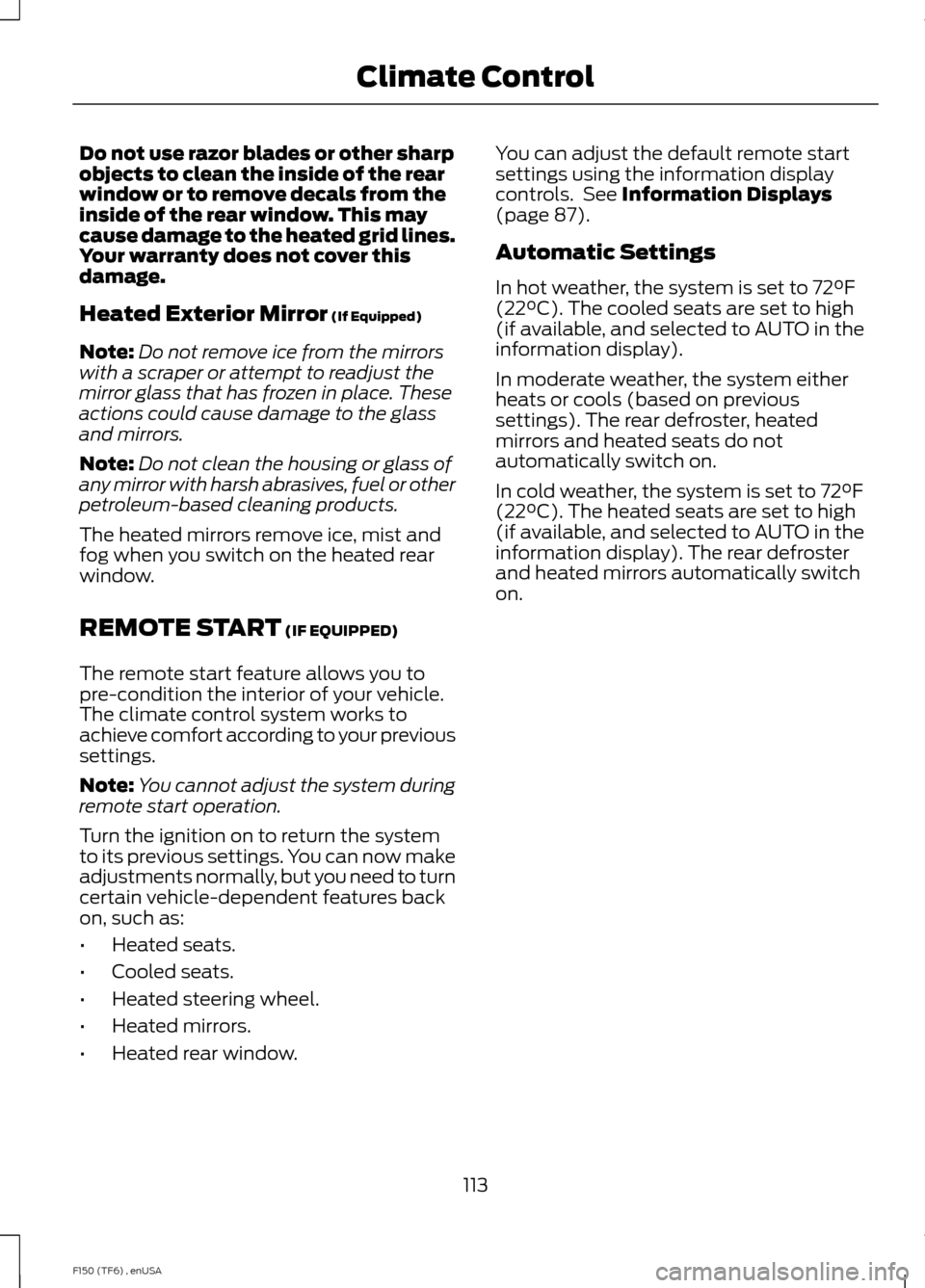
Do not use razor blades or other sharp
objects to clean the inside of the rear
window or to remove decals from the
inside of the rear window. This may
cause damage to the heated grid lines.
Your warranty does not cover this
damage.
Heated Exterior Mirror (If Equipped)
Note: Do not remove ice from the mirrors
with a scraper or attempt to readjust the
mirror glass that has frozen in place. These
actions could cause damage to the glass
and mirrors.
Note: Do not clean the housing or glass of
any mirror with harsh abrasives, fuel or other
petroleum-based cleaning products.
The heated mirrors remove ice, mist and
fog when you switch on the heated rear
window.
REMOTE START
(IF EQUIPPED)
The remote start feature allows you to
pre-condition the interior of your vehicle.
The climate control system works to
achieve comfort according to your previous
settings.
Note: You cannot adjust the system during
remote start operation.
Turn the ignition on to return the system
to its previous settings. You can now make
adjustments normally, but you need to turn
certain vehicle-dependent features back
on, such as:
• Heated seats.
• Cooled seats.
• Heated steering wheel.
• Heated mirrors.
• Heated rear window. You can adjust the default remote start
settings using the information display
controls. See
Information Displays
(page 87).
Automatic Settings
In hot weather, the system is set to 72°F
(22°C). The cooled seats are set to high
(if available, and selected to AUTO in the
information display).
In moderate weather, the system either
heats or cools (based on previous
settings). The rear defroster, heated
mirrors and heated seats do not
automatically switch on.
In cold weather, the system is set to 72°F
(22°C). The heated seats are set to high
(if available, and selected to AUTO in the
information display). The rear defroster
and heated mirrors automatically switch
on.
113
F150 (TF6) , enUSA Climate Control