2014 FORD F150 instrument panel
[x] Cancel search: instrument panelPage 301 of 472
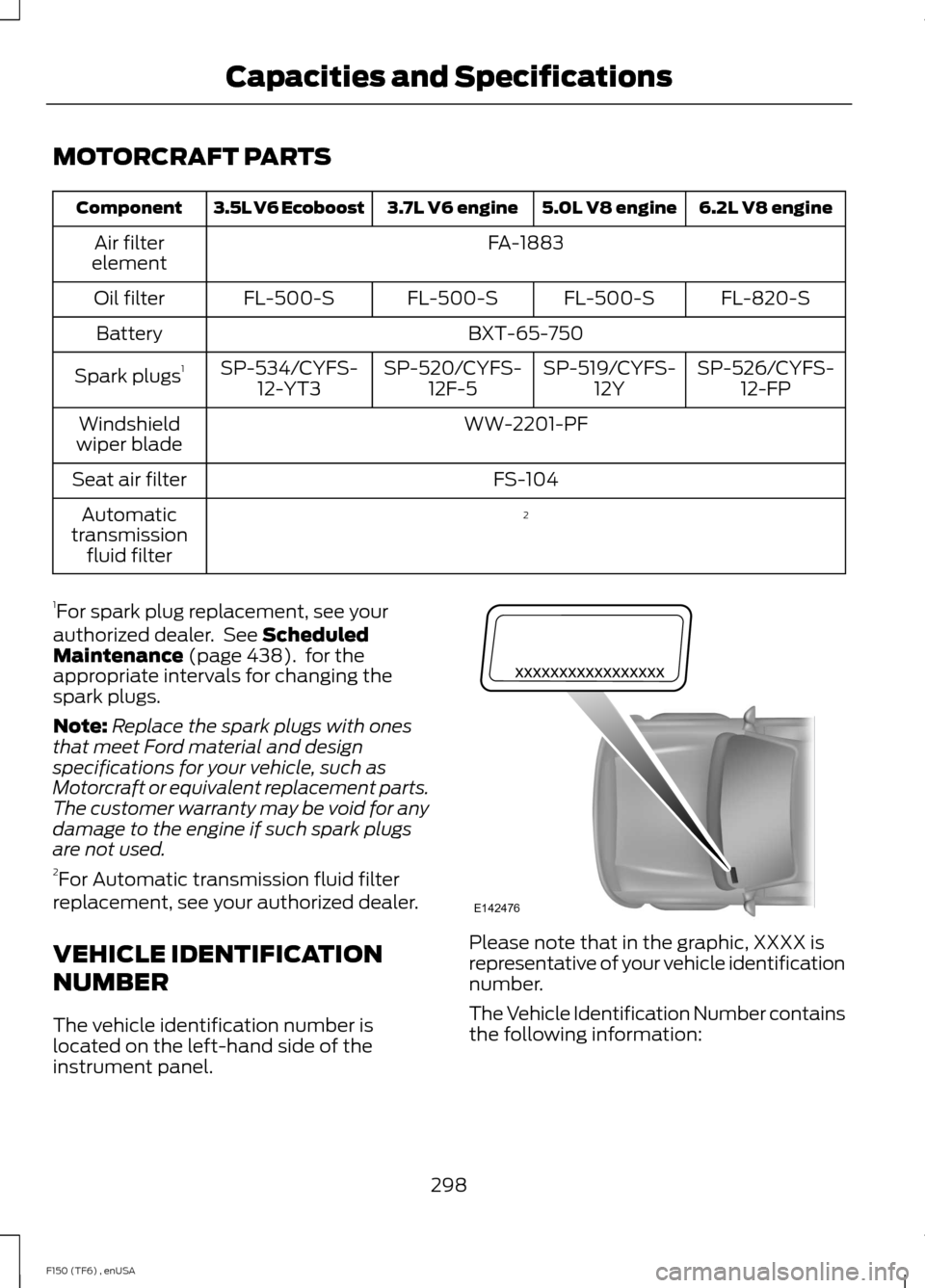
MOTORCRAFT PARTS
6.2L V8 engine
5.0L V8 engine
3.7L V6 engine
3.5L V6 Ecoboost
Component
FA-1883
Air filter
element
FL-820-S
FL-500-S
FL-500-S
FL-500-S
Oil filter
BXT-65-750
Battery
SP-526/CYFS-12-FP
SP-519/CYFS-
12Y
SP-520/CYFS-
12F-5
SP-534/CYFS-
12-YT3
Spark plugs
1
WW-2201-PF
Windshield
wiper blade
FS-104
Seat air filter
2
Automatic
transmission fluid filter
1 For spark plug replacement, see your
authorized dealer. See Scheduled
Maintenance (page 438). for the
appropriate intervals for changing the
spark plugs.
Note: Replace the spark plugs with ones
that meet Ford material and design
specifications for your vehicle, such as
Motorcraft or equivalent replacement parts.
The customer warranty may be void for any
damage to the engine if such spark plugs
are not used.
2 For Automatic transmission fluid filter
replacement, see your authorized dealer.
VEHICLE IDENTIFICATION
NUMBER
The vehicle identification number is
located on the left-hand side of the
instrument panel. Please note that in the graphic, XXXX is
representative of your vehicle identification
number.
The Vehicle Identification Number contains
the following information:
298
F150 (TF6) , enUSA Capacities and SpecificationsE142476
Page 370 of 472
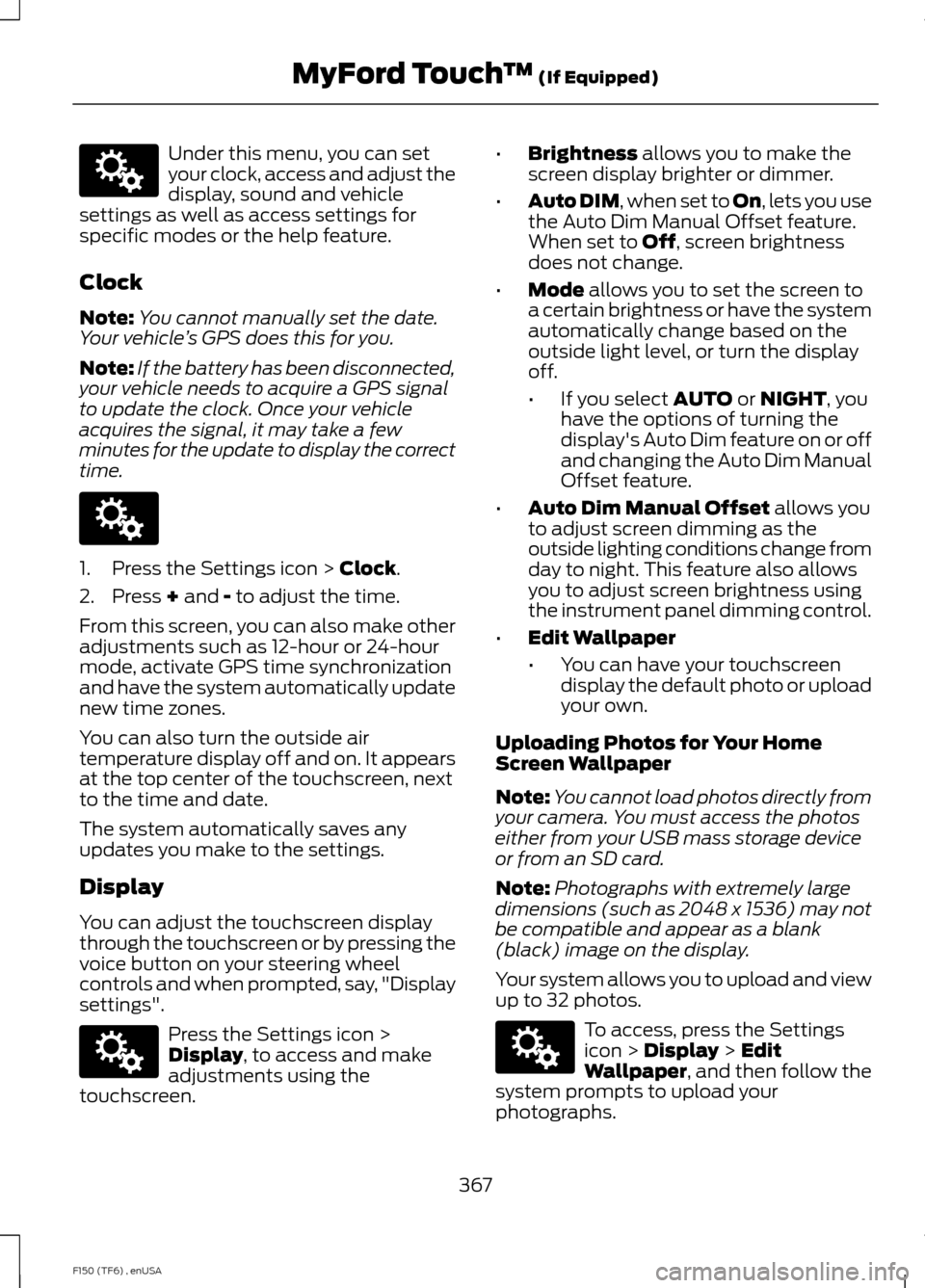
Under this menu, you can set
your clock, access and adjust the
display, sound and vehicle
settings as well as access settings for
specific modes or the help feature.
Clock
Note: You cannot manually set the date.
Your vehicle ’s GPS does this for you.
Note: If the battery has been disconnected,
your vehicle needs to acquire a GPS signal
to update the clock. Once your vehicle
acquires the signal, it may take a few
minutes for the update to display the correct
time. 1. Press the Settings icon > Clock.
2. Press
+ and - to adjust the time.
From this screen, you can also make other
adjustments such as 12-hour or 24-hour
mode, activate GPS time synchronization
and have the system automatically update
new time zones.
You can also turn the outside air
temperature display off and on. It appears
at the top center of the touchscreen, next
to the time and date.
The system automatically saves any
updates you make to the settings.
Display
You can adjust the touchscreen display
through the touchscreen or by pressing the
voice button on your steering wheel
controls and when prompted, say, "Display
settings". Press the Settings icon >
Display
, to access and make
adjustments using the
touchscreen. •
Brightness
allows you to make the
screen display brighter or dimmer.
• Auto DIM
, when set to On, lets you use
the Auto Dim Manual Offset feature.
When set to
Off, screen brightness
does not change.
• Mode
allows you to set the screen to
a certain brightness or have the system
automatically change based on the
outside light level, or turn the display
off.
• If you select
AUTO or NIGHT, you
have the options of turning the
display's Auto Dim feature on or off
and changing the Auto Dim Manual
Offset feature.
• Auto Dim Manual Offset
allows you
to adjust screen dimming as the
outside lighting conditions change from
day to night. This feature also allows
you to adjust screen brightness using
the instrument panel dimming control.
• Edit Wallpaper
•You can have your touchscreen
display the default photo or upload
your own.
Uploading Photos for Your Home
Screen Wallpaper
Note: You cannot load photos directly from
your camera. You must access the photos
either from your USB mass storage device
or from an SD card.
Note: Photographs with extremely large
dimensions (such as 2048 x 1536) may not
be compatible and appear as a blank
(black) image on the display.
Your system allows you to upload and view
up to 32 photos. To access, press the Settings
icon >
Display > Edit
Wallpaper, and then follow the
system prompts to upload your
photographs.
367
F150 (TF6) , enUSA MyFord Touch
™
(If Equipped)E142607 E142607 E142607 E142607
Page 391 of 472
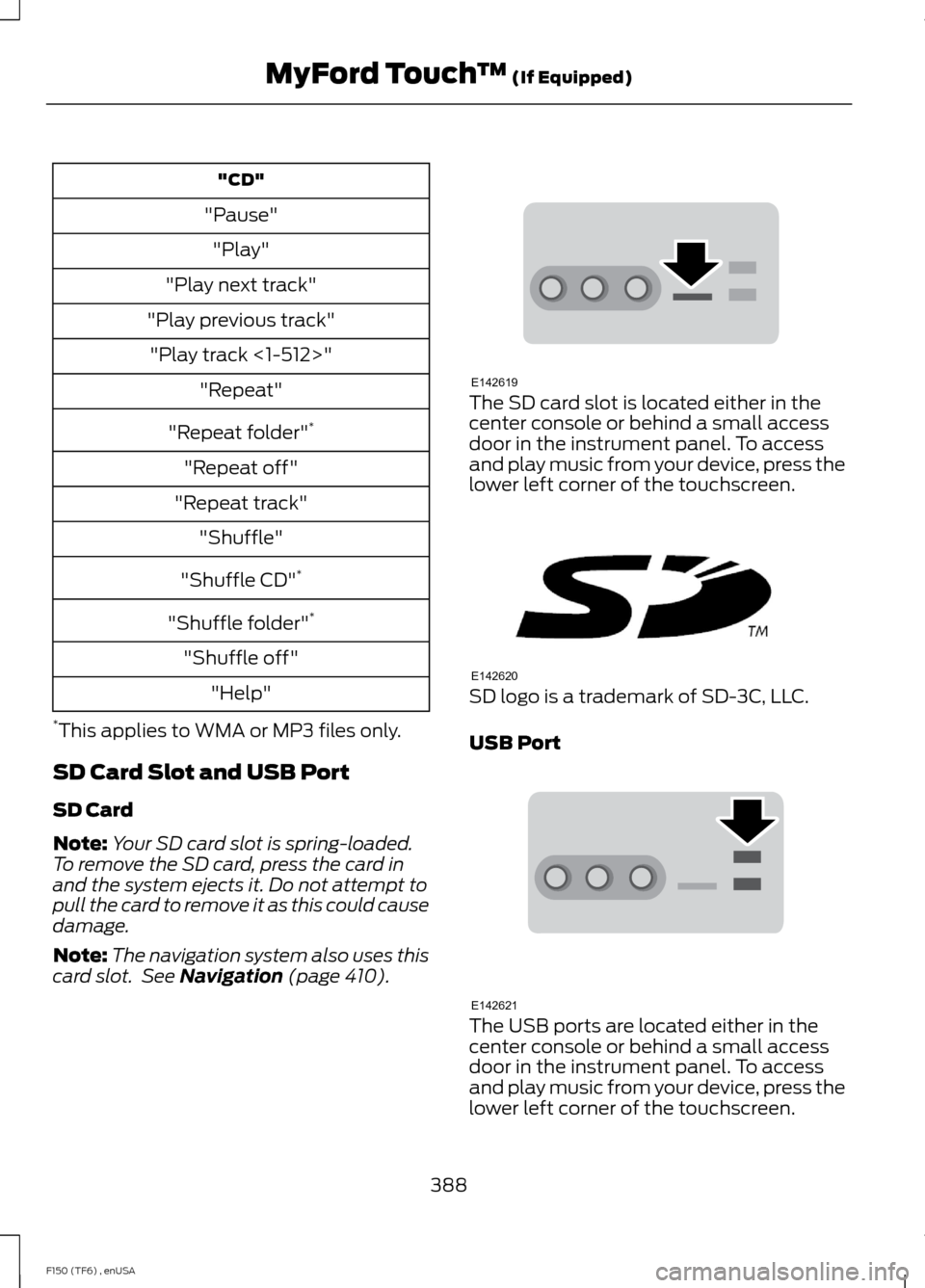
"CD"
"Pause" "Play"
"Play next track"
"Play previous track" "Play track <1-512>" "Repeat"
"Repeat folder" *
"Repeat off"
"Repeat track" "Shuffle"
"Shuffle CD" *
"Shuffle folder" *
"Shuffle off" "Help"
* This applies to WMA or MP3 files only.
SD Card Slot and USB Port
SD Card
Note: Your SD card slot is spring-loaded.
To remove the SD card, press the card in
and the system ejects it. Do not attempt to
pull the card to remove it as this could cause
damage.
Note: The navigation system also uses this
card slot. See Navigation (page 410). The SD card slot is located either in the
center console or behind a small access
door in the instrument panel. To access
and play music from your device, press the
lower left corner of the touchscreen.
SD logo is a trademark of SD-3C, LLC.
USB Port
The USB ports are located either in the
center console or behind a small access
door in the instrument panel. To access
and play music from your device, press the
lower left corner of the touchscreen.
388
F150 (TF6) , enUSA MyFord Touch
™
(If Equipped)E142619 E142620 E142621
Page 395 of 472
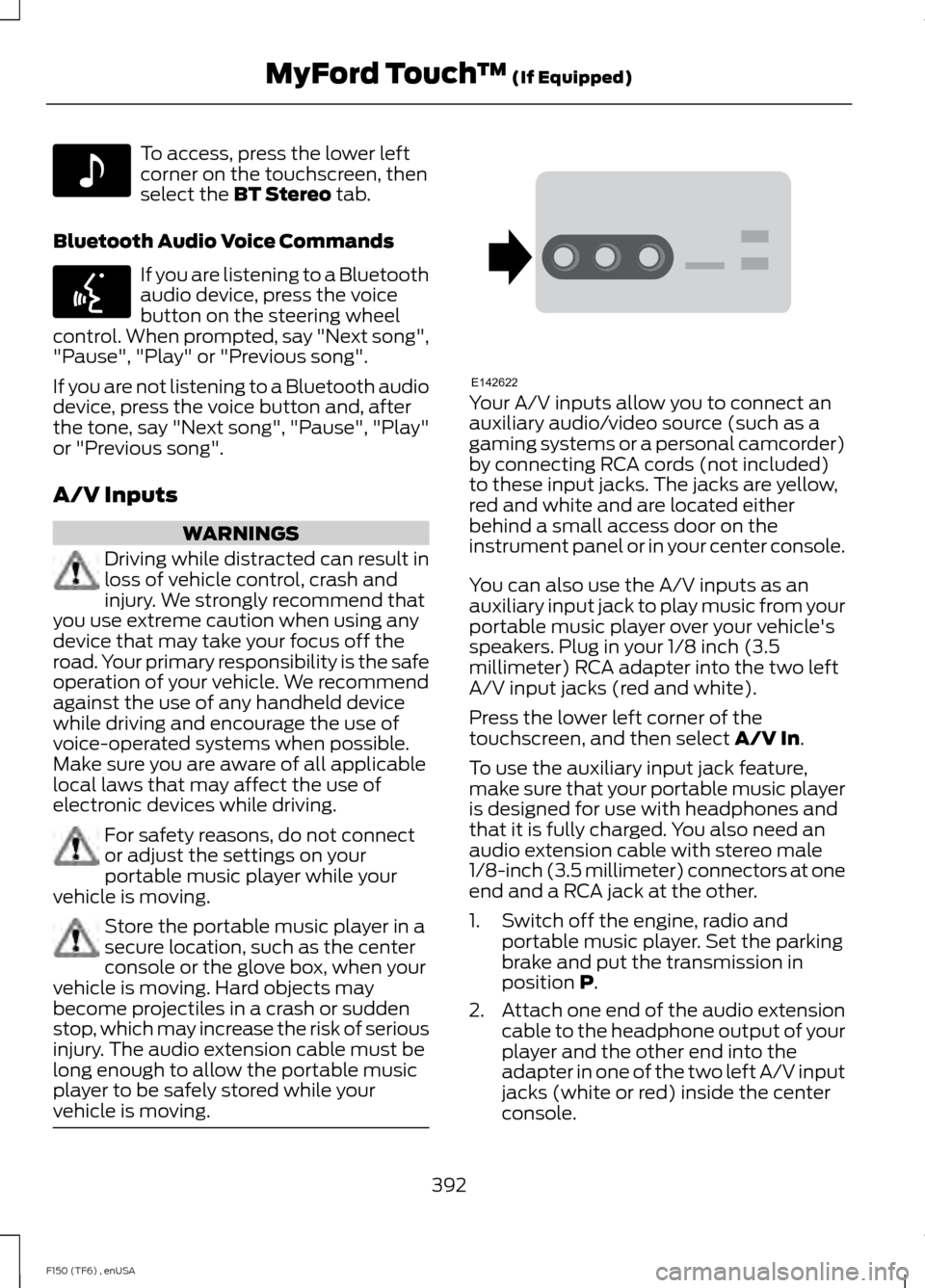
To access, press the lower left
corner on the touchscreen, then
select the BT Stereo tab.
Bluetooth Audio Voice Commands If you are listening to a Bluetooth
audio device, press the voice
button on the steering wheel
control. When prompted, say "Next song",
"Pause", "Play" or "Previous song".
If you are not listening to a Bluetooth audio
device, press the voice button and, after
the tone, say "Next song", "Pause", "Play"
or "Previous song".
A/V Inputs WARNINGS
Driving while distracted can result in
loss of vehicle control, crash and
injury. We strongly recommend that
you use extreme caution when using any
device that may take your focus off the
road. Your primary responsibility is the safe
operation of your vehicle. We recommend
against the use of any handheld device
while driving and encourage the use of
voice-operated systems when possible.
Make sure you are aware of all applicable
local laws that may affect the use of
electronic devices while driving. For safety reasons, do not connect
or adjust the settings on your
portable music player while your
vehicle is moving. Store the portable music player in a
secure location, such as the center
console or the glove box, when your
vehicle is moving. Hard objects may
become projectiles in a crash or sudden
stop, which may increase the risk of serious
injury. The audio extension cable must be
long enough to allow the portable music
player to be safely stored while your
vehicle is moving. Your A/V inputs allow you to connect an
auxiliary audio/video source (such as a
gaming systems or a personal camcorder)
by connecting RCA cords (not included)
to these input jacks. The jacks are yellow,
red and white and are located either
behind a small access door on the
instrument panel or in your center console.
You can also use the A/V inputs as an
auxiliary input jack to play music from your
portable music player over your vehicle's
speakers. Plug in your 1/8 inch (3.5
millimeter) RCA adapter into the two left
A/V input jacks (red and white).
Press the lower left corner of the
touchscreen, and then select
A/V In.
To use the auxiliary input jack feature,
make sure that your portable music player
is designed for use with headphones and
that it is fully charged. You also need an
audio extension cable with stereo male
1/8-inch (3.5 millimeter) connectors at one
end and a RCA jack at the other.
1. Switch off the engine, radio and portable music player. Set the parking
brake and put the transmission in
position
P.
2. Attach one end of the audio extension
cable to the headphone output of your
player and the other end into the
adapter in one of the two left A/V input
jacks (white or red) inside the center
console.
392
F150 (TF6) , enUSA MyFord Touch
™
(If Equipped)E142611 E142599 E142622
Page 412 of 472
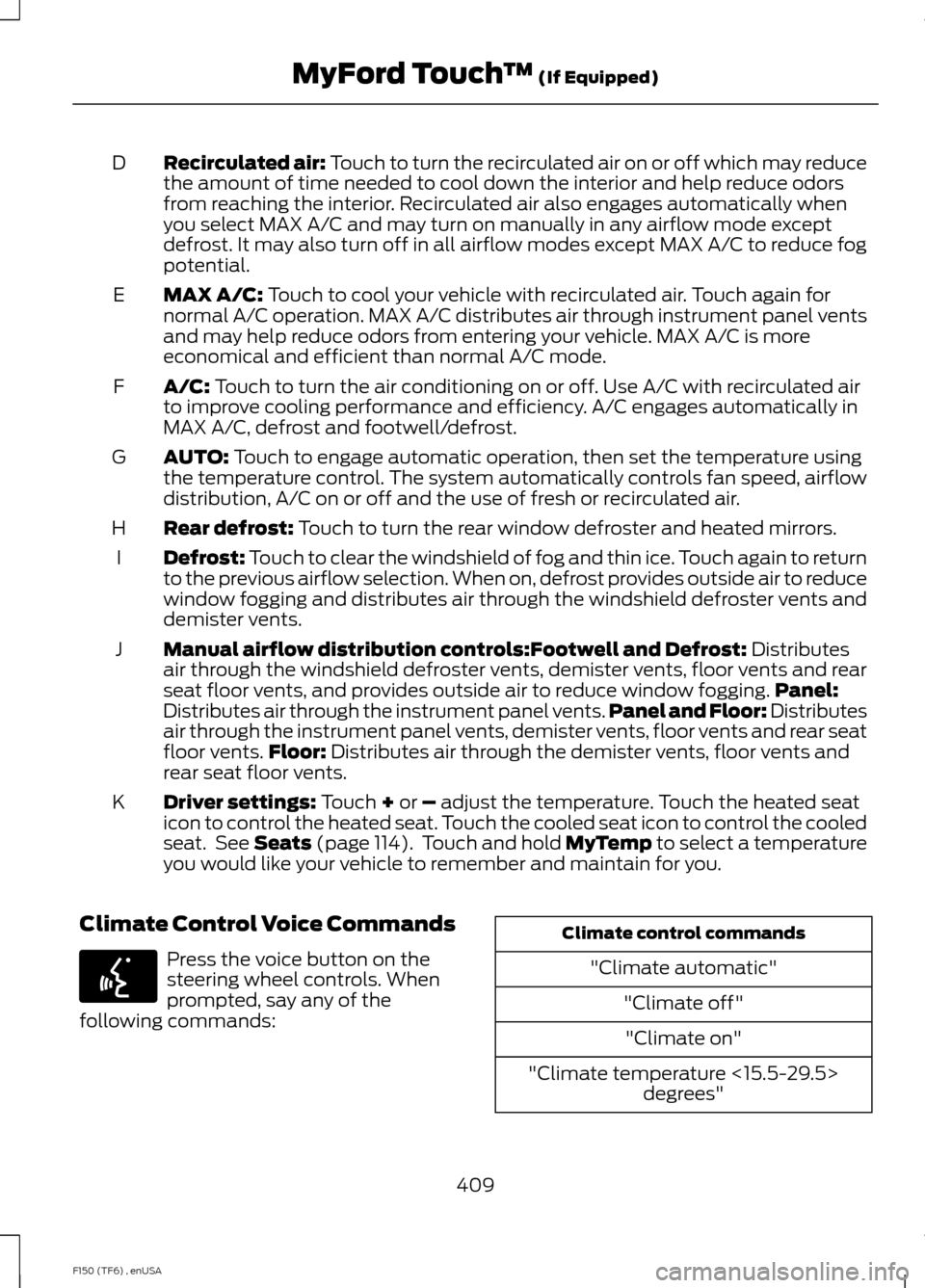
Recirculated air: Touch to turn the recirculated air on or off which may reduce
the amount of time needed to cool down the interior and help reduce odors
from reaching the interior. Recirculated air also engages automatically when
you select MAX A/C and may turn on manually in any airflow mode except
defrost. It may also turn off in all airflow modes except MAX A/C to reduce fog
potential.
D
MAX A/C: Touch to cool your vehicle with recirculated air. Touch again for
normal A/C operation. MAX A/C distributes air through instrument panel vents
and may help reduce odors from entering your vehicle. MAX A/C is more
economical and efficient than normal A/C mode.
E
A/C:
Touch to turn the air conditioning on or off. Use A/C with recirculated air
to improve cooling performance and efficiency. A/C engages automatically in
MAX A/C, defrost and footwell/defrost.
F
AUTO:
Touch to engage automatic operation, then set the temperature using
the temperature control. The system automatically controls fan speed, airflow
distribution, A/C on or off and the use of fresh or recirculated air.
G
Rear defrost:
Touch to turn the rear window defroster and heated mirrors.
H
Defrost:
Touch to clear the windshield of fog and thin ice. Touch again to return
to the previous airflow selection. When on, defrost provides outside air to reduce
window fogging and distributes air through the windshield defroster vents and
demister vents.
I
Manual airflow distribution controls:
Footwell and Defrost: Distributes
air through the windshield defroster vents, demister vents, floor vents and rear
seat floor vents, and provides outside air to reduce window fogging. Panel:
Distributes air through the instrument panel vents. Panel and Floor: Distributes
air through the instrument panel vents, demister vents, floor vents and rear seat
floor vents. Floor:
Distributes air through the demister vents, floor vents and
rear seat floor vents.
J
Driver settings:
Touch + or – adjust the temperature. Touch the heated seat
icon to control the heated seat. Touch the cooled seat icon to control the cooled
seat. See Seats (page 114). Touch and hold MyTemp to select a temperature
you would like your vehicle to remember and maintain for you.
K
Climate Control Voice Commands Press the voice button on the
steering wheel controls. When
prompted, say any of the
following commands: Climate control commands
"Climate automatic" "Climate off""Climate on"
"Climate temperature <15.5-29.5> degrees"
409
F150 (TF6) , enUSA MyFord Touch
™
(If Equipped)E142599
Page 463 of 472

Car Wash
See: Cleaning the Exterior.............................. 259
Center Console..............................................134
Changing a Bulb...........................................252 Lamp Assembly Condensation.................... 252
Replacing Brake/Tail/Turn/Reverse Lamp Bulbs.................................................................. 253
Replacing Cargo Lamp and High-mount Brake Lamp Bulbs........................................ 253
Replacing exterior mounted mirror turn signal indicator lamp bulbs...................... 254
Replacing Fog Lamp Bulbs (If Equipped.......................................................... 253
Replacing the License Plate Lamp Bulb.................................................................... 254
Changing a Fuse
...........................................233
Fuses....................................................................... 233
Changing a Road Wheel
...........................289
Dissimilar Spare Wheel and Tire Assembly
Information..................................................... 289
Location of the Spare Tire and Tools........290
Tire Change Procedure..................................... 291
Changing the 12V Battery.........................246 Battery Management System (If
Equipped)........................................................ 248
Changing the Engine Air Filter - 3.5L Ecoboost™.................................................256
Changing the Engine Air Filter - 3.7L/ 5.0L/6.2L......................................................257
Changing the Wiper Blades
.....................249
Checking MyKey System Status...............55
Checking the Wiper Blades
.....................249
Child Restraint and Safety Belt Maintenance..................................................37
Child Safety.......................................................14 General Information............................................. 14
Child Safety Locks.........................................28 Left-Hand Side...................................................... 29
Right-Hand Side................................................... 29
Child Seat Positioning..................................26
Cleaning Leather Seats.............................262 WITHOUT THE KING RANCH
EDITION............................................................ 262
WITH THE KING RANCH EDITION..............263
Cleaning Products.......................................259
Cleaning the Alloy Wheels.......................264
Cleaning the Engine...................................260 Cleaning the Exterior..................................259
Cleaning Plastic Exterior Parts..................... 260
Exterior Chrome................................................. 259
Stripes or Graphics (if equipped)................259
Underbody........................................................... 260
Cleaning the Instrument Panel and Instrument Cluster Lens..........................261
Cleaning the Interior....................................261
Cleaning the Windows and Wiper Blades............................................................261
Clearing All MyKeys.......................................55
Climate...........................................................408 Climate Control Voice Commands............409
Climate Control
............................................106
Coolant Check See: Engine Coolant Check............................. 241
Crash Sensors and Airbag Indicator.......48
Creating a MyKey............................................53 Programming/Changing Configurable
Settings............................................................... 54
Cruise Control..................................................67 Principle of Operation....................................... 176
Cruise control See: Using Cruise Control................................ 176
Customer Assistance..................................219
D
Data Recording
..................................................9
Event Data Recording........................................... 9
Service Data Recording........................................ 9
Daytime Running Lamps.............................72
Digital Radio...................................................316 HD Radio Reception and Station
Troubleshooting.............................................. 317
Direction Indicators
........................................73
Lane Change.......................................................... 73
Driver and Passenger Airbags
...................40
Children and Airbags.......................................... 40
Proper Driver and Front Passenger Seating Adjustment....................................................... 40
Driving Aids......................................................177
Driving Hints...................................................210
Driving Through Water.................................211
DRL See: Daytime Running Lamps.......................... 72
460
F150 (TF6) , enUSA Index