2014 FORD F150 ECO mode
[x] Cancel search: ECO modePage 66 of 472

USING POWER RUNNING
BOARDS
WARNINGS
In extreme climates, excessive ice
buildup may occur, causing the
running boards not to deploy. Make
sure that the running boards have
deployed, and have finished moving before
attempting to step on them. The running
boards will resume normal function once
the blockage is cleared. Turn off the running boards before
jacking or placing any object under
your vehicle. Never place your hand
between the extended running board and
your vehicle. A moving running board may
cause injury. Note:
Do not use the running boards, front
and rear hinge assemblies, running board
motors, or the running board underbody
mounts to lift your vehicle when jacking.
Always use proper jacking points.
Note: The running boards may operate
more slowly in cool temperatures.
Note: The running board mechanism may
trap debris such as mud, dirt, snow, ice and
salt. This may cause unwanted noise. If this
happens, manually set the running boards
to the deployed position. Then, wash the
system, in particular the front and rear hinge
arms, with a high-pressure car wash wand. Automatic Power Deploy The running boards automatically extend
down and out when you open the door.
This can help you enter and exit your
vehicle.
Automatic Power Stow
When you close the doors, the running
boards return to the stowed position after
a two-second delay.
Manual Power Deploy
You can manually operate the running
boards in the information display. See
General Information (page 87).
Set the running boards in the deployed
position (
OUT) to access the roof.
The running boards return to the stowed
position and enter automatic mode when
the vehicle speed exceeds 5 mph (8 km/h).
Enabling and Disabling
You can enable and disable the power
running board feature in the information
display. See
General Information (page
87).
63
F150 (TF6) , enUSA Power Running Boards
(If Equipped)E166682
Page 70 of 472
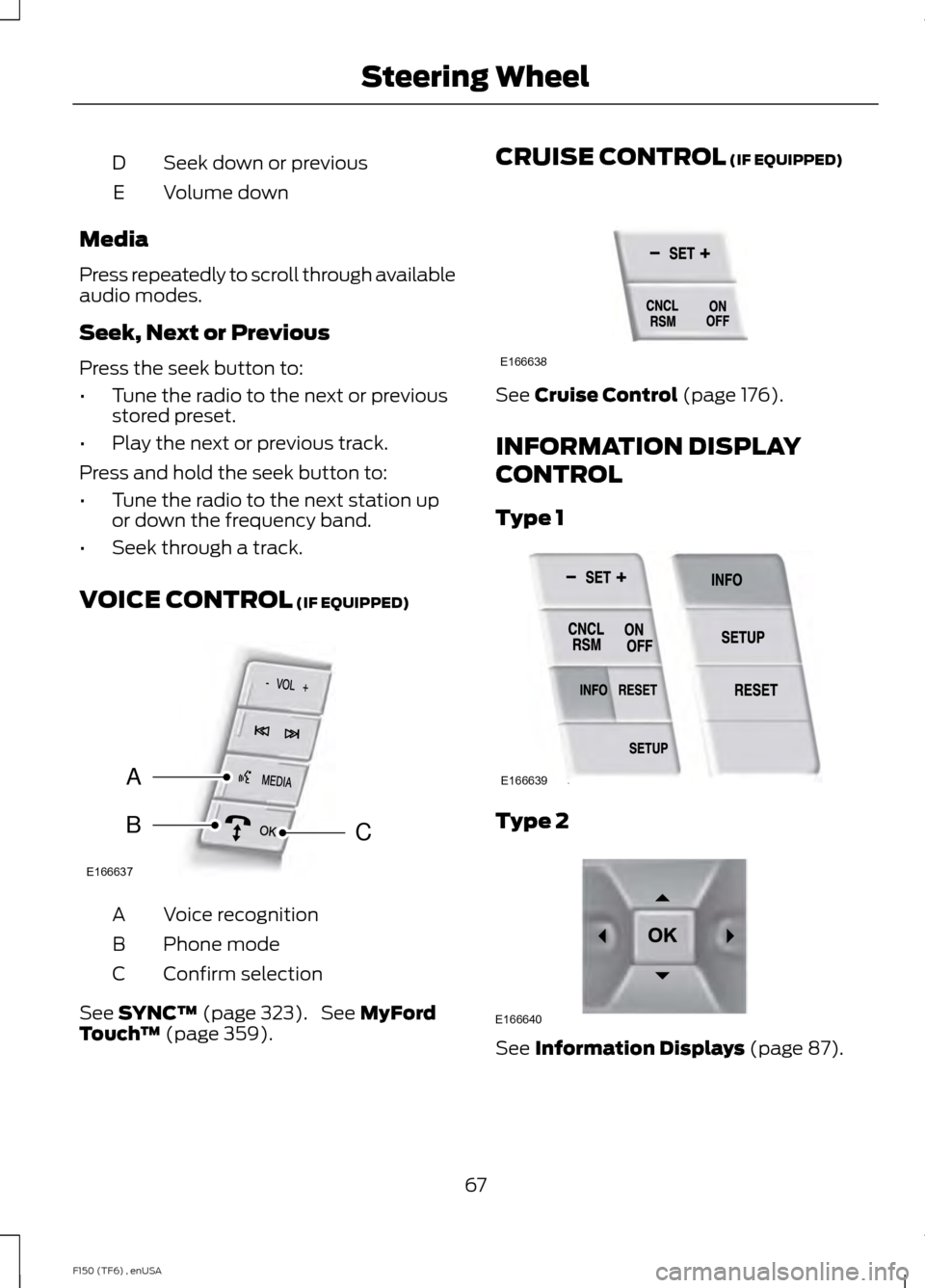
Seek down or previous
D
Volume down
E
Media
Press repeatedly to scroll through available
audio modes.
Seek, Next or Previous
Press the seek button to:
• Tune the radio to the next or previous
stored preset.
• Play the next or previous track.
Press and hold the seek button to:
• Tune the radio to the next station up
or down the frequency band.
• Seek through a track.
VOICE CONTROL (IF EQUIPPED) Voice recognition
A
Phone mode
B
Confirm selection
C
See
SYNC™ (page 323). See MyFord
Touch ™ (page 359). CRUISE CONTROL
(IF EQUIPPED)
See
Cruise Control (page 176).
INFORMATION DISPLAY
CONTROL
Type 1 Type 2
See
Information Displays (page 87).
67
F150 (TF6) , enUSA Steering WheelE166637
A
BC E166638 E166639 E166640
Page 91 of 472
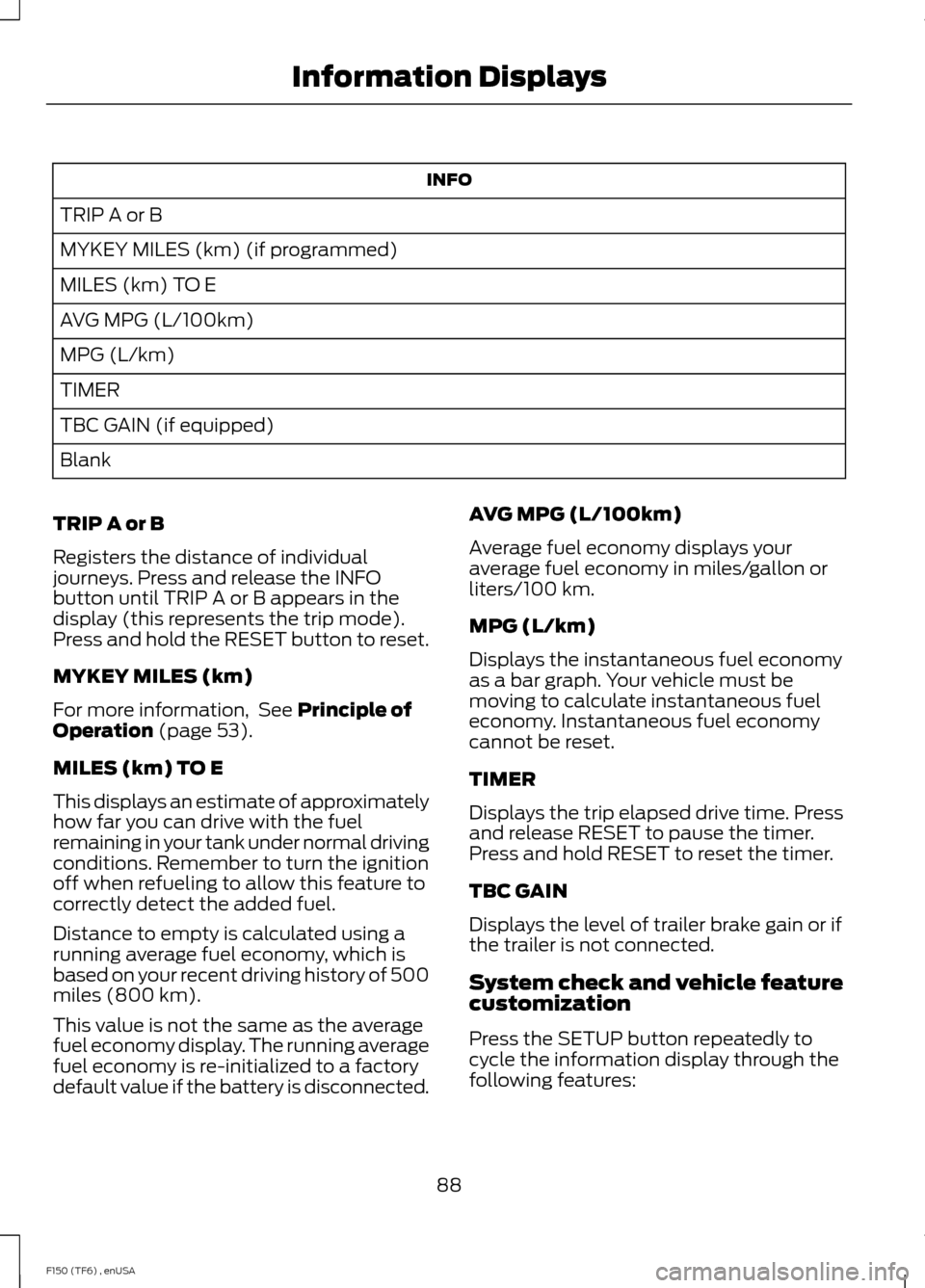
INFO
TRIP A or B
MYKEY MILES (km) (if programmed)
MILES (km) TO E
AVG MPG (L/100km)
MPG (L/km)
TIMER
TBC GAIN (if equipped)
Blank
TRIP A or B
Registers the distance of individual
journeys. Press and release the INFO
button until TRIP A or B appears in the
display (this represents the trip mode).
Press and hold the RESET button to reset.
MYKEY MILES (km)
For more information, See Principle of
Operation (page 53).
MILES (km) TO E
This displays an estimate of approximately
how far you can drive with the fuel
remaining in your tank under normal driving
conditions. Remember to turn the ignition
off when refueling to allow this feature to
correctly detect the added fuel.
Distance to empty is calculated using a
running average fuel economy, which is
based on your recent driving history of 500
miles (800 km).
This value is not the same as the average
fuel economy display. The running average
fuel economy is re-initialized to a factory
default value if the battery is disconnected. AVG MPG (L/100km)
Average fuel economy displays your
average fuel economy in miles/gallon or
liters/100 km.
MPG (L/km)
Displays the instantaneous fuel economy
as a bar graph. Your vehicle must be
moving to calculate instantaneous fuel
economy. Instantaneous fuel economy
cannot be reset.
TIMER
Displays the trip elapsed drive time. Press
and release RESET to pause the timer.
Press and hold RESET to reset the timer.
TBC GAIN
Displays the level of trailer brake gain or if
the trailer is not connected.
System check and vehicle feature
customization
Press the SETUP button repeatedly to
cycle the information display through the
following features:
88
F150 (TF6) , enUSA Information Displays
Page 94 of 472
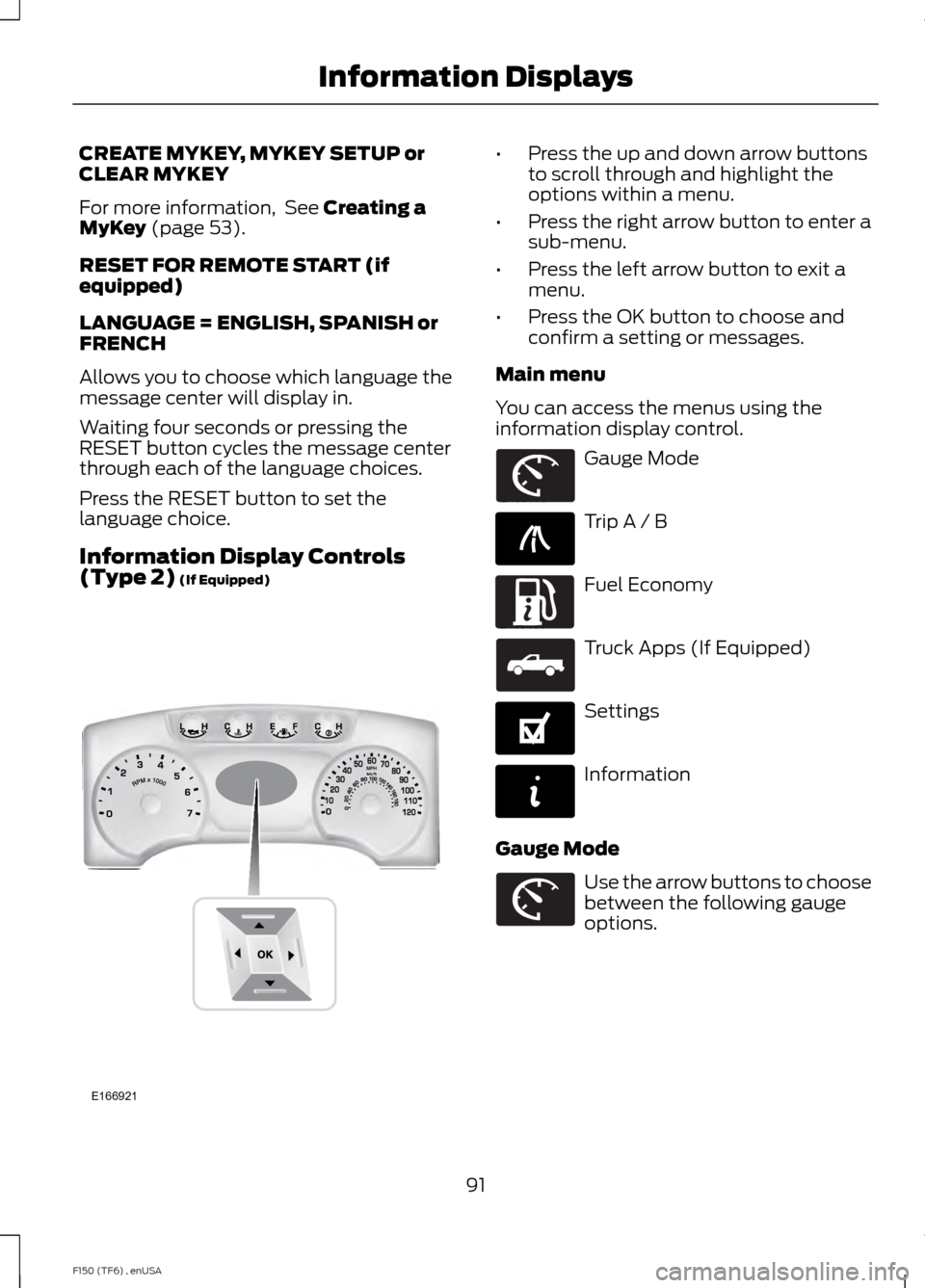
CREATE MYKEY, MYKEY SETUP or
CLEAR MYKEY
For more information, See Creating a
MyKey (page 53).
RESET FOR REMOTE START (if
equipped)
LANGUAGE = ENGLISH, SPANISH or
FRENCH
Allows you to choose which language the
message center will display in.
Waiting four seconds or pressing the
RESET button cycles the message center
through each of the language choices.
Press the RESET button to set the
language choice.
Information Display Controls
(Type 2)
(If Equipped) •
Press the up and down arrow buttons
to scroll through and highlight the
options within a menu.
• Press the right arrow button to enter a
sub-menu.
• Press the left arrow button to exit a
menu.
• Press the OK button to choose and
confirm a setting or messages.
Main menu
You can access the menus using the
information display control. Gauge Mode
Trip A / B
Fuel Economy
Truck Apps (If Equipped)
Settings
Information
Gauge Mode Use the arrow buttons to choose
between the following gauge
options.
91
F150 (TF6) , enUSA Information DisplaysE166921 E163179 E138660 E163180 E163181 E144641 E144642 E163179
Page 96 of 472
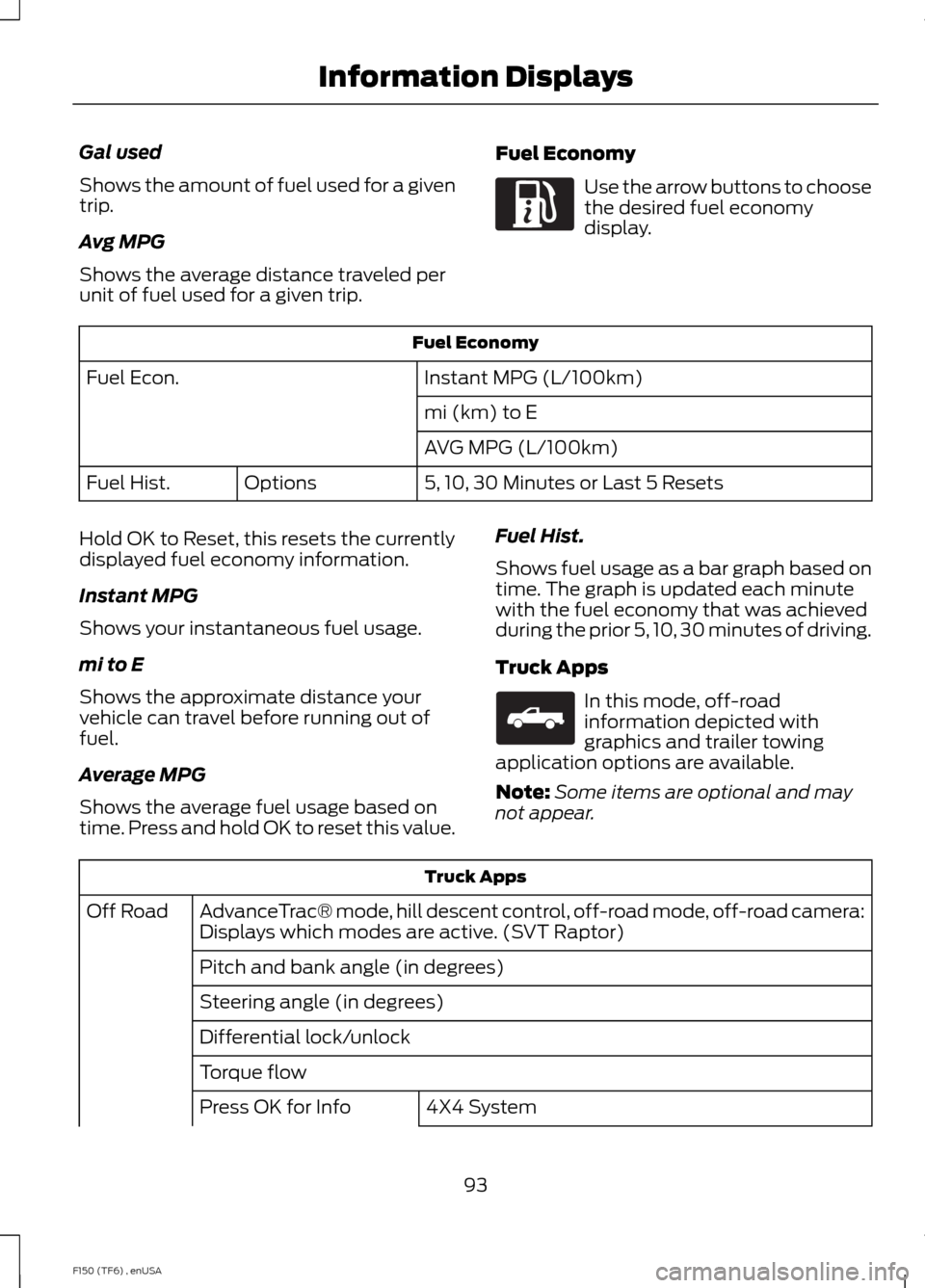
Gal used
Shows the amount of fuel used for a given
trip.
Avg MPG
Shows the average distance traveled per
unit of fuel used for a given trip.
Fuel Economy Use the arrow buttons to choose
the desired fuel economy
display.
Fuel Economy
Instant MPG (L/100km)
Fuel Econ.
mi (km) to E
AVG MPG (L/100km)
5, 10, 30 Minutes or Last 5 Resets
Options
Fuel Hist.
Hold OK to Reset, this resets the currently
displayed fuel economy information.
Instant MPG
Shows your instantaneous fuel usage.
mi to E
Shows the approximate distance your
vehicle can travel before running out of
fuel.
Average MPG
Shows the average fuel usage based on
time. Press and hold OK to reset this value. Fuel Hist.
Shows fuel usage as a bar graph based on
time. The graph is updated each minute
with the fuel economy that was achieved
during the prior 5, 10, 30 minutes of driving.
Truck Apps In this mode, off-road
information depicted with
graphics and trailer towing
application options are available.
Note: Some items are optional and may
not appear. Truck Apps
AdvanceTrac® mode, hill descent control, off-road mode, off-road camera:
Displays which modes are active. (SVT Raptor)
Off Road
Pitch and bank angle (in degrees)
Steering angle (in degrees)
Differential lock/unlock
Torque flow 4X4 System
Press OK for Info
93
F150 (TF6) , enUSA Information DisplaysE163180 E163181
Page 106 of 472
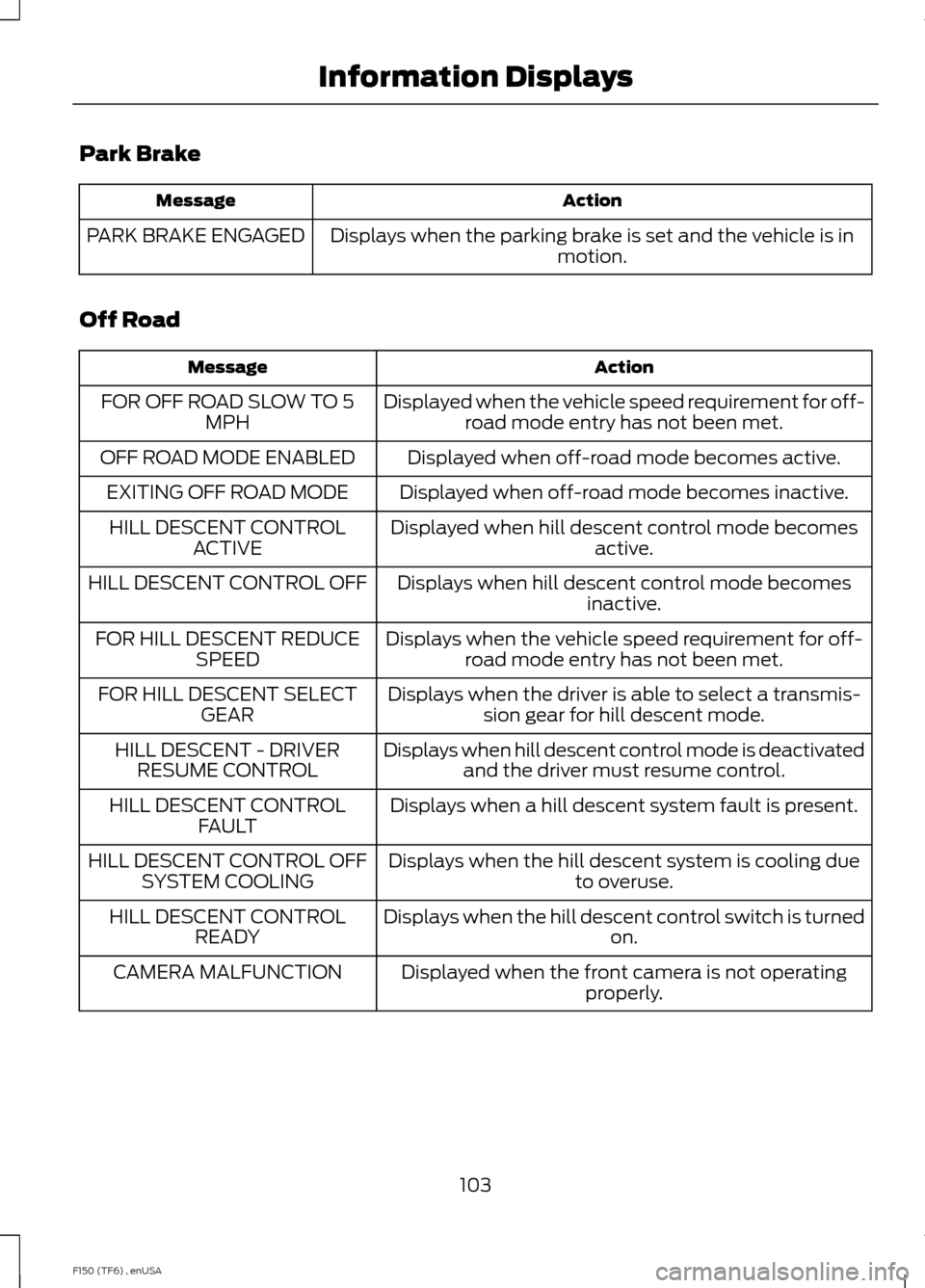
Park Brake
Action
Message
Displays when the parking brake is set and the vehicle is in motion.
PARK BRAKE ENGAGED
Off Road Action
Message
Displayed when the vehicle speed requirement for off-road mode entry has not been met.
FOR OFF ROAD SLOW TO 5
MPH
Displayed when off-road mode becomes active.
OFF ROAD MODE ENABLED
Displayed when off-road mode becomes inactive.
EXITING OFF ROAD MODE
Displayed when hill descent control mode becomesactive.
HILL DESCENT CONTROL
ACTIVE
Displays when hill descent control mode becomesinactive.
HILL DESCENT CONTROL OFF
Displays when the vehicle speed requirement for off-road mode entry has not been met.
FOR HILL DESCENT REDUCE
SPEED
Displays when the driver is able to select a transmis-sion gear for hill descent mode.
FOR HILL DESCENT SELECT
GEAR
Displays when hill descent control mode is deactivatedand the driver must resume control.
HILL DESCENT - DRIVER
RESUME CONTROL
Displays when a hill descent system fault is present.
HILL DESCENT CONTROL
FAULT
Displays when the hill descent system is cooling dueto overuse.
HILL DESCENT CONTROL OFF
SYSTEM COOLING
Displays when the hill descent control switch is turnedon.
HILL DESCENT CONTROL
READY
Displayed when the front camera is not operatingproperly.
CAMERA MALFUNCTION
103
F150 (TF6) , enUSA Information Displays
Page 108 of 472
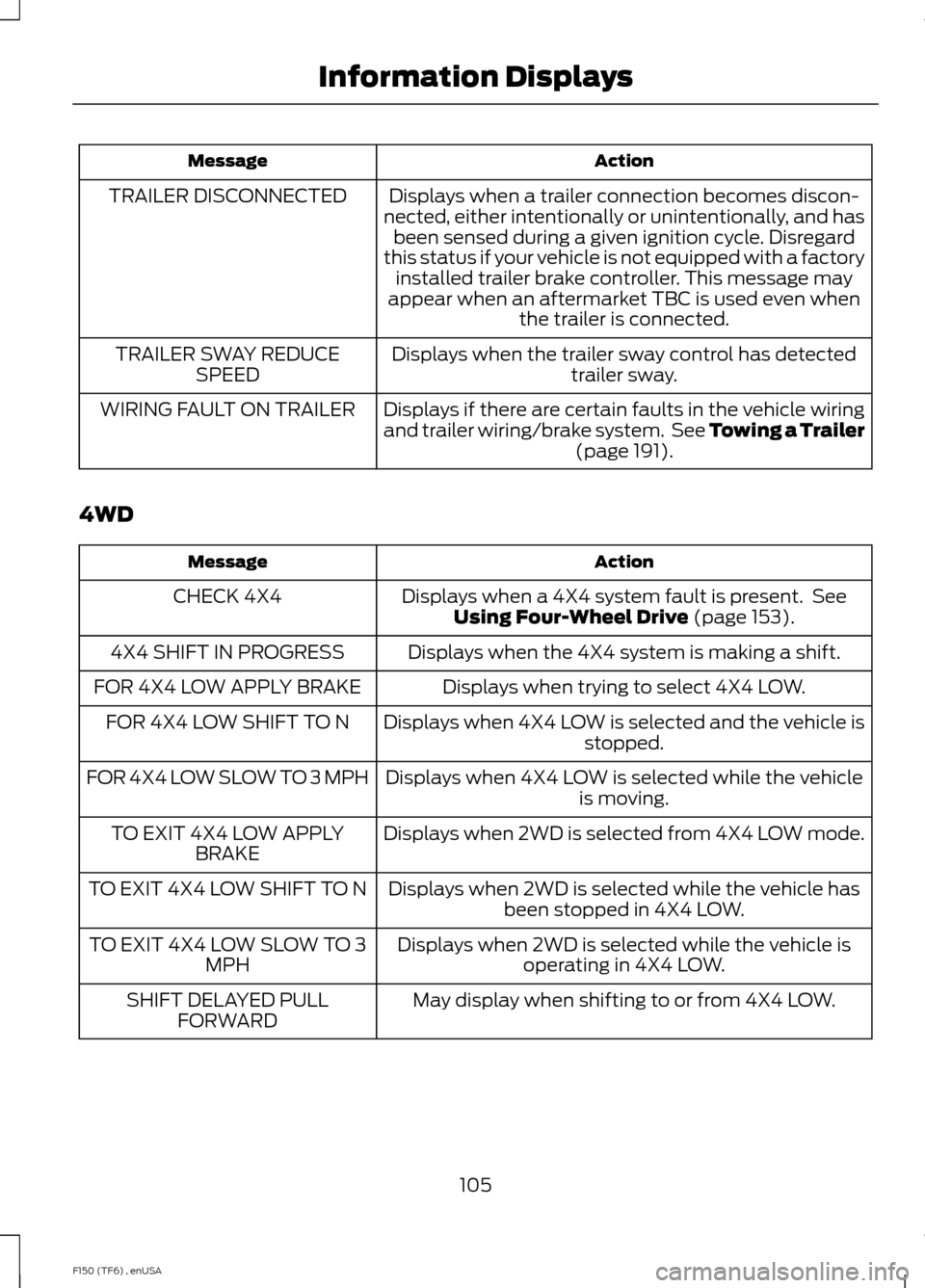
Action
Message
Displays when a trailer connection becomes discon-
nected, either intentionally or unintentionally, and has been sensed during a given ignition cycle. Disregard
this status if your vehicle is not equipped with a factory installed trailer brake controller. This message may
appear when an aftermarket TBC is used even when the trailer is connected.
TRAILER DISCONNECTED
Displays when the trailer sway control has detectedtrailer sway.
TRAILER SWAY REDUCE
SPEED
Displays if there are certain faults in the vehicle wiring
and trailer wiring/brake system. See Towing a Trailer (page 191).
WIRING FAULT ON TRAILER
4WD Action
Message
Displays when a 4X4 system fault is present. SeeUsing Four-Wheel Drive
(page 153).
CHECK 4X4
Displays when the 4X4 system is making a shift.
4X4 SHIFT IN PROGRESS
Displays when trying to select 4X4 LOW.
FOR 4X4 LOW APPLY BRAKE
Displays when 4X4 LOW is selected and the vehicle isstopped.
FOR 4X4 LOW SHIFT TO N
Displays when 4X4 LOW is selected while the vehicleis moving.
FOR 4X4 LOW SLOW TO 3 MPH
Displays when 2WD is selected from 4X4 LOW mode.
TO EXIT 4X4 LOW APPLY
BRAKE
Displays when 2WD is selected while the vehicle hasbeen stopped in 4X4 LOW.
TO EXIT 4X4 LOW SHIFT TO N
Displays when 2WD is selected while the vehicle isoperating in 4X4 LOW.
TO EXIT 4X4 LOW SLOW TO 3
MPH
May display when shifting to or from 4X4 LOW.
SHIFT DELAYED PULL
FORWARD
105
F150 (TF6) , enUSA Information Displays
Page 113 of 472
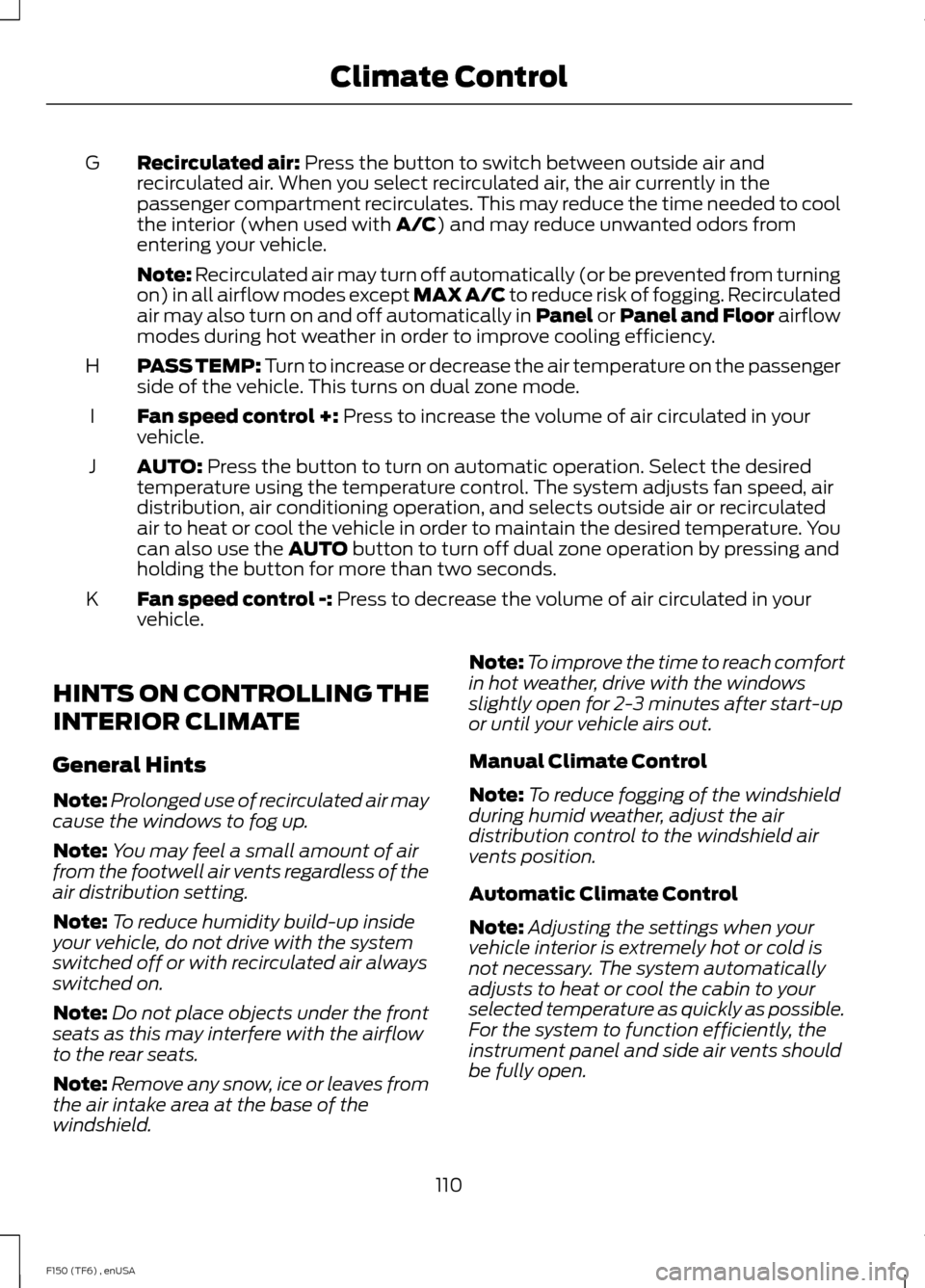
Recirculated air: Press the button to switch between outside air and
recirculated air. When you select recirculated air, the air currently in the
passenger compartment recirculates. This may reduce the time needed to cool
the interior (when used with
A/C) and may reduce unwanted odors from
entering your vehicle.
G
Note:
Recirculated air may turn off automatically (or be prevented from turning
on) in all airflow modes except MAX A/C to reduce risk of fogging. Recirculated
air may also turn on and off automatically in Panel or Panel and Floor airflow
modes during hot weather in order to improve cooling efficiency.
PASS TEMP: Turn to increase or decrease the air temperature on the passenger
side of the vehicle. This turns on dual zone mode.
H
Fan speed control +:
Press to increase the volume of air circulated in your
vehicle.
I
AUTO:
Press the button to turn on automatic operation. Select the desired
temperature using the temperature control. The system adjusts fan speed, air
distribution, air conditioning operation, and selects outside air or recirculated
air to heat or cool the vehicle in order to maintain the desired temperature. You
can also use the
AUTO button to turn off dual zone operation by pressing and
holding the button for more than two seconds.
J
Fan speed control -:
Press to decrease the volume of air circulated in your
vehicle.
K
HINTS ON CONTROLLING THE
INTERIOR CLIMATE
General Hints
Note: Prolonged use of recirculated air may
cause the windows to fog up.
Note: You may feel a small amount of air
from the footwell air vents regardless of the
air distribution setting.
Note: To reduce humidity build-up inside
your vehicle, do not drive with the system
switched off or with recirculated air always
switched on.
Note: Do not place objects under the front
seats as this may interfere with the airflow
to the rear seats.
Note: Remove any snow, ice or leaves from
the air intake area at the base of the
windshield. Note:
To improve the time to reach comfort
in hot weather, drive with the windows
slightly open for 2-3 minutes after start-up
or until your vehicle airs out.
Manual Climate Control
Note: To reduce fogging of the windshield
during humid weather, adjust the air
distribution control to the windshield air
vents position.
Automatic Climate Control
Note: Adjusting the settings when your
vehicle interior is extremely hot or cold is
not necessary. The system automatically
adjusts to heat or cool the cabin to your
selected temperature as quickly as possible.
For the system to function efficiently, the
instrument panel and side air vents should
be fully open.
110
F150 (TF6) , enUSA Climate Control