2014 FIAT 500X heating
[x] Cancel search: heatingPage 51 of 476
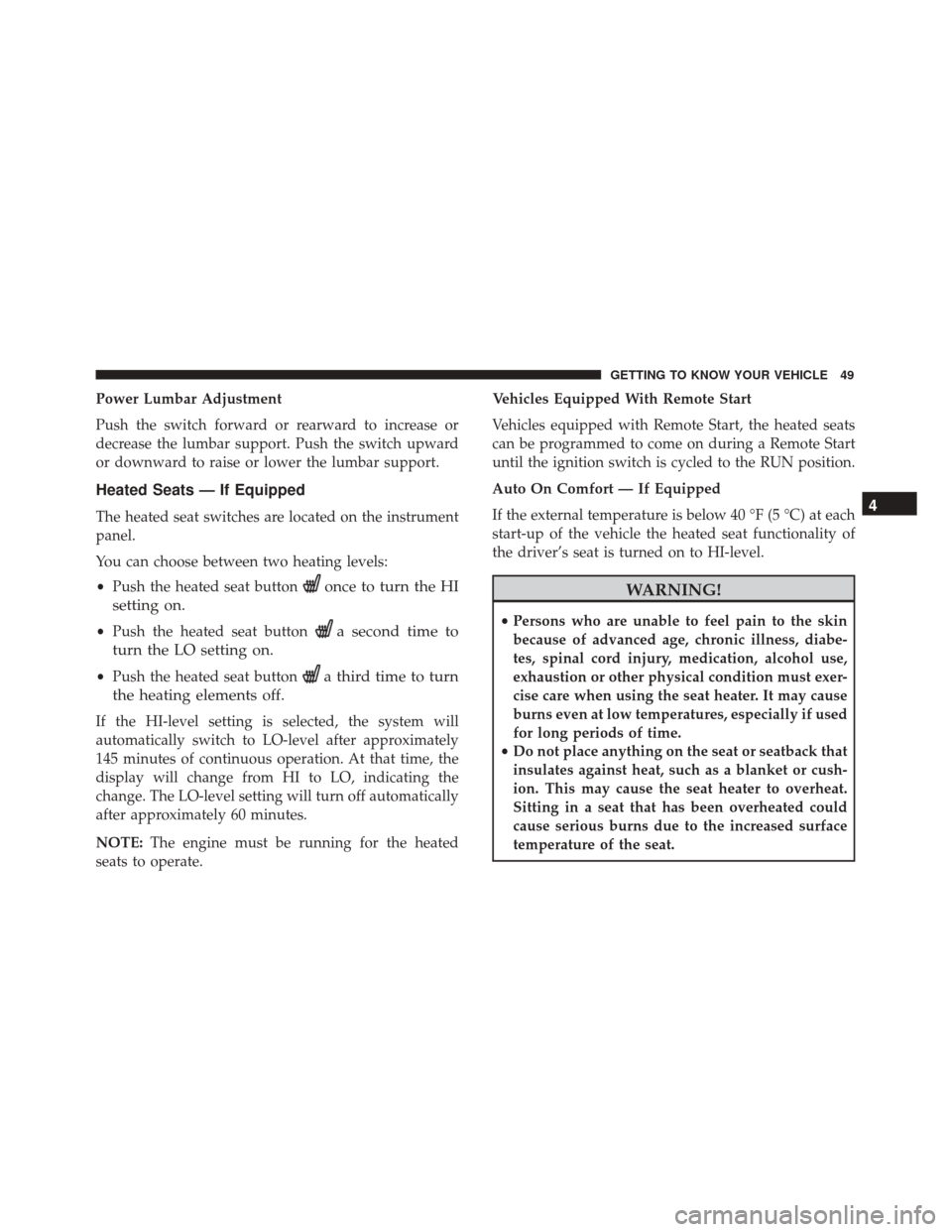
Power Lumbar Adjustment
Push the switch forward or rearward to increase or
decrease the lumbar support. Push the switch upward
or downward to raise or lower the lumbar support.
Heated Seats — If Equipped
The heated seat switches are located on the instrument
panel.
You can choose between two heating levels:
•Push the heated seat button
once to turn the HI
setting on.
• Push the heated seat buttona second time to
turn the LO setting on.
• Push the heated seat buttona third time to turn
the heating elements off.
If the HI-level setting is selected, the system will
automatically switch to LO-level after approximately
145 minutes of continuous operation. At that time, the
display will change from HI to LO, indicating the
change. The LO-level setting will turn off automatically
after approximately 60 minutes.
NOTE: The engine must be running for the heated
seats to operate. Vehicles Equipped With Remote Start
Vehicles equipped with Remote Start, the heated seats
can be programmed to come on during a Remote Start
until the ignition switch is cycled to the RUN position.
Auto On Comfort — If Equipped
If the external temperature is below 40 °F (5 °C) at each
start-up of the vehicle the heated seat functionality of
the driver’s seat is turned on to HI-level.
WARNING!
•
Persons who are unable to feel pain to the skin
because of advanced age, chronic illness, diabe-
tes, spinal cord injury, medication, alcohol use,
exhaustion or other physical condition must exer-
cise care when using the seat heater. It may cause
burns even at low temperatures, especially if used
for long periods of time.
• Do not place anything on the seat or seatback that
insulates against heat, such as a blanket or cush-
ion. This may cause the seat heater to overheat.
Sitting in a seat that has been overheated could
cause serious burns due to the increased surface
temperature of the seat.
4
GETTING TO KNOW YOUR VEHICLE 49
Page 58 of 476
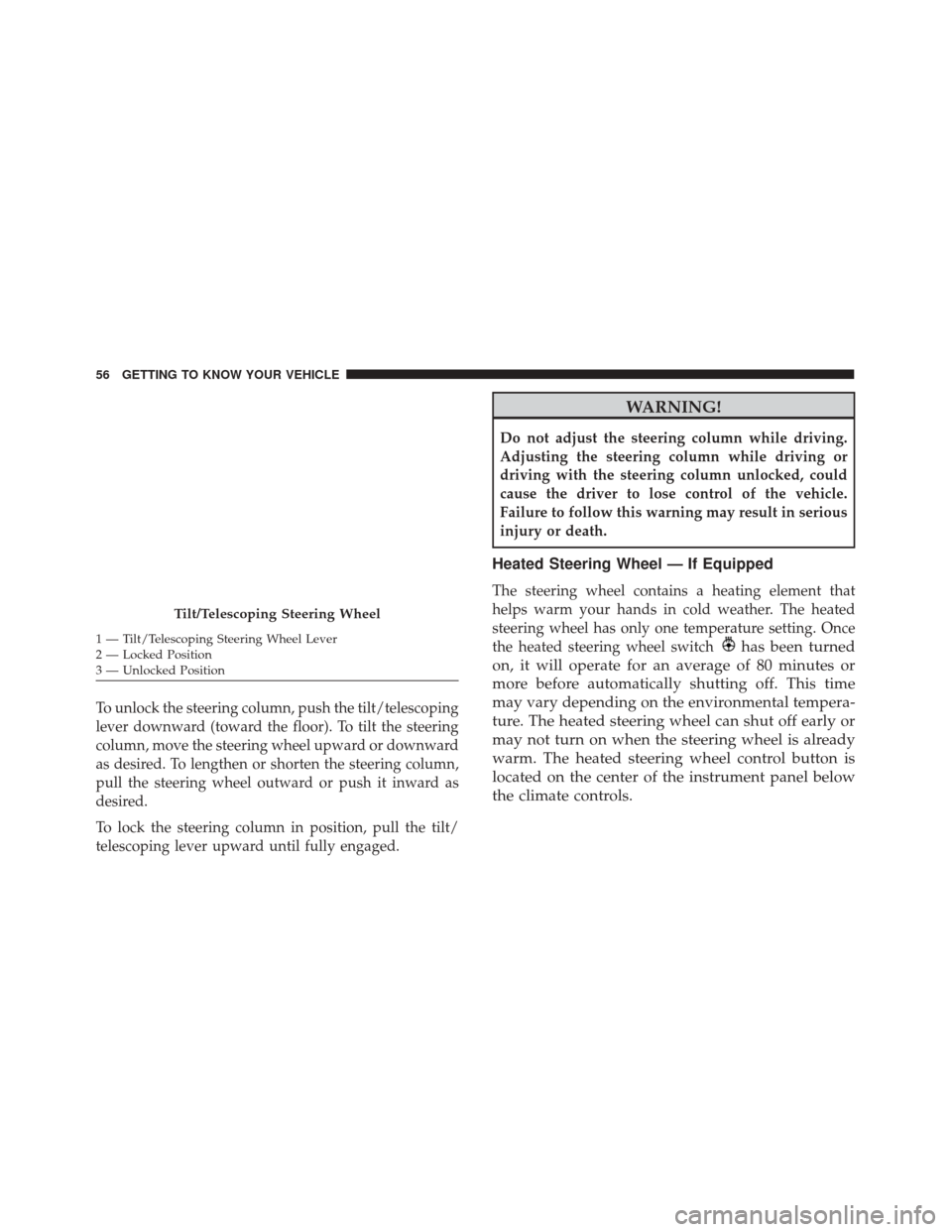
To unlock the steering column, push the tilt/telescoping
lever downward (toward the floor). To tilt the steering
column, move the steering wheel upward or downward
as desired. To lengthen or shorten the steering column,
pull the steering wheel outward or push it inward as
desired.
To lock the steering column in position, pull the tilt/
telescoping lever upward until fully engaged.
WARNING!
Do not adjust the steering column while driving.
Adjusting the steering column while driving or
driving with the steering column unlocked, could
cause the driver to lose control of the vehicle.
Failure to follow this warning may result in serious
injury or death.
Heated Steering Wheel — If Equipped
The steering wheel contains a heating element that
helps warm your hands in cold weather. The heated
steering wheel has only one temperature setting. Once
the heated steering wheel switch
has been turned
on, it will operate for an average of 80 minutes or
more before automatically shutting off. This time
may vary depending on the environmental tempera-
ture. The heated steering wheel can shut off early or
may not turn on when the steering wheel is already
warm. The heated steering wheel control button is
located on the center of the instrument panel below
the climate controls.
Tilt/Telescoping Steering Wheel
1 — Tilt/Telescoping Steering Wheel Lever
2 — Locked Position
3 — Unlocked Position 56 GETTING TO KNOW YOUR VEHICLE
Page 81 of 476
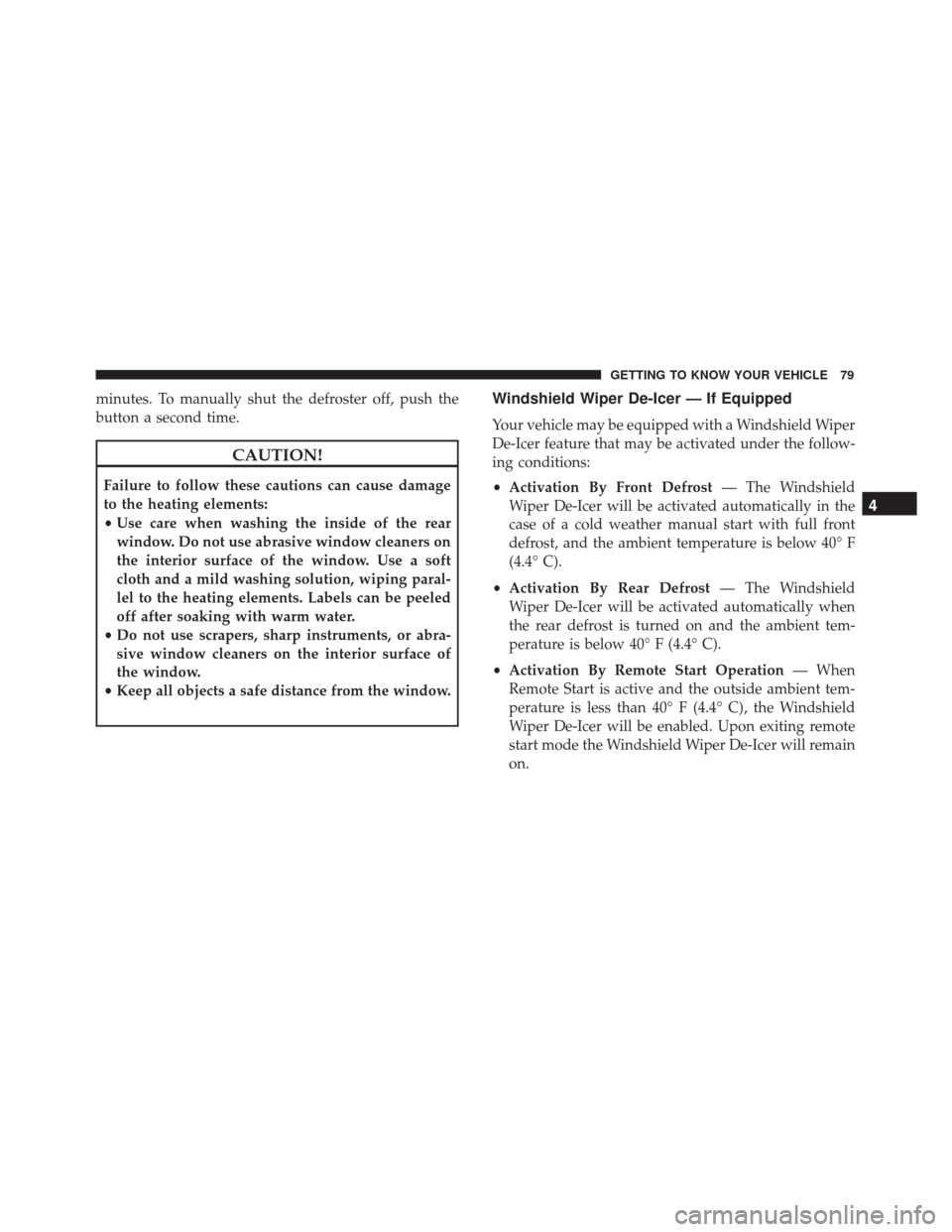
minutes. To manually shut the defroster off, push the
button a second time.
CAUTION!
Failure to follow these cautions can cause damage
to the heating elements:
•Use care when washing the inside of the rear
window. Do not use abrasive window cleaners on
the interior surface of the window. Use a soft
cloth and a mild washing solution, wiping paral-
lel to the heating elements. Labels can be peeled
off after soaking with warm water.
• Do not use scrapers, sharp instruments, or abra-
sive window cleaners on the interior surface of
the window.
• Keep all objects a safe distance from the window.
Windshield Wiper De-Icer — If Equipped
Your vehicle may be equipped with a Windshield Wiper
De-Icer feature that may be activated under the follow-
ing conditions:
• Activation By Front Defrost — The Windshield
Wiper De-Icer will be activated automatically in the
case of a cold weather manual start with full front
defrost, and the ambient temperature is below 40° F
(4.4° C).
• Activation By Rear Defrost — The Windshield
Wiper De-Icer will be activated automatically when
the rear defrost is turned on and the ambient tem-
perature is below 40° F (4.4° C).
• Activation By Remote Start Operation — When
Remote Start is active and the outside ambient tem-
perature is less than 40° F (4.4° C), the Windshield
Wiper De-Icer will be enabled. Upon exiting remote
start mode the Windshield Wiper De-Icer will remain
on.
4
GETTING TO KNOW YOUR VEHICLE 79
Page 87 of 476
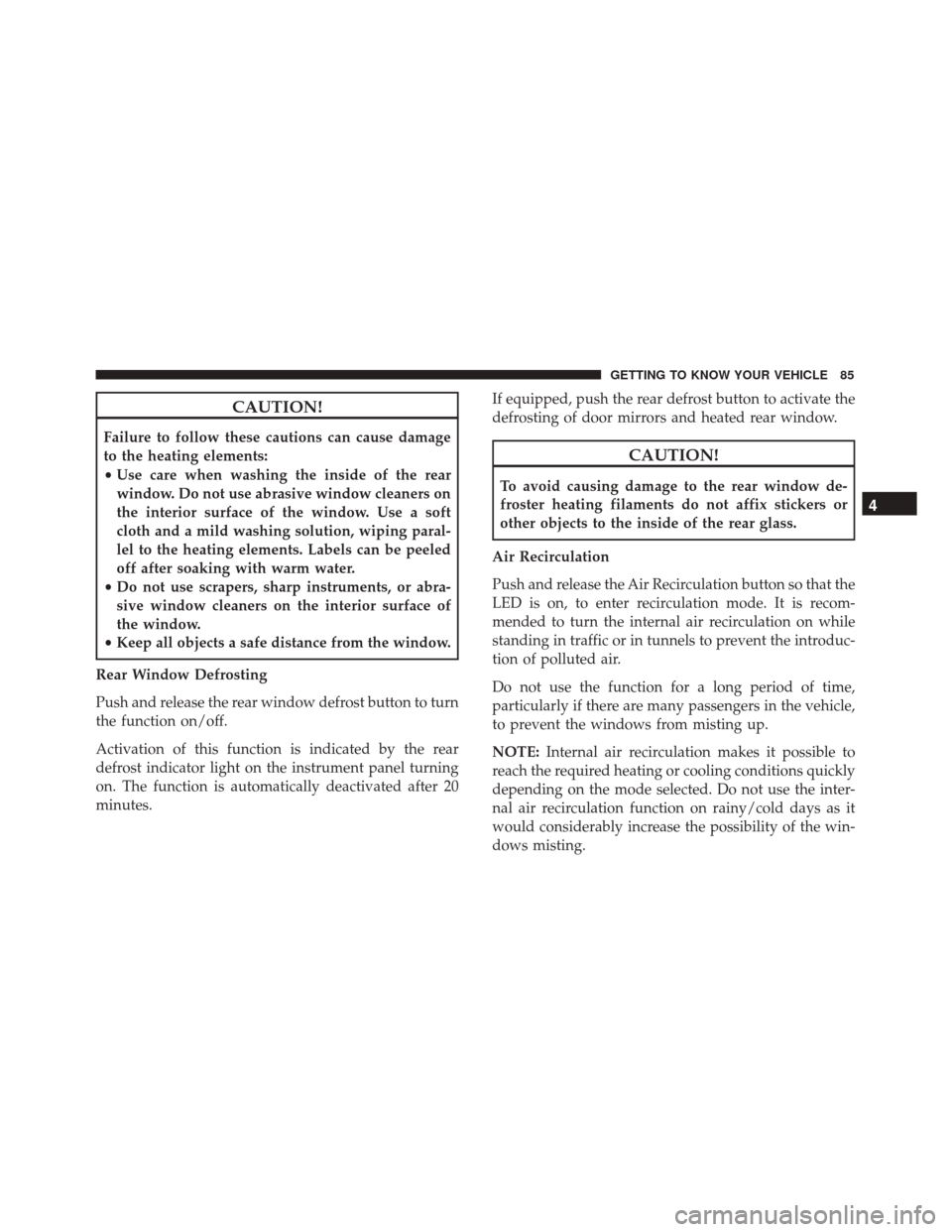
CAUTION!
Failure to follow these cautions can cause damage
to the heating elements:
•Use care when washing the inside of the rear
window. Do not use abrasive window cleaners on
the interior surface of the window. Use a soft
cloth and a mild washing solution, wiping paral-
lel to the heating elements. Labels can be peeled
off after soaking with warm water.
• Do not use scrapers, sharp instruments, or abra-
sive window cleaners on the interior surface of
the window.
• Keep all objects a safe distance from the window.
Rear Window Defrosting
Push and release the rear window defrost button to turn
the function on/off.
Activation of this function is indicated by the rear
defrost indicator light on the instrument panel turning
on. The function is automatically deactivated after 20
minutes. If equipped, push the rear defrost button to activate the
defrosting of door mirrors and heated rear window.
CAUTION!
To avoid causing damage to the rear window de-
froster heating filaments do not affix stickers or
other objects to the inside of the rear glass.
Air Recirculation
Push and release the Air Recirculation button so that the
LED is on, to enter recirculation mode. It is recom-
mended to turn the internal air recirculation on while
standing in traffic or in tunnels to prevent the introduc-
tion of polluted air.
Do not use the function for a long period of time,
particularly if there are many passengers in the vehicle,
to prevent the windows from misting up.
NOTE: Internal air recirculation makes it possible to
reach the required heating or cooling conditions quickly
depending on the mode selected. Do not use the inter-
nal air recirculation function on rainy/cold days as it
would considerably increase the possibility of the win-
dows misting.
4
GETTING TO KNOW YOUR VEHICLE 85
Page 91 of 476
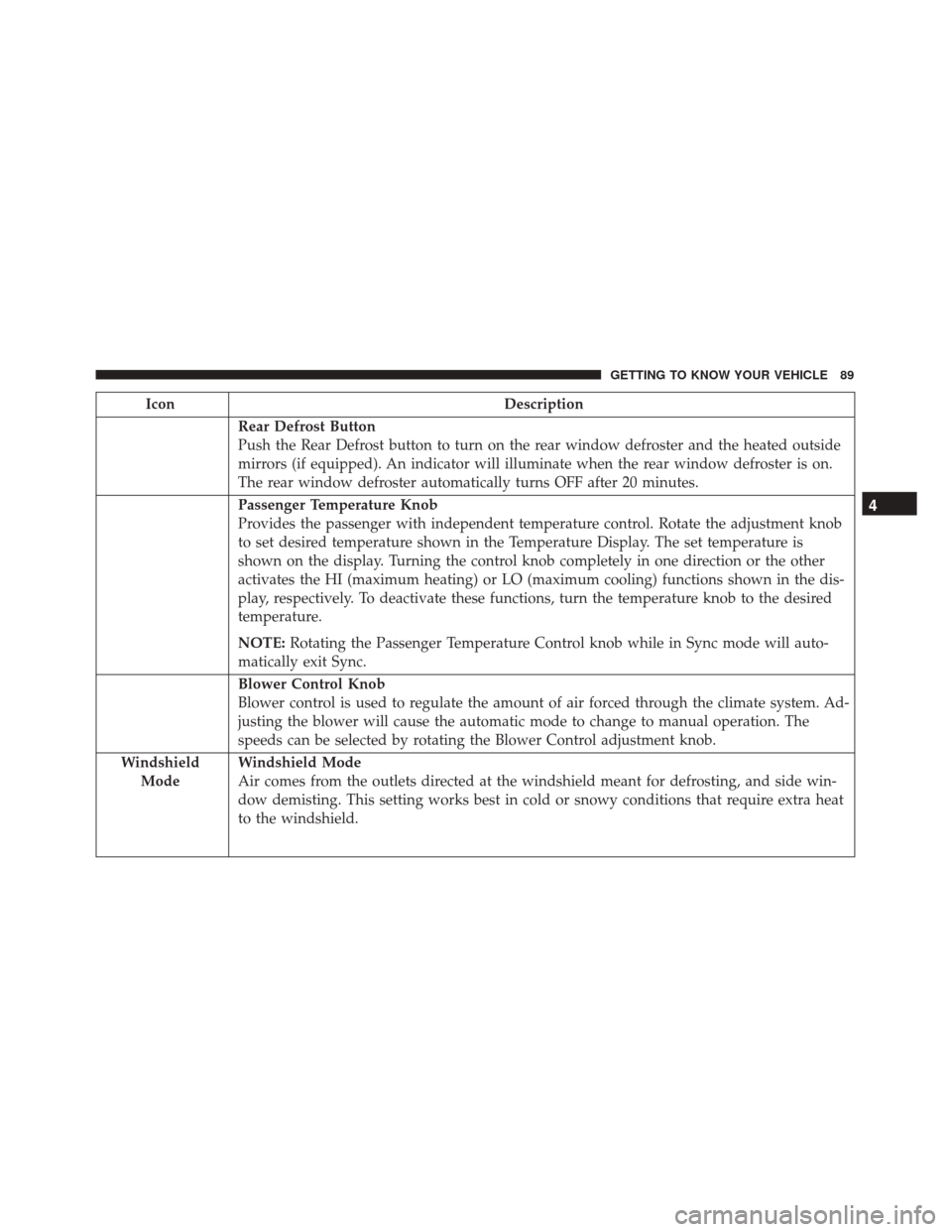
IconDescription
Rear Defrost Button
Push the Rear Defrost button to turn on the rear window defroster and the heated outside
mirrors (if equipped). An indicator will illuminate when the rear window defroster is on.
The rear window defroster automatically turns OFF after 20 minutes.
Passenger Temperature Knob
Provides the passenger with independent temperature control. Rotate the adjustment knob
to set desired temperature shown in the Temperature Display. The set temperature is
shown on the display. Turning the control knob completely in one direction or the other
activates the HI (maximum heating) or LO (maximum cooling) functions shown in the dis-
play, respectively. To deactivate these functions, turn the temperature knob to the desired
temperature.
NOTE:Rotating the Passenger Temperature Control knob while in Sync mode will auto-
matically exit Sync.
Blower Control Knob
Blower control is used to regulate the amount of air forced through the climate system. Ad-
justing the blower will cause the automatic mode to change to manual operation. The
speeds can be selected by rotating the Blower Control adjustment knob.
Windshield Mode
Windshield Mode
Air comes from the outlets directed at the windshield meant for defrosting, and side win-
dow demisting. This setting works best in cold or snowy conditions that require extra heat
to the windshield.
4
GETTING TO KNOW YOUR VEHICLE 89
Page 93 of 476

IconDescription
Mix Mode
Mix Mode
Mix Mode is obtained by pressing both the Windshield Mode button and the Floor Mode
button, activating them both. Air is directed through the floor, defrost, and side window
demister outlets. This setting works best in cold or snowy conditions that require extra
heat to the windshield. This setting is good for maintaining comfort while reducing mois-
ture on the windshield.
Climate Control Power Button
Press and release this button to turn the Climate Control on/off.
Driver Temperature Knob
Provides the driver with independent temperature control. Rotate the adjustment knob to
set desired temperature shown in the Temperature Display. Rotate fully counterclockwise
for maximum A/C (LO). The set temperature is shown on the display. Turning the control
knob completely in one direction or the other activates the HI (maximum heating) or LO
(maximum cooling) functions shown in the display, respectively. To deactivate these func-
tions, turn the temperature knob to the desired temperature.
4
GETTING TO KNOW YOUR VEHICLE 91
Page 94 of 476

CAUTION!
Failure to follow these cautions can cause damage
to the heating elements:
•Use care when washing the inside of the rear
window. Do not use abrasive window cleaners on
the interior surface of the window. Use a soft
cloth and a mild washing solution, wiping paral-
lel to the heating elements. Labels can be peeled
off after soaking with warm water.
• Do not use scrapers, sharp instruments, or abra-
sive window cleaners on the interior surface of
the window.
• Keep all objects a safe distance from the window.
Climate Control System Compressor
Push the A/C Control button to activate/deactivate the
compressor (activation is indicated by the LED on the
button turning on).
The system remembers that the compressor has been
turned off, even after the engine has stopped.
Pushing the A/C button will stop AUTO MODE
(AUTO LED will turn off). To restore automatic control
of compressor, push the AUTO button again. NOTE:
With the compressor off, air cannot be intro-
duced to the passenger compartment with a tempera-
ture lower than the outside temperature. Under certain
environmental conditions, windows could fog rapidly
since the air is not dehumidified.
MAX A/C
MAX A/C sets the system for maximum cooling per-
formance.
Rotate the driver temperature control adjust knob coun-
terclockwise for MAX A/C. Both driver and passenger
temperature displays will show MAX A/C LO.
In MAX A/C, the blower speed and mode position can
be adjusted to desired user settings. Pressing other
settings will cause the MAX A/C operation to switch to
the selected setting and MAX A/C to exit.
Rapid Window Demisting (MAX-Defrost Function)
Push the MAX-defrost button to activate (LED on) the
windshield and side window demisting function.
92 GETTING TO KNOW YOUR VEHICLE
Page 95 of 476

The Climate Control system carries out the following
operations:
•Turns on the air conditioning compressor when en-
vironmental conditions are suitable.
• Turns air recirculation off.
• Sets blower fan to the maximum speed.
• Directs air flow to windshield and front side window
diffusers.
• Activates the heated rear window defrost.
• Activates the heated windshield (if equipped).
• Displays the fan speed (Blower Control Indicator
LED illuminated).
When the function is activated, the AUTO button LED
turns off. With the function activated, the only possible
manual adjustments are pushing the A/C control but-
ton, adjusting the fan speed and turning the heated rear
window off.
When the Recirculation Control or AUTO buttons are
pushed, the Climate Control system will deactivate the
Front Defrost (MAX-DEF) function. Selecting the footwell/windshield or only windshield
distribution activates the Climate Control system com-
pressor and the air recirculation is set to outside air
intake.
This logic guarantees optimum visibility at the win-
dows. Max-defrost is also available in manual mode.
Rear Window Defrosting
Push and release the rear window defrost button to turn
the function on/off.
Activation of this function is indicated by the rear
defrost indicator light on the instrument panel turning
on. The function is automatically deactivated after 20
minutes. If equipped, push the rear defrost button to
activate the defrosting of door mirrors and heated rear
window.
CAUTION!
To avoid causing damage to the rear window de-
froster heating filaments do not affix stickers or
other objects to the inside of the rear glass.
4
GETTING TO KNOW YOUR VEHICLE 93