Page 84 of 476

Manual Climate Control Descriptions
IconDescription
MAX A/C Setting
MAX A/C sets the system for maximum cooling performance. Rotate the temperature con-
trol adjust knob counterclockwise to the MAX A/C setting. In MAX A/C, the blower speed
and mode position can be adjusted to desired user settings.
A/C Button
Push this button to engage the Air Conditioning. A light will illuminate when the Air Con-
ditioning system is engaged.
Recirculation Button
Push this control button to change the system between recirculation mode and outside air
mode. Recirculation can be used when outside conditions such as smoke, odors, dust, or
high humidity are present.
NOTE:
•Continuous use of the Recirculation mode may make the inside air stuffy and window
fogging may occur. Extended use of this mode is not recommended.
•The use of the Recirculation mode in cold or damp weather could cause windows to fog
on the inside, because of moisture buildup inside the vehicle. Select the outside air posi-
tion for maximum defogging.
•Recirculation can be used in all modes except for Defrost.
•The A/C can be deselected manually without disturbing the mode control selection.
82 GETTING TO KNOW YOUR VEHICLE
Page 89 of 476

Automatic Climate Control Descriptions
IconDescription
MAX A/C Setting
MAX A/C sets the system for maximum cooling performance. Rotate the driver tempera-
ture control adjust knob counterclockwise for MAX A/C. Both driver and passenger tem-
perature displays will show MAX A/C LO. In MAX A/C, the blower speed and mode po-
sition can be adjusted to desired user settings. Pressing other settings will cause the MAX
A/C operation to switch to the selected setting and MAX A/C to exit.
A/C Button
Push the A/C Control Button to change the current setting. The indicator illuminates when
the A/C is ON. Pushing the AUTO control button will cause the A/C operation to change
to AUTO mode and the A/C indicator will turn off.
SYNC Button
Push the Sync button to toggle the Sync feature ON/OFF. The Sync indicator will illumi-
nate when this feature is enabled. Sync is used to synchronize the passenger temperature
setting with the driver temperature setting. Changing the passenger temperature setting
while in Sync mode will automatically exit this feature and return to the separate manage-
ment of air temperatures in the two zones.
4
GETTING TO KNOW YOUR VEHICLE 87
Page 94 of 476

CAUTION!
Failure to follow these cautions can cause damage
to the heating elements:
•Use care when washing the inside of the rear
window. Do not use abrasive window cleaners on
the interior surface of the window. Use a soft
cloth and a mild washing solution, wiping paral-
lel to the heating elements. Labels can be peeled
off after soaking with warm water.
• Do not use scrapers, sharp instruments, or abra-
sive window cleaners on the interior surface of
the window.
• Keep all objects a safe distance from the window.
Climate Control System Compressor
Push the A/C Control button to activate/deactivate the
compressor (activation is indicated by the LED on the
button turning on).
The system remembers that the compressor has been
turned off, even after the engine has stopped.
Pushing the A/C button will stop AUTO MODE
(AUTO LED will turn off). To restore automatic control
of compressor, push the AUTO button again. NOTE:
With the compressor off, air cannot be intro-
duced to the passenger compartment with a tempera-
ture lower than the outside temperature. Under certain
environmental conditions, windows could fog rapidly
since the air is not dehumidified.
MAX A/C
MAX A/C sets the system for maximum cooling per-
formance.
Rotate the driver temperature control adjust knob coun-
terclockwise for MAX A/C. Both driver and passenger
temperature displays will show MAX A/C LO.
In MAX A/C, the blower speed and mode position can
be adjusted to desired user settings. Pressing other
settings will cause the MAX A/C operation to switch to
the selected setting and MAX A/C to exit.
Rapid Window Demisting (MAX-Defrost Function)
Push the MAX-defrost button to activate (LED on) the
windshield and side window demisting function.
92 GETTING TO KNOW YOUR VEHICLE
Page 220 of 476
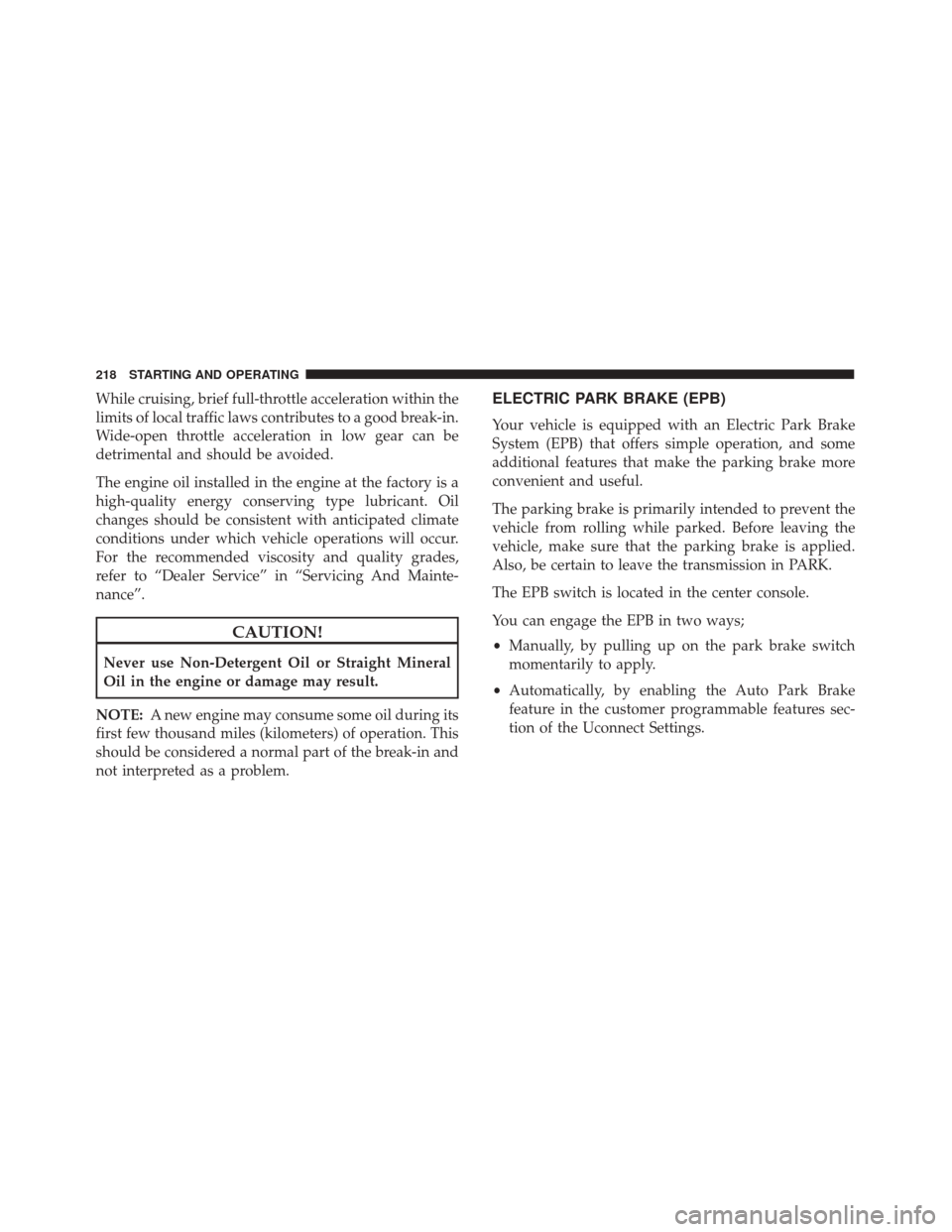
While cruising, brief full-throttle acceleration within the
limits of local traffic laws contributes to a good break-in.
Wide-open throttle acceleration in low gear can be
detrimental and should be avoided.
The engine oil installed in the engine at the factory is a
high-quality energy conserving type lubricant. Oil
changes should be consistent with anticipated climate
conditions under which vehicle operations will occur.
For the recommended viscosity and quality grades,
refer to “Dealer Service” in “Servicing And Mainte-
nance”.
CAUTION!
Never use Non-Detergent Oil or Straight Mineral
Oil in the engine or damage may result.
NOTE: A new engine may consume some oil during its
first few thousand miles (kilometers) of operation. This
should be considered a normal part of the break-in and
not interpreted as a problem.
ELECTRIC PARK BRAKE (EPB)
Your vehicle is equipped with an Electric Park Brake
System (EPB) that offers simple operation, and some
additional features that make the parking brake more
convenient and useful.
The parking brake is primarily intended to prevent the
vehicle from rolling while parked. Before leaving the
vehicle, make sure that the parking brake is applied.
Also, be certain to leave the transmission in PARK.
The EPB switch is located in the center console.
You can engage the EPB in two ways;
• Manually, by pulling up on the park brake switch
momentarily to apply.
• Automatically, by enabling the Auto Park Brake
feature in the customer programmable features sec-
tion of the Uconnect Settings.
218 STARTING AND OPERATING